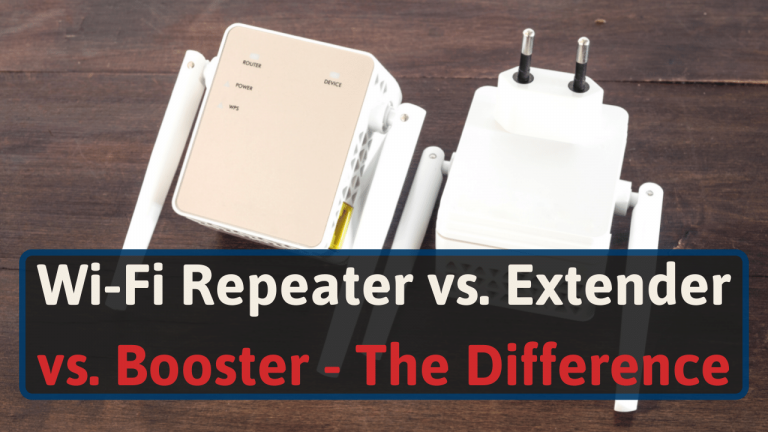As a home networking enthusiast, I’ll explain the differences between Wi-Fi repeaters, extenders, and boosters.
This includes their pros and cons and how to determine which is best for you.
So, continue reading to learn more.
The Differences between Wi-Fi Repeaters, Wi-Fi Extenders, Wi-Fi Boosters
Wi-Fi repeaters, extenders, and boosters all help improve your Wi-Fi network’s range.
Repeaters are devices that help extend the coverage range. These devices extend your connection wirelessly. They work with your router by rebroadcasting and amplifying its signal.
But, repeaters use the same radio to receive and send data (to and from the router). This halves your network’s bandwidth.
Wi-Fi extenders also help increase your Wi-Fi coverage area. But do so using a direct cable connection.
As the “extender” name implies, your existing wireless connection extends to other areas. Since it’s a wired connection, it optimizes service in the extended regions for speed, performance, and reliability.
Lastly, a “Wi-Fi booster” is just a broader term that people use for both repeaters and extenders. Using “booster” to refer to repeaters and extenders is like using “pants” to refer to jeans and leggings.
Note: Many Wi-Fi boosters sold today are both repeaters and extenders. This makes them hybrid devices, meaning they work both with a wired and wireless connection to the router.
How Do Repeaters, Extenders, and Boosters Compare?
Although they share several similarities, repeaters and boosters are slightly different.
Since the term “Wi-Fi booster” covers both repeaters and extenders, we’ve left “boosters” out of the comparison table below.
| Device | Wi-Fi Repeater | Wi-Fi Extender |
| Best location | Half between the router and dead spot | In the middle of the dead-spot |
| Creates new Wi-Fi network | Depending on the device | Depending on the device |
| Connection to router | Wireless | Ethernet |
| Cost | $ | $$ |
Wi-Fi repeaters are the first generation of devices that boost Wi-Fi coverage. These devices collect your router’s data signal. And they create a new bubble of coverage for an area far away from your router.
They don’t need a direct connection to your router or create a new Wi-Fi network. Instead, they “repeat” your existing network.
On the other hand, Wi-Fi extenders are newer devices. They directly connect to your router. They’re ideal for extending Wi-Fi to hard-to-reach areas.
What is a Wi-Fi Repeater?
Wi-Fi repeaters provide a better network range via a wireless connection. Since you don’t need a cable connection, you have more freedom for its placement.
They work well for delivering Wi-Fi to dead spots in your home and areas outside of the router’s range.
A Wi-Fi repeater wirelessly connects to the router, rebroadcasts, and amplifies the router’s signal. The repeater relies on the same radio to receive and send data. Because of this, it slices the Wi-Fi network’s bandwidth in half.
Wi-Fi Repeater Pros and Cons
Wi-Fi repeaters offer various advantages and disadvantages. A few of the benefits of repeaters include:
- Better signal strength without moving the router
- Easy to move around to find the best spot
- Simple setup
- Great coverage in wide, open areas
- Lower costs than a Wi-Fi Extender
Although Wi-Fi repeaters provide several benefits, there are a few areas where the devices fall short. Here are a few drawbacks:
- Furniture, walls, and appliances may mess with the wireless signal
- Half of the network’s bandwidth capabilities
- Potential compatibility issues
What is a Wi-Fi Extender?
A Wi-Fi extender mimics the purpose of a Wi-Fi repeater. But, it requires a cable for operation.
Generally, the cable can be one of two types:
- An ethernet cable (most common)
- Powerline networking [1]
Powerline networking has different names and standards depending on the manufacturer.
Wi-Fi extenders are ideal for extending the Wi-Fi range since it doesn’t slow your internet speed or increase latency.
Using a physical cable provides the same internet quality at far distances from the router. If you wanted to, you could run a cable from your home to a completely separate building across the yard.
Suppose your home does not have built-in Ethernet connections. In that case, you will need to run Ethernet through your walls. This is time-consuming and costs extra.
Wi-Fi Extender Pros and Cons
A few of the pros of incorporating a Wi-Fi extender into your home include:
- Easy to set up
- Can reuse an old router as an extender
- Budget-friendly
- Can support several users
On the flip side, a few drawbacks include:
- Potentially poor signal
- Lower speeds
- May run into compatibility issues
- Requires a cable
- Creates a second network
What is a Wi-Fi Booster?
Generally, “Wi-Fi booster” is an all-encompassing term for both extenders and repeaters.
Some companies use the three terms interchangeably, which can become confusing. To further complicate things, some Wi-Fi repeaters can function as Wi-Fi extenders. For example, you can use them wirelessly or with a cable connection.
To quickly check if the booster is an extender or repeater, look for an Ethernet port. Wi-Fi repeaters will not have an Ethernet port and Wi-Fi extenders will have at least one (but usually two or more).
Which is Best for You?
Whether it’s a repeater or an extender, Wi-Fi boosters may be a good fit for improving your network’s range. But, the option that’s best for you depends on your situation.
Wi-Fi extenders are a better choice if you have Ethernet ports in your home’s walls. The wired connection provides better speed, low latency, and better bandwidth. But it costs more.
On the other hand, consider a Wi-Fi repeater if you have a large open space that needs extra coverage or you can’t run a cable.
For some good extenders and repeaters, click here.
When Do You Need a Wi-Fi Booster?
Suppose you have reliable internet and you have good network speeds near your router. But you have poor Wi-Fi coverage in certain parts of your home. In that case, a Wi-Fi extender or repeater may help.
Perhaps you don’t have internet access upstairs, or the signal drops in the basement. Let’s say your network connection is strong in most parts of your home but drops in others. If that sounds like your situation, a Wi-Fi booster may be a good option for you.
Additional Ways to Improve Your Wi-Fi Coverage
Before you buy a Wi-Fi extender or repeater, you should consider other solutions first. Here are a few different methods that may help improve your Wi-Fi coverage.
#1 Move Your Router
If possible, consider moving your Wi-Fi router to a more central location in your home. Setting the router up in a centralized location in your home provides better coverage to it as a whole. [2]
#2 Update Your Router’s Firmware
Updating your router’s firmware might improve your network’s connectivity. The update process for your router depends on the brand.
Sometimes, you might have to download a desktop or mobile app to complete the update. Learn how to access your router here to do an update.
#3 Get a New Router or Modem
If your router or modem is outdated, consider upgrading to a newer device. As technology advances, better routers and modems become available.
Upgrading your router or modem isn’t always feasible. But it’s worth considering if nothing else helps improve your network service and connectivity. Or if your router or router/modem combo unit is over five years old.
#4 Consider a Mesh Network
Mesh networks are an excellent solution for spotty network connections. They replace your current Wi-Fi network, including your router. In place of your existing network, they use a set of mesh extenders (nodes or satellites).
The mesh nodes work together to create an extensive seamless wireless network. Unlike extenders, there is just one network. So, there is no need to switch between networks as you move throughout your home.
You place the nodes throughout your homes near the rooms that need a Wi-Fi connection. The nodes must be within range of each other to provide a full coverage blanket of service over your entire home.
One of the nodes connects to the modem with an ethernet cable. Mesh networks are best for large homes with multiple Wi-Fi dead spots.
Conclusion
Wi-Fi boosters can be an ideal solution for your Wi-Fi issues. Various boosters are available. They include Wi-Fi repeaters and extenders. Both have their own pros and cons.
While Wi-Fi boosters are a handy fix for some individuals, they’re not a catch-all solution. If a Wi-Fi booster isn’t feasible for your home, consider moving your router, upgrading your modem, or even replacing your network with a mesh network.
To learn more about how mesh networks compare to Wi-Fi extenders, check out our guide here. Whatever your situation, various options are available to solve your network issues.