Want to upgrade your AT&T Fiber router? The best options are coming right up in this article.
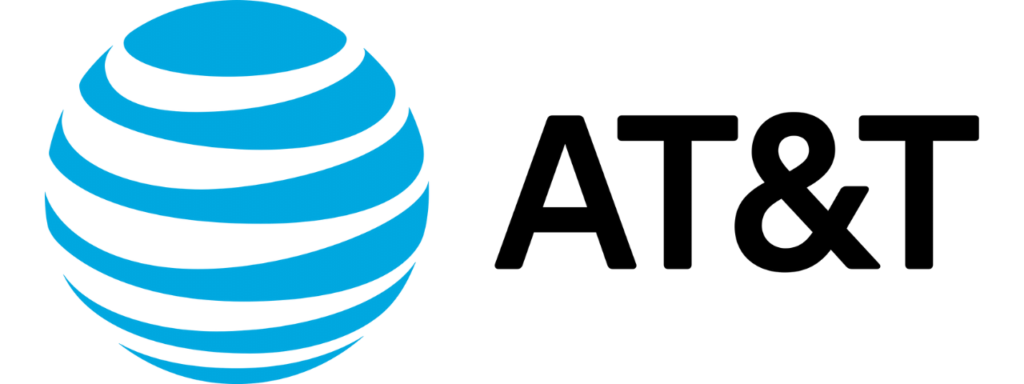
I’ve been reviewing tons of routers over the past few months and now I’m ready to show you which I believe are the best for AT&T Fiber customers.
Topping that list overall is the ASUS RT-AX3000. Because it’s fast, has good features and of affordable.
ASUS RT-AX3000 - Editor's Choice
Best Overall
- Type: Wi-Fi router
- Tested max speed: 889.41 Mbps
- Recommended for: Plans up to 1000 Mbps
- Wireless standard: Wi-Fi 6
- Warranty: Three years
But depending on your personal circumstances, you might find another one of my top seven suits you better.
So let’s go ahead and find out what they are.
Top 7 Routers for AT&T Fiber
Here’s a quick look at my top seven overall.
- Best overall router: ASUS RT-AX3000
- Best for budgets: TP-Link Archer A7
- Best for AT&T Fiber Gig and more: Netgear Nighthawk RAXE500
- Best Mesh system: ASUS ZenWiFi AX AX6600
- Best for smart homes: Google Nest Wi-Fi
- Best budget Mesh: TP-Link Deco S4
- Another great budget router pick: TP-Link Archer AX10
The Best Routers for AT&T Fiber
And now, here’s why I’ve made those calls.
#1 Best Overall Router – ASUS RT-AX3000

- Recommend for: AT&T Fiber plans up to Fiber 1 Gig
- Tested max speed: 889.41 Mbps
- Approximate range: 80-85 ft
- Wireless standard: Wi-Fi 6
- Warranty: Two years
Pros
- AiProtection Pro free for life
- Really fast for a low price
- Satisfying setup
- Adaptive QoS
Cons
- Limited range
If you have the AT&T Fiber 300, 500 or 1 Gig plan, the ASUS RT-AX3000 will be a brilliant option. Even if you have one of the faster plans, it’ll still work pretty well due to the way in which this router interacts with other many connected devices.
This thing is fast, and for a great price. It competes with mid-tier routers in terms of price but when we tested the download speed from 5 ft away, we found that it’s faster than many more expensive options at a top speed of 889.41 Mbps.
The only real downside of this router as a whole is the fact the range is quite short by comparison to some of the competition. Our test showed that it tops out at around 80-85 ft.
This is around the size of a medium apartment. But it won’t be too much of a problem for those in larger homes, as you can in fact add Mesh satellites thanks to the AiMesh feature.
This allows you to extend your network range by adding satellites that connect to the same network, meaning you can stay connected to the network as you move around the home.
And that’s not the only impressive feature. The RT-AX3000 also hosts AiProtection Pro free for life, so you’ll get some of the best parental controls and antivirus in the business. Plus, there’s Adaptive QoS to set priority devices when you need that extra boost of speed.
This kind of quality should, in theory, come with a big price tag but it doesn’t. The RT-AX3000 costs a more than reasonable amount. So, it’s a great option for those with the AT&T Fiber 300, 500 and 1 Gig plans.
#2 Best For Budgets – TP-Link Archer A7

- Recommend for: AT&T Fiber plans up to Fiber 300 and 500
- Tested max speed: 438.39 Mbps
- Approximate range: 80-90 ft
- Wireless standard: Wi-Fi 5
- Warranty: Two years
Pros
- Fast for a Wi-Fi 5 router
- Reasonably priced
- Parental controls
Cons
- Limited QoS
Looking to save some cash with your upgrade? On the AT&T Fiber 300 or 500 plan? The TP-Link Archer A7 may come as a very pleasant surprise.
This is a Wi-Fi 5 router as opposed to the rest of my top picks which are Wi-Fi 6 ones. This means that the speed is a little slower, but so is the price.
In the same 5 ft download test, we still managed to achieve a pretty good speed of 438.39 Mbps. That’s fast for a Wi-Fi 5 router.
This’ll still be enough speed for a large family. I recommend it entirely for AT&T Fiber 300 and it will still be suitable for the 500 plan, although perhaps not the best option.
We tested the range as well, and found it to be around 80-90 ft. That’s around the size required for a medium-sized home. But if you want to extend it, you’ll need to use a Wi-Fi extender as there is no Mesh compatibility.
Speaking of features, the Archer A7 comes with fair parental controls. They’re not the best in the world, but that’s to be expected of a budget router. And you can still restrict certain types of content to particular devices on the network.
The QoS, however, could do with a bit of work. It only allows you to cap the bandwidth of selected devices instead of setting priority ones. This still has the desired effect but it’s a long-winded way of doing things if you have a lot of connected devices.
So, there isn’t much to fault with the A7. And it’s a heck of a lot cheaper than the fine you’ll get if you fail to return your AT&T Gateway.
#3 Best For AT&T Fiber Gig and More – Netgear Nighthawk RAXE500

- Recommend for: AT&T Fiber plans up to 1 Gig and 2 Gig
- Tested max speed: 1203.59 Mbps
- Approximate range: 80-85 ft
- Wireless standard: Wi-Fi 6
- Warranty: Two years
Pros
- Multigig port for max speed
- Over 1 Gbps Wi-Fi speed
- Wide range
Cons
- Wi-Fi 6E compatible with limited devices
- Very limited features
Netgear’s Nighthawk RAXE500 is one of the fastest routers available right now. For this reason, it’s the only one from my top picks that I’d recommend for customers on the Fiber 2 Gig plan.
That’s because it utilizes a new Wi-Fi protocol called Wi-Fi 6e. The result is a top recorded Wi-Fi speed of 1203.59 Mbps. That’s more than enough speed for the AT&T Fiber 1 Gig plan.
As mentioned, I’d also actually recommend it for customers on the Fiber 2 Gig plan. Of course, you won’t be able to max out this plan’s speed over Wi-Fi. But you won’t find many other routers that get close.
This is only going to be worth it if you have a device that’s compatible with Wi-Fi 6e. These are limited at this stage in time. For example, there are only around 12 smartphones that support it, like the Google Pixel 6.
If you are on the 2 Gig plan, you’ll be able to get the top speed by using an ethernet cable. The RAXE500 has a multigig port for speeds up to 2.5 Gbps. If you have the 5 Gig plan, this is about as close as you’re going to get to maxing out that speed on one single device.
We also found the range of this router to be impressive. It’s around 100-110 ft, so should be enough for a slightly larger home.
If your home is even larger still, you can add Mesh satellites thanks to this router’s compatibility with Mesh.
What isn’t so impressive, however, is the rest of the features. There’s no QoS at all, which seems like an odd decision from Netgear. You won’t be able to select priority devices when connected to a network from this router.
If you want antivirus and advanced parental controls, you’ll need to pay for a subscription to Netgear Armor. The RAXE500 comes with one year free but after this it’ll be quite pricey.
But other than those minor niggles, there’s no denying that the RAXE500 is an impressive router. It’s a little pricey, but it’s a great option for those looking for the next level of speed.
#4 Best Mesh System – ASUS ZenWiFi AX AX6600

- Recommend for: AT&T Fiber plans up to 1 Gig
- Tested max speed: 836.45 Mbps
- Approximate range: 100 ft per satellite
- Wireless standard: Wi-Fi 6
- Warranty: Two years
Pros
- Impressive Mesh coverage
- Great top speed
- Backhaul band for better connections between satellites
- Packed with features
Cons
- 2.4 GHz offers slower speeds
Those looking to supply a network to a space of over 3000 sq ft will certainly be thinking about Mesh. And our favorite Mesh kit for AT&T customers right now is the ASUS ZenWiFi AX AX6600.
Firstly, the top speed is very impressive. In our test, we still managed to get 836.45 Mbps out of it which is really strong.
This makes it a great option for AT&T Fiber 300 and 500 customers, and a reasonable choice for AT&T Fiber 1 Gig customers too.
The range of each satellite is impressive as well. We worked it out to be around 100 ft for it to connect to a smart device or another satellite.
When it does connect to other satellites, the ‘backhaul’ band kicks in. This is a second 5 GHz band that’s used to widen the bandwidth on the network for the satellites, improving the speed when you’re further away from the original router.
Like most ASUS products, you’ll get AiProtection Pro free for life with the AX6600. That means high quality parental controls and antivirus to keep your network safe.
You’ll also get Adaptive QoS which allows you to assign profiles to devices (such as ‘gaming’) in order to maximize their performance on the network.
If I was forced to pick one downside to this Mesh system, it would be that the performance on the 2.4 GHz band isn’t so good. But these days, not a lot of people are going to be using that anyway as most devices support 5 GHz (e.g. anything from the iPhone 5 onwards).
So, this is a nearly flawless Mesh system. It’s a little pricey, but considering the performance, I think it offers good value. It’ll be a great option for AT&T Fiber 300, 500 or 1 Gig customers in large homes.
#5 Best for Smart Homes – Google Nest Wi-Fi

- Recommend for: AT&T Fiber 300 only
- Tested max speed: 87.76 Mbps
- Approximate range: 80 ft per satellite
- Wireless standard: Wi-Fi 5
- Warranty: Two years
Pros
- Excellent compatibility with Google Home
- Good price
- Beautiful hardware design
- Voice control
Cons
- Lacking quite severely on speed
Do you have a lot of smart home devices hooked up to your AT&T network? A great companion to that is the Google Nest Wi-Fi Mesh system. But only if you have the basic plan, AT&T Fiber 300.
The main downside of this system is its speed. In our 5 ft test, we only managed to score a speed of 87.76 Mbps. The reason for this is that there is no Wi-Fi 6 for this system, it’s Wi-Fi 5 only which is a slightly confusing decision from Google.
This amount of speed could cause some issues for larger families. It could be better suited for just two or three people in a home.
Because of the speed, I only recommend Google Nest Wi-Fi for those with the standard AT&T Fiber 300 plan.
Other than the speed, things are looking good for Google Nest Wi-Fi. The standout benefit is the way that it integrates with your smart lighting, thermostat and other smart home devices.
You can also control your network and all the devices attached to it by using the voice control function. “Hey Google” is very responsive and functional.
Each satellite also doubles up as a smart speaker which means you can play music all over the home, and that’s a lot of fun!
You get all this for a very reasonable price. Each satellite won’t cost you a lot which means you can deliver internet access to a large home, office space or other building without having to break the bank.
If you’re not worried about speed (for example, if you only have the AT&T Fiber 300 plan) and you have a lot of smart devices, Google Nest Wi-Fi is a good call. It’s an even better call if you have a home over 3000 sq ft in size!
By the way, if you want to know more about smart homes, you can check out our guide to the Internet of Things here.
#6 Best Budget Mesh – TP-Link Deco S4

- Recommend for: AT&T Fiber 300 only
- Tested max speed: 317.27 Mbps
- Approximate range: 80 ft per satellite
- Wireless standard: Wi-Fi 5
- Warranty: Two years
Pros
- Very affordable entry to Mesh
- Neat hardware design
- Interesting selection of features
- Easy to set up and control
Cons
- No Wi-Fi 6 compromises speed
TP-Link has proved that you don’t need to break the bank to get a Wi-Fi Mesh system with the Deco S4. This kit is super affordable and is recommended for those with a home of 3000 sq ft or more in size.
You will have to compromise on speed to get the price down this much though. The Deco S4 is Wi-Fi 5 instead of Wi-Fi 6. We’ll explain the difference in the buying guide later on. But for now, the bottom line is that Wi-Fi 5 is quite a bit slower.
The top speed we managed to get from the Deco S4 was 317.27 Mbps. Of course, that’s quite a bit slower than the likes of the ASUS ZenWiFi AX AX6600.
This is still going to be enough speed for the regular AT&T Fiber 300 plan though. This plan has a speed cap of 300 Mbps, which will still be enough for the vast majority of families. It might not be ideal for public spaces and businesses though.
If you have the Fiber 500 plan or over, you’ll be better off with a more powerful Wi-Fi Mesh system.
Some good news is that the range of each satellite is pretty good. We found it to be around 80 ft, so you shouldn’t have to keep your satellites too close together in order to cover a lot of space.
The features for the Deco S4 are reasonable too. Your network will have parental controls, meaning you can restrict access to certain types of content for kids.
It’ll also have QoS. This allows you to get more speed from a device or three at any time by diverting most of the bandwidth towards it.
You can control all these features (and set up your network or add new satellites) by using the TP-Link Deco app. Just download it for free on your smartphone. It’s super satisfying to use. You can also sync the app up with Alexa if you want to voice control your network.
If you’re a regular AT&T Fiber 300 plan customer and have a home of 3000 sq ft or over, the TP-Link Deco S4 might be the perfect option for you. And for a fantastic price!
#7 Another Great Budget Router Pick – TP-Link Archer AX10

- Recommend for: AT&T Fiber 300 and 500
- Tested max speed: 651.97 Mbps
- Approximate range: 80-90 ft
- Wireless standard: Wi-Fi 6
- Warranty: Limited lifetime
Pros
- Fast speed for the price
- Solid features
- Limited lifetime warranty
Cons
- Slightly limited range
- No USB ports
TP-Link may be our favorite manufacturer of high quality budget routers. They’ve offered up another one in the form of the Archer AX10. This one is a little quicker than the aforementioned Archer A8 but also a tiny bit more expensive.
The top speed of this router jumps up to 651.97 Mbps according to our tests. That’s going to be more than enough for most families but probably not fast enough for the AT&T Fiber Gig plans+.
Nonetheless, it’s still a great fit for the AT&T Fiber 300 and 500 plans.
The range, like the A8, is a bit limited at 80-90 ft. This is about the size of a medium apartment, but it won’t be enough for a large home.
But, again, you can boost this range with Mesh satellites thanks to a feature called One Mesh. This means a seamless boost to the range, although it’ll take you out of budget territory to do this.
Other features include (slightly limited) QoS, meaning you can set priority devices, plus parental controls.
If you’re willing to spend a slight bit more money than the Archer A8 and you have a larger home, I recommend this router instead. But not if you have the AT&T Fiber Gig, 2 Gig or 5 Gig plans!
AT&T Fiber Router Buying Guide
Stay tuned for some more information on selecting the perfect router for your AT&T Fiber plan.
If you want to know more about buying routers in general, you can read our ultimate router buying guide.
Is it fast enough for my plan?
Here’s a look at the AT&T Fiber plans:
| Plan | Recomended Wi-Fi Standard | Who It’s Best For |
| AT&T Fiber 300 | Wi-Fi 5 or 6 | Families and couples |
| AT&T Fiber 500 | Wi-Fi 5 or 6 | Large families |
| AT&T Fiber 1 Gig | Wi-Fi 6 or 6e | Small businesses |
| AT&T Fiber 2 Gig | Wi-Fi 6e | Medium-sized businesses |
| AT&T Fiber 5 Gig | Wi-Fi 6e | Super intensive work among many |
So, based on these and the top speeds of the routers, have you picked one that’s fast enough?
If you’re an AT&T Fiber 2 Gig or 5 Gig customer, you’ll be hard-pressed to find a router that gets close to the speed you need over Wi-Fi. At this point, it’d be good to look for a router with a multigig port so that you can get high speeds over a wired connection.
Wi-Fi 5 or Wi-Fi 6 or Wi-Fi 6e?
AT&T Fiber 300 and 500 customers will probably be okay with a Wi-Fi 5 router. However, 1 Gig + customers are going to want to consider Wi-Fi 6 or even Wi-Fi 6e.
Up until 2017, Wi-Fi 5 was the standard Wi-Fi protocol but then Wi-Fi 6 was introduced, followed by Wi-Fi 6e in 2021. These are newer and faster Wi-Fi standards that allows for faster speeds and more devices connected to them.
Nowadays, Wi-Fi 5 routers are pretty cheap but Wi-Fi 6e ones, by comparison, can be very expensive.
You can read about the differences between Wi-Fi 5 and Wi-Fi 6 in more detail in this article.
Wi-Fi 5 Benefits
- Affordable
- Compatible with most devices
Wi-Fi 6 Benefits
- Faster speeds on many devices
- Lots of choice
Wi-Fi 6e Benefits
- The fastest Wi-Fi speed available right now
- More bandwidth with 6 GHz band
A word on Mesh
If your home is over 3000 sq ft or so in size, you might want to take a look at Mesh. It allows you to extend the range of your network seamlessly so that you don’t have to keep connecting to a new network when you move away from the router.
Mesh is more expensive than a standard Wi-Fi extender. You can find out more about the differences here.
Mesh benefits
- Extend the range to hundreds of ft
- Seamless roaming at home
Standard router benefits
- Cheaper
- Easy to set up
Dual-band vs. Tri-band
It’s also good to consider whether to go for a dual-band or tri-band router. Dual-band routers have a 2.4 GHz band and 5 GHz one. Tri-band routers feature an additional 5 GHz or even a 6 GHz band.
This frees up bandwidth to allow for faster speeds when more devices are connected. Tri-band routers are better for those with busier networks (around 35+ devices, even though that depends on what the devices do).
Other features to look at
You may be able to improve your AT&T Fiber network experience by using QoS and parental controls.
The QoS on a router allows you to select priority devices, improving their speed. This is carried out by throttling the bandwidth.
Parental controls allow users to block certain types of content for particular devices, primarily to keep children safe online.
Thoughts on warranty and security
Last but not least, it’s good to consider the warranty and security on your router.
Security refers to both encryption and antivirus. These two tools are used to keep your network free from outside threats and to keep your personal information secure.
Encryption generally comes in one of two forms on modern routers, WPA2 and WPA3. The former is older and less expensive, but the latter is more secure and up to date.
WPA2 is still pretty good but if you really want to double down on protecting your sensitive data, look for a WPA3-ready router.
Your router’s warranty period is how long the manufacturer will accept responsibility for any faults that occur.
FAQ: AT&T Fiber Routers
Here’s what the people have been wanting to know about upgrading their AT&T router.
Which other hardware do I need for my AT&T Fiber connection?
The only other thing you’ll need is an OSP and an ethernet cable to connect the two. You’ll likely have had one of these set up by your internet service provider in the first place.
How do I know if a router is compatible with my AT&T Fiber plan?
Most routers out there will be compatible with AT&T Fiber plans. But if you’re not sure, you can always search online for a check on the compatibility.
Is it easy to set up my AT&T Fiber router upgrade?
It should only take a few minutes to make the switch from router to route. In most cases, it will simply be a matter of plugging in your router and activating it. This will likely be done on a mobile app or through the router website.
Is it really worth the upgrade?
AT&T does actually offer its Gateway device for free to all AT&T Fiber customers nowadays. The only time you’ll have to pay is if you fail to return it when you leave as a customer. If you do that, you’ll be liable to pay $150.
So, this is worth considering. But the AT&T Gateway device isn’t as good as most of the routers in our top picks.
Last Thoughts on AT&T Fiber Routers
The ASUS RT-AX3000 is definitely our favorite router for AT&T Fiber customers. It offers the kinds of speeds that are fast enough for very fast plans and it has great features for a reasonable price.
But if you’re on the Fiber 300 plan and don’t feel like you need all those features, you might want to opt for something different. And the same can be said for those who live in larger homes, or want to get multiple Gbps from their router.
Besure to check out the rest of my top picks for those reasons. Enjoy!

