Welcome to my collection of the best routers to upgrade to with a Cox internet plan.
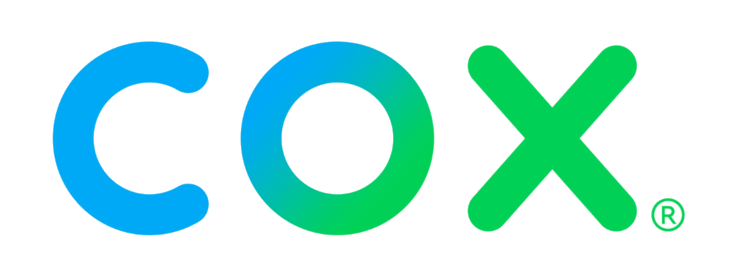
The Networks Hardware team has been carefully testing and reviewing tons of routers individually. Now, with this data, I can show you which are best for Cox plans.
In terms of pure value, the best option for most of the plans is the TP-Link Archer AX21. It’s really affordable, super quick and comes with some good features.
TP-Link Archer AX21
Best Overall
- Recommend for: Cox Ultimate 500 (500 Mbps) and below
- Tested max speed: 675.08 Mbps
- Approximate range: 90-100 ft
- Wireless standard: Wi-Fi 6
- Warranty: Limited lifetime
That said, what router is best for you depends on which plan you’re on, how big your house is and a couple of other factors.
So, stay tuned and find out which router is best for you as a Cox customer.
7 Best Routers for Cox Plans
- Best overall router: TP-Link Archer AX21
- Best for budgets: TP-Link Archer AX10
- Best for Cox Gigablast: ASUS RT-AX88U
- Best Mesh system: ASUS ZenWiFi AX AX6600
- Best modem/router combo: Netgear C7800
- Best budget modem/router: Motorola MG7700
- Best premium modem/router: Motorola MG8725
Top 7 Best Routers for Cox Internet
Allow me to show you why I’ve come to these particular decisions.
#1 Best Overall Router – TP-Link Archer AX21

- Recommend for: Cox Ultimate 500 (500 Mbps) and below
- Tested max speed: 675.08 Mbps
- Approximate range: 90-100 ft
- Wireless standard: Wi-Fi 6
- Warranty: Limited lifetime
Pros
- Great range
- Super quick
- Very affordable
Cons
- Slightly limited QoS and parental controls
TP-Link’s Archer AX21 router is far from the flagship model. But, because of this, it’s affordable, and it packs a lot of punch.
Let’s start with the speed. We tested it from 5 ft away and managed to record an impressive 675.08 Mbps. That’s only 15 Mbps than the much more expensive TP-Link Archer AX50.
That’s more than enough speed for the second fastest Cox plan, Ultimate 500 (500 Mbps). And this plan in itself is going to be more than enough for even the largest of families.
Another impressive stat of this feature is its range. We found it to be around 90-100 ft, which is enough for all but very large homes. And if you do have a very large home, you can upgrade the AX21’s range with a Mesh satellite thanks to OneMesh technology.
In terms of security, the AX21 continues to check out. It’s loaded with WPA3 encryption, the latest and greatest. This means your personal data will be about as safe as it can be.
The AX21 also comes with QoS and parental controls. The former of these is for selecting priority devices on the network, resulting in faster speeds, and the latter is for restricting online content for particular devices, e.g. for children.
These features are a bit limited compared to some more expensive, premium routers but they still do everything you would expect of them.
And that really is the only downside (if you can call it that) of this router as a whole. A very impressive and affordable offering from TP-Link that will keep a lot of Cox fans very happy, except maybe those on the Gigablast (1000 Mbps) plan.
#2 Best for Budgets – TP-Link Archer A7

- Recommend for: Cox Preferred 250 (250 Mbps) and below
- Tested max speed: 438.39 Mbps
- Approximate range: 80-90 ft
- Wireless standard: Wi-Fi 5
- Warranty: Limited lifetime
Pros
- Good performance for Wi-Fi 5
- Very affordable
- Limited lifetime warranty
Cons
- Wi-Fi 5 is older and slower
- Lacking features
The cheapest option I have to recommend to you today is the TP-Link Archer A7. But don’t just think that because it’s cheap, it’s slow. This router is surprisingly powerful.
Why is it so cheap? Because it’s a Wi-Fi 5 router instead of a Wi-Fi 6 one. This is older, more affordable technology, but it is a little slower. That’s why the max speed we could get from it in our test was 438.39 Mbps.
That’s actually still pretty good for a Wi-Fi 5 router, but it wouldn’t be suitable for anything faster than the Preferred 250 (250 Mbps) plan. Nonetheless, it’s still going to be fast enough for most families.
The range is pretty average for a budget router at between 80 and 90 ft. This is probably only going to be enough for a medium-sized home at best.
If it’s features you’re after, you’re not going to have a lot of luck with the A7. It does the basics pretty well (such as very limited QoS and parental controls), but there’s nothing fancy here. That’s to be expected of a router of this price though.
There are a couple of extra perks to think about with this router though. It comes with limited lifetime warranty and Trend Micro security. This will keep your router pretty safe.
So, other than the slight lack of speed and the limited features, there’s not much you won’t like about the TP-Link Archer A7. This is a fantastic router for plans up to Preferred 250 (250 Mbps), and it won’t cost you much at all.
#3 Best for Cox Gigablast (1000 Mbps) – ASUS RT-AX88U

- Recommend for: Any Cox plan
- Tested max speed: 927.17 Mbps
- Approximate range: 100-110 ft
- Wireless standard: Wi-Fi 6
- Warranty: Three years
Pros
- Very fast Wi-Fi 6 router
- Packed with features
- Very wide organic range
Cons
- Expensive
One of the best ways to get superfast speeds for the Gigablast (1000 Mbps) plan is with the ASUS RT-AX88U.
It’s expensive, but you get what you pay for in the way of performance. Our speed test managed a whopping max speed of 927.17 Mbps.
This is about as fast as it gets for a Wi-Fi 6 router. That’s why I recommend it for anyone with the Gigablast (1000 Mbps) plan.
This kind of speed is going to be more than enough for any domestic situation. Here, you’d be able to supply a strong connection to a medium workplace or public space.
The range of this router backs that up as well. You’ll be able to get 100-110 ft of signal from this network. Again, that’s about as good as it gets and will be enough for a fairly large home.
When it comes to features, the RT-AX88U continues to check out. You can extend the range seamlessly with Mesh thanks to the AiMesh tool, for a start.
You’ll also get enhanced parental controls and antivirus technology free for life through AiProtection Pro. These tools are regularly updated to keep your network as safe as possible.
As well as this, you’ll get to use Adaptive QoS. QoS lets you assign priority devices to get faster speeds but ASUS takes this one step further, allowing you to set up profiles for gaming etc.
In fact, the only negative of this router is the price. But even then, when you consider the performance and features you get from it, it’s worth it.
That’s why I think this is the best router for Gigablast (1000 Mbps) plans. Just make sure you can budget for it!
By the way, it is actually possible to max out the Gigablast (1000 Mbps) plan on one single device with a faster router, but it’s going to cost you a lot of money. And, it’ll have to be a specific device that supports Wi-Fi 6e.
You can do it with the Nighthawk RAXE500 for example. But you’ll only be able to do so with limited smartphones, for example, like the Google Pixel 6.
#4 Best Mesh System – ASUS ZenWiFi AX AX6600

- Recommend for: Any Cox plan
- Tested max speed: 836.45 Mbps
- Approximate range: 100 ft per satellite
- Wireless standard: Wi-Fi 6
- Warranty: Two years
Pros
- Good range on each satellite
- Backhaul band improves connections
- Very fast
Cons
- 2.4 GHz band is slower
If you have a home of 3000 sq ft in size and one of the faster Cox plans, the ASUS ZenWiFi AX AX6600 Mesh kit is likely to be of interest to you.
This is perhaps the best Mesh system out there. And one of the key reasons for this is its speed. In our speed test, we recorded a massive 836.45 Mbps. I believe this makes it suitable for even the Gigablast (1000 Mbps) plan.
Because of the speed, this would be a great Mesh kit for any home or even a public space or office.
It’d even be enough for massive environments. That’s because the range of each satellite is very good at around 100 ft.
You can connect a lot of satellites as well. This is a tri-band system, meaning there’s a second 5 GHz band. This is used to improve the connections between the satellites and open up more bandwidth to get faster speeds for more connected smart devices.
The AX6600 comes with all the ASUS features we love. That includes AiProtection Pro (parental controls and antivirus) plus Adaptive QoS.
If we had to pick one fault, it would be that the speed of the 2.4 GHz band is a little slow. But that’s only going to affect those with very old devices, like the iPhone 4s.
But overall, this Mesh system offers good value for those in large homes with faster Cox plans.
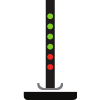
Need a Cox Approved Modem?
If you don’t buy a modem/router combo, you might need an approved modem for your Cox router. Luckily we got you covered in our article on the best modems for Cox.
#5 Best Modem/Router Combo – Netgear Nighthawk C7800
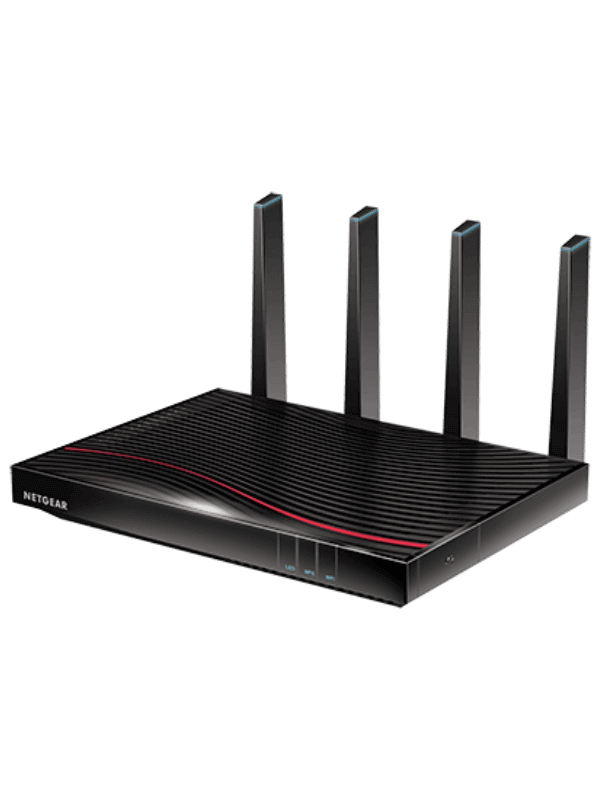
- Recommend for: Any Cox plan
- Tested max speed: 513.64 Mbps
- Approximate range: 80-90 ft
- Wireless standard: Wi-Fi 6
- Warranty: One year
Pros
- Good speed
- Futureproof technologies
- Fair range
Cons
- Quite pricey
- Not the best features
Perhaps you want to make things easier on the Cox cable plans by combining your router and modem in one device, a gateway.
The best example of one of these for Cox plans is the Netgear Nighthawk C7800. It’s quick, reasonably well-priced and features all the latest technologies.
We recorded a speed of 513.64 Mbps. This is up there with the fastest modem speeds so I’d suggest that it would be good enough for any Cox plans.
The range of this gateway is okay at around 80-90 ft. Compared to some routers, that’s not so great, but for a gateway, it’s pretty good and should be enough for a medium-sized home.
Part of the reason for the good performance is the fact that this gateway comes with the best technologies. The modem is DOCSIS 3.1, the latest protocol, meaning you’ll get the best performance and will be futureproofed for longer.
This is a Wi-Fi 5 feature though, not a Wi-Fi 6 one. This means it won’t be quite as quick, but a Wi-Fi 6 gateway would cost you more money.
You won’t get the best features on this router as the parental controls are a little limited and there’s no QoS. That means you won’t be able to improve individual devices’ performance on the network.
But at the end of the day, the C7800 offers good value for a lot of Cox plans.
#6 Best Budget Modem/Router – Motorola MG7700

- Recommend for: Cox Ultimate 500 and below
- Tested max speed: 441.28 Mbps
- Approximate range: 80-90 ft
- Wireless standard: Wi-Fi 5
- Warranty: Two years
Pros
- Affordable modem/router combo
- Fair speed
- Easy to set up
Cons
- Older modem and Wi-Fi protocols
- Limited on features
If you’d like to save some money on your gateway, you could consider the Motorola MG7700. This is one of the more affordable ways to combine your modem and router.
But, just because it’s cheaper, it doesn’t mean it’s slow. We still managed to record a reasonable speed of 441.28 Mbps in our speed test. This would be enough speed for most families.
Of course, this means it’s not ideal for the fastest Cox plans. But it should still be enough for the Ultimate 500 (500 Mbps) plan or anything slower.
When it comes to range, the MG7700 is pretty average. You’d be able to maintain a connection up to 80-90 ft, roughly the size of a medium home.
The speed would be faster if this router had the latest Wi-Fi and DOCSIS protocols. It’s running the older versions, DOCSIS 3.0 and Wi-Fi 5, which will have a detrimental impact on its performance.
But, of course, that would mean this wouldn’t be a budget router anymore. And right now, the price is pretty good.
The price does reflect the lack of features though. If you like the sound of QoS, you’re going to want to look elsewhere. There are basic parental controls though.
The MG7700 represents ease of use and budget rolled into one and is suitable for the Cox Ultimate 500 (500 Mbps) plans or slower. You will have to make a few sacrifices with speed and features though.
#7 Best Premium Modem/Router – Motorola MG8725
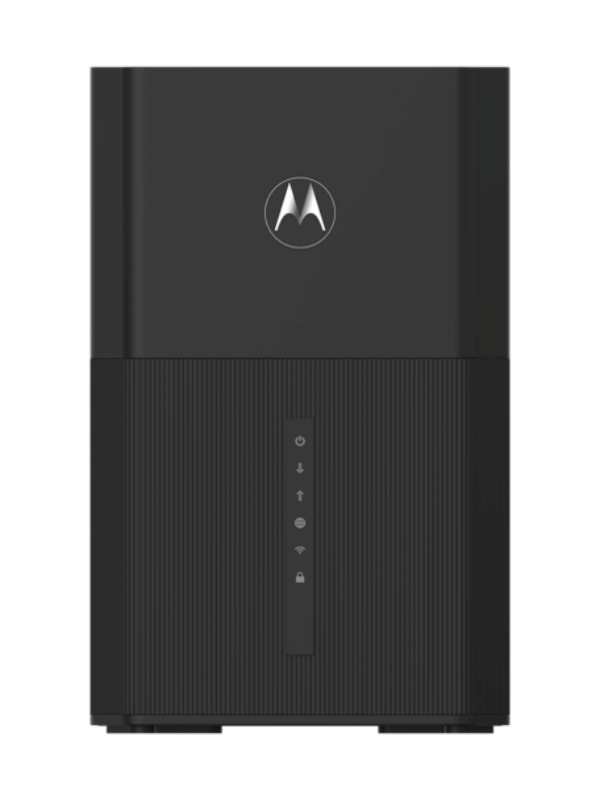
- Recommend for: Any Cox plan
- Tested max speed: 800+ Mbps
- Approximate range: 90-100 ft
- Wireless standard: Wi-Fi 6
- Warranty: Two years
Pros
- Seriously fast
- Easy setup
- Great range
Cons
- Highly expensive
If budget is no issue to you and you want the ease of use of a modem/router combo, then perhaps the best one out there is the Motorola MG8725. It’s expensive, for sure, but it’s very quick and has other key benefits.
We found the speed to be over 800 Mbps which is quite remarkable for a gateway device. This kind of speed would make it accessible for any Cox plan.
It’d also be a suitable option for those in larger homes. The range is some 10 ft higher than our other two picks at around 90-100 ft.
This is partially because of the fact that the MG8725 represents the latest and greatest in technologies. It offers DOCSIS 3.1 for its modem and Wi-Fi 6. This means faster performance, but at a high price.
For that price, you’ll also get parental controls and QoS but they’re still a bit limited compared to some of the routers we’ve picked.
The only bad thing about this modem/router combo (other than the very high price) is that the QoS is quite limited. It’s a little tricker than it needs to be to set up priority devices. But, at least it does have this function.
So, those with faster plans who don’t want the hassle of buying two separate devices should consider this option. It’s expensive, but it’s still going to be cheaper than buying a premium router and modem individually.
Upgrading Your Router on Cox: Buying Guide
Let’s take a look at how to find a great router or gateway device for your Cox upgrade should you want to shop around further for yourself.
For more information on buying a router, you can check out our ultimate buying guide. We went into more detail here.
w to be fast enough for your Cox plan, first of all think about which Cox plan you’re actually on. Here’s a look at the current lineup to refresh your memory.
| Tier | Download Speed | DOCSIS | Channels | Recommended Wi-Fi Standard |
| Essential 100 | 100 Mbps | 3.0 or 3.1 | 16×4, 24×8, or 32×8 | Wi-Fi 5 or 6 |
| Preferred 250 | 250 Mbps | 3.0 or 3.1 | 16×4, 24×8, or 32×8 | Wi-Fi 5 or 6 |
| Ultimate 500 | 500 Mbps | 3.0 or 3.1 | 24×8 or 32×8 | Wi-Fi 6 |
| Gigablast | 1.0 Gbps | 3.1 | N/A | Wi-Fi 6 or 6e |
I’ve listed the max speeds of each of my seven top picks alongside each of them, so you can use these to find out which is best for your plan.
If you want to buy a router or gateway elsewhere, you can find out the top speeds online. But don’t just take the manufacturer’s word for it. Be sure to check out a third party review site so you can get some honest figures.
As you can see in the table above, I’ve listed the necessary DOCSIS and channels and the recommended Wi-Fi standard. I’ll explain more about what they mean shortly in this guide.
If you need to know more about the Cox internet plans themselves, you can read about them in this article.
Wi-Fi 5, Wi-Fi 6 or Wi-Fi 6e?
Those with the Cox Preferred 250 (250 Mbps) plan will be fine with Wi-Fi 5. You might even get away with it with the Ultimate 500 (500 Mbps) plan. But for Gigablast, you’ll definitely need Wi-Fi 6 or perhaps Wi-Fi 6e.
What does this all mean? Well, the wireless standard of a router gives you an idea of how much performance you’re going to get from it. Wi-Fi 5 is an older technology but then Wi-Fi 6 was introduced in 2017, followed by Wi-Fi 6e in 2021.
As you progress through these numbers, the speeds get faster but the prices get higher. And right now, not many devices are compatible with Wi-Fi 6e. For example, only a handful of smartphones like Google Pixel 6 will be able to use it.
We went into more details about the differences between Wi-Fi 5 and Wi-Fi 6 in this guide.
Wi-Fi 5 Benefits
- Affordable
- Highly compatible
Wi-Fi 6 Benefits
- Faster
- Widely available
Wi-Fi 6e Benefits
- Hyperfast
- Greater bandwidth
When to think about Mesh
Is your home 3000 sq ft or more in size? Then perhaps you’re going to want to think about getting a Mesh system.
Mesh allows you to extend the range of your network seamlessly. This means you can add extra extenders or ‘satellites’ that connect to the same network. Then, you’ll be able to roam around your home without ever dropping a connection.
Mesh can be quite pricey but I highly recommend it if your home is large enough to justify it. Find out more about if Mesh is better than a standard Wi-Fi extender in this comparison guide.
Mesh benefits
- Greater extension capabilities
- Seamless roaming
Standard router benefits
- More affordable
- Easy control
Dual-band and tri-band networks
Tri-band networks are better for those looking to connect a lot of smart devices (35+). But a dual-band router will save you money.
When I say dual-band, I’m talking about the addition of a third band on top of the standard 2.4 GHz and 5 GHz ones. This will either be a second 5 GHz one or a 6 GHz one in the case of Wi-Fi 6e.
This has the benefit of opening up more bandwidth on the network. As a result, more devices will be able to get faster speeds.
Some tri-band networks have a different function. The third band can work as a ‘backhaul’ band to improve the connections between satellites on a Mesh network. That’s a pretty awesome thing to have as well.
Find out more here.
Dual-band benefits
- More affordable
- Good compatibility
Tri-band benefits
- Faster speed with more devices
- Can improve Mesh satellite connections
Should you get your modem and router separately or as one?
If you’re on one of the Cox cable plans, you might want to consider a gateway device. This is a piece of hardware that’s a modem and router wrapped up into one.
However, buying them separately usually has better features and performance. There’s also a lot more choice available.
Personally, I think it’s better for Cox customers to have separate devices but I can certainly see the appeal of keeping it simple with a combination device.
By the way, for Cox fiber customers, this isn’t important. Instead of a modem, you’ll use an ONT and this will be set up by the network for you. Thus you only need a router.
We’ve compared the options in greater detail in this guide.
Benefits of routers
- Faster and more features
- More options
Benefits of modem/router combinations
- Easier to set up
- Saves money
DOCSIS and channels on a modem
When buying a modem or gateway, it’s good to consider DOCSIS and channels.
DOCSIS 3.1 is the latest technology that allows for faster speeds but it will cost you more money than DOCSIS 3.0. DOCSIS 3.1 also has the benefit of keeping your network more future proof.
DOCSIS is the technology that helps convert your cable internet into a Wi-Fi network that you can connect to in your home.
DOCSIS 3.1 will be necessary for Gigablast (1000 Mbps). DOCSIS 3.0 should be okay for the rest of the plans though.
Channels also come into the equation. You’ll need at least 16×4 channels for the Cox Preferred 250 (250 Mbps) plan. But you’ll need 24×8 or more for the Cox Ultimate 500 (500 Mbps) plan.
Read more on the matter here.
Benefits of DOCSIS 3.0
- Cheaper
- Accessible
Benefits of DOCSIS 3.1
- Quicker
- Futureproof
Some other features to consider
Be sure to think about parental controls if you have young children in the family. These will help you to block certain types of content to particular devices or users in order to keep kids safe.
I also encourage some consideration on QoS. This neat tool lets you select devices as a priority on the network to get more speed from them by throttling bandwidth to idle devices.
What about warranty and security?
Warranty protects your router from any manufacturer defaults. The longer the warranty, the longer your hardware will be protected if it’s faulty. Warranty can be anywhere from one year to life.
When it comes to security, you’re probably going to want to consider the difference between WPA2 and WPA3. These are encryption protocols, and WPA3 is the latest and tightest but it doesn’t tend to come on budget routers.
Finally, there’s antivirus, another part of security. This is a piece of software that keeps outside threats away from your network and it’s well worth considering.
FAQ: Cox Routers
There are a couple of points we haven’t looked at yet that you may be wondering about. You can find out the answers below.
How do I set up my new router on Cox?
It’s really easy to get set up. Just plug the router or gateway in, activate it and you’re good to go! You can usually do this from your computer or smartphone.
Is upgrading your router actually worth it?
Cox gateways do come for free but you’ll be charged if you fail to return the equipment at the end of the contract. Plus, you can get better performance and features if you choose to upgrade. I recommend going for it.
Do I need to buy a modem as well?
If you have cable internet, you’ll need a modem or a gateway that combines a router with a modem.
If you do need to buy a modem, you can check out our ultimate guide to doing that here.
Wrapping Up on Cox Router Upgrades
I’m really confident that the TP-Link Archer AX21 is going to be the best upgrade option for Cox plans, but only for the majority of people.
There are still a lot of people out there who will be better off with one of my other top picks. Customers on a budget, customers with large homes and customers with the Gigablast (1000 Mbps) plans are a few main examples of that.
So, choose wisely and consult the buying guide as you do so. Your brilliant new router for your Cox plan is nearly there!
