This is our review of the best routers for Charter Spectrum Internet.

We’ve been testing a whole ton of routers at Networks Hardware HQ.
And, based on its value for money, performance, and features, I’ve picked the ASUS RT-AX3000 as the best overall. Because it’s one of the fastest – not too expensive routers that we have tested to date.
ASUS RT-AX3000
Best Overall
- Type: Wi-Fi 6 Router
- Tested Max Speed: 889.41 Mbps
- Recommended for: Any Spectrum Plan
- Wireless Standard: Wi-Fi 6
- Warranty: 2 years
There are a few factors that might affect this outcome for you though. It depends on which plan you have, how much you’re willing to spend, how large your home is, and more.
- Best Overall: ASUS RT-AX3000(Wi-Fi Router)
- Best Budget Option: TP-Link Archer A8(Wi-Fi Router)
- Best for Gigabit Plans: ASUS RT-AX86U(Wi-Fi Router)
- Best Mesh System: ASUS ZenWiFi AX AX6600(Mesh Wi-Fi)
- Best for Gaming: TP-Link AXE75 AX5400(Wi-Fi Router)
- Best for Fiber: ASUS RT-AX88U(Wi-Fi Router)
- Best Modem/Router Combo: Netgear Nighthawk C7800(Modem/Router Combo)
- Best Budget Modem/Router: Motorola MG7700(Modem/Router Combo)
- Best Premium Modem/Router: Motorola MG8725(Modem/Router Combo)
So, stay tuned as we show you our top nine. Let’s get into it.
9 Best Spectrum Routers of 2024
Check out our top picks here:
| IMAGE | PRODUCT | |
|---|---|---|
| Best Overall  | ASUS RT-AX3000
| VIEW LATEST PRICE → |
| Best Budget Option  | TP-Link Archer A8
| VIEW LATEST PRICE → |
| Best for Gigabit Plans  | ASUS RT-AX86U
| VIEW LATEST PRICE → |
| Best Mesh system  | ASUS ZenWiFi AX AX6600
| VIEW LATEST PRICE → |
| Best for Gaming  | TP-Link AXE75 AX5400
| VIEW LATEST PRICE → |
| Best for Fiber  | ASUS RT-AX88U
| VIEW LATEST PRICE → |
| Best Modem/Router Combo 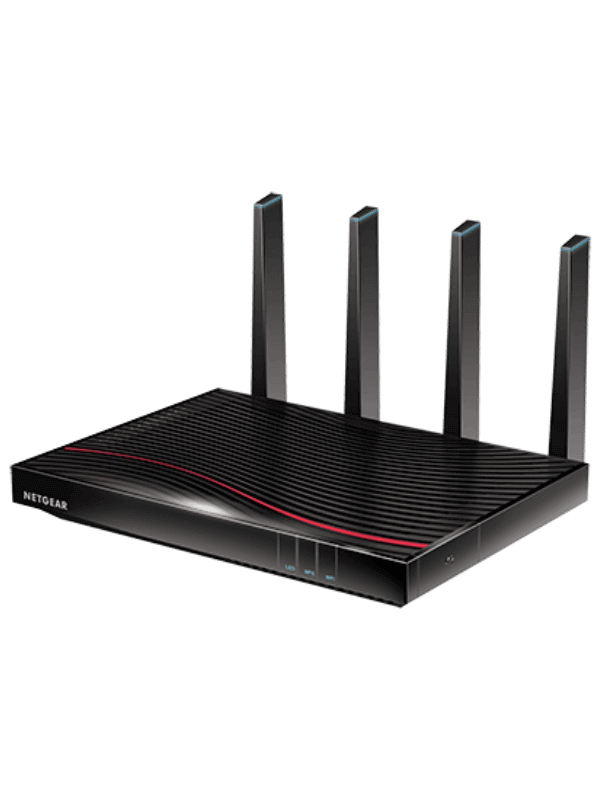 | Netgear Nighthawk C7800
| VIEW LATEST PRICE → |
| Best Budget Modem/Router  | Motorola MG7700
| VIEW LATEST PRICE → |
| Best Premium Modem/Router 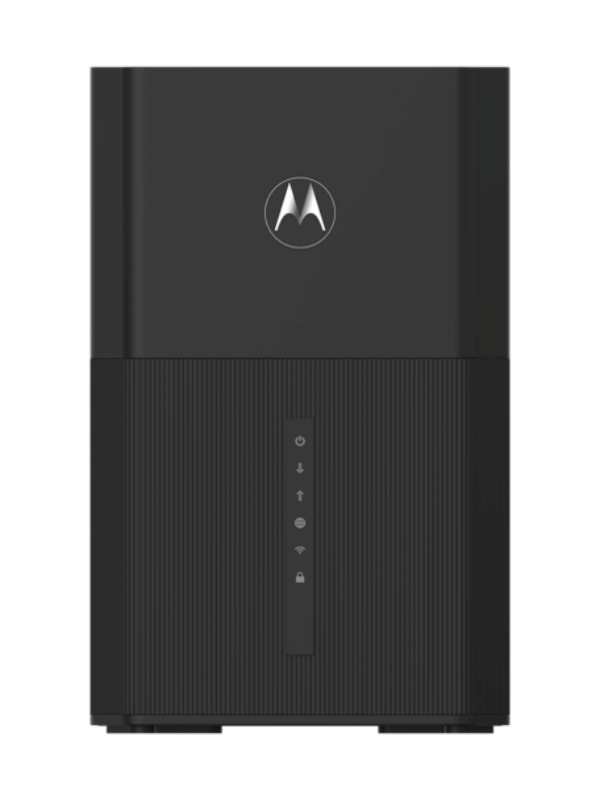 | Motorola MG8725
| VIEW LATEST PRICE → |
Top 9 Routers for Spectrum
Here’s a closer look at each of our top seven.
#1 Best Overall – ASUS RT-AX3000

- Recommend for: Any Spectrum plan
- Tested max speed: 889.41 Mbps
- Approximate range: 80-85 ft
- Wireless standard: Wi-Fi 6
- Warranty: Two years
Pros
- Rapid speed for the price
- Great features
- Tight design
- Easy to setup and control
Cons
- Middling range
- No multi-gig ports
ASUS’S RT-AX3000 (or RT-AX58U) is just about our favorite router right now in terms of value for money. As such, I think it’s the best option for Spectrum customers on any plan.
Firstly, there’s the speed. We tested it using a Wi-Fi 6 device at a distance of 5 ft from the router and managed to clock in an incredible 889.41 Mbps. That’s seriously fast.
This kind of speed would be more than enough for a large family or even a small business. It’d also be plenty for any Spectrum plan.
From 50 ft away, it still does pretty good. Here, we managed a speed of 415.11 Mbps. This also beats a lot of the competition.
The features are great too. All owners will get AiProtection Pro which is a brilliant bundle of antivirus technology and boutique parental controls. You’ll be able to protect any little ones using the network, and your network as a whole.
Another great feature is Adaptive QoS. Using the ASUS Router app (or your desktop computer), you’ll be able to select priority devices on the network. This will give them a boost of performance by throttling the bandwidth of other connected devices.
In fact, the only real downside to this router is that the overall range is a little short. We found it to be around 80-85 ft, and that falls quite far shy of some of the competition. It seems to drop off quite quickly at this point despite maintaining good speeds before.
Nonetheless, you can get around this by using a feature called AiMesh. This allows you to add Mesh satellites to your network, extending its range seamlessly. You might want to think about using this if you have a larger apartment or house.
This is our favorite router overall and will be a perfect accomplishment to any Spectrum plans. That includes their fastest plan overall, Internet Gig.
#2 Best Budget Option – TP-Link Archer A8

- Recommend for: Spectrum plans up to 500 Mbps (Internet Ultra)
- Tested max speed: 492.69 Mbps
- Approximate range: 80-90 ft
- Wireless standard: Wi-Fi 5
- Warranty: Limited lifetime
Pros
- Great control with Tether app
- Very affordable Wi-Fi 6 router
- Extend the range with OneMesh
- WPA3 encryption
Cons
- No USB ports
- Limited QoS and parental controls
Right now, the best budget router for Spectrum internet plans has to be the TP-Link Archer A8. It’s really quick for Wi-Fi 5 and is actually one of the more affordable routers on the market.
The top speed for this router isn’t incredible at 492.69 Mbps. But, for Wi-Fi 5, that’s pretty fast.
Nonetheless, it probably rules out those who have the fastest Spectrum plans. But, it’s still good for the Internet Ultra plan of 500 Mbps. And, it’s still enough speed for most families.
Excitingly, the A8 manages to hold onto its speed quite well as you move further away. We ran the same test again from 5 ft and still managed to achieve 457.28 Mbps. That means it overtakes quite a few more expensive models at this range.
The overall range tops out at around 80-90 ft. It could be better, but it’s pretty good for a router this affordable. It should still be enough for a large apartment or small/medium-sized home.
Surprisingly, you can boost that range seamlessly thanks to OneMesh. It’s really rare to see Mesh functionality on a router this affordable, so hats off to TP-Link for that addition.
In terms of other features, the A8 does okay for the price. You’ll be able to set up this router and control its settings with ease thanks to a free app called TP-Link Tether. It’s definitely worth grabbing this.
However, the QoS and parental controls for the A8 are rather limited. You’ll be able to assign priority devices and control site access in the most limited ways, but the features are nowhere near as customizable as more expensive TP-Link models.
One downside of this router is that there are no USB ports. You won’t be able to plug in any external hardware (like a printer) here.
Another great perk of this router is that it comes with a limited lifetime warranty. This means that TP-Link will take care of any manufacturer faults for as long as you own the router.
Another way TP-Link protects you with this router is through the addition of WPA3 encryption. This is the latest and most secure wireless encryption protocol, so you can consider your data pretty safe when using this router.
Overall, the Archer A8 packs a lot of punch for a very good price. Those on Spectrum plans up to 500 Mbps (Internet Ultra) should be good with this.
By the way, if you want to save even more money, you can also opt for the TP-Link Archer A7. It’s not quite as quick though.
#3 Best For Spectrum Gigabit Plans – ASUS RT-AX86U

- Recommend for: Spectrum 1 Gigabit Plan
- Tested max speed: 784.09 Mbps
- Approximate range: 100-110 ft
- Wireless standard: Wi-Fi 6
- Warranty: Two years
Pros
- Very impressive range
- Holds onto speed well at distance
- AiProtection Pro and Adaptive QoS free for life
- Enhance the range with Mesh
Cons
Top speed isn’t mega fast
If you have the Spectrum Internet Gig plan and a medium-large home, the ASUS RT-AX86U could be the best option for you.
Interestingly, the top speed of this router isn’t as quick as our top pick overall, the RT-AX3000. We managed to clock a speed of 784.09 Mbps. Of course, this is still quick, but it is beaten by some other routers.
However, at range, the RT-AX86U performs better. At the 50 ft mark, it still managed a speed of 470.55 Mbps, which is very impressive. That means your whole family could get more than enough bandwidth around the home.
And indeed, the overall range is better. We found it to be around 100-110 ft. That puts it up there with the best of the best routers overall. You won’t find a natural range much better than that, especially for the price.
If you want to take it even further, you can do so thanks to AiMesh. This feature allows users to add Mesh satellites to their network, extending its range indefinitely.
Other great features include AiProtection Pro. This is a bundle of parental controls and antivirus technology that you’ll get free for life. It’ll enable you to keep your network as safe as possible as well as the people who use it.
Plus, there’s Adaptive QoS. You can use this to assign profiles to your devices in order to get the best network performance from them.
So, you get all that and for a very good price. In terms of performance value for money for Spectrum customers, the ASUS RT-AX86U is the top pick for me. It’s a great option for any Spectrum plan.
Sure, there are faster routers out there. For example, the Netgear Nighthawk RAXE500 manages a speed of 1203.59 Mbps in our test thanks to its Wi-Fi 6e technology. But that’s not really going to be necessary for any of the Spectrum plans.
#4 Best Mesh system – ASUS ZenWiFi AX AX6600

- Recommend for: Any Spectrum plan
- Tested max speed: 836.45 Mbps
- Approximate range: 100 ft per satellite
- Wireless standard: Wi-Fi 6
- Warranty: Two years
Pros
- Rapid Wi-Fi 6 Mesh kit
- Good individual signal range
- Backhaul 5 GHz band
Cons
A little slow on the 2.4 GHz band
Those who like the idea of Mesh but want to reach the fastest speeds (with great features too) should consider the ASUS ZenWiFi AX AX6600.
This is a brilliant Mesh system for customers of any Spectrum plan. Even if you have Spectrum Gig, the ZenWiFi will do you well.
The top speed we managed to record in your tests with this system was 836.45 Mbps. That’s rapid for any form of router and will be more than enough for even a small or medium-sized business.
Another great factor for the performance of the AX6600 is the fact that it’s a tri-band system. It has a second 5 GHz band that’s used as a ‘backhaul’ band to improve the connection between the satellites.
This means that if you add a whole lot of satellites to your Mesh system, you’ll still be able to get fast speeds.
The only downside to the performance (and probably to the system as a whole) is its performance on the 2.4 GHz band. We only managed to score a speed of 184.02 Mbps here which is a bit slower than the competition. That’s not a massive deal for most people though.
Like most ASUS products, the ZenWiFi has really good features. Again, you’ll get AiProtection Pro for life. That means brilliant parental controls and antivirus to have the maximum control and protection over your home network.
Adaptive QoS comes with this system too, allowing priority devices to be selected to squeeze out the best performance.
As you might have expected, the cost of the AX6600 is a little high. But considering what you get for the price, I think it offers very good value.
Looking to get top speeds with your Spectrum Gig plan in a large home? The ASUS ZenWiFi AX AX6600 may be your best bet.
#5 Best for Gaming: TP-Link AXE75 AX5400

- Recommend for: Spectrum Gigabit Plans or below
- Tested max speed: 981.49 Mbps
- Approximate range 100-110 ft
- Wireless standard: Wi-Fi 6
- Warranty: Two years
Pros
- Very fast
- Tri-band for extra devices
- Great QoS for gaming
Cons
A little expensive
Looking for an option as a gamer? Look no further, the TP-Link AXE75 AX5400 is a perfect option for you.
Powered by Wi-Fi 6E, the newest type of Wi-Fi technology, it reached 981.49 Mbps from 5 feet in our tests. This speed would theoretically be enough for more than 20 gaming sessions simultaneously.
And as the TP-Link AXE75 is Wi-Fi 6E, it is powered by three bands. This means it can handle a lot of devices (30+). So it’s perfect for you with a busy home network.
The features on the routers are also excellent. It has both parental controls and QoS, so you can easily turn the QoS setting to prioritize gaming. This will make sure you will have as low latency as possible, and that other activities won’t interfere with the gaming session.
Range wise the router is also great, reaching about 100-110 feet. This will be enough for any but the largest homes.
That said, the AXE75 is not perfect. Since it’s a newer model, it is not cheap (not super expensive either though).
So, any gamers out there with Spectrum internet should seriously consider this router!
#6 Best for Spectrum Fiber: ASUS RT-AX88U

- Recommend for: Spectrum 1 Gigabit Fiber Plan
- Tested max speed: 927.17 Mbps
- Approximate range 100-110 Mbps
- Wireless standard: Wi-Fi 6
- Warranty: Two years
Pros
- Great speed
- Exceptional coverage
- Useful features
Cons
- Costly
Any Spectrum Fiber customer that just wants to get a router and forget about should consider the ASUS RT-AX88U.
During our tests, it reached 927.17 Mbps from 5 feet and 571.36 from 25 feet using the 5 GHz band. These are impressive speeds that will be enough for any Spectrum plan. Even the Gigabit one.
Range wise the RT-AX88U also excelled. Reaching about 100-110 feet (it’s hard to measure). This will be enough for any but the largest homes.
And if you need more coverage, you can use ASUS AiMesh. This allows you to add another ASUS router or Wi-Fi extender to increase the range seamlessly (meaning you won’t have to switch networks when moving about your home).
The features on the router are also great. Providing QoS and Parental controls for free.
The drawback of the ASUS RT-AX88U is that for slower fiber plans (i.e. 200 Mbps or less) it’s a bit of an overkill. For these, consider the budget option.
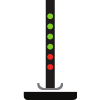
Need a Spectrum Approved Modem?
If you don’t buy a modem/router combo, you might need an approved modem for your Spectrum router. Luckily we got you covered in our article on the best modems for Spectrum.
#7 Best Modem/Router Combo – Netgear Nighthawk C7800
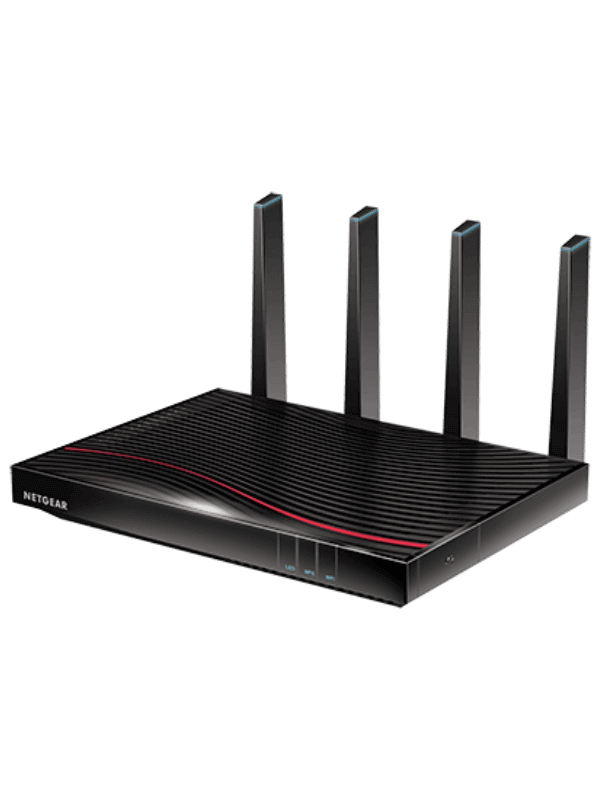
- Recommend for: Internet Ultra 500 or below
- Tested max speed: 513.64 Mbps
- Approximate range: 80-90 ft
- Wireless standard: Wi-Fi 6
- Warranty: One year
Pros
- Future-proof
- Compatible with 500 plan
Cons
- Lacks features
- Could be cheaper
Want to get a gateway device for either the Spectrum Internet or Internet Ultra plans? Check out the Netgear Nighthawk C7800.
This thing is seriously fast for a modem/router combo. We managed to hit a speed of 513.64 Mbps, making it a great option for two of the three Spectrum plans.
The range of this device is okay at around 80-90 ft. This should be enough for a medium-sized apartment but you might struggle to keep hold of a connection in a larger home.
Excitingly though, you’ll get DOCSIS 3.1 with this router instead of the older protocol DOCSIS 3.0. This is going to offer you better performance and will future proof you more so than budget routers.
It’s still only Wi-Fi 5 instead of Wi-Fi 6 but the speed you get with it means that that doesn’t really matter. Impressive performance!
The features are lacking a little. The parental controls are quite basic and you won’t get QoS. This means your network won’t be as controllable as with some other devices.
You might’ve expected to get a few more features than that considering the price. But, either way, this is still a strong gateway option, all things considered.
#8 Best Budget Modem/Router – Motorola MG7700

- Recommend for: Spectrum Internet 300
- Tested max speed: 441.28 Mbps
- Approximate range: 80-90 ft
- Wireless standard: Wi-Fi 5
- Warranty: Two years
Pros
- Good speed for the technology
- Easy setup
- Reasonable price
Cons
- Not the best features
- Outdated wireless protocols
If you want to save time and money while upgrading your Spectrum Internet plan, consider the Motorola MG7700 gateway.
We found the max speed of this device to be 441.28 Mbps in our 5 ft which is okay for a budget gateway.
That means it’s not going to be the best companion for either the Spectrum Ultra or Spectrum Gigabit internet plans. It’s only ideal for Spectrum Internet 300.
On the subject of performance, the range is okay but not the best. We found it to be around 80-90 ft, so around enough for a medium-sized apartment.
This gateway runs the previous DOCSIS 3.0 modem format instead of the newer DOCSIS 3.1. That’s part of what keeps the price low, but it will have a negative effect on the performance as well as making it less future-proof.
It’s also a Wi-Fi 5 router instead of a Wi-Fi 6 one. That’s part of why the top speed isn’t super high but the good news is that again, it keeps the price down.
The features on this router are not the best. It doesn’t come with anywhere near as much as we would’ve liked. But, then again, it is cheap…
This router will save you time and money and we’re fans of that in itself. Check it out if you have the 300 plan and aren’t worried about features.
#9 Best Premium Modem/Router – Motorola MG8725
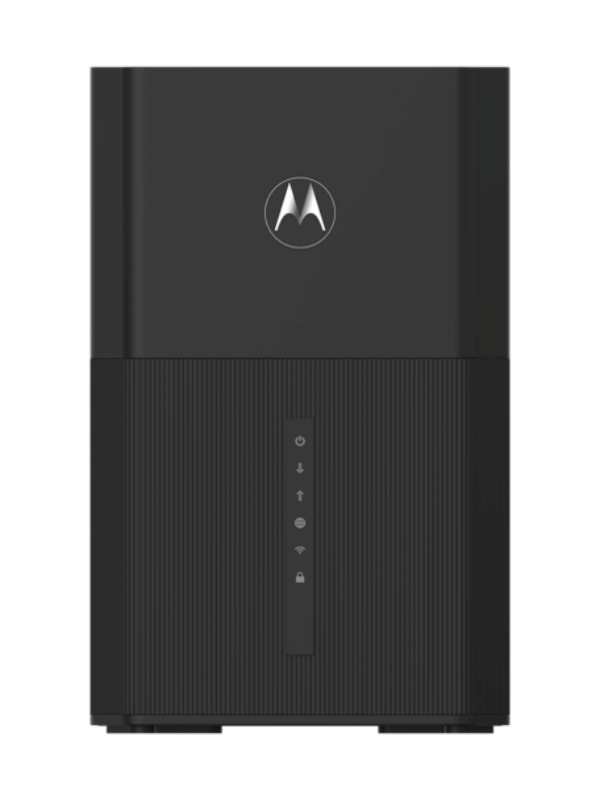
- Recommend for: Any Spectrum plan
- Tested max speed: 800+ Mbps
- Approximate range: 90-100 ft
- Wireless standard: Wi-Fi 6
- Warranty: Two years
Pros
- Incredible speed for a getaway
- Good range
- Satisfying to set up
Cons
- Very expensive
- Limited QoS
The Motorola MG8725 is fast. In fact, it’s one of the only getaways out there that will be fast enough to justify buying it for the Spectrum Gigabit internet plan.
Part of the reason for that is that this is a Wi-Fi 6, DOCSIS 3.1 modem/router. These are the latest and greatest protocols that will deliver the maximum speed and best connections with devices.
The result is a recorded max speed of over 800 Mbps. That’s so fast for a gateway!
The range isn’t actually lacking either. You’ll get 90-100 ft out of this thing, which opens it up to those in larger homes. It’ll definitely be enough range for a large apartment.
MG8725’s features still aren’t the best but they’re better than our other two gateway picks. You will get QoS here, even if it is a bit limited. That’ll allow you to set priority devices on the network.
It’ll also offer parental controls but these are quite limited once again. Still, it’s good to know you’ll be able to protect your children against certain types of content when you want to.
So other than the price, there aren’t many downsides to the MG8725. If you have a medium-sized home or large apartment and/or the Spectrum Gigabit internet plan, this is a good option. Just be prepared to pay for it!
Spectrum Router Buying Guide
Let’s take a look at the most important things to think about when you’re choosing your new Spectrum router.
If you want to know more about buying a router as a whole, you can check out this ultimate buying guide for routers.
Is it fast enough for your plan?
You’ll need to consider if the router you’re looking at is fast enough to get the best out of your Spectrum internet plan.
You probably won’t have to worry about this if you have the regular Spectrum Internet 300 Mbps plan. But if you have Internet Ultra (500 Mbps) or Internet Gig (1000 Mbps), the speed of your router becomes more important.
Here’s a look at the Spectrum plans so that you know which kind of speed to be aiming for. You can find out more about them in this article.
| Plan | DOCSIS | Channels | Wi-Fi standard |
| Spectrum 300 | 3.0 or 3.1 | 16×4, 24×8, or 32×8 | Wi-Fi 5 or 6 |
| Spectrum 500 | 3.0 or 3.1 | 24×8 or 32×8 | Wi-Fi 5 or 6 |
| Spectrum Gigabit | 3.1 | N/A | Wi-Fi 6 or 6e |
DOCSIS and channels are only applicable for modem/router combos, for normal routers you only need to consider the Wi-Fi standard.
To learn more about modem/router combos, scroll down to modem/router combos vs. separate section.
Should you go for Wi-Fi 5 or Wi-Fi 6?
Wi-Fi 5 should be enough for those on the Spectrum 300 Mbps Internet plan but you might want to think about Wi-Fi 6 if you have the Internet Ultra or Internet Gig plans.
Up until 2017, Wi-Fi 5 was the standard Wi-Fi protocol but then Wi-Fi 6 was introduced, offering faster speeds. However, routers that support the latter tend to be a little more expensive still.
There’s also the matter of Wi-Fi 6e. This technology gets even faster speeds but it’s probably not going to be necessary for any of the Spectrum plans.
You can take a closer look at the comparison here.
Plus, Wi-Fi 6e is limited in the number of devices that currently support it. Only a handful of smartphones can right now, for example, and none of them are iPhones.
Wi-Fi 5 Benefits
- The most affordable option
- Compatible with the vast majority of devices
Wi-Fi 6 Benefits
- Faster speeds for compatible devices
- Lots of router options
Wi-Fi 6e Benefits
- The fastest Wi-Fi speed available right now
- More bandwidth with 6 GHz band
Dual-Band vs. Tri-Band Routers
If you have a busy home network (30+ devices) you might want to consider a tri-band router. Otherwise, a dual-band router will be enough.
There are two options for routers when it comes to bands. The first one is dual-band, which means that the router has one 2.4 GHz band and a 5 GHz band.
The second option is the tri-band. This comes in two variants, one 2.4 GHz band, and two 5 GHz bands. Or one 2.4 GHz band, one 5 GHz band, and one 6 GHz band (this is a Wi-F 6E router).
More bands help increase the bandwidth a router is capable of. The 2.4 GHz band has a longer range, while the 5 GHz or 6 GHz band is faster but has a shorter range.
Learn more here.
When is Mesh worth it?
If you have a home with a size of 3000 sq ft or over, then Mesh could be a great idea for you. This is our recommended minimum building size for Mesh. If you live in a home smaller than this, a normal router will probably be enough, depending on its range.
Mesh allows you to extend the range of your Wi-Fi network seamlessly. You’ll be able to move from room to room and from satellite to satellite without ever having to drop your connection.
Of course, Mesh is more expensive than a standard Wi-Fi extender and adding extra satellites to a router costs money. So, make sure you consider the price as well!
If you want to know more about the differences between standard Wi-Fi extenders and Mesh, you can check out this comparison guide.
Mesh benefits
- Seamless roaming throughout the home
- Extend the range substantially
Standard router benefits
- Much more affordable
- Less complicated to control
What are DOCSIS and channels?
DOCSIS 3.1 is the latest modem technology delivering faster performance than the previous format, DOCSIS 3.0.
Looking at a modem/router combination (otherwise known as a gateway)? This is where DOCSIS comes in.
This is the technology that helps turn your cable internet into accessible online connectivity in your home.
3.0 is cheaper but less quick. While 3.1 is faster, has lower latency and is future-proof.
You can get 3.0 for Spectrums 300 and 500 Mbps plans, but for their Gigabit plan, you need to get DOCSIS 3.1.
But you will need at least 16×4 channels for the 300 Mbps pland and 24×8 or more for the 500 Mbps plan.
Benefits of DOCSIS 3.0
- More affordable
- More accessible
Benefits of DOCSIS 3.1
- Fastest
- Futureproof
You can compare them with us in more detail here.
Should you get a router or a modem & router combination
Devices that combine a modem and router are easier to use and often cheaper. But, buying a modem and router separately will get you better performance, and there are more to choose from.
Generally, I recommend that Spectrum users keep them separate. The only time I’d suggest otherwise is if you live in a smaller home and have the Spectrum Internet 300 Mbps plan.
Having that extra level of control by keeping things separate goes a long way.
Benefits of routers
- Faster speeds
- More choice
Benefits of modem/router combinations
- Easier to set up
- More affordable overall
Still unsure? Check out this more detailed comparison.
Which other features should you consider?
Spectrum customers may also wish to take a look at a couple of other cool features: parental controls and QoS.
Parental controls will filter content for particular devices, meaning you can keep your children safe online.
QoS helps get the best speeds from your devices by throttling access to idle devices. Your priority devices can get a temporary boost in performance.
What about warranty and security?
Spectrum won’t cover you if your upgraded router fails. So, warranty from the manufacturer is important. The bare minimum warranty legally allowed in the US is one year.
However, some manufacturers go a lot further than this, such as TP-Link, who offers lifetime manufacturer warranty on some of their devices.
Also, Spectrum’s security will only go so far. As such, it’s a good idea to consider the security available on your router.
Firstly, there’s antivirus. Good antivirus technology will keep your network free from outside threats that risk harm to the devices connected to it.
You’ll also want to think about encryption, which helps keep your personal data safe. The latest encryption protocol is called WPA3, although WPA2 is still pretty good.
Is it really worth upgrading from the standard Spectrum router?
For a lot of people, it definitely is worth the upgrade. Spectrum will lease you a router for $5 per month but it’s not the best hardware in the world.
Considering that you can get a better router from under $100, anybody staying with Spectrum for longer than a couple of years will actually benefit financially from purchasing their own.
There’s more info on the matter here.
Routers For Spectrum FAQ
Let’s find out some answers to the most frequently asked questions about Spectrum router customers.
Are any routers compatible with Spectrum?
Basically, yes. The only prerequisite is that you’ll need a router with a WAN port to plug into the modem. But pretty much every router out there has a WAN port.
Not any modem/router combo is compatible though, you can learn more here.
How do I set up a new router for Spectrum?
All you’ll need to do is plug in your new router and activate it. How you do this varies from router to router, but you can usually do it through an app or a desktop computer.
Is it worth buying a modem/router combo?
Modem/router combos make life a little easier with your setup but generally, they cost more and don’t perform as well as standalone routers.
You’ll get a free modem from Spectrum anyway, so it’s probably worth just buying a router on its own if you do want to upgrade.
Concluding On the Best Routers For Spectrum
I’m confident that the best router for any Spectrum plan overall is the ASUS RT-AX3000. It ticks all the boxes: great speed and loads of good features for a very good price.
But, if you want better range or to save money, one of our other top picks might be better suited to you. It’s definitely worth weighing them up side by side and considering the buying guide so that you make the right call. Good luck!


2 thoughts on “9 Best Routers For Charter Spectrum In 2024”
Excellent overview for us Spectrum user who are being sent a free modem and an upgrade to 200mps. You might do a follow up to this article with router recommendations for that step up. Although I guess I can use the above chart.
Thanks. Nice job!
Thanks, Gary!