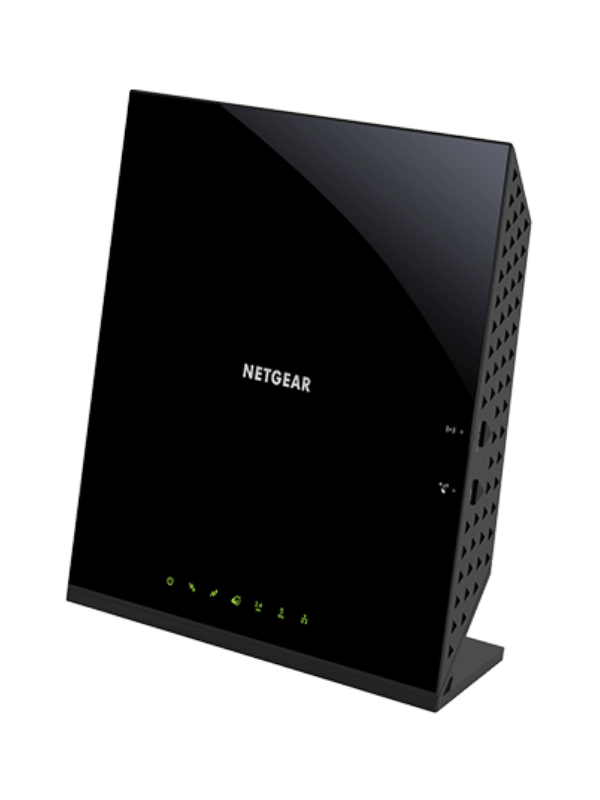Here is our review of the best compatible routers for Suddenlink.

As a Network Engineer, I have bought a bunch of routers and tested them against each other.
And out of these, I have concluded that the best router for Suddenlink is the ASUS RT-AX3000. Which proved itself to be a high-performing router for a good price.
ASUS RT-AX3000 – Editor’s Choice
Best Overall
- Type: Wi-Fi 6 Router
- Tested Max Speed: 889.41 Mbps
- Recommended for: Any Suddenlink Plan
- Wireless Standard: Wi-Fi 6
- Warranty: 2 years
But not everyone has the same circumstances, with different homes, internet plans, and preferences.
Thus, from the testing, I have selected the 7 best routers for different circumstances. So you can pick the best one for you.
Let’s get started.
Top 7 Compatible Routers for Suddenlink
Here are the top seven best routers, mesh networks, and modem/router combos for Suddenlink internet.
- ASUS RT-AX3000 (Editors Choice – Wi-Fi 6 Router)
- ASUS RT-AX88U (Best Performer – Wi-Fi 6 Router)
- TP-Link Archer A7 (Budget-Friendly – Wi-Fi 5 Router)
- TP-Link Deco S4 (Best Value – Mesh Wi-Fi)
- Netgear CAX80 (Premium Option – Modem/Router Combo)
- Motorola MG8702 (Best Value – Modem/Router Combo)
- Netgear C6250 (Budget-Friendly – Modem/Router Combo)
7 Best Routers For Suddenlink
Here are short reviews of each option and for what plan I recommend them for.
#1 ASUS RT-AX3000 (Editors Choice – Wi-Fi 6 Router)

- Type: Wi-Fi 6 Router
- Tested Max Speed: 889.41 Mbps
- Recommended for: Any Suddenlink Internet Plan
- Wireless Standard: Wi-Fi 6
- Warranty: 2 years
- Chosen as: Best Overall
Pros
- Great performance
- Free app and security features
- Nice design
Cons
- Modest range
- No multi-gig ports
The ASUS RT-AX3000 is a Wi-Fi 6 router that is a good option for any Suddenlink internet plan.
During testing, it maxed out on 889.41 Mbps from 5 feet and 534.55 Mbps from 25 feet. Results which is very impressive considering its price.
Enough to watch multiple 4K movies at the same time, plus more. I will, however, note that you will never get a faster internet speed than what you pay for in your plan.
The biggest drawback with the RT-AX3000 is its range. Which isn’t bad, but it only reached about 80-85 feet.
This is enough for most normal-sized homes, but if you have a larger house, consider a mesh system or RT-AX88U.
Like many other ASUS routers, the RT-AX3000 has excellent Parental control and QoS.
Its Parental controls make it possible to restrict your kids’ activities on the internet, and QoS allows you to prioritize bandwidth for specific activities. Such as work from home or gaming.
Overall, the ASUS RT-AX3000 provides excellent performance for a fair price.
Click here to read the full review.
#2 ASUS RT-AX88U (Best Performer – Wi-Fi 6 Router)

- Type: Wi-Fi 6 Router
- Tested Max Speed: 927.17 Mbps
- Recommended for: Any Suddenlink Plan
- Wireless Standard: Wi-Fi 6 (802.11ax)
- Warranty: 2-years
- Chosen as: Premium Option (Traditional Router)
Pros
- Very fast
- Extremely good range
- Loads of great features
Cons
- A little costly
The ASUS RT-AX88U is one of the fastest Wi-Fi 6 routers I have tested and will thus work for any Suddenlink internet plan.
In testing, it reached 927.17 Mbps from 5 feet with the 5GHz band.
Other speeds measured are 571.36 Mbps from 25 feet and 472.95 Mbps from 50 feet. Using the 5GHz band.
These are insanely good results, especially how fast it is from 50 feet. This means it will provide a fast Wi-Fi speed across the entire home.
Range-wise, the router also performed very well, reaching around 110 feet. Only beaten by the mesh networks.
This will be enough to provide full coverage for all but the largest homes.
The RT-AX88U also has the possibility of adding mesh units to it. This allows you to buy extra units that can automatically connect to the network and send out their own Wi-Fi signals.
Improving its already good coverage substantially.
The router also comes with both QoS and Parental controls. QoS makes it possible to prioritize the bandwidth for activities such as work from home or gaming.
And Parental controls allow you to manage your kid’s activities on the internet. By setting time constraints and blocking sites and topics.
I will, however, mention that this router is overkill if you only have the Suddenlink’s Internet 200 plan or below.
Other than that, the ASUS AT-AX88U is a very fast, reliable router for a reasonable price.
Click here to read the full review.
#3 TP-Link Archer A7 (Budget-Friendly – Wi-Fi 5 Router)

- Type: Wi-Fi 5 Router
- Tested Max Speed: 438.39 Mbps
- Recommended for: Suddenlink 200 Mbps or below
- Wireless Standard: Wi-Fi 5
- Warranty: 2 years
- Chosen as: Budget-Friendly
Pros
- Fast for price
- Cheap
Cons
- Lacks features
- Easily scratched
The TP-Link Archer A7 is probably the best budget router I have tested and is an option for anyone with Suddenlink Internet 200 or below.
The testing result for the Archer A7 was 438.39 Mbps from 5 feet and 123.53 Mbps from 25 feet. Using the 5GHz band.
These results are impressive considering the router’s price.
I will mention that I usually recommend this router up to a 150 Mpbs plan since the fall in throughput is sharp if you move away from the router.
So whatever or not you want to use it for a 200 Mbps plan depends on how much of your plan speed you want in your Wi-Fi.
The router performed average from a range perspective, reaching 80-90 feet (~25-27 m). This is enough for an average-sized home.
The Archer A7 also has excellent parental controls. Making it possible to restrict your kid’s activities and time on the internet.
The QoS, however, is one of the router’s largest drawbacks. It’s meant to prioritize bandwidth on the network, but it’s very hard to use.
Other than that, the Archer A7 is probably the best budget router I have tested to date.
Check out the TP-Link Archer A7 review for more info.
#4 TP-Link Deco S4 (Best Value – Mesh Wi-Fi)

- Type: Mesh Wi-Fi
- Tested Max Speed: 317.27 Mbps
- Recommended for: Internet 400 Mbps or below
- Wireless Standard: Wi-Fi 5
- Warranty: 2 years
- Chosen as: Best Value
Pros
- Reasonable price
- Connects to plenty of devices
- Great range
Cons
- Not the fastest kit
If you are looking for coverage and don’t want to pay a fortune – then the TP-Link Deco S4 is an excellent option.
During testing, the router reached 317.27 Mbps from 5 feet and 169.59 Mbps from 25 feet.
These results make the Deco S4 a possible option for the Internet 400 packet but a better fit for the Internet 200 plan.
Because if you have the 400 Mbps plan, you will never get 400 Mbps in Wi-Fi throughput using it. It all depends on how much speed you accept losing.
The Deco S4 also has great Parental controls and QoS. The Parental controls allow you to restrict your kid’s activities and time on the internet.
And the QoS makes it possible to prioritize bandwidth on your network for activities. Such as work from home or streaming.
The Deco S4’s biggest drawback is that the satellites only reach about 60-70% of the main router speed. This makes it slower than some other options.
But if you don’t have a too-fast internet plan, the Deco S4 offers great coverage for a modest price.
Click here to read the full review.
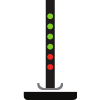
Need a Suddenlink Approved Modem?
If you don’t buy a modem/router combo and need a new modem, then check out the best modems for Suddenlink.
#5 Netgear CAX80 (Premium Option – Modem/Router Combo)

- Type: Modem/Router Combo
- Tested Max Speed: 800+
- Recommended for: Any Suddenlink Cable Plan
- Wireless Standard: Wi-Fi 6
- Warranty: 1 year
- Chosen as: Premium Option
Pros
- Very fast
- Future-proof
- Great range
Cons
- Expensive
- Lack features
The Netgear CAX80 will work for any Suddenlink plan, but it’s most suited for Internet 1 Gig.
Unfortunately, I have not been able to test its max speed. Because the place I test cable only has an 800 Mbps plan.
But it did reach 800 Mpbs from 5 feet. It also averaged 583.15 Mbps from 25 feet and 298.47 Mbps from 50 feet.
This is one of the best results I have got from a modem/router combo.
The Modem is also DOCSIS 3.1, making it future-proof for when Suddenlink upgrades its cable internet.
The largest drawback with the CAX80 is that it doesn’t have Parental controls or QoS. This makes it very hard to restrict kids’ activities on the internet or prioritize data.
Overall, the Netgear CAX80 is a fast but pricy option that I recommend for anyone with the Suddenlink Gig 1 plan that wants a gateway.
Click here to read the full review.
#6 Motorola MG8702 (Best Value – Modem/Router Combo)

- Type: Modem/Router Combo
- Tested Max Speed: 518.51 Mbps
- Recommended for: Suddenlink 400 Mbps or below
- Wireless Standard: Wi-Fi 5
- Warranty: 2 years
- Chosen as: Best Value
Pros
- Pretty fast
- Future-proof
Cons
- Lack features
The Motorola MG8702 is the reliable gateway option for Suddenlinks Internet 400 packet.
In testing, it averaged 518.51 Mbps from 5 feet and 272.03 Mbps from 25 feet, both using the 5GHz band.
This is enough for a larger family to stream 4K movies and play video games simultaneously. Just note that this is if your plan is at least 400 Mbps.
Range-wise, the router performed pretty well, reaching about 80-90 feet. This is enough for most normal-sized homes.
The modem is also DOCSIS 3.1, which, as already mentioned, future-proof the device. Making it possible to use it longer.
One drawback with the Motorola MG8702 is that it’s very lacking in both QoS (the ability to prioritize bandwidth) and Parental control (the ability to control your kid’s activities on the internet).
Both features are impractical and hard to use.
But as long as you don’t feel like you need those, it’s a good reliable option that provides a lot of value for the money.
#7 Netgear C6250 (Budget-Friendly – Modem/Router Combo)
The Netgear C6250 is the most suitable modem/router combo for Suddenlink 200 packet or below.
During testing, it measured an average throughput of 302.91 Mbps from 5 feet. Furthermore, It also reached 99.14 Mbps from 25 feet and 46.88 Mbps from 50 feet using the 5GHz band.
These speeds are enough for around 3 people to stream Netflix and use Facebook. But you will run into problems if you try to watch multiple 4K movies simultaneously.
The modem is a DOCSIS 3.0 modem with 16×4 channels. This means that the modem works for an internet plan of up to 400 Mbps. But as the router is only AC1600, it can only reach 300 Mbps in Wi-Fi throughput.
The coverage the router offers is one of the device’s drawbacks; in testing, it only reached about 60-70 feet.
This is enough for a medium-sized home if you can place it closer to the middle of the house and a smaller home otherwise.
Another drawback is that it also lacks both Parental controls and QoS. A common them in modem/router combos.
It also doesn’t work with VPN. So if you use a VPN, either for work at home or other reasons, you should not get this device.
Still, the Netgear C6250 is a good option if you want to save some money and don’t need too fast Wi-Fi.
What to Consider Before Buying a Router for Suddenlink
Here is what to consider before buying a router for Suddenlink.
Device Speed/Throughput
A router will never give you faster internet speed than what you pay for. But it can make it slower.
Thus, you must buy a router that can support your plan’s speed. Because otherwise, you don’t get the Wi-Fi speed you pay for.
Below you can learn more about how to know what speed a router can handle.
Wi-Fi standard
There are two Wi-Fi standards in use today. These are the Wi-Fi 5 (802.11ac) and Wi-Fi 6 (802.11ax).
The throughput of each one depends on the router’s specs, distance, and device. But below, you can see the approximate max speed and real-world rate of each one. [1]
| Wi-Fi Standard | Max Throughput | Max Real-World Throughput | Recommend for Suddenlink Plan |
| Wi-Fi 5 (802.11ac) | 800-1800 Mbps | 100-600 Mbps | Internet 200 |
| Wi-Fi 6 (802.11ax) | 2000-10 000 Mbps | 400-2000 Mbps | Internet Gig |
How to Approximate a Routers Throughput
The best way of approximating a router’s real-world speed is to look at the name.
To explain this, let’s look at the budget option in this list. The TP-Link Archer A7 AC1750.
If we look at the end, the AC1750, you can see the advertised speed.
With AC meaning it’s a Wi-Fi 5 device (802.11ac) and 1750, meaning that the max speed of all its band is 1750 Mbps. [2]
This doesn’t mean that the router’s Wi-Fi could ever reach 1750 Mbps.
But instead that each band’s max-speed together adds up to the number. In this case, it’s the 5GHz band with 1300 Mbps and the 2.4Ghz band with 450 Mbps.
However, this is not the speed you will get. Because the max speed is not the real-world speed, you will experience.
In this example, the Archer A7 AC1750 max speed was 438.39 Mbps on the 5GHz band and 79.07 Mbps on the 2.4GHz band in testing.
Not even close to the 1300 Mbps and 450 Mbps it can make you believe.
Admittedly, a higher number will most often mean that a router is faster. Even though the exact speed you will receive is hard to know precisely.
DOCSIS & Channels
This is only something to consider if you buy a modem/router combo, as this is for the modem.
For DOCSIS, you have two options with Suddenlink, either DOCSIS 3.0 or 3.1. The difference is that DOCSIS 3.1 is newer and faster, while DOCSIS 3.0 is slower but cheaper.
I recommend DOCSIS 3.1 since this will future-proof you. But DOCSIS 3.0 is enough for today.
DOCSIS 3.1 Benefits
- Faster
- Lower Latency
- Future-Proof
DOCSIS 3.0 Benefits
- Cheaper
Want to learn more about the pros and cons of each option? Check out DOCSIS 3.0 vs. 3.1.
If you choose to get a DOCSIS 3.0 modem, you need to make sure it has enough channels to support your plan.
Below I have put together a table with what channels, DOCSIS, and Wi-Fi standards are compatible with what Suddenlink internet plan.
| Suddenlink Internet Plan | Connection Type | Wi-Fi Standard | DOCSIS | Channels |
| Internet 100 | Cable | Wi-Fi 5 or 6 | 3.0 or 3.1 | 8×4 or higher |
| Internet 200 | Cable | Wi-Fi 5 or 6 | 3.0 or 3.1 | 16×4 or higher |
| Internet 400 | Cable | Wi-Fi 5 or 6 | 3.0 or 3.1 | 16×4 or higher |
| Internet 1 Gig | Cable | Wi-Fi 6 | Preferably 3.1 | 32×8 |
Modem/Router Combo Vs. Separate Devices
If you have Suddenlinks Cable internet, you need to decide if you want a modem/router combo (gateway) or individual devices.
A gateway is a modem and a router as one device, while separate has them as two.
Both options have pros and cons, but as a Network Engineer, I recommend separate.
This is because separate allows you to change one device instead of both if it breaks or needs an upgrade. As well as offering better performance and more customization.
This is not to say that gateways are useless. They do offer a lower upfront cost and a more straightforward setup.
Separate Devices Pros
- Better performance
- More customization
- Can change only one device instead of both
Modem/Router Combo Pros
- Cheaper upfront cost
- Generally easier setup
You can find more info on the pros on cons at gateway vs. separate devices.
What about Mesh?
A mesh network is a group of devices that create a single Wi-Fi network.
Because it uses multiple devices, it has more extensive coverage than a traditional router.
This makes it a good option for someone with a large home that wants complete coverage. But for the most part, a traditional router will be enough.
Mesh Pros
- Better Coverage
Traditional Router Benefits
- Generally cheaper
- Easier setup
Even though I should note that many newer traditional routers offer a mesh setting. Making it possible to get additional devices if more coverage is necessary.
Check out mesh vs. traditional router for more info.
Compatible With Suddenlink
For routers, being compatible with Suddenlink is easy. It only needs a WAN port.
For modems (and therefore gateways), it’s also reasonably straightforward. Because Suddenlink’s modem requirements are very relaxed.
Just make sure it’s a cable modem with either DOCSIS 3.0 or 3.1. Also, make sure it supports your internet plan’s speed. You can check what is necessary for the table above.
Also, note that you only need a modem for cable internet. If you have fiber, you don’t need a modem.
For more info, check out Suddenlink approved modems.
Extra Features
When you get a router, it might also be a good idea to get some extra features. Below are some good ones you might want to get.
QoS
QoS is a feature that makes it possible to prioritize your bandwidth between activities and devices. [3]
This can, for example, make it possible to look at a movie while downloading a huge file.
Because it can prioritize the movie, making the file download slower but avoiding any stuttering in the film.
Just note that you want advanced QoS. Otherwise, the QoS will be very impractical to use.
Parental Controls
Parental controls allow you to at least decide which times a device has internet access.
And suppose you have more advanced parental controls. In that case, it will also make it possible to stop specific URLs and topics on the internet.
Guest Network
Guest networks make it possible to create a secondary network that guests can connect to.
This is good because it will stop them from contacting other devices connected to your router. Because your friends might unknowingly have spyware on their device.
These can enter your network if they access your main network.
Rent Vs. Buy Suddenlink Equipment
Suddenlink charges $10 for a gateway and between $20 and $30 for a modem and a router. [4]
This adds up to $120 to $360 per year. More than enough to buy a high-performing modem and router.
This is likely why you are reading this article.
But if you haven’t bought and are hesitant about it – because of the setup or malfunctions, let me tell you why you don’t have to be.
I have picked devices with an easy setup that have little chance of malfunctions, that are all tested by me.
Therefore, I can assure you that the chance of you having problems is slight. And if you do, you can always call the manufacturer and ask for help.
I should, however, note that I’m somewhat biased in favor of buying. Since I do make a small commission if you buy a device.
Suddenlink Internet Plans
Here are the most common Suddenlink internet plans, with what router, mesh Wi-Fi, and gateway I recommend for each one. [5]
| Suddenlink Internet Plan | Recommended Router | Recommended Mesh Wi-Fi | Recommended Gateway |
| Internet 100 | Archer A7 | Deco S4 | C6250 |
| Internet 200 | RT-AX3000 | Deco S4 | MG8702 |
| Internet 400 | RT-AX3000 | Deco S4 | MG8702 |
| Internet 1 Gig | RT-AX88U | Orbi RBK852 | CAX80 |
Our Verdict
After much testing and research, we concluded that the ASUS RT-AX3000 is the best router for Suddenlink.
Because it’s a well-priced Wi-Fi 6 router that proved itself as a high performer during the testing.