This is our review of the best routers for Verizon FiOS internet.

We’ve been testing tons of routers and I’ve picked out a few of them that I think are best for Verizon. Topping that list is the TP-Link Archer AX73 thanks to its brilliant speeds and great value for money.
TP-Link Archer AX73 – Best Overall
Best Overall
- Recommend for: Any Verizon plan
- Tested max speed: 827.85 Mbps
- Approximate range: 100-110 ft
- Wireless standard: Wi-Fi 6
- Warranty: Limited lifetime
It does, however, depend on more factors. The plan you have, the size of your home and your budget might affect your choice.
So stick around to find out the rest of my top picks.
- Best Overall: TP-Link AX73(Wi-Fi 6 Router)
- Best for Gigabit Plans: ASUS RT-AX3000(Wi-Fi 6 Router)
- Most Budget Friendly: TP-Link Archer A7(Wi-Fi 5 Router)
- Best for Smart Homes: Google Nest Wi-Fi(Mesh Wi-Fi 5)
- Best Value Mesh System: ASUS ZenWiFi AX AX6600(Mesh Wi-Fi 6)
- Best Budget Mesh System: TP-Link Deco X20(Mesh Wi-Fi 6)
- Best Budget Friendly: TP-Link Archer AX21(Wi-Fi 6 Router)
Top 7 Verizon Routers
| IMAGE | PRODUCT | |
|---|---|---|
| Best Overall 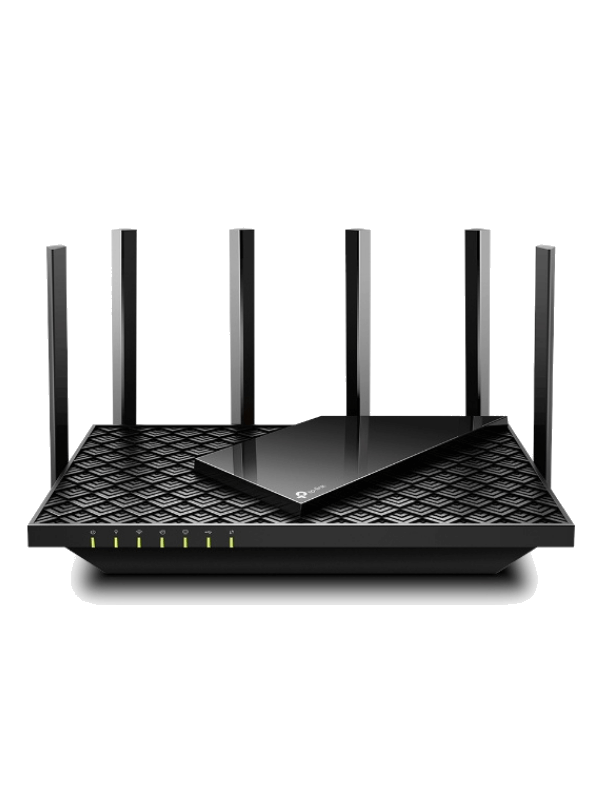 | TP-Link AX73
| VIEW LATEST PRICE → |
| Best For Gigabit plans  | ASUS RT-AX3000
| VIEW LATEST PRICE → |
| Most Budget-Friendly  | TP-Link Archer A7
| VIEW LATEST PRICE → |
| Best For Smart Homes  | Google Nest Wi-Fi
| VIEW LATEST PRICE → |
| Best Value Mesh System  | ASUS ZenWiFi AX AX6600
| VIEW LATEST PRICE → |
| Best Budget Mesh System  | TP-Link Deco X20
| VIEW LATEST PRICE → |
| Best Budget-Friendly  | TP-Link Archer AX21
| VIEW LATEST PRICE → |
7 Best Routers for Verizon Fios
Here are the best routers for Verizon FiOS with both traditional routers and mesh Wi-Fi to choose from.
#1 Best Verizon Router Overall – TP-Link Archer AX73
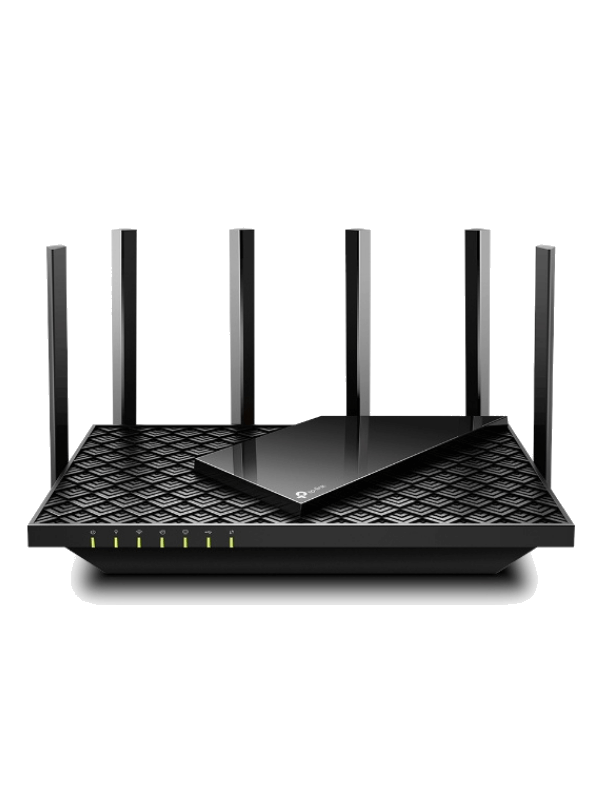
- Recommend for: Any Verizon plan
- Tested max speed: 827.85 Mbps
- Approximate range: 100-110 ft
- Wireless standard: Wi-Fi 6
- Warranty: Limited lifetime
Pros
- Top speeds, suitable for Gigabit plan
- Wide range
- Loads of great features
- Limited lifetime warranty
Cons
- The 2.4 GHz band is a little slow
Verizon customers looking for a fantastic all-round router for any internet plan will like the sound of the TP-Link Archer AX73.
Let’s start with the performance. To measure it, we tested the speed by holding a Wi-Fi 6 device 5 ft away. In this test, the AX73 managed to achieve a top speed of 827.85 Mbps, which is mighty fast.
The range of this router is very strong as well. We found that it would hold onto a signal up to 100-110 ft away. That makes it one of the best organic signals out there and should be enough for a large apartment or medium-sized home.
On the features side of things, the AX73 continues its great work. You’ll get HomeCare free for life with a purchase. This is an awesome bundle of TP-Link’s antivirus and parental controls tools. You’ll be able to keep your network super secure with these tools.
If you want to boost the range further, you can take advantage of AiMesh. This is a feature that allows you to add Mesh satellites to your network, meaning you can boost the range seamlessly.
Interestingly, this router isn’t particularly quick for Wi-Fi 5 devices or on the 2.4 GHz band. On both, it only managed a speed of 44.79 Mbps which isn’t really up to scratch.
This isn’t going to be a problem for most people though. Only older devices don’t support Wi-Fi 6 (e.g. anything older than the iPhone 11).
And in fact, this is just about the only downside of this router. Because at the end of the day, the AX73 is a fantastic piece of kit that will be well-suited to any of the Verizon plans.
#2 Best For the Verizon Gigabit Plan – ASUS RT-AX3000

- Recommend for: Verizon Gigabit Plan
- Tested max speed: 889.41 Mbps
- Approximate range: 80-85 ft
- Wireless standard: Wi-Fi 6
- Warranty: Two years
Pros
- Incredible speed for the price
- Adaptive QoS included
- Free AiProtection Pro for life
Cons
- Limited range
Verizon Fios Gigabit customer? You may be interested in the awesome ASUS RT-AX3000. Our 5 ft test produced an enormous top speed of 889.41 Mbps, making it a great fit for the fastest Verizon fiber plans.
This is a well-priced router, so the fact that you can get that kind of speed from it is quite incredible. It’s faster than even some other more expensive ASUS routers.
It’s not just about the speed though. The RT-AX3000 also comes loaded with some neat features. Perhaps the most impressive of these is the AiProtection Pro you get free for life. It’s antivirus and parental controls bundled for the ultimate security.
You can also enjoy the Adaptive QoS feature. Just use the app or the network config site to select priority devices and their performance will be boosted by throttling the bandwidth of other connected devices.
The only real issue with this router is that the range is pretty limited. We only managed to keep a connection between 80 and 85 ft away. So, it might not be fitting for larger apartments or medium-sized homes.
That is unless you take advantage of AiMesh of course. This router comes loaded with the technology to add Mesh satellites, meaning you can enhance the range seamlessly.
So, the RT-AX3000 is a very close second place today. It’ll definitely be a top choice (and a reasonably priced one) for customers of even the fastest Verizon plans.
#3 Best Budget Option – TP-Link Archer A7

- Recommend for: Verizon Fios 300
- Tested max speed: 438.39 Mbps
- Approximate range: 80-90 ft
- Wireless standard: Wi-Fi 5
- Warranty: Two years
Pros
- Very low priced router
- Good Wi-Fi 5 speeds
- Reasonable features
Cons
- Wi-Fi 5 is worse for many devices and has slower speeds
The most affordable router from our top picks will surprise you for how good it is. I’m talking about the TP-Link Archer A7.
This is a Wi-Fi 5 only router. So, you won’t be able to get the high speeds that Wi-Fi 5 has to offer. That being said, it’s pretty quick for Wi-Fi 5 only. We still managed to get a top speed of 438.39 Mbps, which is very reasonable.
Because of the speed, the A7 won’t be a great option for those on the Gigabit Fios plan. But for 300 customers, there’s enough performance here. For 500 customers, the A7 is suitable but may not be the best option.
That is all, of course, if you don’t live in a large home. The range isn’t particularly strong on this router at 80-90 ft. This kind of range would suit a medium-sized apartment but not much more.
And, you won’t be able to extend the range seamlessly. There are no Mesh capabilities for this router, meaning the only way to extend the range will be by using a standard Wi-Fi extender.
You’ll still get QoS and parental controls on this router, which is pretty cool. They’re limited in their potential but you can still select priority devices and block certain types of content for others.
The TP-Link Archer A7 just goes to show that you don’t have to break the bank to upgrade your Verizon router. This piece of hardware will certainly save you a lot of money against the actual router Verizon will try to sell or lease you.
#4 Best for Smart Homes – Google Nest Wi-Fi

- Recommend for: Verizon Fios 300
- Tested max speed: 87.76 Mbps
- Approximate range: 80 ft per satellite
- Wireless standard: Wi-Fi 5
- Warranty: Two years
Pros
- Great compatibility with smart devices
- Each satellite is a smart speaker
- Beautiful hardware
Cons
- Lacking badly on speed
Take a step into the future by building your smart home alongside Google Nest Wi-Fi. This is our favorite router for the technology and it’s a Mesh system.
Right off the bat, there is one key issue: the speed. Google opted to go for Wi-Fi 5 only and even on Wi-Fi 5, the speed is limited. The top speed we managed to record was 87.76 Mbps. It might not be suitable for larger families for this reason.
The range is pretty good though. Of course, it’s Mesh, so you can extend the range seamlessly. But the range of each satellite is pretty good as well at around 80 ft.
The key selling point of Google Nest Wi-Fi, however, is the compatibility it offers with smart devices. If you’re trying to build a smart home with a thermostat, smart lighting etc. then this Mesh system works as a great companion.
Download the Google Home app to control all these devices when connected to your Google Nest network. You’ll also be able to use the app to control the network itself, which is a very pleasing experience. The app is about the best out there for network configuration.
You’ll also be able to control all your connected devices (plus the network itself) with your voice. Nest Wi-Fi supports Google’s voice assistant, and that’ll make your life a little easier.
A final talking point on Google Nest Wi-Fi is that each satellite doubles up as a smart speaker. You can use this to play different music in different parts of your home if you wish.
So, if you can get over the poor speed (ie. if you only live with one other person or alone), this is a cool option. But, if you have the Verizon Fios 500 or Gigabit plans, they may be a little wasted with this option.
#5 Best Verizon Mesh system – ASUS ZenWiFi AX AX6600

- Recommend for: Verizon Gigabit Plan
- Tested max speed: 836.45 Mbps
- Approximate range: 100 ft per satellite
- Wireless standard: Wi-Fi 6
- Warranty: Two years
Pros
- Super fast Mesh system
- Backhaul band for improved connections
- Strong range on each satellite
- Lots of good features
Cons
- 2.4 GHz band is slow
In the market for Mesh but want better performance? Perhaps you have a home of over 3000 sq ft in size and either the Verizon Fios 500 or Gigabit plan? If so, I recommend taking a look at the ASUS ZenWiFi AX AX6600.
On the 5 GHz band of this system, we managed to record a really impressive top speed of 836.45 Mbps. That’s more than enough for a large family and would certainly suit any Verizon plan.
There is also a 2.4 GHz band which has a slightly further range (and will be the only option for those with very old devices like the iPhone 5). However, the speed isn’t so good for this. Our test only managed a speed of 184.02 Mbps, and that’s not ideal.
The exciting thing is that there’s actually a third band on this Mesh system. It’s a second 5 GHz band but it only works as ‘backhaul’. It uses this to improve the connections between the satellites themselves.
This means you’ll get faster speeds, further away from the router. Better still is the actual range of each of the satellites, which we found to be around 100 ft.
Of course, the most standout feature of this system is its Mesh. This means you’ll be able to extend the range and stay connected to the same network even with multiple satellites. And as we’ve just found out, it does Mesh very well indeed.
Other cool features include AiProtection Pro and Adaptive QoS. The former is a bundle of parental controls and antivirus tech from ASUS (keeping your router and its users safe) whereas the latter allows you to set priority devices for better speeds and lower latency.
So, there’s not much going on with the 2.4 GHz band and the price is a little high but for what you get, the ZenWiFi AX AX6600 is fantastic. It’s our top pick for Mesh on any Verizon plan.
#6 Best Budget Mesh System – TP-Link Deco X20

- Recommend for: Verizon Fios 300 and 500
- Tested max speed: 695.05 Mbps
- Approximate range: 100 ft
- Wireless standard: Wi-Fi 6
- Warranty: Two years
Pros
- Great range
- Very affordable Wi-Fi 6 Mesh
- Free HomeCare
Cons
- 2.4 GHz band is slow
If you have a large home (over 3000 sq ft in size) and either the Verizon Fios 300 or 500 plan, check out the TP-Link Deco X20.
You’d still do pretty well on the Verizon Fios Gigabit plan with this Mesh kit. However, you’ll probably be better off with a more powerful kit if you want to get the absolute most out of it.
The reason I think this is that the max speed we managed to test was 695.05 Mbps. That’s very good for the price, but it’s nearly 200 Mbps less than the ZenWiFi AX6600, for context.
There’s no backhaul band to connect the satellites here but the Mesh of each satellite is still very good. 100 ft is far for an affordable Mesh system.
I’m a fan of the features on the X20 as well. For one, there’s HomeShield, which combines parental controls with antivirus technology for the ultimate in network security.
The Deco X20 comes with QoS too. If you have a lot of devices connected to the network, you can use this feature to select priorities in order to get as much speed (and lower latency) as possible.
Are there any downsides? Well, the X20 doesn’t offer a lot of speed on the 2.4 GHz band with Wi-Fi 5 devices. From 5 ft away again, our test recorded a speed of 20.31 Mbps. However, as previously noted, this will only really be an issue for those with old smart devices.
At the end of the day, the X20 is a fantastically affordable entry into Wi-Fi 6 Mesh. It’ll be brilliant for those on a budget and looking to supply internet to a large home. But that’s not so much the case for anyone with the Verizon Fios Gigabit plan.
#7 Another Recommended Budget Option – TP-Link Archer AX21

- Recommend for: Verizon Fios 300 and 500 plans
- Tested max speed: 675.08 Mbps
- Approximate range: 90-100 ft
- Wireless standard: Wi-Fi 6
- Warranty: Limited lifetime
Pros
- Very affordable Wi-Fi 6 router
- Good speed for the price
- WPA3 encryption for better security
Cons
- More expensive than some other budget routers
The TP-Link Archer A7 is a very affordable router. But what if you want a little more speed while still keeping the cost down? That’s where the TP-Link Archer AX21 comes in.
This router is slightly more expensive than the A7 but still very affordable. And it’s a lot quicker. The top speed we managed to achieve with it was 675.08 Mbps. This opens it up to customers with the Verizon Fios 500 plan as well as the standard 300 one.
The range is better for this router as well. You’ll be able to hold a connection from an extra 10 ft here, a total of around 90-100 ft. This makes it more suitable for those with larger apartments.
And if you want to take that range further, you can do so with OneMesh. The AX21 is primed to accept Mesh satellites to boost the signal seamlessly. But, of course, this is going to stretch the budget.
The other features of the AX21 tend to be better than those of the A7 as well. The QoS and parental controls are upgraded and that makes it easier to keep control of your network.
Security is improved here as well thanks to the addition of WPA3 encryption. This is the best encryption protocol out there right now and will serve you well in keeping your personal data safe.
The AX21 is at the upper end of the budget category but you definitely get what you pay slightly more for. Plus, at the end of the day, it’s still a lot cheaper than the router Verizon will try to sell you!
Verizon Router Buying Guide
“How were these decisions made?” you ask. Well, they’re based on a few key criteria. Check out this guide to buying a router for Verizon.
If you want to know more about buying a router, we went into more detail in this guide.
Is your router fast enough?
One of the key things to consider is if your router is powerful enough for your Verizon Fios plan. Only more powerful routers will be able to handle the top Wi-Fi speeds needed for Verizon Fios Gigabit, for example.
Here’s a look at each of the plans:
| Fios Plan | Speed (Download/Upload) | Price | Wi-Fi standard |
| 300 | 300/300 Mbps | $49.99/mo. | Wi-Fi 5 or 6 |
| 500 | 500/500 Mbps | $69.99/mo. | Wi-Fi 5 or 6 |
| Gigabit | 940/800 Mbps | $89.99/mo. | Wi-Fi 6 or 6e |
If you’re looking to provide residential internet (even if to a large family), the 300 plan should be enough for you. So, based on that, you could probably justify a less expensive router.
You can find out more about the Verizon plans as a whole in this article.
Wi-Fi 5 vs Wi-Fi 6 vs Wi-Fi 6e
Wi-Fi 5 can offer enough speed for any Verizon Fios plan except for the Verizon Fios Gigabit plan. However, some Wi-Fi 5 routers might not be fast enough for Verizon Fios 300 or 500 either.
Wi-Fi 5 is an older technology. It was released in 2014, but then in 2019, Wi-Fi 6 was released offering faster speeds. However, Wi-Fi 6 routers are more expensive right now. So, you could save some money by opting for a Wi-Fi 5 router if you have the 300 plan.
Nowadays, there’s a new Wi-Fi protocol called Wi-Fi 6e. However, routers that support this are expensive and not many devices support Wi-Fi 6e connections either. It’s probably not going to be worth going for this with any of the Verizon Fios plans.
Want to know more about the difference between Wi-Fi 5 and Wi-Fi 6? Check out this comparison guide.
Wi-Fi 5 Benefits
- Available on most devices
- Most affordable
Wi-Fi 6 Benefits
- More bandwidth
- Faster
- Relatively affordable
Wi-Fi 6e Benefits
- Super fast
- More bandwidth
Mesh or no Mesh?
If you have a home of over 3000 sq ft in size, Mesh could be a good idea for you. We calculated this figure based on which point people might need to extend their signal range.
Mesh is a great technology, as it allows you to boost the range seamlessly. All satellites connect to the same network name, so you’ll never have to disconnect as you move around the home. But if you don’t have a large home, it’s not worth it.
On the subject of range, it’s worth considering how broad the range of your router is even if you’re not in the market for Mesh. Those with larger apartments or homes are going to want a more powerful router that will supply a connection to every corner.
If you’re not sure about whether to go for Mesh or a standard Wi-Fi extender, we compared the two options here.
Mesh benefits
- Faster
- Seamless roaming
Standard router benefit
- More affordable
- Easier
Dual-band vs. Tri-band
Tri-band routers are better for Mesh systems or when you have a lot of devices connected (30+). But, they’re more expensive.
Another network factor to consider is whether you should get a dual-band or a tri-band router. If you want to spend the extra money, you could get more bandwidth thanks to the addition of a second 5 GHz or 6 GHz band. That’s better for connecting more smart devices.
The other type of tri-band router is where the third band acts as a ‘backhaul’ band. This uses the extra bandwidth to improve the connections between satellites on a Mesh system.
You can read more about the two here.
Dual-band benefits
- More affordable
- Better suited for most people
Tri-band benefits
- Better connections between Mesh satellites
- Faster speed with more devices
Other features to think about
Verizon Fios supports the use of QoS and parental controls. These are worth looking into if you have a lot of devices connected to your network, or if you have young children in the home.
QoS (Quality of Service) allows you to set priority devices, giving them a boost of speed by throttling the bandwidth of other connected devices.
Parental controls allow you to restrict access to certain types of content for particular users. That’s a great way to keep your kids safe online.
A word on security and warranty
Finally, I recommend thinking about the amount of security your router has and the length of the warranty it comes with.
The two factors of security to consider are antivirus and encryption. The former will keep out malware from your network which will keep the devices connected to it safe. Encryption, however, is more focused on keeping your personal information secure.
With warranty, we’re looking at the hardware. If your router is within its warranty period, the manufacturer will cover you if there are any manufacturer faults.
The minimum legal warranty length in the US is one year but a lot of router manufacturers will go above and beyond this. For example, TP-Link offers limited lifetime warranty with some of its routers. That’s great for peace of mind!
Rent Vs. Buy Your Verizon Router
I believe that Verizon is one of the providers where getting your own router is worth it in any situation.
The Verizon Fios router costs $299 to buy or $15 per month to lease (plus taxes). Most of the routers from our top seven today could save you money in just a few months instead of leasing. It feels like a no brainer in that respect.
It’s also worth upgrading for the range alone if you have a large home. The Verizon Fios router range isn’t bad, but you can do better with an upgrade. Plus there’s always the chance to upgrade to Mesh if you have a particularly large home!
We put together a bigger case for renting and buying a router in this article.
Verizon FiOS internet plan
Here are Verizon FiOS internet plans and what router and mesh system I recommend for each one. [1]
| Verizon FiOS Internet Plan | Traditional Router | Mesh Network |
| Internet 300 | TP-Link AX21 | TP-Link Deco X20 |
| Internet 500 | TP-Link AX73 | TP-Link Deco X20 |
| Verizon Gig Internet | ASUS RT-AX3000 | ASUS ZenWiFi AX AX6600 |
How To Setup A Router For Verizon FiOS?
How you set up a Verizon router depends greatly on what type of services you have with them.
If you only have Verizon internet, the setup is very simple. Just connect your router with the ONT using an ethernet cable.
With internet and Television service, the setup becomes a bit harder. Because then you need to connect the Coax cable from your ONT with the router. [2]
And no third-party router has a Coax input.
This means that you need to get a MOCA adapter to connect it with your router.
The setup is not hard, simply:
- Connect the Coax cable to the MOCA adapters network input
- Connect the router and the adapter with an ethernet cable in the LAN ports
- Connect the ONT and the router with another ethernet cable going into the WAN ports.
Voila, done.
This does, however, mean you also need a MOCA adapter. I recommend the Motorola MM1000, but basically, anyone will do.
You can also check out this Youtube video I found on the topic. It explains it all in a way that is very easy to understand.
FAQ: Routers for Verizon
Check out the most frequently asked questions and answers on Verizon routers below.
How do I find out if a router is compatible with Verizon?
The majority of routers out there will work with a Verizon Fios plan. It’s always worth double checking to be on the safe side though, and a quick Google search will reveal the information you’re looking for.
Can I upgrade my router on any Verizon internet plan?
The only Verizon internet plans that allow you to upgrade your router are Verizon Fios fiber plans. Of course, these are the best plans to go for anyway, but be sure that you don’t try to upgrade if this isn’t the plan you’re on.
Should I buy a router or a modem/router?
Because you’re only able to upgrade your router on Verizon Fios fiber plans, you won’t need a modem in any situation. Modems are for cable internet plans only. You only need to buy a standalone router.
Wrapping Up on the Best Verizon Routers
The TP-Link Archer AX73 is a magnificent router and will be well suited to customers on any Verizon Fios internet plans.
Make sure you consider the rest of our top seven and our buying guide though. You may well find that one of these other recommendations works out better for your personal circumstances.
Upgrading your Verizon Fios router is probably going to be a good idea for most people. With the information in this guide, you’ll be in the best position to do that. Enjoy!
TP-Link Archer AX73 – Best Overall
Best Overall
- Recommend for: Any Verizon plan
- Tested max speed: 827.85 Mbps
- Approximate range: 100-110 ft
- Wireless standard: Wi-Fi 6
- Warranty: Limited lifetime

4 thoughts on “7 Best Routers For Verizon FiOS In 2024”
Thank you for this information.
We have Fios 100 Mbps and a very old router (10 + years).
Could you please advise about the best new router to buy for this plan?
Also, we want to be able to watch movies in our back yard and want to know if a new router will extend the wifi that far or if we need to get both a new router and an extender.
Many thanks!
Hey Eliza,
The TP-Link Archer AX10 is probably a good option. But I can’t guarantee that it will have a long enough range for your backyard.
If you need an extender, you can check out our article on the best Wi-Fi extender for Verizon.
Hope this helps!
Andreas Grant: Thanks for the helpful reviews. Do you happen to know which routers (a) work with a landline phone as well as internet, and (b) for Verizon FiOS as well as Xfinity?
Hey,
Thanks for your comment.
There is unfortunately no device that works for both Verizon FiOS landline and Xfinity’s landline.
For Verizon landline, you need to get a device from Verizon themselves, while for Xfinity, you can get your own voice modem.
You can find some of them in this article.