Welcome to our roundup of the best routers for Starlink. We’re going to be looking at the top replacements for the ISP-supplied router.
In the Networks Hardware lab, we’ve been testing a ton of routers for speed, range and features. Based on our findings, I’ll be showing you exactly which are going to work best for Starlink internet plans.
My top pick overall is the TP-Link Archer AX73. Because it has some awesome features that will be perfect to use with Starlink plans. And it offers pretty good value for money overall.
TP-Link Archer AX73 AX5400
Best Overall
- Type: Wi-Fi router
- Tested max speed: 827.85 Mbps
- Recommended for: 1 Gig plans and below
- Max number of devices: 60
- Wireless standard: Wi-Fi 6
- Warranty: Limited lifetime
That said, depending on your personal circumstances, the router you need will differ.
So there’s plenty more where that came from, so stay tuned.
Top 7 Routers for Starlink Ranked
Here’s an overview of my top picks:
- Best overall: TP-Link Archer AX73
- Best for budget overall: TP-Link Archer A7
- Best for budget (Wi-Fi 6): TP-Link Archer AX10
- Best for features: ASUS RT-AX3000
- Best for range: TP-Link Archer AX21
- Best Mesh system: ASUS ZenWiFi AX AX6600
- Best for security: ASUS RT-AX86U
7 Best Routers for Starlink
Here is short reviews for the best routers for Starlink.
#1 Best Overall: TP-Link Archer AX73
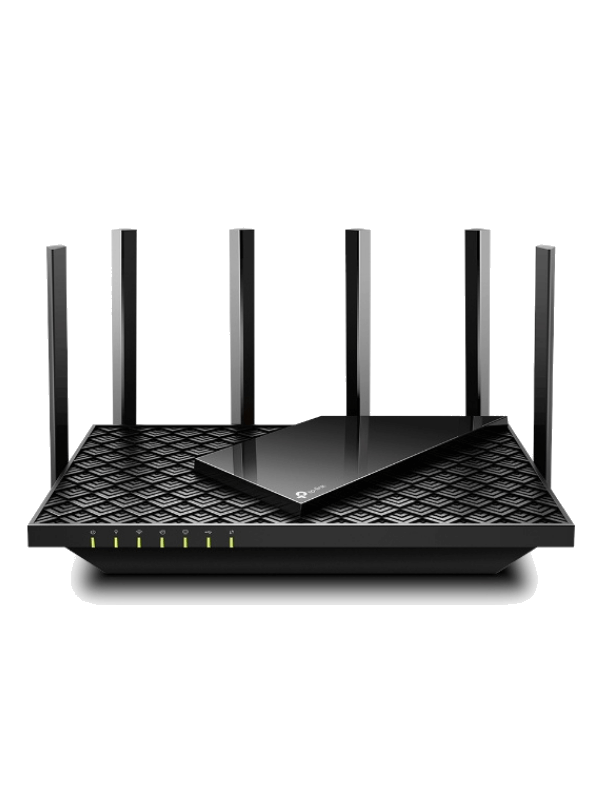
- Tested max speed: 827.85 Mbps
- Recommended for: Any Starlink plans (up to 500 Mbps)
- Range: 100-110 ft
- Wireless standard: Wi-Fi 6
- Warranty: Limited lifetime
Pros
- Incredible range
- Top speeds
- Limited lifetime warranty
- Free antivirus for life
Cons
- No multi-gig port
Our favorite router for Starlink overall is the TP-Link Archer AX73. It will allow you to get the best out of your Starlink plan with great speeds, and it comes packed with some cool benefits.
We tested the speed over Wi-Fi from 5 ft away on a Wi-Fi 6 device and managed to get an impressive 827.85 Mbps. That’s super fast! I found that it would be enough for 33 simultaneous 4K streams in theory.
Of course, you won’t be able to get this speed from Starlink as the top plan is 500 Mbps. However, there are likely to be faster Starlink plans in the future so you can future proof yourself with a quick router.
It holds onto high speeds even when you move further away from the router as well. In fact, we found the overall range to be as far as 100-110 ft, which is about as good as it gets for a standard router.
Then there are the features. The TP-Link Tether app allows you to access the solid QoS and parental controls on the AX73. You can use these to assign preferred devices for faster speeds and to protect any young children on the network.
Another cool feature is something called HomeShield. This is one of TP-Link’s high quality antivirus technology and you get it free for life with the purchase of the AX73.
Something else you get free for as long as you own the router is warranty. TP-Link will cover any issues you may have with the hardware no matter what, which is great for peace of mind.
In fact, the only real downside of this router is the fact that there’s no multigig port. You won’t be able to get speeds of 2 Gbps or more over LAN. Of course, that’s only going to affect those with hyperfast internet plans anyway.
So, all in all, the TP-Link Archer AX73 is a brilliant all-rounder and will work very well with Starlink. It’s a little pricey, but you certainly get what you pay for.
#2 Best for Budget Overall: TP-Link Archer A7

- Tested max speed: 492.69 Mbps
- Recommended for: Starlink plans up to 400 Mbps
- Range: 80-90 ft
- Wireless standard: Wi-Fi 5
- Warranty: Unlimited
Pros
- Super affordable router
- Reasonable range
Cons
- Wi-Fi 5 means no high speeds
- Lacks features
Because Starlink isn’t very fast (yet), you could save money by going for a super cheap router. Our favorite in that category is the TP-Link Archer A7.
This is a Wi-Fi 5 router instead of Wi-Fi 6. This is the previous, slower Wi-Fi protocol. You should be able to get the top speed on the vast majority of devices though. We calculated that top speed to be 492.69 Mbps according to our tests.
It’s fairly quick for the price, but it’s not going to be fast enough for the quickest Starlink plan of 500 Mbps right now. Still, I think this router will be quick enough for plans of up to 400 Mbps.
The range isn’t actually too bad. We found it to be around 80-80 ft, which should be enough for a small or medium-sized home.
Of course, because this is an older, budget router, the features aren’t brilliant. There are parental controls and QoS, but they’re a little basic. You’ll be able to do the most baseline functions for both, but you can’t tailor them as extensively as with higher models.
One key thing we like about this router is the fact that you can still benefit from the limited lifetime warranty from TP-Link. It’s reassuring that they’re still able to offer this level of support, even for their older routers.
So if you’re looking for lots of Wi-Fi features and the fastest Starlink speeds, the Archer A7 might not be for you. But for those on any of the other plans and looking to save some money, this is a very strong option indeed.
#3 Best for Budget (Wi-Fi 6): TP-Link Archer AX10

- Tested max speed: 651.97 Mbps
- Recommended for: Any Starlink plans (up to 500 Mbps)
- Range: 80-90 ft
- Wireless standard: Wi-Fi 6
- Warranty: Limited lifetime
Pros
- Very competitively priced
- Reasonable range and speed
- Lifetime warranty
- WPA3 encryption
Cons
- No USB ports
The TP-Link Archer AX10 is one of the most affordable Wi-Fi 6 routers out there right now. That’s why we’ve chosen it as our best budget router for Starlink.
Because it’s Wi-Fi 6, it manages to get pretty good speeds. The top speed we managed to get from it was a very reasonable 651.97 Mbps. That’s still enough for one device to max out the fastest Starlink plan. And it’s enough for 20 Ultra HD 4K streams!
This router would just about be quick enough for the top Starlink plan right now. However, if they were to incorporate faster plans in the future that you were interested in, you’d probably need more speed.
The range is pretty good for the price as well. You should be able to hold onto your connection as far as 80-90 ft away from the router.
In terms of features, the AX10 is okay. It comes with parental controls and QoS, but they’re a little limited in their functionality. You’ll be able to choose a prime device for better performance or block certain types of content for particular users, but it’s not as flexible as some of the competition.
There’s no antivirus with this router but it does come with WPA3 encryption which is a pleasant surprise considering the price. You can be confident that your sensitive data won’t be compromised when you’re using a network provided by this router.
Like many TP-Link products, the AX10 comes with limited lifetime warranty. You can claim for any faults for as long as you own this router.
One con for this router is the fact that there are no USB ports. That means you won’t be able to plug in any external hardware like a printer.
The AX10 packs an impressive punch considering how affordable it is. You could do a lot worse than upgrading your Starlink network with this thing.
#4 Best for Features: ASUS RT-AX3000

- Tested max speed: 889.41 Mbps
- Recommended for: Any Starlink plans (up to 500 Mbps)
- Range: 80-85 ft
- Wireless standard: Wi-Fi 6
- Warranty: Three years
Pros
- Really fast for the price
- Great security with AiProtection Pro
- Adaptive QoS
Cons
- Low range
In terms of value for money, the ASUS RT-AX3000 is one of our favorite routers. And a big part of that is the awesome features it has.
But let’s start with the speed. Because that’s super impressive as well. We managed to get a whopping 889.41 Mbps out of it in our 5 ft download speed test.
That’s nearly enough for 9 simultaneous 8K movie streams. And over Wi-Fi 6 instead of Wi-Fi 6e, these are particularly impressive numbers.
Unfortunately, the range is lacking somewhat. You’ll probably lose your connection after around 80-85 ft. That means this isn’t going to be the best router for those in larger homes.
That being said, you can extend the range of this router seamlessly with AiMesh integration. This allows you to add Mesh satellites. I’ll explain a little more about how that works later on in this article.
One of the best things about this router is the fact that you get AiProtection Pro free for life with it. This is a bundle of top tier parental controls and antivirus software. With these, you’ll be able to keep your home network safe as well as the people who are using it.
You’ll also get another cool piece of software from ASUS called Adaptive QoS. With this, you can put devices in certain modes (such as ‘gaming’). This will improve the latency and speed by restricting the bandwidth to other connected devices.
So, other than the range, there really isn’t much you won’t like about the RT-AX3000. Another very strong contender that will be perfect to use with Starlink.
#5 Best for Range: TP-Link Archer AX21

- Tested max speed: 690.52 Mbps
- Recommended for: Any Starlink plans (up to 500 Mbps)
- Range: 90-100 ft
- Wireless standard: Wi-Fi 6
- Warranty: Limited lifetime
Pros
- Limited lifetime warranty
- Great range
- Pretty affordable
Cons
- A little slow with Wi-Fi 5 devices
You can still get great range and features without having to spend a ton of money thanks to the TP-Link Archer AX21. It’s a brilliant router for Starlink customers with medium-sized homes.
The AX21 isn’t quite as quick as the elite tier routers but it’s far from slow. We still managed to get a speed of 690.52 Mbps from it in our test.
That would make it just about fast enough for the fastest Starlink plan right now. But you might want to consider a faster router if you’re looking to future proof yourself and prepare for a faster plan in the future.
Unfortunately, the speed isn’t so good for this router with Wi-Fi 5 devices. Using the same test but with a Wi-Fi 5 only device, the top speed drops right down to 50.32 Mbps.
Most devices support Wi-Fi 6 these days but if you have an older device such as anything older than an iPhone 11, you’ll have to settle for the slower speeds of Wi-Fi 5.
On the plus side again, the AX21 has the joint-second most range of all the routers we tested it, behind the much more expensive TP-Link Archer AX73 and Netgear Nighthawk RAXE500. We found that it’ll hold a connection from 90-100 ft away.
Again, you’ll get the limited lifetime warranty with this router. That indefinite peace of mind is one of the coolest things about this range of TP-Link routers.
And you’ll get some cool features from TP-Link. It comes with reasonable QoS, parental controls and antivirus. So, you’ll be protected and able to get the best out of your network.
All of that comes for a very reasonable price. It’s more expensive than the AX10 but you get your money’s worth. A very strong router with great range for Starlink.
#6 Best Mesh system: ASUS ZenWiFi AX AX6600

- Tested max speed: 836.45 Mbps
- Recommended for: Any Starlink plans (up to 500 Mbps)
- Range of satellites: Around 100ft
- Wireless standard: Wi-Fi 6
- Warranty: Limited lifetime
Pros
- Really fast Wi-Fi 6 Mesh system
- AiProtection Pro security
- Tri-band system for better connections
- Good range of satellites
Cons
- 2.4 GHz band can be slow
Those with Starlink plans in homes of 3000 sq ft or over should consider Mesh. And if you’re going to consider Mesh, definitely consider the ASUS ZenWiFi AX AX6600.
We actually chose this as our favorite Mesh system out there right now in terms of value for money. And there are a few key reasons for this.
First, there’s the speed. The ASUS ZenWiFi AX AX6600 is able to hit a top speed of 836.45 Mbps. That’s really impressive for any router. It’d be fast enough for any Starlink plan and then some.
It’s not quite as quick on the 2.4 GHz band but that’s not really going to be a problem if you don’t have super old devices like an iPhone 4s.
The range of each of the Mesh satellites is really good as well. You’ll be able to keep them up to 100 ft apart from one another. And, of course, because this is Mesh, you’ll be able to move from one satellite’s connection to another without having to reconnect.
In terms of features, there’s a lot to be desired here as well. First, you’ll get AiProtection Pro (ASUS’s brilliant parental controls and antivirus bundle) free for life when you make the purchase.
You’ll also be able to use Adaptive QoS. This allows you to assign profiles to devices so that you can lower latency and improve speed by restricting bandwidth for other devices.
The ZenWiFi isn’t the cheapest Mesh kit in the world but for what you get, the price is more than reasonable. It’ll be a brilliant option for Starlink customers in larger homes who want great speed.
#7 Best for Security: ASUS RT-AX86U

- Tested max speed: 784.09 Mbps
- Recommended for: Any Starlink plans (up to 500 Mbps)
- Range: 100-110 ft
- Wireless standard: Wi-Fi 6
- Warranty: Three years
Pros
- Fantastic range
- AiProtection Pro free for life
- Expand your range with AiMesh
- Fairly well-priced
Cons
- Slightly bulky hardware
Another brilliant router that offers the awesome AiProtection Pro security software free for life is the ASUS RT-AX86U. This brilliant piece of hardware offers reasonable performance and fantastic features for a decent price. It’ll be great for Starlink!
The speed isn’t up there with the very top end but it’s not far off. You’ll easily be able to max out your top Starlink plan. We even managed to get 784.09 Mbps in our test. That’s more than enough for any of the Starlink plans available right now.
The range of this router is even better though. It’s about as good as it gets for a standard router at 100-110 ft. That should be enough for a medium-sized or even a fairly large home.
You can take that range even further by taking advantage of ASUS’s AiMesh technology. This will allow you to extend the range seamlessly although it’s not quite as effective as an actual Mesh system like the AX6600.
The RT-AX86U comes with the full ASUS portfolio of features. That includes the brilliant AiProtection Pro security and antivirus bundle. It’s one of the best from any manufacturer.
It also includes Adaptive QoS for assigning Quality of Service profiles to your devices whenever you like. You can use the ASUS Router app to improve the performance of one device over another.
The only downside is that the actual hardware design is a little bulky, so bear this in mind when you make your decision. It might not fit quite so easily on your shelf as some of the competition.
All-in-all, this is a fantastic router for Starlink customers looking to take advantage of network features, particularly security.
Starlink Routers Buying Guide
Most third party routers are compatible with Starlink. But there are a few key things to consider before you buy one.
Once you get to the end of this guide, you can always consult our even more extensive ultimate router buying guide for more information.
Wi-Fi 5 or Wi-Fi 6, or Wi-Fi 6e?
We didn’t look at any Wi-Fi 5 routers today but you can save money by opting for this technology. You’ll have to compromise on speed though.
Wi-Fi 5 was the previous standard Wi-Fi protocol before the faster Wi-Fi 6 was introduced. You can still get Wi-Fi 5 routers which are now a lot cheaper, but as mentioned, they’re slower.
At this time, Wi-Fi 6 is only going to be worth it for those looking to future proof themselves for faster Starlink plans, or those sharing the network with a lot of people.
If you have a slower Starlink plan and won’t be sharing the network with many other devices, Wi-Fi 5 could still be a good option for you though.
To find out more about the differences between Wi-Fi 5 and Wi-Fi 6, check out this comparison guide.
Since 2021, there’s been an even faster Wi-Fi protocol called Wi-Fi 6e. The Netgear Nighthawk RAXE500 is the only router from our top seven that supports this, and that’s why it’s the fastest.
However, not many devices support Wi-Fi 6e yet (only a little over 10 smartphones such as the Samsung Galaxy S22 Ultra, for example).
Of course, the fastest Starlink plan is 500 Mbps. So, Wi-Fi 6e is only going to be worth it if a lot of devices are accessing the 6 GHz band at the same time.
A closer look at Wi-Fi 6
There are a few extra things that Wi-Fi 6 has brought to the wireless internet table. You might want to consider beamforming, MU-MIMO and OFDMA. Especially if you want to use your Starlink network with multiple other users.
Beamforming helps combine the routers’ beams and direct them to specific devices. This results in fewer wasted beams and therefore faster connections to multiple devices.
MU-MIMO and OFDMA offer a similar benefit albeit with different types of technology. They’re more about improving the network as a whole when many devices are connected to it.
Dual-band vs. tri-band routers
If you’re looking to share your Starlink network with many people, tri-band could be a good idea. It adds a second 5 GHz band on top of the original 2.4 GHz and 5 GHz one.
This frees up bandwidth across the 5 GHz bands, meaning more people can hit the top speeds. Routers with three bands tend to be more expensive though.
Tri-band can go one step further when you’re using it with a Mesh system. Some Mesh systems use the second 5 GHz band to double up as a ‘backhaul’ band. This improves the connections between the Mesh satellites resulting in faster speeds further away from the router.
To really get the best out of tri-band routers,you’ll probably need something faster than Starlink. That is until then upgrade their speeds in the future!
You can read more about the differences between dual and tri-band routers here.
Mesh
Those living in homes with a size of 3000 sq ft or more should definitely consider opting for a Mesh system. Or at least a standard router that supports the addition of Mesh satellites.
This allows you to extend the range of your network without having to connect to a new network as you move around the home, like you have to do with most traditional Wi-Fi extenders.
You’ll be able to add Mesh satellites to your network that automatically assign themselves to devices. So, you won’t need to drop your connection if you want to move into the next room.
You can use Mesh with Starlink but not directly. To get online, you’ll need an ethernet adapter and cable.
Undecided about which of the two Wi-Fi extension technologies to go for? We compared them in closer detail here.
Extra Wi-Fi features
You may also want to keep an eye out for parental controls and QoS on your router for Starlink.
Parental controls are pretty important for anyone with young children in the home. They allow users to restrict access to certain types of content for particular users. The best parental controls come with additional features like user groups and timer functions.
QoS is a tool for getting the best out of your network. With it, you can dedicate a handful of ‘priority devices’. It gives them more network attention than other connected devices with the result of improved network speed and lower latency.
Security and warranty
A final note for things to consider are security and warranty. With security, I’m talking about antivirus and encryption.
Antivirus is the software that helps keep your network and devices free from malware and other outside threats. Whereas encryption specifically looks after your sensitive data. Both are pretty important things to have!
Warranty refers to the support you get from the manufacturer in case there’s an issue. The minimum warranty in the US legally is 1 year. But some manufacturers will up that to two or three years. Some, like TP-Link, occasionally even offer limited lifetime warranty.
Starlink Routers FAQ
Here are the key things people have been wanting to know about Starlink routers.
How do I set up a third-party router with Starlink?
First, you’ll need to connect the router to the Starlink user terminal by plugging a cable from the router LAN port to the terminal ethernet port. Then, disable the dual-LAN function on the Starlink app, and you should be good to go.
Does Starlink require a modem?
There’s no modem required with Starlink, but you will need a satellite dish. It performs a similar job to the modem, and you’ll be able to get it from Starlink directly. Speak to Starlink directly to find out how this is installed.
Will Starlink raise its speeds?
As Starlink technology improves, so too does its speed. As time goes by, we can expect to receive faster speeds from Starlink. But it still depends on which part of the world you live in.
Wrapping Up on Starlink Routers
Starlink is a really exciting project and I expect to see it improve in popularity over time. In the meantime, one of the best things you can do to get the most out of your Starlink plan is
I think the best option for that is the TP-Link Archer AX73. It’s an awesome piece of kit! But perhaps one of the other options might be a better option for you. That’s your call.
I’m confident that one of our top picks will be perfect for your Starlink plan. And if not, the buying guide will certainly point you in the right direction!
