Hey there. You’ve joined us at the right time, as we’re about to reveal the 7 best Wi-Fi routers for fiber optic internet.
How have we found that out? By testing a whole bunch of them, of course! With our fiber broadband, we’re confident we’ve got the answer.
And that is that the best Wi-Fi router for fiber broadband is the ASUS RT-AX3000. Because it’s got everything you really need in a router and comes at a fantastic price.
ASUS RT-AX3000 [RT-AX58U]
Best Overall
- Type: Wi-Fi router
- Tested max speed: 889.41 Mbps
- Recommended for: plans up to 1000 Mbps
- Wireless standard: Wi-Fi 6
- Warranty: Two years
There’s a little more to it than that, though. There are a lot of variations when we look at ‘fiber’ so make sure you check out the rest of our thoughts on the matter.
They’re coming up right now. Stay with us.
- Best Overall: ASUS RT-AX3000
- Best on a budget: TP-Link Archer A8 AC1900
- Rawest performance: Netgear Nighthawk RAXE500
- Widest traditional range: ASUS RT-AX86U
- Best Mesh network: ASUS ZenWiFi AX (XT8) AX6600
- Best budget Mesh network: TP-Link Deco S4
- Best for lots of devices: TP-Link Archer AX73
Top 7 Fiber Optic Internet Routers
Here’s the pick of the bunch:
| IMAGE | PRODUCT | |
|---|---|---|
| Best Overall  | ASUS RT-AX3000
| VIEW LATEST PRICE → |
| Best on a budget  | TP-Link Archer A8 AC1900
| VIEW LATEST PRICE → |
| Rawest performance  | Netgear Nighthawk RAXE500
| VIEW LATEST PRICE → |
| Widest traditional range  | ASUS RT-AX86U
| VIEW LATEST PRICE → |
| Best Mesh network  | ASUS ZenWiFi AX (XT8)
| VIEW LATEST PRICE → |
| Best budget Mesh network  | TP-Link Deco S4
| VIEW LATEST PRICE → |
| Best for lots of devices  | TP-Link Archer AX73
| VIEW LATEST PRICE → |
Best 7 Fiber Optic Routers
Now, let’s find out more about each of those routers and when you should get them.
#1 Best Overall: ASUS RT-AX3000

- Type: Wi-Fi router
- Tested max speed: 889.41 Mbps
- Recommended for: plans up to 1000 Mbps
- Wireless standard: Wi-Fi 6
- Warranty: Two years
Pros
- Good performance
- Free app and security features
- Compact design
Cons
- Mediocre range
- No multi-gig ports
Looking for an awesome all-rounder router for a great price? The ASUS RT-AX3000 might be the one for you.
For a mid-range router that isn’t too expensive, this router offers an immense out of performance. We tested it from 5ft away and managed to achieve a speed of 889.41 Mbps which is much faster than other routers from different brands of the same price.
In fact, it’s less than 40 Mbps off the pace of its much more expensive older brother, the RT-AX88U. With speeds of over 800 Mbps, you’ll be able to power a whole workplace. Or download things super fast. 100 GB would take just 15 minutes at the top speed here. You can really get the most out of your fiber optic internet here.
The range here isn’t amazing. It came in at 80-85ft. But that’s not too much of a problem as this router comes with a feature called AiMesh. That means you can connect it to Mesh satellites, extending the range without having to connect to a new network name when you move into a new room.
Security is in the bag as well. You’ll get the amazing AiProtection Pro free for life when you buy this router. That means you’ll be protected from viruses with regular security updates and you’ll get advanced parental controls to protect the little ones.
There’s more features as well. The RT-AX3000 comes with adaptive QoS. This means you can select up to three devices to send particular network attention to. There’s even a gaming mode if you want to go into an intense online gaming session using a network connection from this router.
Realistically, there really isn’t much about this router we don’t like. In fact, we’d go so far as to say that it’s the best mid-range router on the market right now. It’s perfect for your fiber broadband plan, just as long as it’s fast enough to justify buying this router.
#2 Best on a budget: TP-Link Archer A8 AC1900

- Type: Wi-Fi router
- Tested max speed: 492.69 Mbps
- Recommended for: plans up to 400 Mbps
- Wireless standard: Wi-Fi 6
- Warranty: Limited lifetime
Pros
- Quick for price
- Inexpensive
Cons
- Modest range
Those wanting to save a little money on their fiber optic router (and who have an internet plan of up to 400 Mbps) will love the new budget model from TP-Link, the Archer A8 AC1900.
If you read our review of the previous model, the Archer A7, you’d know that we loved it. It’s still a Wi-Fi 5 router like the A7, except this time it packs more punch on the speed front
In our test, the A8 managed a top speed of 492.69 Mbps. At the best part of 500 Mbps, you’d be able to enjoy 20 simultaneous 4K Netflix streams or download a 100 GB file in only 27 minutes.
The range, on the other hand, is the same as the A7 at 80-90ft. It’s not spectacular, but not bad. If you want to upgrade this range, you’ll need to go for a traditional Wi-Fi router as opposed to Mesh as there is no Mesh capability from this router.
One of the best things about the A8 is that, like many TP-Link routers, you’ll get a limited lifetime warranty. That means that if there are any technical faults, TP-Link will cover for you for the entire time you own the router.
This is definitely one of the best routers out there. There’s nothing we don’t like about it, really! If you don’t have mega fast internet or don’t feel the need for Mesh, this should be a contender for you.
#3 Rawest performance: Netgear Nighthawk RAXE500

- Type: Wi-Fi router
- Tested max speed: 1203.59 Mbps
- Recommended for: 1000 Mbps
- Wireless standard: Wi-Fi 6e
- Warranty: One year
Pros
- Very fast
- Good range
- Tri-band for more bandwidth
Cons
- Expensive
- Lacking features
If you’ve got a Gigabit internet plan (a plan of over 1000 Mbps), you might have to splash the cash a little to realize its full potential. We feel that Netgear’s Nighthawk RAXE500 is the best option for that.
That’s because it clocked in at an immense top speed of 1203.59 Mbps in our test. A lot of this is down to the fact that this is one of the first Wi-Fi 6e routers. This means it has a third band of 6 GHz above and beyond the 2.4 GHz and 5 GHz traditionals.
The range is strong too. Our tests showed that it could keep hold of a connection up to 100-110ft away. You can chuck a few Mesh satellites in if you want to enhance the range further without having to connect to a new network every time you want to go a couple of rooms away.
The one thing we weren’t sold on about the Nighthawk router is the features. Strangely, there’s no QoS available here meaning you can’t highlight a device on the network for more power. Maybe Netgear felt that the RAXE500 was fast enough for all devices! We found the parental controls to be a bit limited to, so maybe it’s not ideal for those with kids.
There are some cool features though. For example, there’s Netgear’s Armor security, one of the best security features in the game. You’ll need to pay more to unlock the full works of this but the antivirus technology is included free.
This is a fantastic fiber optic router for anyone who is super serious about their speed and has the internet plan to match up to that. However, it’s only worth going for if you have devices that are compatible with the 6 GHz band. Only very new devices are.
#4 Widest traditional range: ASUS RT-AX86U

- Type: Wi-Fi router
- Tested max speed: 784.09 Mbps
- Recommended for: plans up to 1200 Mbps
- Wireless standard: Wi-Fi 6
- Warranty: Two years
Pros
- Great value router
- Wide range
- Top tier features
Cons
- Slightly bulkier
If you have a large home but a slower internet plan than is required for the Nighthawk above (anything up to around 1200 Mbps), consider the ASUS RT-AX86U.
For pure range without the need for any Mesh system or Wi-Fi extender, this is one of the best routers going. We found that it could sustain a decent connection even 100-110 ft away from the router.
As far as 50ft feet away from the router, it was still pumping in download speeds of 470.55 Mbps. And that’s not even mentioning the overall top download speed we managed to achieve from it of 784.09 Mbps.
If you want to extend the range even further, you can hook up Mesh satellites for seamless roaming throughout your home thanks to a feature called AiMesh.
Another awesome feature here is the security. ASUS gives you their top tier router security feature called AiProtection Pro for life. That’s a bundle of antivirus tech and parental controls, meaning you can battle external threats and keep the kids safe from unpleasant content.
Furthemore, you’ll get a high-quality Quality of Service (QoS) setting. This allows you to divert additional network attention to some devices so that you can get that extra little extra juice when you need it.
In terms of drawbacks, there’s not much to comment on. It is a little expensive, but what can you expect? It’s an amazing router for anyone with a large home and a high internet plan. Your fiber internet will thrive on this router!
#5 Best Mesh network: ASUS ZenWiFi AX (XT8)

- Type: Wi-Fi 6
- Tested max speed: 836.45 Mbps
- Recommended for: plans up to 700 Mbps
- Wireless standard: Wi-Fi 6
- Warranty: Two years
Pros
- Fast speed
- Great range
- Tri-band for more bandwidth
- Useful features (QoS, Parental Controls, etc)
Cons
- Slower 2.4 GHz band
- No WPA3 security
Anyone who has a really large home (more than 3500 sq ft) or workplace should consider Mesh, and one of the best Mesh systems on the market right now is the ASUS ZenWiFi AX (XT8).
Mesh is an amazing way to extend the signal of your original router without having to connect traditional Wi-Fi routers. Mesh satellites are better, because you won’t need to connect to a new network every time you leave the room.
Each of the satellites on this network have a range of 80ft and you can connect as many as nine of them. That means you could theoretically have a range of 720ft on this network. What a way to stretch out your fiber broadband to the max!
It’s a heck of a fast Mesh network, too. When we tested the download speed from 5ft away from the router, we managed to get 836.45 Mbps. And we found that it manages to sustain a decent speed even when you add a handful of satellite nodes far away.
It’s got extra features for days. The standard ASUS two years warranty is thrown in as well as AiProtection Pro (a neat bundle of parental controls to keep the kids safe and antivirus technology to reduce the risk of malware).
Then there’s adaptive QoS to prioritize devices on the network and a second 5 GHz which frees up network traffic for when you want to connect a lot of devices (that makes it a tri-band router that can handle up to 200 devices).
It will set you back a few pennies as you might expect, especially if you’re looking to add a whole lot of satellite nodes. Perhaps the only slight downside of this system. Overall, it’s amazing if you have a very large home or place of work and your fiber broadband is quick.
#6 Best budget Mesh network: TP-Link Deco S4

- Type: Wi-Fi Mesh router
- Tested max speed: 317.27 Mbps
- Recommended for: plans up to 300 Mbps
- Wireless standard: Wi-Fi 5
- Warranty: Two years
Pros
- Reasonable price
- Excellent range
- Great features (QoS, Parental Controls, etc)
Cons
- Not the fastest kit
Liking the sound of Mesh but not sure you want to spend the price tag of the ASUS system above? No problem, you can save some cash with the TP-Link Deco S4.
And you don’t have to compromise on quality too much. Sure, it’s only a Wi-Fi 5 system so it’s not as quick. We managed a top download speed of 317.27 Mbps from it. But that’s still going to be enough for a lot of fiber internet plans.
And the range is really strong throughout the network. Each of the satellites you buy have an individual range of about 65-70ft. Connect as many as 10 of them to get the range up to 650ft-750ft. However, you might not get very fast speeds at all this far out and it won’t exactly be budget anymore if you’re buying this much hardware.
There’s still a couple of cool features to comment on. Alexa compatibility allows you to tell your network how to behave and there’s QoS for preferred devices if you need it. You get to control that through the neat Deco app for iPhone and Android.
There are parental controls so you can keep the little ones safe but there doesn’t appear to be the best security in the world here which may be of concern to some people.
However, it is super affordable. And you get two years of warranty which is always a nice thing. So if you have a large home and a medium-sized internet plan combined with a low budget then we still certainly recommend the Deco S4.
#7 Best for lots of devices: TP-Link Archer AX73
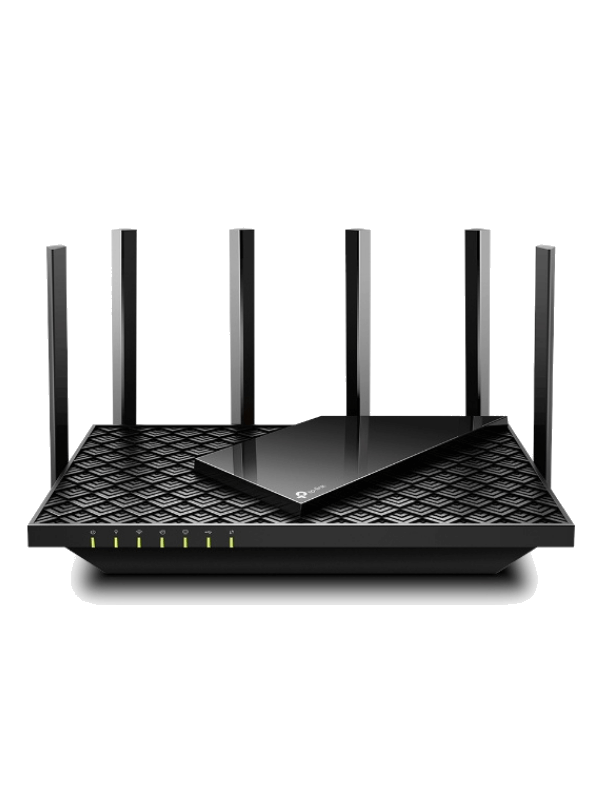
- Type: Wi-Fi router
- Tested max speed: 827.85 Mbps
- Recommended for: plans up to 800 Mbps
- Wireless standard: Wi-Fi 6
- Warranty: Limited lifetime
Pros
- Quick speed
- Incredible range
- Useful features (QoS, Parental Controls, etc)
Cons
- Need to pay a subscription for Antivirus
One of the latest models from TP-Link, the AX73, allows you to connect to up to 200 devices at the same time! That makes it our favorite fiber router for connecting to lots of devices.
And it’s got the speed to match up to that. Our download speed test found that the 5 GHz band could manage a speed of 827.85 Mbps. You won’t be able to connect all 200 devices to this band (many of them will need to go to the 2.4 GHz), but it’s certainly a good start.
Any speed over 800 Mbps is super fast. That allows for 233 simultaneous Netflix streams in standard definition. So every single one of the 200 devices you can connect to this router coil contently watch Netflix!
You’ll need to fit those 200 devices into a range of 100-110ft. An impressive range for a router that’s not actually too expensive. And you can boost that using TP-Link’s OneMesh technology which allows you to connect Mesh satellites to extend the network seamlessly.
Part of the reason this router can connect to so many devices is the fact that it has some awesome Wi-Fi technologies. Beamforming, MU-MIMO and OFDMA combine together to enhance the ways that the AX73 interacts with individual devices on the network. It’s very smart stuff.
If you want to prioritize any of that immense number of devices on the network, you can do so with QoS. Pick a handful that you want to prioritize through the TP-Link Tether app and they’ll get a bit of extra power.
Then there’s that TP-Link lifetime warranty. It’s always a great thing to know you’re going to be covered for faults for as long as you own this router.
Lots of great things to love about this router. It’s perfect for anyone looking to set up a public Wi-Fi connection or perhaps a large workplace. It’s even great for just a home. As long as you have fast enough fiber to justify buying it.
Fiber Optic Wi-Fi Router Buying Guide
Here are some of the most important factors to consider as you go about finding the best fiber optic Wi-Fi router for yourself. For the ultimate router buying guide, check here.
Wi-Fi 5 or Wi-Fi 6?
Fiber optic internet can come in the form of a couple of different wireless protocols these days: Wi-Fi 5 and Wi-Fi 6. So it depends on your situation as to which one you should go for.
We compared the two here, but to summarize: Wi-Fi 5 was the previous standard Wi-Fi protocol before Wi-Fi 6 stepped in in 2019. The new version offered up to 250% faster speeds and a slightly better range. Now, Wi-Fi 5 is kind of the budget option.
Not all devices support Wi-Fi 6 yet though. So when you’re deciding whether to opt for Wi-Fi 5 or Wi-Fi 6 for your home fiber connection, there are three things to consider:
- Whether you have new enough devices that can handle Wi-Fi 6.
- Whether you need the power of Wi-Fi 6. It’s not worth it for slow internet plans or small to medium-sized homes. Generally, any plan of 300 Mbps or less isn’t worth a Wi-Fi 6 router.
- Whether Wi-Fi 6 is in your budget.
Dual-band vs tri-band routers
A lot of people are excited about tri-band routers these days, but they’re only really worth it if you’re connecting a lot of devices to the network.
Tri-band routers bring an extra band, a second 5 GHz one, above and beyond the standard combo of 2.4 GHz and 5 GHz. The addition of the second band frees up space on the 5 GHz side of things and allows more devices to get a faster connection.
It’s also worth noting that both the 5 GHz are going to be faster than the 2.4 GHz (often quite a lot faster), but they’ll have a shorter range. So if you’re trying to connect to lots of devices from far away, it’s also probably not going to be worth it for you.
Still confused? Don’t worry. We’ve set the record straight in our comparison of dual-band and tri-band routers.
Should I get Wi-Fi 6e?
If you want to go even harder with tri-band you could choose Wi-Fi 6e. This is great for people who want immense amounts of speed but have Gigabit plans to match it.
Instead of the additional 5 GHz band, Wi-Fi 6e brings a 6 GHz band on top of the 2.4 GHz and the 5 GHz. This is even faster than 5 GHz but it has a shorter range still.
The only router in our recommendations today that supports Wi-Fi 6e is the Netgear Nighthawk RAXE500. It was its 6 GHz band that managed to get that insane speed of over 1200 Mbps.
Again, this is really only worth it if you have Gigabit internet and want to make the most of it. It’s by no means essential for a fiber-optic connection. A lot of fiber plans are a lot slower than 1000 Mbps.
Mesh
Mesh is the most seamless way to upgrade the range of your home network.
A traditional Wi-Fi extender forces you to connect to a new network name every time you go out of range of the original signal. Mesh, on the other hand, keeps everything under the same network so you’ll always be able to stay on the same connection, no matter which satellite you’re connected to.
It’s certainly worth it if you have a large home as it’s a lot more satisfying than a Wi-Fi repeater. It’s more expensive than a Wi-Fi repeater, but you can pick up a Mesh system fairly cheap these days. Check out the TP-Link Deco S4 above, for example.
If you’re still struggling on whether to opt for a traditional Wi-Fi extender or a Mesh network, you can view our guide to the issue.
Extra features for your fiber internet
There are a couple of other things worth mentioning that aren’t essential for a fiber broadband but are nice to have.
Quality of Service (QoS), as we’ve been mentioning throughout, is an awesome way to direct network attention to a few devices as and when you choose. That’s great for gaming or downloading large files!
Then there’s parental controls. If you have vulnerable internet users in the home with you, this is essential as it restricts access to potentially harmful content for them.
Technical Wi-Fi features
Most of the routers in our list today feature three amazing technologies: MU-MIMO, OFDMA, and beamforming. But what exactly are they?
They’re all technologies that can improve the way your home network interacts with the devices connecting to it, thus improving performance, in very clever ways.
MU-MIMO and OFDMA go hand in hand as they have a similar result albeit going about in different ways. They work together to improve the network speed of devices on the network and lessen the time it takes to connect to them in the first place.
OFDMA does this by assigning subsets of subcarriers to individual devices on the network. MU-MIMO, on the other hand, uses a combination of the beams from the router to seek out devices and do a similar job.
But what about beamforming? Actually, this uses similar techniques to MU-MIMO except it’s a little different as it uses the beams to extend the range and speed of the router.
You don’t necessarily need any of these things for a fiber-optic connection but they do improve overall network performance and that’s always nice!
A word on security and warranty
We always recommend opting for a router that has good antivirus technology and encryption for any fiber-optic connection. Hand in hand, these two features will improve the overall security of your network.
That’s really important for protecting the devices connected to the network as well. If the router becomes compromised, so too can everything connected to it.
Warranty is usually one year, two years, or for life. Of course, life is the best! The longer the warranty, the extra peace of mind you have that you can get any issues with your router fixed.
Fiber Optic Internet Routers FAQ
Here are a few frequently asked questions about fiber optic routers.
What other kit do I need for my fiber optic internet?
Because you’ve got fiber optic internet rather than just a traditional cable broadband setup, you won’t actually need a modem as well. Good news indeed!
The only hardware you’ll actually need to buy is if you have a large home and want to extend the range of your network. In this case, you’ll either need a Wi-Fi extender or extra Mesh satellites. For more on the difference, check out our words above.
What’s so great about fiber anyway?
It’s all about speed. Fiber optic can be up to 20x faster than regular cable broadband. It’s bringing us into the 21st century and then some!
Can I get a really low-budget router for fiber?
If you don’t feel like you need a wide range or super-fast speeds, there’s no reason that going for a budget isn’t the right choice.
We listed the TP-Link Archer A8 as our budget option earlier on, but you can get even cheaper than that if you wish.
Last thoughts on fiber optic routers
Fiber optic is super easy. Just plug in and go! And with the routers we’ve suggested today, that should be a walk in the park. We hope you get to pick the one that’s right for you.
Overall, we feel that the best one is the ASUS RT-AX3000. But don’t just take our word for it. We’ve got plenty more recommendations for you above.
