Hello and welcome to our breakdown of the best Wi-Fi routers for online gaming.
There are many factors that make a great gaming router – low latency, fast speed, extra features, and more. So we’ve been putting loads of routers to the test to find out how they got on in these areas.
After reviewing the data, we can say with some certainty that the best gaming router right now is the ASUS RT-AX86U, because it’s super fast and has fantastic settings for gamers.
ASUS RT-AX86U
Best Overall
- Type: Wi-Fi router
- Tested max speed: 784.09 Mbps
- Recommended for: plans up to 800 Mbps
- Wireless standard: Wi-Fi 6
- Warranty: Two years
But that could be different depending on your home, your internet plan, your budget, etc. So for a little extra help, we’ve suggested six others for other situations.
Join us as we explain our thoughts and provide extra tips on how to find a great gaming router. Let’s go!
The 7 Top Routers for Gaming
By category, here are what we think are the best gaming routers:
- #1 Pick of the bunch: ASUS RT-AX86U
- #2 Best for large homes: ASUS ZenWiFi AX AX6600
- #3 Fastest router: Netgear Nighthawk RAXE500
- #4 Best for lots of devices: TP-Link Archer AX73
- #5 Best budget Mesh: TP-Link Deco AX20 AX1800
- #6 Best for budgets overall: TP-Link Archer A7
- #7 Best for security: ASUS RT-AX55
7 Best Gaming Routers
So let’s get into it! Here are all the best routers for gaming right now, starting with our overall favorite.
#1 Pick of the bunch: ASUS RT-AX86U

- Type: Wi-Fi router
- Tested max speed: 784.09 Mbps
- Recommended for: plans up to 800 Mbps
- Wireless standard: Wi-Fi 6
- Warranty: Two years
Pros
- Great value router
- Wide range
- Top tier features
Cons
- Slightly bulkier
In our eyes, the ultimate Wi-Fi router for gaming right now is the ASUS RT-AX86U. Allow us to explain why.
First of all, there’s the pure speed of this thing. We ran a speed test on a Wi-Fi 6 device over the 5 GHz band from 5ft away and managed to clock 784.09 Mbps. That makes this a strong router for anyone with an internet plan up to 800 Mbps or so.
So, if you want to download a large game file it won’t take long. Take Call of Duty: Modern Warfare, for example. This game has one of the largest file sizes in the world at 231 GB. But at this router’s top speed, it would only take 39 minutes and 16 seconds to download.
There’s one thing about this router’s features that makes it stand out, and that is its QoS. This means you can designate more network attention to your console. That can lower ping, meaning faster responses in your gaming sessions. Plus, it can make downloading quicker.
Live in a large home? No problem. This router has a solid range of between 100 and 110ft according to our tests. That’s about as good as it gets for a router.
But it goes one step further for those who have large homes. The RT-AX86U is equipped with AiMesh technology, ASUS’s branding for Mesh. This means you can add extra satellites to the network, extending the signal but staying on the same network so you can remain constantly connected as you move around the home.
Another thing we like about this router is that ASUS give two years of warranty instead of the minimum requirement in the US of one. Double the warranty means more peace of mind!
The RT-AX86U is a little on the pricey side as you might expect for all that performance and those features. But if you want the ultimate gaming experience, we feel that it’s more than worth the cash.
On a side note, you might be wondering why we’re not recommending this router’s big brother, the RT-AX88U. Simply, we don’t feel like the big jump up in price is worth the extra performance for most people! But if you need the extra 100 Mbps or so, it could be worth a look.
#2 Best for large homes: ASUS ZenWiFi AX AX6600

- Type: Wi-Fi Mesh router
- Tested max speed: 836.45 Mbps
- Recommended for: plans up to 800 Mbps and large homes
- Wireless standard: Wi-Fi 6
- Warranty: Two years
Pros
- Fast speed
- Great range
- Tri-band for more bandwidth
- Useful features (QoS, Parental Controls, etc)
Cons
- Slower 2.4 GHz band
- No WPA3 security
Those with homes larger than 3000 sq. ft. and an internet plan up to 800 Mbps will really like the sound of the ASUS ZenWiFi AX AX6600.
This Mesh system managed a top speed of 836.45 Mbps in our speed test. That’s really impressive for any router, let alone one that’s built specifically for Mesh. To download the enormous 231 GB of Call of Duty: Modern Warfare, it’d take 36 minutes and 49 seconds.
Mesh allows you to increase the range of your home network by adding extra satellites. This is better than Wi-Fi repeaters as they all stay on the same network, making roaming around the home seamless.
The AX6600 does a particularly good job of this. We found that each satellite you add has a range of about 80ft. You can add as many as nine to a network so in theory, you could have a range of 720ft.
Of course, you will lose a fair amount of speed as you go further and further from the original router but due to it being a tri-band router (there’s an extra 5 GHz band to free up bandwidth), we found that the loss of speed is minimal.
As a result, this is one of the best Mesh systems going. And there are some cool features to note, too. A particularly important one for gamers is QoS. It’ll allow you to pick a handful of preferred devices to get more network power. Fantastic for faster downloading and lower latency.
Like with all ASUS routers, you’ll get two years of warranty here. Other than the fact that this system can be pricey, we don’t really dislike anything about it!
#3 Fastest router: Netgear Nighthawk RAXE500

- Type: Wi-Fi router
- Tested max speed: 1203.59 Mbps
- Recommended for: plans up to 1000 Mbps
- Wireless standard: Wi-Fi 6e
- Warranty: One year
Pros
- Very fast
- Good range
- Tri-band for more bandwidth
Cons
- Expensive
- Lacking features
If you’re lucky enough to have a Gigabit internet plan for your gaming sessions and you want to max it out over Wi-Fi then the Netgear Nighthawk RAXE500 could be the answer you’re looking for.
Thanks to its amazing Wi-Fi 6e technology, we managed to get a download speed of 1203.59 Mbps in our test from 5ft away, making it one of the fastest routers going. At that speed, you could download all 231 GB of Call of Duty: Modern Warfare in just 23 minutes and 38 seconds.
That’s on one of three bands, the 6 GHz one. You can also make use of the 2.4 GHz and 5 GHz bands. Having three frees up space on each so that more devices can connect to the network and enjoy strong performance.
While the 6 GHz band won’t travel very far in terms of range, its 2.4 GHz band performs well. We found that it would hold a signal as far as 100-110ft away from the router.
Want to take that range even further or boost the range of the 5 GHz or 6 GHz bands? This router supports Mesh integration. This means you can connect satellites to extend the range without having to add a separate new network name.
This feature is great to have, but the Nighthawk is missing one key one we would have really expected to see, and that is QoS. QoS enables you to divert some of the network attention to the router for better performance at specific times, which is great for gaming as it has the potential to improve speed and lower latency.
The parental controls are a bit limited too. This means you won’t have as good control over what the kids get access to. Plus, you only get a year of warranty compared to two or even life like other manufacturers offer.
For the price tag, we definitely would have expected better in these areas. But considering the raw performance, we still think that this is one heck of a router for gaming.
#4 Best for lots of devices: TP-Link Archer AX73
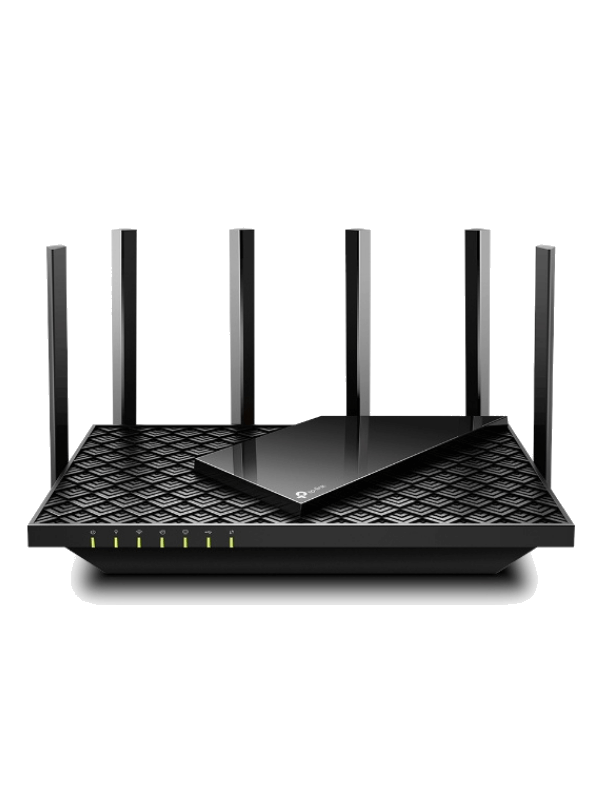
- Type: Wi-Fi router
- Tested max speed: 827.85 Mbps
- Recommended for: plans up to 800 Mbps
- Wireless standard: Wi-Fi 6
- Warranty: Limited lifetime
Pros
- Quick speed
- Incredible range
- Useful features (QoS, Parental Controls, etc)
Cons
- Need to pay a subscription for Antivirus
Want to embark on gaming sessions with lots of friends on the same network? The TP-Link Archer AX73 will allow you to connect up to 200 devices, making it the perfect tool for the job.
And it’s got the speed to boot. We managed to get an awesome download speed of 827.85 Mbps from it from 5ft away. That makes it perfect for plans up to 800 Mbps. Plus, you’d be able to download the enormous 231 GB Call of Duty: Modern Warfare in 37 minutes and 11 seconds.
You’d expect a router that allows you to connect to so many devices to have a strong range, and fortunately the AX73 delivers here too. It happily held onto a signal from 100-110ft. That makes it one of the joint-top routers for range in our testing.
If you want to embark on a particularly intense gaming session or if you need to download a huge game file, you can use TP-Link’s QoS. This allows you to prioritize your games console (or any other device on the network) to get as much performance as possible from it.
One of our favorite things about TP-Link routers, including this one, is that you get limited lifetime warranty. So for as long as you own the router, TP-Link will cover you in the eventuality that something becomes faulty with it. They must really trust their product!
Despite the fact that this is quite a pricey router, there isn’t really anything we can fault about it. It’s perfect for multiple connections and for gaming.
#5 Best budget Mesh: TP-Link Deco AX20 AX1800

- Type: Wi-Fi router
- Tested max speed: 695.05 Mbps
- Recommended for: plans up to 600 Mbps and large homes
- Wireless standard: Wi-Fi 6
- Warranty: Two years
Pros
- Quick speed
- Excellent range
Cons
- Slower 2.4 GHz band
The TP-Link Deco AX20 is a fantastic router for those who like to game in large homes thanks to its Mesh technology. This allows you to boost the range of the router very substantially without having to connect to a new network name.
We introduced the idea of Mesh through the ASUS ZenWiFi system earlier on, but the AX20 is a lot more affordable. At the price, you do have to compromise on performance and features a bit, but not that much.
Our tests showed that it could get a download speed of 695.05 Mbps. That’s really fast for a budget Mesh system. And, it would enable you to download the 231 GB Call of Duty: Modern Warfare file in a reasonable 44 minutes and 18 seconds.
However, the AX20 is not as good as the ZenWiFi at holding onto the speed throughout the network if you connect a lot of satellites to it. You’ll probably find your performance compromised once you’ve added a handful of satellites.
Some noteworthy features of this Mesh system include Alexa compatibility (so you can control the settings with your voice), and built in antivirus technology thanks to TP-Link Homecare, meaning your home network will be protected from outside threats.
TP-Link decided to give its Mesh systems two years of warranty instead of the limited lifetime it gives most of its regular routers for some reason. But two years is still twice as good as some of the other routers in our list today.
Overall, this is a great Mesh system for a great price. So if you’re a gamer with a home over 3000 sq. ft. in size but you want to keep your Mesh system on budget, the AX20 could be your best bet.
#6 Best for budgets overall: TP-Link Archer A7

- Type: Wi-Fi router
- Tested max speed: 438.39 Mbps
- Recommended for: plans up to 300 Mbps
- Wireless standard: Wi-Fi 5
- Warranty: Limited lifetime
Pros
- Fast for price
- Affordable
Cons
- Lacks features
- Easily scratched
Realistically, you can still get a strong gaming session out of a very affordable router. TP-Link’s Archer A7 is proof of that.
Because this is a Wi-Fi 5 system as opposed to a Wi-Fi 6 one, it’s not as fast. But, it’s still plenty quick enough for any gaming session. We managed to get a download speed of 438.39 Mbps from it.
At this speed, downloading is obviously going to take a bit longer though. It’d take an hour and ten minutes to download Call of Duty: Modern Warfare in its 231 GB entirety.
You might think that a router this affordable would have a low range but that is not the case with the A7. At 80-90ft it could be better of course, but that’s still enough for a medium-sized home.
However, if you want to extend it, you will need to connect to a traditional Wi-Fi router. There is no Mesh technology here. So, adding an extra terminal to your setup would mean connecting to a new network name each time.
There is QoS for this router. So, you can divert more network attention to a device if you’re looking to embark on a gaming session or download a large game file. Although, it is pretty limited. It’s certainly not as good as the QoS for more expensive TP-Link routers.
The only other real con to this router that we could find is that it’s easily scratched. So just look after it and you should be all good! A fantastic router for gaming on a budget.
#7 Best for security: ASUS RT-AX55

- Type: Wi-Fi router
- Tested max speed: 401.76 Mbps
- Recommended for: plans up to 300 Mbps
- Wireless standard: Wi-Fi 6
- Warranty: Two years
Pros
- Pretty good range
- Good features
- Affordable
Cons
- A bit slow
Our top gaming router, the ASUS RT-AX86U, has amazing security thanks to AiProtection Pro. But you don’t need to spend that much money on a great gaming router that offers this. The RT-AX55 has it too.
So, if you have a slower internet plan than what the RT-AX86U can do, perhaps the more affordable RT-AX55 could be the one. It is quite a bit slower. We managed a top speed of 401.76 Mbps from it.
Downloading Call of Duty: Modern Warfare would take quite a while at this speed. 231 GB at 401.76 Mbps would take almost an hour and 17 minutes.
The range is reasonable though. We managed to sustain a connection as far away as 80-90ft from the router. That’s about enough for a medium-sized home.
And again, the AiProtection Pro is really strong indeed. This is a bundle of antivirus technology and high quality parental controls. So not only are you protecting your home network from outside threats, you’re protecting the little ones from inappropriate content.
Plus, there’s QoS once again. And ASUS’s QoS is some of the best. You can select a device to put into gaming mode, which means it will get more attention from the network and perform better. This better performance comes in the form of faster speeds and lower latency.
On top of all that, you get two years of warranty just like with the rest of the ASUS range. So despite the lower speed, this router represents good value for money. It’s perfect for gamers who take their security seriously and have an internet plan up to around 300 Mbps.
Gaming Router Buying Guide
We picked our top gaming routers based on a few criteria. Here’s a look at how we did it so that you can make a clearer choice for yourself. And if you want to go further with that, you can always check out our ultimate router buying guide.
Wi-Fi 5 or Wi-Fi 6?
Generally, Wi-Fi 6 will be better for gaming but you can still get away with Wi-Fi 5 if you are trying to keep to a low budget.
Wi-Fi 5 and Wi-Fi 6 are Wi-Fi protocols. Every few years, a new one is developed which tends to bring faster speeds and wider ranges than before. Wi-Fi 6 has a slightly wider range than Wi-Fi 5 but it is substantially faster. It can be up to 250% faster, in fact!
Wi-Fi 6 also brings lower latency, which helps with gaming sessions. The lower the latency, the faster response so for intense gaming sessions, this definitely counts for something.
Plus, there’s the matter of downloading large game files. We all know how long that can take! Naturally, Wi-Fi 6 will be the better option for those of us who want to play their new game as fast as possible, in both respects of the word!
Still need help with the difference between Wi-Fi 5 and Wi-Fi 6? Check out our guide.
Wi-Fi 6 features that help
A big factor of Wi-Fi 6 that helps its performance is that it introduces some awesome Wi-Fi technologies that come as standard on Wi-Fi 6 routers. They are MU-MIMO, OFDMA and beamforming. Let’s have a look at what these mean.
MU-MIMO and OFDMA are very different technologies that have a similar benefit: a better ability to communicate with multiple devices simultaneously. MU-MIMO achieves this by combining the power of the Wi-Fi streams to be better than the sum of their parts. OFDMA, on the other hand, assigns sets of subcarriers to devices on the network.
Beamforming actually uses similar technology to MU-MIMO but it has a different result. It uses those Wi-Fi streams to actively seek out devices on the network, meaning less wasted streams and better speed and range.
How about Wi-Fi 6e?
Want to go even faster than Wi-Fi 6? 2021 saw the release of the latest Wi-Fi protocol called Wi-Fi 6e. At the moment, it’s still pretty rare and expensive but it is becoming more accessible.
An example of a Wi-Fi 6e router is the Netgear Nighthawk RAXE500. In our tests, it managed a speed of over 1200 Mbps. That’s substantially faster than any Wi-Fi 6 router. So to download those game files at the click of your fingers, Wi-Fi 6e could be an option.
You’ll just need to make sure you have an internet plan to support this kind of speed.
Tri-band and dual-band routers
The way Wi-Fi 6e works is that it brings in a new band above and beyond the regular 2.4 GHz and 5 GHz ones. The third band, 6 GHz, is faster but has a narrower range than the other two. We call this a tri-band router.
But that’s not the only example of a tri-band router. Some routers also have a second 5 GHz router. What’s the point of that!?
Actually, this is a really neat way to increase network performance for the faster band. If there are two bands, there’s twice as much bandwidth. A lot of devices connecting to that band will therefore be able to perform better.
So for a house full of gamers, a tri-band router may well be worth considering. Just be aware that not all devices support 5 GHz bands, let alone 6 GHz ones! We’ve put together some more information on the differences here if you’re undecided.
When is Mesh worth it?
We found that Mesh is a good idea for anyone with a home of over 3000 sq. ft. But what exactly is it?
Mesh is a way to increase the range of your network seamlessly, in that you can add more satellites without having to connect to a new network name. Sometimes, you can connect as many as ten satellites and never have to drop your network connection as you move between them.
You could just opt for a standard Wi-Fi repeater to save some money. We compared the two options here, so take a look for more info on the matter.
The importance of security and warranty
Imagine the horror when your router breaks down during a gaming session. At that point, you’re going to want a new one free of charge and fast! That’s where warranty comes in.
Warranty covers you for breakdowns. The minimum legal warranty in the US is one year, but some manufacturers extend this. You can get a warranty for two years, and sometimes for life.
It would be a similar story if your router were to pick up a virus. Of course, this would be rare but you can still minimize the chance of it happening with antivirus technology. Some routers provide it free, others charge. We do recommend it either way!
FAQs on Routers for Gaming
A lot of thought goes into buying a gaming router so of course it raises a lot of questions. Here are some of the most frequently asked of those.
Will I need any other hardware for my gaming router?
If you’re using a cable network, you’ll need to add a modem. None of the routers in our list today are modem/router combos, so without a modem, you won’t be able to get online.
But don’t worry, we’ve simplified the modem buying process by putting together a guide of the best ones.
Will Wi-Fi 7 be better for gaming?
Wi-Fi 6 was only released in 2019 with Wi-Fi 6e joining not long after in 2021. So, it will be a few more years until Wi-Fi 7 is released into the world. However, analysts have predicted that it could be really fast indeed.
In fact, Wi-Fi 7 could be as much as four times faster than Wi-Fi 6! Downloading a large game file like Call of Duty: Modern Warfare will be achievable in a blink of an eye. And you’ll never have lag in a gaming session ever again.
Is there a risk to buying a budget router for gaming?
Budget routers tend to not perform as well as more expensive ones. So if you go down the cheap route, there’s a chance that your gaming quality could be compromised. But then again, you should be able to game quite happily even at low internet speeds.
It’s usually worth buying a budget router regardless if your internet plan isn’t super fast. If your plan is less than around 300 Mbps, a high performance router might turn out to be a waste of money.
A Few Last Thoughts On Gaming Routers
Gaming can be one of the most demanding internet activities. Faster speeds means better performance in gaming sessions and quicker downloads for those massive gaming files.
With that considered, we found the best router for gaming to be the ASUS RT-AX86U. You get huge performance for a reasonable price and that QoS helps get the absolute best gaming experience.
But maybe it’s not the perfect option for you personally. Make sure to check out our other recommendations if your priorities lie elsewhere.
