Thanks for joining us as we review our top router picks for routers for small businesses.
To find out which are the best, we’ve been testing and analyzing exactly what a router needs to be great for a small business. You can find out what that is in our small business router buying guide a little later on.
But with that in mind, we can tell you that the best router for a small business overall is the ASUS ZenWiFi AX AX6600. This Mesh system will supply superfast speeds to a huge amount of space and all for a very reasonable price.
ASUS ZenWiFi AX (XT8) AX6600
Best Overall
- Type: Wi-Fi Mesh system
- Tested max speed: 836.45 Mbps
- Recommended for: Plans up to 1200 Mbps
- Wireless standard: Wi-Fi 6
- Warranty: Two years
Of course, different businesses need different things. So make sure you check out the rest of our top picks to find the router that’s truly best for your business.
Let’s get started!
Top 7 Routers for Small Businesses
Here are our top picks for the very best routers for any small business right now.
- Best overall: ASUS ZenWiFi AX AX6600
- Best for smaller offices: ASUS RT-AX3000
- Best budget Mesh system: TP-Link Deco X20
- Best budget regular router: TP-Link Archer AX10
- Best for many employees: TP-Link Archer AX73
- Best for speed: Netgear Nighthawk RAXE500
- Best for security: ASUS RT-AX88U
7 Best Routers for Small Businesses in 2022
Don’t just take our picks at first glance! We’re about to explain exactly why we came to those decisions so you know which router is right for your business.
Here we go…
#1 Best Overall: ASUS ZenWiFi AX AX6600

- Type: Wi-Fi Mesh system
- Tested max speed: 836.45 Mbps
- Recommended for: Plans up to 1200 Mbps
- Wireless standard: Wi-Fi 6
- Warranty: Two years
Pros
- Backhaul band for faster satellites
- Very fast top speed
- Lots of cool features
- Antivirus technology for free
Cons
- Not very quick on the 2.4 GHz band
If you’re a small business owner, we recommend taking a look at Mesh. This technology allows you to extend your network range to hundreds of feet by adding additional satellites that stay on the same network. They call it seamless roaming, and it’s awesome!
We feel that overall, the best Mesh system on the market is the ASUS ZenWiFi AX AX6600. Even though it’s not super expensive, it offers a huge amount of features and power.
Let’s start with the latter. We ran a speed test on this router using the 5 GHz band from 5 ft away. The result? A hugely impressive speed of 836.45 Mbps. Wi-Fi Mesh systems don’t get much faster than that! That’s more than enough for an office of 8 or more people.
Where a lot of Mesh systems fall down is their speed after adding a few satellites to the network. But not the AX6600. It comes with a third Wi-Fi band used as a backhaul. This 5 GHz band is for connecting satellites together and connecting more devices by freeing up bandwidth, resulting in faster speeds at further distances.
It is a tiny bit slower on the 2.4 GHz band. And this is the band with a wider range, so it could have an impact if you’re further away or if the 5 GHz bands are full. Plus older devices such as the iPhone 4s and before would be an issue as they do not support 5 GHz. But that’s ancient history now!
The features are pretty awesome. Your ASUS network will come with Adaptive QoS. This allows you to assign profiles to connected devices that give them more power by throttling the bandwidth to other devices. That means more speed as and when you need it.
In terms of security, the AX6600 is great. It comes with free AiProtection Pro for life, which means excellent antivirus technology that’s regularly updated. Plus, you’ll get fantastic parental controls with this, helping to keep the kids safe online.
So what’s not to like? Not a lot really. We couldn’t tell you a Mesh system that offers better value for money than this one. A great Mesh system for offices of 3000 sq ft or over.
#2 Best for Smaller Offices: ASUS RT-AX3000

- Type: Wi-Fi router
- Tested max speed: 889.41 Mbps
- Recommended for: Plans up to 1000 Mbps
- Wireless standard: Wi-Fi 6
- Warranty: Three years
Pros
- Hugely fast for the price
- Very long warranty
- Great security with AiProtection Pro
- Mesh capabilities
Cons
- Range is a bit limited
If you’re setting up a connection for a small office of just a handful of desks, you won’t need to worry about the range so much. So you could save a little cash and still get superfast speeds with the ASUS RT-AX58U, known more commonly as the RT-AX3000.
The range of this router is 85-90 ft. That’s definitely on the low side but it would still cover a fairly large room, enough for a small business perhaps.
But what if you think there’s a chance that you’ll upsize your office in times to come? ASUS has you covered. The RT-AX3000 comes with AiMesh capabilities. So, it is possible to add Mesh satellites and extend that range seamlessly.
And then there’s the speed, which really impresses us here at Networks Hardware. Our 5 ft speed test found that the top speed here was 889.41 Mbps. That’s immensely fast. 10 people using the internet heavily in an office would have no issues here.
And remember, this is a very affordable router!
The warranty on this router is next level as well. You get three whole years with it which is three times more than some of the competition. Hopefully, you’ll never have to use it. But it’s good to have peace of mind.
In terms of additional features, ASUS has got it down with this router. You’ll get AiProtection Pro free for life, for a start. That’s ASUS’s excellent antivirus and parental controls combo. So, you can keep your network safe as well as those who use it.
There’s also Adaptive QoS. This is a great tool for those who have a lot of connected devices. It allows you to throttle the bandwidth to some devices in order to give more power to a select few.
The RT-AX3000 really is a fantastic router. There’s no wonder we chose it as our best overall router for 2022. And it could be the perfect piece of kit for your small business.
#3 Best Budget Mesh System: TP-Link Deco X20

- Type: Wi-Fi Mesh system
- Tested max speed: 695.05 Mbps
- Recommended for: Plans up to 600 Mbps
- Wireless standard: Wi-Fi 6
- Warranty: Two years
Pros
- Excellent value Wi-Fi 6 Mesh
- Very easy to set up
- HomeShield comes free for life
- Beautiful hardware design
Cons
- Doesn’t hold speed at distance so well
- No USB ports
If you’re liking the sound of Mesh but are concerned about the money, TP-Link has an answer. It’s called the Deco X20.
Sure, it’s not quite as powerful. And perhaps the features aren’t quite as impressive. But for the price, this is a really neat piece of kit.
It still managed to get a speed of 695.05 Mbps in our 5 ft download speed test. It’s far from slow, that’s for sure! 695.05 Mbps would still be enough for 6 or 7 heavy office internet users.
You may find that it doesn’t hold onto this speed quite as well as the likes of the ASUS AX6600. But the router still managed a download speed of 313.18 Mbps from 50 ft away which ain’t too bad.
Our favorite feature of the Deco X20 is something called HomeShield – it comes free for life with this Mesh system. HomeShield is TP-Link’s take on the old antivirus/parental controls combo. And it’s pretty good, but their HomeCare is the upgraded version which does not come with this system.
With it, your office network will be much safer from outside threats. And, if you have any vulnerable internet users sharing the network with you, they will be protected from any inappropriate online content.
The hardware itself looks fantastic. The router and the satellites look super cool and futuristic but minimal enough so as to never look out of place in anyone’s home or office.
It is with the hardware that we find the main downside of the system though: the lack of USB ports. You won’t be able to plug in any external hardware (such as a printer) into this kit. But that’s only a minor inconvenience at the end of the day.
But overall, there’s not much to dislike about the X20. A brilliant budget Mesh system for small businesses.
#4 Best Budget Regular Router: TP-Link Archer AX10

- Type: Wi-Fi router
- Tested max speed: 651.97 Mbps
- Recommended for: Plans up to 500 Mbps
- Wireless standard: Wi-Fi 6
- Warranty: Limited lifetime
Pros
- Warranty for life
- Excellent value Wi-Fi 6 router
- Surprisingly quick for the price
- Comes with WPA3 encryption
Cons
- QoS is quite limited
- No USB ports
Believe it or not, you don’t need to spend a fortune to be able to buy a router that can deliver enough speed for a small business. The TP-Link Archer AX10 proves that.
This router might not be so good for larger offices with a lot of employees. The range is 80-90 ft (a medium-sized office space). And the top speed from 5 ft away is 651.97 Mbps according to our tests.
That’s very quick for a budget Wi-Fi router. But it’s probably only going to be enough for 4 to 6 heavy internet users. But, at the same time, it could still be enough for 8-12 people depending on usage.
In terms of features, the AX10 is okay. It does have QoS, but it is rather limited. Nonetheless, you can still pick priority devices on the network to get faster speeds by restricting the bandwidth to others.
Just be aware that the security is lacking a little. The AX10 doesn’t come with TP-Link’s HomeCare feature which means there is no antivirus. That being said, it does have WPA3 encryption – the latest and greatest encryption protocol that will keep sensitive data safe.
Unfortunately, there are no USB ports on this router. That’s pretty rare for a regular router (not so rare on Mesh systems), even budget ones. This is something to consider if you feel like you might need to plug in any external hardware.
But these are minor quibbles. At the end of the day, the AX10 is a brilliant budget router that will be enough for a lot of small businesses. There’s a reason we picked it as our best budget router for 2022.
#5 Best for Many Employees: TP-Link Archer AX73
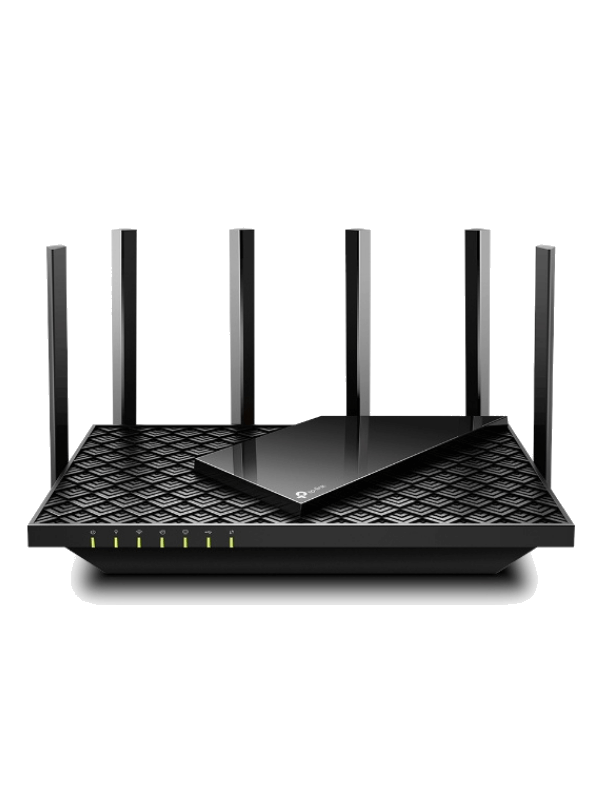
- Type: Wi-Fi router
- Tested max speed: 827.85 Mbps
- Recommended for: Plans up to 800 Mbps
- Wireless standard: Wi-Fi 6
- Warranty: Limited lifetime
Pros
- Limited lifetime warranty
- Super fast top speed
- Great range
Cons
- A little pricey
- Not so quick on the 2.4 GHz band
- No multi-gig port
Big team? The TP-Link Archer AX73 will take good care of that. It allows you to connect up to 200 devices at the same time. That’s a big number!
Part of the reason for that fantastic number is the way it utilizes Wi-Fi 6 technologies. MU-MIMO and OFDMA work very well on this router. Stay tuned for our buying guide for more info on that technical jargon!
It has enough speed to go around as well. Our 5 ft download test clocked a top speed of 827.85 Mbps, making it one of the fastest routers we tested.
However, you won’t be able to go any faster than this on one device at the same time, even if you plug in via Ethernet. There’s no multigig port, which is a bit of a surprise considering that this is a rather expensive router.
Some good news for small business owners is that the range of this router is very good indeed. We found that it could hold onto a signal 100-110 ft away. Impressive!
However it is worth noting that this range comes from the slower 2.4 GHz band. And when we say slower, we mean it. The AX73 is a little disappointing on this band.
This should be considered by anyone looking to cover a lot of round, as the 2.4 GHz band has a better range. Plus, it could be a problem if the 5 GHz band is full of connected devices.
If you want to extend the range of either band (if you upgrade your office space, for example), you can do it seamlessly thanks to built-in OneMesh technology. This allows you to add satellites that stay on the same network so you never have to lose connection.
The bottom line is that we couldn’t recommend a router that’s better for lots of devices than the AX73. Great stuff!
#6 Best for speed: Netgear Nighthawk RAXE500

- Type: Wi-Fi router
- Tested max speed: 1203.59 Mbps
- Recommended for: Plans up to 2 Gbps
- Wireless standard: Wi-Fi 6e
- Warranty: 1 years
Pros
- Immensely fast Wi-Fi speed
- Wide range
- Tri-band helps to connect to more devices
Cons
- No QoS
- Antivirus and parental controls cost extra
- Very expensive as it is
If you think your business needs huge amounts of speed, you won’t find a router much faster than the Netgear Nighthawk RAXE500. Our download speed test managed to get 1203.59 Mbps which is truly, immensely fast for Wi-Fi.
However, there is a catch. This speed was obtained using a third band of 6 GHz. This is brand new technology through the latest Wi-Fi protocol called Wi-Fi 6e.
And the issue with that is that not many devices are able to support it just yet. In fact, less than 15 smartphones can at the time of writing. They include the Google Pixel 6 and the Samsung Galaxy S22 Ultra.
The fact that there are three bands is good news overall though. Having a 2.4 GHz, a 5 GHz and a 6 GHz band frees up bandwidth which means more devices can get faster speeds. And it accommodates devices of all ages.
On the subject of speed, you can go as fast as 2.5 Gbps with this router using a wired connection thanks to the addition of a multigig port. Just plug in via Ethernet and experience some of the fastest speeds of the modern day!
The RAXE500 range is good too. Our tests found it to be in the region of 100-110 ft. And like a lot of modern, high-end routers, it has Mesh capabilities. So, you can extend the range with satellites that stay on the same network, allowing for seamless roaming around your office.
However, it is lacking quite severely on features. You’ll have to pay an annual subscription fee if you want parental controls and antivirus technology (we recommend it anyway). It seems a little harsh considering that this is a super expensive router as it is.
And there’s no QoS whatsoever. This means you won’t be able to assign designated priority devices on the network should you wish to get more speed out of them.
Overall, when it comes to pure performance, the RAXE500 is incredible. But once you get under the lid of it, it is quite a mixed bag. Still, it’s easily our top pick for any small businesses who want the next level of speed (providing that they have the devices to support Wi-Fi 6e).
#7 Best for Security: ASUS RT-AX88U

- Type: Wi-Fi router
- Tested max speed: 927.17 Mbps
- Recommended for: Plans up to 1200 Mbps
- Wireless standard: Wi-Fi 6
- Warranty: Three years
Pros
- Fast speed on 5 GHz band
- Top tier security from Ai Protection Pro
- Great features
- 8 LAN ports
Cons
- Expensive
In business, security is key, of course. And one of the best routers for it is the ASUS RT-AX88U. It’s the ultimate combo of pace and security!
The RT-AX88U has AiProtection Pro free for life, which is ASUS’s antivirus technology and parental controls combo. This is one of the best antivirus tools in the world.
It also has WPA3 encryption, the latest encryption protocol. Your sensitive data (and that of your customers) could not be safer than it is with the RT-AX88U!
Another reason we think this router is great for small businesses is that it has 8 LAN ports, twice the average. Users will be able to get up to 1 Gbps each with these ports, and there’s an extra multigig port which allows for speeds up to 2.5 Gbps!
The Wi-Fi speed is next level too. We managed an astonishing top speed of 927.17 Mbps with this router. It doesn’t get much better than that with a 5 GHz band.
The RT-AX88U comes with ASUS’s Adaptive QoS tool so you can really be in control of distributing the power around should you have a lot of devices connected to the network.
Just be aware that you will need to pay a premium for this router. There aren’t many that are more expensive than it (other than the likes of the RAXE500). But, if you need the speed and the security, you could do a lot worse than this one.
Small Business Router Buying Guide
Awesome new routers are being released all the time these days so by the time you come to making your decision, there could be an exciting new one out there for you.
That’s why it’s great to understand what makes a good router for a small business. So, we’ve put together a little buying guide that you can use to make your decision when it comes to it.
If you get to the end and still need more info to buy your next router, you can check out our (much larger) ultimate buying guide right here.
Here are the key criteria.
Wi-Fi 5 or Wi-Fi 6?
Wi-Fi 5 will probably be enough for up to 10 or more smart devices but you’ll need Wi-Fi 6 if you need to connect more. So any small businesses with more than 4 employees should spend the extra cash for Wi-Fi 6.
Not sure what the difference is? Don’t worry. Wi-Fi 5 used to be the standard wireless protocol but it was replaced in 2016 by Wi-Fi 6, the latest and fastest model with great tools for connecting to multiple devices.
Still confused? Fear not. We put together a more extensive guide on the differences between the two protocols that you can read here.
Wi-Fi 6 technologies for connecting to multiple devices
If you have a few employees with a few devices, Wi-Fi 6 brings some cool technology that will help them to connect. They are MU-MIMO and OFDMA.
MU-MIMO and OFDMA kind of work together to maximize the performance of lots of connected devices. That’s great for businesses.
The way MU-MIMO does this is by directing the router’s beams to devices in order to minimize wasted beams. OFDMA, on the other hand, assigns subsets of subcarriers to the devices.
At what point should I look at Wi-Fi 6e?
You’ll only really need to consider Wi-Fi 6e if you need the next level of speed and if you have devices that support it.
Wi-Fi 6e is the latest Wi-Fi development from 2021. It can get speeds of more than 1000 Mbps but it’s only supported by a few devices right now (such as Google Pixel 6, but no iPhones!).
Dual-band vs tri-band routers?
Regular tri-band routers will be worth a look at if you’re looking to connect 30 or more devices. Otherwise, a classic dual-band router should do the trick.
Dual-band routers, as the name suggests, have two bands: 2.4 GHz and 5 GHz. The latter is fastest but has less range.
Nowadays, there are also tri-band routers. These have an extra 5 GHz or even a 6 GHz band. This frees up bandwidth for more devices to be able to connect.
There is another type of tri-band router by the way. Some Mesh systems, such as the Netgear Orbi RBK852, have a third band that you cannot actually connect to. The second 5 GHz band is actually a ‘backhaul’ band.
This backhaul band is used for improving the connectivity between Mesh satellites.
Tri-band routers are certainly getting more popular so if you are consider one, you can do some more homework with our guide to them vs dual-band ones.
When should I have Mesh?
Speaking of Mesh, this is a technology we recommend for those looking to supply a network connection to an office of more than 3000 sq ft in size. That’s quite a lot of space, but Mesh is cool!
Mesh enables you to extend the range of your network by adding satellites that stay on the same network name. This means you can move around the office while being connected to the same network.
It could be useful to get a Mesh system if you feel like there’s a chance you could upgrade the size of your office in years to come. Future-proofing is never a bad thing! Otherwise, you’ll be forced to use a Wi-Fi extender or replace your router.
And a Wi-Fi extender won’t be ideal for an office. You’ll often need to reconnect when you go out of range of the original router which can be a pain.
For more info on the difference between Wi-Fi extenders and Mesh, check out this article.
Network software to consider
A good tool to look out for with your next router is something called Quality of Service, or QoS for short.
This allows you to prioritize one, two or three devices on the network to get faster speeds. It does this by throttling other connected devices. If you’re the boss and you need more speed, this is a cool trick!
Security
For any business, security is key. You could be handling customer’s sensitive data, and it’s important to do everything in your power to keep that safe.
With your network, we recommend looking out for two things: antivirus software and encryption. The former is great for battling away outside threats whereas the latter is more specific to locking your data down and keeping it safe.
Routers for Small Businesses FAQ
Still got questions relating to picking a router for your small business? You may well find the answers below.
How many team members will be able to connect to my new network?
The amount of devices that you can connect to a network varies from router to router. The vast majority of routers will connect you to more than 10 devices but if you’re looking to supply internet to more than that, you might want to check out the router itself.
A quick Google search should reveal the answer. But as a general rule of thumb, we recommend Wi-Fi 6 routers for those looking to make many connections. Most Wi-Fi 6 routers will allow you to connect 30 or more devices, and some as many as 200!
What kind of speed do I need for my small business?
Most small businesses should suffice with 300+ Mbps. That kind of speed would be enough for a team of 10 or so, but it really depends on the kind of online activities people will be up to. For example, video calling and streaming are pretty internet-intensive.
We always say that there’s no point getting more internet speed than you need. So make sure you consider this point as you choose your new router and internet plan. There’s no point spending more than you have to.
Do I need to buy anything else to get online?
All the routers we’ve recommended today are routers only, not modem/router combos. So if you have a cable connection, you’ll need to buy a modem as well.
Take a look at our guide to the best modems for some help making that decision.
Last Thoughts on Small Business Routers
The router you choose for your small business could really have an impact on the productivity of it! There’d be nothing worse than not having enough speed, range, or connected devices for what you need to do.
But from our top seven today, we’re confident that you will find the right router for your business. Our top pick overall was, of course, the ASUS ZenWiFi AX AX6600. It’s a fantastic all-rounder.
Just make sure you check out the other six picks to see if there’s something better suited to what you need to do. Good luck!
