Thanks for checking in with us as we look at the best Wi-Fi 6 routers.
Having collected a ton of Wi-Fi 6 routers, we put them to the test and now we can reveal to you which we think is the best.
After some deliberation, we decided that the best Wi-Fi 6 router is the ASUS RT-AX3000. Because, it’s got bucket loads of power, amazing features, and a wide range.
Editor’s Choice – ASUS RT-AX3000
Best Overall
- Type: Wi-Fi router
- Tested max speed: 889.41 Mbps
- Recommended for: plans up to 800 Mbps
- Wireless standard: Wi-Fi 6
- Warranty: Two years
But it might not be the perfect one for your personal situation. We’re all different! So to cover more ground, we’ve suggested six others in separate categories that might be better suited to what you need personally.
Come and check ‘em out.
All the Best Wi-Fi 6 Routers in 2024
Here they are! The best of the best:
- #1 Best Overall: ASUS RT-AX3000
- #2 Best Wi-Fi 6e: Netgear Nighthawk RAXE500
- #3 Highest security: ASUS RT-AX55
- #4 Best budget: TP-Link Archer AX10 AX1500
- #5 Best Wi-Fi 6 Mesh: ASUS ZenWiFi AX AX6600
- #6 Best traditional range: TP-Link Archer AX73 AX5400
- #7 Best for warranty: TP-Link Deco AX20 AX1800
Top 7 Wi-Fi 6 Routers in 2024
Now it’s time to find out a little more about each of these routers. Let’s go.
#1 Best Overall: ASUS RT-AX3000

- Type: Wi-Fi router
- Tested max speed: 889.41 Mbps
- Recommended for: plans up to 800 Mbps
- Wireless standard: Wi-Fi 6
- Warranty: Two years
Pros
- Good performance
- Free app and security features
- Compact design
Cons
- Mediocre range
- No multi-gig ports
Based on value for money, we believe the ASUS RT-AX3000 is the best Wi-Fi 6 router. It offers a huge amount of performance and cracking features. And, you won’t need to take out a mortgage to buy it like you will with some of its competitors.
When we tested the RT-AX3000 on its 5 GHz band from 5ft away, it clocked in at 889.41 Mbps. That’s actually faster than the more expensive ASUS RT-AX86U. Impressive stuff. You could stream Netflix in Ultra HD 35 times over at that speed.
It holds onto its speed from as far as 50ft away as well. At that range, it managed a speed of 415.11 Mbps.
The range of the RT-AX3000 does seem to tail off a bit not long after this point though. We found that it maxed out at around the 80-85ft, somewhat lower than the RT-AX86U.
This isn’t too much of a problem though, as the RT-AX3000 features some technology called AiMesh. This means that it’s Mesh compatible and can therefore be hooked up to Mesh systems.
Mesh allows you to connect to other ‘satellites’ around your home without needing to reconnect to a new network, extending your range a lot with the minimum of fuss.
Then there’s AiProtection Pro. This is the name of ASUS’s antivirus and parental controls bundle which you get free for life when you buy this router. Antivirus does wonders to protect from external threats while parental controls keeps kids away from unsafe content.
Like all ASUS routers, the RT-AX3000 comes with two years of warranty which is plenty to secure that extra peace of mind.
In fact, there’s nothing we don’t like about this router. It really does tick all the boxes. Hence why we feel that it’s the best Wi-Fi 6 router for anyone with an internet plan up to 800 Mbps.
#2 Best Wi-Fi 6e: Netgear Nighthawk RAXE500

- Type: Wi-Fi router
- Tested max speed: 1203.59 Mbps
- Recommended for: plans up to 1200 Mbps
- Wireless standard: Wi-Fi 6e
- Warranty: One year
Pros
- Very fast
- Good range
- Tri-band for more bandwidth
Cons
- Expensive
- Lacking features
The latest variation of Wi-Fi 6, Wi-Fi 6e, packs a lot more punch. And a prime example of it in router form right now is the Netgear Nighthawk RAXE500. An immensely powerful machine.
Wi-Fi 6e was released in 2021 and features a third band above and beyond the standard 2.4 GHz and 5 GHz. This third band is a 6 GHz one and that’s where we measured the top speed of the Nighthawk: an impressive 1203.59 Mbps. That means as many as 48 simultaneous Ultra HD Netflix streams.
That speed travels far as well. We found that this router has a range of 100-110ft (plenty for a medium-sized or even large home). That being said, this will be on the slower 2.4 Ghz band. Nonetheless, you can upgrade the range of the other two bands seamlessly with built-in Mesh technology.
There are a couple of downsides to this router though. One of them is that you only get one year of warranty, the bare minimum. So if anything goes wrong after this point, Netgear won’t be held responsible for it.
There’s also no QoS, which we found pretty odd. QoS is used to divert more network power to particular devices on it when you need a bit of an extra kick, but you can’t do that on the Nighthawk.
The parental controls are limited too, meaning being able to control what vulnerable internet users get up to online is a bit more tricky. They do exist, but the functions are quite poor. Considering how expensive this router is, you’d expect these things to be better.
This all being said, there’s no taking away from how impressive the performance from this router is. You won’t get much faster at the moment. So if you have a Gigabit internet plan, this could be the Wi-Fi 6 router for you.
#3 Highest security: ASUS RT-AX55

- Type: Wi-Fi router
- Tested max speed: 401.76 Mbps
- Recommended for: plans up to 300 Mbps
- Wireless standard: Wi-Fi 6
- Warranty: Two years
Pros
- Pretty good range
- Good features
- Affordable
Cons
- A bit slow
Some manufacturers require you to pay a subscription for their security features, but not ASUS. They give away their amazing security feature, AiProtection Pro, for free with most of their routers.
Proving you don’t need to pay the big bucks for a highly secure router is the RT-AX55. AiProtection Pro and two years warranty make for a very safe router. You can sleep easy with this router in the home, and it’s very affordable.
It performs alright too. We managed to get a download speed of 401.76 Mbps. Not the best by any means, but good enough for those with internet plans up to 300 Mbps.
Interestingly, we found the range of this router to be better than its big brother, the RT-AX56U. It came out to 80-90ft compared to 75-80ft. Could be better, but not bad. 80-90ft is just about enough for a medium-sized home.
Above and beyond AiProtection Pro, there are a couple of features to note. First, there’s QoS which ASUS does a great job with. This allows you to send more network performance to specific devices at any time. There’s a gaming setting for this for the hardcore gamers out there!
Then, there’s AiMesh. This means you can extend the range by adding new satellites without having to connect to new networks by keeping every satellite under the same network name.
Furthermore, you’ll get two years of warranty with this router so you won’t have to worry about being left in the dark if anything goes wrong with it during that time.
Other than the slight lack of performance, there isn’t much you won’t like about this router. So if you have an internet plan of 300 Mbps and are in the market for a Wi-Fi 6 router, consider this one!
#4 Best budget: TP- Link Archer AX10 AX1500

- Type: Wi-Fi router
- Tested max speed: 651.97 Mbps
- Recommended for: plans up to 600 Mbps
- Wireless standard: Wi-Fi 6
- Warranty: Limited lifetime
Pros
- Strong speed for the price
- Reasonable range
- Smart features
Cons
- No USB ports
Looking to be able to save some money but still enjoy the perks of Wi-Fi 6? The TP-Link Archer AX10 AX1500 might have your name on it.
This router brings a lot of power and for a great price. That’s why it’s one of our favourite budget routers, period. We tested it from 5ft away and managed a very impressive download speed of 651.97 Mbps. That means this router will be plenty for those with plans up to 600 Mbps.
If you have a medium-sized home, you’ll be covered with an okay range of 80-90ft. If it’s a larger home, however, you might want to look elsewhere. There is no Mesh technology here so you’ll need to go for a traditional Wi-Fi extender to boost your signal which is not ideal for some.
There are some cool features though. These include QoS for directing the network to specific devices (although it is a bit limited on this router) and parental controls, meaning you can keep young folks’ eyes away from malicious or adult content.
As well as all that, being able to get a limited lifetime warranty for such a low price is quite a treat. This is easily one of the most affordable routers with that kind of warranty on the market.
The only real con to this router is the fact that there are no USB ports. So you won’t be able to plug in any external hardware. But that’s not going to be much of a problem for most people.
Seriously, this is a great router for anyone looking to get into Wi-Fi 6 as affordably as possible who has an internet plan of 600 Mbps or under and a small or medium-sized home.
#5 Best Wi-Fi 6 Mesh: ASUS ZenWiFi AX AX6600

- Type: Wi-Fi Mesh router
- Tested max speed: 836.45 Mbps
- Recommended for: plans up to 800 Mbps
- Wireless standard: Wi-Fi 6
- Warranty: Two years
Pros
- Fast speed
- Great range
- Tri-band for more bandwidth
- Useful features (QoS, Parental Controls, etc)
Cons
- Slower 2.4 GHz band
- No WPA3 security
Those with large homes and internet plans under 800 Mbps will certainly want to have a good look at the ASUS ZenWiFi AX AX6600.
It’s one of the best Mesh systems on the market, meaning you’ll be able to extend your range substantially without having to connect to a new network every time you want to leave the room. Therefore, it’s perfect for a home of any size.
When we say substantially, we really mean it! We found that the theoretical range of this system is as much as 720ft based on the individual range of each satellite and the number of satellites you can connect.
The system seems to hold onto its performance pretty well as it passes through the satellites, so you’ll still be able to get reasonable Wi-Fi 6 speed in the far corners of your home.
The satellites on this system perform very nicely, period. We found that this ZenWiFi system could manage speeds up to 836.45 Mbps. Really impressive for any router, let alone a Mesh system. At 800 Mbps, you could have 21 HD Zoom calls.
Adding a lot of satellites to the system is going to cost you quite a lot of money but a handful of them shouldn’t ruin your bank balance that badly compared to the likes of the Netgear Orbi RBK852.
A key feature here to point out is AiProtection Pro which you get free for life. This is ASUS’s parental controls and antivirus wrapped into one. That means protection from network threats and from unsafe or unsuitable content.
So, if you want to spread Wi-Fi 6 goodness all around your large home then take a closer look at this system.
#6 Best traditional range: TP-Link Archer AX73 AX5400
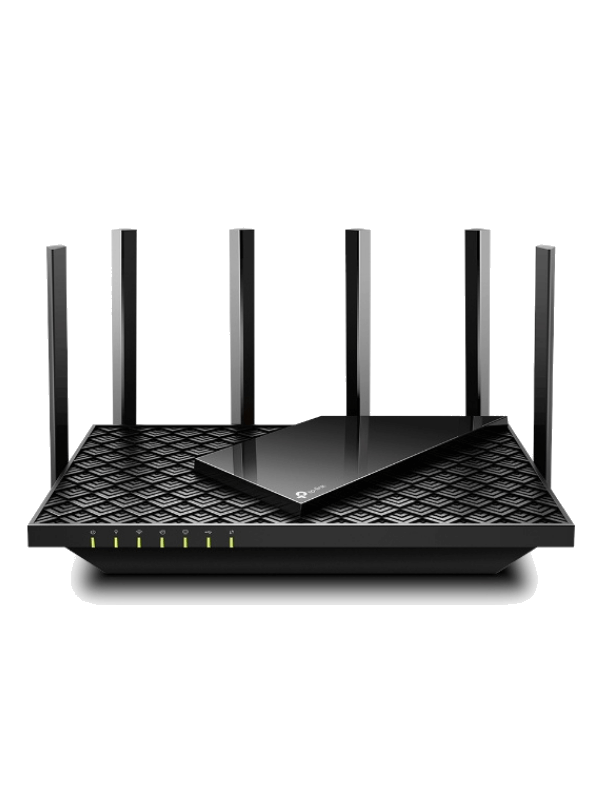
- Type: Wi-Fi router
- Tested max speed: 827.85 Mbps
- Recommended for: plans up to 800 Mbps
- Wireless standard: Wi-Fi 6
- Warranty: Limited lifetime
Pros
- Quick speed
- Incredible range
- Useful features (QoS, Parental Controls, etc)
Cons
- Need to pay a subscription for Antivirus
If you don’t want to bother with Mesh or Wi-Fi extenders but still need good range from your Wi-Fi 6 router, check out the TP-Link Archer AX73 AX5400. Devices can hold a signal as far as 100-110ft away from this router, which is enough for pretty big homes.
And that’s not the only strong performance element it has about itself. Our tests showed that it could manage a very impressive speed of 827.85 Mbps from 5ft away.
If you find yourself buying this router but the range isn’t quite cutting it, there are still Mesh possibilities. The AX73 is OneMesh ready, meaning you can hook up Mesh satellites to extend the range of the network seamlessly.
What else is good about the AX73? The warranty, for a start. Just like with many TP-Link routers, you’ll get a limited lifetime warranty here so you can be covered for as long as you own it.
Then there are the features. The AX73 comes with decent QoS if you need to get better performance out of a particular device on the network for a period of time. And there’s parental controls should you want to protect the young ones. You will need to pay to access all features of this though.
That payment comes in the form of a subscription called HomeProtect which also features TP-Link antivirus tech. It’s a good one to go for. But it’s a shame you don’t get it free for life as you do with the ASUS routers.
Other than that, there’s not much to dislike about this router! It’s a little expensive but the performance makes it worth it if you have an internet plan of up to 800 Mbps or so. A very good Wi-Fi 6 router indeed.
#7 Best budget Mesh: TP-Link Deco AX20 AX1800

- Type: Wi-Fi Mesh router
- Tested max speed: 695.05 Mbps
- Recommended for: plans up to 600 Mbps
- Wireless standard: Wi-Fi 6
- Warranty: Two years
Pros
- Quick speed
- Excellent range
Cons
- Slower 2.4 GHz band
These days, Wi-Fi 6 Mesh systems are nowhere near as expensive as they were recently and TP-Link have proved that with the Deco AX20 AX1800.
An affordable Mesh system that can achieve speeds of up to 695.05 Mbps (according to our tests) is very promising in our eyes. You get three satellites with this kit, each of which has a range of nearly 100ft. Therefore, the total range is almost 300ft, a very big home indeed!
There are some extra features to enjoy here as well. The system comes with Alexa compatibility so you can chat to it if you like. That’s particularly useful for controlling the settings. Plus, you get the likes of QoS to send extra network power to some devices.
We also found that this system is really easy to set up or add extra satellites to thanks to a really neat app called Deco. Just grab it off your respective app store and go.
So, this system really has it all! It comes at a great price, so it’s a fantastic way to get into Wi-Fi 6 Mesh on a budget.
Wi-Fi 6 Router Buying Guide
We’re confident that our recommendations will get you to where you need to be with your new Wi-Fi 6 router. But stay with us. We’re about to shed some extra light on how to choose the Wi-Fi 6 router that’s best for you.
Remember, for even more information you can always consult our ultimate router buying guide.
When is Wi-Fi 6 worth it?
Before we go into the details about finding a Wi-Fi 6 router to buy, it’s important to establish whether Wi-Fi 6 is actually the right choice for you.
Wi-Fi 6 was released in 2019 as a faster (up to 250% so) version of Wi-Fi 5 with a slightly better range as well. Nowadays, loads of routers are Wi-Fi 6 ready.
Wi-Fi 5 routers are a lot more affordable than Wi-Fi 6 ones, so if you don’t have a fast internet plan (anything up to 200 Mbps isn’t worth Wi-Fi 6), more than 5-10 smart devices or a large home, it might not be worth splashing the cash on Wi-Fi 6. If you do need that extra performance though, Wi-Fi 6 is the way to go.
There’s one more time when Wi-Fi 6 is not worth it: if you don’t have the devices to support it. Only newer devices will be able to handle a Wi-Fi 6 connection. So, it might be worth having a look at the specs for your preferred devices to find out if they can.
If you need to know more about the differences between Wi-Fi 5 and Wi-Fi 6, you can see our comparison between the two here.
Should I buy a dual-band or tri-band router?
Wi-Fi 6 has seen the introduction of something new in some cases: tri-band routers. They have a lot of benefits but are expensive. Overall, buying a tri-band router is worth it if you’re connecting a lot of devices (30+) to the network.
Tri-band routers see the introduction of a third band, often a second 5 GHz one. The good thing about this is that it frees up space on the 5 GHz band to let more devices perform well on it.
A 5 GHz band is a lot faster than a 2.4 GHz one. That being said, it does have a shorter range. So, you’ll need to have a fair amount of 5 GHz-ready devices within 50ft or so of the router to justify buying a tri-band Wi-Fi 6 one.
We went into more detail on the differences between dual-band and tri-band routers and you can check that out here.
What about going all the way to Wi-Fi 6e?
Another type of tri-band Wi-Fi router is a Wi-Fi 6e one. Instead of the extra 5 Ghz band, this type of router comes with an (even faster but with shorter range still) 6 GHz band.
Wi-Fi 6e is worth it if you have a mega fast internet plan. It can easily hit speeds of over 1000 Mbps on Wi-Fi as we saw in the case of the Netgear Nighthawk RAXE500. Just remember that only very new devices will be able to support the 6 GHz band.
So if you have an internet plan of less than 1000 Mbps, Wi-Fi 6e might not be worth it for you.
Wi-Fi 6 additional technologies
Wi-Fi 6 comes as standard with three exciting pieces of technology: beamforming, MU-MIMO and OFDMA. Let’s have a look at what they mean and how they can help your home connection.
Beamforming is an impressive tool that guides each of the router antenna’s beams directly to the devices connected to the network. This has the result of faster connection times to the devices and better performance in terms of both speed and range.
But then MU-MIMO and OFDMA take it one step further. You’ll often see these two paired as they kind of work together to achieve similar results.
MU-MIMO uses similar technology as beamforming in that it controls the combination of the router’s beams to seek out devices on the network to assist in communicating with multiple devices efficiently.
OFDMA has a similar result but it achieves it by assigning subsets of subcarriers to individual devices. Intelligent stuff.
No wonder Wi-Fi 6 is so much quicker than Wi-Fi 5! Again, all this tech is worth it if you have an internet plan fast enough to justify buying a Wi-Fi 6 router.
Wi-Fi 6 and Mesh
Earlier on, we recommended a couple of routers with Mesh. But is Mesh worth it? It sure is if you have a large home.
Mesh technology allows you to extend your network range by adding satellites that don’t require a new network name. This means it’s all under one network and you won’t ever need to drop your connection as you move around your home.
Not long ago, combining Wi-Fi 6 and Mesh would have been crazily expensive. But now, with the likes of the TP-Link Deco AX20, it’s pretty affordable as long as you don’t buy tons of satellites.
If you’re unsure as to whether you need Mesh or just a classic Wi-Fi repeater, you can check out our comparison between them.
Some other features you might need
How can you really get the best out of your Wi-Fi 6 experience? By grabbing a router with good features, that’s how! Here’s a look at a couple you might feel the need to use.
One important one is QoS. Short for Quality of Service, this feature enables users to select one, two or three devices (usually) to get a bit more power from the network. It’s really useful if you need to download a large file or embark on an intense gaming session.
Also, we recommend buying a router with decent parental controls. With this, you can select some devices (kids’ tablets for example) to stop them from being able to access adult or harmful content.
Protecting your router and your network
Some final things to consider here are warranty and security. Some routers come with lifetime warranty whereas others only come with a year. While it’s unlikely you’ll ever need to make a warranty claim, it’s always nice to know you’re protected for that extra year or more.
And then there’s antivirus technology. We find this to be quite essential as if your router becomes compromised, so too can all the devices connected to it. Some manufacturers give you free antivirus technology, some make you subscribe as a monthly payment.
Wi-Fi 6 Router FAQ
As you might expect, the world of Wi-Fi 6 proposes a lot of questions. Here are some of them and the answers to them.
Are Wi-Fi 6 routers way more expensive?
When Wi-Fi 6 was first released, the routers were lots more expensive than Wi-Fi 5 ones. Now, the gap isn’t so large as Wi-Fi 6 routers become more affordable.
However, they are still more expensive. They’re worth it if you need the extra power but some people will still certainly be content with a Wi-Fi 5 router.
How much faster is Wi-Fi 6e than Wi-Fi 6?
Wi-Fi 6e has the potential to be quite a lot faster than Wi-Fi 6. The latest version of the protocol was released in 2021 and can be more than 25% faster than regular Wi-Fi 6.
When will Wi-Fi 7 be released?
We’ve only just seen the release of Wi-Fi 6 but believe it or not, Wi-Fi 7 is already in fairly late stages of development. We can’t say exactly when it will be released just yet but early rumors speculate that it could be available to the public in late 2023 or 2024.
And it’s going to be a heck of a lot faster than even Wi-Fi 6. Wow.
A Few Last Thoughts on Wi-Fi 6 Routers
There’s no denying that we feel the best Wi-Fi 6 router in terms of value for money is the ASUS RT-AX3000. It offers so much performance and a tonne of great features and all that for a fantastic price. It’s just excellent!
But what if you need more performance? What if you want to go even cheaper still? How about if security is your preference? All of us have different wants and needs so make sure you look at all our other recommendations before going straight for the RT-AX3000.

