Hello! Thanks for joining us as we check out the ASUS RT-AX56U AX1800 to find out who, if any, it is suitable for. We’ve run a number of download speed tests to find out how quick it is and how far the range can go.
We’ve also been analyzing some of the features of this device and we’re liking the look of them. There are certainly a few of them that will benefit all users!
So who’s this router for? Well, it’s pretty universal. Because it’s a reasonable price, there doesn’t need to be too much justification for choosing it. Especially because of how well it performs.
The RT-AX56U outputs a strong download speed of 754.02 Mbps on a device 5ft away from the router according to our download speed test. That’s quick.
The one problem it does have is its range. At just 75-80ft, it’s quite a lot weaker than a few other routers in its price category. That being said, it does support AiMesh so you can easily extend the range by adding more devices to your network.
Is it worth it? We’ll come to that.
Stay with us. If you’re wondering whether the RT-AX56U is worth it for you, you’ll certainly be able to make a decision after reading this review!
RT-AX56U Specifications
| Brand | ASUS |
| Model | RT-AX56U |
| Max Tested Wi-Fi Speed | 754.02 Mbps |
| Approximate Range | 75-80ft |
| Wireless Standard | Wi-Fi 6 (802.11ax) |
| Bands | 2.4 GHz, 5 GHz |
| WAN Port | 1x Gigabit |
| LAN Port | 4x Gigabit |
| USB Port | 1x USB 3.0, 1x USB 2.0 |
| QoS | Yes |
| Parental Controls | Yes |
| Guest Network | Yes |
| OFDMA | Yes |
| Dimensions | 8.8 x 5.09 x 1.87 inches |
| Weight | 456g |
| Warranty | Three years |
For more info, check out the official specs page.
ASUS RT-AX56U Overview

There is a lot to admire about the ASUS RT-AX56U considering the price of it. Cost-wise, we’d put it in the mid-tier category. It compares price-wise to the TP-Link Archer AX50 (actually, it’s a bit more expensive than this).
The RT-AX56U is faster than the AX50 but has a lower range.
There are, of course, more powerful and more expensive routers in the world than both of these. But if your internet service plan doesn’t allow for faster speeds than 700/800 Mbps, they’re probably not worth it. Unless you have a big home.
And that’s the crux of the issue with the RT-AX56U. Sure, it’s quick, but it’s lacking in range and that could be a problem for a few people. At 75-80ft, the chances are that a lot of people will need to use a Wi-Fi extender if they choose this router. Unless, of course, they use Mesh.
Mesh allows for seamless transitions between satellites on the same network. ASUS’s take on it, AiMesh, is pretty strong. We’ll cover that more extensively later on. First of all, let’s get into the raw performance element.
Before we get started, though, a quick note: this device is just a router! There is no built-in modem. You’ll need to get that separately. Need help with that? Here are some of the best ones.
Performance: 4.0
This score would be a lot higher if the range was better. But it’s not all about range! We need to take a look at the download speed, too. And in the RT-AX56U, that gets a high score.
Downloading
To find out just how fast the RT-AX56U is, we didn’t take ASUS’s word for it. When do you ever get exactly what it says on the box!? No, we had to put this thing to the test ourselves.
From 5ft away, the RT-AX56U managed a speed of 754.02 Mbps. That’s pretty impressive! At that speed, you’d be able to achieve 30 4K Netflix streams at the same time.
Interestingly, that’s the max number of devices this router allows you to connect to. That being said, we can’t really imagine a situation where 30 people will be watching Netflix on separate devices, each of them 5ft away from the router…
Another way to show you how fast 754.02 Mbps is is by finding out how long some files would take to download. Some of the biggest files people download these days are games for consoles.
Take the example of Red Dead Redemption 2. This game has a massive file size of 150 GB! At 754.02 Mbps, it would take just only 26 minutes to download this.
This means you can download one of the biggest games in the world in about the same duration as an episode of Friends with the RT-AX56U. So go ahead and put the TV on while you wait!
We actually wrote a whole guide to the download speed of 800 Mbps if you want to know more about the download capabilities of the RT-AX56U.
How does that look in comparison to the TP-Link Archer AX50 we’ve been mentioning? This router managed a speed of 690.52 Mbps, which is close. But that 64 Mbps does go a long way.
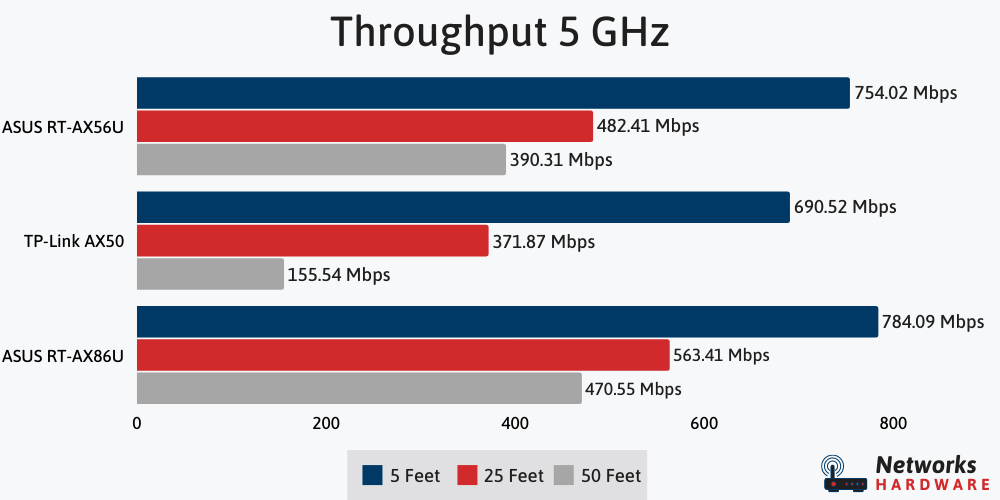
The AX50 would take nearly three more minutes to download the same game. What if you just don’t have that kind of time!?
So, the RT-AX56U is certainly not a slow router. However, it’s when you start to move away from it that you start to see its limitations. Let’s find out more about that range.
Range
We found that it was really difficult to get a Wi-Fi signal from 75-80ft away from the RT-AX56U. Compared to the 90-100ft that the AX50 managed, that’s not very impressive.
This could absolutely be the difference between having to invest in a Wi-Fi extender (or even Mesh) or not. By the way, you can find out which is the better of those two options at our comparison guide.
Interestingly, however, the RT-AX56U still outperforms the AX50 quite substantially at the 50ft mark. Here, it’ll manage 390.31 Mbps compared to the 155.54 Mbps of the AX50. That’s substantially over double!
It’s like it seems to just give up around the 70ft mark. That’s the point at which you’re going to want to put your Wi-Fi extender if that’s the route you want to take with this router!
Those who have a small-medium sized home and a fast internet plan would be the perfect audience for the RT-AX56U.
Features: 4.3
These days, there’s a lot more to a Wi-Fi router than just the download speed and range it can output. There are a whole lot of extra technologies that come with a router that makes them easier to use, more secure, and better performing.
Here’s a look at what the RT-AX56U has to offer in the features department.
ASUS Router App
The best way to control most of the functions of the RT-AX56U is through the app.
Available for both iOS and Android, the ASUS Router app is easy to use, versatile, and visually quite appealing.
Not only is it great for changing your network settings, but it’s fantastic for setting up the router in the first place.
The app saves you time and effort from having to log into the network configuration. That’s the only other option to change the router settings and set it up. If you don’t have a smartphone, this is what you’ll need to do. Here’s a little guide on how to do that.
AiMesh
We’ve been mentioning throughout this article so far that upgrading to Mesh might be necessary due to the lack of range of the router itself. But what exactly is that and how good is it when you do Mesh with ASUS?
Mesh allows you to extend your Wi-Fi signal range substantially when you add new satellites, or nodes. But it goes one better than a standard Wi-Fi extender.
That’s because you don’t have to connect to a new network name every time you want to move rooms: it’s seamless. You won’t even drop the call if you’re in the middle of a video chat!
ASUS AiMesh is a pretty sweet setup. All you need to do is grab a satellite or two and place them within range of the original router or one another.
You can add new Mesh satellites to the network through the ASUS Router app. Simply connect to the new satellite through Bluetooth and follow the instructions on the screen.
Parental controls
Within the ASUS Router app you’ll see a setting for parental controls. This is a must-have feature for any owners who have kids. But it’s not even limited to that!
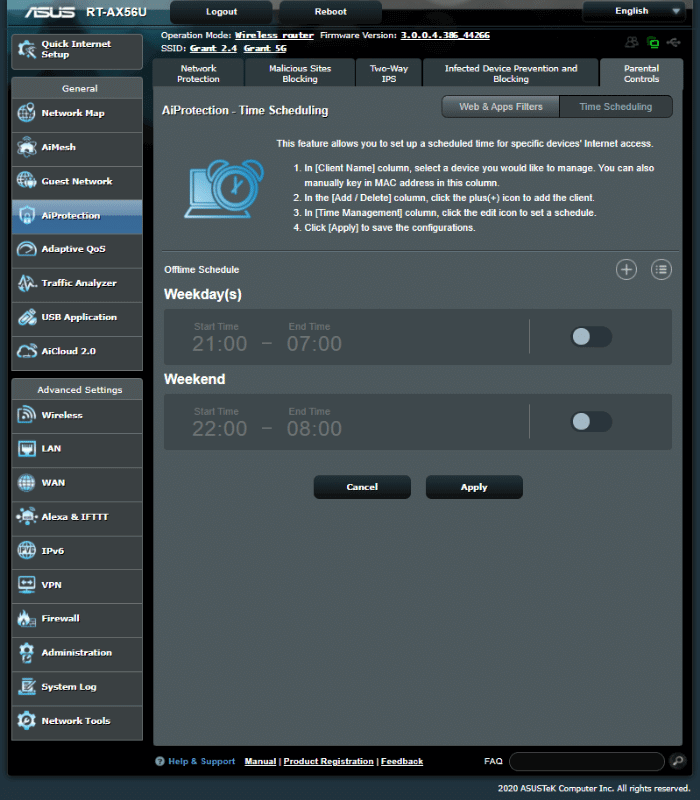
Parental controls are a great way to stay in control of the devices and users on your network.
With ASUS Parental Controls, you can block specific websites or apps from the network as a whole or from individual devices. You can also choose to make devices child-friendly, meaning any adult content will be blocked from them.
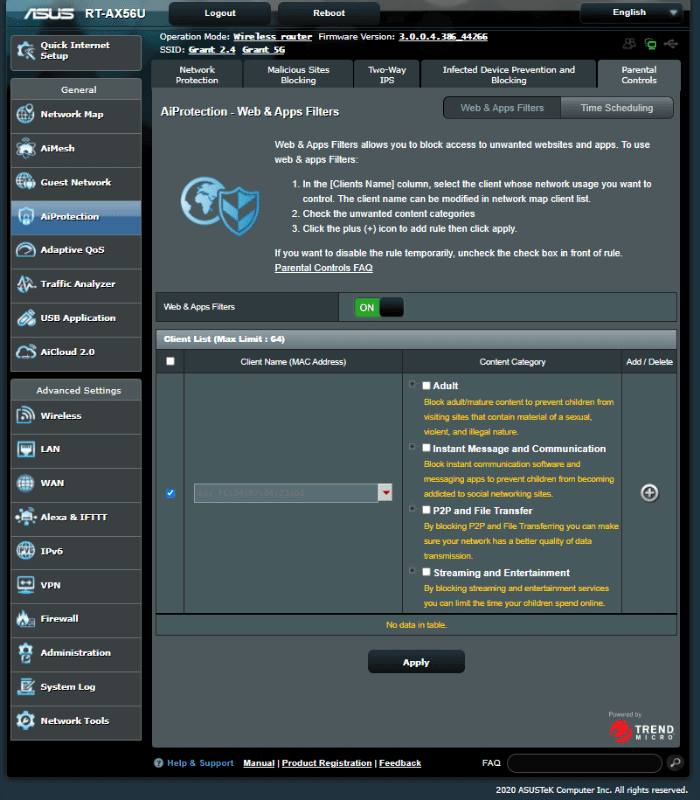
With parental controls, you can keep more vulnerable internet users away from sites that might damage the network, and keep young eyes away from inappropriate content. That’ll give you the extra piece of mind for sure.
QoS
The ability to mold how your network interacts with individual devices on the network doesn’t end with parental controls. You can go one better with ASUS Quality of Service, or QoS for short.
QoS allows you to direct more power from your router to specific devices as and when you choose, thus boosting their download speed and ping.
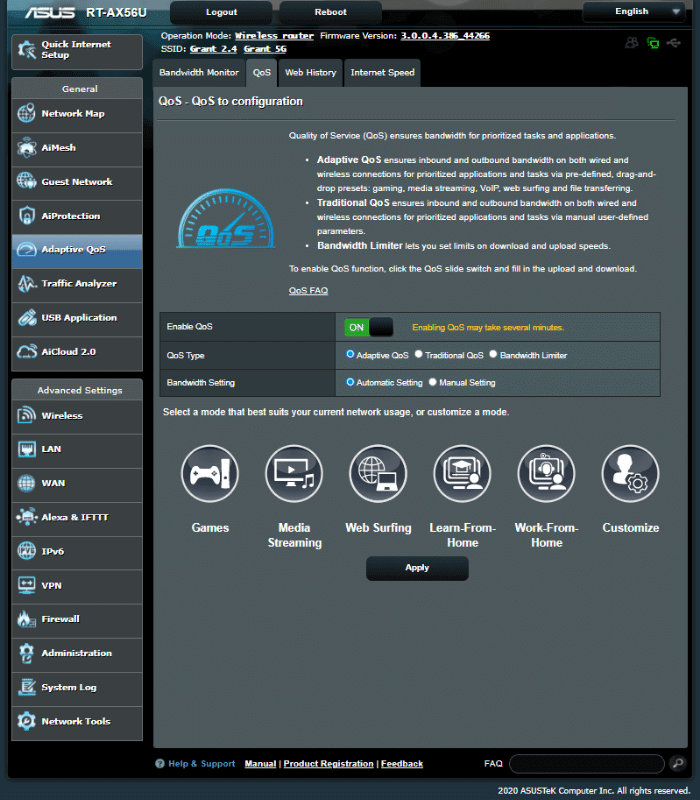
Why would you want that? Well, imagine you’re about to go into a gaming session or need to download a large file. At that point, you’re going to want the best your router can give you.
Of course, this will be at the deficit of other devices. So prepare for battle with your family members. They might not care for it so much.
Again, you can control QoS through the app as easily as you like.
MU-MIMO, OFDMA and beamforming
This might seem like a bunch of technical jargon and that’s because it is. But let’s break it down. Because with these three technologies, the performance of your router improves significantly.
So, let’s check ‘em out. First up to the bat: MU-MIMO. This fancy function assists the router with connecting to multiple devices, thus increasing the download speed and connection time.
It makes sure that every Wi-Fi stream from the router is focused, and nothing is wasted. It directs them to the devices specifically.
You’ll often see MU-MIMO mentioned in the same sentence as OFDMA and that’s because they do similar things, albeit in different ways. OFDMA assigns subcarriers to the networks instead of beams.
Last but not least there’s beamforming. Beamforming harnesses the power of each of the router’s antennas to become better than the sum of its parts. This increases the range and download speed of the router.
And you get all of that in the RT-AX56U
AiProtection Pro
Parental controls are technically under the wing of AiProtection Pro but here, we’re talking more specifically about the antivirus software in the router. And it’s good.
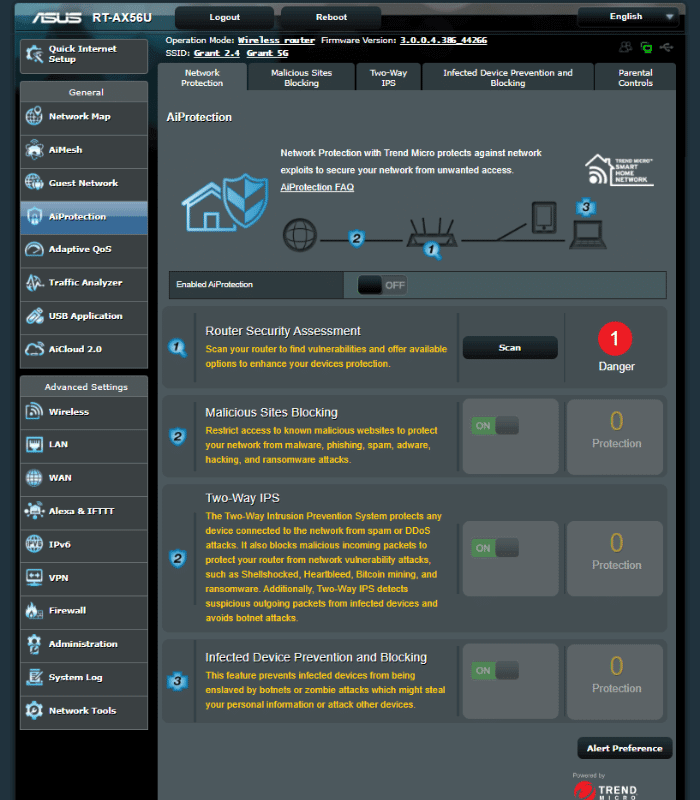
ASUS’ AiProtection Pro antivirus is powered by Trend Micro and it performs regular scans of the router to check for viruses. Plus, it provides regular updates to the security signatures of the device so that all the latest threats can be eliminated.
Just make sure you keep your router up to date through the app or the network config page!
When you buy the RT-AX56U, you’ll get AiProtection Pro for life. That’s a lot of weight off your shoulders.
Remember, if the security of your router becomes compromised, so does the security of all the devices on the network. That’s a pretty dangerous place to be, and it makes security like AiProtection Pro all the more important.
What don’t you get?
We’ll keep this short and sweet, because the answer is: not much.
We love the fact that ASUS haven’t bottled it on the functionality of this router just because it’s the cheaper option.
In fact, the only real feature of this device that differs from the much more expensive big brother of the RT-AX56U, the RT-AX88U, is Alexa compatibility. So, you can’t control your router settings with your voice. It’s not exactly the end of the world.
Design: 4.4
Moving away from what the RT-AX56U does for a second, let’s take a closer look at what it actually is as a piece of hardware.

It’s a pretty neat looking device. Nothing special, but it’s nice and small with just the two antennas. On top of that, it’s light. So it won’t take up too much space on your shelf and it’s easy to move around.
In terms of ports, it’s pretty standard. There’s a couple of USB ports (USB 2.0 and USB 3.0) that allow you to plug in external hardware or charge your devices.
There’s the standard 1 Gigabit WAN port which you’ll need to plug your modem in. Plus, there are four LAN ports so you can connect devices to the network with an Ethernet cable.

And that’s about all there is to it in terms of the RT-AX56U design! It doesn’t try to be anything it’s not but it has all the basics you need. Not bad.
Setup: 4.7
We touched on this briefly already, but it’s important to stress just how easy it is to set up the RT-AX56U.
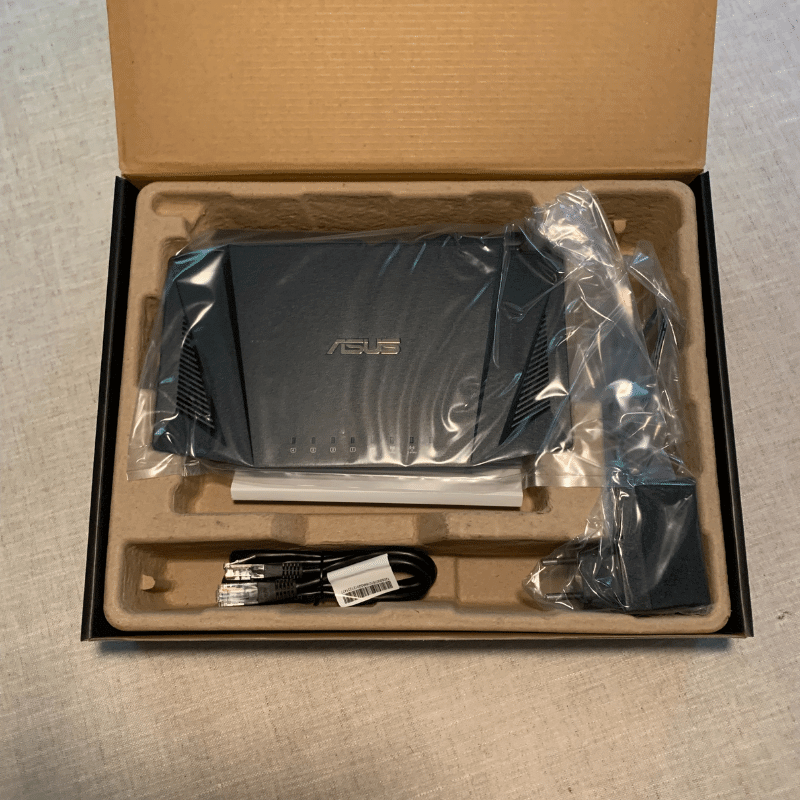
Literally all you need to do is plug it into your modem and the power then connect it to your phone via Bluetooth and open up the app.
The whole process should only take a couple of minutes. Good times!
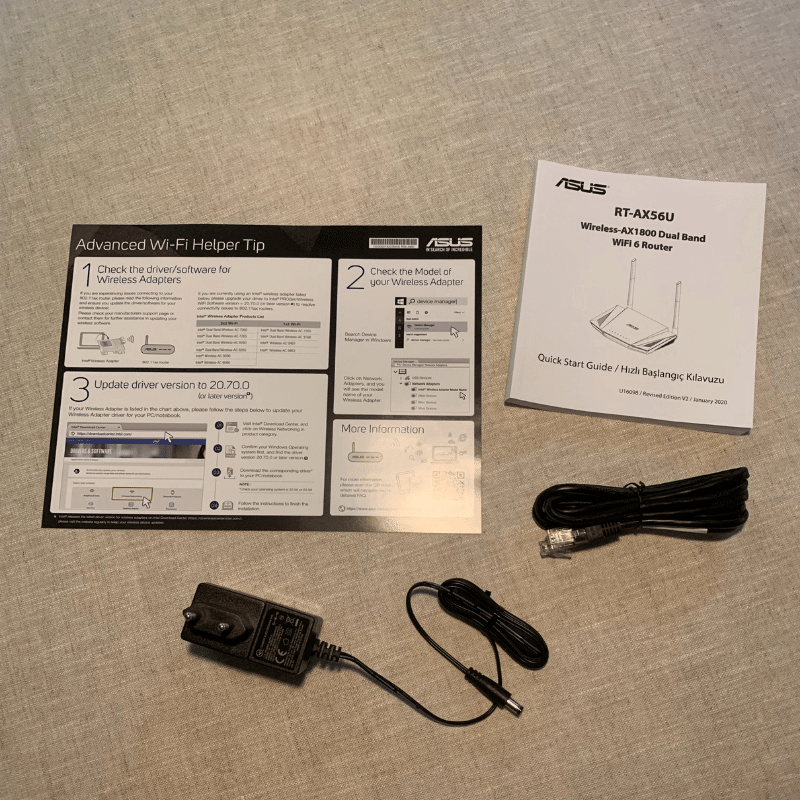
And remember, if you don’t like the idea of using your smartphone for any reason (or you just don’t have one), you don’t have to. Just enter your IP address or the code 192.168.1.1 into your browser on a computer and you’ll be able to do it from there.
Value: 4.6
Of course, the RT-AX56U isn’t the cheapest router in the world but what you get for your money is quite profound.
Seriously, the download speed and range combination for the price is about as good as it gets in the world of mid-range routers.
To contextualize the value for money you get here, let’s compare once again to the TP-Link Archer AX50. While the AX50 is a little cheaper than the RT-AX56U, the download speed is quite a bit less (64 Mbps at 5ft).
But that difference grows the further you get away from the router. At 50ft, it’s a different story. The RT-AX56U is 315 Mbps faster at that point. That’s quite something, and in our opinion, it’s worth paying slightly more money for in most cases.
The overall range of the RT-AX56U is less, let’s put that straight. But you can always upgrade to that Mesh we’ve been talking about.
Overall, we think the RT-AX56U is a slightly better value than the AX50. But again, it depends on the size of your home.
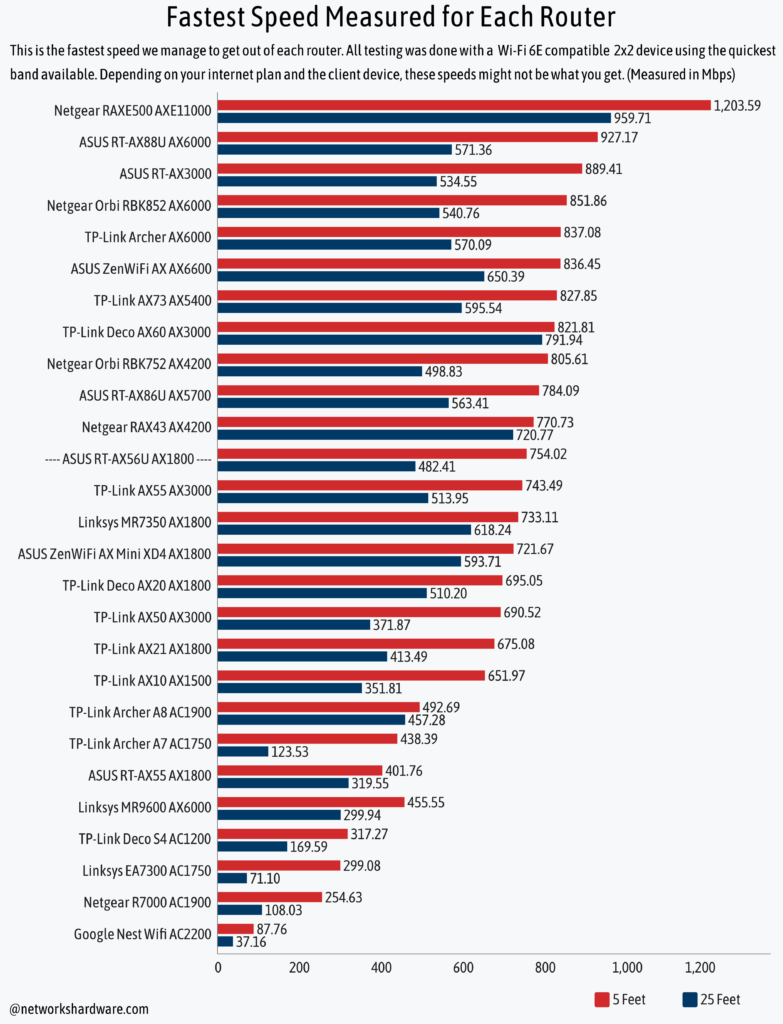

Which other routers are on the cards?
The RT-AX56U might be perfect for you, but to really decide that once and for all, we recommend looking at some other options. Here’s a little selection to get the ball rolling.




