Welcome to the latest of our review series, this time focusing on the ASUS RT-AX86U. This little brother of the RT-AX88U is a fantastic router for its cost and we’re excited to tell you all about it.
Throughout the past few days, we’ve been measuring its throughput, signal strength, and much more from this router. And you’ll be able to see the results very soon indeed.
To quickly summarize, it’s super quick considering that it’s not exactly a top-tier router. And, it has a strong range. It’s also packed with a kit, but is there anything bad about it?
You’ll need to read on for the rest of our review if you want to find out more about it.
Specifications
| Brand | Asus |
| Model | RT-AX86U |
| Max Tested Wi-Fi Speed | 784.09 Mbps |
| Approximate Range | 100-110ft |
| Wireless Standard | Wi-Fi 6 (802.11ax) AX5700 |
| Bands | 2.4 GHz, 5 GHz |
| WAN Port | 1x Gigabit |
| LAN Port | 4x Gigabit |
| USB Port | x2 |
| QoS | Yes |
| Parental Controls | Yes |
| Guest Network | Yes |
| OFDMA | Yes |
| Dimensions | 12.8 x 9.5 x 3.9 inches |
| Weight | 814.5g |
| Warranty | 3 years |
For more data, check out the official datasheet.
ASUS RT-AX86U Overview
![ASUS RT-AX86U [AX5700] Review 1 RT AX86U overview](https://networkshardware.com/wp-content/uploads/2022/03/RT-AX86U-overview.png)
The ASUS RT-AX86U is a mid-range (albeit upper mid-range router) and its price bracket reflects that.
It’s a nice blend between strong performance (yet not exceptional), plenty of features, and for a price that won’t break the bank.
So when should you buy the RT-AX86U? Well, you’d need to check your internet plan first of all. With a top download speed of 784.09 Mbps, there’s no point going for a more powerful router if your internet plan only allows 500 Mbps.
On the flip side, there may not even be much point going for this router if you’re only getting 500 Mbps. That being said, those features are pretty cool…
By the way, t’s important to remember that the RT-AX86U is just a router. So, to clear up any confusion, you’ll need to buy a separate modem to attach to it if you have Cable or DSL internet.
Otherwise, you won’t be able to connect to the internet.
Not sure which modem to go for? Don’t worry, we have some suggestions for the best modems for you.
Performance: 4.4
If you want good performance from your router but don’t want to delve into the elite-tier category, you simply don’t have to. The RT-AX86U provides the goods without eating your savings.
Over the past few weeks, we’ve been running a bunch of routers ragged. Extensive testing is the only way to find out just how good a router really is, so that’s exactly what we’ve been doing.
The ASUS RT-AX86U is one of the routers we’ve put under the microscope. And it did not squirm. In fact, the RT-AX86U nearly kept up with some of the big boys in terms of both range and download speed.
And it costs less than its big brother, the RT-AX88U!
Download speed
Let’s check out the results of the tests. We tested the download speed using a Wi-Fi 6 device on the 5 GHz band from 5ft away. The result? An impressive top speed of 784.09 Mbps.
Comparing that to the more expensive RT-AX88U helps give that some context. This router managed to achieve a top speed of 927.17 Mbps, which is nearly the fastest of all the routers we tested so far.
![ASUS RT-AX86U [AX5700] Review 2 RT AX86U vs. RT AX88U vs. Archer AX6000](https://networkshardware.com/wp-content/uploads/2022/03/RT-AX86U-vs.-RT-AX88U-vs.-Archer-AX6000.png)
What could you actually do with a download speed of 784.09 Mbps?
Quite a lot, it turns out. For example, Netflix requires a bandwidth of 25 Mbps for a 4K stream. With 784 Mbps, you could (on paper) get as many as 31 streams on the go at the same time!
You could download a 1GB file in around the same time it takes an Olympic sprinter to run the 100m sprint.
But what if you were to go one further and get the 927 Mbps of the RT-AX88U instead? That extra 143 Mbps would enable you to 5 more 4K streams, bringing the total to 36. That’s quite a big jump.
Noone’s run 100m in the time that router would take to download 1GB…
One thing we do recommend is checking out what kind of speed your internet plan actually allows you to achieve.
If it’s less than the speeds we’ve been talking about, getting a super-powerful router might turn out to be a waste of money…
If you have an internet plan that tops out at 800 Mbps or less, there may not be much point in spending more on a router than the RT-AX86U. And part of the reason for that is its impressive range.
Range
There’s not a huge amount of point in having lightning-fast speeds if the connection drops in the next room. Even in a small apartment, range is important.
But don’t worry. You definitely don’t have to be living in a small apartment to use the RT-AX86U. Its range of 100-110ft is the joint-best of any of the traditional routers we tested. That’s even compared to much more expensive ones!
Actually, the RT-AX86U and the RT-AX88U have the very same range. If your internet plan is super high, you could really pick either.
With a range of 100-110ft, you can go off galavanting around your large abode without many issues. Stream your favorite Netflix movies to your heart’s content in any room in the house in 4K!
Seriously, a 100-110ft range is far.
That’s the length of an enormous superyacht. It’s wider than the diamond bases of a baseball field. It’s half the wingspan of a Boeing 747 passenger jet!
Okay, you might not ever find yourself watching Netflix in any of these locations. But the thought of it is pretty cool, right?
Features: 4.4
We’ve looked at a lot of math just now. It’s time to take a breath (phew…).
Let’s find out some of the other cool things the RT-AX86U has to offer us above and beyond its dazzling numbers.
ASUS Router App
Before we go too deep into the specific features of the RT-AX86U, allow us to quickly tell you about a great way to configure these features.
It’s the ASUS Router app, and it’s great. Simply download it from the Apple App Store or Google Play Store and you’ll be up and running.
This app allows you to configure a whole bunch of the settings we’re about to go through. We could not recommend downloading it more if you’re planning on grabbing a RT-AX86U.
The ASUS Router App can be used for setting up the router in the first place, too. We’ll explain how that works a bit later on.
AiMesh
One of the biggest questions we asked ourselves here at Networks Hardware when presented with this router was: ‘does it do Mesh?’.
A lot of mid-range routers don’t really accommodate it. Take a look at the TP-Link Archer AX50, for example…
No stress. The RT-AX86U’s got Mesh in the bag.
![ASUS RT-AX86U [AX5700] Review 3 RT-AX86U AiMesh](https://networkshardware.com/wp-content/uploads/2022/03/AiMesh.png)
Don’t know what this is? Allow us to explain. Mesh allows you to sync to multiple wireless points way more seamlessly than boring old Wi-Fi repeaters.
You can literally walk around a big building and never need to change the Wi-Fi network on your device. We actually recommend Mesh for any building over 3000 square feet. So, big houses.
ASUS’s Mesh integration is branded as AiMesh and it’s pretty damn cool. It works well, it’s very secure and allows you to mix a number of different routers, adding new ones easily as well. They just need to be ASUS, obviously.
Parental Controls
What if your daughter won’t switch off the Xbox to come to the dinner table? Cut straight to the source with parental controls.
Disclaimer: this may cause some conflict in the household.
Who said parental controls had to be set by the parents? Regardless of how you want to use it, parental controls are a really important thing for a router to have and ASUS’s approach to them is strong.
With parental controls, you can block access to particular devices on the network (through something called MAC Address Filtering), stop certain devices from viewing adult content and restrict the times of day that certain devices can access the network.
This has the benefit of keeping the kids safe online first and foremost. But you can also be creative with parental controls and find other ways to use it if you so wish!
ASUS’s parental controls are carried out through AiProtection. You can set this up from the ASUS app we just talked about and making amendments could not be easier.
QoS
Another cool way to gain further control over your home network is through Quality of Service (QoS). This allows you to control the flow of internet traffic to different devices on the network.
This is a particular good feature for the likes of gaming. If you need all the ping in your network dedicated to one device to minimize lag, you can set that device to be the priority device for the whole network.
![ASUS RT-AX86U [AX5700] Review 4 RT-AX86U QoS](https://networkshardware.com/wp-content/uploads/2022/03/RT-AX86U-QoS.png)
This will be at the expense of other devices on the network, however, so choose wisely!
ASUS’s QoS is very strong indeed, and it comes with the RT-AX86U. Once again, it’s great for gaming. You can actually set devices to the ‘gaming’ default which means the network settings for that device will give the best performance for gaming.
That’s just one example of how QoS can help you to get the best out of your network.
Alexa compatibility
What if we told you you could do a lot of the tricks we’ve just been talking about with your voice? Why waste time going into the network config page or the app when you can just have your virtual assistant do it for you?
Alexa’s compatibility with the RT-AX86U allows you to perform all kinds of commands. Here are a few examples of things you can do with it:
- ‘Set Chris’ Xbox to Gaming mode’
- ‘Turn on parental controls for iPad Air 2’
- ‘Turn down LEDs on router’
Honestly, this can save you a lot of time. You might feel like it’s a bit of a gimmick right now but once you get used to it, you’ll probably find that it’s a really cool feature. Who knew that turning down the router LEDs would be such a satisfying thing to do?
AiRadar beamforming, MU-MIMO and OFDMA
Does that all sound like complicated jargon? That’s because it is.
But don’t worry, we’re about to break it all down for you and explain how these things really improve the performance of your router a lot of the time.
Let’s kick off with beamforming. It’s called AiRadar under ASUS branding, and it’s pretty cool.
You see all the antennas on the router? They’re not there to look pretty. The signal of each antenna combines together to become better than the sum of its parts.
And with that, it can better direct wireless signals to specific devices. In that sense, it helps out the QoS we were just talking about!
MU-MIMO and OFDMA are similar to one another but different to beamforming. These complicated but interesting technologies do a whole lot of good for your router.
MU-MIMO allows the router to communicate more clearly with more than one device simultaneously. As a result, you’ll get faster download speeds across the board instead of one device hogging all the bandwidth (unless, of course, you’ve set it up to do so).
OFDMA is kind of similar. By establishing subcarriers within the network, it improves speed for all devices connected to the network.
Awesome!
Fort Knox-esque security
Try breaking into an ASUS router! You won’t have much luck. Its security features are mighty impressive.
The device carries out a routine security assessment so it automatically knows when it’s been compromised. And when it’s been compromised, all the devices on the network can be too. Uh oh.
You get lifetime free AiProtection Pro when you buy a RT-AX86U. That includes those checks, plus WPA3 security protocol. Don’t forget about those parental controls either! ASUS has got your home network locked down.
![ASUS RT-AX86U [AX5700] Review 5 RT-AX86U AiProtect](https://networkshardware.com/wp-content/uploads/2022/03/RT-AX86U-AiProtect.png)
Disclaimer #2: don’t neglect all other security recommendations. We’re sure ASUS would be flattered that you trust them so much, but you’ve still got to keep things ship-shape for the router security to do its thing in the first place. Worried? Don’t! Just check our guide.
Design: 4.3
The RT-AX86U ain’t a bad-looking device. It’s not quite as Robot Wars as its older brother but it will sit quite handsomely on your shelf.
![ASUS RT-AX86U [AX5700] Review 6 RT AX86U overview](https://networkshardware.com/wp-content/uploads/2022/03/RT-AX86U-overview.png)
Strangely, it’s actually a little taller than its big brother in every dimension. We guess it just outgrew it! But there’s only an inch or so in it either way.
The RT-AX86U certainly isn’t a big router. Plus, it stands upright so would really take up less space on a surface.
It’s a bit lighter, though. By about 100g. So, if you ever need to move the RT-AX86U around, you’re probably not going to obtain any injuries.
In terms of ports, there’s a fair amount going on with the RT-AX86U. First of all, there are two USB ports. These are really handy for plugging in external hardware (e.g. a printer). You can also use them for charging smartphones etc. if you so wish.
There are 4 LAN ports for plugging in other internet devices. These can include your games console, servers or a desktop computer amongst other things. All they’ll need to connect is an Ethernet port (and an Ethernet cable, of course!).
The RT-AX86U also has a 2.5 Gigabit WAN port which is used for plugging in your actual internet device (your modem). Don’t forget you need one of these to connect to the network in the first place unlike with combo devices!
![ASUS RT-AX86U [AX5700] Review 7 RT-AX86U backside](https://networkshardware.com/wp-content/uploads/2022/03/RT-AX86U-backside.png)
The RT-AX86U doesn’t have as many ports as the RT-AX88U. But it’s not bad! The only difference is that the RT-AX86U has 8x LAN ports. Realistically, not many people are going to need 8 LAN ports, so you won’t have to worry about that too much.
Setup: 4.8
We really can’t fault the setup process of the RT-AX86U. It’s about as easy as it gets. You could probably do it with your eyes closed.
Okay, that’s a lie. We don’t really recommend trying to operate your smartphone or computer with your eyes closed. But the sentiment somewhat remains.
Just whip the power cable and Ethernet cable out of the box and plug it into the wall and modem respectively. Part one complete. Tick.
![ASUS RT-AX86U [AX5700] Review 8 RT-AX86U in the box](https://networkshardware.com/wp-content/uploads/2022/03/RT-AX86U-in-the-box.png)
Then all you need to do is the actual setup. Here’s where that ASUS Router app we’ve been talking about comes back in. The app has a beautiful interface, so just connect the router to your smartphone’s Bluetooth, sit back and enjoy the handsomely presented on-screen instructions.
That’s just about it! Setup literally takes two minutes. What are you going to do with all that time saved!?
![ASUS RT-AX86U [AX5700] Review 9 What the ASUS RT-AX86U comes with](https://networkshardware.com/wp-content/uploads/2022/03/What-the-ASUS-RT-AX86U-comes-with.png)
Value: 4.7
Here’s the sting for a lot of the RT-AX86U’s competition. It is reasonably priced. That’s more than can be said for a few others.
Remember, what you do save on cost compared to the RT-AX88U, you lose on performance. But if you don’t have a super fast internet plan, well… to be honest, you might as well not bother with the big boy.
So why exactly would you buy the RT-AX88U above the RT-AX86U anyway? Other than the pure download speed being bet on the big brother router, there isn’t much.
Don’t get us wrong, this is not the cheapest router in the world by any stretch of the imagination. In fact, there are lots of routers out there that are substantially cheaper.
But they’re not as good. For the download speed and the range that you get from the RT-AX86U (as well as the features), the price is quite sensible indeed. That’s the bottom line here.
If, however, you have an internet plan of 1000 Mbps or less (or maybe even 1200) and a smaller home, we really feel that you should consider going with a cheaper option. There’s not much point in spending the cash on the RT-AX86U if you’re not going to get the best out of it.
![ASUS RT-AX86U [AX5700] Review 10 All routers max speed - Tested by networkshardware.com ASUS RT-AX86U](https://networkshardware.com/wp-content/uploads/2022/06/All-routers-max-speed-Tested-by-networkshardware.com-ASUS-RT-AX86U-783x1024.png)
What do the Other Reviewers Think?
If you can find a single bad review of the RT-AX86U, you might want to check that it wasn’t actually written by TP-Link. Because we certainly didn’t see any.
The consensus on the online reviewing world is that, just like we said, this is a really good quality and well priced router.
Some other compliments that the RT-AX86U has received include its ease of setup, its robust malware protection and the fact that you can do so much with the parental controls and QoS.
There are a couple of small critiques from some reviewers. For example, one or two people aren’t happy that it can be mounted vertically. We’re not mad about that specifically. Overall, the critics seem to be pretty happy.
![ASUS RT-AX86U [AX5700] Review 11 ASUS RT-AX86U and the ASUS RT-AX88U](https://networkshardware.com/wp-content/uploads/2022/03/ASUS-RT-AX86U-and-the-ASUS-RT-AX88U.png)
Different Options on the Table
It’s easy to get blown away by the RT-AX86U but it’s also important to stop and consider if it’s definitely right for you. Pay close attention to some of the other options here as you might well find that one of them is better suited to your personal circumstances.



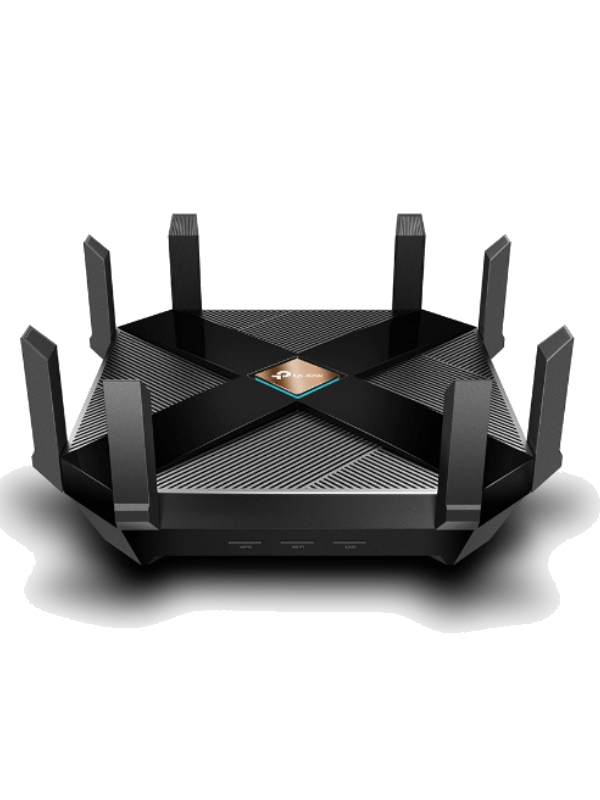

2 thoughts on “ASUS RT-AX86U [AX5700] Review”
Was looking at your write-up on the ASUS RT-AX86U to see if the external antennas were detachable. From your pictures it appears that they are. Do you know if there is an antenna extender(s) that will work with this router?
Hi Steve,
I’m not familiar with any such antennas.
However, I do wonder why you need antenna extender(s)?