It’s only been a little while since Wi-Fi 6 Mesh systems have been so affordable. And now ASUS is setting a new bar for quality when it comes to budget routers in this category thanks to the AX Mini XD4.
We’ve run a whole bunch of tests on this kit to find out if it’s worth going for or not. The bottom line is that it is, but for specific groups of people: those in fairly large homes looking to save a bit of money.
It’s fast right off the bat so will support internet plans of up to 600 Mbps. But, the speed on further satellites isn’t great so it will be ineffective for super large homes where many satellites are required.
For homes of around 3000 sq ft, this setup should do the trick. But for anything larger, we recommend a more powerful system. Or, if you have a massive home but a slower internet plan, the XD4 should work out for you anyway.
Let’s find out more about that.
Specifications
| Brand | ASUS |
| Model | ZenWiFi AX Mini XD4 |
| Max Tested Wi-Fi Speed | 721.67 Mbps |
| Approximate Range | Mesh |
| Wireless Standard | Wi-Fi 6 |
| Bands | 2.4 GHz, 5 GHz |
| WAN Port | 1x Gigabit on each satellite |
| LAN Port | 1x Gigabit on each satellite |
| USB Port | None |
| QoS | Yes |
| Parental Controls | Yes |
| Guest Network | Yes |
| OFDMA | Yes |
| Dimensions | 3.54 x 3.54 x 3.14 in |
| Weight | 290g |
| Warranty | 2 years |
ASUS ZenWiFi AX Mini XD4 Overview

There are a lot of things to love about this awesome Mesh system, especially considering that it technically fits into the budget category for Mesh. Sure, there are cheaper routers out there but if you have a large home, this should definitely be on your radar.
We tend to recommend Mesh to anyone with a home of 3000 sq ft or more. But in the case of the XD4, we wouldn’t go much further than that.
That’s because each satellite only has a range of around 70ft so you’ll need to keep the satellites quite close together. Plus, we observed that the more satellites you add, the slower the performance gets and quite significantly.
It’s not all bad news for performance at all though. We ran a download speed test from 5ft away from the router and managed to clock in a very impressive 721.67 Mbps.
Plus, there are a lot of great features. These include some decent security as well as QoS and parental controls. The features aren’t as good as the upgrade model, the AX AX6600, but they do the job for a budget Mesh system.
So you might need to do a bit of digging to find out if the XD4 is the right setup for you. But don’t worry. We’ve already done it for you. Stay tuned to find out!
Performance: 4.2
The performance of the XD4 is a bit of a mixed bag. While it’s super fast off the bat, it leaves a bit to be desired when you add more satellites to the network which some may find disappointing.
But let’s start with the positives. When we ran a download speed test on the 5 GHz band from 5ft away, we clocked 721.67 Mbps. That’s a heck of a lot faster than more expensive routers, let alone Mesh systems.
This kind of speed will be more than enough for a large family to use the internet heavily at the same time. At 700 Mbps, you’ll be able to stream 28 Ultra HD Netflix movies at the same time!
The speed is still a little short of the similarly priced TP-Link Deco AX60 Mesh system though. That system managed an awesome 821.81 Mbps in our test.
Once you get to 50ft away from the router, the speed really comes into its own. It still managed 450.94 Mbps in our test at this distance. That’s substantially faster than the far more expensive Netgear Orbi RBK852. This router only managed a speed of 172.68 Mbps in our test.
The XD4 also overtakes the Deco AX60 at this point. It managed 423.31 Mbps by comparison.
Adding Mesh satellites
Unlike the older sibling of the AX Mini XD4, the AX AX6600, there is no separate backhaul 5 GHz band. A backhaul 5 GHz band is used for enhancing the connection between the satellites, making the range of the Mesh system wider and increasing speed at further distances.
And this does have an effect on the way the XD4 communicates. It’s noticeably slower than its older brother when you add a handful of satellites to the network. So, if you have a really large home and need 3 or more satellites, we do recommend the bigger system.
The individual range of the Mesh satellites on the XD4 is around the 80ft mark. While it’s still going strong at 50ft, it seems to drop off quite quickly after this point. This is certainly something to consider when you choose where to place your Mesh satellites in your home.
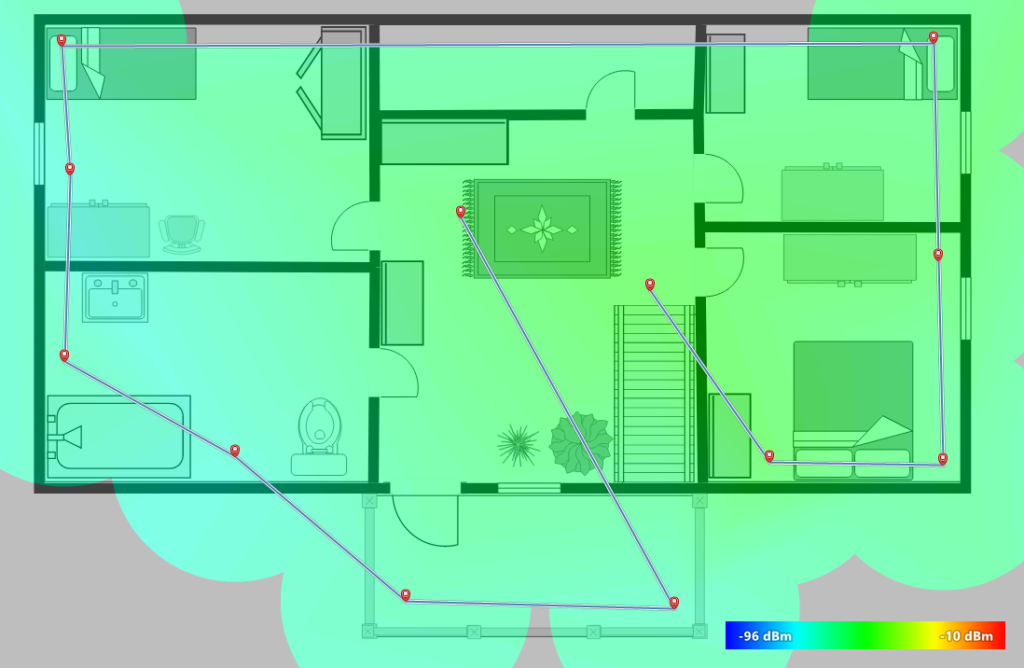
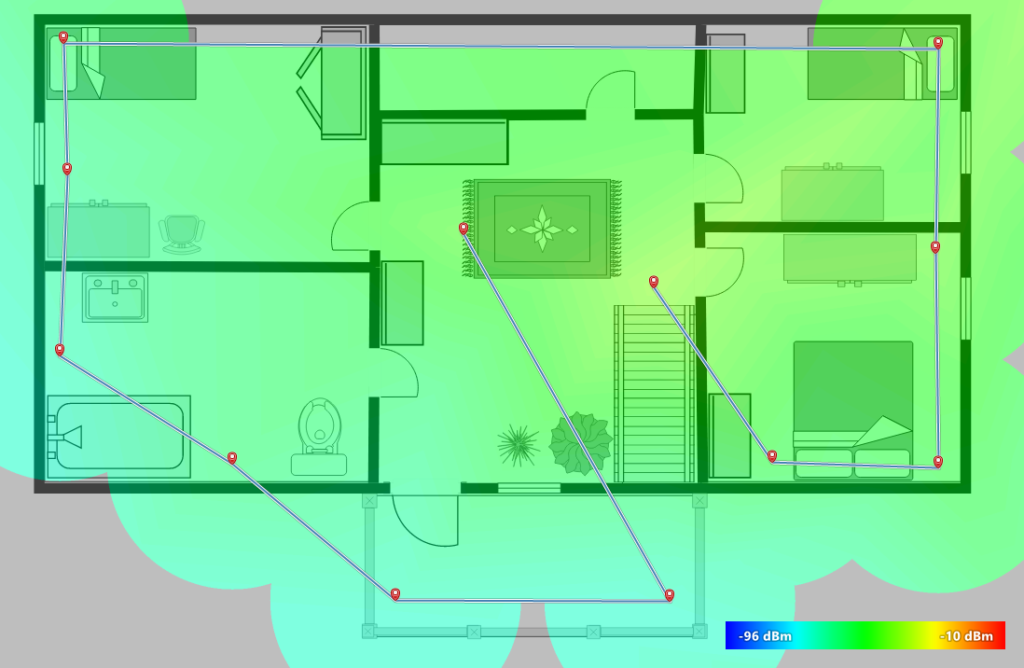
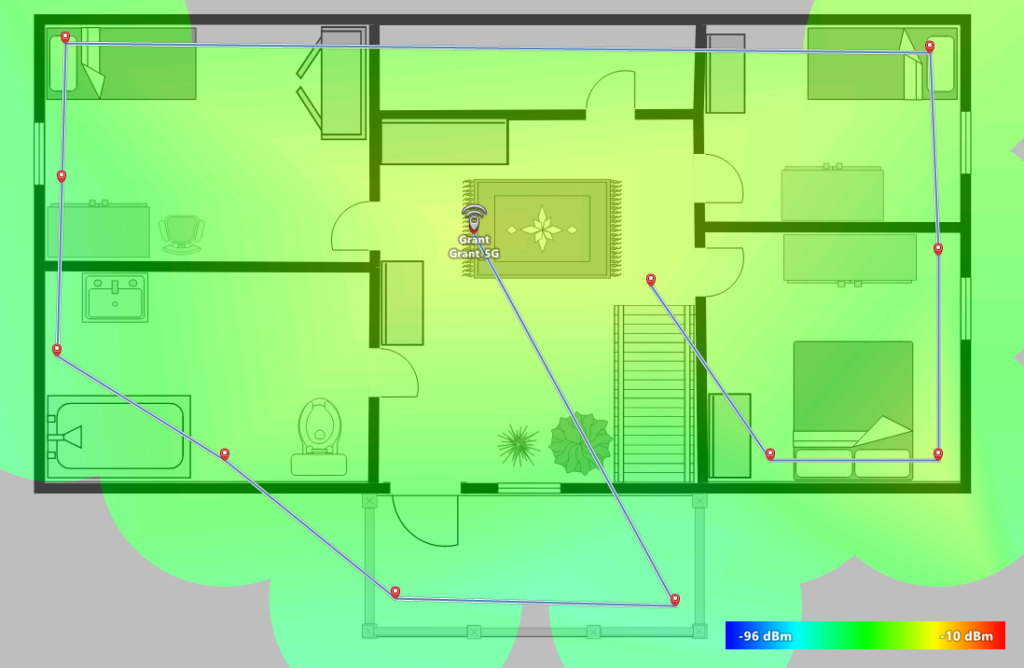
Features: 4.5
There are plenty of cool features in the XD4, which is a nice surprise considering that it’s technically a budget Mesh system. It’s missing one or two from the more expensive AX6600 but that’s to be expected for the gulf in price.
AiMesh technology
Of course, the big thing here is the fact that the XD4 is a Mesh system. Mesh allows you to add additional satellites to the same network, rather than adding new ones like standard extenders. This means you can move around the building without dropping a connection.
The XD4 isn’t the best example of AiMesh in action as we have covered in the performance section. But for the price, it’s a decent slice of the Mesh pie.
ASUS Router app
Everything you need to control on your network can be done through a very nice app indeed called ASUS Router. It allows you to set up the network in the first place, add additional Mesh satellites and control certain parameters.
Those parameters include QoS, parental controls and other network settings. The beauty of it is that the app looks great and is super easy to use. So thumbs up to ASUS for this one.
QoS
If you’re not familiar with Quality of Service or QoS, it’s a tool that allows you to select certain devices for more network attention. They’ll get an extra boost of power at the deficit of other connected devices. That’s great for gaming sessions, large downloads etc.
This is one of the features that can be controlled through the ASUS Router app. It is a bit limited compared to the ‘Adaptive QoS’ of the AX AX6600 but it does do its job fairly well.
You can’t assign particular types of priority to devices like you can with the AX (gaming, downloading etc.), but you can still prioritize devices on the network. And that can be a very handy thing to do.
Parental controls
Another great tool to use on your network is parental controls. Anyone with young children in the home will want to be looking at this. But the controls aren’t just limited to them either.
Parental controls help you block certain content for certain users. So, you could restrict access to adult or malicious content for younger children. That way, they won’t be able to see anything inappropriate or access any site that could be dangerous for malware.
Unfortunately, the parental controls on the XD4 are a little weak. They allow you to set up restrictions for specific devices but the only other variable is time. You can schedule parental controls to come on and off but you can’t create user profiles or block groups of content.
To get those user profiles and blocked groups of content, you’ll need to opt for AiProtection Pro. This is the bundle of antivirus and advanced parental controls that comes with the more expensive AX AX6600.
Trend Micro security
The XD4 does come with some form of security which we’re pleased to see. It’s a cloud based service powered by a company called Trend Micro. These guys will help protect your personal information from outside threats.
This security is not as expansive as that of the antivirus system that you get with AiProtection Pro on the AX. So if you really are security conscious and want to get the best in the game, you’re going to need to upgrade to the more expensive model.
Smart Home compatibility
We love the way the XD4 interacts with other smart devices. And a big part of the way it’s all tied together is the way that it interacts with voice assistants. You can now tell your router exactly what you want it to do.
If you need to enable parental controls for a certain device or set up QoS in a rush, there’s no need to take out your smartphone. Just say it! It’s as easy as that.
Warranty
It’s also important to note here that the warranty from ASUS on the XD4 is pretty good. A lot of the time in the router world, you’ll only get one year of warranty. That’s because this is the lowest legal requirement for electronics in the US.
But if you want a bit more than that then you’re in luck with the XD4. IT offers two years instead of one, so you’ll be covered that little while longer for that extra peace of mind.
Design: 4.7
When ASUS say ‘Mini’, they really do mean mini. The satellites and the original router are super small at just 3.54 x 3.54 x 3.14 in, which is good news: they’ll fit onto pretty much any shelf and look nice and discrete in your home.

Plus, the hardware is really nicely designed. It looks fantastic with a minimal, slightly futuristic white finish. You’d be hard pressed to find someone who doesn’t like the way the XD4 modules look.

In terms of ports, the XD4 is okay. The original router and the satellites both come with one LAN port each. So, you can connect devices through a wired connection if you feel like you need a bit of extra speed.
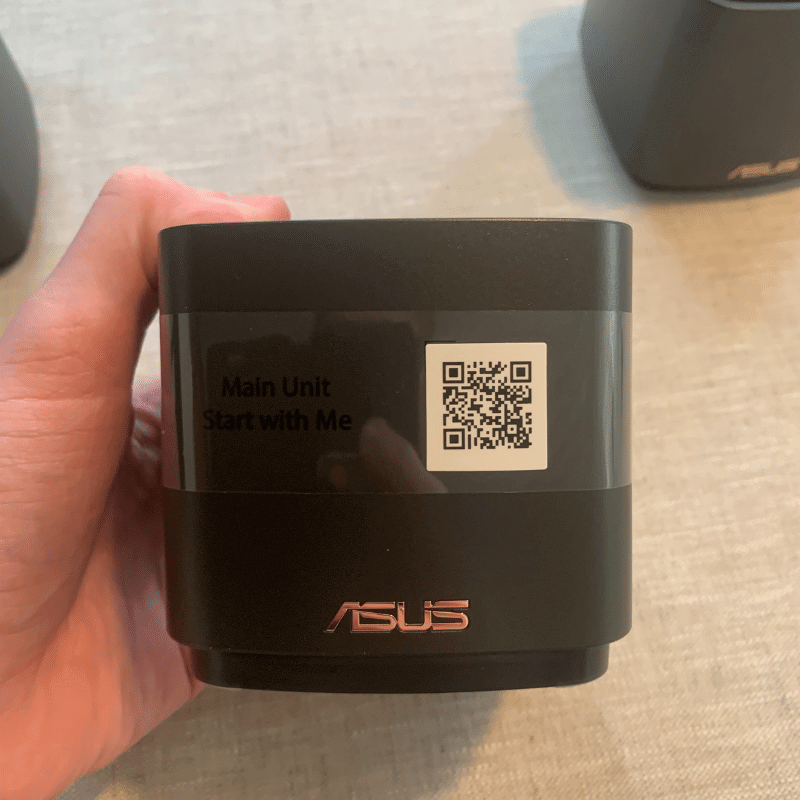
There are no USB ports on any of the devices though. Anyone looking to plug in external hardware such as printers will need to reevaluate their choice at this point.
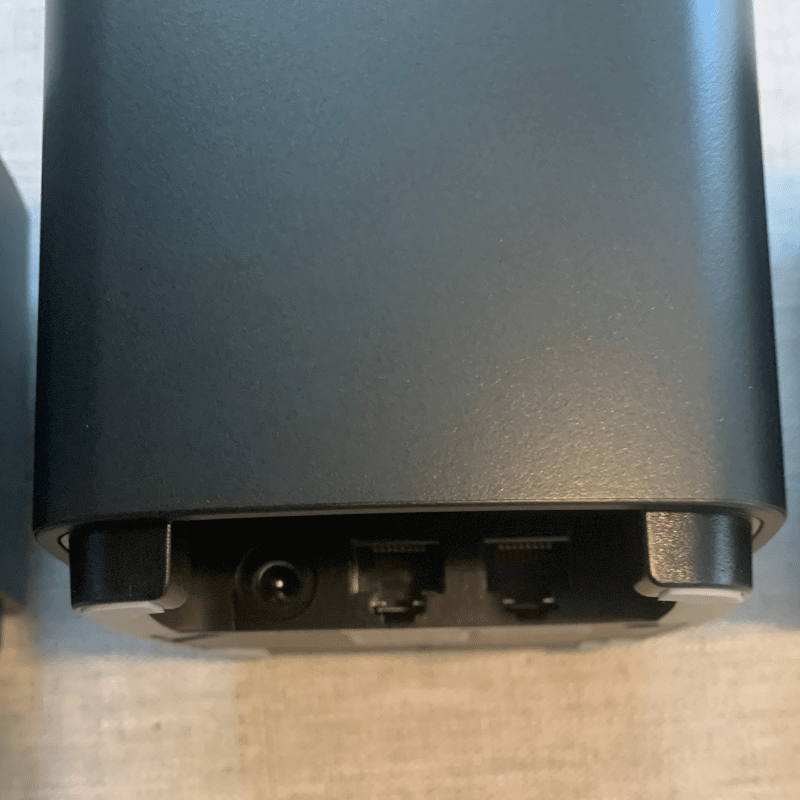
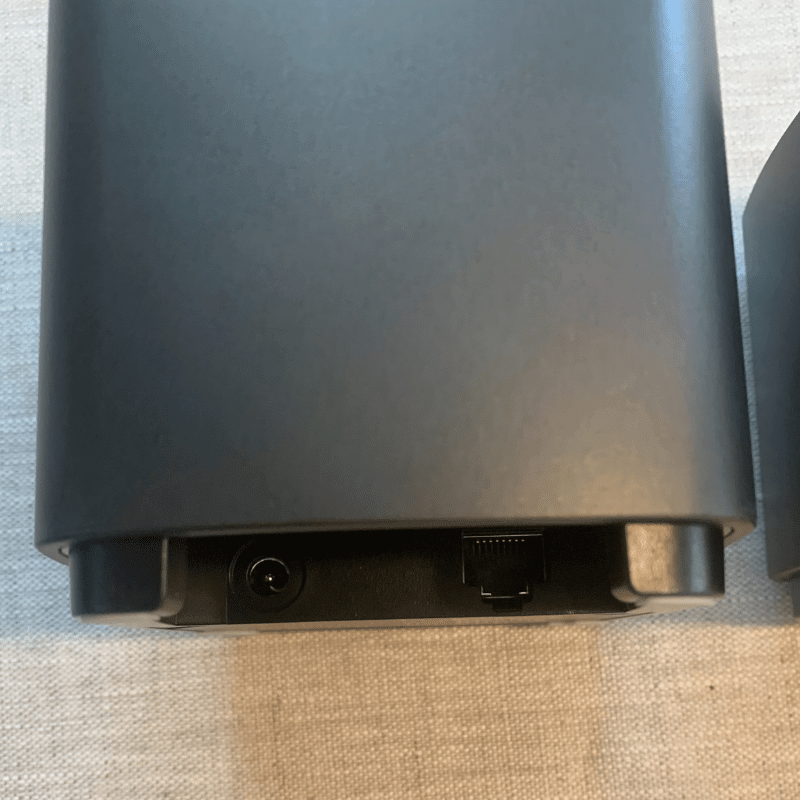
Setup: 4.7
We touched on the ASUS Router app earlier on and this is crucial when it comes to setting up your network. You don’t have to use it (it is possible to set up your Mesh system on a desktop browser by entering “192.168.1.1” into the URL bar) but it is a lot quicker.

Setting up the original router with the app only takes a couple of minutes. All you need to do is plug it in and open the app. The rest of the process will be carried out for you.
Adding additional Mesh satellites is exactly the same process. Just plug ‘em in, turn ‘em on and let the app do the work. You will need Bluetooth powered on to allow this to happen though.
The only thing that might cause a bit of bother is getting the satellites in the right place in the first place. Based on our performance tests earlier on, we feel that the ideal range is about 70ft from one another, or closer if you feel like you need more speed on the extra satellites.

It’s also worth considering other factors such as the amount of items you have in your rooms and the thickness of your walls. The more material the Wi-Fi beams need to pass through, the more the signal will be slowed down.
Remember, if you have cable internet, you will also need a modem to set up your home connection. For a bit of help finding a modem, we’ve put together a list of the best ones.
Value: 4.7
While the XD4 does have a couple of flaws, the bottom line is that it offers great value for money. There are cheaper Mesh systems (such as the awesome Deco X20) and there are more expensive, more powerful ones.
For a budget Mesh system (albeit at the higher end of the budget category in terms of price), the XD4 is really good. It offers fantastic performance provided that you don’t add too many satellites to the network and it comes with some brilliant functions that even more expensive systems do not have.
Overall, the XD4 is worth the money you have to pay for it. You just need to decide whether it’s the right system for you based on the size of your home and the internet plan you have. It’s also worth considering the features it has to offer and whether you feel like they’re going to be enough for you.
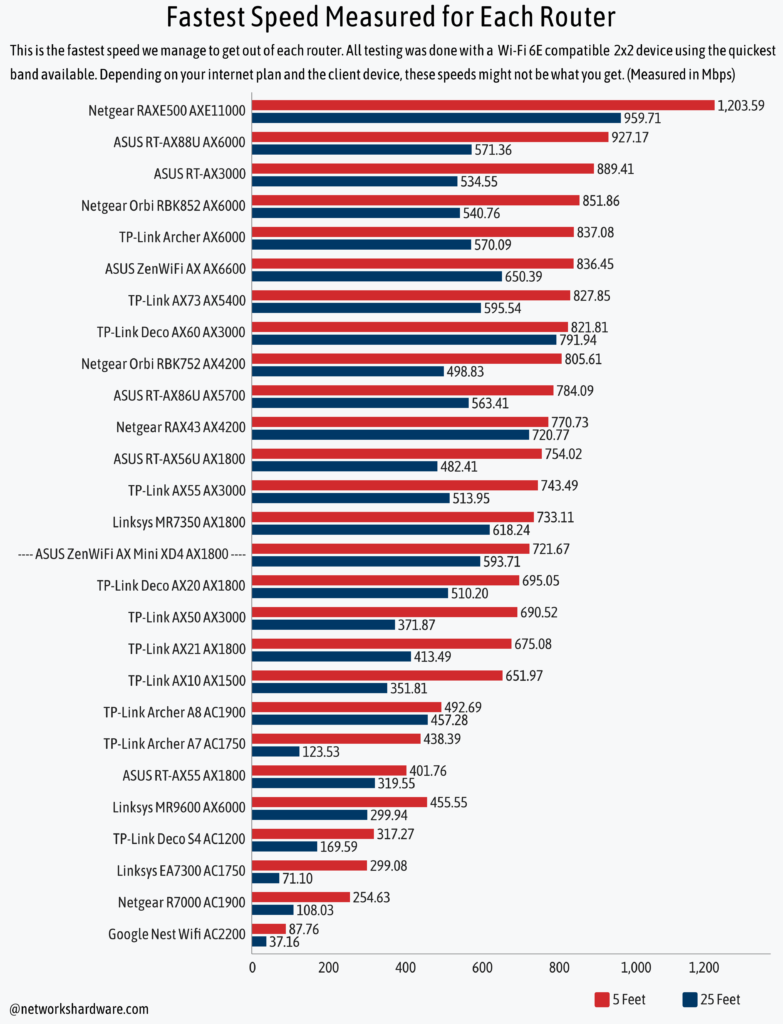
What do the other reviewers have to say?
Why constrict yourself to our opinion when you could have a look at what the rest of the web is saying? We’ve compiled some of the thoughts of other trusted reviewers to see if we’re in agreement with them about the XD4 or if there are any disagreements.
Most of the reviews of the XD4 are positive, some more so than others. Many critics have been praising the speed of it considering how low the price is. There are also props for the neat design and security on it.
Some of the critics have been a bit divided over the setup process. We, alongside some critics, were fans of how easy it was but one or two people have said they had some issues with it.
Reviewers have been calling out a few flaws with the XD4 and they’re ones that we’ve flagged up already. The lack of backhaul making the communication between satellites has been considered somewhat of a red flag by some reviewers. But we didn’t expect it to appear at this price.
There’s also criticism of the parental controls which we think is justified. The fact that you can get great parental controls for a much lower price with the Deco X20 doesn’t look amazing for ASUS here.
Overall, the critics are pleased though. And we can totally see why. The XD4 ticks a lot of boxes and all for a price that will pleasantly surprise some punters.
Which other Mesh systems are available instead?
The XD4 might sound great, but you might be wondering what else is on the market too. Here are some other contenders.




