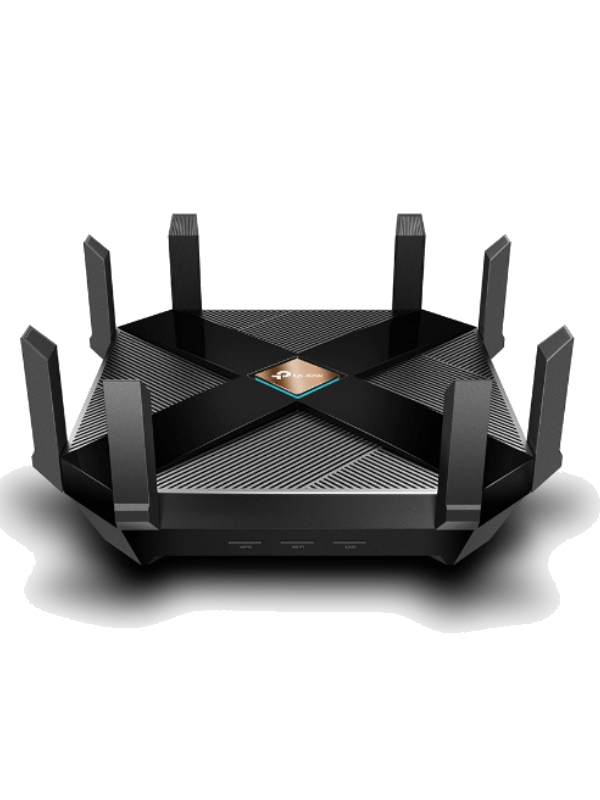The TP-Link Archer AX3000 is going to offer better value than the more expensive (albeit more powerful) AX6000 for most people.
How do I know that? Well, having spent a lot of time testing, studying and reviewing these routers individually, I’ve been comparing them side by side.
My findings are that AX6000 is a more expensive router but you do get more speed from it. Most people could be better suited to the AX3000 though.
TP-Link AX3000 AX55
Overall Winner
- Performance – Loser
- Features – Loser
- Design – Tie
- Setup – Tie
- Value for Money – Winner
TP-Link AX6000
Better Performer
- Performance – Winner
- Features – Winner
- Design – Tie
- Setup – Tie
- Value for Money – Loser
Let’s find out more.
The Key Takeaways
Here’s a quick overview of the two routers, compared:
- The AX6000 is quite a lot more expensive than the AX3000
- Each router has a similar range
- You’ll get around a 100 Mbps higher top speed with the AX6000
- The AX6000 is the only one with a multi-gig port
- AX6000 comes with free antivirus and parental controls
TP-Link AX3000 and TP-Link AX6000 Overview
The table below you shows you the most important data on each of the devices.
| TP-Link AX3000 | TP-Link AX6000 | |
| Recommend For | Plans up to 800 Mbps | Plans up to 1000 Mbps |
| Recommend For | 25-35 Smart devices | 40-50 Smart devices |
| Max Tested Wi-Fi Speed | 743.39 Mbps | 837.08 Mbps |
| Approximate Signal Range | 90-100 ft | 90-100 ft |
| Wireless Standard | Wi-Fi 6 | Wi-Fi 6 |
| Bands | 2.4 GHz, 5 GHz | 2.4 GHz, 5 GHz |
| WAN Ports | 1x Gigabit | 1x 2.5 Gigabit |
| LAN Ports | 4x Gigabit | 8x Gigabit |
| USB Ports | 1x USB-A 3.0 | 1x USB-C, 1x USB-A 3.0 |
| QoS | Yes | Yes |
| Parental controls | Yes | Yes |
| Dimensions | 10.2 x 3.5 x 1.5 in | 10.3 x 10.3 x 2.4 in |
| Weight | 957g | 1.6kg |
| Warranty | Limited lifetime | Limited lifetime |
First Thoughts
Here’s a quick overview of each device.
TP-Link AX3000 Review
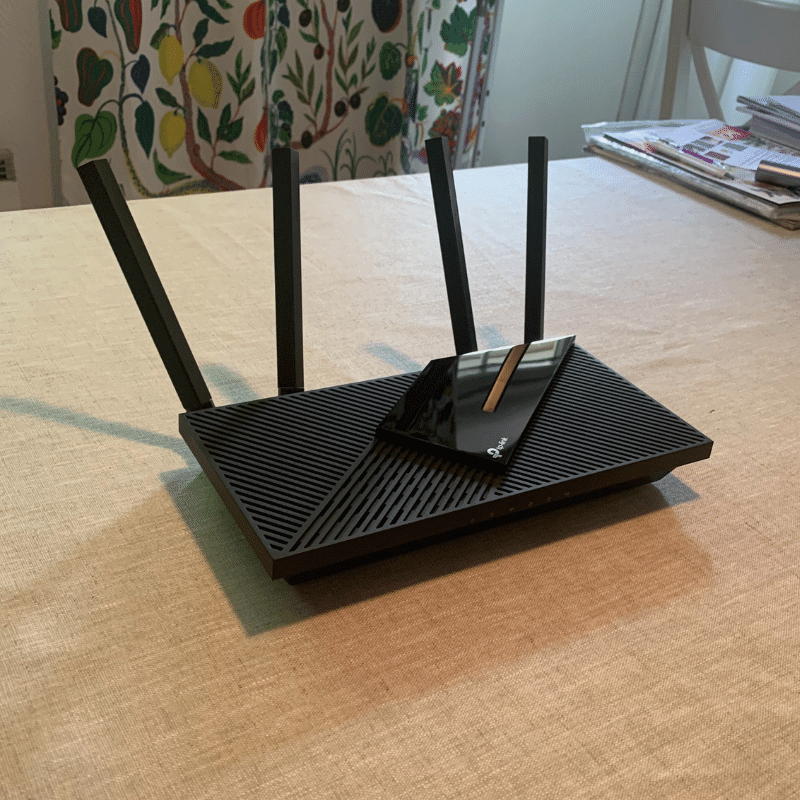
The TP-Link Archer AX3000, also known as the AX55, is what we would call an ‘upper mid-range router’. It’s pretty affordable but it still manages good performance and comes loaded with some decent features.
If you have an internet plan of less than 1 Gbps, it could be a great option for you. Just be warned that you will have to pay a subscription fee if you want to upgrade your parental controls and get antivirus technology for your network.
TP-Link AX6000 Review
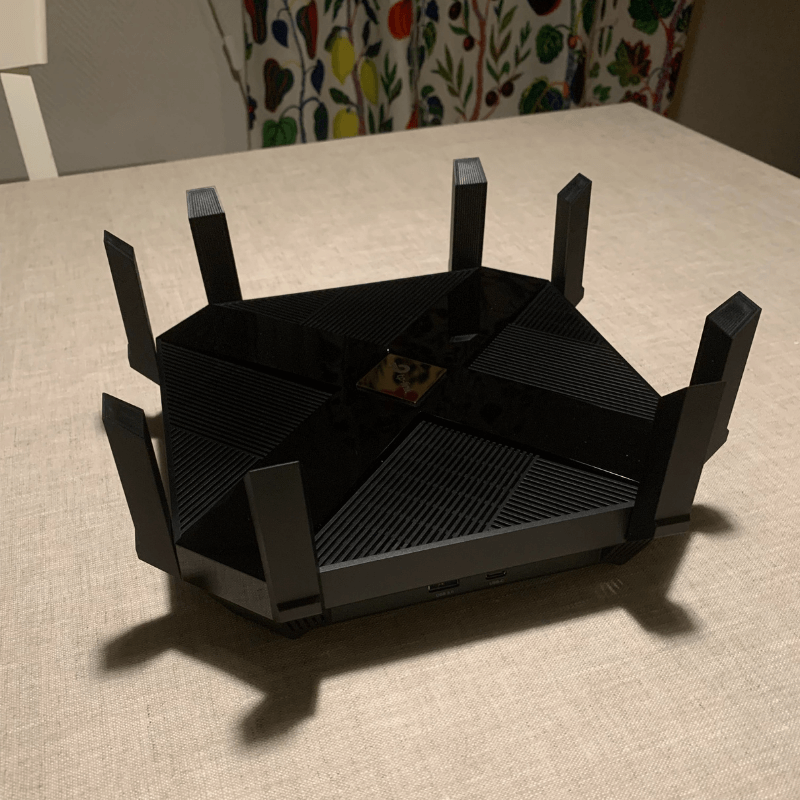
Those looking for a premium level of speed might prefer the TP-Link Archer AX6000. This router is around 150 Mbps faster at its top speed than the AX3000 according to our tests.
This router is definitely better suited to professional use. It could also be a good option for those who use the internet very heavily at home, like gamers.
If you’re looking for good quality parental controls and antivirus technology, this is another reason the AX6000 might be your best bet. It comes with both of these free for life, which the AX3000 does not have.
Performance
The first category I’ll compare these two routers on is their performance: their speed and range.
TP-Link AX3000 – 4.4/5
To find out the top speed for this router, we ran a speed test on a Wi-Fi 6 device held 5 ft away from it. The result? A very reasonable 743.25 Mbps.
That’s going to be enough speed for a large family or even a small place of work. At that speed, you’d be able to stream as many as 29 simultaneous 4K movies in theory. That is, of course, if you have an internet plan that’s fast enough to support it.
We calculated the range of this router to be pretty good too, at around 90-100 ft. That’s about enough range for a medium-sized home. If you want to extend this, you can do so seamlessly thanks to a tool called OneMesh. More on that shortly.
The AX3000 seems to hold onto its speed at long range as well. We tested the speed again at 50 ft and managed to clock in 270.33 Mbps, which is pretty good.
That all being said, the AX3000 is surprisingly slow on Wi-Fi 5 devices. In the same test with a Wi-Fi 5 device, we only managed to get a speed of 317.31 Mbps.
This is only going to affect people who have slightly older devices though. For example, everything from the iPhone 11 onwards is available to support Wi-Fi 6. If you have an older device or two, the AX3000 might not be your best bet.
TP-Link AX6000 – 4.7/5
The AX6000 has a lot more processing power than the AX3000 and as such, it’s a fair amount quicker. The top speed we managed to unlock with it was 837.08 Mbps. That’s almost 100 Mbps faster than the AX3000.
This unlocks the AX6000 to the next tier of internet plans. We recommend this router to anyone with a plan of up to 1000 Mbps.
The range of this router is around 90-100 ft according to our tests, about the same as the AX3000. And again, you can extend it with OneMesh, which we’ll explain later on in this article.
However, interestingly, we found that the AX6000 wasn’t actually that much quicker than the AX3000 at the 50 ft mark, which is a bit of a curveball. It managed a speed of 238.31 Mbps here, just 13 Mbps more than the more affordable option.
The AX6000 impresses with Wi-Fi 5 device connections though. In the same test but with an older device, we managed to get a speed of 479.23 Mbps, which is around 180 Mbps faster than the AX3000.
Winner: TP-Link AX6000
You might think that because the AX6000 is a fair amount more expensive and more powerful than the AX3000, it’s going to be a lot faster and have better range. But it’s actually more of a mixed bag than that.
Of course, the top speed of the AX6000 is faster. And it’s faster still with Wi-Fi 5 devices.
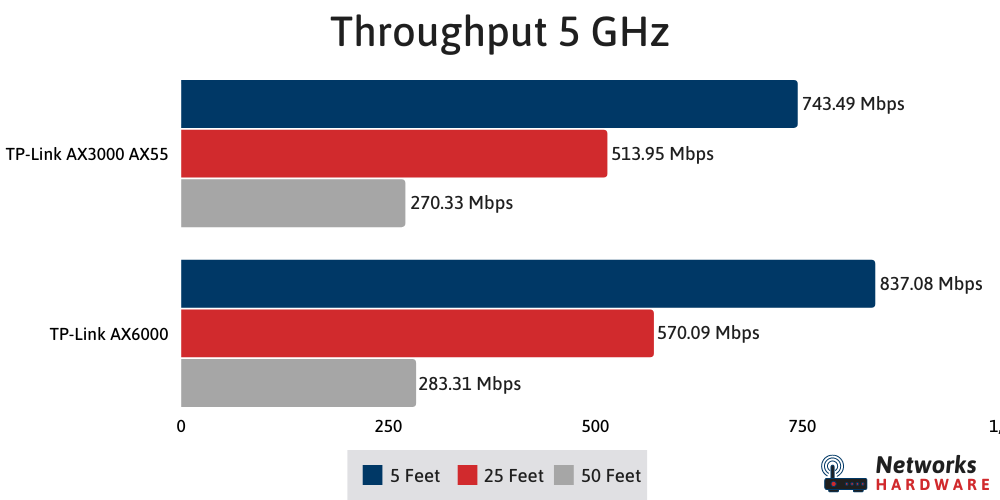
However, when you get further away from the router, the gap between the recorded speeds is bridged somewhat. This is worth considering if you have a large apartment, for example, and are not considering extending the range.
If you’re looking for maximum performance but still want to stay with TP-Link, you’ll be better off with the TP-Link Archer AX73. It has a better range than both of these routers and holds onto its speed better further away. Plus, it’s cheaper than the AX6000!
Features
A handy mix of features will allow you to get the best out of your network and to be able to look after it a lot more easily. Here’s what each of these routers has to offer.
TP-Link AX3000 – 4.5/5
The AX3000 is a mid-tier router, and its features are mid-tier as well.
Firstly, you get QoS. This is a great tool that allows you to select particular devices to get preferential treatment from the network for faster speeds and lower latency.
If you want to upgrade your parental controls and get antivirus on your network, you’ll need to subscribe to TP-Link Homeshield. It costs $5.99 for a monthly subscription or you can choose to subscribe for a full year at $54.99.
We still recommend doing this, especially if you have young children in the home. But of course, this is going to bring the routers a little closer in price over time…
TP-Link AX6000 – 4.7/5
The AX6000 takes a few of the features of the AX3000 to the next level. For a start, the QoS has a few more features.
However, the key difference is that the AX6000 comes with Homecare (not Homeshield) free of charge. You won’t need to subscribe to get excellent parental controls and antivirus here.
What’s the difference between Homecare and Homeshield? Not a lot. Homeshield is designed with IoT in mind and they’re provided by different developers, but they do a similar job.
We know which one we’d rather have when it comes free instead of with a monthly subscription…
Winner: TP-Link AX6000
The fact that top tier antivirus and parental controls come free for life courtesy of the unlimited Homecare plan means that the AX6000 wins in this category.
Other than that, there’s not a lot of difference between the two routers. But that’s to be expected considering they’re from the same brand.
At the end of the day, both of these routers fare well in this category. I think they both offer decent features for the price you pay.
One more note we’d add here is that both of these routers come with limited lifetime warranty. That means TP-Link will take care of you if you run into any manufacturer issues while you own them.
As mentioned earlier, you can extend the range of both of these using OneMesh. This is TP-Link’s Mesh technology, allowing you to seamlessly move from satellite to satellite.
You can also configure all of the features and settings in the TP-Link Tether app, which is well worth downloading. It’s downloadable to most smartphones and makes the whole process of considering your network a lot easier.
Design and Build Quality
All TP-Link routers have a degree of quality in their design but there are a couple of key differences between these two models.
TP-Link AX3000 – 4.5/5
The AX3000 isn’t the most slender of routers in the world but at 3.5 inches wide, it’ll slot right in on any shelf without a fuss. You can also choose to wall mount it if you prefer.
TP-Link has gone for a pretty minimal design with this router and it works. The AX3000 looks subtle, sleek and futuristic in a good way. I like it a lot!
In terms of ports, the AX3000 is pretty average. It has 4 Gigabit LAN ports and just the one USB, so you can plug in some external hardware. It’s USB 3.0 instead of 2.0 as well, so charging and data transfer is going to be a little quicker.
TP-Link AX6000 – 4.5/5
The thing about the AX6000 is that it’s big. Very big. At over ten inches wide in either direction, you’re going to want to think about where this will fit if you don’t have a lot of space.
It’s heavy too, at 1.6kg. That does make sense considering how powerful it is but it’s certainly not the most portable of devices.
The good news for serious internet users is that the AX6000 has a multi-gig port. This will allow users to get speeds of up to 2.5 Gbps when connected via an ethernet cable.
This is only going to be useful if you have an internet plan faster than 1 Gbps, of course.
On top of that, the AX6000 adds a USB-C port as well as the standard USB-A 3.0. If you have the right cable, this will deliver even faster data transfer and charging speed.
Winner: A tie!
I prefer the look of the AX3000, for sure. Its minimal feel is appealing and the AX6000 is rather bulky.
In terms of practicality, however, the AX6000 is superior. That USB-C port will deliver a lot more power to your external hardware and the multi-gig port is great news for those looking to unlock the next level of speed.
Setup
You’ll set up each of these routers in exactly the same way, so there’s no competition for this category. It is a pretty satisfying process though, so both routers get good scores!
TP-Link AX3000 and TP-Link AX6000 – 4.8/5
The whole setup process by using the TP-Link Tether app will only take a couple of minutes if you have a reasonable internet speed. It’s a walk in the park!
Just download it on the Play Store and it will prompt you through the process. It really couldn’t be much easier as it requires minimal input from the user. Plus, it’s actually pretty fun thanks to some neat software design from TP-Link.
The other option is to set up by using your desktop computer. This is only worth doing if you don’t own a smartphone though as it’s more long-winded, but still shouldn’t take too long.
Winner: A tie!
Of course, because both of these routers are set up in exactly the same way, the result is a tie. But a very high level tie at that. TP-Link has got the setup process for its routers down.
Value for Money
Both of these routers are relatively well-priced considering how much they have to offer in terms of performance and features. But there’s one in this category that outperforms the other.
TP-Link AX3000 – 4.6/5
Considering the great features, quick speeds and wide range you can get from the AX3000, it’s not particularly expensive.
Of course, there are much cheaper routers out there that will be better suited to those with slower internet plans, but this router does beat quite a lot of the competition in terms of value for money.
TP-Link AX6000 – 4.1/5
There’s no denying the fact that the AX6000 is expensive. It’s not the most expensive and it is very powerful, but there are routers from other manufacturers that offer a similar level of service for a lower price.
The fact of the matter is that even TP-Link offers a router that we found to have better range and a similar top speed for a lower price: the AX73. In terms of value for money, this would be the better option for those looking for maximum performance.
The one factor that brings the scores closer together is the Homeshield and Homecare situation. The fact that you get Homecare free for life with the AX6000 certainly saves it a few points in this category.
Winner: TP-Link AX3000
The AX3000 offers some of the best value for money for its class and the bottom line is that it outperforms the AX6000 in this category.
That’s a general point of view though, of course. If you want the extra speed of the AX6000, it will still be a better option, albeit a pricey one.
TP-Link AX3000 vs TP-Link AX6000 FAQ
Still, got questions to ask? I hope you’ll find the answers to them below.
What’s the return policy if I make the wrong choice?
You’ll be able to return either of these routers to get a full refund within 30 days. Just make sure you keep hold of the receipt!
Is there a cheaper TP-Link option than either of these two?
TP-Link offers routers for those with a much stricter budget. In fact, we picked one of its routers as our best budget router overall right now. You can read about it here.
My internet plan is faster than what both of these offer. Should I opt for a more premium model?
The AX6000 is just about at the top of the line from TP-Link but I definitely recommend considering the AX73 as well. That’s another great piece of kit.
Overall Winner: TP-Link AX3000
There really isn’t much between the two routers in terms of our scoring criteria. But value for money goes a long way, and based on that, I feel that the TP-Link AX3000 is just about the better option for most people.
But that’s only going to be for certain people. If you have an internet plan of 1000 Mbps or more, for example, you’re probably going to prefer to opt for the AX6000.
The same can be said if you’re going to be sharing the router with a lot of people. The AX6000 will communicate with many devices a little better too.