Thanks for joining us as we review the Linksys Max Stream EA7300. We’ve been spending a lot of time with this router to find out if it’s as good as people seem to think it is.
That time has been spent testing out each of its features, learning about the more technical functions and performing some tests.
The wireless standard of this router is Wi-Fi 5, so we ran speed tests on it from different distances to figure out how quick it actually is. And the results are in.
Of course, this isn’t going to be the quickest router in the world. But it’s not mega expensive. So there is that, of course.
But just because it’s quite well-priced, it doesn’t mean it’s instantly worth buying. This router definitely isn’t going to be perfect for everyone! With our tests and some careful consideration, we’ve got a good idea of who it could work for. So don’t go anywhere!
Specifications
| Brand | Linksys |
| Model | EA7300 |
| Max Tested Wi-Fi Speed | 299.08 Mbps |
| Approximate Range | 70-80 feet |
| Wireless Standard | Wi-Fi 5 |
| Bands | 2.4 GHz, 5 GHz |
| WAN Port | 1x Gigabit |
| LAN Port | 4x Gigabit |
| USB Port | 1x USB 3.0 |
| QoS | Yes |
| Parental Controls | Yes |
| Guest Network | Yes |
| OFDMA | No |
| Dimensions | 10.12 x 2.20 x 7.24 inches |
| Weight | 1021g |
| Warranty | One year |
Linksys EA7300 Overview

Anyone who doesn’t have a crazy fast internet service plan and/or a huge home could benefit from the Linksys EA7300. It’s a smart router that comes with a good price.
We tested the download speed of the EA7300 from 5ft away and it came back with 299.08 Mbps. Of course, that’s not particularly quick compared to some of the other routers we’ve been testing but it is very affordable by comparison to some faster ones.
Emphasis on some. There are faster routers out there for a similar price. We’ll be looking at a few of those throughout this article so you can make a decision as to which is the best to go for.
From 50ft away, the EA7300 was starting to look a bit limited at 48.92 Mbps. But then again, that’s still more than enough for a 4K Netflix stream or a HD Zoom call.
If you’re worried that the range of this thing is going to cause you some grief, don’t stress too much. The Max Stream technology enables you to connect Linksys Wi-Fi extenders for ‘seamless roaming’, meaning you don’t have to connect to a new network name when you go out of range of the original router.
And that’s not the only cool piece of tech that comes with the EA7300. You can prioritize certain devices on the network using QoS (more on what that means later) and control everything through a (kind of) neat app.
The warranty is a bit disappointing on the EA7300 at just a year compared to TP-Link and ASUS which usually have two years.
And the fact that there is no free antivirus technology could be cause for concern. However, all-in-all, we think the EA7300 is… okay!
Performance: 3.8
It’s only fair that we rank the performance of this router in relation to its price. So, to find out what the download speeds and range we achieved in our tests actually meant, we compared it to some similar routers.
Downloading
Like we said, the EA7300 managed a top download speed of 299.08 Mbps from 5ft away. It doesn’t sound majorly impressive considering how fast routers can go these days. But for a router that isn’t majorly expensive, it’s not bad.
What does 300 Mbps get you then? Technically, you could get 12 4K Netflix streams on the go at the same time if you were able to get 12 Netflix devices within 5ft of the router!
How does this rank compared to some other similarly priced routers then? Earlier, we tested the TP-Link Archer AX50 which comes in around the same price.
That device managed a speed of 533.97 Mbps from 5ft away with a Wi-Fi device. Impressive. And that’s not even mentioning the fact that the AX50 has Wi-Fi 6 capabilities, which is a whole lot faster…
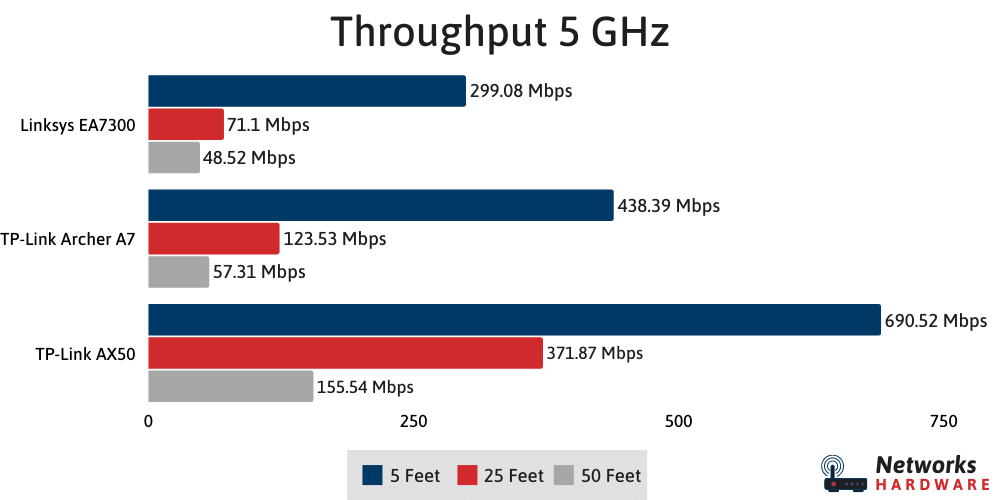
So, if you have an iPhone 11 or later (or equivalent for Android), you’ll be able to get even faster speeds from the AX50. That’s not good news for Linksys at all!
The extra 230 Mbps would go a long way. That’s like buffering nearly 50 HD YouTube videos.
So why would you pick the EA7300 above this? Does the range make it worth it?
Range
Well, not really. The AX50 has better range as well. Our tests found that you could still get a connection 90-100ft away compared to just 70-80ft of the EA7300.
That 20ft might not seem like a lot but it really is. That’s like an extra whole room in your house. If you have a medium-sized home, the AX50 could be enough but the EA7300 might not cut it.
You can still use the Max Stream technology to extend the range, and that’s something the AX50 does not have. More on that coming right up.
Features: 3.9
If Linksys feel that they can get away with charging a similar price to the TP-Link Archer AX50 despite having worse performance than it, maybe they feel that they have better features than it.
We’ll be the judge of that. We’ve been testing the features on the EA7300. Here’s a little look at what you’d get if you bought one of these routers.
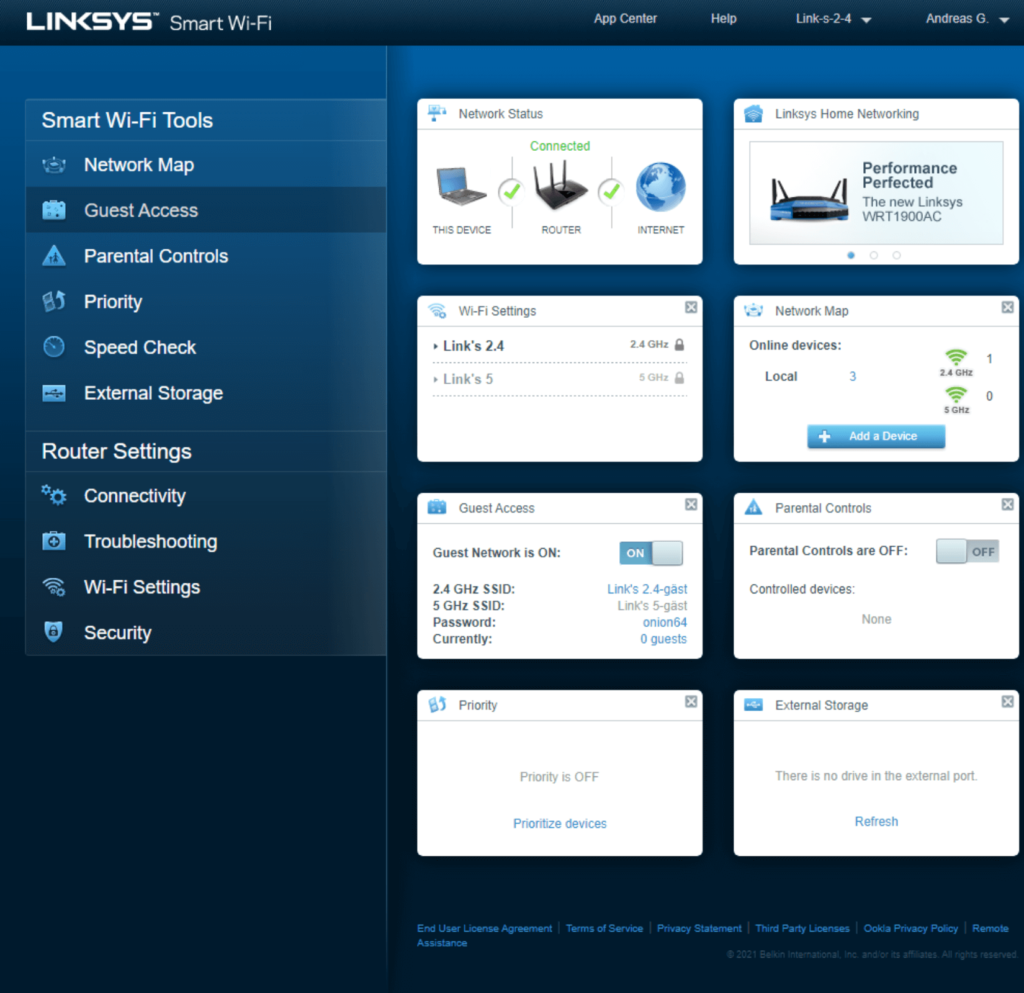
Linksys app
Most of the settings on the EA7300 can easily be controlled through an app. It’s available on Android and iOS and it’s pretty easy to use.
The Linksys app isn’t the most attractive thing in the world (especially compared to the apps from TP-Link and ASUS). But it does everything you need it to.
Plus, you can’t be too picky with it. If you’re going for this router, you’ll have to force yourself to like it because you can’t even set up the EA7300 without using the app!
QoS
One thing we were pleased to see on the EA7300 was a little something called Quality of Service, often shortened to just QoS. With this feature (controlled via the app on the EA7300), you can prioritize devices on the network.
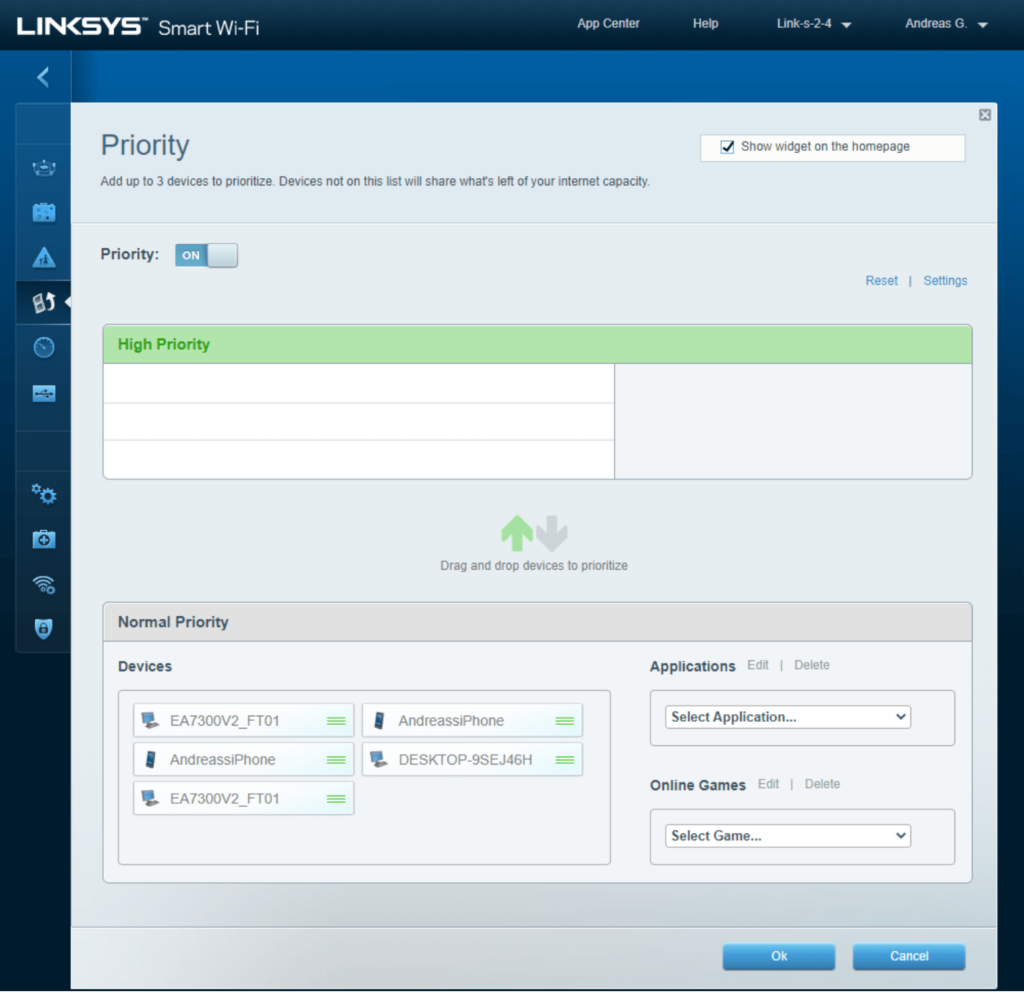
This means those devices will get better performance when you need them to. It’s great for things like gaming when you need the fastest response time possible for minimal lag.
With QoS on the EA7300, you can prioritize up to three devices at any one time. Just be aware that this will be at the detriment to all other devices on the network. So don’t pull the trigger if someone’s trying to watch Netflix in another room…
Parental controls
Another great way to control the devices on the EA7300 network is through parental controls. Here, you can restrict the usage of particular devices on the network.
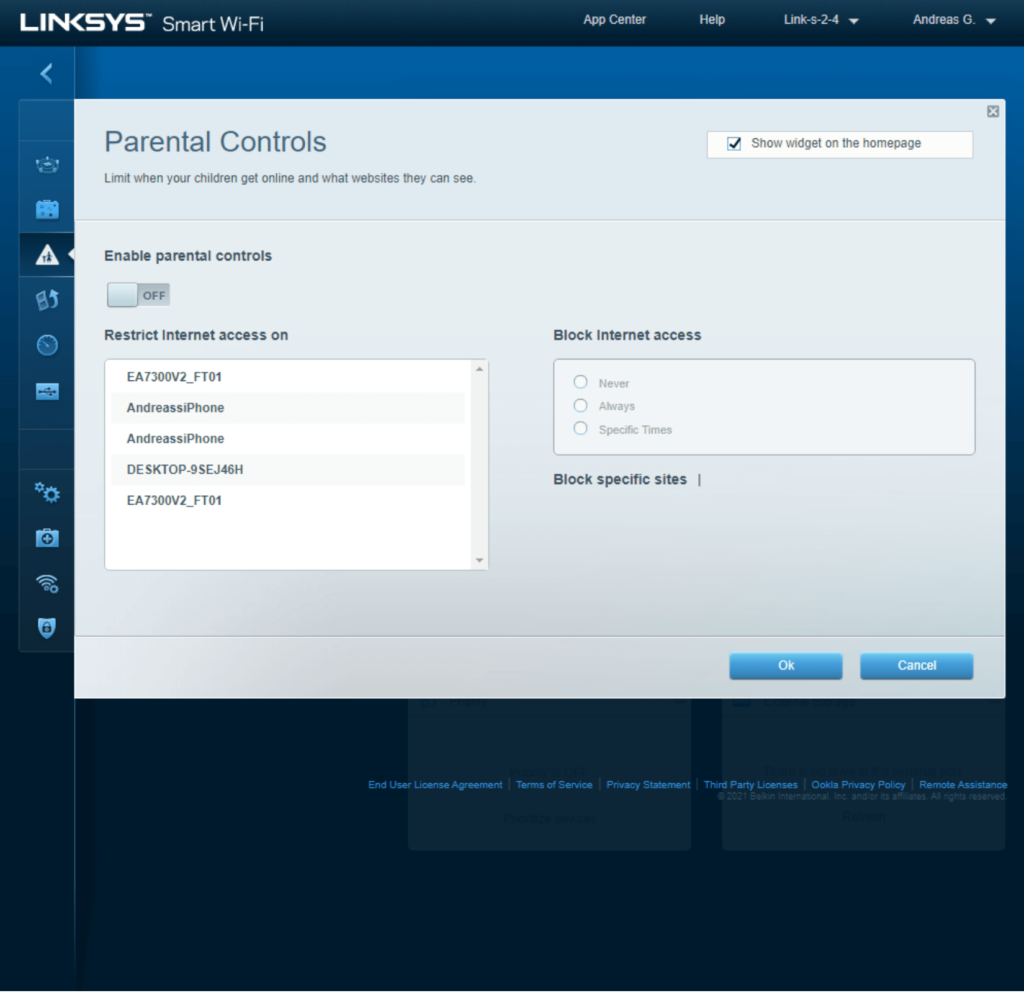
For vulnerable internet users, this is key. Not only does it protect kids from seeing things they shouldn’t, it stops people opening potential malware. And that’s key, because the EA7300 doesn’t come with antivirus technology as standard.
There is also the possibility to block whole categories of site for specific devices but you need to upgrade to Linksys Shield for that luxury and it comes at a cost.
Max Stream
We mentioned earlier on how you might be a bit limited by the range of this router. But don’t worry. Thanks to Linksys’ Max Stream technology, that shouldn’t cause too much of a problem.
This technology allows you to connect a Wi-Fi extender without having to join a new network when you move to another room. This ‘seamless roaming’, as Linksys puts it, means you won’t drop your video call if you need to go out of range of the original router.
MU-MIMO
We were pleased to see that the EA7300 comes with a pretty cool piece of Wi-Fi technology, MU-MIMO. This helps direct the Wi-Fi signal streams to devices which improves wait times for connection and boosts performance overall.
There are a couple of other Wi-Fi technologies commonly seen on routers that do not appear on the EA7300. These are OFDMA and beamforming. But again, we’ll let Linksys off on this one, such is the price of the router in the first place.
OFDMA often works alongside MU-MIMO to get even better connection to devices on the network, but it does so in a different way. Here, subsets of subcarriers are assigned to individual users.
Beamforming is cool, too. Here, it uses the power of each of the antennas of a router to pool together and increase the range as well as targeting specific devices and not ‘wasting’ any signal.
Unfortunately, you won’t be getting either of these things with the EA7300.
An element of security
To get antivirus technology with this router, you’ll need to upgrade to Linksys Shield which comes at a cost of $4.99 per month at the time of writing. That seems a bit harsh, considering antivirus with TP-Link and ASUS is free.
We really do recommend doing this if you decide to go for this router. Router security is essential as if it becomes compromised, all the devices connected to it will be at risk. Check out our guide to protecting your home network for more.
Antivirus is pretty essential on a home router!
You do get a standard firewall with the EA7300 as well as a few different modes of encryption, but that seems like the bare minimum requirement for a router.
Design: 4.3
While the EA7300 might be a little on the large side, we think it’s a sleek looking router that will look good on most shelves at home.

Despite being a tiny bit bulky, Linksys have designed this router in quite a clever way in that it still manages to look quite minimal. It’s over a kilogram in weight which is not light, but it’s not too heavy that it will actually cause an inconvenience when trying to transport it.
On the more practical side of the EA7300 design, it has plenty of ports. Of course, there’s just the one WAN port and it’s a Gigabit one as you might expect for a router of this size.
But a cool thing about this router is that it has 4 LAN ports. That’s plenty, especially for a low-priced router.

What’s the point of having so many LAN ports? So you can plug in a bunch of devices straight into the network. This reduces the latency that Wi-Fi brings and gets the max speed out of the router, which might be important for some devices.
You’ll just need to make sure you have enough Ethernet cables to be able to do this!
We recommend plugging your Playstation, Xbox or PC directly into the router if you’re a hardcore gamer as it will reduce latency and increase upload and download speed. This will minimize the risk of lag during the game.
It’s also a good idea to keep your home computer connected if you can. That way, you can get the fastest file downloads and the best quality of internet browsing whenever you need it. Or there’s always that QoS we’ve been talking about…
Setup: 4.2
Setting up the EA7300 is nice and easy through the Linksys app, even though the app isn’t particularly nice to use.
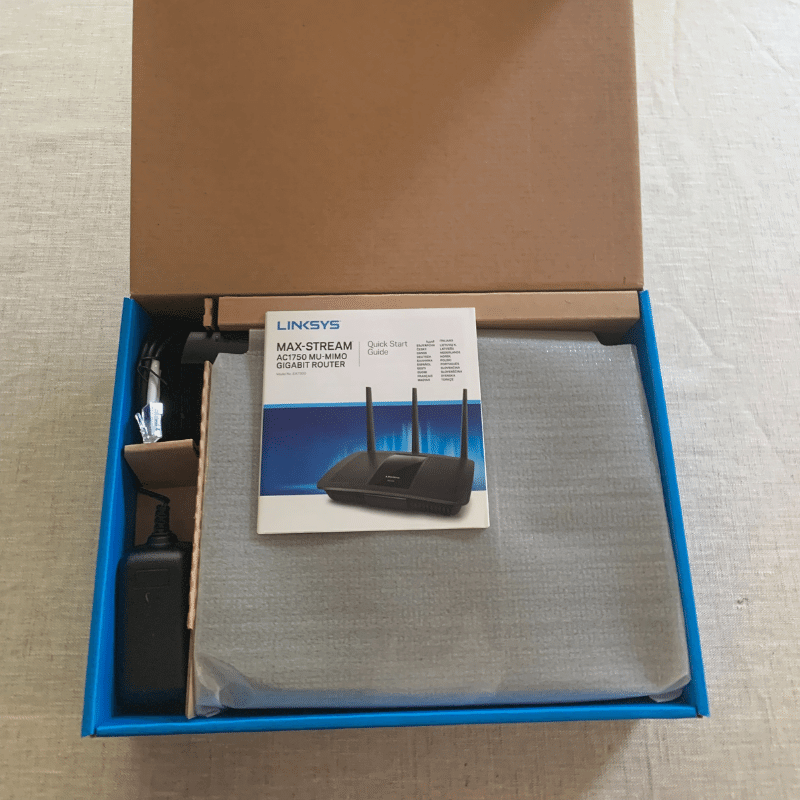
To get your EA7300 router set up with your smartphone, you’ll need to download the Linksys app. After you’ve done this, connect to your router via Bluetooth then open the app. Follow the simple on-screen instructions and you’ll be good to go!
The whole process only took us a couple of minutes at most and for that reason, we’re pretty happy with the setup overall.
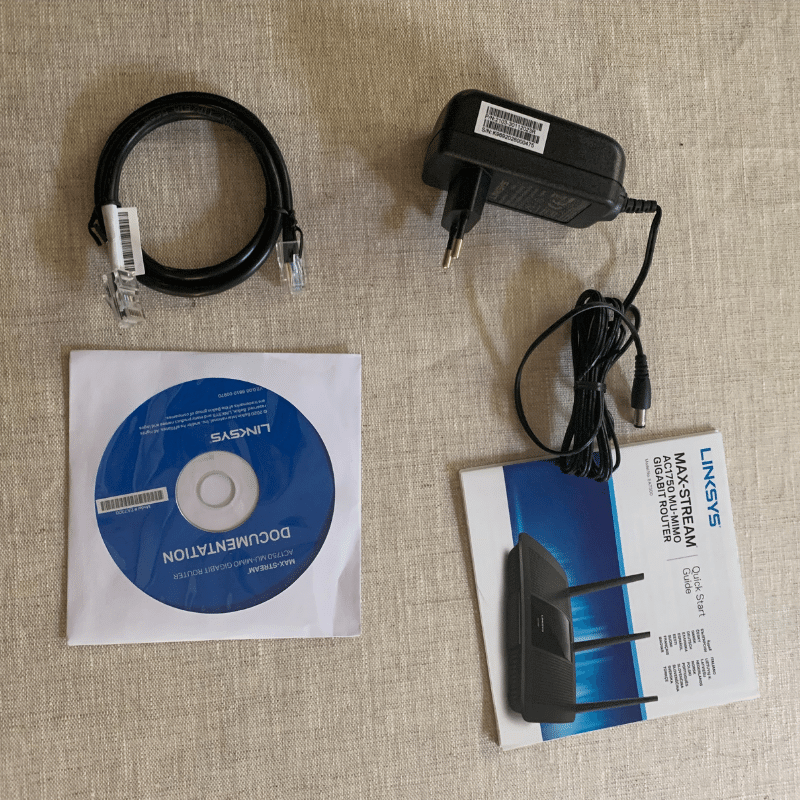
If you don’t own a smartphone, you can always bypass this process by entering 192.168.1.1 into your computer browser and following the instructions on screen. This process does take a little while longer though.
Value: 3.8
The EA7300 is a reasonably well-priced router. It’s definitely affordable and for that reason, it will be appealing to a lot of people.
But it is made to look a little expensive by the TP-Link Archer AX50 we’ve been talking about… As we mentioned before, the AX50 is a similar price but actually performs better than the EA7300. So, we fail to see why you wouldn’t opt for that one instead.
It’s important to note that there definitely are cheaper routers out there as well. Just because we’ve classed the EA7300 as ‘budget’, you can still save more money if you want to. And we’d probably advise doing so if you live in an apartment with a lower internet plan speed than 300 Mbps, for example.
We’ll look at a few more affordable routers if your budget is lower very shortly in this article.
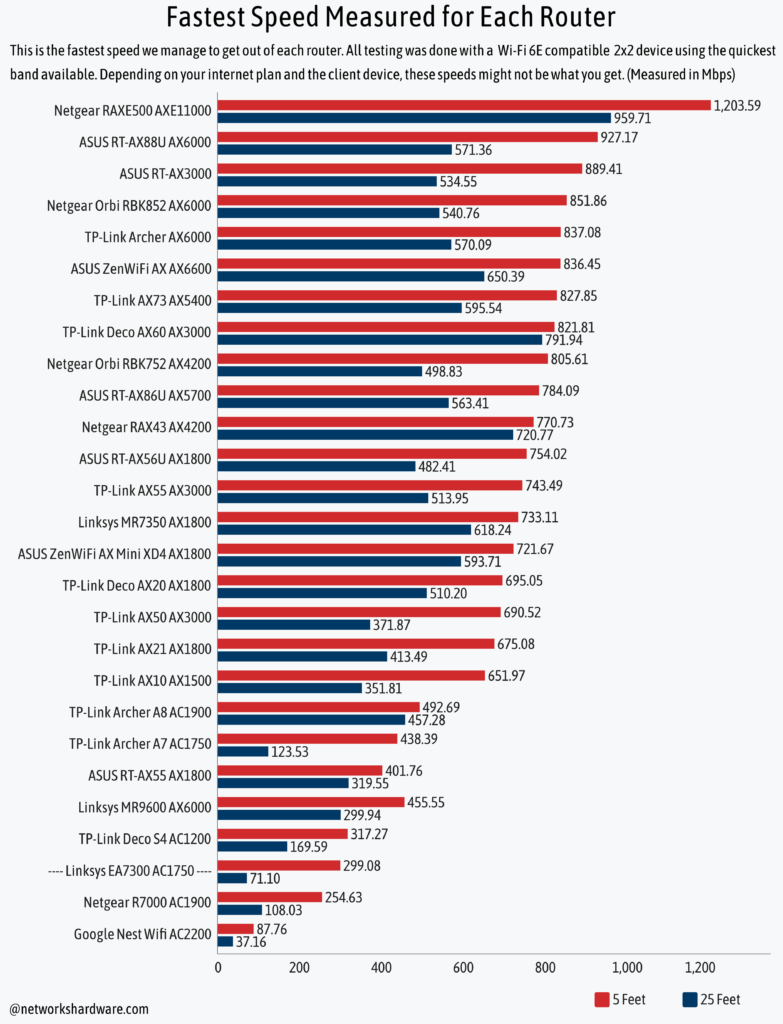
The view from the other critics
It’s that time we take a look at what other reviewers have been saying about the EA7300. Usually, there tends to be quite a consensus among other reviewers but with the EA7300, opinions are split.
Some reviewers have been heaping praise on this router for having excellent value for money. Others, like us, have been a little more skeptical.
Noone is saying this is a bad router by any means. But it appears some reviewers are overstating its performance a little. In our opinion.
One thing everybody is in agreement of is that this is a well designed router. It’s sleek and it looks cool. That’s important to some people!
A lot of critics are also quite condemning of the fact that you have to pay to get antivirus technology as we discussed earlier on. They do appreciate the standard firewall you get though.
Some users have also commented that it takes a long time to reboot should you need to do so. Although, it does seem to be quite reliable so that shouldn’t have to happen too often.

What else can I buy instead?
You might be convinced that the EA7300 is right for you, but we still recommend taking a look at some other options before you go out and buy it. Here are a few contenders.




