Hello and welcome to our review of the Linksys Max-Stream MR7350. This affordable router offers reasonable power and range so could captivate the attention of quite a lot of people.
The MR7350 hasn’t been getting the best press but we feel that there are a few things about it that will appeal to some users.
How did we find out all that information? Because we put it to the test, and then some! Here at Networks Hardware, we’ve conducted a whole lot of speed and range tests and tested out all the features. So today is a summary of the results of those experiments.
Anyone with a medium-sized home and an internet plan of up to 600 Mbps may well find that the MR7350 is the right router for them. But don’t jump to that decision just yet. Stick around as we find out whether it’s perfect for you or whether another option might be better.
Specifications
| Brand | Linksys |
| Model | Max-Stream MR7350 |
| Max Tested Wi-Fi Speed | 733.11 Mbps |
| Approximate Range | 90-100ft |
| Wireless Standard | Wi-Fi 6 |
| Bands | 2.4 GHz, 5 GHz |
| WAN Port | 1x Gigabit |
| LAN Port | 4x Gigabit |
| USB Port | 1x USB 3.0 |
| QoS | Yes |
| Parental Controls | Yes |
| Guest Network | Yes |
| OFDMA | Yes |
| Dimensions | 5.9 x 8.07 x 5.4 inches |
| Weight | 907g |
| Warranty | One year |
Linksys Max-Stream MR7350 Overview
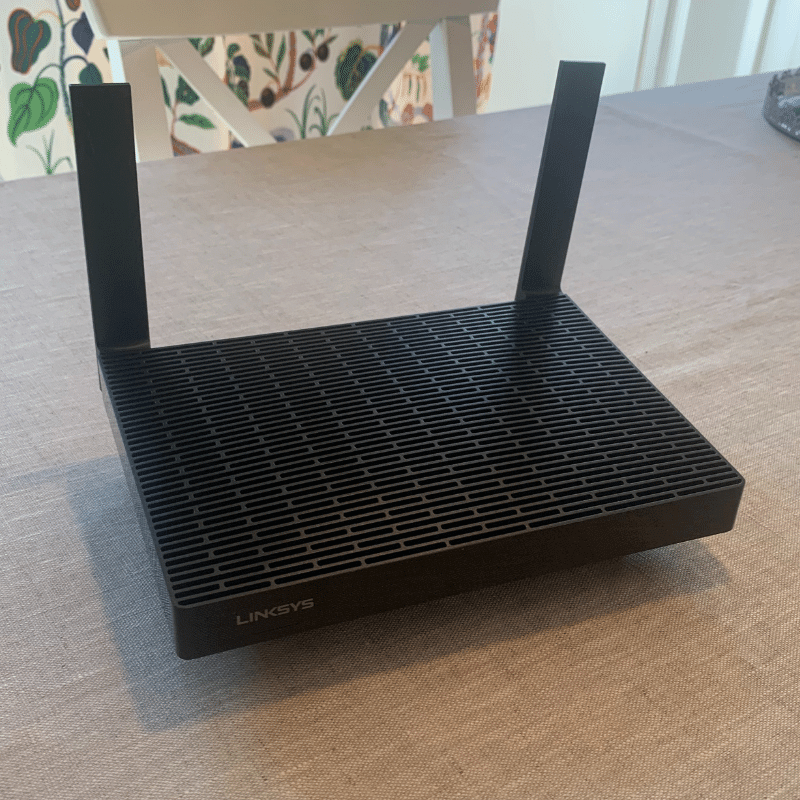
The budget category is quite a saturated one but the MR7350 has a few attributes about it that jump out from the crowd. However, there are a few areas that we feel it could do better in.
The way that it interacts with Wi-Fi 5 devices (e.g iPhone X or earlier) is quite impressive. We ran a download speed test on one from 5 ft away from the router and managed to clock a speed of 570.41 Mbps. That’s quite a lot faster than a few more expensive routers.
So should you only buy this router if you don’t have Wi-Fi 6 ready devices? Not necessarily. Because the speed of the MR7350 with the latest range isn’t bad either. Especially when you get further away from it.
With a Wi-Fi 6 device, the MR7350 clocked a speed of 309.77 Mbps at a distance of 50ft. Again, this is better than some of the more expensive routers in our testing portfolio. However, the speed of the 2.4 GHz band could be a bit better.
The features of this thing are a bit of a mixed bag. It does have the likes of QoS and parental controls but they’re quite limited in their potential. Plus, there’s no antivirus protection which will be of concern to a few consumers.
It looks like we’re going to have to do a bit more unpacking before you’re able to decide whether this is the perfect router for you or not. So stay with us as we bring you all that information.
Performance: 4.3
The performance of the MR7350 was actually quite a pleasant surprise to us. It doesn’t smash it out the park in every area but there are a few speeds that we recorded which were better than we expected.
One of those is, as mentioned in our overview, the speed of the device when paired with a Wi-Fi 5 device as opposed to a Wi-Fi 6 one. Let’s unpack that a bit further.
Only the latest devices will be Wi-Fi 6 ready. For example, the iPhone 11 was the first iPhone to incorporate this technology and the silicone Macbooks are the first in their series as well. If you have anything older than these then you’ll only have Wi-Fi 5.
Wi-Fi 5 is generally slower than Wi-Fi 6 but the gap is a lot smaller on the MR7350 than in a lot of other routers. When we tested the speed of it through a Wi-Fi 5 device from a distance of 5ft away, we clocked a score of 570.41 Mbps. That’s compared to the 733.11 Mbps we clocked with a Wi-Fi 6 device, the top speed recorded overall.
That top speed is okay, but it is beaten by the similarly priced ASUS RT-AX56U which managed 754.02 Mbps in the same test. However, this ASUS router only managed a speed of 392.05 Mbps with a Wi-Fi 5 device, some 180 Mbps less than the MR7350.
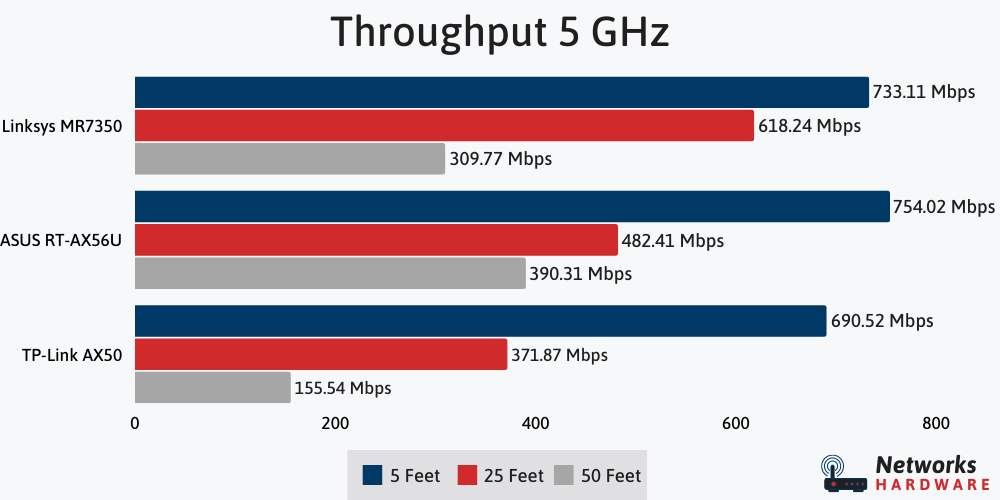
This goes to show how good the MR7350 is with Wi-Fi 5 devices. It’s not bad with Wi-Fi 6 ones either though!
Have a think about which devices you have as you decide whether or not to buy this router. For example, if you have an iPhone X or earlier and a Macbook without a silicon chip, there’s not much point having Wi-Fi 6. A quick Google search will tell you if your main devices support Wi-Fi 6 or not.
But what does that top speed mean overall? What can you do with it? Well, 733.11 Mbps is still more than enough for any family. It would support 29 simultaneous Netflix Ultra HD streams! You couldn’t want much more than that.
Another standout stat regarding the MR7350 is the way it performs once you start to move your device further away from it. We tested it from 50ft with a Wi-Fi 6 device and it managed a speed of 309.77 Mbps. This beats the TP-Link Archer AX55, a router of a similar price. However, it does fall slightly short of the ASUS RT-AX56U again.
The speed of the 2.4 GHz is an area in which the MR7350 perhaps should do better. From 5ft away, we managed to get a max of 179.62 Mbps out of it. That’s slower than the TP-Link Archer AX50 and the ASUS RT-AX56U.
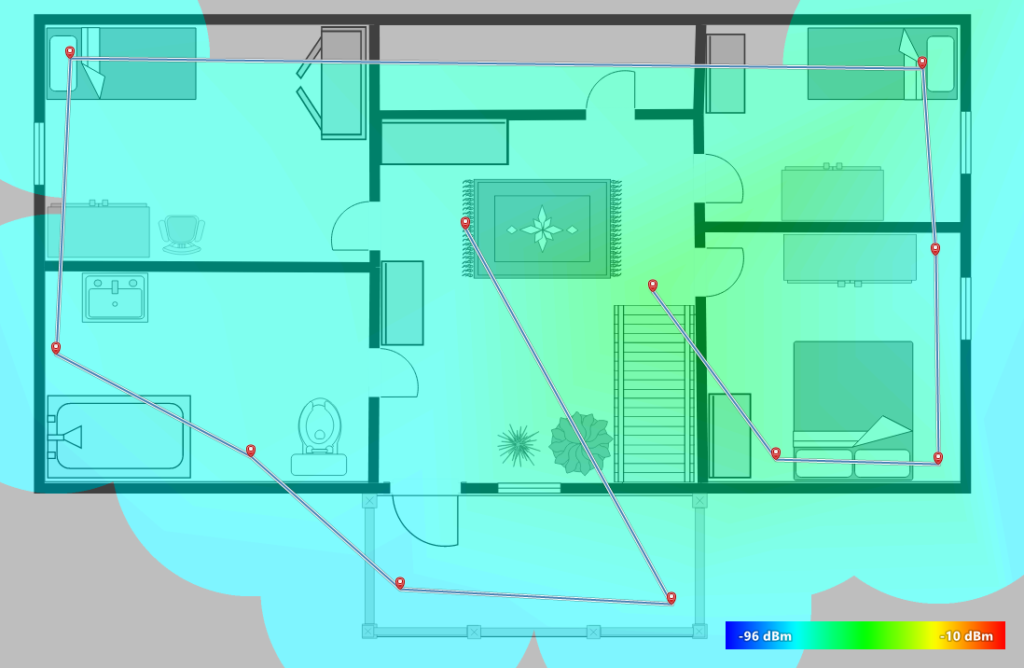
In terms of overall range, we found that the MR7350 would hold onto a signal up to around 90-100ft away. That’s pretty average and will be enough for a small or medium-sized home. You can extend this seamlessly thanks to the Mesh support on this router that we will go into in more detail very shortly.
Features: 4.1
The MR7350 features are a bit hit and miss as you might expect from a budget router. But there are one or two things in here that might surprise you in one way or the other…
Max-Stream Mesh
Perhaps the most exciting feature of the MR7350 is the fact that it supports Mesh. Not familiar with Mesh? Allow us to explain.
Mesh is a way to extend the range of your home network seamlessly. You’ll be able to add extra satellites to the network that will stay under the same network name, rather than forcing you to reconnect. This means that you will never drop your connection as you move around your home.
We tend to recommend Mesh to anyone with a home of 3000 sq ft or more. But then again, if you do have a home that size, you’ll probably be better off with an actual Mesh system as opposed to a router that is Mesh ready. Your system will be a lot more powerful if you do it that way around.
Still, it’s always good to know that you can extend your range in a better way than with a Wi-Fi extender if you need to with the MR7350.
Linksys app
Most of the network settings of the MR7350, as well as some of the features like QoS and parental controls, can be controlled through the Linksys app. It also makes the setup process a lot easier than having to sign into the network config page on a desktop computer.
However, the Linksys app isn’t the most exciting piece of software design in the world. Compared to the likes of Netgear and ASUS, it looks pretty bland and it’s not as easy to use. However, it does have similar functionality so you’ll just need to spend a minute figuring it out.
QoS
A great tool for getting an extra kick out of particular devices on the network is QoS. It allows you to select priority devices for a period of time, giving them faster speeds and lower latency at the deficit of other connected devices.
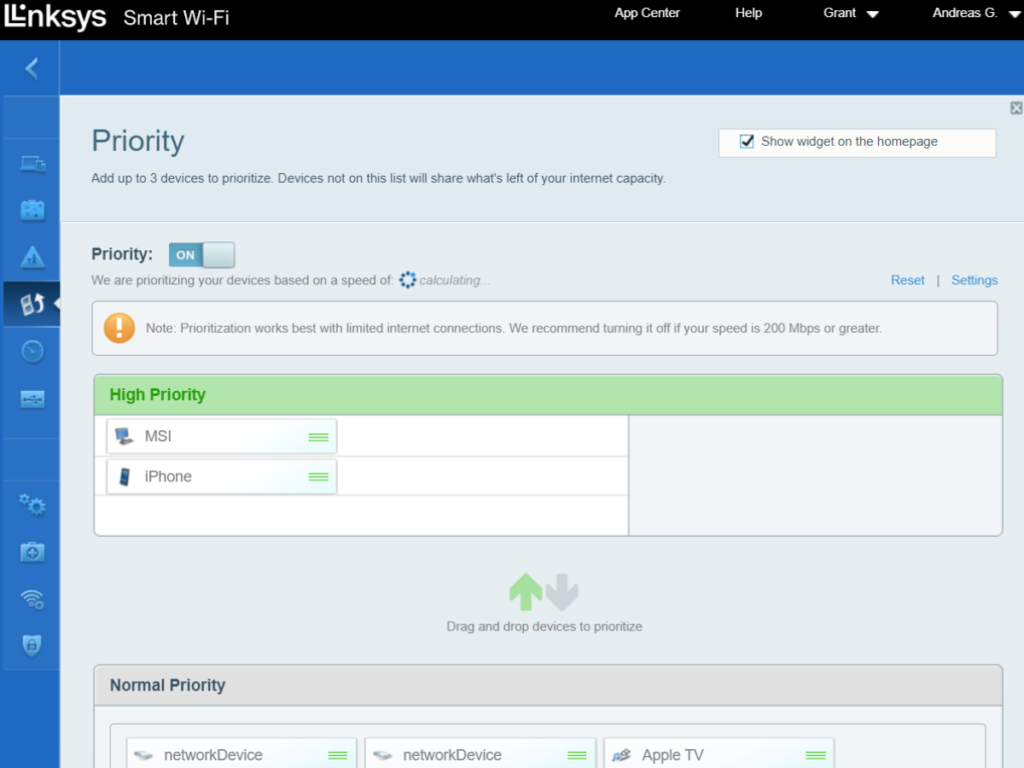
This can be really useful if you need to download large files as fast as possible or want to jump into an intense gaming session where you need to keep your latency low to avoid lag.
The QoS on the MR7350 does exist but it is a bit limited. Still, some budget routers don’t even have QoS so it’s certainly better than nothing!
Parental controls
Anyone with young children in the home should be considering a router that has a parental controls function. Why? Because it is a fantastic way to keep kids safe online and keep your home network safe at the same time.
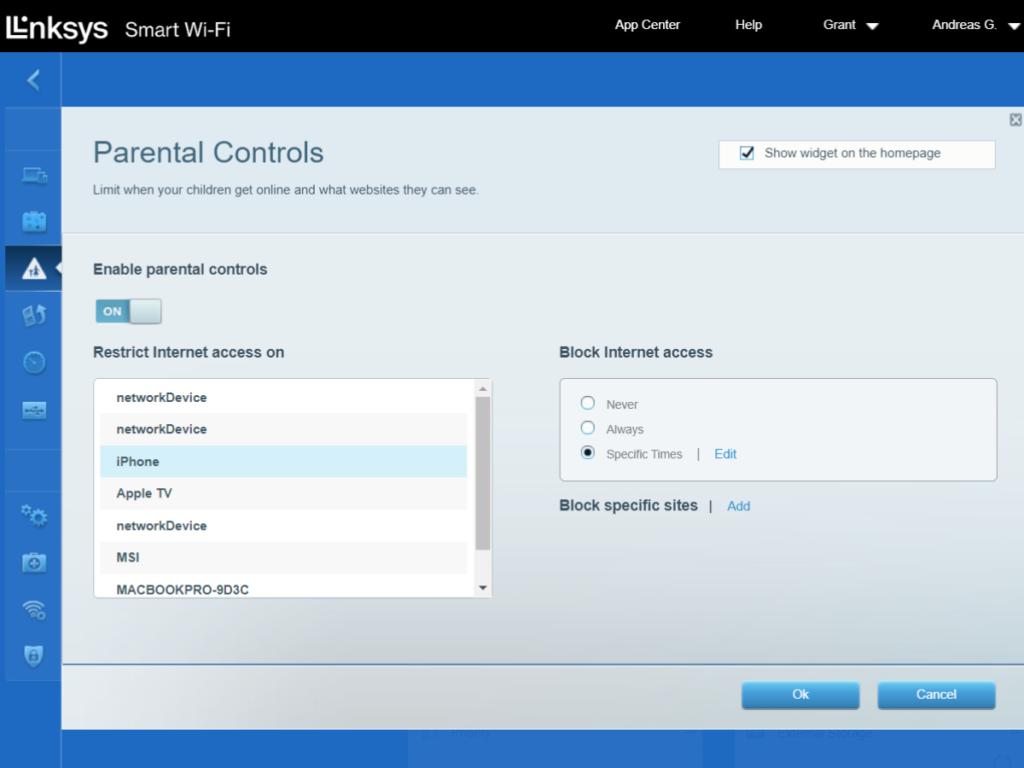
That’s because parental controls work by blocking access to certain types of content for particular devices. You can block inappropriate or potentially malicious websites. And this can be a really important thing to do!
The quality of the MR7350 parental controls is a similar story to that of the QoS. It functions okay and covers the basics but you don’t get anything advanced, like profiles or timed functions. It might take a little more organization to operate but it is there.
Alexa compatibility
When no one else is around and you’re in need of a chat, just speak to your MR7350. It might not be great at small talk but it is good at responding to voice commands thanks to Alexa compatibility.
You can ask your router to do certain things such as switch on parental controls for a particular device or disconnect a device from the network. You can also turn the network off as a whole or enable guest Wi-Fi amongst other things.
It might sound a bit silly but it can actually save you a lot of time, especially considering that the second best choice, the app, isn’t so great.
WPA3 security
The MR7350 comes loaded with the latest Wi-Fi security protocol, WPA3. This encryption does a great job of looking after your personal information, such as credit card numbers and passwords. These days, this sort of security is pretty essential!
However, the security just about ends here. There is no specific antivirus for this router. It does offer regular updates which go some way to protecting your network but that’s about it. If you feel like you need antivirus technology, you’ll need to look elsewhere.
Warranty
One of the slightly disappointing things about the MR7350 is its warranty. You only get the bare minimum for whichever country the router is sold in. So in the US, that’s just one year.
Compare that to the likes of TP-Link and ASUS and the Linksys offering looks inferior. Those two brands offer limited lifetime and two years on a lot of their routers respectively.
Hopefully, you’ll never even have to make a warranty claim but having that peace of mind can make things a little more chilled out.
Design: 4.1
The hardware design of the MR7350 isn’t exactly dazzlingly beautiful but it does the job. The device itself is inoffensive and it’s not too big, which means it should fit on your shelf with no issues.

It’s a touch on the heavy side at nearly one kilogram but that shouldn’t be too much to mount to a wall if that’s what you plan to do.
In terms of ports, it’s pretty standard although there is one pleasant surprise, the introduction of a USB 3.0 port. This means you can plug in external hardware (such as a printer) and get faster data transfer or charging times than USB 2.0. Not bad for a budget router.
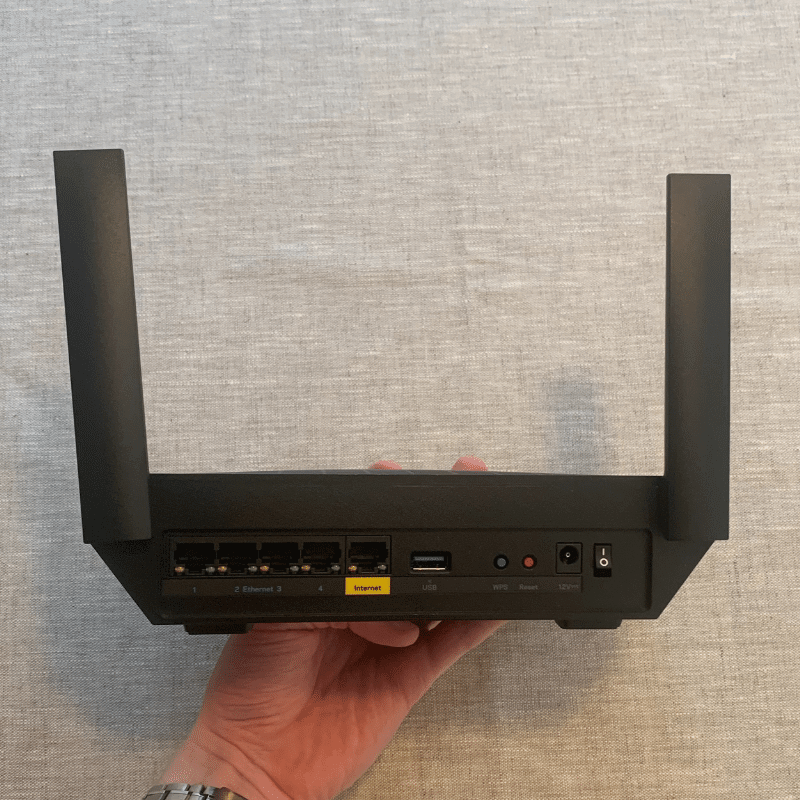
Then there’s the WAN and LAN ports. You’ll get a standard Gigabit WAN port to connect to the internet. Then, there are four Gigabit LAN ports for connecting up devices for a wired connection via Ethernet. This makes for faster speeds than you’d get over Wi-Fi.
There is no multigig port on this router, but that’s to be expected for the price you pay. A multigig port is typically a 2.5 Gigabit port meaning you can get crazy faster internet speeds. This is only worth it if your internet plan is next level though.
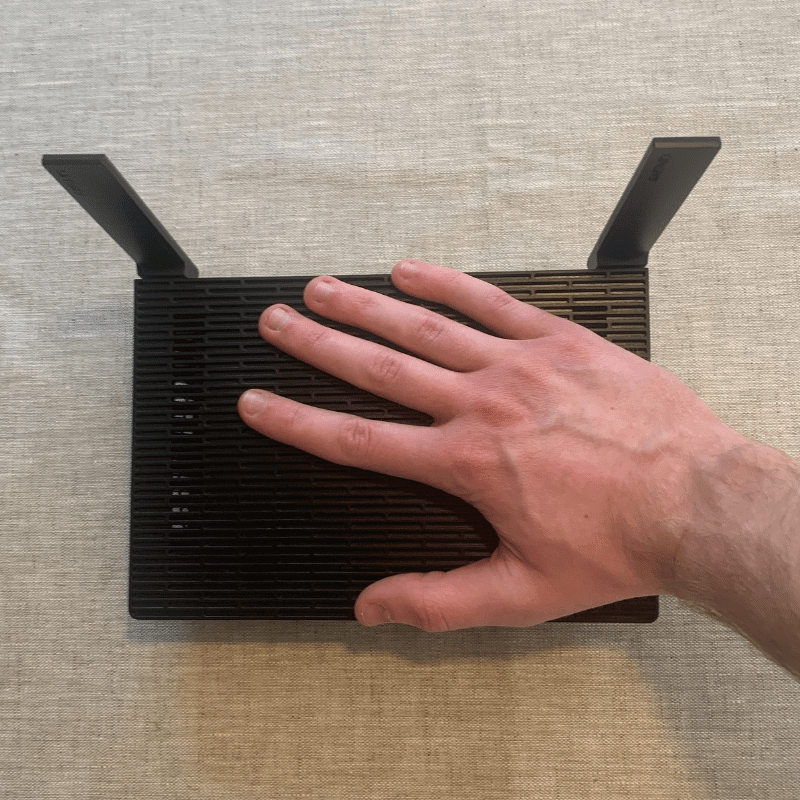
Speaking of ports, you will also need a cable modem if you have cable broadband. The MR7350 isn’t a modem/router combo. Need some help finding one of those as well? We got you. Here’s our list of the best modems right now.
Setup: 4.3
The easiest way to set up the MR7350 is through the Linksys app. As we mentioned earlier on, this isn’t the most satisfying app to use in the world but luckily, it does streamline the setup process.
In fact, it should only take a couple of minutes to set up this router, even if you aren’t particularly tech savvy. All you need to do is plug it in with the cables that come in the box (and into your modem if you have cable broadband) and switch your Bluetooth on.
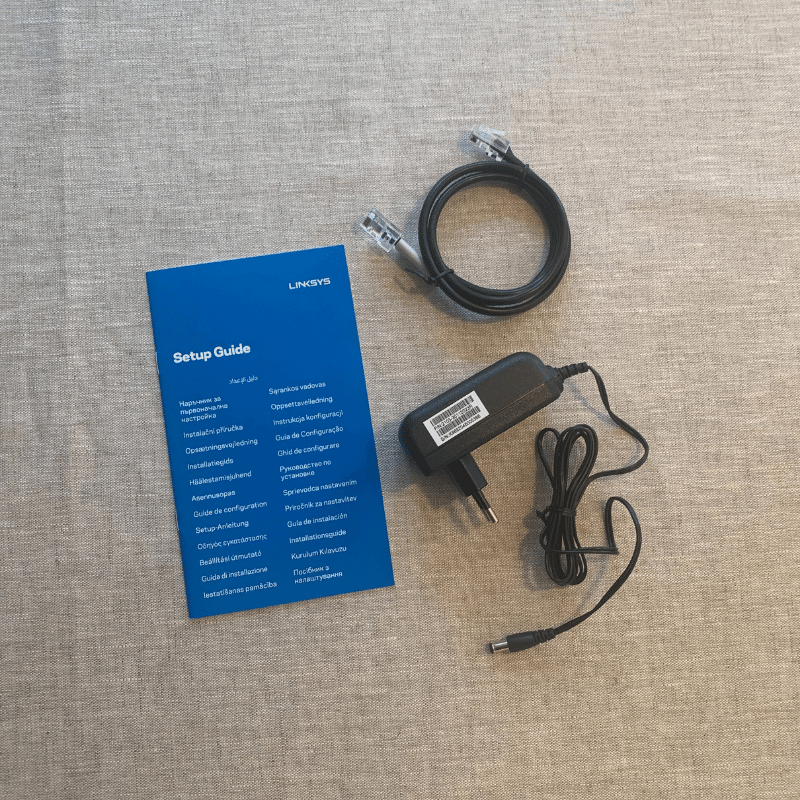
Then, just open up the app and let it do its thing. It will prompt you through the steps you need to take after this. It really is a walk in the park.
If you don’t have a smartphone to download the app, there is a way around it. You can just go into the URL bar of your browser on your desktop and computer or laptop and enter “192.168.1.1”.
This will take you to the network config page. Again, it’s pretty easy to use this to set up your router but requires a couple of extra steps than just using the app.
Value: 4.2
We’ve been discussing how the MR7350 performs well for a budget router but it is worth mentioning that price-wise, it comes in at the top end of the budget category. There are definitely cheaper routers out there, and some of them perform better in certain areas.
As we mentioned in the performance section of our review, the MR7350 gets outperformed by some cheaper routers when it comes to speed. But only at certain distances and with certain devices.
Because on the flip side, the MR7350 actually beats some other more expensive devices in some areas. These include the 50ft distance and the way it works with Wi-Fi 5 devices.
One area that more affordable routers quite frequently beat the MR7350 is the performance on the 2.4 GHz band. But if you only have devices that support the 2.4 GHz and not the 5 GHz, this won’t be a problem for you.
Then there’s the features. Again, the amount of these features and the quality of them is about what we would expect from a budget router. Although the introduction of Max-Stream Mesh is a nice little boost for the value of this thing.
To conclude, the MR7350 offers pretty good value for money. But it really depends on what you’re looking for personally as to whether it’s worth you buying it or not.
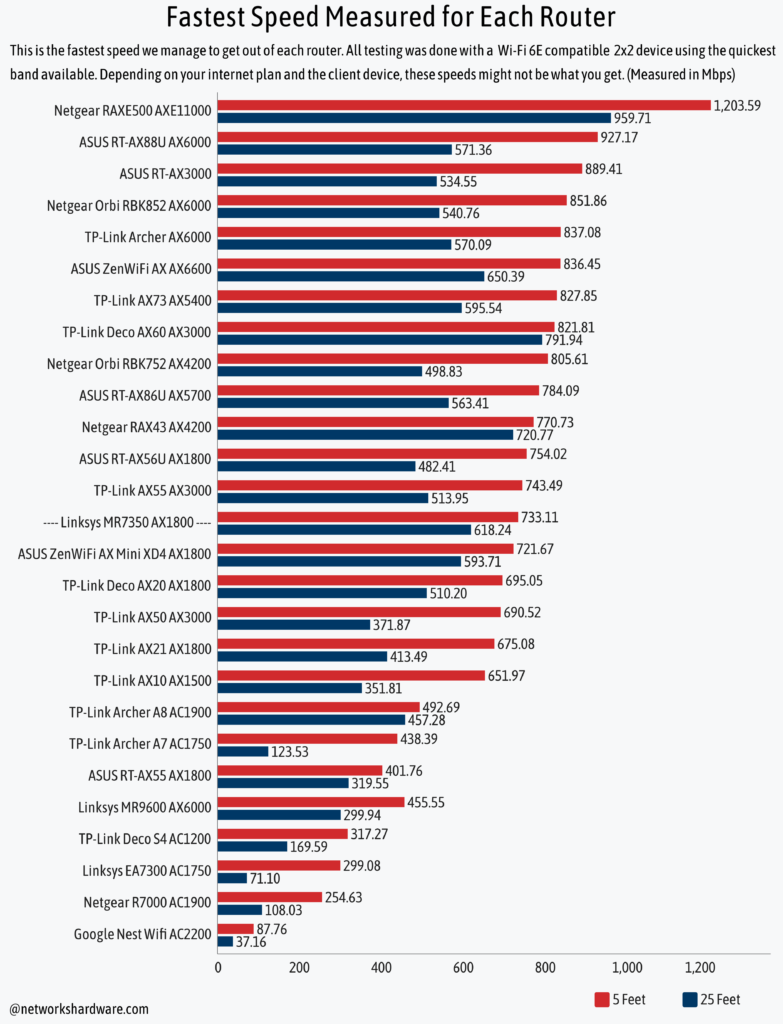
Views from Across the Web
Quite a lot of critics have actually slammed the MR7350. We’ve come across quite a few bad reviews of it which we were pretty surprised to see.
One of the most frequent criticisms was surrounding the performance. The speed of the 2.4 GHz band has been called out a handful of times and even that of the 5 GHz band from time to time.
Some critics have been bashing the missing faster 160 GHz band. But we only tend to see this on faster routers. Plus, it can be subject to a lot of interference and is only compatible with certain devices so you’re not missing much without this.
It’s not all bad though. Reviewers have been praising how easy the MR7350 is to set up and the fact that it is a cheap router to be Mesh ready. We totally agree with these points.
We feel that these other reviewers have been a little harsh about the MR7350 but we can see where they’re coming from with a few of their points, such as the performance of the 2.4 GHz band. It probably deserves slightly kinder reviews overall!
Alternative Routers to Look At
The MR7350 might not be the perfect router for you, so take a look at these other options.




