Netgear’s Orbi AX4200 is going to be the preferred Mesh kit option for most people (including us!).
I reviewed both models a while back after I extensively tested each with the Networks Hardware team.
The AX6000 impressed us when it was first released, but then the AX4200 was announced, offering better value without compromising too much performance.
Netgear Orbi RB752 AX4200
Overall Winner
- Performance – Loser
- Features – Loser
- Design – Tie
- Setup – Tie
- Value for Money – Winner
Netgear Orbi RB852 AX6000
Better Performer
- Performance – Winner
- Features – Winner
- Design – Tie
- Setup – Tie
- Value for Money – Loser
Of course, it’s not as black and white as that. Be sure to stay tuned to find out which is right for you.
The Key Takeaways
These are the main things you need to know about each of the models.
- The AX4200 is a newer, more affordable option
- AX6000 offers a little more speed
- Both Mesh kits come as a 2-pack, 3-pack, 4-pack and more
- The AX6000 offers speeds up to 2.5 Gbps with ethernet
- For both, the standard features are lacking a little
Netgear Orbi AX4200 and Netgear Orbi AX6000 Overview
All the most important stats about both Mesh systems can be seen below.
| Netgear Orbi AX4200 | Netgear Orbi AX6000 | |
| Recommend For | Plans up to 1 Gbps | Plans up to 1 Gbps |
| Max Tested Wi-Fi Speed | 805.61 Mbps | 851.06 Mbps |
| Approximate Signal Range | 125 ft | 125 ft |
| Wireless Standard | Wi-Fi 6 | Wi-Fi 6 |
| Bands | 2.4 GHz, 5 GHz, 5 GHz | 2.4 GHz, 5 GHz, 5 GHz |
| WAN Ports | 1x Gigabit | 1x 2.5 Gigabit |
| LAN Ports | 3x Gigabit on router and 2x Gigabit on satellites | 3x Gigabit on router and 2x Gigabit on satellites |
| USB Ports | None | None |
| QoS | None | None |
| Parental controls | Yes | Yes |
| Dimensions | Each satellite 9.1 x 7.2 x2.8 in | Each satellite 10 x 7.5 x 2.8 in |
| Weight | 0.9 kg | 1.2 kg |
| Warranty | One year | One year |
First Thoughts
Here’s an overview of each of the Mesh systems before we get too deep into things.
Netgear Orbi AX4200

The Orbi AX4200 is the newer, slightly less powerful version of the AX6000. But not by much. Its top speed is actually only slightly slower than its older sibling. Plus, the range for each is the same.
You can get the RBK752, RBK753, RBK754 or higher numbers in some cases. The last number of each product code refers to the number of satellites you get in the pack. The RBK752 is a 2-pack, the RBK753 is a 3-pack and so forth.
The standard features are lacking somewhat. It doesn’t come with QoS and you’ll need to pay if you want good parental controls and antivirus.
It’s quite a bit more affordable than the AX6000 though. And for that reason, I think it’s going to be better suited to most people.
Netgear Orbi AX6000

You can also opt for the more expensive yet powerful Orbi AX6000. This will get you slightly more speed and a fair amount more range.
This model comes as the RBK852, RBK853, etc. just like the AX4200. You’ll be able to get up to a 7-pack here if you’re planning on providing internet to a particularly large space.
The AX6000 is a fair amount more expensive, but you do get a little more speed (around 50 Mbps). More importantly, the range of each satellite is around 25 ft longer, so it could be better suited to those in larger homes or offices
At the time of writing our initial reviews, we liked the AX6000 a lot. But then the more affordable AX4200 came along with a lot of quality.
Performance
Here at Networks Hardware, we’ve been testing the performance of both the Mesh systems. The results are coming right up.
Netgear Orbi AX4200 – 4.5/5
The top speed we managed to record from this router (from a distance of 5 ft away, using a Wi-Fi 6 device) was 805.61 Mbps. That’s a lot of speed!
In fact, it’s enough for some 32 4K streams at the same time. So, it’d be more than enough speed for a large family or even a medium-sized office space.
This is a tri-band Mesh system, meaning there’s a second 5 GHz band on top of the standard 2.4 GHz and 5 GHz. The additional 5 GHz band is called a ‘backhaul’ band. This means part of the bandwidth is dedicated to connecting to the other satellites, enhancing the range and speed.
And indeed, perhaps the most impressive thing about the router and satellites here is that the range. We found each to offer around 125 ft, which is quite a lot further than many other Mesh systems.
One downside here is that the speed seems to drop off quite a bit around the 50 ft mark. We only managed to record 110.12 Mbps at this point. That’s quite a lot less than some of the competition.
Netgear Orbi AX6000 – 4.6/5
Even though the AX6000 is a fair amount more expensive, it doesn’t offer too much more in the way of performance.
The max tested Wi-Fi speed we managed to achieve with it was 851.06 Mbps. Of course, at face value, that’s very quick. But at only 50 Mbps more than the more affordable option, it’s hard to justify paying the extra.
That’s only a couple of extra 4K streams, bringing the total to 34, for reference. We’re splitting hairs a bit at this point.
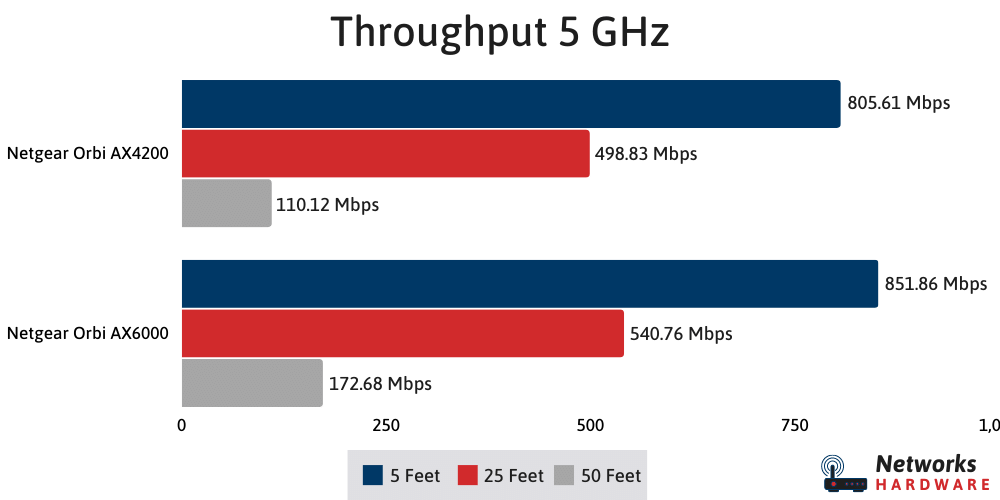
The AX6000 is also a tri-band setup, so you’ll be able to get more bandwidth on the 5 GHz band to help the connections to other satellites. That allows for faster speeds further away from the original router.
You might think that because this model is more powerful, it’d have better range. But that’s not the case. It’s still around 125 ft here which is indeed impressive anyway. Part of the reason for that range is the use of the second 5 GHz band as a backhaul.
In fact, the main factor about the AX6000 that betters the AX4200 according to our tests is the recorded speed at 50 ft. We got 172.68 Mbps in our test, which still isn’t great but it’s quite a lot better than the other model.
Winner: Netgear Orbi AX6000
There isn’t really much between these two Mesh systems in terms of performance.
I don’t think many people are going to worry much about the extra 50 Mbps of the AX6000 from close range. However, that little bit of extra speed 50 ft away could be enough to sway some customers.
Features
So, is there another reason you’d opt for the more expensive model? Let’s take a look at the features.
In fact, both of these Mesh kits have exactly the same features. So we’ll look at them together.
Netgear Orbi AX4200 and AX6000 – 4/5
Of course, the most profound thing about these systems is that they both offer Mesh. This means you can add multiple ‘satellites’ to the network, extending the range without having to connect to a separate network.
As a result, you can move around the house seamlessly, moving from satellite to satellite without ever having to drop your connection.
Then there’s Netgear Armor. This is an awesome combination of upgraded parental controls and antivirus software. You’ll be able to personalize your network very extensively in terms of user privileges, and keep it safe from outside threats.
You’ll get Netgear Armor for one year for free. After this, however, you’ll need to pay. The subscription costs $99.99 per year at the time of writing. This is quite a lot of money to be adding to a couple of pieces of hardware that are already quite expensive.
You’ll be able to control these features and any other network settings by using the Netgear Orbi app. It’s a free, downloadable app from the Play Store or App Store and it’s well worth getting as it’s a treat to use.
A key downside, however, is that neither of these kits come with QoS. That means you won’t be able to select priority devices on the network, getting faster speed and lower latency from them.
If you’re planning on sharing the network with a lot of people but still need to get the top speeds from time to time, you’re probably going to want to bear this in mind.
In terms of warranty, you’ll get one year, which is the minimum legal warranty period in the US. We’d have liked to have seen at least a couple of years, which is what most manufacturers offer. Some, like TP-Link, even offer limited lifetime warranties on some of their routers.
Winner: A tie!
Both of these Mesh systems have exactly the same features. So, of course, it’s a tie for this category.
Design and Build Quality
The AX4200 and AX6000 router and satellites look pretty similar to one another but there are a couple of key differences.
Netgear Orbi AX4200 – 4.6/5
Netgear is often pretty well-known for its quality hardware design and they’ve done a great job once again with the Orbi kits.
The satellite and routers are near-identical and they both look fantastic. They’re sleek, modern but also subtle so won’t look out of place in anyone’s home.
The hardware is just about what you’d expect in terms of size. And it’s about an average weight too. You should be able to fit these satellites on most shelves and move them around with ease.
It is lacking on ports somewhat though. The AX4200 has no multigig port, meaning you won’t be able to get speeds faster than 1 Gbps over ethernet. There are also no USB ports, meaning no external hardware can be plugged in.
The router for each kit has three Gigabit LAN ports and each satellite has two though, and that’s pretty good.
Netgear Orbi AX6000 – 4.6/5
The hardware here is a little bigger and that could be a choice, or it could be because of the age. But either way, there’s not a lot in it.
Other than that, the AX6000 and the AX4200 look very similar indeed.
The main thing about the AX6000 that scores it more points in this category is the introduction of a multigig port.
This will allow users to get speeds of up to 2.5 Gbps when plugged in via an ethernet cable. That’s great news for professional users.
Winner: A tie!
While the AX4200 is a little more compact, the AX6000 has the all-important (for some) multigig port. So, it depends on what you’re looking for as to who wins this category. For us, it’s a tie.
Setup
You’ll be able to set up each of these models in exactly the same way so let’s take a look at them together.
Netgear Orbi AX4200 and AX6000 – 4.8/5
The easiest way to set up both these systems is by using the aforementioned Netgear Orbi app. Just download it, connect it up and follow the instructions on screen.
This should only take a couple of minutes and it requires the minimum of effort from the user. It’s actually quite an enjoyable process!
You can also use the app to add Mesh satellites if you end up upgrading your range at a later date. That process is just as easy as the initial setup.
If you don’t want to use the app or don’t have access to it, you can still get set up by using your computer. It might take a little longer to do this, however.
Winner: A tie!
These Mesh kits are set up in the same way so they share the points for this category.
Value for Money
There’s one clear winner in this category. When the systems are very similar in their performance but one is a lot cheaper, we know which one we’d opt for.
Netgear Orbi AX4200 – 4.4/5
The bottom line here is that the AX4200 is quite a lot cheaper than the AX6000. And for the money you save, you really don’t have to compromise on much.
Sure, the top speed is around 50 Mbps less. And yes, you’ll lose a bit more speed at further distances with the AX4200.
This option has a lot better value for money.
Netgear Orbi AX6000 – 3.6/5
The Orbi AX6000 is expensive. And what you get extra above the more affordable option, 50 Mbps faster top speed and slightly better performance at distance, probably won’t be worth it for most.
The AX6000 does hold onto its speed better over distance, adding to its value. But it’s still not great. You’d be better off with something like the ASUS ZenWiFi AX AX6600 if this is a feature that you find important.
It may be that the AX6000 is getting old. Perhaps it’ll be replaced soon. Until then, it might be worth opting for something else.
Winner: Netgear Orbi AX4200
There’s no denying that this is the better option for value for money. I think a lot more people are going to opt for this model instead of the AX6000 as a result.
Overall Winner: Netgear Orbi AX4200
Not a lot of people are going to want to be buying the AX6000 these days, to be frank. It’s an older model and its value for money has become less impressive over time, especially when the AX4200 was introduced.
This newer model is still quite pricey but the performance you get makes it worth it for us. At just 50 Mbps slower than the more expensive model but with the same range and features, it feels like a bit of a n-brainer.
We’d have just liked to have seen some QoS and more warranty. And even better still would’ve been free antivirus and strong parental controls. Maybe one day…
Netgear Orbi AX4200 vs Netgear Orbi AX6000 FAQ
A lot of people have been asking the following. Here are the answers.
What’s the most powerful Mesh system from Netgear?
The AX6000 is powerful, but you can actually go quite a bit further with your Wi-Fi speed through Netgear Mesh.
Netgear’s AXE11000 is a quad-band Wi-Fi 6e setup that’ll get you Wi-Fi speeds far north of 1000 Mbps and great range too. But at the time of writing, it’ll cost you a small fortune!
Does Netgear offer a budget option?
Netgear has never been known as one of the more affordable network hardware manufacturers but they do have a cheaper Mesh option.
The RBK50 seems to be the most affordable Mesh system from them right now, and it’s not a bad piece of kit either.
What’s the return policy for Netgear if I change my mind?
Not convinced your new Netgear Mesh system is right for you? Don’t worry. You can try it out and still get a full refund so long as you hold onto the receipt and return it within 30 days.
That’s actually pretty handy, as a lot of other manufacturers require you to return within two weeks.


