Thanks for checking out our review of the very hyped-up Mesh system from Netgear called the Orbi RBK752. It’s certainly one of the more expensive Mesh systems even if it isn’t the most expensive from the Orbi series!
But does it justify the price? Well, that’s what we’ve been trying to find out. To do that, we’ve been putting it through its paces in the form of a number of tests and now, we feel like we’ve got the answers.
The bottom line is that it’s kind of worth it for some users. The RBK752 definitely doesn’t offer the best value for money of all of the Mesh systems out there but it does have a few things going for it that you might want to hear about if you have a large home. Here goes!
Specifications
| Brand | Netgear |
| Model | Orbi RBK752 |
| Max Tested Wi-Fi Speed | Mesh |
| Approximate Range | 805.61 Mbps |
| Wireless Standard | Wi-Fi 6 |
| Bands | 2.4 GHz, 5 GHz, 5 GHz |
| WAN Port | 1x Gigabit on the router |
| LAN Port | 3x Gigabit on router plus 2x Gigabit on satellites |
| USB Port | None |
| QoS | No |
| Parental Controls | Yes |
| Guest Network | Yes |
| OFDMA | Yes |
| Dimensions | 2 devices, each 9.1 x 7.2 x 2.8 in |
| Weight | Each 0.9kg |
| Warranty | One year |
Netgear Orbi RBK752 Overview

There’s been a lot of hype surrounding the Netgear Orbi Mesh series, but does it live up to its name? Well, in some ways yes, and in some ways no.
It’s true that the RBK752 is fast. The top speed we managed to get from it in our tests is 805.61 Mbps. That’s very quick for a Mesh system.
There is a problem though. Once you get further away, the RBK752 loses its speed. That’s pretty essential news for a Mesh system as it means you’ll need to keep the satellites closer together in order to get the most speed from the network.
When it comes to its features, the RBK752 is a bit of a mixed bag. There are great features available like parental controls and antivirus but you have to pay for them, which is a shame considering that the hardware itself is pretty expensive already.
And it gets more expensive with the more satellites you add, of course. The RBK752 comes as a 2, 3, 4 or 5 starter pack and you can add extra satellites to the mix as and when you choose. But no matter which option you go for, it’s far from cheap.
Plus, there’s no QoS whatsoever. We find that a bit crazy, to be honest!
Let’s go a little deeper.
Performance: 4.3
Right off the bat, the RBK752 is fast. To discover that fact, we ran a speed test with a Wi-Fi 6 device using the 5 GHz band, and the result was some 805.61 Mbps. That’s not bad.
800 Mbps would do you very well. As many as 32 Netflix Ultra HD streams would be achievable at this speed, which just goes to show how much you could do when close to the router.
The RBK752 is the slightly less powerful but more affordable version of the RBK852 and overall, we feel that this cheaper option offers better value for money.
However, it’s also a little slower than the slightly cheaper ASUS ZenWiFi AX XT8. We called that Mesh system our favorite, period. It managed a speed of 836.45 Mbps in the same test.
Once you start to move further away from the original router, things start to slow down. We ran the same test from 50 ft away and only managed a speed of 110.12 Mbps. Comparing that to the 575.15 Mbps really reveals the gulf in class.
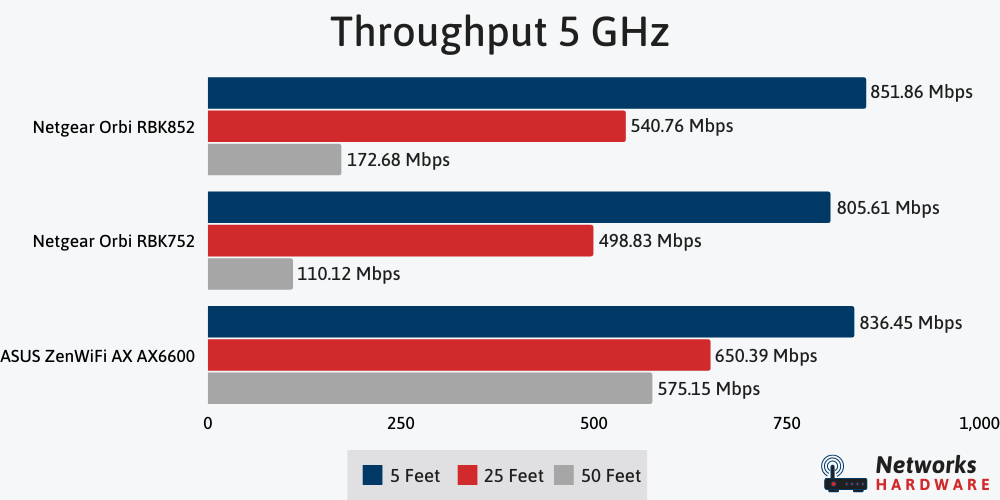
This is problematic for a Mesh system. Mesh relies on the individual range of each of its satellites/routers. If the speed drops off quickly at a relatively low range, it means that the speed of the next satellite will be slower.
As a result, you’ll need to keep the satellites closer together which will either lessen the range of the system as a whole or make things pretty expensive!
But what if you don’t have a Wi-Fi 6 device? Anything older than the iPhone 11, for example, will not support Wi-Fi 6. So, we ran some tests with a Wi-Fi 5 device using the slower 2.4 GHz band (which offers for range).
From the same distance of 5 ft, the RBK752 managed a speed of 94.85 Mbps. That’s quite a bit faster than the 45.35 Mbps of the ASUS ZenWiFi.
The bottom line is that the RBK752 is the standout player on the 2.4 GHz band, so if your devices can only support this then it could be a good system. But if you want the premium speeds of the 5 GHz band, and you have the devices to boot, you might want to go elsewhere.
Features: 3.9
There are a couple of cool features with the RBK752, but one really important one is missing. Plus, to get the best ones, you’ll need to pay for a subscription.
Mesh
The standout thing about this kit is the fact that it’s a Mesh system, but what does that actually mean? Well, Mesh beats standard Wi-Fi repeater technology by allowing users to move around, connecting from satellite to satellite while staying on the same network.
You’ll never have to reconnect to a new network name with Mesh, making roaming a lot easier. Nice.
Buying a Mesh system right off the bat as opposed to buying a regular router with Mesh integration is the better option for those with large homes. Actual Mesh routers are more powerful and better at hooking up with other satellites, so you’ll get faster speeds at further range.
Tri-band
A cool thing about the RBK752 is that it has an additional Wi-Fi band on top of the regular 2.4 GHz and 5 GHz.
The second band is another 5 GHz one, and it helps to free up bandwidth on the other two bands. This allows for more devices to connect to the network, and for each device to achieve faster speeds.
You will just need to be connecting enough 5 GHz supporting devices to be able to get the most out of this feature, but most do these days. For example, the last iPhone to not support it was the 4s.
Orbi app
Netgear has developed a seperate app for its Orbi range, fittingly called Orbi. You can download it from the App Store or the Play Store, and it’s definitely worth doing as it helps you manage your network.
The Orbi app isn’t the most exciting-looking piece of software in the world but it does everything you would want it to do. This includes changing all your network settings, tailoring your parental controls and setting up the device in the first place.
You’ll also be able to add additional satellite nodes to your network at the press of a button should you wish to expand the range.
Smart Parental Controls
There’s no denying that Netgear’s Smart Parental Controls feature is excellent. In fact, parental controls do not get much better than them. But you do have to pay for the luxury. And it’s not exactly cheap either.
If you’re not familiar with parental controls, they’re basically a way to restrict access to certain types of content from particular devices. It’s really useful if you have young children in the home that you want to keep away from harmful content or content that could be malicious to the network.
With Netgear Smart Parental Controls, you’ll be able to set up profiles for users and attach devices to them rather than having to change the settings one device at a time. Plus, you can set up timed parental controls if you so wish.
But as we say, they are rather pricey, which is a little disappointing considering how much you have to pay for the system in the first place.
Netgear Armor
Another feature of the RBK752 you’ll need to pay for (and perhaps should if you’re a security-minded individual) is antivirus technology.
Netgear’s antivirus system, Armor, is one of the best in the world. It’s constantly being updated to protect your network from all the latest threats, and that can be pretty invaluable. But, you do have to pay for it. And it’s not cheap!
Armor comes with a year’s free subscription but after that, you’ll need to pay monthly or annually (the latter works out to be less expensive overall).
Missing features
The key thing that’s missing from the RBK752 overall is QoS. It’s short for Quality of Service, and it allows users to pick a handful of devices to receive more network attention.
This has the effect of improved speed and reduced latency for those devices and it’s achieved by throttling the bandwidth of all the other devices connected to the network. It’s great for those trying to share the network with a few people.
Of course, this is all meaningless, as the RBK752 does not have it. And that’s strange, because most other routers and Mesh systems from other brands do. In fact, nearly all of them!
Design: 4.4
The router and the satellites for the RBK752 look pretty identical until you get up close. And they look cool! Netgear has always been good with its hardware design and they’ve proved that once again here.

Both the modules are sleek and futuristic looking although they won’t look out of place in your home. While they are a little large and heavy, they feel robust. That being said, you’ll probably want to do some stretches before you attempt to move them around!
Unfortunately, the RBK752 drops a few design points for the fact that it has no USB ports. This is true of both the satellite and the router. Many Mesh systems don’t have USB ports in fairness, but some do, such as the ASUS ZenWiFi AX AX6600.

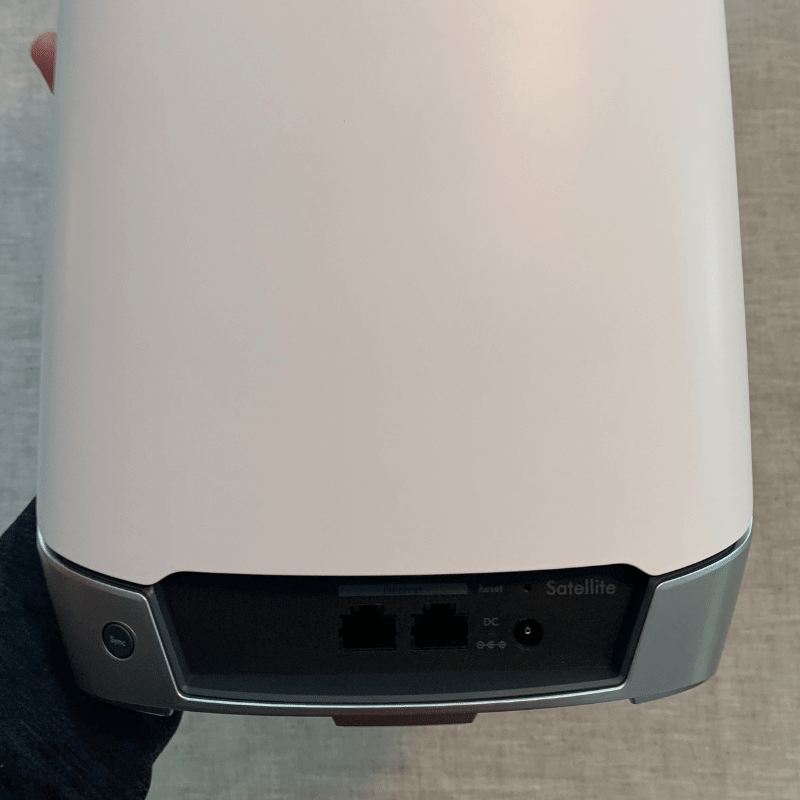
The problem with this is that you won’t be able to plug in any external hardware like a USB drive or a printer. You also won’t be able to use the modules as chargers for smart devices.
The rest of the port situation doesn’t look so bad though. The router has three LAN ports (and a WAN port for a cable connection) while each satellite has two LAN ports.
This means you will be able to plug devices in via an Ethernet cable for a faster, wired connection. And, you’ll be able to do that in multiple rooms thanks to the addition of the ports on the satellites.
Setup: 4.7
The best way to set up your new RBK752 Mesh system is via the Orbi app. Again, it’s not the most visually pleasing experience but it does only take a couple of minutes. Plus, it’s super easy so even the least technologically confident of our readers should be okay with it.
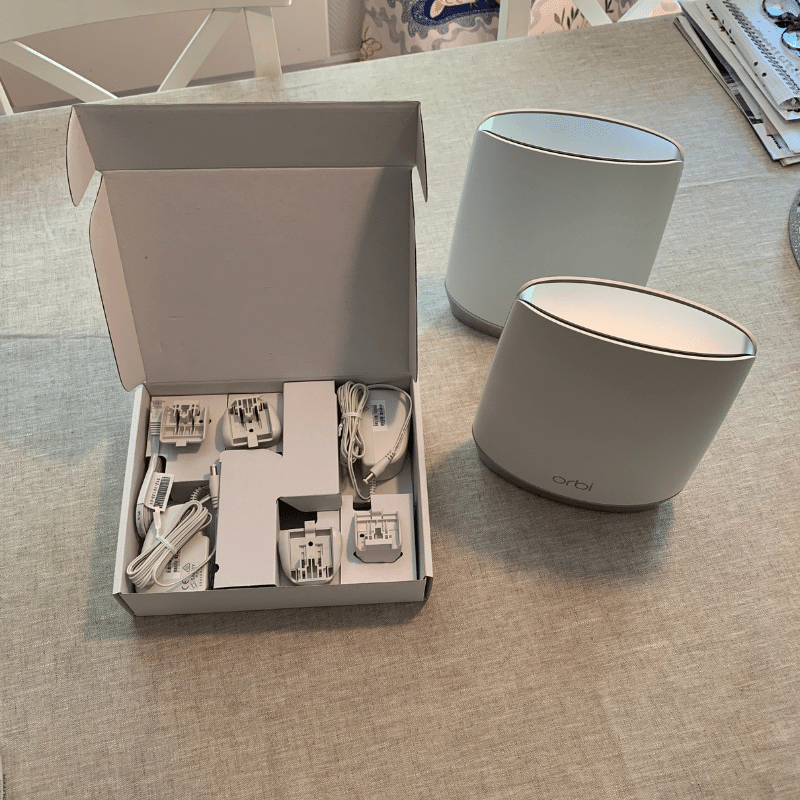
Simply plug your router in then place each satellite within 50-70ft of one another. Also be sure to factor in the thickness of your walls and the amount of furniture etc. in each room. Then, switch on the app and carry out the instructions on the screen.
If you’re unable to get hold of the Orbi app, you can still get connected by entering “192.168.1.1” into your computer browser URL bar. This is going to take a little longer than setting up via the app but it should still be pretty easy to do.
Value: 3.9
Netgear’s Orbi RBK752 is pretty quick, well-designed and has one or two cool features. But then again, it’s lacking on a few important things (especially the speed at 50+ ft).
And it’s fairly expensive. So value for money wise, we’d say it was ‘okay’. We’ve seen worse, but we’ve also seen better.
The RBK752 offers slightly better value for money than the RBK852 in that it’s quite a lot cheaper but not that much less powerful. But compared to the likes of the ASUS XT8, it’s definitely lacking in most ways.
For it to be considered ‘good’ value, we really would have liked to have seen parental controls and security thrown in for free, and at least some form of QoS. Of course, better performance at long range would have been pretty great too.
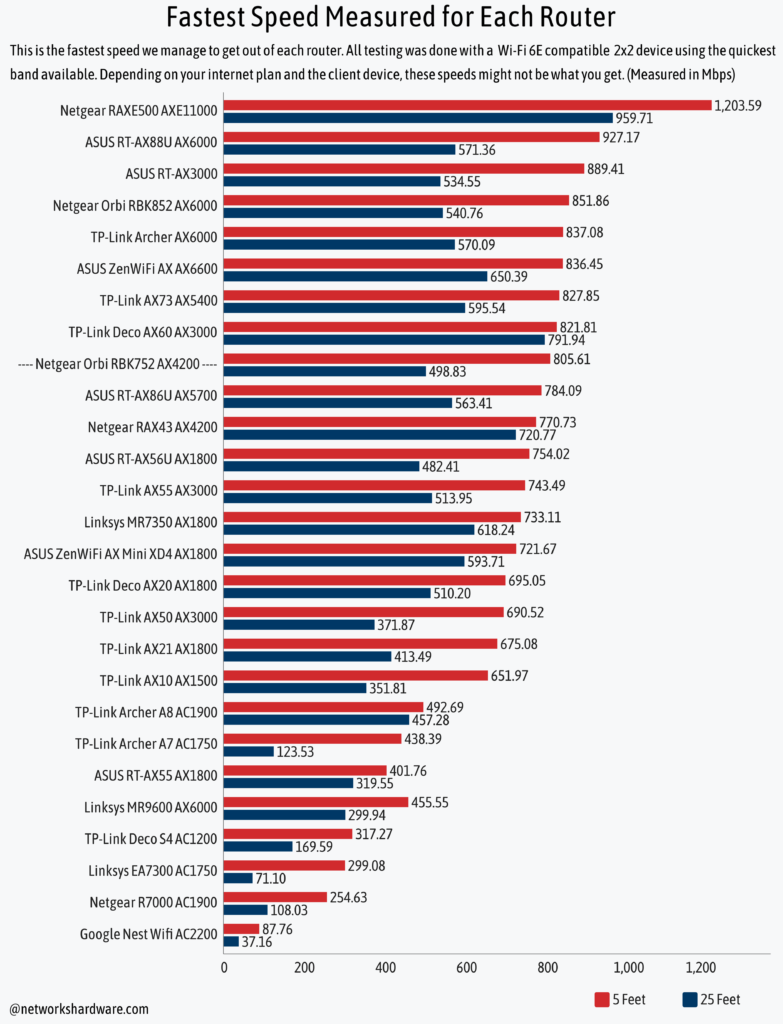
Views From Other Reviews
To make sure we’re bringing you the most legit opinions, we’ll show you what some other reviewers have been saying about the RBK752.
Generally, the scores are in the same ballpark of what we’ve been saying today. Critics have been quick to criticize the lack of features and USB ports which are two of our biggest hang ups as well.
On the performance side of things, reviewers seem to have mixed opinions. Some have been saying that the speed is good at all ranges (we’re not sure what tests they’ve been conducting…) whereas others are in agreement that it drops off the pace as you move away.
So in general, the reviews are pretty good. But most are in agreement that there are a few ‘could do better’ areas.
Other Mesh Systems to Look At
Before you go out and buy the RBK752, we recommend looking at these other options.




