Greetings and welcome to our Netgear Orbi RBK852 review. Having put this interesting router through its paces in our secret testing facility, we’re ready to tell you everything we’ve learned about it.
We thought it would be quick and it turns out we were right! We managed to get 851.86 Mbps from it over Wi-Fi from 5ft away.
But oh boy, you have got to pay for it. This is not a cheap router. Not at all. In fact, it’s one of the most expensive routers we have tested. Yikes.
That being said, you do get two nodes for the price which instantly spreads out the range that much further. That’s what the code RBK852 is all about. It’s a kit that includes both the RBR850 router and the RBS850 satellite.
Is it actually worth it though? It sure does have a lot going for it. But we’ll need to do a bit more analysis of it before you can decide for yourself whether to pay the kind of money being asked of you for this device (or devices).
Don’t move a muscle. This is going to be an interesting one.
Specifications
| Brand | Netgear |
| Model | Orbi RBK852 |
| Max Tested Wi-Fi Speed | 851.86 Mbps |
| Approximate Range | Mesh |
| Wireless Standard | Wi-Fi 6 (802.11ax) |
| Bands | 2.4 GHz, 5 GHz, 5GHz |
| WAN Port | 1x Gigabit on the main router |
| LAN Port | 3x Gigabit on the main router 2x Gigabit on each satellite |
| USB Port | Nope. |
| QoS | No |
| Parental Controls | Yes |
| Guest Network | Yes |
| OFDMA | Yes |
| Dimensions | 2 devices, each 10 x 7.5 x 2.8 inches |
| Weight | 2 x 1297g |
| Warranty | 1 year |
More info is in the official datasheet.
Netgear Orbi RBK852 Overview

Realistically, the RBK852 is one of the better Mesh systems in the world. There aren’t many competitors that match it for performance, but you really do have to pay a pretty penny if you want one.
We’ll explain Mesh as a feature a little more extensively later on but to summarize: it’s a way to extend your Wi-Fi signal without having multiple networks. Your devices will move between access points (or nodes) easily.
The RBK852 actually comes with two nodes. Just connect one to your modem and put one within around 80ft of it and you instantly have double range. After that, connect more and more nodes to expand your Wi-Fi signal. Nice!
Overall, we recommend the RBK852 to anybody with a large home (or workplace) and a fast internet plan. It can manage over 850 Mbps, but if your internet plan doesn’t manage this, you might be better off with a more affordable Mesh system.
If you don’t have a large house and fast speeds, you might want to swerve on this one as it does cost a lot of money.
Performance: 4.5
Netgear really knows how to make a high-performance router.
They’ve demonstrated that once again with the RBK852. How do we know this is for real and not just a result of Netgear’s showboating? We tested it, of course!
That’s right, we’ve been putting the Orbi RBK852 through its paces and we’re keen to show you the results. Let’s jump right into it.
Throughput
We knew this was going to be a strong router. It kind of had to be for the asking price! Little did we know, however, how fast it was actually going to be considering that it’s a node for a Mesh network.
To find out, we tested it on a Wi-Fi 6 device from a distance of 5ft from the router. The result: a top download speed of an eye-watering 851.86 Mbps. That’s seriously impressive.
Imagine what you could do with a download speed of 851.86 Mbps. It doesn’t get much faster than that! In theory, you’d be able to stream 39 4K streams at the same time!
You could download over 10GB in the time it takes for Lewis Hamilton to drive around the Circuit of the Americas… once.
The upload speed is about as strong as the download speed too. That could get you 260 HD Zoom calls on the go! Just be aware that a lot of internet plans cap upload speed to small percentage of the download speed.
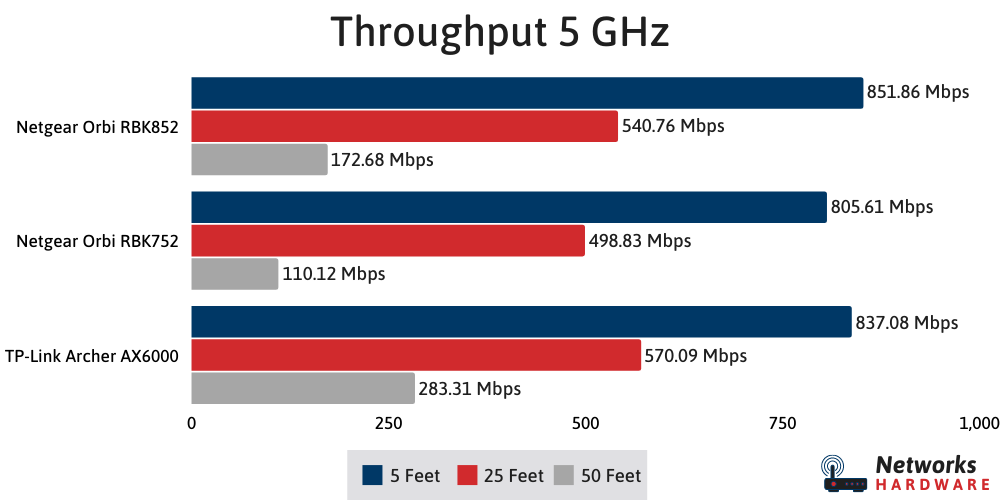
So how does this all look when compared to some of its competitors? Well, it’s a little quicker than the TP-Link Archer AX6000. And that’s quite a pricey router.
It’s also quicker than the Netgear Orbi RBK752, but considering its price it’s not far off. So if you want to come off slightly cheaper, consider the RBK752 instead.
The RBK852 is slower than the ASUS RT-AX88U which is also cheaper. However, its Mesh is better.
There are more affordable Mesh-ready routers out there that you can use for the same benefit to range yet at a lower speed. So, we’ll need to do a bit of digging later on.
Overall, it’s impressive that this thing can churn out such a fast speed overall.
It’s worth noting that there’s not really a lot of point in going for this router if your internet plan doesn’t allow for this kind of speed.
Range
It’s kind of tricky to comment on the range you get for the value of the router considering that there are two nodes in the box.
But we’re confident that you’d be able to spread the nodes out fairly evenly without encountering much resistance in the network.
If you’re living in a large house, we definitely recommend trying out the Mesh capabilities of this thing. In fact, there’s probably not a huge amount of point in investing in it if you’re not interested in going down the Mesh route.
More on that very shortly indeed.
Features: 3.8
The Orbi RBK852 will do have some features. Otherwise, nobody would buy it at the asking price!
But its features are lacking in some regards.
Mesh
This isn’t any old router. It’s a Mesh system, and in the box you actually get nodes. But what is Mesh?
Mesh uproots the classic Wi-Fi repeater technology by allowing you to move around from WAP to WAP (that stands for Wireless Access Point).
There’s no need to join a new network on your device. Mesh figures it all out for you and lets you move around seamlessly. Very cool.
The Orbi RBK852 fancies itself as a bit of a Mesh specialist. So how does it do that? How is it better than ASUS’s AiMesh for example? And why would you buy the RBK852 over an ASUS RT-AX88U?
Well, the RBK852 might just be the best Mesh setup in the world.
It uses intense processing power to deliver the best results. All-in-all, the performance of the overall Mesh network from this device is second to none, no matter how many nodes you connect.
And on that note, you could easily configure six to run off each other. That would enable you to cover over 12,000 square feet! You simply cannot do that with the ASUS AiMesh network.
Tri-Band Wi-Fi
Most Wi-Fi routers are dual-band. They’ll come with a 2.4Ghz band and a 5GHz band. Simple as that.
However, the RBK852 is actually tri-band, meaning it has two 5GHz bands.
What’s the point of the third band? In the case of the RBK852, this is for connecting to its nodes. It frees up the bands for committing to more speed, hence why the RBK852 is so much faster than the likes of Google Nest Wi-Fi.
The RBK852 is therefore great for businesses (or large families).
Orbi App
This is quite a complicated router setup. So you’re going to want to make sure you’re in control of it as much as possible.
No problem. The Orbi App puts you in charge of your RBK852. Just download it from the Apple App Store or the Google Play Store and you’ll be able to control all the settings of your home network with the utmost of ease.
Here are just a few things you can do with the Orbi App:
- Set the network up with the touch of a button.
- Add new nodes.
- Configure parental controls.
- Edit the security settings.
- Change the Wi-Fi network name and password.
And that’s just the start. If you opt for a RBK852 setup, we really recommend downloading the app and searching around with it.
You’ll find that it saves you a lot of time compared to the traditional option of loading up the network config page in your computer browser.
Smart Parental Controls
Within the app, you can choose to set up parental controls with Netgear’s Smart Parental Controls.
Whether you have kids or not, this is something to look into for sure. Smart Parental Controls is actually one of the best parental controls features from all the brands out there.
So what does it let you do and why is it a good idea? With parental controls, you can choose which devices can access all content or if some should be filtered. This can happen at certain times of day or 24/7.
You can even pause internet access whenever you like. That’s a great way to get the kids offline when you need them to be. And we all know how important that is.
To make things even easier, Smart Parental Controls lets you set up profiles for each family member.
Every time someone gets a new device, you can just add that to their profile and not have to worry about reconfiguring all the settings.
For kids, there’s a reward function you can use to encourage them to come offline without forcing it. It’s a really healthy way to reestablish childrens’ relationships with the internet as a whole.
It’s worth noting that some of the features require you to pay for a premium subscription. This seems a little cheeky considering how much the devices cost in the first place, but even then it is still worth doing.
Netgear Armor security
With all this fancy kit around, you’re going to want to make sure your network is secure. And fortunately, with the Orbi RBK852, it really is.
Netgear’s Armor cybersecurity is exclusive to their Orbi and Nighthawk systems and it is one of the best security technologies in the world.
You get whole home network protection for every single device on the network. You’ll also get extra protection on the go with Armor VPN. And it’s all controlled through one app, the Armor app. A very strong app indeed.
Armor is constantly on the lookout for new threats and works to instantly shut them down as soon as they arise. As such, you can be safe in the knowledge that you’re getting the best protection for you and your family or workplace.
What does it lack?
However, the Netgear Orbi RBK852 does lack a couple of features that we would like to see.
One of them is QoS. This allows you to prioritize data on your network. You could, for example, set it up so your downloads take longer but you can stream a movie simultaneously.
It was also a bit tricky to port forward with. So if you plan to set up servers and such on your network, it might not be the best option.
Design: 4.4
There are two nodes for this device. And they look super cool. We find that a lot of hardware, not just in Wi-Fi technology but in all walks of life, looks a bit cheap when it tries to look futuristic.
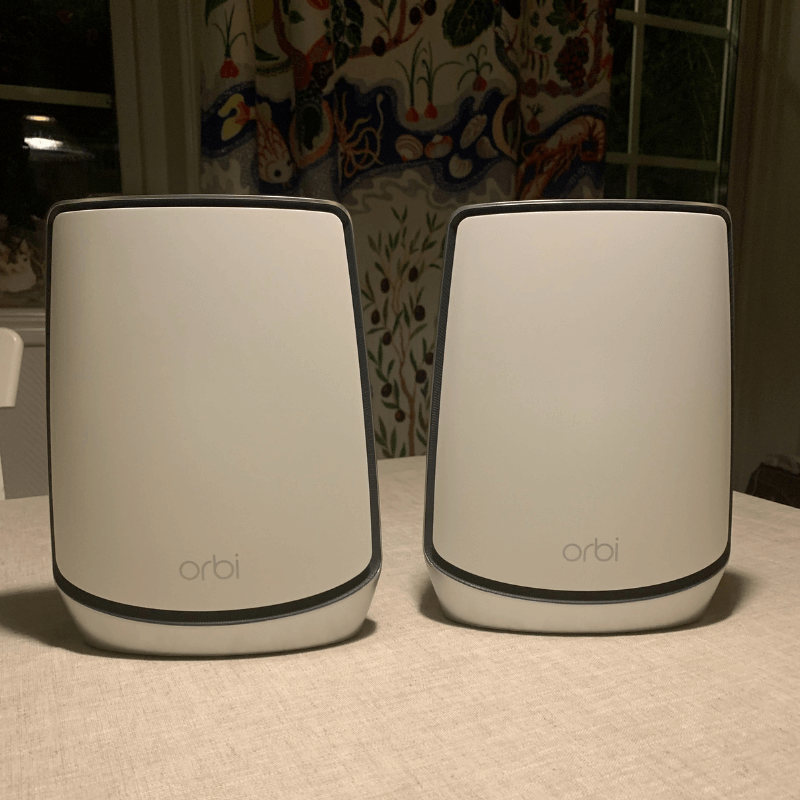
Not the RBK852. It looks fantastic in its sleek, minimal design and we love the LEDs as well. The router looks great in the dark and you can turn down the lights if you find them too intense.
Each of the nodes is actually pretty heavy. You’re probably going to want to limber up before you move these into your new house. And they’re not exactly small either. Each has dimensions of 10 x 7.5 x 2.8 inches which is actually bigger than a lot of single routers.


In fact, these nodes are substantially bigger than the closest competitors. These include the Google Nest Wi-Fi setup and that of the TP-Link Deca S4.
One of the main downsides of the RBK852 hardware is that there aren’t any USB ports. So, you won’t be able to plug in any external hardware or use the devices as chargers.
There’s a WAN port so that you can plug it into a modem. Plus, you’ve got 4 LAN ports on the main router and two on each satellite should you wish to plug in any devices using an Ethernet cable.
Setup: 4.7
That Netgear Orbi app we mentioned earlier on is awesome for setting up your router. Simply connect your smartphone to the router with Bluetooth and open the app.
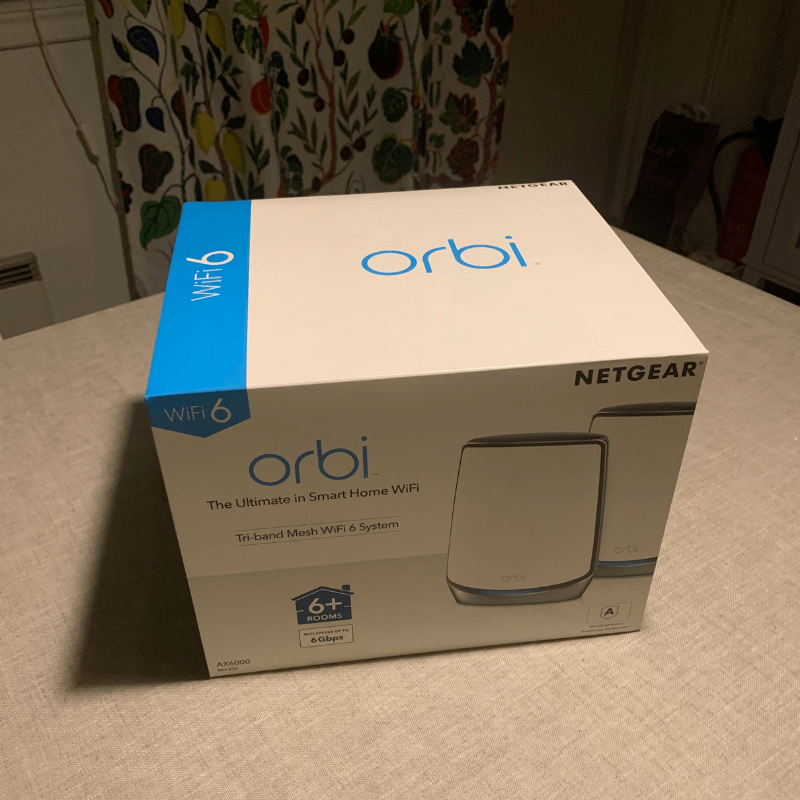
After that, all you have to do is follow the instructions on screen, and they couldn’t be more simple. You won’t need to waste any time with this one. It only takes two minutes to set up from scratch.
On top of this, the RBK852 comes with all the cables you need in the box. You’ll just need to make sure you have a modem to get your internet connection in the first place.
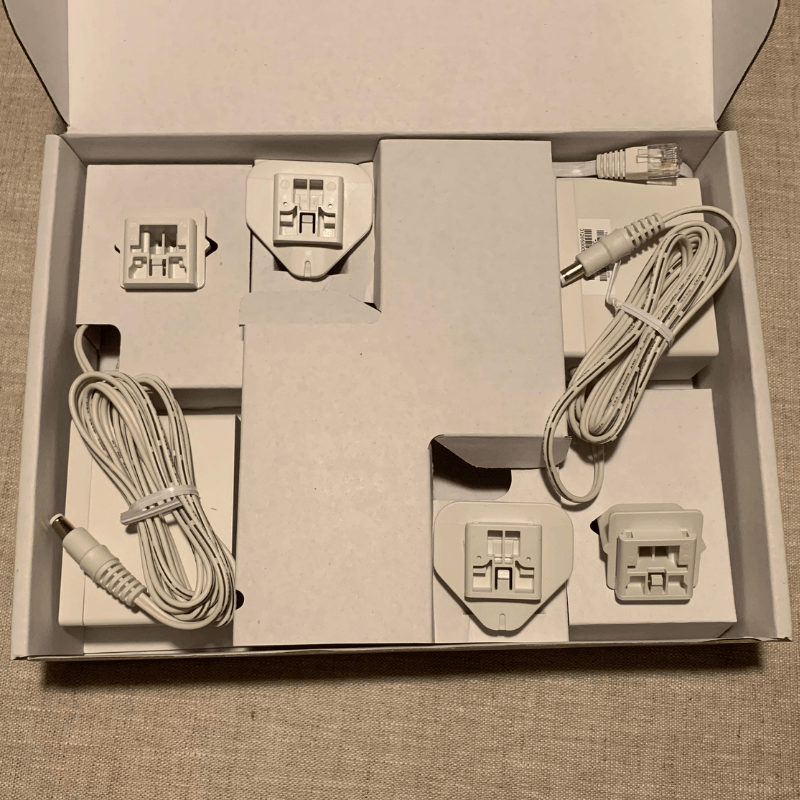
By the way, if you don’t have a smartphone you can still set up RBK852. To do this, enter your IP address into your desktop browser when connected to the Wi-Fi network. You’ll see the setup instructions there and will be able to change the network name etc. if you wish.
Value: 3.9
There’s do denying that the RBK852 are two great devices and that the whole Netgear Mesh network is really impressive. But that price really is something.
The RBK852 price blows most other routers out of the park. You’d have to be really keen about Mesh and fast download speeds if you wanted to go for this one.
It’s substantially higher than the likes of the ASUS RT-AX88U. But then again, it doesn’t offer the same type of service so it’s not really a direct comparison.
It’s hard to compare the RBK852 price to that of other Mesh systems because there just aren’t many that offer the same kind of quality. Except for another option from Netgear: the Orbi RBK852.
RBK852 may be better for the office, but the more affordable option probably offers better value for home use. Why? It’s not quite as powerful, doesn’t offer quite the same range between nodes or overall, but it is a lot more affordable.
Based on this, most people would probably be better off going for the RBK752 over the RBK852. That is unless you have a massive house and immensely fast Wi-Fi, of course!
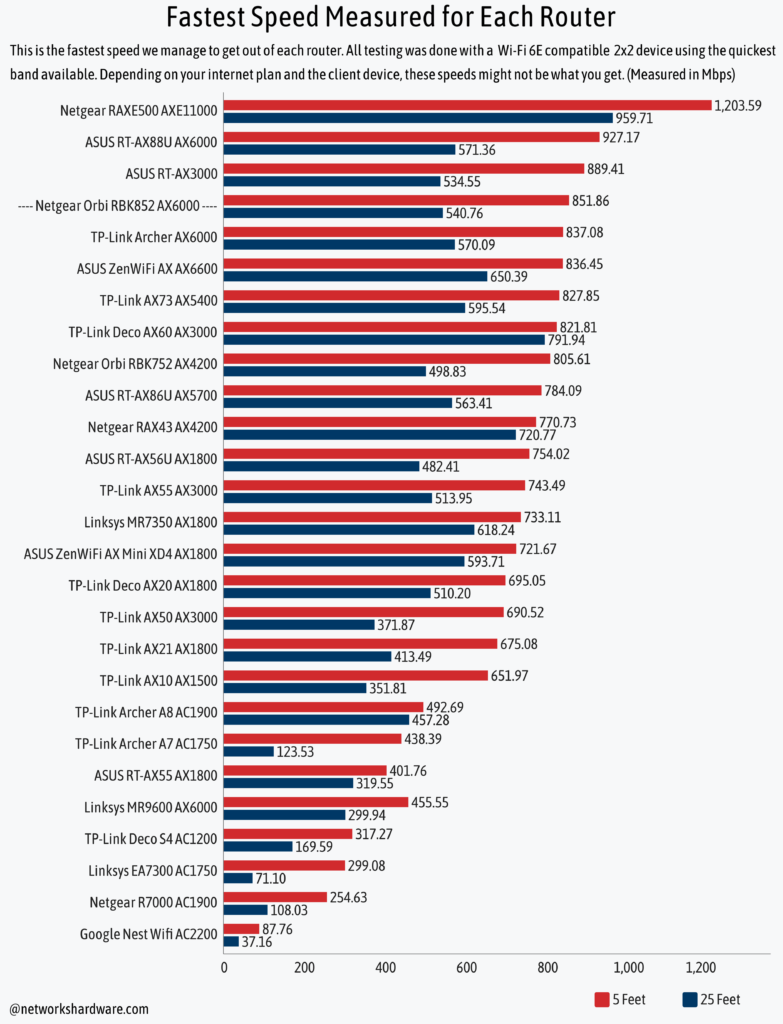

Alternative Options to this Device
It’s difficult to compare the Orbi RBK852 to regular routers because of its Mesh configuration. So, let’s take a look at some similar options on the market that you might want to consider if you don’t feel that the RBK852 is right for you.




