Having reviewed both these routers extensively, I’m confident that the ASUS RT-AX86U will offer better value for money for most people than the ASUS RT-AX88U.
I’ve reviewed both of these routers separately having tested their speeds, ranges, and features. Now, I’m going to put them side by side so that you can decide which one is right for you.
The RT-AX88U is a little quicker but more expensive. The majority of people are probably going to be better suited to the RT-AX86U.
ASUS RT-AX86U
Overall Winner
- Performance – Loser
- Features – Tie
- Design – Winner
- Setup – Tie
- Value for Money – Winner
ASUS RT-AX88U
Better Performer
- Performance – Winner
- Features – Tie
- Design – Loser
- Setup – Tie
- Value for Money – Loser
But there’s a lot more to it than that, so let’s get into it.
The Key Takeaways
Here are the most important things to know about these two routers in comparison:
- The RT-AX88U has a higher top speed by around 150 Mbps
- The range of each router is roughly the same
- Both routers have the same features and warranty
- The RT-AX86U is quite a bit cheaper
- The RT-AX88U has more LAN ports
ASUS RT-AX86U and ASUS RT-AX88U Overview
Check out the key stats on each model in this table.
| ASUS RT-AX86U | ASUS RT-AX88U | |
| Recommend For | Plans up to 1000 Mbps | Plans up to 1200 Mbps |
| Recommend For | 30-40 Smart devices | 40-50 Smart devices |
| Max Tested Wi-Fi Speed | 784.09 Mbps | 927.17 Mbps |
| Approximate Signal Range | 100-110 ft | 100-110 ft |
| Wireless Standard | Wi-Fi 6 | Wi-Fi 6 |
| Bands | 2.4 GHz, 5 GHz | 2.4 GHz, 5 GHz |
| WAN Ports | 1x Gigabit | 1x Gigabit |
| LAN Ports | 4x Gigabit | 8x Gigabit |
| USB Ports | 2x USB 3.0 | 2x USB 3.0 |
| QoS | Adaptive QoS | Adaptive QoS |
| Parental controls | Yes | Yes |
| Dimensions | 9.44 x 6.41 x 3.14 inches | 11.8 x 7.4 x 2.4 inches |
| Weight | 814.5g | 945g |
| Warranty | Three years | Three years |
First Thoughts

Before we get too deep into it, here’s a quick overview of each of the routers.
ASUS RT-AX86U Review

We can classify the RT-AX86U as a mid-range router overall, price and performance-wise. It’s quick, but not rapid, and reasonably priced. It also has some really great features that beat some more expensive routers.
It’s definitely going to be a good option for those in medium (or even large) homes with plans of up to 1000 Mbps. If you have a slow plan, a smaller home and/or won’t be sharing the network with a lot of people, you might be better off with one of the more affordable ASUS offerings.
ASUS RT-AX88U Review

With around 150 Mbps more speed than its little sibling, the RT-AX88U is well into superfast territory. But you’re going to have to pay a premium.
This router is quite a bit more expensive and the speed is just about the only thing extra you get for the jump in price. For that reason, I only recommend opting for this one instead if you have a very fast internet plan and/or want to be sharing your network with lots of people.
Performance
Let’s take a closer look at how these two models get on in terms of their range and top speeds.
ASUS RT-AX86U – 4.6/5
Here at Networks Hardware, we tested the top speed of the ASUS RT-AX86U over Wi-Fi, with a Wi-Fi 6 device, from 5 ft away. It came in at a reasonably impressive 784.09 Mbps.
Compared to similarly-priced models from other manufacturers, this top speed is about average. And it’s still going to be more than enough speed for most people and most internet plans.
At nearly 800 Mbps, you’ll still be able to run almost 32 simultaneous 4K streams in theory. Even with multiple users running multiple devices, the RT-AX86U would
If you don’t have a Wi-Fi 6 device (for example, if your iPhone is anything older than iPhone 11), you’re going to need to look at a different stat. We ran the same test with a Wi-Fi 5 device and clocked a speed of 320.56 Mbps. That’s a little below average but not too bad.
In terms of range, the RT-AX86U does very well. We found that it could hold onto a signal up to 100-110 ft away, which is about as good as it gets from any of the many routers we’ve tested here.
That’s enough range for a medium-sized home. And if you want to go even further, ASUS has a little trick up its sleeve called AiMesh that we will discuss in the features section.
ASUS RT-AX88U – 4.9/5
In terms of pure speed, the RT-AX88U blows the RT-AX86U out of the water. It managed a massive 927.17 Mbps in our test.
That’s nearly 150 Mbps more, or 6 4K streams. Of course, that’s not going to be hugely necessary unless you are setting up a connection for a business or a public space.
So, if you run a medium-sized business and have a fast internet plan for it, this could be the better option for you on speed alone. Or, if you like to download a lot of really large files at home.
It may also be a better option for you if you have a Wi-Fi 5 device or two. In the same test with a Wi-Fi 5 device, the speed beats the RT-AX86U even further. We managed to get 564.91 Mbps. That’s faster than the majority of other routers we tested as well.
The range is almost exactly the same as the other model though, also 100-110 ft. And, you can get AiMesh with this model. Either way, if it’s the range alone you’re looking for, the RT-AX86U will be the better option simply because of the price.
Winner: ASUS RT-AX88U
Simply because it’s faster on both Wi-Fi 5 and Wi-Fi 6 devices, the RT-AX88U is the winner in this category. Although, both do have the same range.
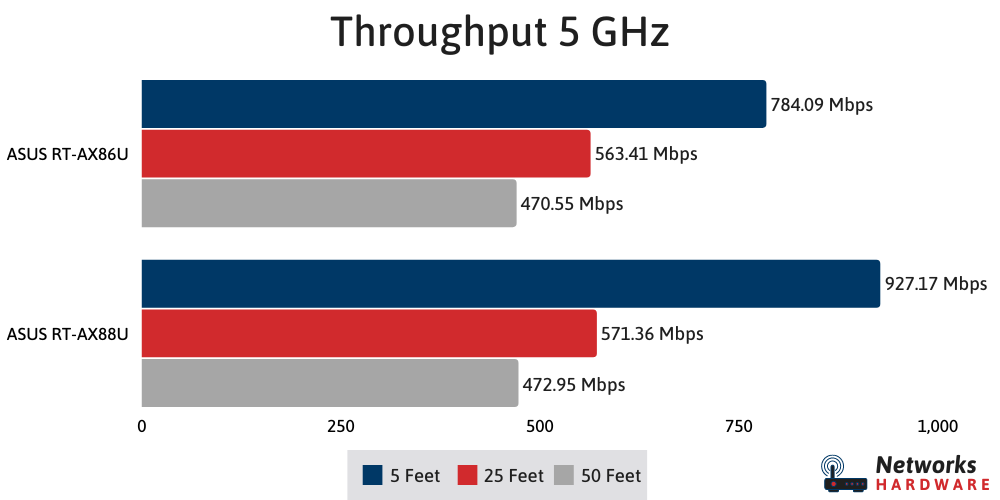
Features
Of course, it’s not all about speed and range with a router. You can make your network better with features, and both these routers are pretty good in that department.
In fact, both of these routers have exactly the same features. So let’s take a look at them as one.
ASUS RT-AX86U and ASUS RT-AX88U – 4.6/5
You’ll be able to take advantage of each of these features with both routers:
- AiProtection Pro security and parental controls: This bundle comes free for life with the purchase of either router, and it’s awesome. You’ll get elite parental controls to keep your kids safe on the network and top security to keep the network itself safe.
- WPA3 encryption: Count your personal data safe (at least by the means of your network) thanks to the latest and greatest level of internet encryption on your network.
- Alexa compatibility: Allow your router to change settings, power on and off and more simply by talking to it by hooking it up to your Alexa voice assistant.
- ASUS Router app: You’ll be able to control all the router settings and features with this neat app, downloadable on both the App Store and the Play Store for free.
- Adaptive QoS: ASUS’s Quality of Service is one of the best out there. It allows you to assign modes to profiles (groups of devices) or individual devices to get the best performance out of them by throttling the bandwidth to other connected devices.
- AiMesh: It’s possible to connect Mesh satellites to either of these routers. These beat standard Wi-Fi extenders as they connect to the same network. This means you can walk around the home while staying connected seamlessly.
You’ll also get to take advantage of the awesome Wi-Fi 6 technologies beamforming, MU-MIMO and OFDMA.
Beamforming takes the router’s beams and directs them to the connected devices, meaning fewer wasted beams. This means a higher signal concentration reaches the devices and improves the performance.
MU-MIMO and OFDMA team up in slightly different technological ways to reduce congestion on the network, meaning more devices can get faster speeds and lower latency.
Winner: A tie!
Of course, as both offer the same features, this section is a tie. And a strong tie at that! I’m a fan of the feature portfolio each of them has to offer.
By the way, both routers come with three years of ASUS warranty which is pretty good. The minimum requirement in the US is one year and ASUS have trumped that with these two.
Design and Build Quality
Even though the two routers are one step away from each other in the ASUS router ladder, they look a little different.
ASUS RT-AX86U – 4.6/5
The RT-AX86U is about the right size for a router. It should fit nicely on your shelf, or mounted on a wall.
It looks pretty cool too. ASUS have definitely gone for the futuristic gaming aesthetic here and sometimes that can look a little tacky, but not in the case of the RT-AX86U.
This router is a touch on the heavy side but it’s not going to be difficult to transport. We’ve definitely come across heavier routers here at Networks Hardware!
The RT-AX86U has 4 LAN ports (not a lot) and no multigig port which might be a bit of a let down for some people.
It also has 2 USB 3.0 ports meaning you can plug in external hardware and get better power from it than a regular USB 2.0.
ASUS RT-AX88U – 4.4/5
The RT-AX88U still looks great in its futuristic style but I did find it to be a little bulky compared to the more affordable option.
It’s a couple of inches taller and wider and that could be the difference between it fitting on a shelf or not on some smaller cases.
Nonetheless, it’s still well-built and a good piece of hardware at the end of the day.
In terms of ports, you’ll get the same two USB 3.0 ports. Except this router goes one better by offering 8 LAN ports instead of 4.
One criticism of the RT-AX88U is that it doesn’t have a multigig port which, considering the price, it probably should have. This means you won’t be able to get speeds faster than 1 Gbps when plugged into an ethernet cable.
Winner: ASUS RT-AX86U
Both routers feel very robust and well-built, but the slight bulkiness of the RT-AX88U means the RT-AX86U edges it for this criteria.
Our cheaper option has fewer ports but what might make the RT-AX88U appeal to more people is a multigig port.
Setup
Both routers are set up in the same way so we’re going to look at them together again for this category.
ASUS RT-AX86U and ASUS RT-AX88U – 4.8/5
The easiest way to set up both of these routers is by using the ASUS Router app, and that’s a very satisfying process.
All you need to do is download it from your respective app store, pair it and let it do its thing. The whole process should only take a couple of minutes.
If you don’t want to use a smartphone you can still set either router up through your computer, although it’s a little more long-winded.
Winner: A tie!
A smooth and satisfying setup process that doesn’t make you jump through any unnecessary hurdles.
Value for Money
The bottom line is this: the ASUS RT-AX86U offers better value for money for most people. Whichever way you look at it. Here’s why we think that.
ASUS RT-AX86U – 4.8/5
Sure, this isn’t the quickest router in the world. But compared to other routers around the same speed, it is more affordable.
And, of course, there’s the features. You won’t find many routers from the competition that offer this many features (and good ones!).
This router actually offers some of the best value for money out of any routers for its price bracket out there right now.
ASUS RT-AX88U – 4.5/5
150 Mbps is quite a big jump in speed but there’s also a considerable jump up in price between the two routers. Do you feel like it’s worth it? Not a lot of people are going to say yes to this question unless they’re looking for the absolute fastest speeds possible.
And of course, you’re going to need to have an internet plan that’s fast enough to justify opting for it. That’d be anything north of 1200 Mbps.
That really is the only key difference between the two routers other than how they appear physically. The RT-AX88U is a little bigger and has tho 4 extra LAN ports which some people may find useful, but we believe more people are going to get better value from the other option.
If it were to have a multigig port, I think a few more people would see the value in it compared to the more affordable offering. This would allow users to get 2.5 Gbps of download speed when plugged into a wired connection instead of just 1 Gbps.
Winner: ASUS RT-AX86U
It’s not a huge gap in value but the RT-AX86U is probably going to be the one to go for the majority of people.
ASUS RT-AX86U and ASUS RT-AX88U FAQ
Still got questions to ask? I hope you’ll find the answers to them below.
Both of these routers are too expensive for me. What should I go for instead?
You don’t necessarily need a router as powerful or feature-heavy as these, and you can save money by opting for a budget router. We compiled a list of the best ones in the world right now that you can check out here.
Neither of these routers are quick enough. Can I go faster?
Got an internet plan that you want to get over 1 Gbps of Wi-Fi speed on? Well, there aren’t many that will do that in the world just yet. For that kind of speed, you’ll probably need Wi-Fi 6e.
You could check out the Netgear Nighthawk RAXE500 for that. But be aware, its features aren’t the best, and Wi-Fi 6e only works on a handful of devices right now.
Can I return my router if I feel like I got the wrong one?
ASUS operates a 14-day return policy in the US. If you change your mind within that time period, you can get a full refund on your router.
Overall Winner: ASUS RT-AX86U
We love the RT-AX86U. It’s one of the better routers on the market right now. It offers great value, reasonable speed and a bunch of great features that are sure to put a smile on the face of many of its users.
But at the end of the day, the better router here is really subjective. If you feel like you’re going to get the best out of the extra speed of the RT-AX88U (and you have an internet plan fast enough), then this will be the better router for you. It’s your call!


