Thanks for checking in with us to find out about the TP-Link Archer A8 AC1900. We’ve been testing this thing to the max, so you’re in the right place to get all the information you could possibly need about this router.
Having found out the kinds of speeds and range it can handle as well as how good the features are, it’s time to turn over our findings to you, our readers. And overall, it ain’t half bad!
The Archer A8 is a budget router and it is very affordable, so we need to keep that in mind as we proceed with the review. For the price, the A8 does a very good job. It’s faster than some more expensive routers and doesn’t duck out too badly in the way of features.
Sure, it leaves a lot to be desired but you’re going to need to spend a lot more cash to be able to get those things. In general, this will be a great router for those looking to save a bit of cash.
Specifications
| Brand | TP-Link |
| Model | Archer A8 AC1900 |
| Max Tested Wi-Fi Speed | 492.69 Mbps |
| Approximate Range | Mesh |
| Wireless Standard | Wi-Fi 6 |
| Bands | 2.4 GHz, 5 GHz |
| WAN Port | 1x Gigabit |
| LAN Port | 4x Gigabit |
| USB Port | None |
| QoS | Yes |
| Parental Controls | Yes |
| Guest Network | Yes |
| OFDMA | No |
| Dimensions | 9.6 × 6.4 × 1.3 in |
| Weight | 825g |
| Warranty | Limited lifetime |
TP-Link Archer A8 AC1900 Overview
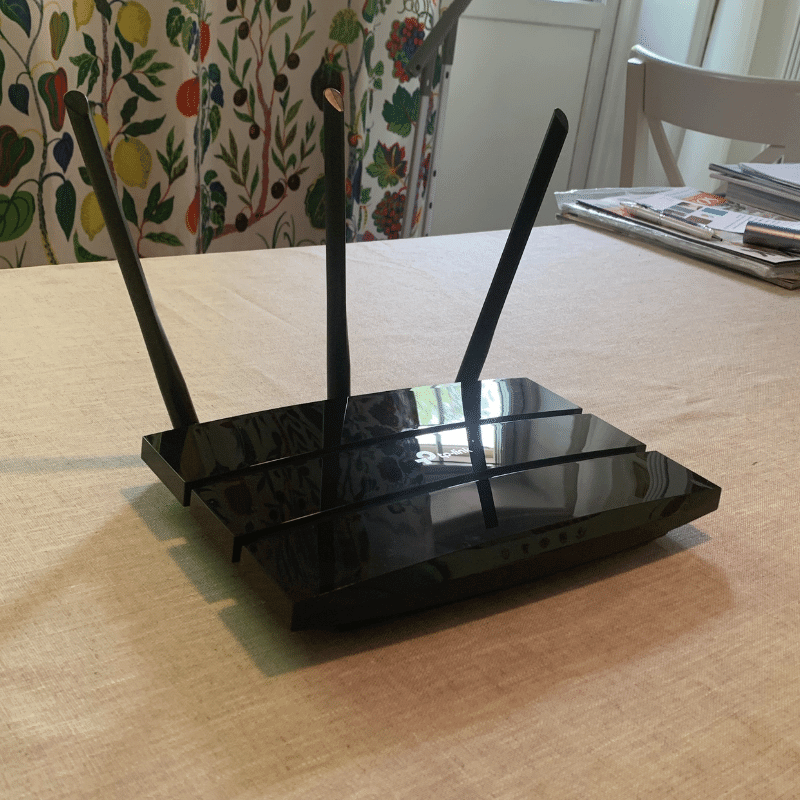
The budget router category has a lot of great options right now so does the A8 rise to the top or does it get clouded out by other options? We need to look at a few things to answer that question.
For example, how fast is it? Well, we tested it from a speed of 5ft on the faster 5 GHz band and managed to clock in a fairly solid 492.69 Mbps, not bad at all for a budget router.
Things aren’t so great on the less powerful but wider range 2.4 GHz where the A8 falls behind the competition. But then again, the range isn’t so bad overall at 80-89ft.
There are some cool features that come with the Archer A8 such as MU-MIMO which helps the router connect to a lot of devices simultaneously. It also contains QoS and parental controls but they’re a bit limited in their functions.
You do get a limited lifetime warranty with the A8 which means you’ll be covered for as long as you own it. That’s always a nice thing to have! But we need to do some more work to find out whether the A8 is worth your time or not. So don’t go anywhere.
Performance: 4.1
The best way to get an idea of the raw speed of a router is to run some speed tests on it. So we did just that. Here’s an analysis of our results.
Firstly, we found the top speed of the router overall. We did this by connecting a powerful device to the 5 GHz band and testing the download speed from 5ft away. The result was a pretty impressive 492.69 Mbps.
To contextualize that, it’s faster than the more expensive Linksys MR9600 which managed only 455.55 Mbps by comparison. However, the only slightly more expensive Archer AX10 from TP-Link blows it out of the park with a whopping speed of 651.97 Mbps. That’s part of what made it our best budget router overall.
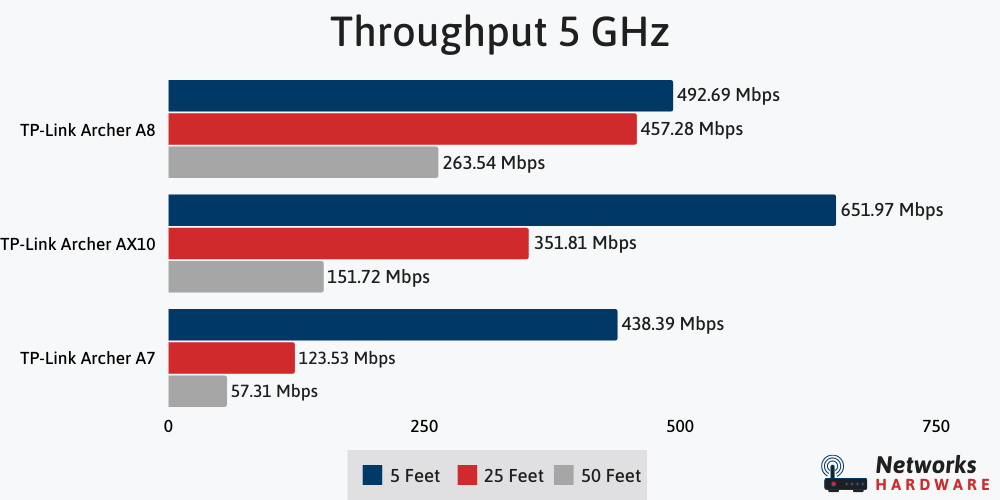
492.69 Mbps ain’t bad though. When we experimented with life at 500 Mbps, we found that it was more than enough for most people. You could stream as many as 20 Netflix Ultra HD movies at the same time with this speed!
When you move further away from the A8, it actually holds onto its speed a lot better than the AX10. We ran the same test on both devices from 50ft away and found that the A8 could manage 101.19 Mbps while the AX10 could only get up to 91.55 Mbps.
Things don’t look quite so great on the 2.4 GHz band though. From 5ft away and with a Wi-Fi 5 device, we could only get a speed of 23.22 Mbps. Compare that to the 88.54 Mbps of the AX10 and things don’t look good.
Remember, not all devices support the use of the 5 GHz band, so it will be worth checking your devices before you buy this router. It’s probably not worth going for if you only have 2.4 GHz band devices.
In terms of the actual overall range of this thing, it’s not so bad. We found that it could hold onto a signal from 80-90ft away, which makes it enough for a small or medium-sized home.
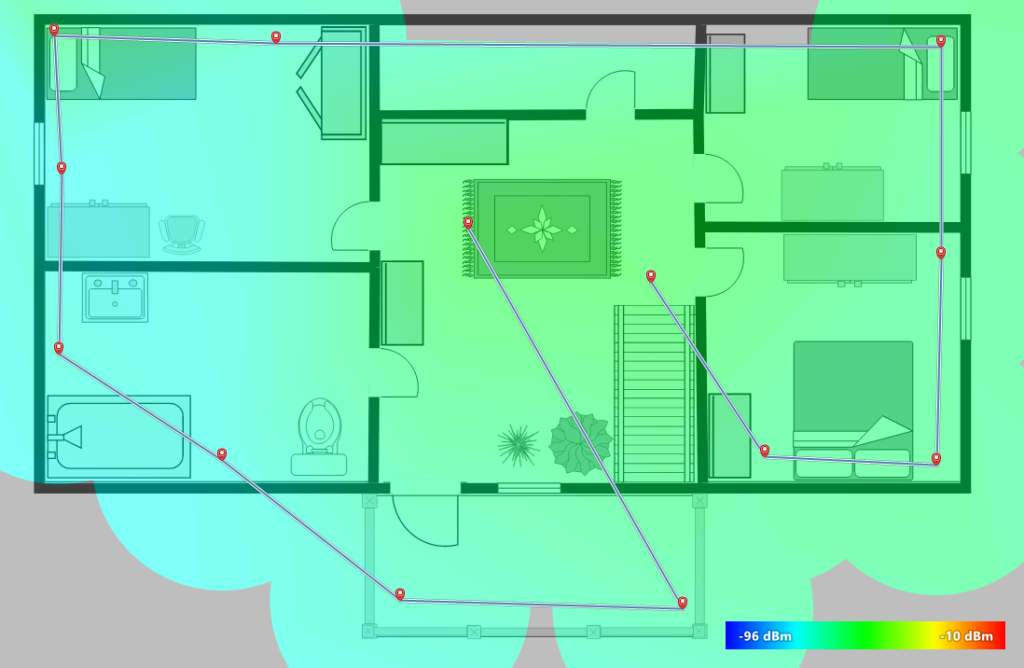
Features: 4.2
We can never expect to see too many features on a budget router. So, we weren’t surprised to see that some of the features on the A8 weren’t ideal. But then again, it does have some cool things worth noting. Here’s an overview of the highs and lows of the A8 features.
Tether app
Life with the A8 is made a lot easier with the use of the awesome Tether app. This piece of kit, available on every TP-Link router, is one of our favorite router apps. It looks good and it makes controlling your settings and setting up your router in the first place a walk in the park.
Many of the router’s settings can be controlled through it and we find that to be a lot less of a hassle than going into the router config page like you used to have to do in the olden days.
We’ll cover the setup process for the A8 in more detail later. For now, let’s take a look at some of the features you can control through the app.
Parental controls and QoS
Anyone with young children in the house will want to make the most of parental controls. This is a router feature that enables you to select which kinds of content certain devices on the network can or cannot consume.
So, you could block malicious or inappropriate content for the devices belonging to… well, anyone really! There’s no need to restrict parental controls just to children.
And then there’s QoS. Short for Quality of Service, this feature allows users to select a handful of devices (in the case of the A8, it’s three) to set as a priority for the network.
The result of this is better performance on the network for those devices at the cost of constricted performance for every other connected device. If you want to embark on a big gaming session or maybe download a large file, this is a great tool to use.
The parental controls and QoS on the A8 definitely function and do the basics but we have seen much better examples of both. Better parental controls and QoS will allow you to have closer control over how they work. However, to get that, you’re going to need to opt for a more expensive router…
OneMesh
One feature we were really pleasantly surprised to see on the A8 was a little something called OneMesh. This allows you to add Mesh satellites to your router and expand the signal of your network substantially.
For those not familiar with Mesh: it’s a way to expand your network range without having to add extra network names like you do with a standard Wi-Fi repeater. This allows you to stay connected to the network as you roam around your home.
We tend to recommend Mesh to anyone with a home of 3000 sq. ft or more. That being said, OneMesh through the A8 isn’t super powerful so if you do have a large home, you might be better off with a purpose built Mesh system.
We’ve put together a list of the best Mesh systems for those interested.
MU-MIMO
Even though the A8 isn’t a Wi-Fi 6 router (meaning it doesn’t support the latest Wi-Fi protocol), it does have one feature that’s more frequently associated with Wi-Fi 6. That’s a little something called MU-MIMO.
MU-MIMO is a neat little piece of technology that helps routers connect to a lot of network devices at the same time. As a result, the A8 will be able to handle plenty of connections with ease.
This is achieved by MU-MIMO combining the powers of the router’s beams to actively seek out devices and waste less streams. Impressive stuff!
WPA3 Security
It’s pleasing to see that the Archer A8 supports the latest wireless security protocol, WPA3. The point of this feature is to help you protect your personal information better, such as credit cards and passwords for your online accounts.
With WPA3, you’ll be at a lower risk of having that sensitive information compromised. These days, this kind of protection is really important to have.
However, there is no antivirus technology with this router. So if network viruses are of concern to you, perhaps another router will be better. Just bear in mind that it will be hard work to find a budget router with antivirus installed.
Warranty
One of the beautiful things about TP-Link routers is that with most of them (the A8 included), you’ll get limited lifetime warranty. This means that for as long as you own an Archer A8, you’ll be covered for any faults with it.
The chances of actually experiencing a fault are low, of course, but the peace of mind being there is always a nice thing to have.
Design: 4.3

When it comes to ports, the Archer A8 has most of what we’re looking for. There’s a standard 1 Gigabit WAN port which is the port you’ll need to actually plug your router in for its internet connection.
Then, there’s 4 LAN ports which will be used for plugging devices directly into the router for an Ethernet connection. This allows for faster speeds than you’d be able to get over the Wi-Fi.
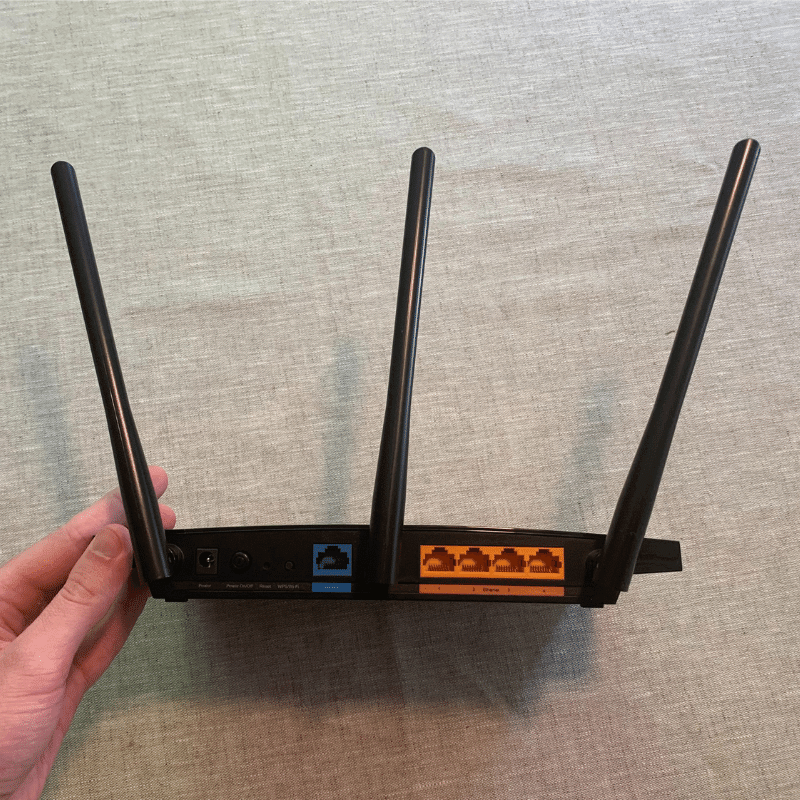
There is no USB port on this router though. That means you won’t be able to plug in any external hardware (such as a printer) or use the router as a charger for your smart devices.
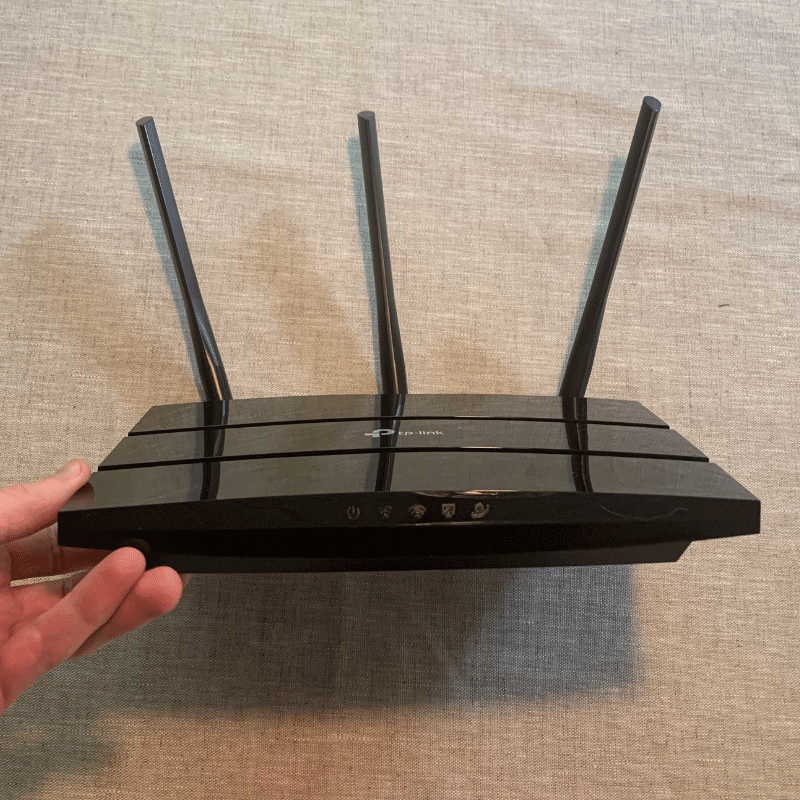
We like the fact that the A8 is a neatly designed piece of hardware in terms of how it appears as well. It’s sleek, it doesn’t weigh much and it’s nice and small so it won’t take up too much space on your standard. It certainly looks more expensive than it is!
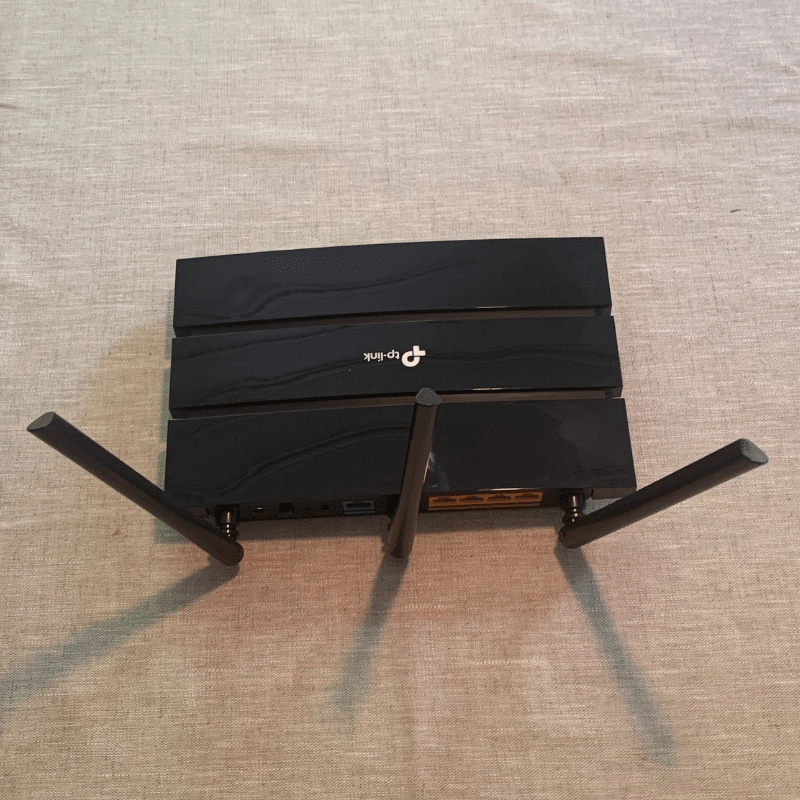
Setup: 4.8
Using the Tether app to set up the Archer A8 is a really nice experience. All you need to do is plug the router in, download the app and wait for it to do its thing, really.
The whole process should only take a couple of minutes and is unlikely to cause trouble to even the biggest ‘technophobes’ among us. Just make sure your smartphone Bluetooth is switched on so that it can activate the connection.
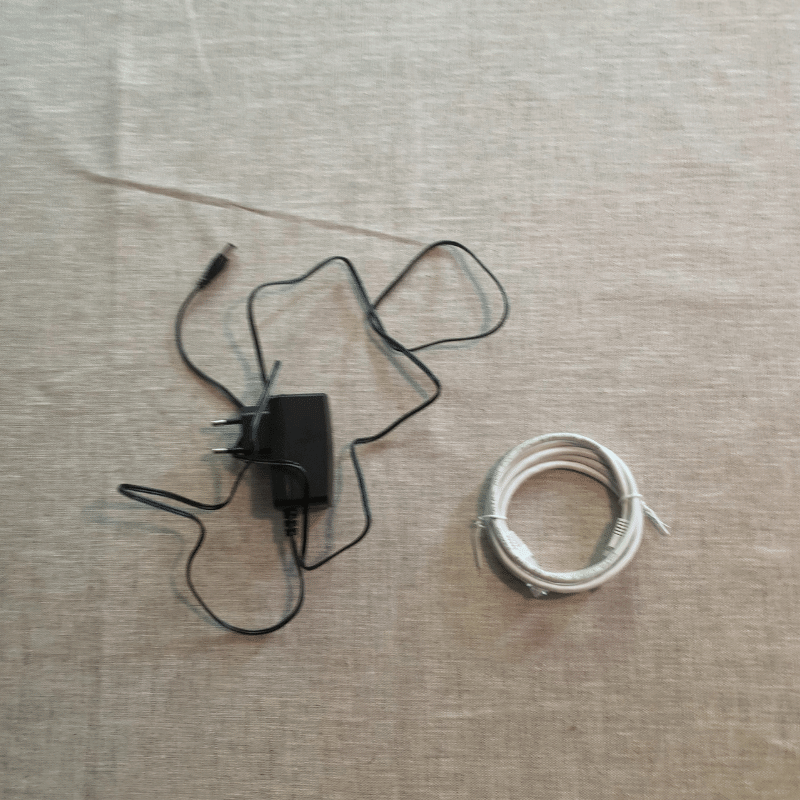
Don’t have a smartphone? No stress. Just open up your desktop computer or laptop and enter the code “192.168.1.1” into the URL bar. This will bring up the network config page which can also guide you through the setup process.
Remember, this router is not a modem as well, so if you have cable broadband, the final thing you will need for setup is one of those. Check out our list of the best modems right now and you’ll be bound to find something that works for you.
Value: 4.7
You really do get a lot of good stuff overall with the A8 for the price you pay. This is one of the most affordable routers on the market and it still manages to bang in fast download speeds. Plus, there are some cool features with it that even some more expensive routers do not have.
Sure, the performance on the 2.4 GHz band isn’t great and yes, the parental controls and QoS are limited. But you really cannot expect everything to be perfect with a router that costs less than a lot of its competitors. It does a stellar job!
Let’s compare it to another brand for a second. The ASUS RT-AX55 is in the same price bracket but it doesn’t perform as well. Our tests showed that the top speed of this thing is about 90 Mbps slower than the A8.
That being said, the ASUS offering does come with AiProtection Pro free for life. That’s awesome parental controls and antivirus wrapped into one. So, you gotta choose your priorities!
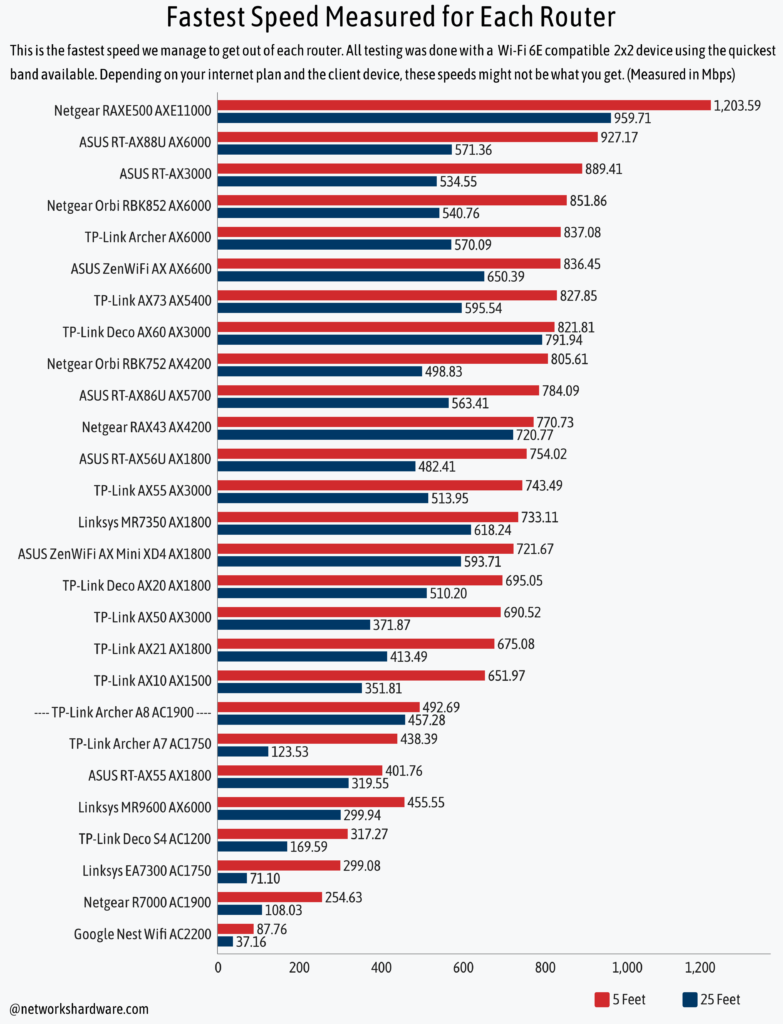
What Other Reviewers Have to Say
In general, other reviewers seem to be getting pretty excited about the Archer A8. They, like us, love the fact that it’s possible to get so much speed out of such an affordable router these days. It just wouldn’t have happened a few years back.
There are actually tons of positive reviews for this router. We’re yet to find one that has more than one or two negative points, as reviewers are very sympathetic to the flaws of it because of how affordable it is. It makes decent routers much more accessible to people and that’s a great thing to behold.
Being able to get Mesh, parental controls, QoS, and MU-MIMO for a low price is getting reviewers across the globe pretty gassed.
However, some reviewers are quick to attempt to dissuade anyone who has a medium or large home from buying the A8. We feel that that’s a bit harsh considering the range of this thing isn’t actually that bad and that you can add Mesh satellites if you wish to. But, we see where they’re coming from.
On the flip side of that still, there are some reviews that praise the range of the router. Of course, it’s not amazing, but you won’t find a router that offers a better range for the price.
It’s pretty rare for a router to unanimously please reviewers out in the online world. They can be very skeptical indeed, and pick up on the tiniest flaws. So fair play to TP-Link for smashing it out of the park with the A8.
Other Routers For You to Consider
Loving the sound of the A8? Don’t pull the trigger just yet. You might find one of the following routers to be a little closer to your taste.




