Thanks for joining us as we review the TP-Link Archer AX21 AX1800 (we’ll just call it the AX21 from here on in).
We wanted to make sure that you got the most accurate information about this router, so we put it to the test ourselves. We’ve been mapping its speed and range and finding out all about its features. Now, we’re confident we have a clear idea of what this router is all about.
And the result? It’s pretty awesome. It smashes a lot of other budget routers out of the park and it’s kitted out with some cool features. Sure, it could be faster and more feature-heavy but for the price, the AX21 really does tick all the boxes.
Is it going to be perfect for you? A few things need to be considered to answer that question. For example, would you be better off with the even cheaper AX10? Or do you require a more expensive and more powerful device? Don’t stress! You’ll have a good idea after reading this.
Specifications
| Brand | TP-Link |
| Model | Archer AX21 AX1800 |
| Max Tested Wi-Fi Speed | 675.08 Mbps |
| Approximate Range | 90-100ft |
| Wireless Standard | Wi-Fi 6 |
| Bands | 2.4 GHz, 5 GHz |
| WAN Port | 1x Gigabit |
| LAN Port | 4x Gigabit |
| USB Port | 1x USB 2.0 |
| QoS | Yes |
| Parental Controls | Yes |
| Guest Network | Yes |
| OFDMA | Yes |
| Dimensions | 10.2 × 5.3 ×1.5 in |
| Weight | 558g |
| Warranty | Limited lifetime |
TP-Link Archer AX21 Overview
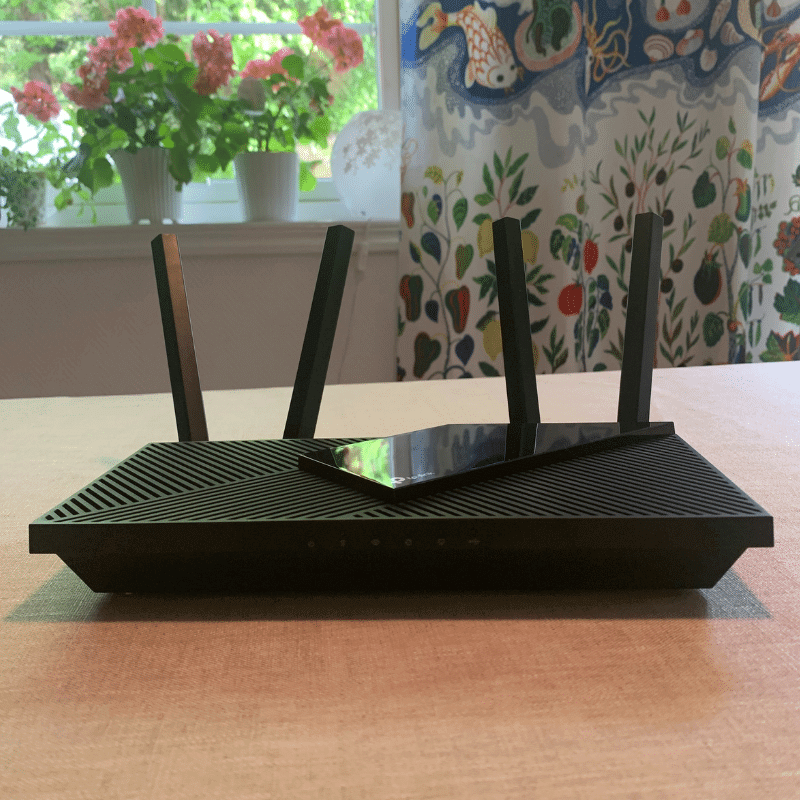
When finding out about budget routers, it’s always important to consider the price when checking out the performance stats, features etc. So let’s start with that.
The AX21 is definitely in the budget bracket, although there are a few cheaper options available for ‘super budget’. Regardless, this thing did a lot better than we expected it to.
You’ll probably be wanting to know ‘is the AX21 right for me?’. We feel that it’s going to be enough for anyone with an internet plan up to 600 Mbps and a medium-sized home. It clocked an impressive download speed of 675.08 Mbps and has a range of 90-100ft.
But here’s the cool thing. You’re not technically limited to a medium-sized home with this router. The AX21 features a technology called OneMesh, which is TP-Link’s Mesh branding.
This means you will be able to add Mesh satellites to your network, thus extending the range of it but all on the same network name. You’ll never need to reconnect to a new network as you move around the home.
As such, the AX21 is the cheapest way to get Mesh in your home. Of course, the extra satellites will cost cash but this is a really impressive feature for a budget router.
And that’s not the only cool one. Let’s get into the review and find out everything we need to know about the TP-Link Archer AX21.
Performance: 4.5
We never take the download speeds that manufacturers quote us for granted. That’s why we test everything out for ourselves. It can be really revealing as to how good a router actually is.
And in the case of the AX21, we can say that we were pleasantly surprised. From a distance of 5ft away from this router, our device clocked a speed of 675.08 Mbps. For a budget router, that’s lightning fast.
Any download speed over 600 Mbps is getting into very fast territory. 675 Mbps will allow you to stream a cracking 27 Ultra HD Netflix movies at the same time. And downloading a whopping 100 GB will complete in under 20 minutes!
This all being said, it’s not actually much faster than its cheaper younger sibling, the AX10. This router clocked in at a speed of 651.97 Mbps in the same test, which again is very impressive.
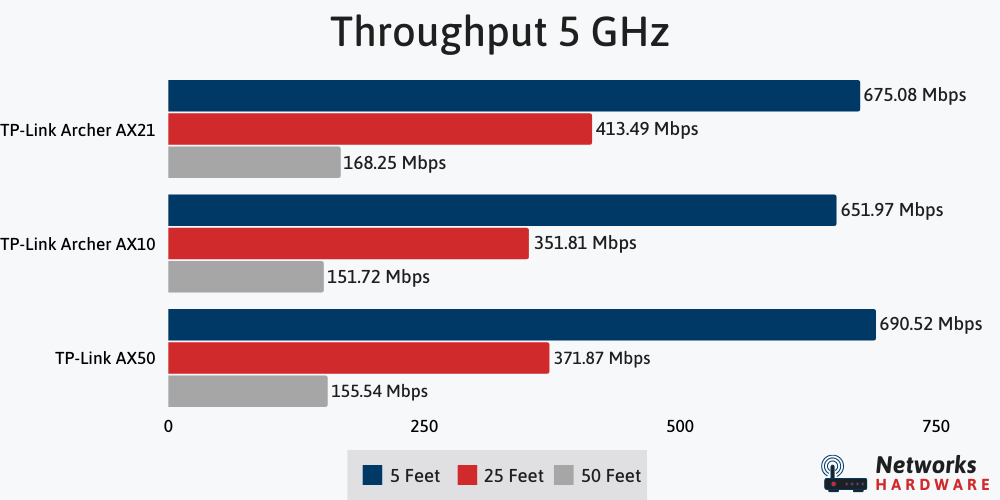
So why not save some money by taking this one instead? Well, the AX21 has a lot more features and a wider range, so anyone with a medium size home or larger will be better off with this one.
So about that range. We tested it next. And again, a big surprise. The AX21 managed to sustain a signal from as far as 90-100ft. That’s enough for a medium-sized home and for routers as a whole, it’s about average. But for a router of this price, it’s very good indeed.
Now, the range isn’t quite as limited as this. TP-Link’s OneMesh technology allows you to add Mesh satellites and therefore increase the range of the system seamlessly. We’ll cover that in more detail in the features section later on. Don’t miss that!
A final noteworthy aspect of the AX21’s performance is that it holds onto its speed pretty well further away. We tested it again from 50ft away and it managed a speed of 168.25 Mbps. That’s even faster than the more expensive Archer AX50!
Features: 4.5
We think it’s fair to say that the AX21 is one of the most (if not the most) feature rich routers in the budget category, period. Check out what you get for the price.
OneMesh
Our favorite feature of the AX21 is something called OneMesh. It’s TP-Link’s take on Mesh technology and it’s pretty awesome.
Mesh goes one better than standard Wi-Fi repeaters as they allow you to extend the range of your network ‘seamlessly’. This means there will be only one network name no matter how many satellites you add. As such, there’s no need to reconnect as you move around your home.
Adding Mesh to a standard Wi-Fi router such as the AX21 isn’t going to be as effective as opting for a full Mesh system right off the bat. Nonetheless, this is a really great feature that should definitely be used by any large home owners who buy the AX21.
If you’re still not sure as to whether to opt for a router that supports Mesh or one that you’ll need to use a Wi-Fi extender for, here’s a little more info on the two in comparison.
TP-Link Tether app
Most of the features of this router can be controlled through a pretty neat app from TP-Link called Tether. You can also use this to set up your AX21 in the first place, which makes it really easy. We’ll check out the setup process a little more later on.
Some of the features you can control easily through Tether are QoS and parental controls so let’s take a look at those.
QoS and Parental Controls
Both QoS and parental controls are great features for having further control over your home network. But what exactly are they?
Firstly, there’s QoS. Short for Quality of Service, this is a neat feature that allows you to pick a handful of devices (up to three in the case of the AX21) to receive extra attention from the network.
These priority devices will get faster speeds and lower latency and as a result, other devices will be constructed in their performance. It’s great for gamers or those looking to download large files. It’s also a cool thing to have for those sharing the network with many users.
And then parental controls. Anyone with young children in the home should definitely use this! It allows you to select particular devices to block adult or malicious content from. This keeps harmful content away.
The QoS and parental controls on the AX21 are a bit limited but they are there. For example, you can’t schedule timing for parental controls like you can with some routers and you can’t choose modes for QoS such as gaming. But at the end of the day, just having the features is enough for a budget router.
WPA3 security
The latest Wi-Fi security protocol is called WPA3 and not that many routers include it just yet. The AX21 does, and this can have a real benefit to the protection of your home network. This was quite a surprise to see on a budget router.
WPA3 is a fantastic way to keep your personal data (including passwords and credit card details) safe from those looking for it.
What’s missing?
One thing we would have liked to have seen on this router is antivirus technology. Unfortunately, there is no support for TP-Link’s ‘HomeCare’ antivirus feature on this router.
This isn’t untowards for a budget router as not many do feature antivirus. However, it might be cause for concern for some of the more security-minded out there.
If your router does become compromised by an outside threat, it can also risk every device that’s connected to it. So if you do go for the AX21, we recommend making sure each of the devices you use with it are protected sufficiently.
Other than that, the AX21 has pretty much everything you could want, and all for that amazing price!
Design: 4.2
The AX21 is a pretty neat-looking router. There’s nothing particularly exciting about its appearance but that’s not what a lot of people are looking for. It’s fairly small, sleek and minimal and that’s just about all you really want. Plus, it seems to have pretty good build quality which is often not the case with low priced routers.
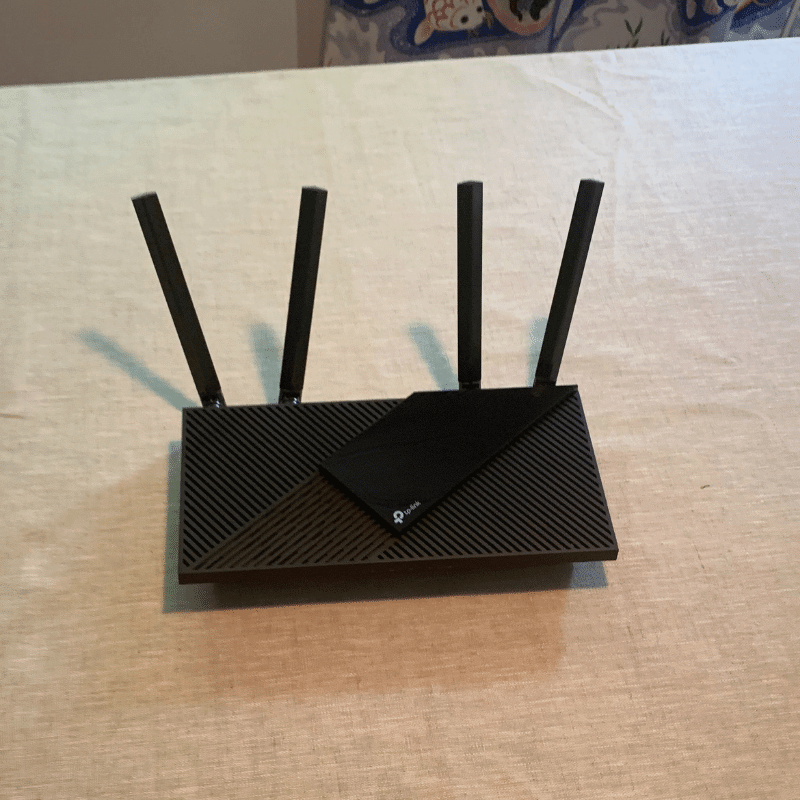
At 10 inches, it is a little bit long so this might be worth considering if you only have a small area to put it on. But then again, it is narrow and not tall.
It’s a surprisingly light router as well. At 558g, it’s actually one of the lightest routers we’ve seen. You’re hardly going to have any issues moving it around the house at that kind of weight.
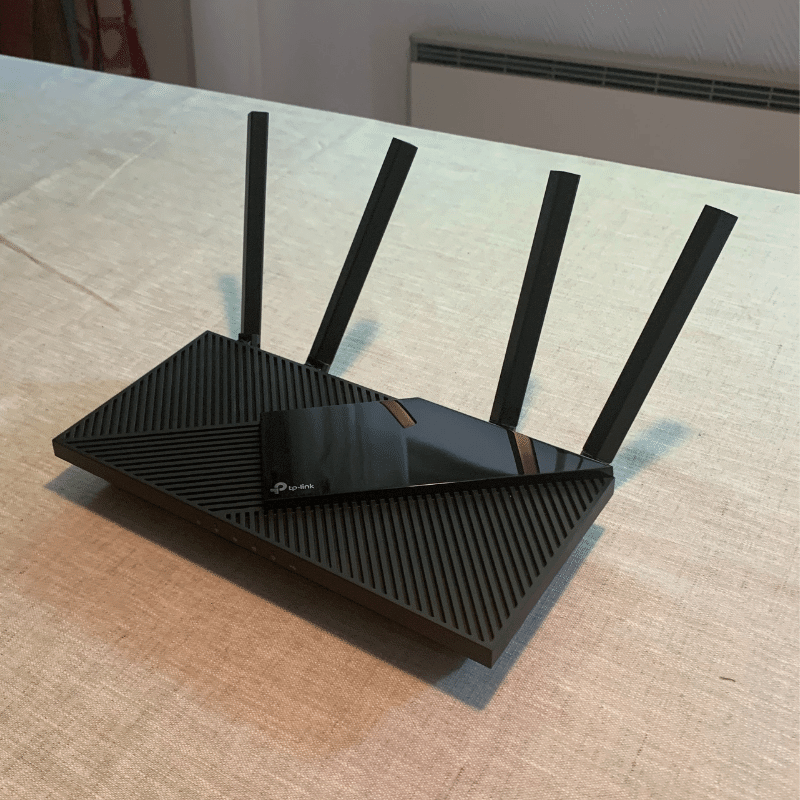
In terms of ports, the AX21 ticks all the boxes for us. It comes with 4x LAN ports which you can use to connect up devices for wired connections using an Ethernet cable. Plus, there’s a USB 2.0 port if you wish to connect up external hardware such as a printer.
There is no ‘multi gig’ LAN port (a LAN port with 2.5 G or more speeds), but there would be no point as the router itself cannot handle this kind of speed. That’s more than okay with us for the price of it though. Mega powerful routers will cost you a lot more money.
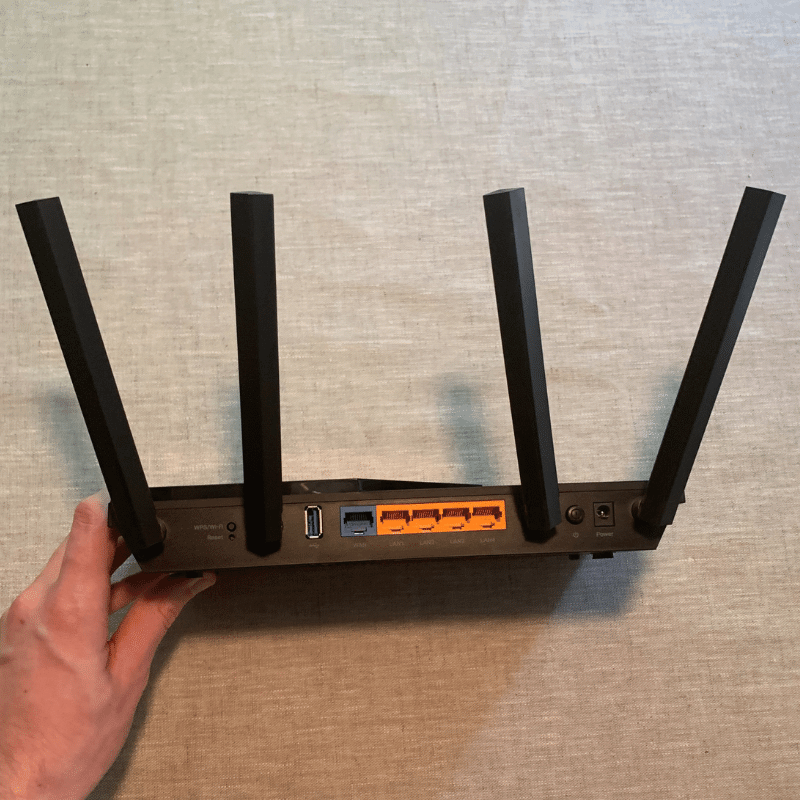
Setup: 4.7
Getting your AX21 up and running out the box will only take you a couple of minutes at most if you have a smartphone. That’s thanks to the cool app from TP-Link we mentioned earlier on, Tether.
All you have to do is plug in your router and wait for it to power on as you download the app. Then, just open the app with your Bluetooth switched on and wait for it to find the router. After that there’s just a couple of on-screen instructions and you’ll be good to go. It’s really easy!
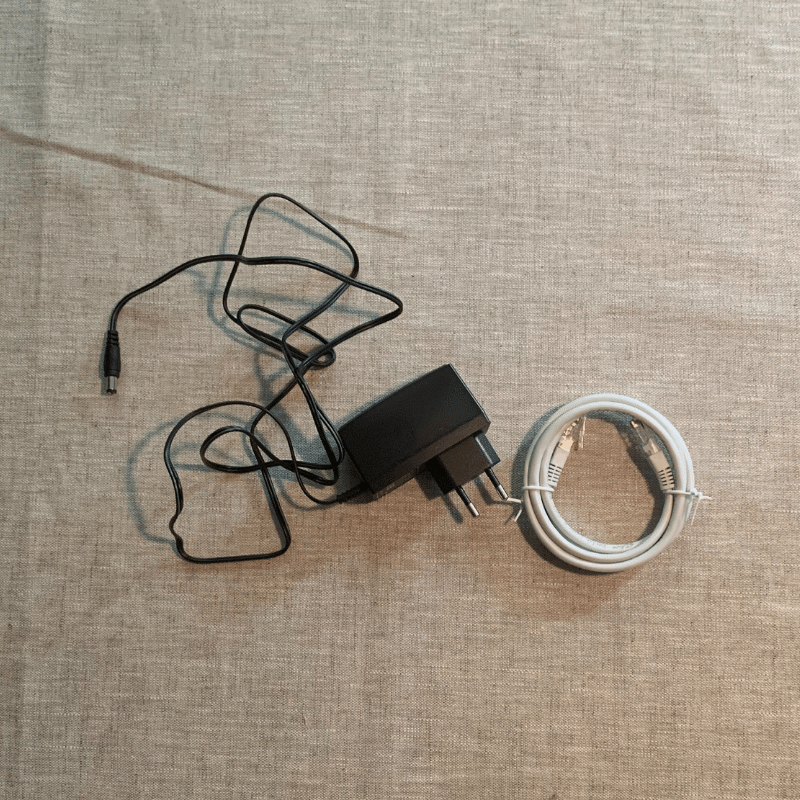
If you don’t have a smartphone, things might take a little longer but it can still be done. Instead, you’ll need to go to your desktop computer and enter “192.168.1.1.” into the URL bar. Again, just follow the instructions on screen after this.
In terms of the physical setup side, everything you have will be included. Those with fiber optic broadband can just plug in and go. However, if you have a cable connection, you will need a modem.
The correct cable to connect to the modem is included in the AX21 box but if you don’t have a modem, you will need to buy one. Don’t worry, though. That won’t be so tricky with our guide to the best ones.
Value: 4.8
Here’s the best thing about the AX21. It fits quite nicely into the ‘under $100 club’. A lot of routers in this club are… well, a bit bad. They’re either slow, lacking in speed and range or both of these things.
But not the AX21. This thing is fast, has a wide enough range for a medium-sized home and has surprisingly good features. Of course, there are a few areas that it’s lacking a little such as its antivirus and its lack of a multi-gig port but these are drops in the ocean compared to the pros.
The bottom line is, you genuinely won’t find much better value for money in the whole world of routers. Big words, we know, but we mean it! Fair play to TP-Link for this one.
Anyone with an internet plan of 600 Mbps, not a massive house, and looking to save a few bucks on their next router purchase (but still get a quality product), should look at this router. And we imagine that the target audience covers pretty much most people across the US right now.
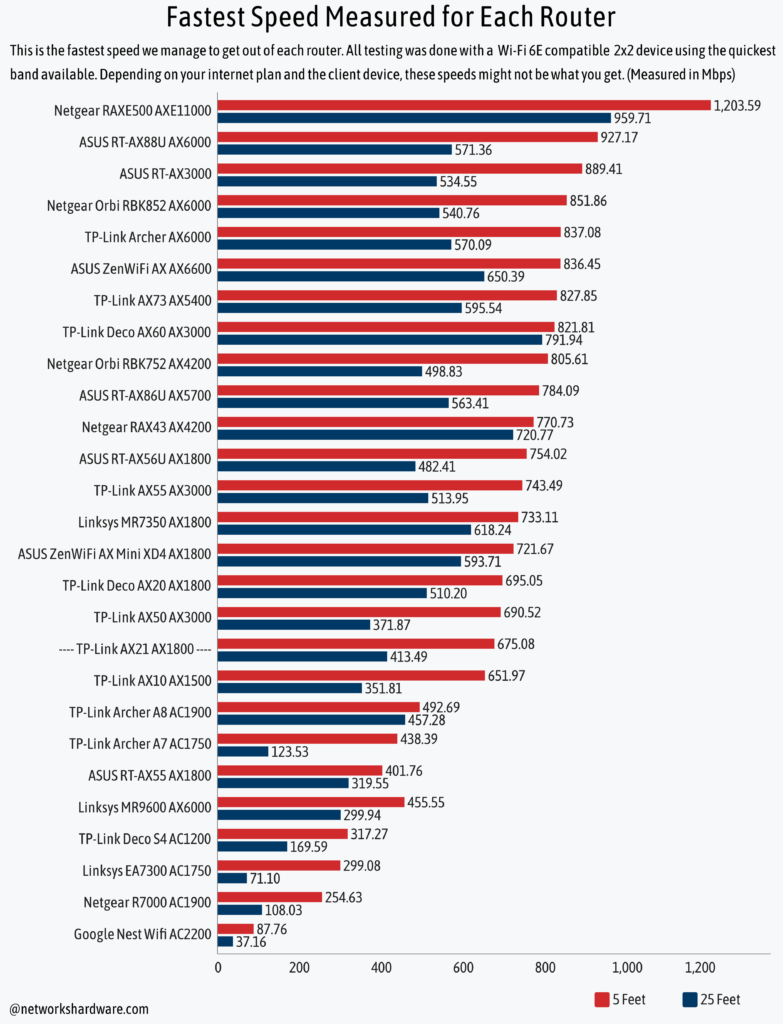
Thoughts From Other Reviewers
You might have noticed by now that we’re pretty big fans of the TP-Link Archer AX21. But what about the other reviewers? Sometimes, the review world is divided about a router but that is not in the case of this one. Pretty much everyone out there appreciates the AX21!
A lot of critics have been calling the AX21 the best budget Wi-Fi 6 out there and we’re not far off agreeing with them. There’s been consistent high praise for its fast performance, ease of use (with particular mentions for the Tether app), and overall fantastic value.
People are also excited about the range of the AX21 considering the price. We were surprised to see such little conversation about OneMesh considering how cool the feature is though!
The only criticisms we managed to find about the AX21 are that it’s lacking a bit with some features and there is no multi-gig LAN port. But in the same way we did before, reviewers are quick to understand that such is the low price of this router.
There’s also a little criticism of the lack of antivirus technology which we agree can be cause for concern for some people. You’ll have to dish out for the AX50 if you want to get that, or opt for a different brand.

A Look at the Alternative Options
As we’ve mentioned, the AX21 is the kind of router that will be perfect for a lot of people, no matter what their budget is. But if you don’t feel like it’s quite right for you, you may be better off with one of the following options.





2 thoughts on “TP-Link Archer AX21 AX1800 Review”
I got this just for my Quest 2 and it’s amazing!
No throttling for air link and it’s got enough bandwidth that it doesn’t kick other people off the wifi.
Must have for Air link users.
Thanks for sharing Justin!