Today, we’re taking a look at a very exciting Mesh system from TP-Link named the Deco X60, or AX3000. Thanks for joining us as we reveal our findings on it!
To reach our opinion on this kit, we put it through some serious testing. This consisted of a whole bunch of speed tests as well as range testing on the actual satellites themselves.
Plus, we checked out each of the X60’s features so that we could find out how good they are too.
Right off the bat, we can tell you that the X60 impressed us all around for the most part. While there are one or two things we would improve with it if we got the chance, we were genuinely impressed with a lot of things.
The bottom line is that it offers a lot of speed and a solid range while delivering high-quality features that will make users’ lives easier. Stay with us as we reveal more on that, so that you can find out whether or not to buy the X60 for yourself.
Specifications
| Brand | TP-Link |
| Model | Deco X60 AX3000 |
| Max Tested Wi-Fi Speed | 821.81 Mbps |
| Approximate Range | Mesh |
| Wireless Standard | Wi-Fi 6 |
| Bands | 2.4 GHz, 5 GHz |
| WAN Port | 1x Gigabit |
| LAN Port | 1 on main router, 2 on each satellite |
| USB Port | None |
| QoS | Yes |
| Parental Controls | Yes |
| Guest Network | Yes |
| OFDMA | Yes |
| Dimensions | 4.33 × 4.33 × 4.99 in |
| Weight | 896g |
| Warranty | Two years |
TP-Link Deco X60 Overview

Buying a Deco X60 system starts with either a one or two-pack, but there’s not much point in starting with a one-pack as Mesh demands multiple satellites.
That’s because Mesh is all about range. It allows you to extend the range of your home network ‘seamlessly’. You’ll be able to add extra satellites that connect to the same network, removing the need for an extra network name in the way standard Wi-Fi repeaters extend your network.
This makes Mesh, and therefore the X60, perfect for people with large homes. Specifically, those with homes of around 3000 sq. ft. or more.
So with that in mind, a two-pack is the best way to start and if you need to, you can always add extra satellites later depending on the size of your home.
This will get you two high-performance satellites, each with a range of about 100ft according to our download speed test. You’ll also be able to get high speeds. We managed a top speed of 821.81 Mbps, which is up there with the best of the best for Mesh systems.
You’ll also be covered by fantastic antivirus technology and be able to control your network with some great features. But are there any reasons not to buy this Mesh system? And is it right for you, or could there be a better suited one out there?
You’ll need to read on to answer those questions, so don’t go anywhere!
Performance: 4.5
Anyone with an internet plan of 1000 Mbps or less should be more than happy with the performance of the X60. We tested its speed of it from 5ft away from the router and managed to get a very impressive 821.81 Mbps.
That’s fast. Speeds of over 800 Mbps will be able to handle tons of internet processes. We found that it would allow you to stream a massive 32 Ultra HD Netflix movies at one time. In that respect, the X60 is enough for a workplace of 10-20 people, let alone a large family.
In comparison to other Mesh systems in its class, the X60 checks out pretty well. It’s actually faster than the more expensive Netgear Orbi RBK752 (which managed a speed of 805.61 Mbps), which is pretty cool.
In fact, it’s not far off the pace of the much more expensive Orbi RBK852, which clocked a speed of 851.86 Mbps in our tests.
So as far as mid-range priced Mesh systems go, the X60 is up there with the best for performance. It’s actually lower in price than the similarly powerful ASUS AX XT8, which we named our best Wi-Fi 6 Mesh system not long ago.
That being said, the X60 doesn’t hold onto its speed quite as well as the XT8 when tested from further away. At the 75ft mark, the X60 managed a speed of 293.63 Mbps whereas the XT8 clocked in at 370.21 Mbps.
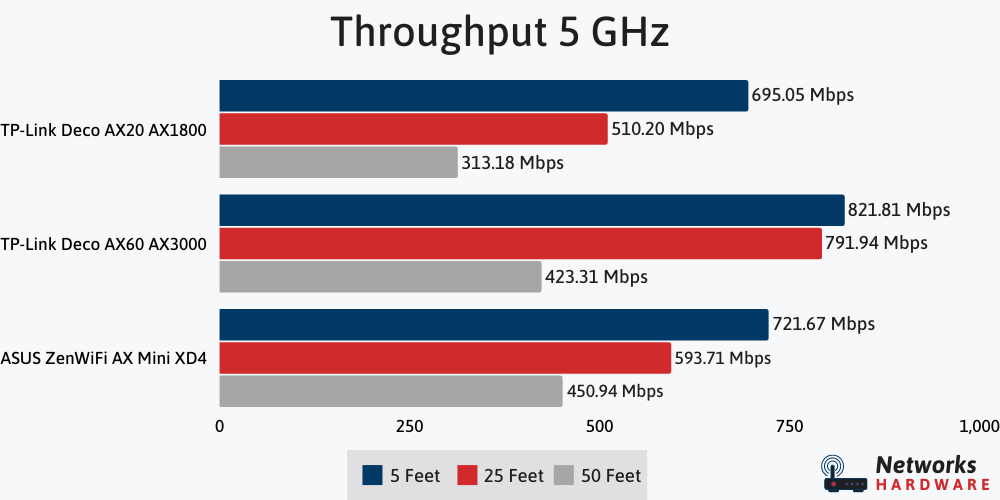
This might not seem like much, but if you’re trying to connect a lot of devices further away it will have an impact. Plus, the XT8 is much better at connecting to other satellites which means the further you go away from the original router, the more the XT8 justifies its price above the X60.
The X60’s satellites do have a good range though. We found them to hold a connection around the 100ft mark although we would advise that you keep yours a little closer together than that so that you can minimize the risk of compromising performance.
Overall, the X60 may be better for those in slightly smaller homes who don’t want to add so many satellites to their network.
Features: 4.5
The X60 is by no means only about its performance. You get a fair few features with it which, again, is great for the price. Here’s a look at some of the most important ones.
Mesh technology
The main selling point of the Deco X60 is, of course, the fact that it is a Mesh system. If you’re not 100% familiar with what that is yet, allow us to explain.
Mesh is a way to extend the range of your network while keeping everything under the same name. You can add a handful of extra satellites, and when you move between them with your smart device, you’ll remain connected.
This is much better than a traditional Wi-Fi extender, as these force you to add multiple network names and reconnect between them as you roam around your home.
We generally recommend Mesh systems to anyone with a home that’s 3000 sq. ft. in size or more.
Deco app
Controlling your Deco X60 is made a lot easier thanks to a pretty cool app called Deco. This app allows you to set up your system when you first buy it, add additional satellites as and when you choose, and control the features of the system.
These features include QoS and HomeCare, which we’ll tell you a bit more about right now.
QoS
Choose a handful of devices to give particular network attention to with a handy tool called QoS, short for Quality of Service. With this, your devices will get better performance for as long as you need through the means of better speeds and faster latency.
This is achieved by slowing network access to other connected devices, so it’s particularly useful if you have a lot of devices connected.
HomeCare
Anyone considering picking up the Deco X60 will be pleased to hear that it comes with TP-Link’s excellent HomeCare, free for life. This is a really neat antivirus and advanced parental controls package that will really help to keep your home network safe.
The antivirus is key for keeping your router free from outside threats. If the hardware becomes compromised, then so does your network. This puts every device connected to the network at risk which is, of course, something you’ll want to avoid!
Parental controls also keep your network safe but they do this by restricting access to certain content to certain devices. So if you have little ones in the house, this is a great way to keep them away from content that would be inappropriate for them, or could cause them to click something harmful to the network.
Alexa compatibility
The features mentioned above, as well as a whole lot of other parameters of your home network, can all be controlled by the sound of your voice thanks to Alexa integration with the Deco X60.
It’s really easy to perform commands such as ‘set parental controls to iPhone’ or ‘enable priority to Xbox One’ with this. Pretty neat!
Other security
On top of HomeCare, you’ll get the latest in wireless security protocol, something called WPA3. Not that many routers have this included yet so you’ll be able to have better peace of mind with the X60 than with some other Mesh systems.
WPA3 is really important for protecting your personal information, particularly passwords for online accounts and credit card details. This is the kind of thing you really want to be keeping safe, of course. So, WPA3 is key!
Warranty
Unlike standard routers with TP-Link, you’ll only get two years of warranty compared to a limited lifetime. Well, we say ‘only’. This is still a lot better than many other manufacturers.
The minimum legal requirement for a warranty in the US is one year, so TP-Link has automatically doubled this. Having the extra peace of mind that you’re going to be covered if something goes wrong with your router really goes a long way!
Design: 4.5

Of all the Mesh satellites out there, we feel that the Deco X60s are some of the most visually pleasing. The modern looking units won’t look out of place in any home, plus they’re nice and small which means they’ll be able to fit neatly on any shelf or into any corner.
At under a kilogram, they’re not particularly heavy so if you need to perform a bit of trial and error to get them in the right spot in your home, it’s not exactly going to be very labor intensive.
Disappointingly, there are no USB ports. This seems to be a common theme for Mesh routers, but then again some of them do include them. The downside of the lack of inclusion of USB ports is that you will not be able to plug in any external hardware, such as a printer.

But it ain’t all bad on the ports front. There’s a Gigabit WAN port to get you connected to your internet in the first place and a Gigabit LAN port on the router itself.
Each satellite has two LAN ports as well, so if you need a wired connection elsewhere in the home, you can certainly have one. That’s a great way to get that extra speed in the far reaches of your large home.
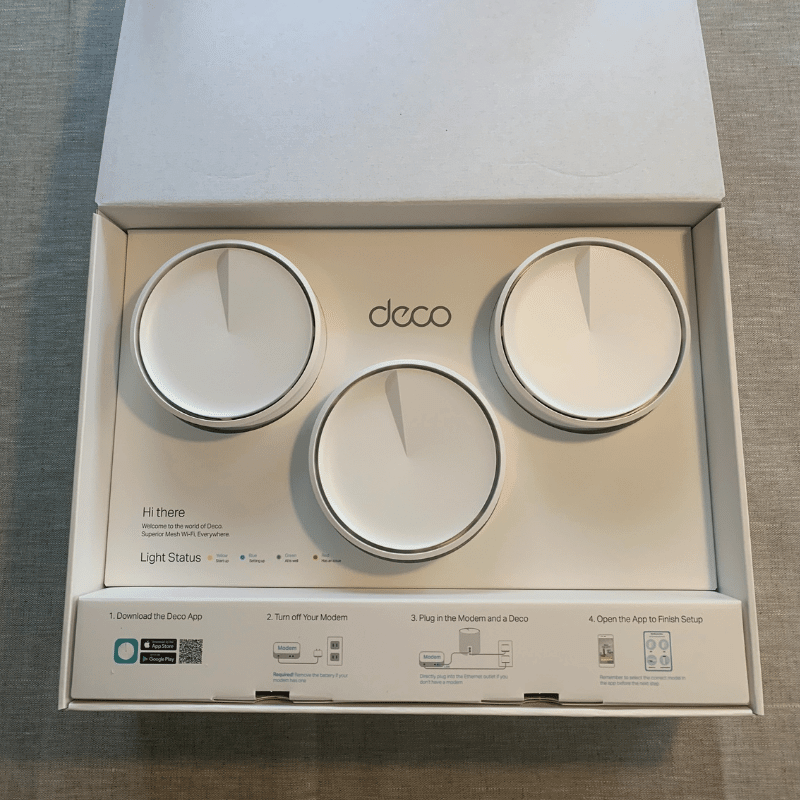
Some might be disappointed to hear that there is no multi-gig port. In case you’re not familiar with what that it is, it’s effectively a way to get faster wired connections (2.5 Gigabit or more) with an Ethernet cable. However, hardly any Mesh systems have these.
Setup: 4.8
Earlier on, we mentioned the Deco app and how neat it is to control the settings of your Mesh network. But it’s also great for setting it up in the first place. All you need to do is download the app and switch on your router. Then, just open the app up and follow the instructions on the screen.

The whole process only takes a couple of minutes and it’s really satisfying to carry it out thanks to some great software design from the people who made it. It’s a very pleasing app, and that actually goes a long way in our eyes.
If you don’t have a smartphone and are therefore unable to carry out the app setup process, you’re not ruled out. You can still get online by setting up the Mesh system through your desktop computer, it just takes a little longer.
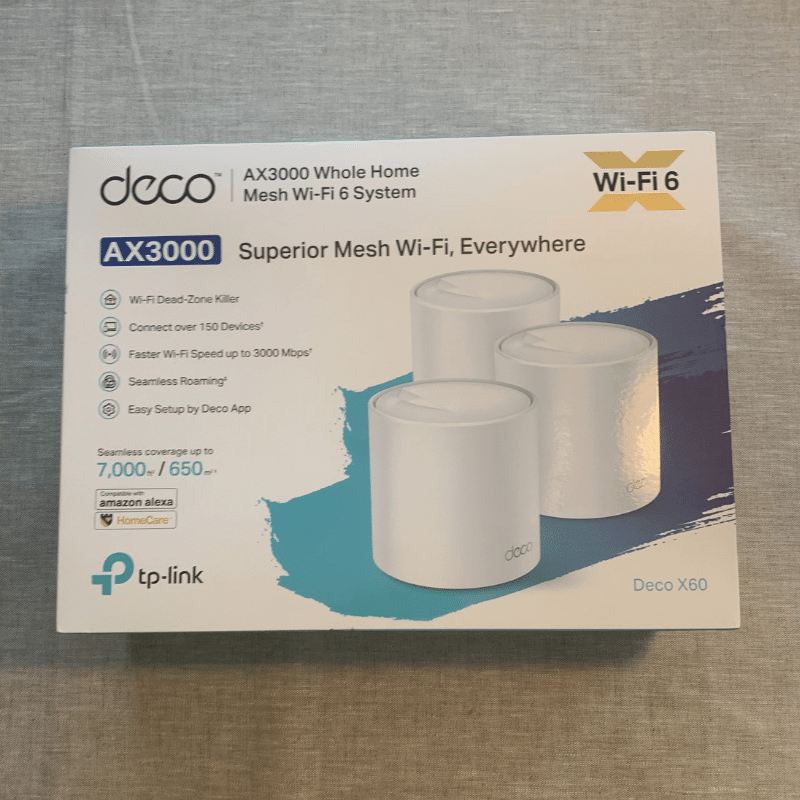
To do this, simply enter “192.168.1.1” into your browser’s URL bar. This will take you to the network configuration page, where you’ll be prompted to get set up. You can come back to this page later on when you want to control the settings of the network.
Both of these methods can be used to add additional satellite nodes to your network should you feel the need to upgrade. Again, this is a nice and simple process that will only take a couple of minutes. Literally, all you need to do is plug in additional nodes and they will connect automatically! It couldn’t be easier.
Value: 4.7
The Deco X60 smashes some more expensive Mesh systems out of the park when it comes to performance and features and that, of course, means that it has great value.
Earlier on, we mentioned that it achieves faster speeds than the more expensive Netgear Orbi RBK752 and keeps up with the (again more expensive) ASUS AX XT8 for the most part. That’s really impressive considering that the latter is literally our favorite Mesh system right now.
Of course, these routers have a few things about them that will make them more desirable but if you are looking to save some money while achieving great performance, the X60 could well be the one for you.
Then again, there are more affordable Mesh systems out there. If you want to save even more money, there are some alternatives that will do that for you. However, you will need to compromise on performance and to some extent features to be able to do that.
The best thing to do is consider how fast your internet plan is, how large your home is and the kind of features you’re looking for before you make your decision. With those things in mind, you’ll find the right Mesh system for you.
Stay tuned for a little later on as we recommend some alternatives that might work out to be better suited for what you’re looking for.
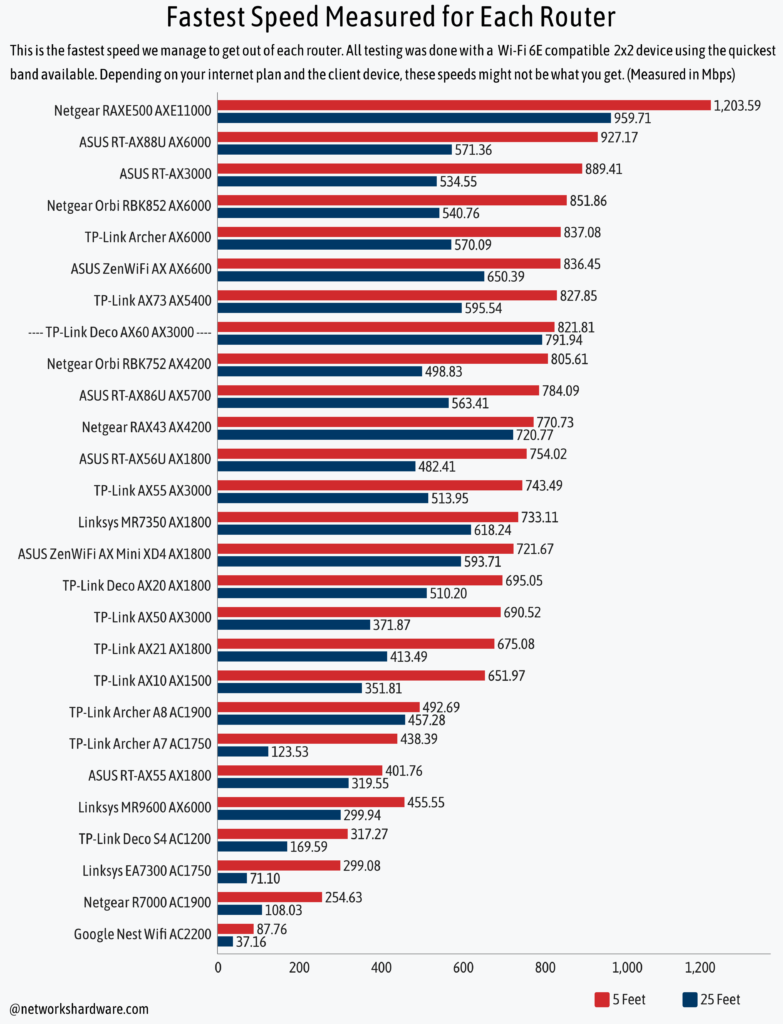
Opinions From Across the Web
We trawled through a bunch of other reviews of the X60 so that we could bring you the most balanced overall opinion possible. That’s just the kind of people we are! The overall consensus was that, just like we said, this is a really good value for money Mesh router.
Reviewers across the board have been praising the X60 for its fast speeds and awesome features. We’ve noticed a common occurrence in the praise for the parental controls, which go above and beyond normal parental controls in that you can set them up on a timer and more.
One drawback a couple of reviewers have noted is that this is only a dual-band router. What they’re referring to here is that there are just two bands: 2.4 GHz and 5 GHz. This means there is no second 5 GHz band, which helps for connecting to multiple smart devices and between satellites.
But that’s a little picky in our eyes. You’ll need to pay more money to get a tri-band router, such as the ASUS AX XT8.
There’s also the lack of multi-gig ports that we mentioned earlier on. This means you won’t be able to get crazy fast speeds (over 2.5 Gig) through a wired connection. But then again, hardly anyone in the world will be able to access that kind of speed anyway.
So overall, the punters seem to be happy with this one! And we can definitely see why.
Alternative Mesh Systems For Your Consideration
If you’ve been reading this article so far and feel like it could be the one for you then that’s great. But, it’s important to consider one or two others before you make the jump. Otherwise, you may always be wondering “what if?”




