Welcome to our review of the Ubiquiti UniFi UAP-AC-PRO, a wireless access point that you can use to create a mesh Wi-Fi network in your home.
I recently bought two units to provide better Wi-Fi coverage in my newly built home. I documented my setup and installation to help show you everything you need to know about the UAP-AC-PRO.
I found the UAP-AC-PRO to deliver excellent performance and great Wi-FI coverage. It also includes an intuitive user interface to set up the units, despite having some flaws.
Plus, you can mount it directly on your wall or ceiling, which frees up space around your home and provides a seamless, unobtrusive look. But it does take more time to install than a mesh router system and a Wi-Fi extender.
Let’s dive into a more thorough look at this excellent device to help you decide if it is a good fit for your home network.
Ubiquiti UniFi UAP-AC-PRO Overview
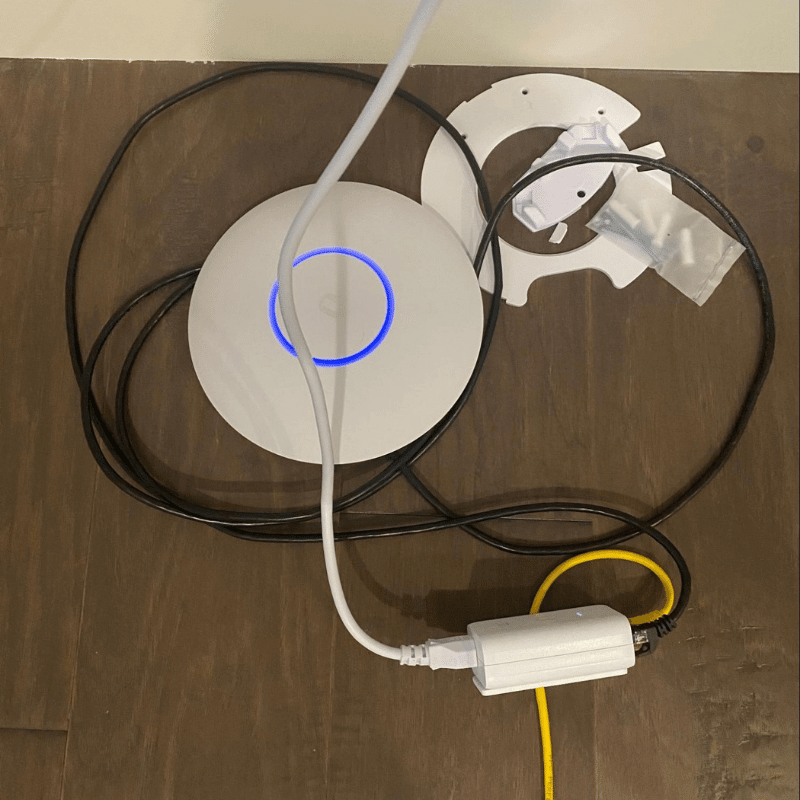
The Ubiquiti UniFi UAP-AC-PRO is a dual-band, Wi-Fi 5 wireless access point. It broadcasts a 2.4 GHz and a 5 GHz band.
I will note one thing, Ubiquiti’s target market is enterprise-level clients. However, nothing is stopping you from using them in your home like me. However, their products tend to be more complex than your average home networking solution.
With that said, the UAP-AC-PRO isn’t a router, so you’ll need to connect it to an Ethernet switch or router if you want to use more than one unit in your home. However, you can connect it directly to your modem and use it as a router if you wish.
If you get two or more UAP-AC-PRO units, you can set them up as a mesh network to provide coverage throughout your home with the same Wi-Fi network.
It is an excellent option for larger homes with pre-wired Ethernet connections. If you are building a new home or renovating, you can wire Ethernet to strategic locations in your home to provide Wi-Fi coverage.
But, if you don’t have Ethernet run to your ceiling, you can mount the UAP-AC-PRO on the wall or just set it on a shelf or table.
Overall, the UAP-AC-PRO is a great wireless access point, especially when you pair multiple ones together. However, it can be more difficult to install, and you may not get full access to various features if you don’t use it with a Ubiquiti gateway.
Specs
| Brand | Ubiquiti |
| Model | UniFi UAP-AC-PRO |
| Max Tested Wi-Fi Speed | 544.10 Mbps |
| Approximate Range | 400 feet |
| Wireless Standard | Wi-Fi 5 (802.11ac) |
| Bands | 2.4 GHz, 5 GHz |
| WAN Port | x1 |
| LAN Port | x1 |
| USB Port | x1 |
| QoS | Yes |
| Parental Controls | Yes |
| Guest Network | Yes |
| OFDMA | Yes |
| Dimensions | 7.74 x 7.74 x 1.38 inches |
| Weight | 12.3 ounces |
| Warranty | 2 years |
Performance 4.5/5
Like almost all routers, the UAP-AC-PRO doesn’t achieve the max download speed its data sheet claims. THE UAP-AC-PRO can achieve up to 1300 Mbps on the 5 GHz band, according to its specs.
But, this speed is likely the total data transfer rate of all the band’s channels, which no single device can reach itself.
When we tested our UAP-AC-PRO, we got a transfer speed of 544.10 Mbps at about 10 feet on the 5 GHz band using my iPhone.
That certainly isn’t close to the max speed Ubiquiti advertises. But considering my top speed from my ISP is 1,000 Mbps, and I was on Wi-Fi about 10 feet away, that is pretty great. It is especially good if you compare it to a Wi-Fi extender.
The UAP-AC-PRO’s range is also fantastic. In ideal conditions, it can reach up to 400 feet (according to its specifications). But with walls and other obstacles in its path, the range will be much less.
My home is 96 feet wide, and I lose signal at about 150 feet from the UAP-AC-PRO when I go outside.
Feature 4.5/5
The UniFi UAP-AC-PRO is packed with several great features you can configure in its intuitive user interface. It does have a mobile app, but it doesn’t offer the full features of the desktop-based version. So, that may be a downside to some.
However, to most home networking enthusiasts, its web interface stands out. Its portal opens the door to it features that should cover most of your home networking needs.
Let’s take a look at some.
Customizable Channel Width
With the UAP-AC-PRO, you can choose custom channel width and the specific channel each access point broadcasts on. This is useful if your home or neighbors have devices that interfere with your Wi-Fi network.
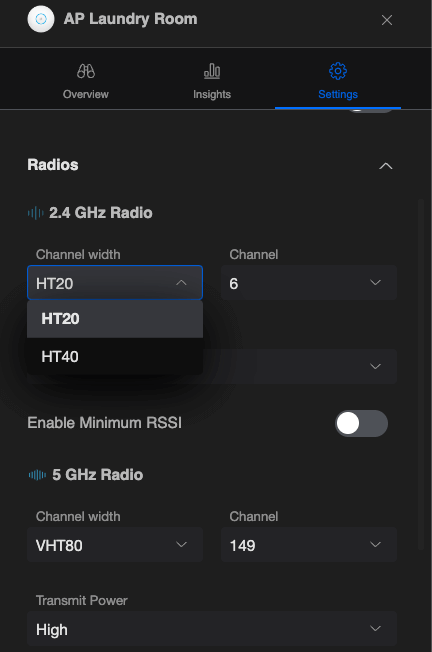
For example, you can change the channel width from HT20 to HT40 on the 2.4 GHz band and from VHT20, VHT40, and VHT80 on the 5GHZ band.
Making the channels wider increases speed but also makes more interference, which can negatively impact the range.
Plus, you can quickly see the Wi-Fi channel interference in your home, so you can choose the channel with the least interference to maximize your networks performance.

Read our guide on channel width for more information.
Adoption (Mesh Network)
In the UniFi application, you can “adopt” additional UniFi wireless access points. This essentially means you are creating a single network with multiple units, making them function as a mesh network.
This works flawlessly, and once you set it up, you will never have to switch between Wi-Fi networks as you move throughout your home.
Security
UniFi offers several security settings that you can toggle based on your needs. You can apply country restrictions, set up automatic threat detection and blocking, enable a malicious website blocker, and create custom firewall rules and port forwarding.
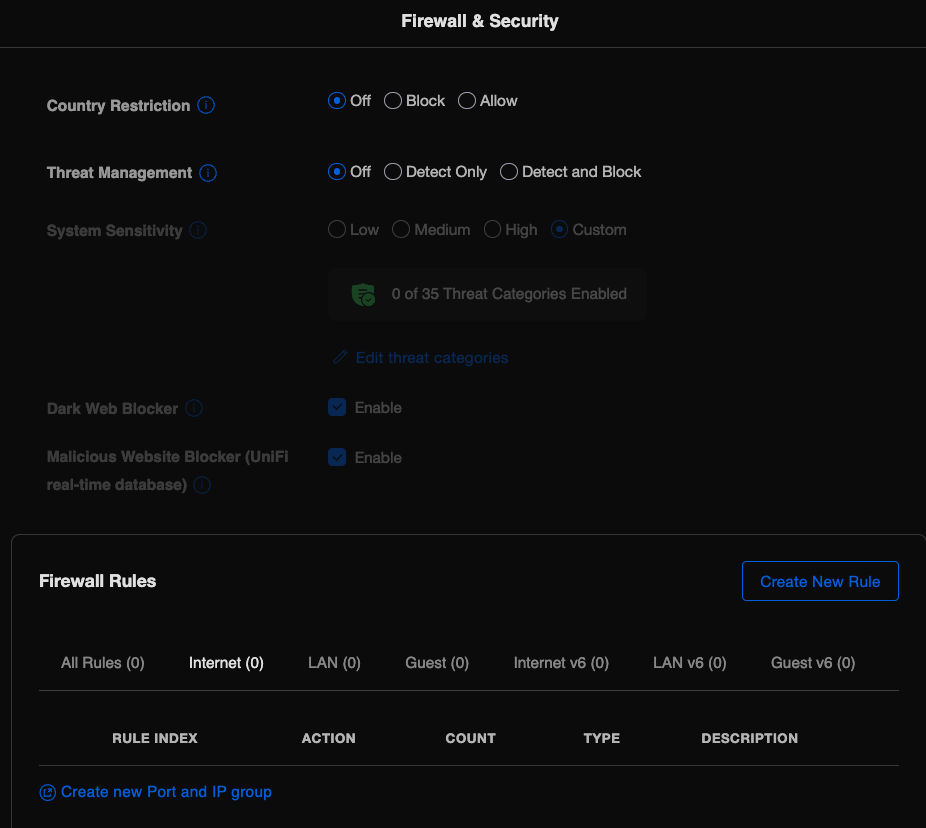
The UAP-AC-PRO has WEP, WPA-PSK, and WPA-Enterprise wireless security.
Traffic Management (QoS)
UniFi also has customizable traffic management, which helps you measure and ensure QoS and network availability.
For example, you can limit bandwidth to online gaming and video streaming services (Netflix, Disney +, Hulu, etc.) in favor of remote work applications such as Zoom, Microsoft Teams, etc.
This is helpful if you need to prioritize your work while others are in your home or access the Internet for entertainment.
Read our guide on QoS routers for more details.
LED Toggle
The UAP-AC-PRO includes a beautiful blue light ring to show it is operating normally. It can be visually pleasing initially, but it may be too bright for your bedroom.
In that case, you can easily turn the blue LED on or off in the UniFi application.
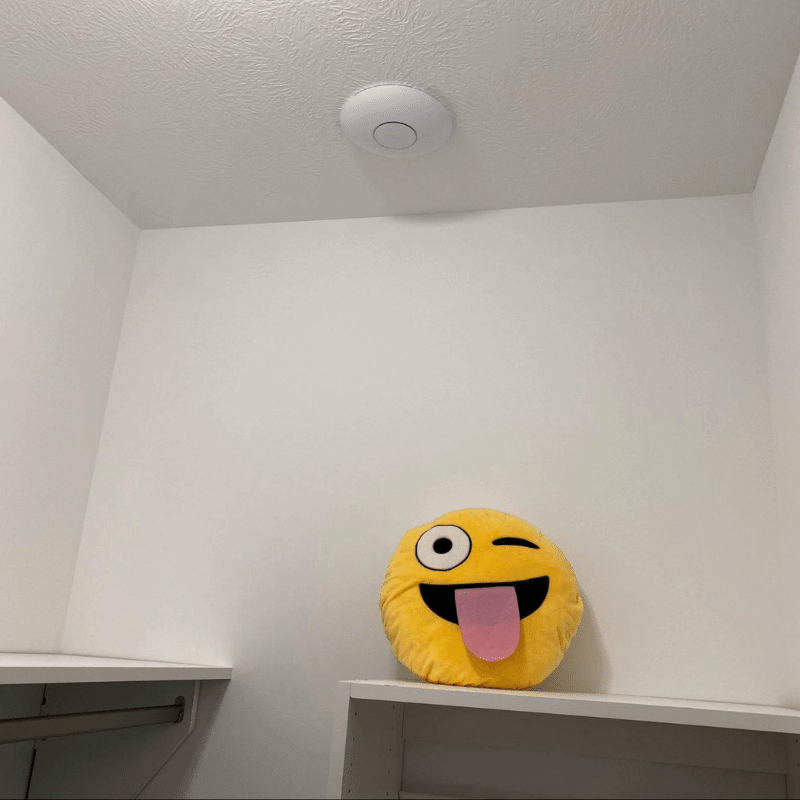
Guest Network
Suppose you want a separate network for your guest or children so they don’t have access to everything on your network or have separate security settings.
In that case, you can easily create additional networks in the UniFi app and create custom security settings for each one.
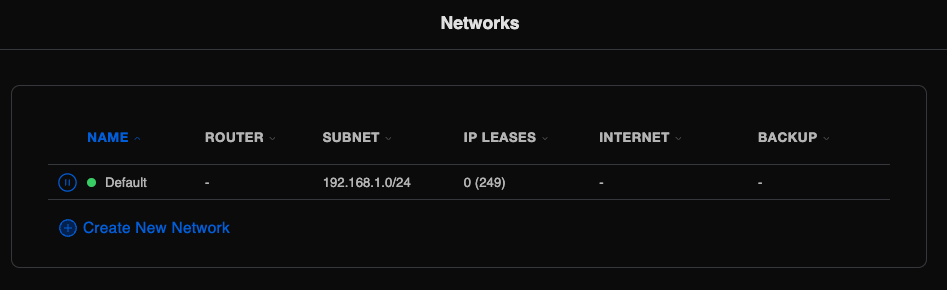
Learn more about guest networks and why you would need one in our guide here.
Design 4.8/5
At first glance, you’ll notice the UAP-AC-PRO’s unique shape– a round disk-like unit with a reasonably small size.
It has a 7.74-inch diameter and a 1.38-inch depth, smaller than most routers. It is round because Ubiquiti designed it for you to mount on a wall or ceiling.
If you do mount it on the wall or ceiling, it won’t take up any up your desk or shelf space at all. But if you put it on your desk, it has a larger-than-average footprint, so you’ll have to make some room.
Regarding ports, it has one WAN port and one LAN port to connect to local Ethernet devices. This might not sound like a lot compared to other routers, but remember, this isn’t a full router– it’s a wireless access point you can use to make a mesh network.
It also has a single USB 2.0 port, which you can use for storage, printers, etc.
Setup 3.9/5
Setting up the UAP-AC-PRO was quick and easy. Overall, it took me about 10-15 minutes to set up two units and create a single network.
It is a PoE device, which means it is powered by Ethernet if you plug it into a PoE switch. During setup, I initially used the included power injectors to turn them on and configure them with the UniFi app before mounting each to their respective ceiling locations in my home.
I used the UniFi app on my MacBook, and setup was a breeze. You can easily add the first unit when it is in pairing mode, then “adopt” the additional units to create your mesh network. Next, you can make your SSID (Wi-Fi name), network password, and configure other settings.
The UniFi app interface is reasonably intuitive. But if you have no home networking experience, finding some settings can be challenging.
For example, if you want to give each access point a unique channel on the 2.4 GHz and 5 GHz bands, you can do that in each device’s settings.
However, there is also a global setting– “Channel Optimization,” which automatically adjusts the channels of each device and overrules the individual channel settings on each device. That is unless you establish “AP Exclusions” to the global “Channel Optimization” setting (or disable it).
Sound confusing? I thought so too.
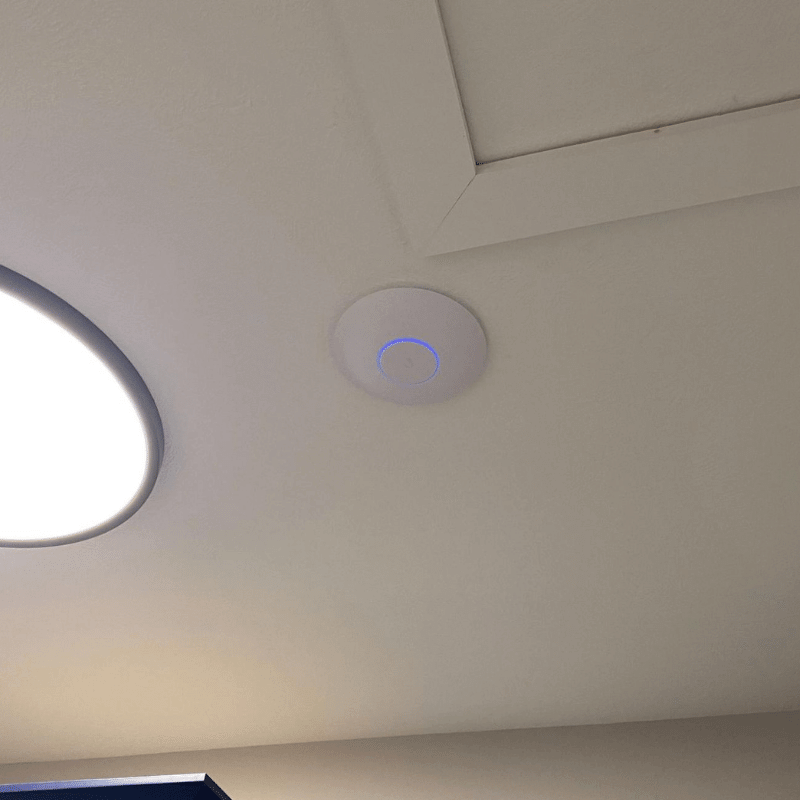
Mounting them on my ceiling took about five minutes each. But I had my builder run Ethernet to two locations in my home’s ceiling while the house was under construction, so that saved me some time.
Value 4/5
The Ubiquiti UniFi UAP-AC-PRO is reasonably affordable compared to a mesh Wi-Fi system. It is competitively priced as an enterprise-level networking solution and is reasonably priced for homes too.
Compared to its direct competitors, like Fortinet and Mikrotik, the UAP-AC-PRO is much less expensive.
And compared to a new mesh Wi-Fi system, like the Amazon Eero, you could save over a hundred dollars by buying a few UAP-AC-PROs instead.
But if you want full configurability and the best performance, you might want to pair it with Ubiquiti’s enterprise-level gateway and switch. Both of which are pretty expensive.
Or, if you’re like me, you can use your non-Ubiquiti gateway and connect the UniFi UAP-AC-PRO to it with a network switch or your old router.
Reviews
Reviews for the Ubiquiti UAP-AC-PRO are overwhelmingly positive, with thousands of consumer ratings. If you do a Google search, you will see thousands of 4/5 and 5/5 star reviews on various consumer websites.
These reviews aren’t only from networking professionals; they’re primarily from everyday people like you and me. Customer reviews indicate that most consumers find the setup easy, get excellent Wi-Fi signal, and are happy with the cost.
However, not all reviews are positive.
Most of the few complaints note the setup and configuration are sometimes complex and a headache. I somewhat agree since I had to scratch my head for a while when I was configuring custom channels on each access point.
Alternatives
Here are some alternatives to the UAP-AC-PRO.




