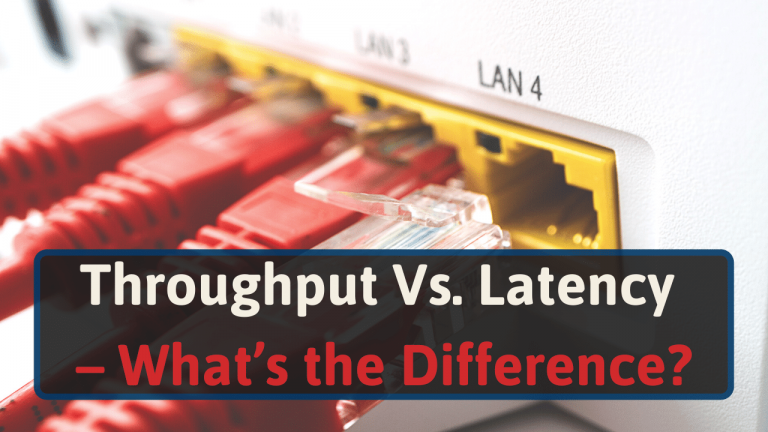Throughput and latency are the best (and most common) ways to measure your network performance.
So knowing what they are and how to improve them is crucial.
Let’s take a look at what each of these terms means, how they differ from each other and how they work together.
Keep reading to learn more.
What Is Throughput?
As we have explored before, bandwidth is the maximum amount of data your network could handle at any given time.
Throughput, on the other hand, is the real-time measurement of how much data was able to travel to the destination.
You might notice that even though your internet service provider gives you a, let’s say, 500 Mbps connection, a speed test says you barely reach 100 Mbps.
This is the difference between bandwidth (the 500 Mbps your ISP provided) and throughput (the 100 Mbps real-life speed you get).
You will find that throughput is frequently measured in bits per second. But some people might prefer to use data per second.
What Is Latency?
In networking, latency refers to the amount of time it takes for your data to be sent to its intended destination. It’s also referred to as the delay in moving data between two clients [1].
Latency is usually measured in milliseconds (ms). And the lower it is, the better.
You may say that a second delay is no big deal, but that is not always the case. Let’s take a look at a real-world scenario of how latency can affect your network and browsing experience.
For example, let’s see how latency affects online gaming.
With excellent latency (a low number) your actions in-game will be almost instant compared to your inputs.
With high latency, however, there might be a long delay between your clicks and what happens on the screen.
That might be fine if you are watching a movie or browsing the web. But for real-time interactions, low latency is a need. Otherwise, the experience is negatively affected.
The Difference Between Throughput and Latency
The combination of throughput and latency is the best network performance metric [2].
By measuring both, you are able to know the amount of data that is being sent over a specific amount of time. Transferring data is ultimately the goal of every network, after all.
They also need to work together if we want to achieve good results.
It’s no good to have good throughput, meaning sending as much data as your bandwidth allows if latency is through the roof.
Yes, you’ll send a lot of data, but it will take too long to reach its destination. And even longer to get a reply.
Conversely, having ultra-low latency is no good if you can only send small chunks of data at a time. It will still take too long for all the information to travel to its destination.
What Affects Throughput?
Here are some of the things that can affect your Throughput.
Congestion
How congested your network is directly affects your throughput. Since bandwidth is fixed (to the amount your ISP provides), sending more data than it can handle will create congestion.
This time, let’s think of bandwidth as a single-lane road and throughput as cars. If there is only 1 car every 3 minutes, traffic will always flow freely.
But if 100 cars are trying to use this road simultaneously, traffic will become a problem. It will take longer for that last car to reach its destination.
To avoid congestion, we could either send less data at the same time (decrease the number of cars). Or create more space for data to travel in (add lanes to the road) by increasing your bandwidth.
Packet Loss
Units of data, also known as “packets”, are sometimes lost along the way. When this happens, packets need to be retransmitted, and the information exchange takes longer. Thus, reducing your throughput.
Common causes of packet loss are network congestion or problems with your network hardware. Old or dated routers, switches, and firewalls are common culprits of packet loss.
For some tips on a new router, check out our approved routers hub.
What Affects Latency?
Unfortunately, finding the cause of high latency is not always easy. As multiple factors can negatively affect it.
Distance
Even though sometimes it doesn’t look like it, data travels physically. Usually in the form of light.
Two nodes close to each other geographically will always have less latency than a node trying to communicate with another one on the other side of the world.
For example, businesses regularly store their data, transactions, and information remotely on data centers.
The closer this data center is to the office, the less latency it will have.
If the business requests information from the data center thousands of times a day, it would be in their best interest to have as low latency as possible.
Network Congestion
When your local network traffic exceeds your bandwidth, data needs to wait to be sent. This naturally results in increased latency. And the more congested the network is, the higher the latency will be.
Wireless Connections
Wireless signals add an extra layer of delay. Your data needs to be sent through the air to your wireless router. Avoiding walls, doors, and other obstacles.
Once it gets to your router, it will travel to its intended destination. This extra step unavoidably increases latency.
You can “clean” your environment as much as possible by removing obstacles and interference in order to decrease latency.
But a wireless connection will always have more latency than a wired one because of the extra travel needed.
Wrap Up
Throughput and latency are crucial metrics to measure. They are vital in improving your network performance and experience.
If they look good and you are still having some issues, it might be worth checking our article don’t the difference between Bandwidth and Latency.