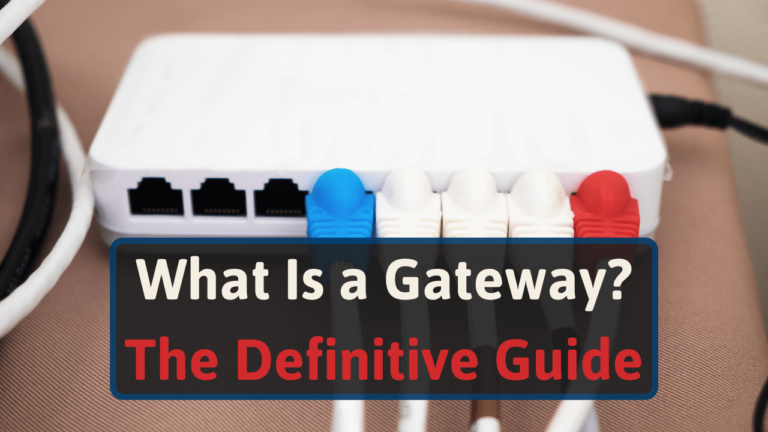As a network enthusiast, I want to learn about different network devices. So, I compiled relevant information throughout the internet.
To understand what a gateway is, you’ll need to understand these areas:
- What a gateway is
- How it works
- How it compares to other devices
- Types of gateways
- When they’re useful
Keep reading to become an expert in gateways.
What Is a Gateway?
A gateway serves as an intermediary between your device’s network and the internet. It’s an exit- and entry point for your data before it’s routed. Only local area network (LAN) traffic between nodes won’t pass through a gateway.
Doesn’t that mean a gateway is a router or modem? No.
It’s better—in a way.
A modem will connect and translate information from a phone or cable line to your devices. A router will wirelessly transmit data from your modem to various devices. In short, a gateway combines the features of both devices.
If you’re not a business, a gateway is a modem/router combination. Or, they’re Optical Network Terminals (ONTs) with a built-in router. These devices offer advantages over using separate devices, which I’ll cover in a bit.
How Does a Gateway Work?
Gateways include network interface cards (NICs). These allow it to network with other devices. It also contains outputs and inputs. The outs and ins usually have Ethernet connections.
The software also serves as one of the pillars for these devices. Because without it, gateways can’t translate network protocols. And if they can’t translate, devices with different protocols can’t communicate.
Most gateways work on the network layer of the Open Systems Interconnection (OSI) model. This modem describes the standard communication between computers. You could operate gateways on any OSI layer, though.
The former allows data to flow in a single direction. Meanwhile, the latter enables both directions.
Anyway, gateways rest at the edge of your network. They manage all data that flows through your network. Some of their duties include filtering and scanning data.
I learn best through examples. Here’s one I created to help you:
One device with an IP address of 226.8.116.223 wants to communicate with another device with an IP of 185.168.137.224. Because of their differences, they can’t engage in direct communication.
In this scenario, you’d need an intermediary. That’s where a gateway comes in. It’ll organize information traffic from your device and send it to the internet.
Gateways come in a couple categories that include:
Bidirectional Gateway
These gateways serve as synchronization tools. That’s because they allow data to flow in both directions. Hence, the “bi” part of its name.
Unidirectional Gateway
Unlike bidirectional gateways, unidirectional only allows data to flow in one direction. Thus, you’d want to use this gateway as an archiving tool.
Types of Gateways
Depending on your applications, you’ll need different gateway devices. Throughout this next section, I’ll cover various available gateways and when you’d use them.
Network Gateway
The most common type of gateway.
Whenever someone mentions a gateway without specifying its type, it’s safe to assume it’s a network gateway. It serves as an intermediary to transfer data between two different networks.
Internet-to-Orbit Gateway (I2O)
I2O gateways will connect devices to human-crewed spacecraft and satellites that orbit the Earth.
Until recently, only NASA had access to I2O gateways. Now, researchers and students access them. The general public can access some information from projects like the Minotaur Space Flight Control Center.
These gateways deliver scientific and engineering data from an outer orbit to facilities on Earth.
SOA, XML, or API Gateway
Let’s clear up some acronyms and definitions first.
An application programming interface (API) makes it so two applications can transfer and communicate information. In comparison, service-oriented architecture (SOA) serves as a set of design principles. It solves scalability issues by splitting responsibilities into services.
Extensible Markup Language (XML) creates an information format to share data through the internet.
This type of gateway protects your API traffic. It’ll send requests (API calls) to locations based on client requests. When sending these calls, it also translates from a web-friendly API protocol to any other protocol type.
An API gateway can also reduce the number of API round trips or requests. And with fewer requests, users will have a smoother experience using applications and websites. Meanwhile, businesses can save money.
Internet of Things (IoT) Gateway
The Internet of Things focuses on data from sensors and other devices. IoT gateways gather data from these devices and translate the signals before transmitting them over a cloud network.
As with any other gateway, they’ll filter information. IoT gateways ensure your cloud systems only receive relevant data. Instead of providing unhelpful records that could reduce your device’s response time.
While they filter your data, they add another layer of security to your Internet of Things. If someone wanted to hack your smart devices, they’d first have to get past your gateway.
They also allow you to control your IoT devices from a centralized hub. This perk saves you time and effort when adding new smart devices to your network.
VoIP Trunk Gateway
If you’re not familiar with Voice over Internet Protocol (VoIP), they’re services that allow you to make calls through the internet.
A VoIP trunk gateway converts analog signals to Session Initiation Protocols (SIP). And vice-versa. These devices make it so that public switched telephone network (PSTN) subscribers can run VoIP applications.
These gateways convert telephony traffic into IP. That way, you can transmit it over a network.
VoIP gateways offer significant advantages to businesses that favor a hybrid approach to PSTN and VoIP. If the internet were unavailable, a VoIP gateway would fall back to PSTN. This approach also saves businesses from having to transition to VoIP.
Cloud Storage Gateway
These come in the form of hardware or software networking devices. They’ll serve as a bridge between remote cloud-based storage and local applications. These gateways make it so various protocols can exchange data.
Cloud storage gateways will also translate cloud storage APIs. Like REST or SOAP to various block-based protocols. Block-based examples include Fibre Channel (FC) or Internet Small Computer Systems Interface (iSCSI).
Or, these gateways could translate APIs into file-based interfaces. Examples include Server Message Block (SMB) or Network File System (NFS).
Other services these gateways offer include:
- Data compression
- Data transfer and retrieval
- Storage snapshots control
- Version management
Combining all these services creates a secure atmosphere for data transmission.
Media Gateway
Media gateways convert media streams between different communications networks. They also add Session Initiation Protocol (SIP) to legacy installations.
Usually, businesses will use media gateways to extend the lives of their time-division multiplexing (TDM) gear. Some TDM gear includes elevator phones and analog phones. These upgrades make it, so businesses don’t have to replace their equipment.
Gateway vs. Routers
Gateways serve as a gate that changes one protocol or format into another. Routers only forward information. Doesn’t that make the two the same device? Nope.
Gateways serve as nodes on your network. They’ll connect you to other networks. For instance, it’ll connect your local area network (LAN) to your internet service provider (ISP).
Then it’ll connect your ISP to the internet. Meanwhile, it protects your network from intrusions.
A router will manage and create your network. They assign paths to each of your devices. With these paths, they can:
- Prioritize traffic
- Deny certain network packets
- Decide where to send information
If you’ve heard of a network switch, you may confuse a router with it. Switches and routers aren’t the same devices.
Here’s a table to help you find the differences between these devices:
| Feature | Gateway | Router |
| Definition | Translates one protocol into another | Forwards network packets from different networks |
| Open Systems Interconnection (OSI) Layer | Up to layer five | Layers three and four |
| Dynamic routing | Not supported | Supported |
| MAC Address | No | Yes |
| Hosting | Physical servers, dedicated applications, or virtual applications | Only hosted on dedicated applications |
When Would I Use a Gateway?
Since there are so many different types of gateways, other scenarios will need different gateways. If you want to control smart devices through a secure and centralized hub, you’ll want to use an IoT gateway.
Otherwise, network gateways serve as an excellent tool to build a firewall around your network.
How Do I Find My Gateway Number?
Gateways also have their own IPs.
You’ll only need to know your gateway’s IP if you need to configure subnetworks.
To find your gateway IP address on Windows, click the search icon. Type ‘Network and Sharing Center.’
Once you’re on the page, click ‘Ethernet,’ then click the ‘Details’ button on the next page.
You’ll see the text ‘IPv4 Default Gateway’ and a series of numbers beside it.
With macOS, follow these steps:
- Open System Preferences
- Click ‘Network’
- Click the ‘Advanced’ button
- Select the TCP/IP tab
You’ll see your gateway IP next to ‘Router.’
With Android, navigate to your Wi-Fi settings. Find your Wi-Fi network and click the settings for it. You’ll want to find a section titled ‘IP Settings.’ Tap it and change it from ‘DHCP’ to ‘Static.’
Once you make this change, you’ll see a section titled ‘Gateway,’ along with your gateway IP beside it.
iPhones have a similar process. Tap Wi-Fi, tap the “I” next to your network settings, and see your gateway IP next to ‘Router.’
Conclusion
Gateways serve as a gate to filter data before entering or leaving your network. They also make it so different protocols can communicate with each other.
They’re not routers or modems, though. They come with various differences.
If you’re interested in learning more about network devices and their differences, explore one of our guides. It covers various available options and when you’d use them.