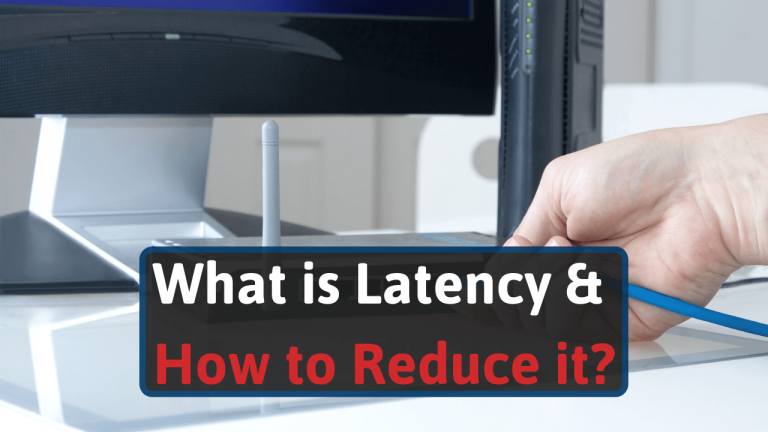As a network enthusiast, I often get questions about latency and how to reduce it, especially for gaming.
So, now I will go over what latency is and my experience on how you can reduce it.
Lets’ get started.
Latency Defined
Network latency is how long it takes data to travel between two points on a network. For example, Server 1 in Chicago sends data packets at 7:36:00 GMT to Server 2 in Sydney.
Server 2 receives the data packet at 7:36:01 GMT. In this case, the latency is 1 second. Typically latency is much faster than this example and is in milliseconds. We used one second for simplicity’s sake.
Data on the internet travels at the speed of light. And Internet infrastructure equipment needs time to process information. This results in latency. Latency can never be entirely eliminated, but you can reduce it.
Poor latency leads to slow websites, poor performance, and negative impacts on SEO. Reducing latency is vital to maintaining a healthy website while maximizing traffic.
Latency Causes
At this point, you might be wondering what causes latency. Well, five primary variables can affect latency times, including:
- Propagation– the time it takes data to get from
- Routers– routers need time to analyze data packets and add information. Each hop from one router to another adds latency time
- Storage delays– occurs when devices such as switches and bridges store or access a packet
- Transmission mediums– fiber optic cables and WAN are examples of transmission devices. They all have speed limitations that affect latency
- Congestion– if your router is congested, your bandwidth can decrease. This can lead to longer latency
How to Reduce Latency as an End User
Unfortunately, end-users don’t have any practical means to reduce latency. That is besides connecting to servers that are geographically closer to them.
Yet, you can use the below techniques to check and reduce latency.
#1 Restart Your Router
In some cases, simply restarting your router can resolve latency problems. Excess usage can lead to problems. Restarting refreshes the internet connections, which could improve latency.
Restart your router completely. Unplug it for 60 seconds before plugging it back in for a complete restart.
#2 Upgrade Your Router
Often, aging routers are the culprit for long latency. In this case, a replacement router is a necessity. A new router will improve the speed of your connections and their reliability.
Plus, new features like QoS (Quality of Service) lets users prioritize internet traffic. This helps to further improve latency.
#3 Reposition Your Router
Distance affects latency. And moving your router closer to your system will add small improvements to the latency.
However, unless your router is miles from your router, you’ll only save a small fraction of a millisecond.
#4 Speed Check
Checking your internet speed is likely the first thing you’ll do if you’re experiencing network issues.
And if you have latency problems, an internet speed test can reveal latency-related issues for your system too.
#5 Close Background Webpages and Programs
Bandwidth heavy websites and cloud-based programs can affect latency. They negatively impact the bandwidth of your system.
As such, keeping extra programs and websites closed will help minimize latency.
Latency vs. Throughput vs. Bandwidth
Let’s say your website is experiencing slow loading times. You might suspect latency, throughput, or bandwidth issues.
Frequently, some people think these terms are the same thing and use them interchangeably. And while they are all related and affect loading times, they measure different things.
- Latency– the amount of time it takes information to move from a browser to the server
- Throughput– an average measure of data that actually passes through between the browser and server over time
- Bandwidth– the greatest amount of data that can pass through a network at any time
How to Measure Latency
There are two ways to measure network latency:
- Time to First Byte (TTFB)– the time it takes the first byte of data from the server to reach a user’s browser after their initial connection
- Round Trip Time (RTT)– the amount of time it takes a server to receive a request from a browser and send a response
What is Good Latency?
The best way to measure latency is with an internet speed test tool. These types of tools commonly refer to latency as the “ping rate” or “ping time.” [1]
Again, the closer the latency is to zero, the better. However, the general rule of thumb is 150 milliseconds or less is an acceptable ping rate. Also, the entire webpage loading in under three seconds is a great benchmark.
However, latency is as important if you’re just streaming movies. In this case, throughput is more critical. For video calls and online video games, low latency is essential to reducing lag.
Otherwise, users visiting your webpage could back out if it takes too long to load (leading to a high bounce rate).
What Factors Affect Latency
Latency is affected by many small factors. These factors range from your connection to software and hardware. Here are the significant factors that affect it:
- Traffic levels – high traffic levels increase latency on websites
- Distance – longer distances between the user and the server means longer latency
- Amount of network hops – the number of stops to intermediate routers and servers. More hops increases RTT and latency
- Transmission medium – includes cables and devices that route the signal affect latency. These include wireless routers, copper cables, fiber optics, satellites, etc.
- Payload – the transfer of larger data packets has longer latency than smaller packets
- Router – older routers tend to increase latency
- Storage delays – storing and accessing packets by switches and bridges increases latency
How to Troubleshoot Network Latency Problems
The best way to troubleshoot network latency issues is to perform scheduled tests. Routine peed and performance tests or assessments of your website are critical.
This way, you can identify trends. And when you see a spike in latency, you can take actionable steps right away to make improvements.
For example, let’s say you notice your website’s latency increased after you added a new plugin. If that happens, you can remove the plugin. Then test again and see if it resolves.
Additionally, network and website monitoring tools can help diagnose and prevent website performance issues. This includes long latency. Usually, these sorts of tools have a monthly subscription fee.
How to Reduce Latency for Website Owners
Server administrators have many techniques they can use to reduce latency, including:
#1 Use a CDN
A CDN is a Content Delivery Network. It brings outside resources “closer” to the user. It does this by caching information in many locations worldwide. [2]
Thus a user’s request travels directly to a known location to retrieve data. Without a CDN, it would waste time connecting to an origin server each time.
#2 Use prefetching methods
Prefetching doesn’t technically reduce latency.
But, it does improve your website’s perceived performance. Instead of waiting for a user to click a link, prefetching performs latency-intensive processes in the background. Meaning it happens while browsing a page.
The page loads faster when the user clicks on a link. This is because DNS lookups and other jobs have already happened.
#3 Reduce external HTTP requests
Let’s say your website references information such as images on a server other than your own. This results in an external HTTP request.
These requests can increase your website’s latency. If the third-party server is slow and of poor quality, latency is worse.
#4 HTTP/2
HTTP/2 reduces the number of round trips from the sender to receiver, thus reducing latency. It also performs parallelized transfers to further cut latency.
#5 Browser caching
Browser caching is an excellent and simple method to reduce latency. Caching stores website resources locally. Since this decreases information transfer to and from the server, latency is reduced.
Conclusion
Latency is the time it takes for data to travel from a user’s browser to the server. When users of a website experience latency times that are too long, they may leave the website. This could lead to fewer visitors and less revenue.
We recommend keeping your latency (or ping time) as low as possible. Below 150 milliseconds will give you the best results.
Check out our guide on how to boost your Wi-Fi signal and speed if you’re having slow load times.