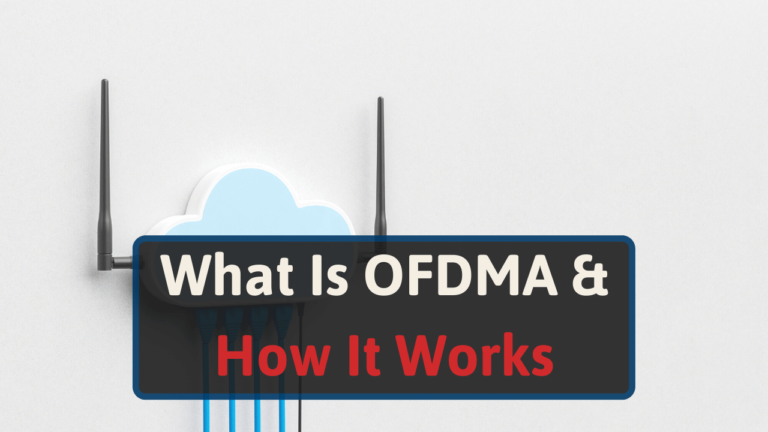I’ve spent over half of my day researching this subject and compiling it in an easy-to-read format. That way, you don’t have to.
To help you understand what OFDMA is and how it works, I’ll cover areas like:
- What it is and the different types
- How it differs from OFDM
- How it works
- Pros and cons
- What issues it solves
Let’s get started.
What is OFDMA?
Orthogonal frequency-division multiple access (OFDMA) is one of Wi-Fi 6’s primary technologies. It will divide a Wi-Fi channel into sub-channels.
These are also known as resource units (RUs).
Because of RUs, one channel can deliver parallel transmissions to many users at the same time.
Cellular network providers will also use OFDMA in the air interface stage of 5G New Radio (NR). Air interface is a communication link between two stations.
Downlink OFDMA
Downlink OFDMA makes it so many data frames can pass on to a single data unit. And afterward to many stations. This process optimizes network throughput. It does so by balancing low signal-to-noise ratios and power allocation.
Network throughput is the amount of material that passes through a system. You can measure this process by:
- Bits per second (bps)
- Megabits per second (Mbps)
- Gigabits per second (Gbps)
Uplink OFDMA
This type of OFDMA allows many stations to send data frames at the same time. Because of these transmissions, you will experience greater network throughput.
Differences Between OFDMA and OFDM
Before 2019—the year Wi-Fi 6 came out [1], Wi-Fi networks ran on OFDM. Short for orthogonal frequency-division multiplexing. These used pre-802.11ax chips.
When connecting to many devices, OFDM transmits channels to devices separately.
This process is inefficient. Especially when delivering small packets. Because of this weakness, devices suffered from more bandwidth congestion. Worse yet, they had unstable connections.
Imagine this scenario.
You have one truck; it represents a Wi-Fi channel. The contents of its cargo are network packets. It needs to deliver this cargo to 3 separate devices.
When the truck delivers its cargo, it will do so in 3 separate loads.
How Does OFDMA Work?
With OFDMA, your router’s Wi-Fi channel will assign RUs to each device. The number each device receives depends on these factors:
- Packet size
- Quality-of-service (QoS) requirements
- Device constraints.
When OFDMA sends the channel, it will deliver each assigned unit to a device at the same time.
To understand how many users 802.11ax can support, we’ll need to find a correlation. One between the number of resource units and channel bandwidth (BW).
| Type | 20 MHz BW | 40 MHz BW | 80 MHz BW | 80+80/160 MHz BW |
| 26-tone | 9 | 18 | 37 | 74 |
| 52-tone | 4 | 8 | 16 | 32 |
| 106-tone | 2 | 4 | 8 | 16 |
| 242-tone | 1 | 2 | 4 | 8 |
| 484-tone | NA | 1 | 2 | 4 |
| 996-tone | NA | NA | 1 | 2 |
| 2×996-tone | NA | NA | NA | 1 |
Advantages of OFDMA
OFDMA reduces response times for devices. This feature makes it ideal for augmented reality (AR) and artificial intelligence applications.
Here are other advantages that you’ll find when using OFDMA.
Helps Application Development
OFDMA’s efficiency gives developers access to high-performance wireless access. Because of this, they can take advantage of these speed and network optimizations.
And with their tools, they can develop new applications.
One example is the Internet of things (IoT). Wi-Fi 6 can evenly distribute resources to various IoT devices. This creates more opportunities. In commercial environments, engineers and developers deploy more projects without network congestion.
High Throughput
Since OFDMA sends data frames at the same time, you’ll find less medium contention overhead. The same goes for preamble overhead.
These reductions lead to higher throughput. Thus, helping radio waves to carry more data to devices in shorter time frames.
Reduced Latency
Qualcomm Technologies performed a test [2] in a home scenario that involved:
| Number of Instances | Event or Device | Bandwidth |
| 5 | Security cameras | 3 Mbps |
| 4 | High-quality video call sessions | 3 Mbps each |
| 4 | Multiplayer gaming sessions | 1.5 Mbps (downlink) |
| 4 | Overlap basic service set (OBSS) traffic | 50 Mbps |
| 3 | People browsing the internet | NA |
| 2 | Instances of uploading files | 6 Mbps |
| 1 | Email sent or received | NA |
When enabling OFDMA, the study showed a 40% downlink latency reduction. It also showed a 65% uplink reduction.
Another test they performed in a classroom setting showed even more improvements.
A 99% uplink reduction and a 93% downlink reduction. These tests prove that OFDMA can help reduce latency.
Disadvantages of OFDMA
It offers many benefits that’ll help optimize your device’s connection. But it has flaws. Below are a couple of disadvantages that you will want to keep in mind.
Higher Peak to Average Power Ratio
Peak-to-average-power ratio (PAPR) is the ratio of peak power to average power. Since OFDMA has more modulated subcarriers, the peak value in this technology can be high (12 dB) [3].
These PAPR levels can lead to degraded performance and wireless interference [4].
Co-channel Interference
The crosstalk of many radio transmitters using the same channel causes co-channel interference. When experiencing high crosstalk, each device will compete for airtime usage.
What Issues Will OFDMA Solve?
Manufacturers designed pre-802.11ax chips to handle simple browsing tasks. OFDM technology has fallen behind. That’s because more people are transitioning into requiring data-intensive requests.
For example, streaming and gaming.
If many users were to engage in data-intensive tasks at the same time, your network would suffer. OFDMA fixes these issues. This solution makes it so more users can access a network without causing congestion.
Wrap Up
OFDMA may seem complex on the surface. Once you break it down, the way it works isn’t complex.
Despite having disadvantages, OFDMA improves the way routers send signals. Because of these upgrades, you’ll experience less network congestion. Better yet, this technology will support many devices.
OFDMA is the best upgrade my home has had because of all the IoT devices I run on my network. It has also improved online gaming and streaming for everyone connected to my Wi-Fi.
I’m sure that it has helped many others as well.
If you’re looking for a new router, we have researched many options for you. Explore our list of approved routers for each ISP.