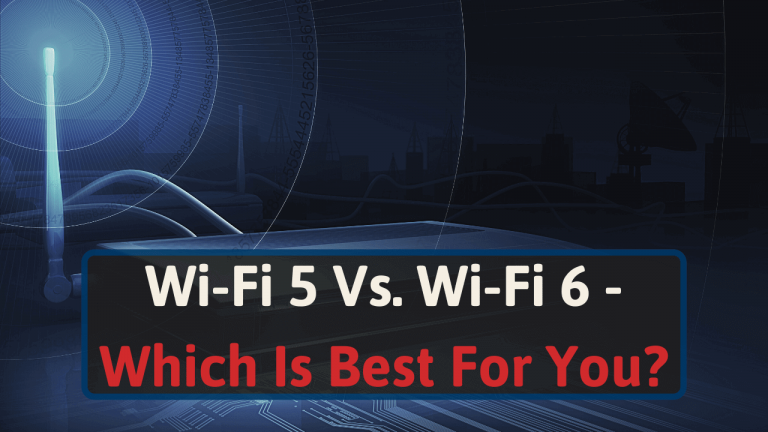I am a network engineer, so understanding the differences between things like Wi-Fi standards is part of my job.
However, for someone who just needs to get a new router, all the research might be overwhelming.
In this article, we’ll go over the differences, reveal what all the market jargon really means, and help you choose which Wi-Fi version is best for your situation.
What Do the Numbers Even Mean?
You might have heard terms like 802.11n and 802.11ac in the past referring to Wi-Fi standards.
In 2018, the Wi-Fi Alliance decided to replace these naming conventions in favor of numbers to make it easier for users to identify them [1]. The result was as follows:
- Wi-Fi 4 to identify devices that support the 802.11n technology
- Wi-Fi 5 to identify devices that support the 802.11ac technology
- Wi-Fi 6 to identify devices that support the 802.11ax technology
In short, the numbers refer to the Wi-Fi technology version. With Wi-Fi 6 being the latest (now enhanced with Wi-Fi 6E) and Wi-Fi 5 being its predecessor.
Each new Wi-Fi version has had a different “main” benefit, usually biased towards speed. But they all aim to improve in different areas. Let’s explore some categories where Wi-Fi 6 has seen improvement over Wi-Fi 5.
Speed, and Lots of It
When we’re talking about the internet, faster is better. That’s a fact. Imagine watching a Netflix movie and spending half the time watching the video buffer. Yuck!
With Wi-Fi 6, you can have speeds that are up to 40% faster than Wi-Fi 5 [2]. Data encoding in Wi-Fi 6 is more efficient than previous standards, resulting in being able to send more data in the same amount of space.
On top of that, higher-powered chips in Wi-Fi 6 hardware make handling that additional workload easy.
Wi-Fi 6 even increases the speed of your 2.4 GHz network. Which certainly comes in handy at larger distances.
The More (Devices), The Merrier
How many devices are connected to your router? I’m guessing plenty.
Even if you’re by yourself, you might have six or seven devices connected at any given time. A laptop, a smartphone, a smart TV, a tablet, a gaming console, just to name a few.
What about the rest of your home devices that also use your Wi-Fi? A wireless doorbell, security cameras, smart thermostats. It’s easy to forget about those, so a single person can easily have a dozen devices connected at any time.
And if your family is numerous, the amount of devices starts adding up quickly.
The main objective of Wi-Fi 6 was to handle much more devices at once, with the same router. And it does.
With its improvements, Wi-Fi 6 can handle up to 30 users in a single channel, at the same time!
By comparison, Wi-Fi 5 only allows a single user per channel. That’s quite an improvement.
In summary, Wi-Fi 6 routers operate much more efficiently. Resulting in being able to manage more devices than a Wi-Fi 5 router.
Longer Range
While Wi-Fi 5 is limited to the 5 GHz band, Wi-Fi 6 takes advantage of both the 5 GHz band and the 2.4 GHz band. This means its signal is able to reach much farther than Wi-Fi 5.
In addition, Wi-Fi 5 could only support up to 4 MU-MIMO beams simultaneously. While Wi-Fi 6 supports up to eight.
Wi-Fi 6 also introduced many new features that make it more efficient.
Features like OFDMA, one of the main feature updates for Wi-Fi 6, allow your router to serve various devices simultaneously. Wi-Fi 5 routers can only communicate with only one device at a time, even though it doesn’t look like it.
It’s the combination of all these new features that makes Wi-Fi 6 perform better at longer ranges.
Reduced Latency
By leveraging more processor power and things like OFDMA, Wi-Fi 6 is more efficient when sending data.
This results in faster data transfers, fewer delays, and quick responses. Which, as you can expect, significantly improves your internet experience.
For home or office use, this means better performing video calls, gaming, streaming, and any real-time online activity.
Increased Security
Wi-Fi 6 introduces the third iteration of WPA (Wi-Fi Protected Acess), WPA 3.
WPA is a security protocol used to protect and encrypt the password of your router, and other Wi-Fi devices.
When a Wi-Fi network asks you for a password, it’s probably using WPA as the authentication method.
WPA2 has been the norm for quite a while now, and Wi-Fi 6 aims to change that. With WPA3, networks are more difficult to hack thanks to their advanced security improvements [3].
We won’t get into boring specifics, but this is possible by using a sophisticated handshake authentication method between your device and the Wi-Fi network.
But for the end-user, nothing changes, you still only have to enter the Wi-Fi password.
This level of security is an excellent example of how Wi-Fi 6 is improving the wireless protocol without impacting the user experience at all.
Better Efficiency
We’ve discussed how Wi-Fi 6 has improved efficiency in using resources. However it also significantly reduces power consumption.
TWT (also known as Target Wake Time) is a popular feature you’ll often hear mentioned when talking about Wi-Fi 6.
With TWT, your router constantly communicates with other devices on your network and tells them to go to sleep if it notices they are not in use.
TWT can also wake up devices in sleep when they are needed for Wi-Fi. All without the user doing anything.
This saves energy because when the wireless radios in your smart devices spend time in sleep mode, they naturally consume less power. It also helps extend the battery life of the devices.
It’s a great feature to have for devices like doorbells, smart thermostats, or smart bulbs.
Wi-Fi 5 vs. Wi-Fi 6
Now that we’ve explored the features Wi-Fi 6 aims to improve over Wi-Fi 5, let’s break down how they compare by listing their benefits and drawbacks.
Wi-Fi 5 Pros and Cons
Pros
- Cheaper than Wi-Fi 6
- Still the default for many devices
- Efficient at lower speeds
Cons
- Only one device per channel
- Unable to handle Gigabit connections
- On-track to obsolescence
Wi-Fi 6 Pros and Cons
Pros
- Faster than Wi-Fi 5
- Increased security
- More efficient in every way
- Handles more devices simultaneously
Cons
- More expensive
- Not all devices are compatible
Still Unsure Which to Choose?
In case you are still not sure which Wi-Fi version will suit your needs best, we’ve compiled some tables with recommendations based on both speed and amount of devices.
Keep in mind that these recommendations are only approximations. Especially since we could assume that the best Wi-Fi 5 routers will still be faster than the worst Wi-Fi 6 routers.
| Internet Plan Speed | Recommended Wireless Standard |
| 100 Mbps | Wi-Fi 5 |
| 200 Mbps | Wi-Fi 5 |
| 400 Mbps | Wi-Fi 5 or Wi-Fi 6 |
| 500 Mbps | Wi-Fi 5 or Wi-Fi 6 |
| 600 Mbps | Wi-Fi 6 |
| 1000 Mbps | Wi-Fi 6 |
While the above should be a great starting point, please remember that the number of devices you connect to a single router can be just as important as speed.
| Smart Devices | Recommended Wireless Standard |
| 1-5 | Wi-Fi 5 |
| 5-10 | Wi-Fi 5 or Wi-Fi 6 |
| 10+ | Wi-Fi 6 |
Who Should Use Wi-Fi 5?
People who are budget conscious or that don’t have an internet plan above 500 Mpbs or have few devices would be just fine using Wi-Fi 5.
Most markets and devices are still using Wi-Fi 5 as the standard, so you aren’t missing out on too much.
Who Should Use Wi-Fi 6
If you have a fast internet plan (500 Mbps or above) and many smart devices, Wi-Fi 6 is what you need.
You will have a network that can handle more devices, is more efficient, and offers faster speeds. What’s not to like?
Just keep in mind that not all client devices (like laptops and smartphones) are compatible with Wi-Fi 6 yet. So double-check that before making the investment.
Wi-Fi 6E
I know, I know. Just when everything started to make sense, things got complicated again.
Wi-Fi 6E is the new version of Wi-Fi 6. The “E” stands for enhanced.
We thought it was important that you know of the existence of Wi-Fi 6E, as it already came out in the spring of 2021, but we’ll keep it short.
Wi-Fi 6E lowers the router’s latency time, resulting in a faster networking experience.
In addition, Wi-Fi 6E introduces the new 6 GHz band, creating 14 new 80 MHz channels. This means more devices and less interference.
For now, though, let’s stick with Wi-Fi 6. For context, Wi-Fi 6 came out in 2018 and is just now becoming mainstream. Safe to say we’re still some years away from Wi-Fi 6E being a considerable option for the regular end-user.
More on Wi-Fi 6E here.
When Is the Right Time to Upgrade?
To be honest, unless you are already in the market for a brand new router or recently upgraded to a Gigabit connection, there’s no rush.
Yes, Wi-Fi 6 is the future and will become the standard one day. Yes, Wi-Fi 5 will someday become obsolete. But that day is not here yet.
If you’re an early adopter, like the latest and greatest, then by all means.
In all other cases, it’s probably best to wait.
Bottom Line
Wi-Fi 6 will eventually become the standard. But for now, it’s worth it mostly if you have a fast internet connection and many smart devices connected at the same time. Wi-Fi 5 is just fine in most other cases.
If you are already in the market for a router, though, it’s a good time to jump into Wi-Fi 6. If you need some help choosing, check out our articles on the best routers for each ISP.