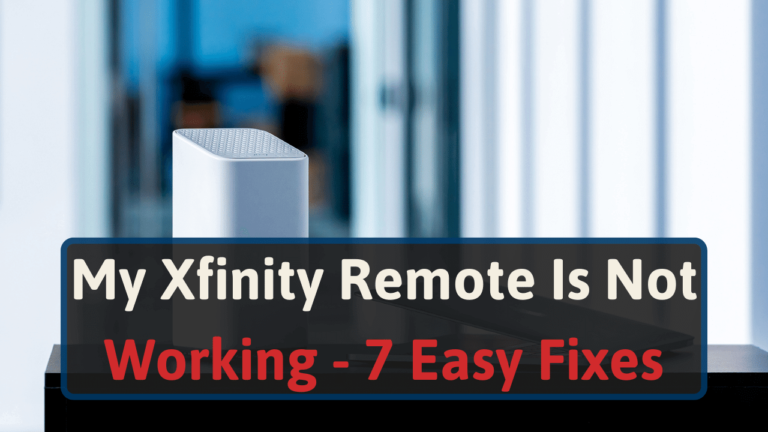I’m Jon, a home networking and tech enthusiast with first-hand experience with Xfinity remote issues. My Xfinity remote stopped working a few times, and I was able to fix it. And I put together this guide to help you resolve your problems too.
So, continue reading to learn how to fix your Xfinity remote to control your cable again.
How to Fix Your Xfinity Remote
If your Xfinity remote isn’t working, there are a few things you can try to fix it. These steps will help whether your remote has stopped working entirely or just some of its buttons aren’t responding.
#1 Check the Batteries
If your Xfinity remote isn’t working, one of the first things to check is its batteries. If they’re low or dead, that could be the reason why the remote isn’t responding.
To check the batteries, open up the back of the remote and replace the batteries with new ones. If your Xfinity remote starts working again, your original batteries were dead. But if it doesn’t, move on to the next solution.
#2 Move Closer to the Xfinity Box
If you’re too far away from your Xfinity box, your remote might not be able to send a signal to it. So, if you think this could be the problem, move closer to the box and see if that fixes your issue.
A good rule of thumb is to be within 20 feet of the box when using your remote. But if you’re still having trouble after moving closer, try the next solution instead.
#3 Check for Obstructions
If anything is blocking your remote and the Xfinity box, that could be why your remote isn’t working. So, look around and see if any obstructions are in the way. If there are, move them out of the way and see if that does the trick.
Common obstructions include walls, doors, furniture, and electronics. So, if you have a TV or other device between you and the Xfinity box, try moving it out of the way.
#4 Troubleshoot Each Button
If your Xfinity remote buttons are stuck, that could also be why it isn’t responding. If one or more buttons are physically stuck in the down position, that’s usually the culprit.
When you press a button, look for a flashing LED light. The button might have a jam if you don’t see an LED light. So, try pushing it a few more times to see if that unsticks the buttons. If the buttons are stuck, you may need a new Xfinity remote altogether. You can contact Xfinity support for a replacement.
If the buttons don’t appear to be an issue, move on to the next solution.
#5 Unpair and Repair the Remote (Factory Reset)
If your Xfinity remote is still not working, you may need to unpair and repair it. This will reset the remote and could fix any issues you’re having.
After resetting, you will have to pair it with your TV again.
Here are the steps to factory reset each common remote model from Xfinity.
XR11 Model (with Setup Button)
- Press and hold the setup button for 5-10 seconds until the remote’s LEDs light up solid and turn from red to green.
- Once the LED is solid green, enter 9-8-1. The green LED will blink twice to confirm you’ve entered the code correctly and successfully reset the remote.
XR15 Model (without Setup Button)
- Press and hold the A (triangle) and D (diamond) buttons for 5-10 seconds until the remote’s power button changes from red to solid green.
- Once the LED is solid green, enter 9-8-1. The LED will blink three times in a blue color to confirm a successful reset.
XR2 and XR5 Models (with Setup Button)
- Press and hold the setup button for 5-10 seconds until the remote’s LED changes from a red to green color.
- Once it turns green, enter 9-8-1. The green LED will blink two times to confirm you’ve entered the code correctly and successfully reset your remote.
How to Pair Your Xfinity Remote to Your TV
If you reset your Xfinity remote trying to fix it, here are the steps to pair it with your TV:
- Turn your TV on and switch the input to the Xfinity box
- Press and hold the setup button on the remote
- If there is no setup button, pressure and hold the Xfinity and Info (i) buttons instead
- Wait for the remote’s LED to change from red to green
- Press the Xfinity button
- Look for a 3-digit code that should pop up on your TV
- Enter the 3-digit code on the Xfinity remote
- The TV will notify if the pairing is successful
#6 Reset Xfinity Box
If your Xfinity remote still isn’t working, you can try resetting your Xfinity box as a last-ditch effort. This will sometimes clear an issue with the box and could also fix your remote problem.
To reset your Xfinity box:
- Find the reset button on the back of the Xfinity box
- Press and hold the reset button for 5-10 seconds
Alternatively, you can reset your Xfinity TV box remotely through the “Xfinity My Account” mobile app with the “long reset” option.
Once the Xfinity cable box finishes restarting, try using your remote again. If it doesn’t work, you may need to contact Xfinity support for help troubleshooting your issue.
#7 Call Comcast Xfinity Support
If you’ve tried all of the above solutions and your Xfinity remote is still not working, the issue may be with your Comcast Xfinity service. In this case, you’ll need to contact Comcast customer support for help.
You can reach Comcast customer support by calling 1-800-COMCAST (1-800-266-2278) or their website.
Conclusion
If your Xfinity remote is not working, there are several possible solutions you can try to fix the issue.
First, check the batteries in the remote and replace them if necessary. If that doesn’t work, try resetting the remote or the Xfinity box. You can also try pairing the remote with your TV again.
If none of these solutions work, you’ll need to contact Comcast customer support for assistance.
For information on Comcast Xfinity’s channels, check out our guide on the Xfinity Digital Preferred Ultimate package.