While on the hunt for the best Wi-Fi extenders, we purchased 12 leading models from various brands, including the TP-Link RE605X AX1800. Once we received them, we performed various benchmark tests to find the ones that have the best range and speed.
We also reviewed various key features, which the TP-Link RE605X mainly did well in. It has a decent amount of useful features but isn’t the most “feature-rich” device out there.
As a home networking expert, I know exactly which features to test and consider to determine which features and test results are positive and negative.
So, let’s get to the review.
TP-Link RE605X AX1800 Overview
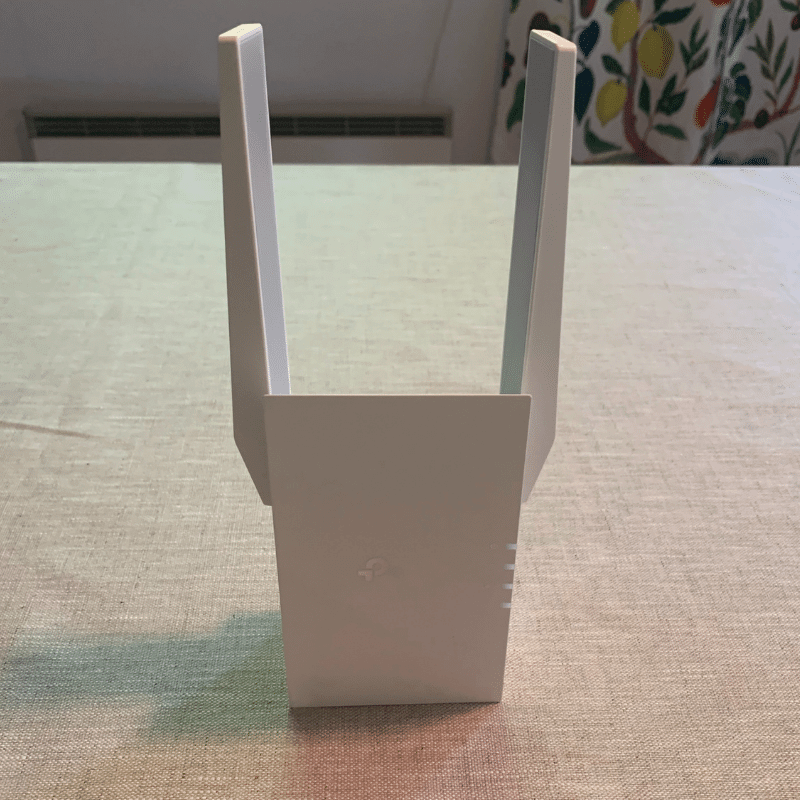
Hello, and thanks for coming to our review of the TP-Link RE605X AX1800 Wi-Fi extender. In this review, we cover who this extender is best for and its key benefits, features, and specifications.
To give you an idea upfront, the TP-Link RE605X is best for homes with a fast Internet plan (1,000 Mbps or more). With that said, it works well with slower plans too, but you can purchase a slower extender for less cost in that case.
At a distance of five feet, the TP-Link RE605X has speeds of 346.35 Mbps on Wi-Fi and 674.53 Mbps when connected to the router with Ethernet. These are fantastic speeds for a Wi-Fi extender.
Along with its incredible speeds, the TP-Link RE605X was very easy to set up, too, taking less than 1 minute. One downside is that it creates a second network unless you connect it to your router with Ethernet or use it with a TP-Link router with OneMesh.
Besides this drawback, the RE605X extender is at the top of our recommended extenders. It is fast, has a decent range, and is affordable.
So is the RE605X the right extender for you? In most cases, yes.
But keep reading to learn if the TP-Link RE605X AX1800 is the right Wi-Fi booster for your home.
Specs
| Brand | TP-Link |
| Model | RE605X AX1800 |
| Max Tested Wi-Fi Speed | Wi-Fi: 346.35 MbpsEthernet: 674.53 Mbps |
| Approximate Range | Wi-Fi: 60 feetEthernet: 70 feet |
| Wireless Standard | Wi-Fi 6 |
| Bands | Dual-band |
| LAN Port | 1 Gigabit Ethernet Port |
| Dimensions | 6.23 x 3.83 x 1.81 inches |
| Weight | 0.6 pounds |
| Warranty | 3 years |
Performance 4.6
The TP-Link RE605X AX1800 attained a 5 GHz Wi-Fi throughput of:
- 346.35 Mbps at 5 feet
- 268.04 Mbps at 15 feet
- 257.04 Mbps at 25 feet
With the RE605X connected to the router with Ethernet, it more than doubled its speed. On the 5 GHz band, download speeds were:
- 674.53 Mbps at 5 feet
- 369.67 Mbps at 15 feet
- 204.04 Mbps at 25 feet
Is this connection fast? Yes, it is excellent and the third fastest of the 12 Wi-Fi extenders we previously tested (behind the Netgear EAX80 and EAX20). With speeds this fast, you can download a 100 GB video game in about an hour while streaming a 4K video using the TP-Link RE605X.
The fast download speeds the RE605X provides are ideal for homes with fast Internet plans. You’ll never have a slow connection and worry about dropping from or lagging in a Zoom meeting, online video game, etc.
We tested this extender with the ASUS RTAX88U, a high-performance, and up-to-date router. Your speed will vary depending on whether you use a slower or outdated router.
If you want even quicker performance, connect your gaming console or computer directly to its Gigabit Ethernet port for even higher bandwidth.
The TP-Link RE605X is a dual-band extender, which is a minor issue. Because they have three bands (one 2.4 GHz and two 5 GHz), tri-band units generally have more bandwidth than dual-band ones (perfect for smart homes with lots of devices).
But even as a dual-band unit, the RE605X is still quite quick. It’s ideal for fast Internet connections (more than 1,000 Mbps) and even ones with slower speeds.
Range 4.6
During our testing, the TP-Link RE605X provided a decent range — about average compared to several competing models– achieving:
- 60 feet on Wi-Fi
- 70 feet on Ethernet
60 to 70 feet will cover every nook and corner of most modest homes, as well as some additional space.
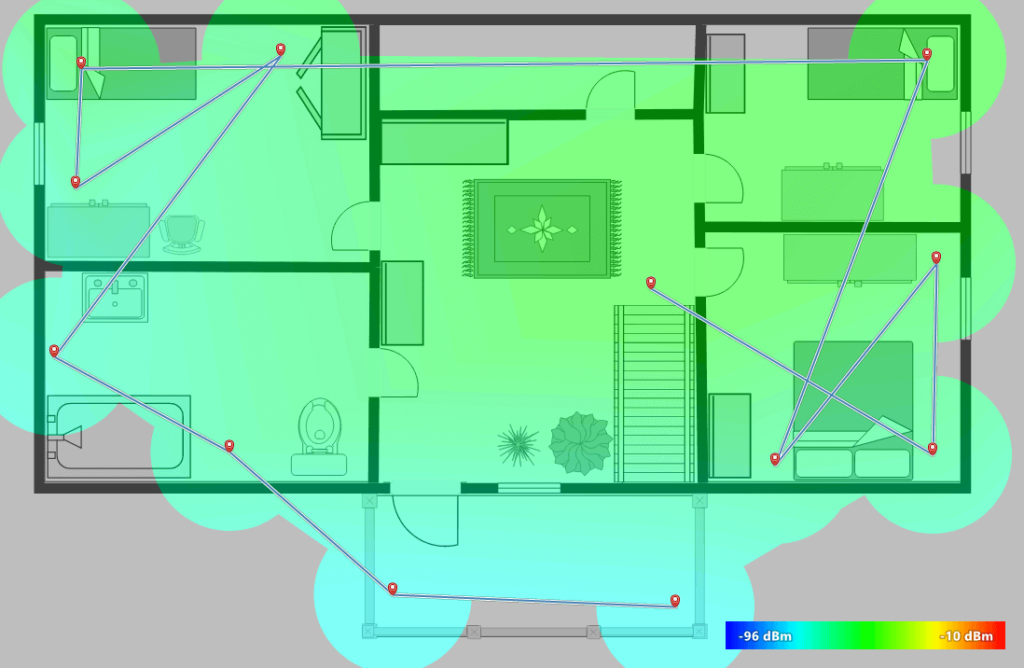
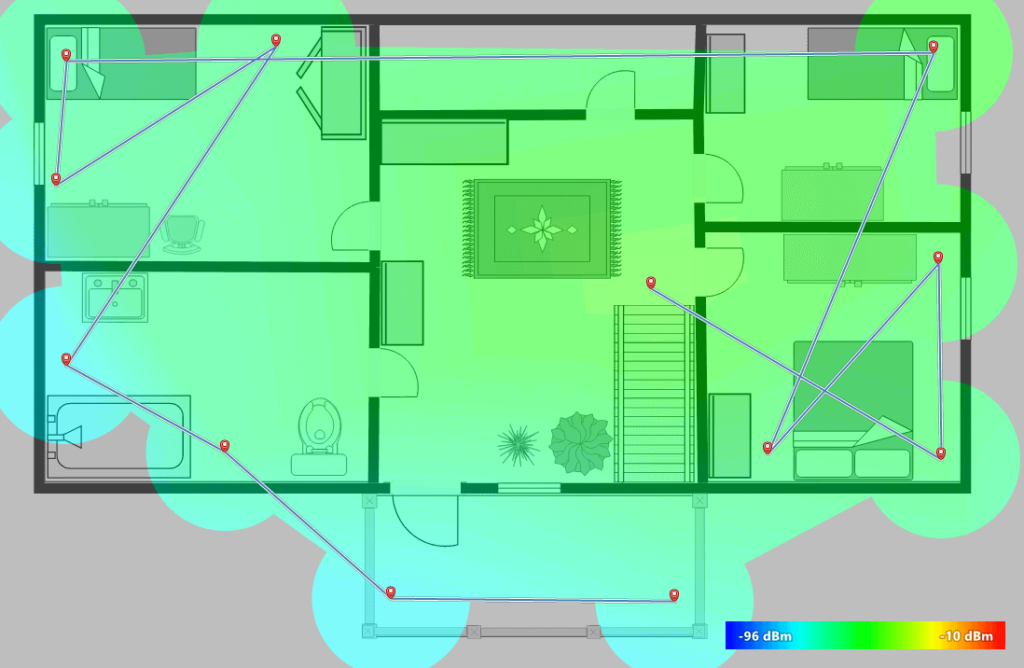
Place the extender halfway between the hard-to-reach spot and your router for optimum coverage and elimination of all Wi-Fi dead zones.
Do you want to work from home from your back patio to enjoy the weather or avoid the summer heat in your basement? With the RE605X, you can do both.
Design 4.7
The TP-Link RE605X is a premium Wi-Fi extender, and it’s no surprise that it comes in a lightweight (0.6 lbs) and compact form factor.

It is designed to plug straight into an outlet, essentially mounting itself to the wall plug. This is convenient because it frees up space on your desk or shelf.
But it could also block your other outlets and prevent you from plugging in other devices– especially if you’re plugging it into a power strip or outlet expander.
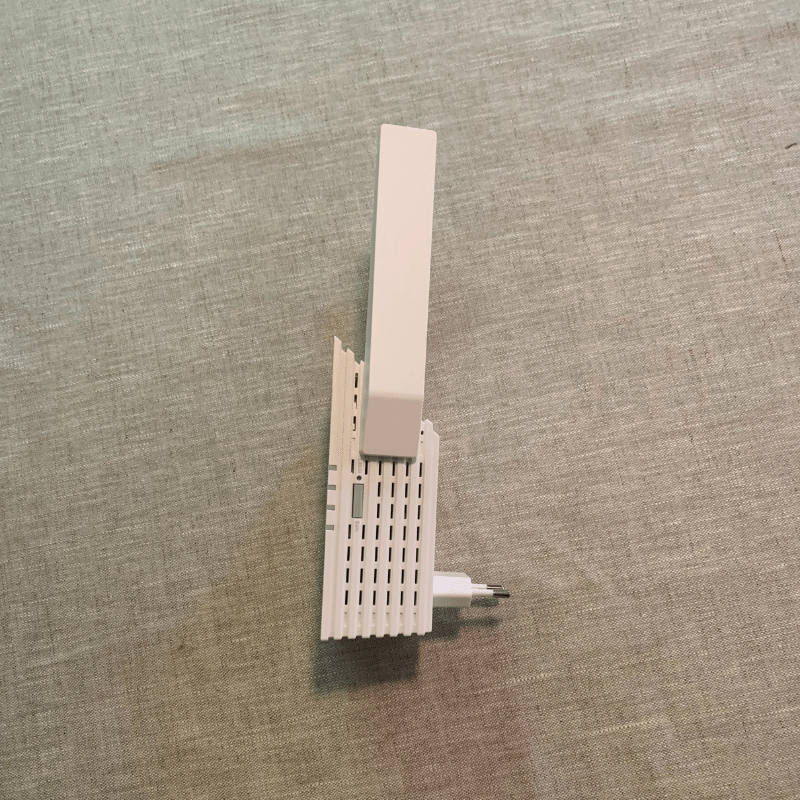
For reference, the TP-Link RE605X is about 6.23 x 3.83 x 1.81 inches, almost the size of an iPad mini but quite a bit thicker.
It has a single Gigabit Ethernet port that you can use to connect your router and use the extender as an access point. Or, you can connect your extender to your router via Wi-Fi and connect nearby wired devices (printers, gaming consoles, desktop PCs, laptop docks, etc.).
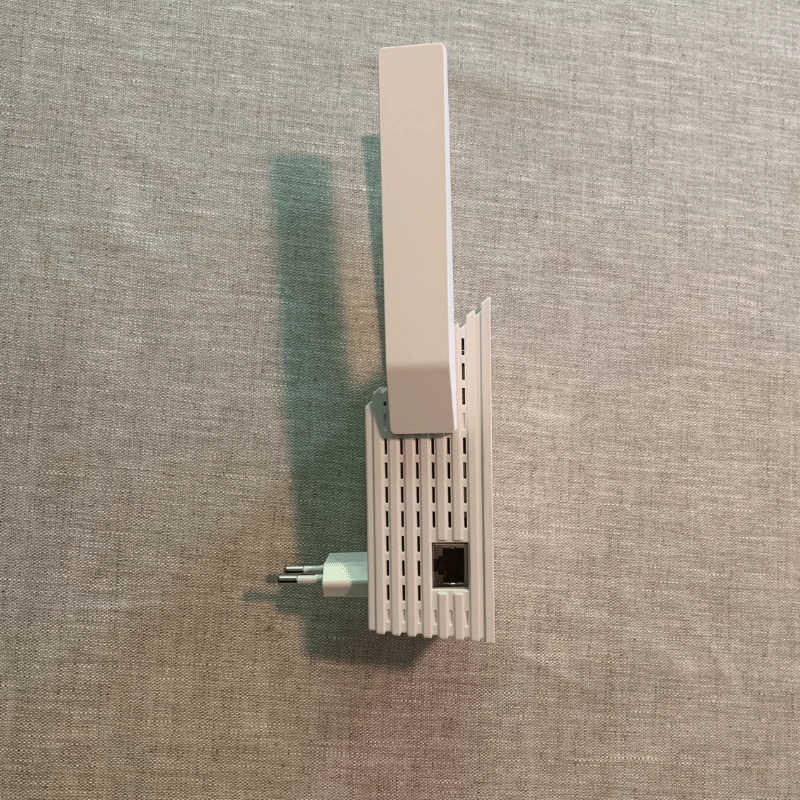
Connecting your wired device to the extender with Ethernet increases your download speeds and reduces latency.
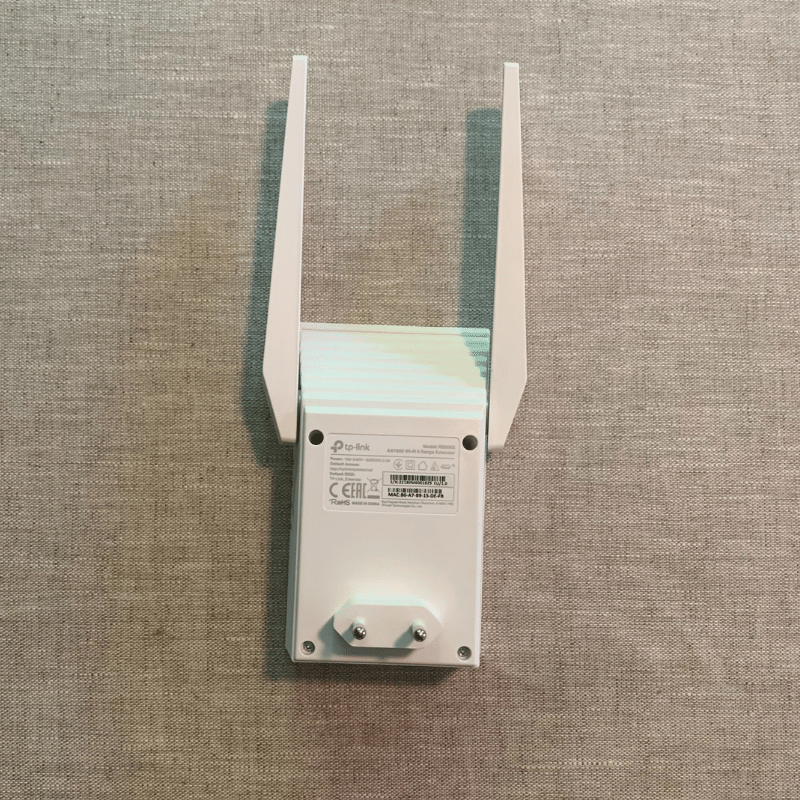
Setup 5.0
Setting up the TP-Link RE605X was super simple– likely the quickest extender setup we’ve done. All we had to do was download the app on a smartphone.
TP-Link’s mobile app then walked us through the setup step-by-step, and we extended our Wi-Fi network in less than 60 seconds.
While its setup was simple, the RE605X does have a downside– it creates a second network. This can be a hassle if you move around your home often with wireless devices (like your smartphone, tablet, or laptop) since you’ll have to switch back and forth between networks.
But, if you have a TP-Link router with OneMesh, it will make a single network. Or if you use it in the access point mode (by connecting it to your router with Ethernet) to maintain a single network.
Otherwise, your home will have two Wi-Fi networks if you use it wirelessly with a non-TP-Link router.
Value 4.7
In our view, the TP-Link RE605X AX1800 is of excellent value for many homeowners. It’s available at a fair price and delivers fast Ethernet and Wi-Fi speeds.
Sure, it’s more expensive than some other extenders. But, you will future-proof your home network better with the RE605X.
Overall, the TP-Link RE605X is a good investment. Fast connection speeds, connectivity, and great range make it ideal for fast internet plans. This extender might be overkill if your internet plan is on the slow side (less than 500 Mbps).
But, it is so affordable that it might be a good idea to get it anyway– especially if you may upgrade your plan in the near future.
TP-Link RE605X AX1800 Reviews
The TP-Link RE605X AX1800 has received many positive reviews on various sites. On Amazon, it is highly rated, with nearly 1,000 reviews. Ratings vary from 4.3 to 4.6 out of 5 stars on other e-commerce sites.
These rankings are a combination of both professionals and customers, with most reporting minor problems with it. The majority of reviewers were pleased with the product’s performance and features.
But, the RE605X has a few minor flaws.
Most complaints centered around lengthy and required firmware updates, dropping internet connection, and the throughput being subpar for some users. That being said, it worked fine for us.

Alternatives
Here are some alternatives to the TP-Link RE605X AX1800.




