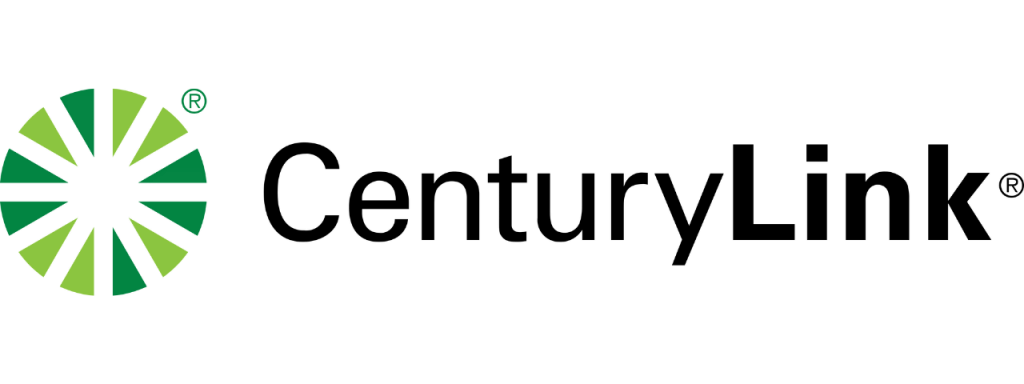I’ve spent the past few weeks researching all there is to know about CenturyLink and compiling multiple guides on the matter. Now, it’s time to combine all those findings into one ultimate review.
That’s going to consist of the following talking points:
- The pros and cons
- The Simply Unlimited and Fiber internet plans
- The Unlimited Home Phone landline plan
- How CenturyLink provides TV
- Bundles between the three services
- Other deals you can get
- CenturyLink’s availability
- How to sign up and contact them
It’s time to begin the CenturyLink review.
CenturyLink Pros & Cons
CenturyLink as a company is certainly better in some areas than others:
Pros
- Great value internet plans
- Affordable home phone service
- Partnership with DirecTV simplifies billing
- Excellent TV recommendation tool finds the right service for you
- No minimum contracts on any plan
- Unlimited data on all internet plans
- Minimal hidden fees across the board
Cons
- No dedicated TV service
- Only one landline plan
- Limited availability across the US
- Landline pricing is hard to find
CenturyLink Internet Plans & Pricing
There are a couple of different forms of CenturyLink’s internet services: Simply Unlimited and Fiber.
The former is a regular DSL service whereas the latter is the latest technology and offers better value for money. Here’s an overview of the plans [1]:
| Internet Plan | Download Speed | Upload Speed | Price per month |
| Simply Unlimited | Up to 140 Mbps | Up to 12 Mbps | $50 |
| Fiber Gigabit | Up to 940 Mbps | Up to 940 Mbps | $65/70 |
| Fiber 200 | Up to 200 Mbps | Up to 200 Mbps | $30 |
*Note that none of the prices in this table include taxes or hidden fees.
Let’s find out a little more about the differences between the two internet types.
Simply Unlimited
Most CenturyLink customers will end up with one of these plans. It’s an older technology in DSL and therefore the infrastructure is much more widely available. Fiber, by comparison, is quite new and is still rolling out.
You could be put on any of the following plans as a Simply Unlimited internet customer.
| Download speed | Upload speed | Price per month |
| 20 Mbps | Up to 10 Mbps | $50 |
| 40 Mbps | Up to 10 Mbps | $50 |
| 60 Mbps | Up to 10 Mbps | $50 |
| 80 Mbps | Up to 10 Mbps | $50 |
| 100 Mbps | Up to 10 Mbps | $50 |
| 120 Mbps | Up to 12 Mbps | $50 |
| 140 Mbps | Up to 12 Mbps | $50 |
Why are all the speeds the same price? Because CenturyLink themselves decide the cap you’re going to be allocated. This is based on your location, as the more rural an area you live, the lower the speed you’re likely to get.
There are a couple of extra perks that Simply Unlimited customers get though. They include:
- No annual contracts: There’s no need to sign up for a whole year or two with CenturyLink. All internet customers can sign up for just one month. This makes it easier to relocate, or to move to another provider if you need to. It’s a rare offering for DSL internet providers.
- No data cap: As the name of the plan suggests, you’ll get pure unlimited data with Simply Unlimited.
You will need to pay for your hardware with Simply Unlimited though. Leasing a router from CenturyLink will cost $15 per month, or you can buy it outright for $200. Neither of these prices include tax [2].
If you prefer, you can get your own router. We put together a guide of the best CenturyLink routers for your consideration.
Customers might also have to pay for installation. This fee could be up to $149 depending on the level of infrastructure in your area.
Fiber
If you’re lucky, you’ll live in a location where CenturyLink Fiber is available. It offers much better value for money and a few extra perks.
The fact that you can get 200 Mbps of internet for $20 less per month than any Simply Unlimited plans says it all. $30 per month for this kind of speed is a fantastic price!
200 Mbps will be more than enough speed for most customers. We found that it could handle 8 simultaneous 4K streams, so should be plenty to entertain a large family.
There’s more to it, too. On top of the extra perks we listed for Simply Unlimited customers above, Fiber customers will be treated to the following:
- Bilateral upload and download speeds: With fiber optic internet, your upload speed and download speed will usually be the same. Getting 200 Mbps or 940 Mbps of upload speed means you can share files, make video calls and more a lot more easily.
- Free modem/router and installation: You won’t have to worry about paying for your equipment as a CenturyLink Fiber customer. They’ll send you out a router free of charge.
If you like, you can find out more about CenturyLink’s internet services in this article.
CenturyLink Unlimited Home Phone
The one and only landline phone service from CenturyLink is called Unlimited Home Phone.
I provided an extensive guide on this plan for those interested, but I’ll cover the key facts now.
CenturyLink Unlimited Home Phone will give you unlimited calling minutes in the US and Canada. It also offers reduced rates for Mexico and the rest of Latin America compared to its costs for the rest of the world [3].
The price of this plan varies from area to area, and you won’t be able to get a quote without speaking to CenturyLink’s support team. I did that and gave them a random address to find out the price for that.
CenturyLink told me that the price for this random area is $50 per month. You can see that conversation in these screenshots:
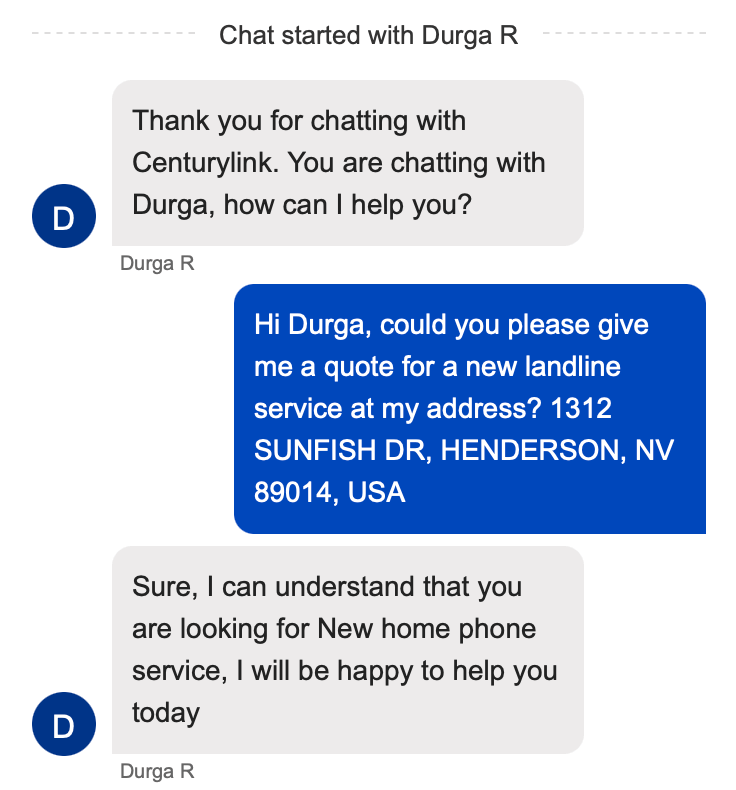
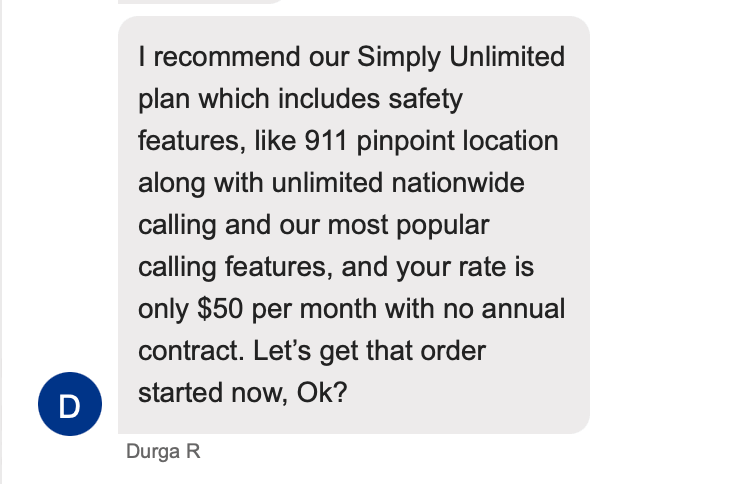
This price does not include any taxes or fees, of which there are a few (but not many compared to some other providers).
Another cool thing about CenturyLink Unlimited Home Phone is that there is no minimum contract length for this service. You simply pay the monthly price at the start of each month, and can cancel whenever.
This makes it a great option for those who may be moving home in the near future. It also allows customers the freedom to move to another provider if they’re not happy with the service for any reason.
You’ll get a few additional features with CenturyLink Unlimited Home Phone. They include:
- Voicemail: Unable to get to the phone? Callers will be able to leave a voice message for you to pick up when you return home. It’ll also allow you to instantly call back that person even if you don’t know their number.
- Safety: You’ll have peace of mind with the fact that first responders will be able to automatically get your location in the case of an emergency.
- Simultaneous Ring NRG: With this feature, you can take calls on multiple devices under the same number. This could be other handsets in the home, or by forwarding calls to your cell phone when you leave the house.
- Call waiting ID: It’s possible to set up your phone to make callers say their name before they ring. This is a good way to block out unwanted calls.
- 3-way calling: Need to talk to two people in different locations? Easily add another person into your call at the touch of a button.
- Speed dial: Speaking of the touch of a button, you can set up your speed dial menu. This allows you to select a number of callers who can be reached out by dialing just one or two numbers.
It appears to be the case that the features vary from area to area. So you might not be able to take advantage of all of these things in your city.
A final note: depending on the infrastructure in your area and home, you could be charged a one-time installation fee of up to $150. You’ll need to find out from CenturyLink themselves whether this fee applies to you or not.
Does CenturyLink Offer TV?
CenturyLink does not have its own TV service. However, it does support TV customers in a couple of ways. I wrote about them extensively in this article, but here’s an overview for now.
CenturyLink and DirecTV
The key area in which CenturyLink offers TV is through its partnership with DirecTV [4]. Of course, DirecTV is an AT&T product and primarily offered through their channels.
However, CenturyLink customers can also order their DirecTV service through CenturyLink. They can even do so as a bundle with other CenturyLink products.
We’ll cover those bundles later on, but for now, here’s a look at the DirecTV packages available.
| Plan | Max price per month(Stream/Satellite) | Number of Channels (Stream/Satellite) | What You Get |
| Entertainment | $69.99/$102 | 75+/165+ | All the best basic channels |
| Choice | $89.99/$124 | 105+/200+ | Entertainment plus loads of sports and more |
| Ultimate | $104.99/$154 | 140+/270+ | Choice plus movie channels |
| Premier | $149.99/$209 | 150+/340+ | Everything you could want, including HBO Max, SHOWTIME, STARZ etc. |
Why are there two prices? Because DirecTV comes in two forms: for satellite and streaming. DirecTV Satellite is more expensive but comes with more channels than DirecTV Stream.
There’s also the matter of contracts. DirecTV Satellite requires you to sign up for 12 months, and the price increases at the 12 month mark. However, DirecTV Stream is simply a rolling one month contract that can be canceled at any time.
DirecTV Stream also allows customers the chance to try out any of the plans in a 7 day free trial. If you’re not sure which tier to go for, this is a pretty cool way to find out.
A look at the channels should help you out with that too. You can find out which channels come with which level in our DirecTV channel lineup guide.
Finally, I should note that it’s possible to take DirecTV on the go with you. Each subscription (with both satellite and streaming) allows you to stream DirecTV on three devices outside of the home. Just download the mobile app from the App Store or Play Store.
CenturyLink and DISH
Another TV option that CenturyLink recommends is DISH. Again, it’s possible to order DISH through CenturyLink which makes your billing a lot easier. But, it won’t actually get you a better price.
As the name suggests, DISH is a satellite only TV provider. It requires a minimum two year contract with a fee for if you choose to terminate early.
There are some perks, such as a three year price guarantee. But overall, as is the case with all satellite TV, it can be quite expensive.
Here are the plans available with Dish:
| Plan | Price per month | Number of Channels | What You Get |
| America’s Top 120 | $79.99/mo | 190 | Great choice of basic channels and local channels |
| America’s Top 120 Plus | $94.99/mo | 190+ | Lots of sports channels |
| America’s Top 200 | $99.99/mo | 240+ | Lots of sports and entertainment channels |
| America’s Top 250 | $109.99/mo | 290+ | All the best sports, entertainment, & movies |
The CenturyLink TV Recommendation Tool
It’s not just DirecTV CenturyLink will help you get on board with. They’re keen to find the TV service that’s right for you.
To do this, CenturyLink offers a brilliant TV recommendation tool. It will ask you a handful of questions and use the answers to determine a TV package it thinks you’ll like. Those questions include:
- Who is in your household?
- What is your address?
- Do you want to record shows with a DVR?
- Which channels could you not live without?
- Which streaming services do you already have?
You can try the tool out for yourself here.
Bundling CenturyLink Services
It’s possible to bundle multiple CenturyLink products together if you wish. It might not save you money all the time, but at the very least, it can help with billing.
You’ll be able to bundle internet, home phone and TV or any two of the three. Take a look at the table below for a list of all the two-part Fiber Bundles possible with CenturyLink.
| Bundle | Description | Price per month | Download speed | Channels |
| Fiber 200 and Home Phone | Entry level fiber plan and home phone | From $90 (varies by area) | 200 Mbps | N/a |
| Fiber 940 and Home Phone | Fastest fiber plan and home phone | From $110 (varies by area) | 940 Mbps | N/a |
| Fiber 200 and DirecTV Entertainment | Entry level fiber and DirecTV plans | $99.99 | 200 Mbps | 75+ |
| Fiber 200 and DirecTV Choice | Entry level fiber plan and second tier DirecTV | $119.99 | 200 Mbps | 105+ |
| Fiber 200 and DirecTV Ultimate | Entry level fiber plan and third tier DirecTV | $134.99 | 200 Mbps | 140+ |
| Fiber 200 and DirecTV Premier | Entry level fiber plan and top tier DirecTV | $179.99 | 200 Mbps | 150+ |
| Fiber 940 and DirecTV Entertainment | Fastest fiber plan and entry level DirecTV | $134.99/$139.99 | 940 Mbps | 75+ |
| Fiber 940 and DirecTV Choice | Fastest fiber plan and second tier DirecTV | $154.99/$159.99 | 940 Mbps | 105+ |
| Fiber 940 and DirecTV Ultimate | Fastest fiber plan and third tier DirecTV | $169.99/$174.99 | 940 Mbps | 140+ |
| Fiber 940 and DirecTV Premier | Fastest fiber plan and top tier DirecTV | $214.99/$219.99 | 940 Mbps | 150+ |
The only bundles from those listed above that actually save you money are the internet and home phone ones. That’s because DirecTV is a third party so CenturyLink can’t take any money off the cost of their services.
The benefit of taking up DirecTV with CenturyLink instead of directly with AT&T is that it’s easier for your billing. Making a payment to just one company instead of two will make life easier. Also, you can speak to CenturyLink about DirecTV if you have any issues with it.
If you don’t live in an area that supports fiber internet from CenturyLink, you can replace the Fiber part with Simply Unlimited instead. It would work out to the price of Fiber 200 plus $20 for whichever other product you bundle it with.
You can also choose to bundle all three products together if you want. Again, you won’t save any more money than the discount on bundling home phone and internet. But it’d still be pretty neat to have all three services under the same provider if you want them.
Want to know more about these bundles? I went into more detail here.
Additional CenturyLink Deals
There are a few extra perks to being a CenturyLink customer. You’ll be able to take advantage of some or all of the following deals.
And if you want to know more about these deals, make sure you check out this guide.
#1 $100 Mastercard card
All new CenturyLink Internet customers will be able to grab a free $100 Mastercard card when they sign up.
There are a few terms and conditions for this that you can read about on the website. But if you meet them, CenturyLink will send you an email with instructions on how to claim your card.
#2 Free Amazon Fire Stick
Customers can get another freebie upon signing up for CenturyLink Internet. This one is an Amazon Fire Stick.
This is a great tool for streaming TV. It would go hand-in-hand with DirecTV, for example! Then, you wouldn’t need to pay to rent the DirecTV streaming device.
#3 Referral payments
If you successfully manage to convince a friend to sign up for any of the CenturyLink internet plans, you’ll get paid for it.
The payment available is $50 for all internet plans of up to 99 Mbps. For internet plans 100 Mbps or over, that price jumps up to $100.
You can do this multiple times, but the annual payment cap to any one customer is $500. There are a few other terms and conditions to meet as well, so make sure you check them out before you make a referral.
#4 20% off Bark parental controls
CenturyLink doesn’t offer its own parental controls but being a customer of theirs does allow you to get 20% off plans from Bark, one of the best parental controls providers out there.
If you have young children in the home, parental controls are a great thing to have. They allow you to control access to certain sites, set times for internet access and more.
#5 Assistance for low income households with the Affordable Connectivity Program
This one isn’t a deal as such, but it certainly is worth noting. Those who live in a household with a total income of less than 200% of the poverty line will qualify for discounts on their internet bill.
That discount will be $30 per month on any internet plan [5]. If you live in a CenturyLink Fiber area, this means you’ll be able to get the 200 Mbps plan for free.
You’ll also qualify for this program if you participate in one of a list of particular government schemes. These include Medicare and SNAP.
CenturyLink Availability
CenturyLink’s internet and home phone services are available in the same places. You can get them in 15 states across the US. Those states are:
| Arizona | Colorado | Florida | Idaho | Minnesota |
| Montana | Nebraska | Nevada | New Mexico | North Dakota |
| Oregon | South Dakota | Utah | Washington | Wyoming |
On a map, that looks like this:
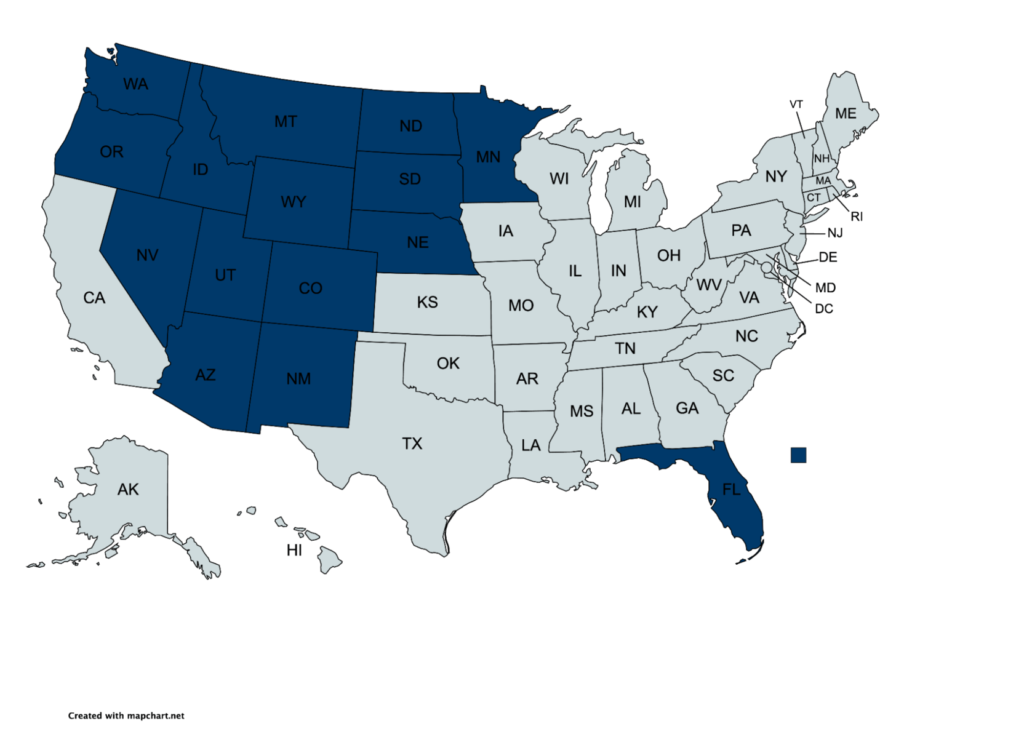
It looks a little odd to have a bunch of states in the west of the US, then a big gap across to Florida. But there’s a good reason for that.
Until October 2022, CenturyLink also controlled a bunch of other states. But they were bought out by another provider, Brightlink, in this region.
Those states are:
| Alabama | Arkansas | Georgia | Illinois | Indiana |
| Kansas | Louisiana | Minnesota | Michigan | Mississippi |
| New Jersey | North Carolina | Ohio | Oklahoma | Pennsylvania |
| South Carolina | Tennessee | Texas | Virginia | Wisconsin |
You can see that on a map below. Putting the two together will make the original CenturyLink coverage map make a lot more sense!
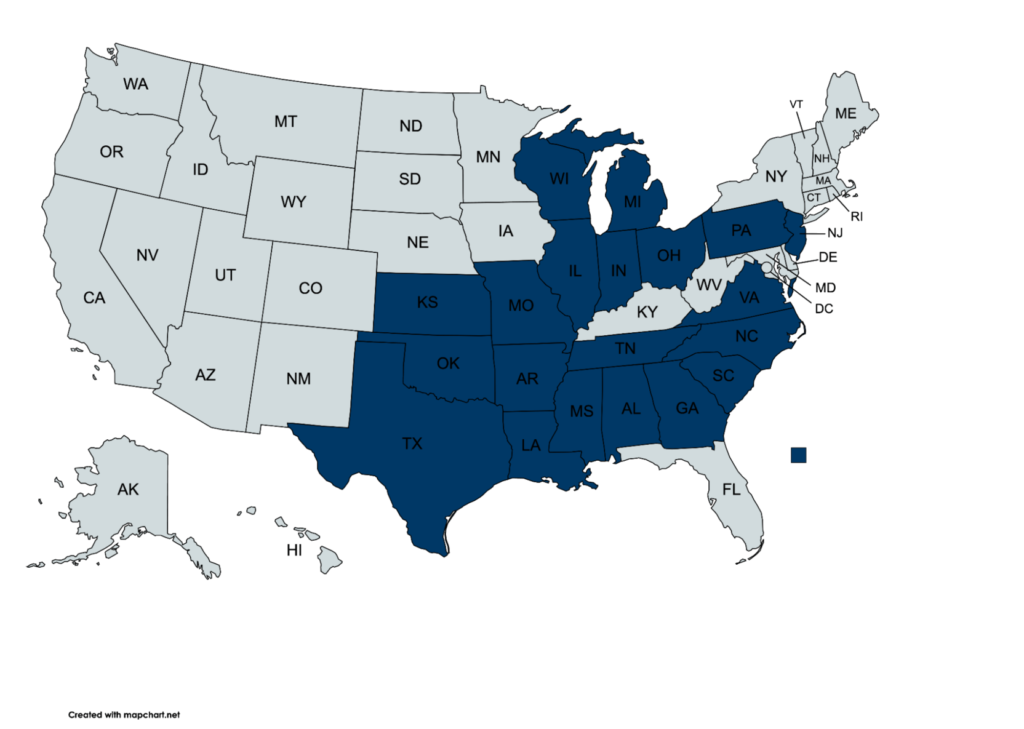
You can find out more about Brightlink’s availability here.
CenturyLink Fiber availability
Earlier on, we mentioned that CenturyLink Fiber was more limited. You can get the 200 Mbps plan in a reasonable amount of the CenturyLink coverage map, mainly in the cities.
However, Fiber 940 is more limited. It’s only available in the following cities at the time of writing:
| Boulder, CO | Denver, CO | Fort Meyers, FL | Idaho Falls, ID | Minneapolis, MN |
| Ocala, FL | Omaha, NE | Orlando, FL | Phoenix, AZ | Portland, OR |
| Salt Lake City, FL | Seattle, WA | Spokane, WA | Springfield, MO | Tucson, AZ |
This list of cities will continue to grow as CenturyLink rolls out their fiber network across the map. So, if you don’t live in a CenturyLink Fiber area right now, you hopefully will soon.
Signing Up for a CenturyLink Plan
If CenturyLink Internet is available in your area and you like the sound of it, check out our quick guide on how to get started with them:
- Check your availability: Head over to the CenturyLink website and enter your address into the availability checker. Doing this will show you exactly which internet plans you’re able to get at your address.
- Choose your plan: Find the plan you want, and select it.
- Continue to the checkout: Now, fill out your details and payment information and proceed to check out.
After you’ve done all this, CenturyLink will be in touch regarding the next steps on how to get set up.
Signing up for CenturyLink Home Phone is a little different. You’ll need to do this by contacting customer support, which I’ll show you how to do right now.
How to contact CenturyLink customer support
You can get hold of CenturyLink support in two ways:
- Using the live chat: Speak to an agent via chat in the support section of the CenturyLink website.
- On the phone: Give an agent a call at 800 244 1111, but be prepared to wait a little longer to get through to someone.
The opening times for these customer support options are Monday to Friday, 8am to 6pm in your time zone.
CenturyLink FAQ
Got further questions about CenturyLink as a whole? Check out the questions and answers below.
Is it easy to cancel a CenturyLink service?
None of the CenturyLink plans have a minimum contract length, so it should be fairly easy to leave. Just contact customer support, and they’ll take care of it for you.
That being said, they will probably try to convince you to stay by offering more deals, etc. So be prepared to put your foot down!
I’m not able to get CenturyLink services in my location. What should I do?
There are plenty of internet service providers out there. You’ll be able to find directories online that will show you what you can get in your area. I recommend doing that to save time in doing too much shopping around.
Is CenturyLink any good for businesses?
CenturyLink does offer support for small businesses but it’s not as extensive as the business support for the likes of AT&T.
Final Thoughts on CenturyLink
Overall, we’re fans of the CenturyLink brand. While they don’t have as much to offer as many competitor providers, what it does offer, it does well. That’s characterized by good value, good products, and good customer service.
Remember, you can find many more providers in our provider’s directory. You’re bound to find the right one for you there!