This is our review of the best cable modems in 2024.
As a Network Engineer, I have bought a bunch of modems and tested them against each other.
And out of these, I have concluded that the best cable modem is the Motorola MB8600, which proved itself as a reliable, high-performing modem for a good price.
Approved For:
Comcast Xfinity, Spectrum, Cox, Sparklight, WOW, Suddenlink, Armstrong, Midco, Mediacom, Grande, Atlantic Broadband
But the modem won’t work for everyone. Because every ISP has unique requirements for cable modems.
To know what modem works for which ISP, they use approved modems lists. Which are lists of modems that have been tested and guaranteed to work with their internet.
Therefore, I have selected the 9 best modems for different ISPs and circumstances. So you can pick the best one for you.
Keep reading to learn more.
Top 9 Cable Modems in 2024
Here are the best cable modems in 2024.
- Best Overall – Motorola MB8600 – Cable Modem
- Best Performer – Netgear CM2000 – Cable Modem
- Best Budget-Friendly – Netgear CM500 – Cable Modem
- Best Value – Motorola MB7621 – Cable Modem
- Runner Up – Arris Surfboard SB8200 – Cable Modem
- Best Value – Netgear C7800 – Modem/Router Combo
- Premium Option – Netgear CAX80 – Modem/Router Comb
- Best Budget-Friendly – Motorola MG7540 – Modem/Router Combo
- Runner Up – Netgear C7000 – Modem/Router Combo

What Does It Mean For A Modem To Be Approved?
When a modem is approved, it has been tested and confirmed to work with that ISPs internet. If you get a modem approved for your ISP, you are guaranteed that the modem will work with your internet.
It’s, however, sometimes the case that a non-approved modem will work. But it’s risky to get one.
9 Best Cable Modems For Your ISP
Here are short reviews of the best cable modems we have tested.
#1 Best Overall – Motorola MB8600
The Motorola MB8600 is the perfect option for you with an internet plan up to 1000 Mbps that want to future-proof their modem.
The reason it’s future proof is that Motorola MB8600 is a DOCSIS 3.1 modem.
This means that as ISP’s upgrade their internet to DOCSIS 3.1, you won’t have to replace your modem. And since DOCIS 3.1 is backward compatible, it will work with DOCSIS 3.0. [1]
Another great feature of the MB8600 is that it has ethernet aggregation.
This means that you could combine two ethernet ports that each only can reach around 1000 Mbps into one port that can reach 2000 Mbps.
Thus, the modem could theoretically work for plans up to 2000 Mbps and not 1000 Mbps.
The MB8600 is also approved for many ISP’s and will thus work for most people reading this.
I should, however, note that you should not get this modem if you have Astound Broadband (RCN, Grande, or Wave). Because the Motorola MB86XX series has huge problems on their internet.
Other than that, it’s a solid and high-performing option for a fair price.
#2 Best Performer – Netgear CM2000
Approved For
- Comcast Xfinity, Spectrum, Cox, Sparklight, WOW, Suddenlink, Armstrong, Breezeline (Atlantic Broadband), Mediacom, Astound Broadband (Grande, RCN, Wave)
The Netgear CM2000 is the best modem if you are looking for speed. Working for internet plans up to 2500 Mbps.
These speeds are not even available for most and would be enough to watch more than a dozen 4K movies simultaneously.
The modem is also DOCSIS 3.1, which is one of the reasons such speed is possible.
The other reason is that it has a 2.5G Ethernet port instead of the usual 1G port. This is why the modem is capable of reaching 2500 Mbps. [2]
These max speed together with being DOCSIS 3.1 makes the modem future-proof. With it most likely working for years to come.
The drawback with the CM2000 is that it’s sometimes a bit excessive. Because if you only have a 100 Mbps plan, it will still only give you 100 Mbps.
Therefore, I recommend this one for people having closer to a 1000 Mbps internet plan.
#3 Best Budget-Friendly – Netgear CM500
The Netgear CM500 is a good option for you with an internet plan of up to around 300 Mbps.
The modem is often talked about, and for a good reason. It’s a value packet that’s fast enough for many people.
But as time moves forward and DOCSIS 3.0 is being phased out, it is unclear how long this modem will be enough for.
Therefore, you should know that you might need to buy a new modem sooner than expected if you get this one.
But for anyone on a budget, without a too fast internet plan. It’s a good option.
#4 Best Value – Motorola MB7621
The Motorola MB7621 is a modem that works for internet plans up to 600 Mbps. It’s a good medium-tier option that works for most people.
The modem is DOCSIS 3.0 with 24×8 channels. This means that if your ISP changes to DOCSIS 3.1, you will need to change it.
But if you’re willing to take the risk to save some money and have a plan between 300 and 600 Mbps, then the MB7621 is the perfect modem for you.
#5 Runner Up – Arris Surfboard SB8200
The Arris Surfboard SB8200 works for an internet plan of up to 1000 Mbps.
The cable modem is the runner-up to the MB8600 but was not chosen due to problems in the setup. Where I needed to reset the device twice before it started working properly.
The SB8200 is on this list because I recommend this modem for you that the MB8600 is not approved for.
Because don’t get me wrong, the SB8200 is a good modem. And it will provide you with reliable internet for a suitable price.
It’s just that I prefer the MB8600.
Overall, the Arris Surfboard SB8200 is perfect for an RCN or Optimum customer, for example, which the Motorola MB8600 doesn’t work for.
#6 Best Value – Netgear C7800
Approved For
- Comcast Xfinity, Spectrum, Cox, Sparklight, WOW, Suddenlink, Breezeline (Atlantic Broadband), Mediacom, Astound Broadband (Grande, RCN, Wave), (Sometimes Optimum)
The Netgear C7800 is a good option for someone that wants a gateway and has a plan at or below 500 Mbps.
During testing, its Wi-Fi reached a max speed of 513.64 Mbps from 5 feet using the 5GHz band.
Other measured speeds were 309.15 Mbps from 25 feet and 155.21 Mbps from 50 feet. These results are excellent considering it’s a Wi-Fi 5 router.
The modem is a DOCSIS 3.1 modem with 32×8 channels. This means that it’s both future-proof and very fast. [3]
You might also have noticed that this makes the modem enough for a plan of 1000+ Mbps. Which is true.
The router is, however, the limiting factor in this gateway. And since its max speed is about 500 Mbps, I only recommend it for a plan up to around 500 Mbps.
The biggest drawback I found with the C7800 is the lack of control you have over the router.
Because it has a very limited admin panel without features such as Parental controls and QoS (prioritization of data).
Other than that, it’s a solid option that is a lot of value for the money.
#7 Premium Option – Netgear CAX80
Approved For
- Comcast Xfinity, Spectrum, Cox, Sparklight, WOW, Suddenlink, Mediacom, Breezeline (Atlantic Broadband), Astound Broadband (Grande, RCN, Wave), (Sometimes Optimum)
The Netgear CAX80 will work for any internet plan up to around 1000 Mbps, maybe more.
I say that because, during testing, I only had access to an 800 Mbps plan. And thus, I wasn’t able to see if it could reach faster speeds than 800 Mbps.
But its Wi-Fi did reach 800 Mbps from 5 feet. And other speeds measured were 583.15 Mbps from 25 feet and 298.47 Mbps from 50 feet. All using the 5GHz channel.
These results are some of the best I ever has seen from a modem/router combo. They will be enough for a family of 5+ to stream 4K without any issues.
The biggest con with the device is the same as the C7800, a lack of control of the router, with no Parental control to restrict your kid’s activities on the internet or QoS to prioritize data.
Furthermore, it’s honestly a bit excessive for anyone with an internet plan below 600 Mbps.
But if you have a fast internet plan and are looking to get what you are paying for. Then the CAX80 is a great option.
#8 Best Budget-Friendly – Motorola MG7540
The Motorola MG7540 is a good gateway for a plan up to 300 Mbps.
In testing, it reached 301.85 Mbps from 5 feet, 102.38 Mbps from 25 feet, and 49.06 Mbps from 50 feet. All using the 5GHz band.
These results are decent considering the price and are enough for one to two 4K movie streams.
The cable modem is DOCSIS 3.0 and has 16×4 channels. This means that if your ISP changes to DOCSIS 3.1, you will have to get a new modem.
The biggest drawback with the MG7540 is its range. Which only reached around 70 feet (21 m) during testing.
This is enough for a normal apartment, but I would avoid this modem if you have a larger house.
Overall, the Motorola MG7540 is a solid gateway that you can get for a low price.
#9 Runner Up – Netgear C7000
The Netgear C7000 is a suitable option for someone who wants a gateway with an internet plan below 400 Mbps.
During testing, the router reached an average of 370.47 Mbps from 5 feet using the 5GHz band.
Other speeds measured were 132.82 Mbps from 25 feet and 70.11 Mbps from 50 feet. Also using 5GHz band.
These results are decent, enough for a family of 3-5 to use the internet without any problems.
The modem is DOCSIS 3.0 with 24×8 channels. This means that the modem is technically enough for 600 Mbps.
But as the router only reached 370.47 Mbps, I would not use this device with plans exceeding 400 Mbps.
Because then you won’t get what you pay for in your internet plan.
Overall, the Netgear C7000 is a good medium-tier modem/router combo option.
What to Consider Before Buying a Modem
Here is what to consider before buying yourself a modem. For a more in-depth guide, check out the modem buying guide.
Approved & Compatible With Your ISP
The most important thing before buying a modem is to make sure it’s compatible with your ISP.
This usually means that the modem is “approved,” which means it’s tested and confirmed to work for them.
Every modem on the list has what ISP it’s approved or compatible with.
But if you want to delve deeper into modems for your ISP, check out the approved modems hub.
A page with every major ISP and every modem that’s approved and compatible with them.
DSL Modem Vs. Cable Modem
Another thing to consider is whether you need a cable modem in the list above or a DSL modem.
The difference is that you need a cable modem for cable internet and a DSL modem for DSL internet. [4]
And If you have DSL, you must buy the right type of modem for your DSL internet.
If you are uncertain which type of modem you need, check out what network equipment I need.
If you know that you need a DSL modem, then here are the ISP’s that offers DSL service and links to their approved modems lists.
- Verizon Approved Modems
- Windstream Approved Modems
- Frontier Approved Modems
- CenturyLink Approved Modems
What about Fiber?
If you have fiber, then you don’t need a modem.
Instead, you have Optical Network Terminal (ONT), which servers a similar function to a modem.
But you don’t need to buy one since you get the ONT from your ISP when installing your fiber optic internet. [5]
Therefore, you only need a router if you have fiber, no modem.
So, if that is the case, I would recommend you check out the approved routers hub. There you will find the best routers for your ISP.
DOCSIS 3.0 vs 3.1
When getting a cable modem, you also have to decide if you want a DOCSIS 3.0 or DOCSIS 3.1.
The difference is that a DOCSIS 3.1 is faster and newer while a DOCSIS 3.0 is slower but cheaper. [6]
I wish I could give a straight answer which one to get, but it really depends.
For some ISP’s, like Midco and Mediacom – you need a DOCSIS 3.1 modem. While other, you could be fine with the slowest DOCSIS 3.0 modem.
However, it mostly depends on your internet plan. Gigabit plans require DOCSIS 3.1, while others are fine with a DOCSIS 3.0 modem.
Below you can see the pros of each DOCIS.
DOCSIS 3.1 Pros
- Faster
- Future-proof
- Lower latency
DOCSIS 3.0 Pros
- Cheaper
Even though I can’t give you a straight answer, I recommend most people to get a DOCSIS 3.1 modem. That is, as long as you won’t get fiber optic internet in the future.
The reason for this is that DOCSIS 3.1 modem is an investment for the future.
Because DOCSIS 3.0 is being phased out by most ISP’s and in the coming years, most will require you to have a DOCSIS 3.1 modem.
But if you think you are switching to fiber in the future, get a modem with the minimum requirements for your internet plan.
For more info, check out DOCSIS 3.1 vs. 3.0.
Channel Bonding
If you decide to go for a DOCSIS 3.0 modem, then you must consider the channels.
Because the channels, written like Y×Z (16×4, for example), stand for how fast the modem is. With more channels equaling more speed.
The first number is the downstream channels, while the other is the upstream channels.
Get a modem with enough channels to cover your internet plan.
Below you can see a table with what DOCSIS and channels are enough for each internet speed.
Just note that your ISP might have different requirements.
| Internet Speed | DOCSIS Compatibility | Channels Compatibility |
| Up to 50 Mbps | DOCSIS 3.0 or 3.1 | 4×4 or above |
| Up to 100 Mbps | DOCSIS 3.0 or 3.1 | 8×4 or above |
| Up to 300 Mbps | DOCSIS 3.0 or 3.1 | 16×4 or above |
| Up to 600 Mbps | DOCSIS 3.0 or 3.1 | 24×8 or above |
| Up to 900 Mbps | DOCSIS 3.0 or 3.1 | 32×8 |
| Above 900 Mbps | DOCSIS 3.1 | N/A |
Also note, DOCSIS 3.1 modems don’t use channels.
Modem/Router Combo Vs. Separate Devices
When getting the best modem for you, you also need to decide if you want a modem/router combo or separate devices.
The difference is that a modem/router combo is a modem and a router as one device, while separate has them as two.
Both options have their merits, but as a Network Engineer, I recommend separate.
This is because separate allows you to change one device if it breaks or needs an upgrade instead of both. It also enables better performance, more customization, and control.
This is not to say that combos are terrible. They do offer a lower upfront cost and are generally easier to set up.
Separate Devices Pros
- Better performance
- Can change one device instead of both
- More customization and control
Modem/Router Combo Pros
- Cheaper upfront cost
- Often easier to setup
For a more in-depth article on the topic, check out modem/router combo vs. separate.
Design/Ports
Another thing to consider when buying a modem is its design and ethernet ports.
Even though the design isn’t the most important factor for a modem. You should still consider it since the modem will be in your home.
Get a modem that you like that fits your particular needs.
Another, more practical thing you also should consider is the ethernet ports. Most modems have one ethernet port meant to connect with the router. Which often has 4-8 ports.
But for newer DOCSIS 3.1 modems, you will sometimes find two or more ethernet ports. These modems usually support a feature called ethernet aggregation. [7]
This allows combining two ethernet ports, each with a max speed of around 1000 Mbps, into one that can support 2000 Mbps.
This enables the modem to support speeds up to 2000 Mbps instead of 1000 Mbps. Of course, this is only necessary if you have a plan that exceeds 1000 Mbps.
A new and better feature is that some newer DOCSIS 3.1 modem has a 2.5Gbps Ethernet port. Such modems will work with a plan up to 2500 Mbps.
Voice Service (VoIP)
If you have a VoIP plan, then for every ISP except Comcast Xfinity and Optimum, you need to rent an eMTA modem.
The reason for this is according to the ISP’s technical. But my opinion is that it’s mostly to make some extra money.
This leaves you with two options: rent an eMTA modem and use it for both your Voice service and the internet.
Or, get a cable modem for your internet and rent the eMTA modem for your Voice service.
Comcast Xfinity Voice Support
If you have Comcast Xfinity’s Voice service, you can get an approved modem. It does, however, need to have Voice capacity. A good option for this is the Netgear CM2050V.
But if you want a complete list, check out the best Comcast Xfinity-approved modems.
There you will find a complete list of all Voice modems that are compatible with Xfinity internet.
Avoid the Puma 6 Chipset
The Intel Puma 6 chipset is a problematic chip that many cable modems use.
This chip has huge latency problems that will manifest themselves as spikes in latency.
This will severely impact internet usage, especially video games, streams, or video calls.
Even though many of the chips problems are being solved, I recommend not getting a modem with the chip. Since the chance of issues increases substantially.
To know which modem has the Puma6 chipset check out our complete list.
Warranty & Support
It’s also worth making sure the warranty and support of the modem are up to standard. Because unfortunately, it’s sometimes necessary.
Motorola and Arris, for example, normally have a 2-years warranty, while Netgear usually has a 1-year. [8, 9]
| Brand | Normal Warranty |
|---|---|
| Motorola | 2 years |
| Arris | 2 years |
| Netgear | 1 year |
For support, you can always call the manufacturer for help, and in my experience, Motorola support is the best.
But it mostly depends on who answers the phone on the other side.
You can also buy a protection plan on Amazon if you are concerned. This enables you to get free support if you have problems with the modem.
Security
Unlike a router, a modem’s security isn’t much to consider.
Because the security measures are very similar. And as a consumer, you have little control over any of it.
The only thing to remember is that newer models will generally be more secure than older ones.
Other than that, there is little to say about modems in terms of security.
Rent Vs. Buy a Modem
When it comes to network equipment, you have two options. Either rent them from your ISP or buy them for yourselves.
I will get straight to the point and say I recommend nearly everyone to buy their own modem and router. Because this will be cheaper in the long run.
But, it’s not always that simple. So here is who should rent and who should buy.
Benefits of Buying a Modem
- Cheaper in the long run
- Enhanced performance
- More network control
Benefits of Renting a Modem
- Free replacement if it breaks or gets outdated
- More support if problems occur
- Guaranteed to work for your ISP
Who Should Do What?
So, who should buy and who should rent.
As already mentioned, I recommend nearly everyone buy for the simple reason – it’s cheaper.
You also often will find that modem and router you buy will perform better than what you would rent. As well as providing you with more control over your network.
The biggest reason to rent your modem is if you’re swapping ISP or internet connection soon.
Because then, you might find yourself with a modem which doesn’t work with your new internet.
If you have a hard time deciding, consider checking out our article on renting versus buying your modem and router.
Approved Modems Lists
If you find that no modem on this list is approved or compatible with your ISP, I recommend you check out our certified modems list.
There you will find every major ISP and what modems are compatible with them. Because some ISP’s have very short approved modems lists, and thus, no of their modems made it into the top 9.
This doesn’t make them bad, but often just not a modem I haven’t had the chance to test.
Setup and Activation
Every modem in this list is very simple to set up. Just pick a spot and connect all the wires.
It should power up and start working immediately. If you buy a modem/router combo, you will have to set up the router also. But it’s usually done within minutes.
For activation, you have to contact your ISP and get them to activate the modem. Every ISP has a different way of doing this, but here is how to start a modem with the largest ISP’s.
For ISP’s such as WOW, you have to call their support. You can do that here.
Why You Can Trust Us
As a certified Network Engineer, I have a lot of experience setting up and running networks. And through that, I also have years of experience working with networking hardware.
With this experience, I can efficiently test and research the components of every piece of equipment I get my hand on.
This makes sure that I only recommend equipment that I like and perform well in every test.
If you want to learn more about us and our testing, click here.
FAQ
Here are some frequently asked questions regarding network equipment.
What’s the difference between a modem and a router?
A modem is what translates analog signals into digital signals that your devices can understand.
It also translates digital signals into an analog signal that gets sent back to your ISP. [10]
A router, on the other side, is what creates your home network, using Wi-Fi and ethernet. It works by connecting devices and allowing data to travel between devices and the internet. [11]
If you want a more in-depth explanation, check out modem vs. router.
What router do you recommend?
It honestly depends, and therefore, I recommend you to go to the best routers article.
There you can find the best routers for every major ISP.
If you just want a straight answer, I can tell you that one of my favorite routers is the TP-Link AX50. Which will work great as long as your internet plan doesn’t exceed 500 Mbps.
If your internet plan is above 500 Mbps, then I recommend the ASUS RT-AX88U. This is one of the fastest Wi-Fi 6 routers I have tested, which also goes for a fair price.
Does a better cable modem give me faster internet speed?
It might do, it might not. Internet speed depends on a lot of factors. The biggest one is what you pay for.
Because if you pay for a 100 Mbps internet plan and already get 100 Mbps, a better modem will not increase your speed.
But if you have an 8×4 DOCSIS 3.0 modem (which is a slow modem) and have an internet plan of 1000 Mbps.
Then, upgrading your modem will increase your speed a lot.
Check out how long a modem lasts for help with deciding if you need a new modem.
Our Verdict
After much testing and consideration, we concluded that the Motorola MB8600 is the best cable modem.
Because it’s a high-performing DOCSIS 3.1 modem for a good price. Moreover, it’s also approved for most ISPs.






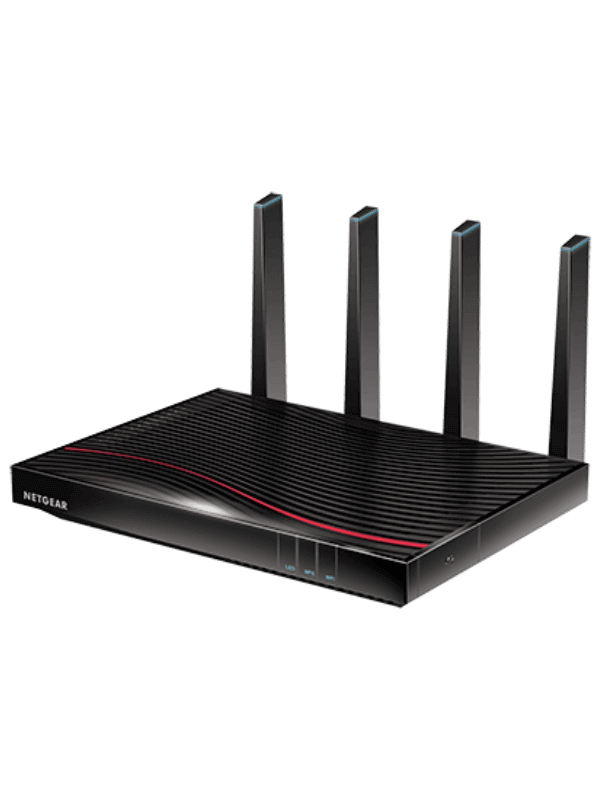


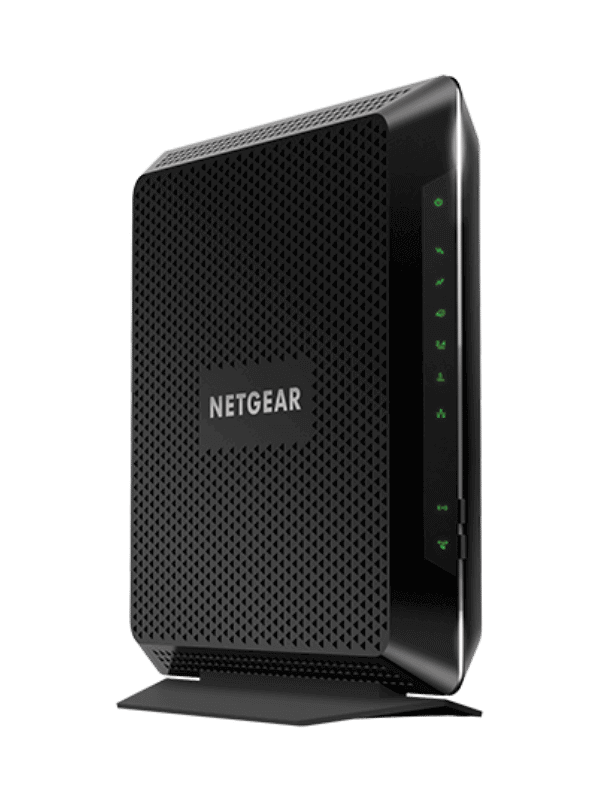
2 thoughts on “Best Cable Modems”
Just got the MB8600 and it gives me more than 900 Mbps. Thanks for the help!
That’s great to hear Justin!