Thanks for tuning into our review of the TP-Link Archer AX50 AX3000, often shortened to simply ‘AX50’. We’ll refer to it by this shortened name throughout the article.
Throughout the past few weeks, we’ve been putting the AX50 through its paces. Having set up, checked out the features, and ran various tests, we’re ready to show you the results.
Our performance results came out strong. It’s certainly fast! Although on the flip side, it’s lacking some functionality compared to the competition.
But is it worth buying or not? We’ll weigh up both answers to that question throughout the article. At the end of the day, it depends on what you’re looking for from your next router.
So, stay tuned, and you’ll be in a great position to make that call.
TP-Link Archer AX50 AX3000 Overview
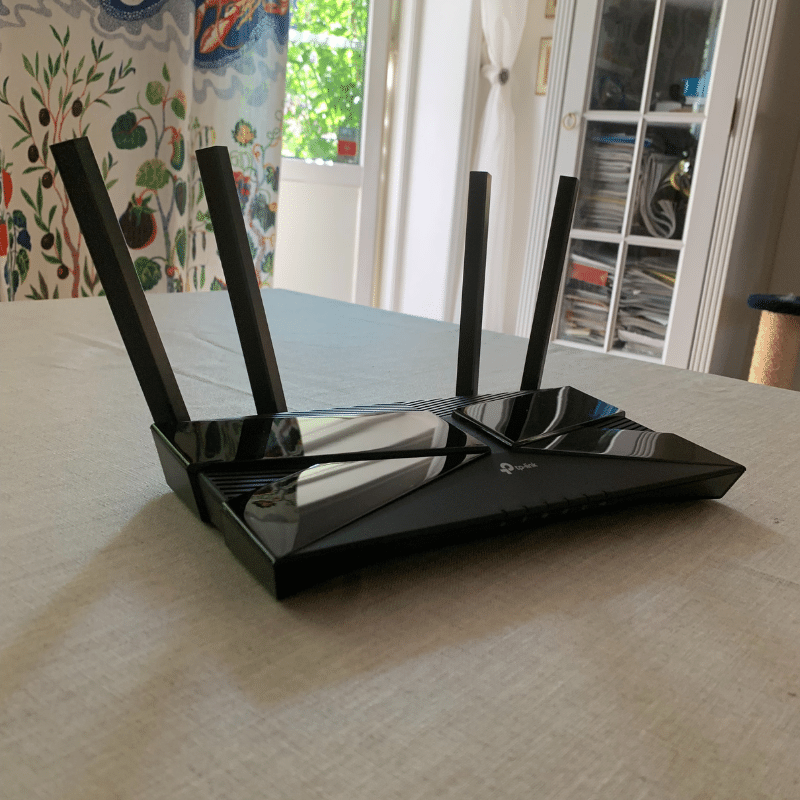
Like a lot of routers these days, the TP-Link Archer AX50 is a dual-band, Wi-Fi 6 router. You can connect to it via its 2.4GHz and 5GHz bands.
This particular router does not come with a modem. So, if you need one, check out our guide to the best modems for more on that.
We’d consider the AX50 to be a mid-range router, although its price is probably in the top part of that category.
You get what you pay for, though. This is truly one of the fastest routers going! It can output speeds of over 600 Mbps, which is quick. We’ll show you the rest of the results of our tests on that later on in this article.
In the meantime, here are a few of the AX50 specs to whet your appetite on the matter.
AX50 Specifications
| Brand | TP-Link |
| Model | Archer AX50 |
| Max Tested Wi-Fi Speed | 690.52 Mbps |
| Approximate Range | 90-100ft |
| Wireless Standard | Wi-Fi 6 (802.11ax) |
| Bands | 2.4 GHz, 5 GHz |
| WAN Port | x1 |
| LAN Port | x4 |
| USB Port | x1 |
| QoS | Yes |
| Parental Controls | Yes |
| Guest Network | Yes |
| OFDMA | Yes |
| Dimensions | 10.2 × 5.3 × 1.5 in |
| Weight | 560 g |
| Warranty | 2 years |
For more info, check out the official datasheet.
Performance: 4.3
You’ll often find that manufacturers of routers will inflate the max speed they claim is available from a router.
TP-Link says that the AX50 can achieve a download speed of 2.4 Gbps. That would be amazing, but it’s not quite realistic.
And that’s why we run the tests we run. In the real world, using a Wi-Fi 6 2×2 device, we could achieve a download speed of 690.52 Mbps from five feet away.
Don’t get us wrong. That’s still very quick!
You can get a lot of performance from 600 Mbps. It’s not quite as quick as the ASUS RT-AX3000 but still one of the best in class.

690 Mbps would get you a lot of performance. At this speed, you could (in theory) make over 400 simultaneous HD Zoom calls. Or, you could watch 13 movies in 4K on Netflix!
But, as mentioned, there is a faster option in the same price bracket out there. The RT-AX3000 reached a top speed of 889.41 Mbps. That extra 200 Mbps goes a long way.
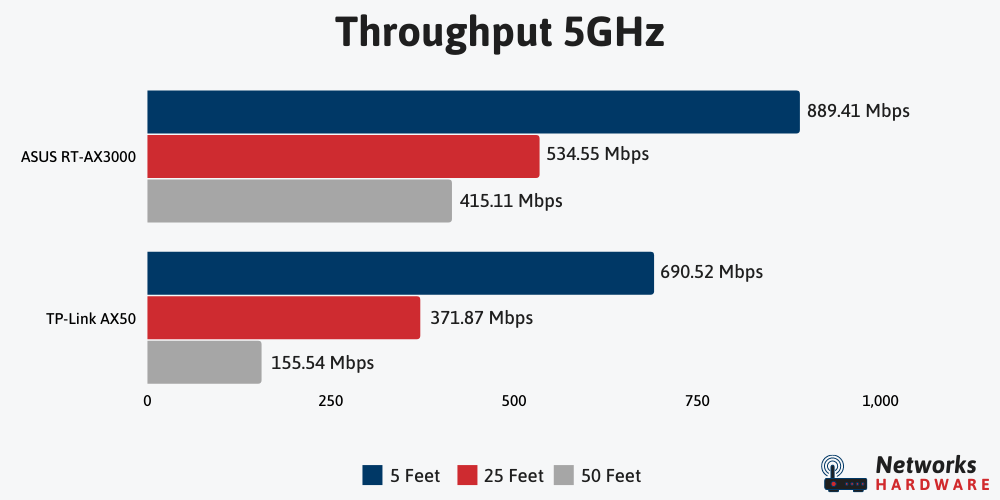
You’d get an extra 4 4K streams or 100 Zoom calls. So, for a small to medium-sized business, this extra performance might look like the better option.
First, however, we need to consider the devices’ range. Here, the AX50 came out pretty good.
Again, it wasn’t the best on the market but it did get on better than the ASUS. The 90-100ft of the AX50 makes a big difference to the 80-85ft on offer from the RT-AX3000.
Those extra 10 – 15 feet will have a big impact on the overall user experience. So, if you have a large home or workplace, this could be the one to go for after all.
Features: 4
Perhaps the main area that lets the AX50 down is its lack of features. Sure, it has some, but it’s blown out of the water by some of the competition.
For example, the RT-AX3000 has a whole lot more to offer than the AX50.
Here’s a look at some of the features the AX50 does have. Afterwards, we’ll find out what it’s missing.
QoS
Quality of Service, or QoS for short, should be expected in any mid-range router. It’s a feature that allows users to prioritize internet traffic to specific devices. With the AX50, this can be done through a mobile app which is pretty neat.
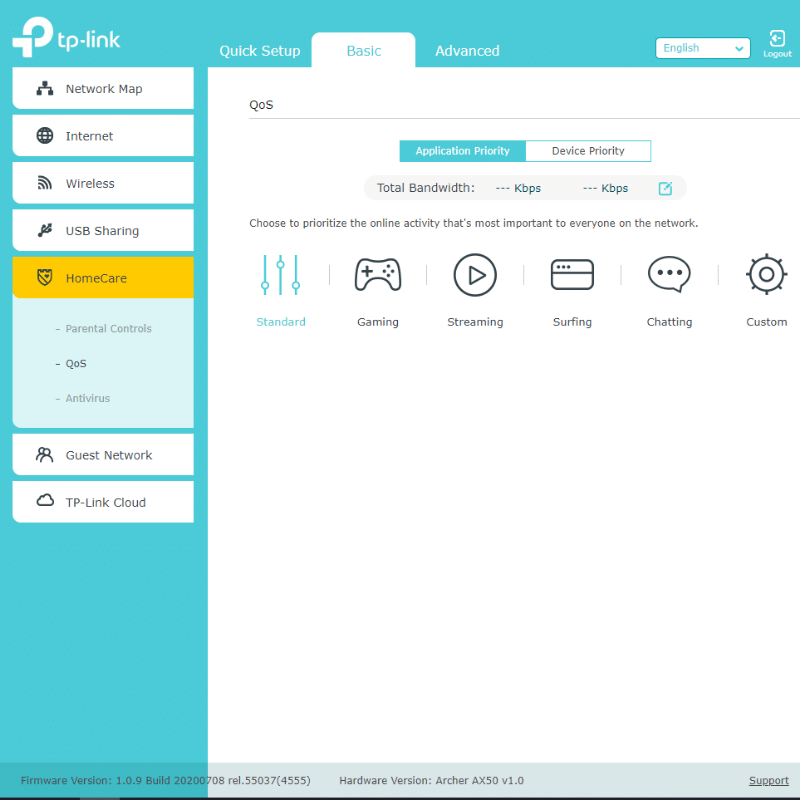
The QoS for the AX50 is pretty strong overall. There are a couple of cool things about it such as a ‘High Priority’ tick box next to each device on the network. Plus, you can set priorities for ‘Gaming’ or ‘Streaming’.
To find out more about QoS and how it could help you, take a look at our QoS guide.
TP-Link Tether App
A little more on that app, then. We’re fans! The app looks good, it’s easy to use, and it enables you to control all of your network settings. This includes MAC address filtering, Airtime Fairness, and more.
By the way, you don’t have to download the app in order to control your router. You can still do this in the old-fashioned way of accessing your network config page through a browser.
To do this, just enter 192.168.1.1 into the URL bar in any browser.
Parental Controls
In the app, it’s also possible to enable parental controls. Switching this feature on will stop anyone, or certain devices, from being able to access sites with adult content.
So, if you have a minor in the house who you wish to keep away from such content, it’s really easy to do so with the AX50.
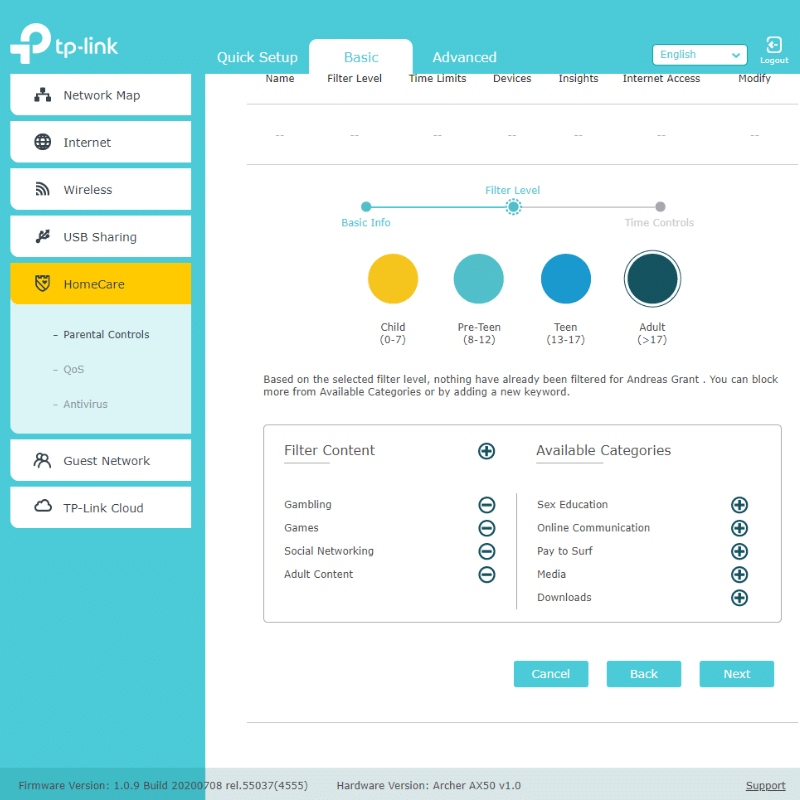
You can also set up parental controls to be active at particular times of the day. This is quite a handy feature that could save you from having to remove parental controls from individual devices after hours (or when the kids go to bed!).
Another great benefit of parental controls for kids when it comes to scheduling is making sure that they can get on with their work.
You could set up parental controls to block non-educational sites at certain times of day for their devices.
You don’t have to use the app to access the parental controls, by the way. We just feel like it’s an easier way to do things. If you prefer, you can always just use the router config page.
160 Mhz Channels
160 Mhz is the widest channel bandwidth that can be found. And that’s what the AX50 has to offer. But what does it actually mean?
A wider bandwidth often means a faster download speed. This is because the width allows your router to send and receive more data per second.
You don’t necessarily have to select 160 MHz as your preferred bandwidth. Sometimes, things will actually run smoother at more narrow bandwidths. That’s because a lot of devices won’t actually support this width.
Luckily, the AX50 allows you to set your selection to ‘Auto’, which is where we recommend keeping it.
For further detail on why that is the case and to learn more about channel bandwidths as a whole, we’ve written a handy guide to them.
OFDMA, Beamforming and MU-MIMO
The four antennas on the AX50 also combine together to increase the overall signal range of the device. The technology that powers this is called beamforming.
Effectively, the antennas are better than the sum of their parts.
It’s also possible to connect up to 40 devices to your AX50 with a combination of MU-MIMO and OFDMA.
That’s pretty impressive.
The four antennas help to focus the signal from the router straight to your devices. This wide range of device allowances means that more people can access the network at the same time with less interference.
But what actually are MU-MIMO and OFDMA?
The former is a piece of technology that enables wide device connections with routers with faster speeds and less of a wait time. The latter doubles down on this using a different set of principles.
Homecare
One of our favorite things about the AX50, and of TP-Link as a company, is their security system called Homecare. It’s effectively a (pretty strong) built-in antivirus system that does a great job of looking after your home network.
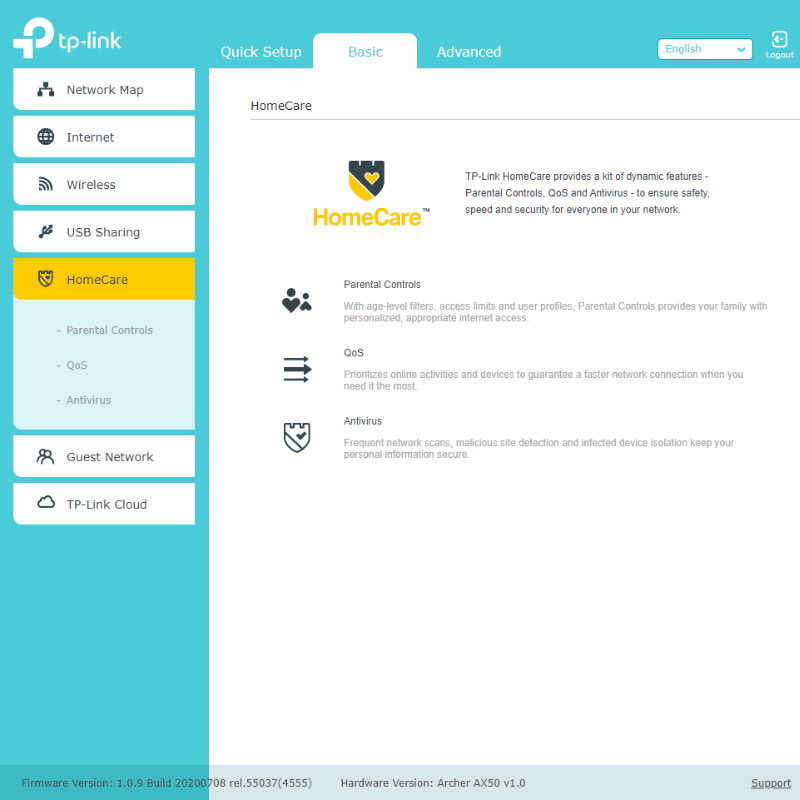
You can go one further with your network security by changing the settings as discussed before. You can check out the best ways to protect your home network for more info on how to do that.
What’s missing?
There is one feature we would have liked to have seen in the AX50 that doesn’t come with it. You can get something similar on the RT-AX3000, hence our inclusion of it in the article today.
It’s called OneMesh, and you’ll need to upgrade to the more expensive Archer AX55 if you want it.
OneMesh would allow you to connect to a Mesh Wi-Fi system seamlessly. If you were to try to do this with the AX50, you’d see performance issues.
Design: 4.3
We’re pretty happy with the way the AX50 appears. It looks fairly sleek and it’s pretty small!
Plus, it’s of an average weight so it’s just as portable as the competition.
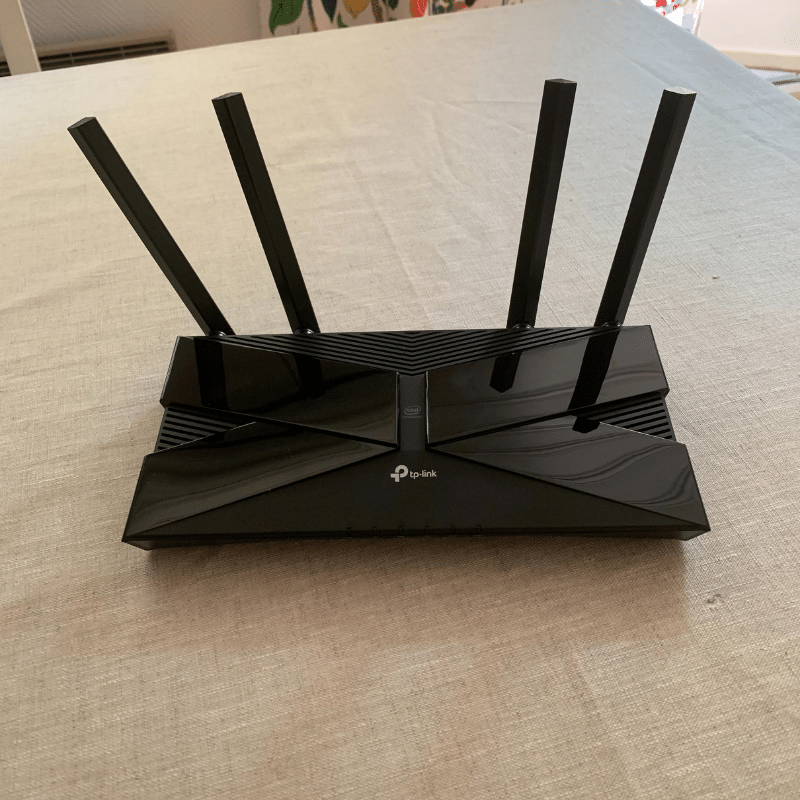
You should be able to fit the AX50 on most shelves. It’s not small, but there are certainly bigger routers out there. Plus, you can easily mount it to a wall thanks to its weight.
In terms of the practical side of the design, everything checks out. For ports, the AX50 covers all the bases but doesn’t go above and beyond. In most cases, you don’t really need it to.
It comes with one USB 3 port, one WAN port, and 4 LAN ports.
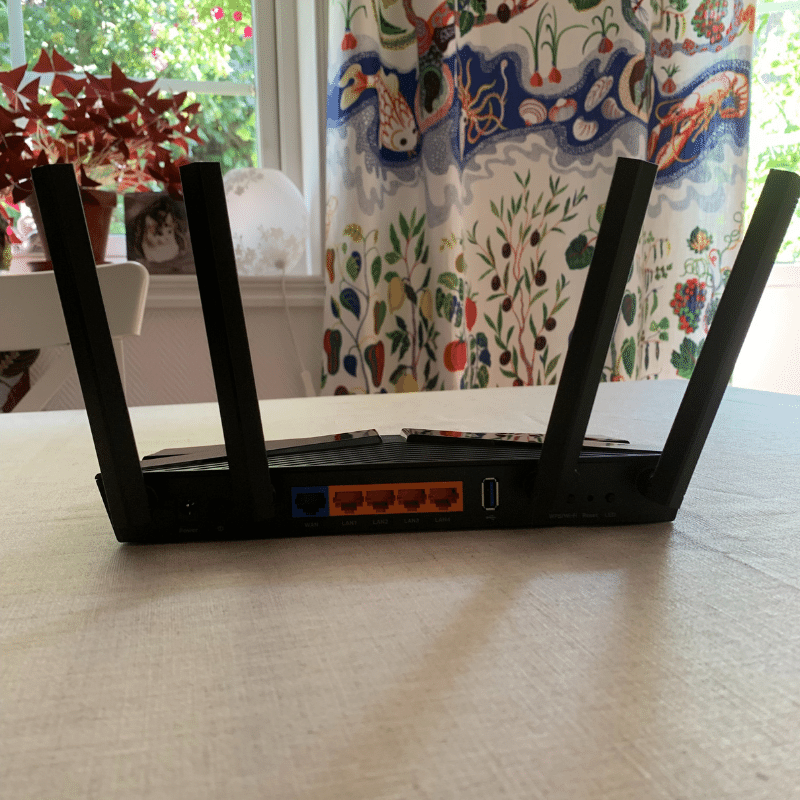
The USB is good for using your router as a device charger or media server; the WAN port is for connecting to a modem; and the 4 LAN ports are for connecting to any Ethernet-ready devices.
There aren’t any multi-gig ports, but most people won’t need to worry about that. The reason for the lack of importance in multi-gig ports for most users is that it’s for internet speeds of between 1 and 10 Gbps.
Of course, most people can’t achieve that just yet. It will be more important in the future, though!
Setup: 4.5
Getting things up and running with the AX50 is nice and easy. Just connect the device to your modem with an ethernet cable and then power it via the mains.
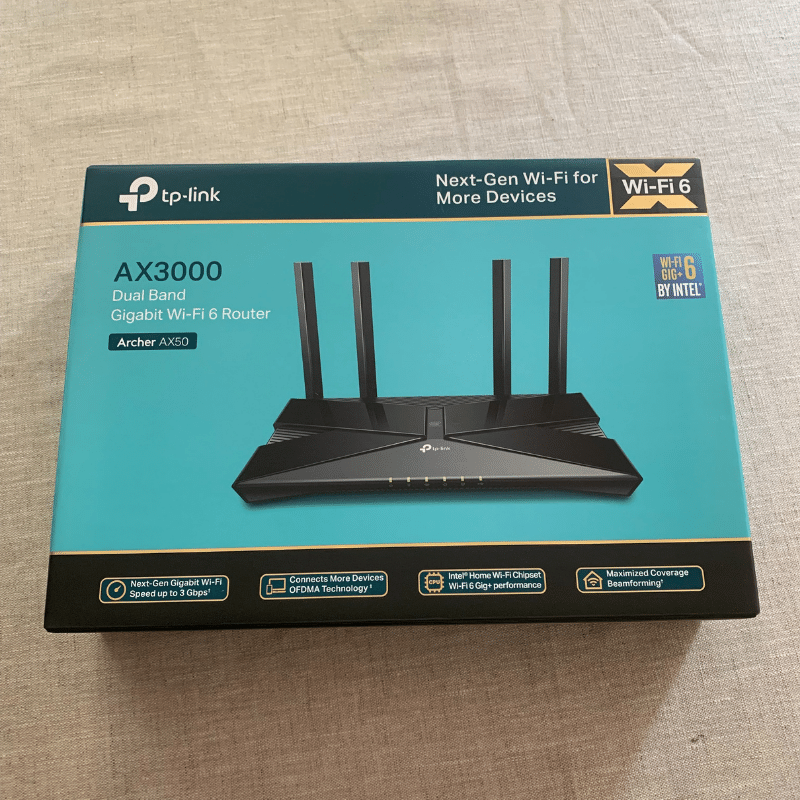
The power cable and the Ethernet cable for the router come in the box.
After this, just connect a device via another ethernet or with the default Wi-Fi signal. You’ll find the login details for this within the pack.
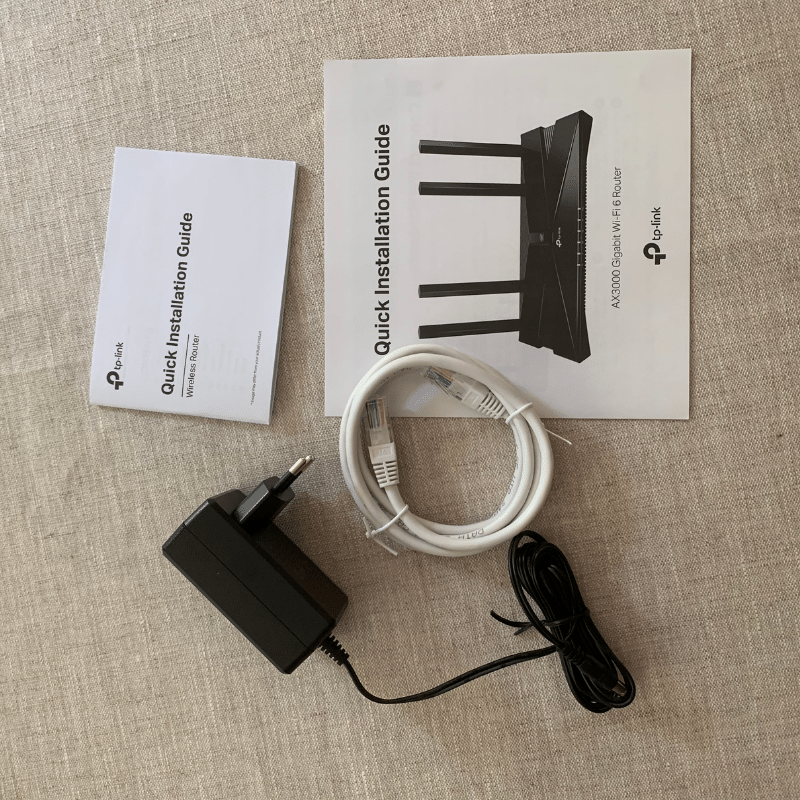
Next, you’ll need to access the network configuration page by entering 192.168.1.1 into your browser. This will allow you to change the network name and password. You can also control all your settings from here.
The other (perhaps even easier) option for setting up the router is simply to use the TP-Link Tether app. All you’ll need to do is connect to the network, start the app and follow the instructions on the screen.
It couldn’t be simpler!
We recommend downloading the TP-Link Tether App to your smartphone as mentioned earlier. You can get it on the iPhone App Store or Google Play Store.
It just makes controlling the router that little bit easier, in our opinion.
Value: 3.9
There’s no denying that the TP-Link Archer AX50 is a little pricier than some of the competition. However, there are also more expensive routers of a similar performance level.
Right now, it’s more expensive than its closest competitor, the ASUS RT-AX3000 (this changes a lot). And remember, that router is faster.
For the extra money, you do get a better range. But in a smaller building, the RT-AX3000 might be the better option if you’re looking to save money.
The price isn’t eye-watering, let’s be clear on that. In fact, the jump up isn’t big.
But if we’re examining it closely as we should be, it’s important to note that cheaper options are available without having to compromise on quality.
Naturally, you can spend a lot less on a router. Or, even a lot more if you really want to push the boat out and get next-level performance!
But in the mid-range category, the AX50 could be a little more affordable in our books. Even though the price shifts a lot from week to week.
It’s important to note in regards to this that values are subjective. If you have a large home or workplace, and an internet plan of between 200 and 600 Mbps, the AX50 would be perfect.
So, it’s important to take the time to weigh up your home and ISP situation before you jump in.
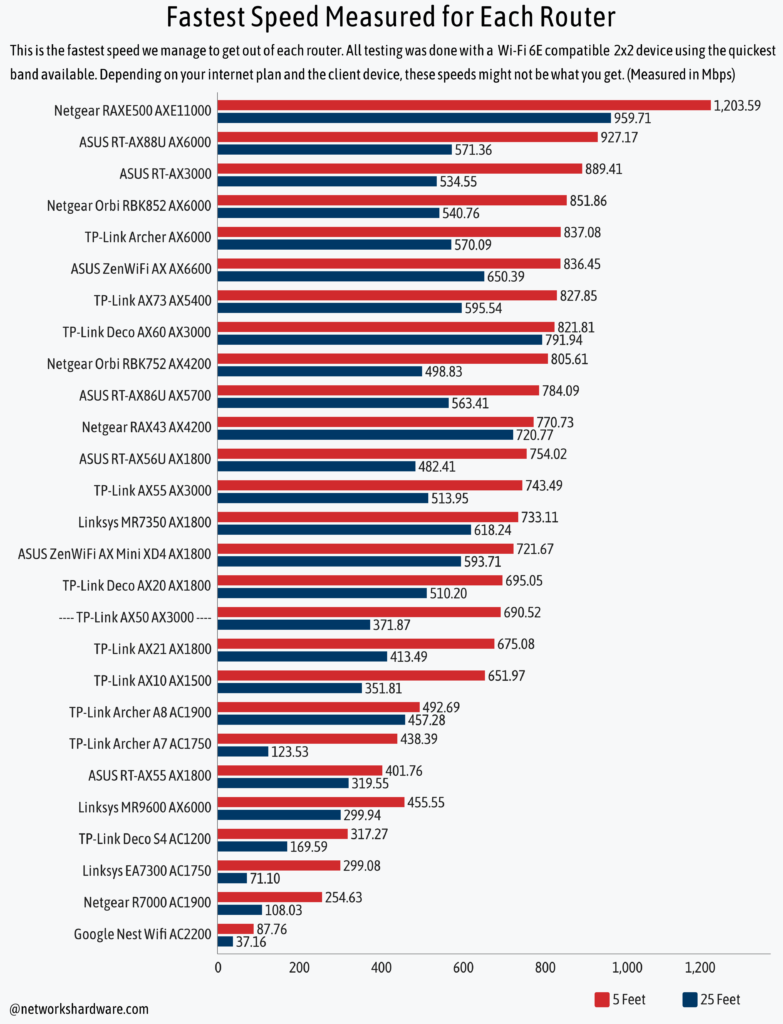
Thoughts from Other TP-Link Archer AX50 Reviews
The feedback from other reviewers across the internet is a bit of a mixed bag. Some think it’s amazing, others find it a little mediocre.
The general consensus, however, is with us in that it should probably be a bit cheaper. Plus, it’s still missing that OneMesh feature which would really have put the icing on the cake for us and a lot of other reviewers!
Some other feedback is regarding the price. A few reviewers consider the range of the device to justify it whereas others are convinced it needs slightly more performance for its price tag.
That being said, it’s a solid performer and has a really impressive range. So, if that’s the criteria you’re looking for, there’s no reason that the TP-Link Archer AX50 won’t serve you well.
Once again, the router you choose should really be based on your network situation. If you have a large home or are setting up a network for an office space, this could be a good one to go for.
Consider your actual ISP plan as well. If your max speed is below 690 Mbps, there’s not much point going for a faster router.
Different Options on the Market
If the AX50 doesn’t seem like the right option for you, you could try one of the following instead.




