I lived in a rural area and had much difficulty accessing the internet. I want to prevent you from suffering a similar fate. Thus, I compiled a bunch of information about HughesNet satellite internet.
To determine whether this provider’s worthy, I’ll cover the following:
- Pros & cons
- Packages & pricing
- Data caps
- Internet speeds
- Add-ons and additional fees
- Availability
- Business internet plans
- Bundles
- Deals & promotions
- How to reach their customer support
- How they compare to other satellite internet providers
Read on to learn more.
HughesNet Pros & Cons
Here’s what I love and dislike about HughesNet internet:
Pros:
- No price increases
- Free installation
- Bonus Zone or Daily Data tacks on free data
- Transparent pricing
- No hard data cap
Cons:
- Low soft data cap
- No options for other speeds
- Expensive to top-up data
HughesNet Internet Plans & Prices
Satellite internet plans HughesNet offers include:
| Plan | Starting Price | Max. Speeds (DL/UL) | Soft Data Cap | Best For |
| 15 GB | $64.99/mo. | 25/3.0 Mbps | 15 GB | Browsing only |
| 30 GB | $74.99/mo. | 25/3.0 Mbps | 30 GB | Light 480p video streaming |
| Fusion 50 GB | $99.99/mo. | 25/3.0 Mbps | 50 GB | Most people |
| Fusion 100 GB | $174.99/mo. | 25/3.0 Mbps | 100 GB | Online gaming |
HughesNet residential internet packages compared.
* Does not include taxes and other fees. These will vary by region. Actual internet speed will vary by connectivity method (e.g., Wi-Fi vs. Ethernet) among other factors.
HughesNet satellite broadband internet plans work best for households in rural areas. And who wants an alternative to Starlink or Viasat.
Other tidbits to know about HughesNet include:
- You must commit for 2 years
- No hard data cap
- Broadband satellite internet
Soft data caps aren’t the same as hard data caps, for instance, Xfinity’s 1.2 terabytes (TB) data cap. Upon passing Xfinity’s hard data cap, you’ll need to pay data overage surcharges.
HughesNet’s soft data cap will reduce your speeds to 1.0–3.0 Mbps. I’ll emphasize more in a couple of sections.
The Fusion plans have less latency than their 15 and 30 GB counterparts. Yet HughesNet doesn’t provide any numbers.
RV owners and truckers cannot use HughesNet satellite internet for their rigs. HughesNet’s FAQ page refers these individuals to Mobil Satellite Technologies.
I recommend using prepaid mobile data instead.
HughesNet Internet Equipment
Every HughesNet plan includes a network gateway (modem/router combo). It’s $15 monthly. And you can’t eliminate this fee by using a third-party modem.
You can only use the modem HughesNet provides.
To access more Wi-Fi features, or to extend Wi-Fi to wireless dead zones throughout your home, consider getting a separate mesh Wi-Fi router or extender.
Choosing this route requires you to plug the router into your modem and power it on. It’s not rocket science.
Consider a third-party router if you want additional features. HughesNet’s network gateway offers guest Wi-Fi and a data usage monitor. But nothing more.
Check out our recommendations for the following devices:
We’ve tested these devices and can steer you in the right direction.
Let’s move on to bandwidth caps.
HughesNet Data Cap
HughesNet enforces soft data caps and not hard bandwidth caps. That means your internet speeds will lower to 1.0–3.0 Mbps upon using all of the plan’s data.
They don’t enforce a hard data cap. Refer to my example under the “HughesNet plans” to see another provider with bandwidth caps. In short, you won’t need to pay extra if you use all your data.
Unless you want higher than 1.0–3.0 Mbps download speeds.
All customers have access to an additional 25–50 GB of data during certain times. Read on to learn when.
HughesNet Bonus Zone
The HughesNet Bonus Zone adds 50 gigabytes (GB) to customers’ soft data caps. So long as you use data during off-peak hours (2:00 am–8:00 am).
Unless you work graveyard shifts, or wake up at the break of dawn, you won’t have access to the Bonus Zone. Consider becoming an early bird to get a bit of extra data monthly.
Business internet plans have Daytime Data. Business customers get 25 GB of data added to their plans between 8:00 am and 6:00 pm.
The way HughesNet structures the Daytime Data works with businesses who work 9–5. I’ll talk about the amount of base data businesses can access in a bit.
Say 25–50 extra GB isn’t enough to meet your needs. Learn how to add more data.
Can You Upgrade Your HughesNet Data?
HughesNet allows customers to purchase Data Tokens to claim their regular internet speed. These Data Tokens are as follows [1]:
| Amount of Data | Price | Best For |
| 3.0 GB | $9.00 | General browsing |
| 5.0 GB | $15 | More social media posts w/ photos |
| 10 GB | $30 | 14 extra hours of 480p video streaming |
| 25 GB | $75 | 28 extra hours of 480p video streaming |
HughesNet Data Token prices compared.
Data Tokens don’t expire. They’ll only vanish upon using the data you purchased.
The prices I found were from 2017. They likely increased by then.
Data Tokens increase the number of watchable hours of 480p SD videos. But I don’t recommend using data for this purpose. Or for social media.
You’re paying $3.00 per gigabyte. Use this data for essential situations like making important online calls or checking emails. Otherwise, consider LTE home internet like Verizon.
I’ll talk about them more in a bit.
To get these Data Tokens, log in to your HughesNet online account. Or download the HughesNet app. Upon logging into your account, pick your Data Token, and spend money. They’ll automatically and immediately add this data.
What You Can Do With HughesNet Data?
Here’s what each HughesNet plan’s data allowance will allow [2]:
| 15 GB | 30 GB | 50 GB | 100 GB | |
| 480p Video Streaming | 20 hrs | 41 hrs | 70 hrs | 142 hrs |
| 720p Video Streaming | 5 hrs | 11 hrs | 19 hrs | 97 hrs |
| 4K Video Streaming | 2 hrs | 5 hrs | 8 hrs | 17 hrs |
| Web Browsing (w/ Photos) | 60 hrs | 150 hrs | 270 hrs | 540 hrs |
Why isn’t online gaming on this list?
The calculator suggests that 15 gigabytes (GB) allow your household to game online for more than 1,200 hours a month. However, data usage for online gaming doesn’t include game or patch downloads.
Want to download a World of Warcraft (WoW) patch?
You may encounter patch sizes up to 1.0 GB. And if a new expansion comes out, you’ll need to download that. World of Warcraft Dragonflight requires 128 GB to download (fresh WoW install) [3].
You’ll burn through the 100 GB of data and need to buy at least 28 GB worth of Data Tokens. That’s more than $75.
Unless you want to leave your computer on for more than 5 days. Because that’s how long it’ll take to download with 1.0 Mbps download speed.
HughesNet Internet Speed
All HughesNet internet plans (business and residential) provide 25 Mbps download speed. And 3.0 Mbps upload speed.
There’s no way to increase this speed.
Let’s move on to what’s possible with HughesNet internet speeds.
What Can You Do With HughesNet Internet Speeds?
Here’s a chart of what online activities 25 Mbps download speeds supports:
| Task | Download Speed | Upload Speed |
| 1 PC Casually Gaming | 3.0 Mbps | 0.05 Mbps |
| 1 Device Browsing Google | 2.0 Mbps | 1.0 Mbps |
| 1 PlayStation 5 Gaming Online | 5.0 Mbps | 0.05 Mbps |
| 1 Ring Video Doorbell | 2.0 Mbps | 2.0 Mbps |
| 2 Devices Watching Netflix (720p) | 6.0 Mbps | NA |
| 2 Devices Watching YouTube (720p) | 5.0 Mbps | NA |
| 1 Device Streaming Spotify | 2.0 Mbps | 0.05 Mbps |
The above table goes over the 3.0 Mbps upload speeds. You’d need to remove the Ring Video Doorbell to make everything else in your home run without issues.
For now, let’s talk about internet speed. 25 Mbps download speeds would allow you to stream one 4K UHD video or five 1080p FHD videos simultaneously. I wouldn’t use HughesNet for streaming media, though.
Because of the soft data cap. You’ll burn through it.
I also don’t recommend using a virtual private network (VPN) with HughesNet. This software will lower your internet speeds by up to 20% [4].
3.0 Mbps upload speeds allow a single device to run a 720p HD Zoom group call [5]. Or 1 Ring video doorbell.
What can you do once you chew through your monthly data?
You’ll have 1.0–3.0 Mbps download speeds. 1.0 Mbps allows you to stream 360p SD video on a single device. 3.0 Mbps allows 1 person to watch Netflix or YouTube in 360p resolution.
Realistically.
These speeds work best for text-based email checking and website browsing.
HughesNet Add-ons & Hidden Pricing
Additional fees for using HughesNet include:
| Add-on or Fee | Price |
| Early Termination Fee | $400 |
| Modem Lease Fee | $14.99/mo. |
| Express Repair | $8.99/mo. (Basic)$12.99/mo. (Premium)$24.99 per onsite repair |
| Norton 360 Deluxe | $5.99/mo. (5 devices) $6.99/mo. (6 devices) |
| Unreturned Satellite Modem & Power Supply Fee | $100 |
| Unreturned Radio Fee | $200 |
| Static IP | $10/mo. |
| HughesNet Voice (Business & Home) | $29.95/mo. |
| Voice International 200 | $9.95/mo. |
| Voice International Unlimited | $22.95/mo. |
Since all plans need a 2-year contract, you’re liable for cancellation fees. HughesNet will slap you with a $400 fee if you cancel within 90 days of getting your service.
After 90 days, the fee will lower by $15 a month. For instance, cancel on month 4 of your plan and pay $385.
You have 60 days to return your HughesNet equipment after canceling your service. Otherwise, you’ll face up to a $300 unreturned equipment fee.
Let’s talk about value-added purchases.
HughesNet Add-ons
Norton 360 Deluxe is antivirus software. You’ll get the first month of Norton free. Afterward, pay $6.99 for coverage on 5 devices. $7.99 for up to 10 devices.
I used Norton for several years. The Power Eraser was my favorite feature. Because it would dig deep into your computer for hard-to-spot malware.
But Norton demanded a lot of space. And on average, it’ll use 25–35 MB of RAM. Usually, I’d say Windows Defender offers better protection. But in this case, Norton provides better malware protection [6].
Express Repair will cover repairs involving loss of service from antennas, cables, and power surges. However, it has a vesting period.
During the vesting period, you’ll pay more for one-time repairs:
- $99 copay: visit within 30 days of starting your service & commit to a 2-year contract
- $199 copay: visit within 30 days of activating your service & don’t commit to a 2-year contract
- $24 copay: after the 30-day vesting period
Business internet plans have 2 add-ons:
- Business Voice: voice over internet protocol (VoIP) product
- Static IP: businesses that run VPNs, servers, or similar hardware need this
Here are the installation costs.
HughesNet Installation Fee
HughesNet doesn’t charge installation fees, unless you need to install equipment on a pole. You’ll need to pay a $25 one-time fee. This includes up to 25 feet (7.62 m) of soft ground cabling trenching.
HughesNet Satellite Internet Availability
HughesNet is available in most ZIP codes throughout every state:
| Alabama | Alaska | Arizona | Arkansas |
| California | Colorado | Connecticut | Delaware |
| District of Columbia | Florida | Georgia | Hawaii |
| Idaho | Illinois | Indiana | Iowa |
| Kansas | Kentucky | Louisiana | Maine |
| Maryland | Massachusetts | Michigan | Minnesota |
| Mississippi | Missouri | Montana | Nebraska |
| Nevada | New Hampshire | New Jersey | New Mexico |
| New York | North Carolina | North Dakota | Ohio |
| Oklahoma | Oregon | Pennsylvania | Rhode Island |
| South Carolina | South Dakota | Tennessee | Texas |
| Utah | Vermont | Virginia | Washington |
| West Virginia | Wisconsin | Wyoming | Puerto Rico |
| U.S. Virgin Islands |
Areas where HughesNet satellite provides services.
Here’s a coverage map from the Federal Communication Commission’s (FCC) website [7]:
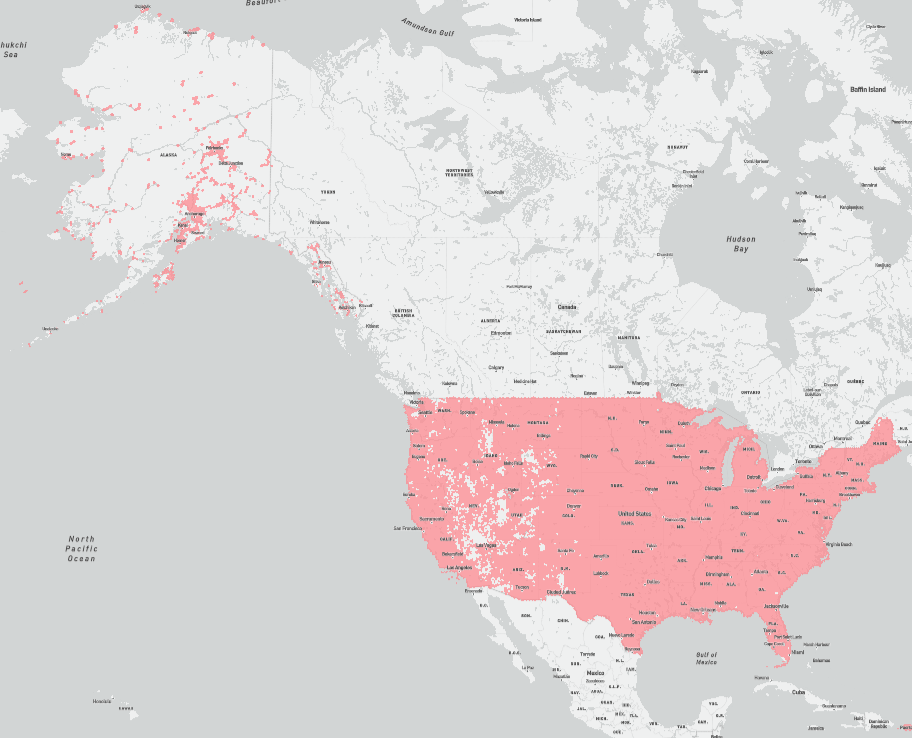
They also offer plans throughout Puerto Rico and the Virgin Islands in these areas:
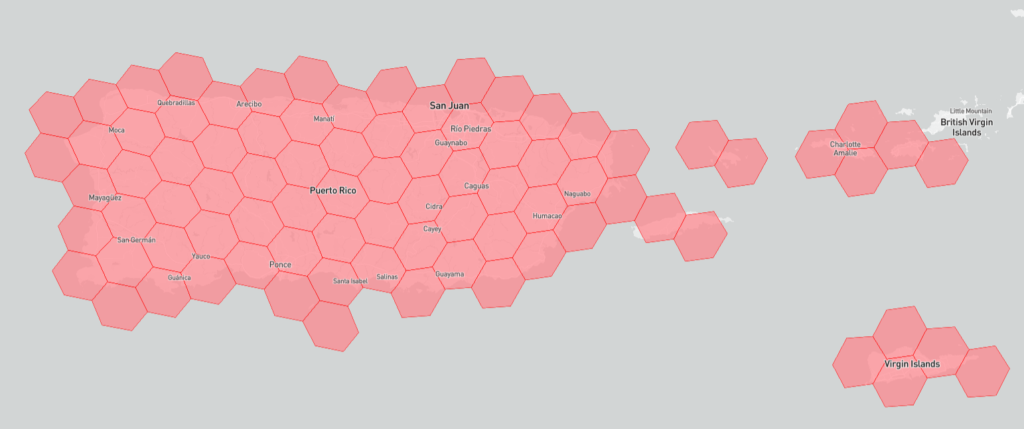
This also goes for business customers. If you’re a small business, you’ll like the next section.
HughesNet Business Internet Packages & Features
Small businesses have access to the following business internet plans:
| Plan | Starting Price | Max. Speeds (DL/UL) | Soft Data Cap |
| Business 35 | $79.99/mo. | 25/3.0 Mbps | 10 GB (Anytime) 25 GB (Daytime) |
| Business 50 | $94.99/mo. | 25/3.0 Mbps | 25 GB (Anytime) 25 GB (Daytime) |
| Business 75 | $124.99/mo. | 25/3.0 Mbps | 50 GB (Anytime) 25 GB (Daytime) |
| Business 100 | $159.99/mo. | 25/3.0 Mbps | 75 GB (Anytime) 25 GB (Daytime) |
* Does not include taxes and other fees. These will vary by region. Actual internet speed will vary by connectivity method (e.g., Wi-Fi vs. Ethernet) among other factors.
HughesNet business internet products work best for businesses working in remote areas.
Their website states that the following industries/businesses SHOULD NOT use their business internet:
- State/Federal
- Oil rigs
- Those who need private network solutions
- National brands
- Companies with more than 50 sites
They don’t specify why these businesses should avoid HughesNet products.
These download speeds are good for online browsing and checking emails. And for VoIP calls.
I’ll cover VoIP bundles now.
HughesNet Internet, TV, & Voice Bundles
HughesNet doesn’t offer TV services. You’ll need to purchase a television plan separately.
However, here are satellite TV providers who you could bundle with HughesNet:
| Bundle | Price | Internet Speed (DL) | Channels | Best for |
| HughesNet 15 GB + DISH America’s Top 120 | $144.98/mo. | 25 Mbps | 190 | Web browsing |
| HughesNet 30 GB + DISH America’s Top 120 | $154.98/mo. | 25 Mbps | 190 | 480p video streaming |
| HughesNet 15 GB + DirecTV Entertainment | $129.98/mo. | 25 Mbps | 165+ | Web browsing |
| HughesNet 30 GB + DirecTV Entertainment | $139.98/mo. | 25 Mbps | 165+ | 480p video streaming |
| HughesNet Business 100 + Voice | $169.94/mo. | 25 Mbps | 0 | VoIP calling from remote location |
| Business 75 + Voice | $134.98/mo. | 25 Mbps | 0 | VoIP calling from remote location |
* Does not include taxes and other fees. These will vary by region. Actual internet speed will vary by connectivity method (e.g., Wi-Fi vs. Ethernet) among other factors.
Here are the channel lineups for the different satellite TV providers:
- DirecTV channel lineup
- DISH Network channel lineup
You won’t get discounts when bundling these services. But here are other ways to lower your HughesNet bill.
HughesNet Deals & Promotions
HughesNet offers the following discounts on their plans for new customers:
- $25 off 30 GB: reduces the price to $49.99/mo.
- $25 off Fusion 50 GB: reduces the cost to $74.99/mo.
- $50 off Fusion 100 GB: reduces the price to $124.99/mo.
The discounted pricing will remain on your account for 6 months. You have until January 3rd, 2023, to claim this deal.
They don’t offer discounts or special plans for seniors, veterans, first responders, teachers, and students.
Every customer can claim 1 free repair under the Express Repair.
HughesNet residential customers also can claim a $100 Prepaid Card through a rebate. So long as you get HughesNet between 12/3/2022–1/3/2023.
All HughesNet plans are eligible for the Affordable Connectivity Program (ACP). It’s a $30 recurring monthly credit qualifying households can put toward their internet bills. $75 if you live in qualifying Tribal Lands.
Someone in your household must participate in one of the following programs [8]:
- Women, Infants, Children (WIC)
- School Breakfast Program (SBP)
- Head Start
- Medicaid
- Food Stamps (SNAP)
- Supplemental Security Income (SSI)
- Federal Public Housing Assistance
- VA Survivors or Veteran’s Pension
- Administered Temporary Assistance for Needy Families (TANF) or Tribal TANF
- Food Distribution Program on Indian Reservations (FDPIR)
- Federal Pell Grant
- Bureau of Indian Affairs General Assistance
You’ll need to contact HughesNet if the federal government accepts you into this program. From there, they’ll apply the discount to your account.
HughesNet Business Internet Deals
Small businesses have the discounts on the following Hughes business internet plans:
- $25 off Business 50: reduces the price to $69.99
- $25 off Business 75: reduces the price to $99.99
- $25 off Business 100: reduces the price to $134.99
Like residential plans, new business customers get these reduced rates for 6 months. You have until January 3rd, 2023 to claim this deal.
The same goes for claiming the free $200 Prepaid Mastercard. New customers must claim this through rebate.
How to Reach HughesNet Customer Service
All phone numbers to contact for their residential customer service include:
| Department or Description | Phone Number |
| Sales | 833-970-2471 |
| Check on order status | 866-774-6580 |
| Residential Customer support | 866-482-1777 |
| Business customer support | 877-759-3746 |
| Billing customer service | 866-347-3292 |
Phone numbers to contact different HughesNet customer support departments.
Reach HughesNet’s business customer service by calling 800-347-3272. You’ll also want to call this number to buy add-ons like Static IPs.
Customer service is available 24/7.
Contact HughesNet on Twitter by tweeting @AskHughes. Or visit their Facebook page: facebook.com/HughesNet.
To reach someone via live chat, visit this page. Or visit this page to email them.
Visit community.HughesNet.com to access their official forums. Or Subreddit r/HughesNet. Both platforms provide means to communicate with other HughesNet customers to discuss issues.
Sometimes forums provide more helpful troubleshooting than customer service.
If you’re not a fan of HughesNet’s customer service, consider alternative satellite internet companies.
HughesNet vs. Other Satellite Internet Providers
Here’s how HughesNet compares to other satellite internet providers:
| Plan | Starting Price | Max. Speeds (DL) | Installation Fee | Monthly Data |
| HughesNet | $64.99–$174.99/mo. | 25 Mbps | Free | 15–100 GB |
| Starlink | $69.99–$299.99/mo. | 30–150 Mbps | Free | 40–300 GB |
| Viasat | $110–$500/mo. | 50–500 Mbps | $599 | 1.0 TB |
* Does not include taxes and other fees. These will vary by region. Actual internet speed will vary by connectivity method (e.g., Wi-Fi vs. Ethernet) among other factors.
None of these plans include niche satellite internet providers. I’m only covering providers accessible to all Americans. Consider searching for smaller satellite providers in your area.
They may offer more value.
If you’re in a remote area and need residential home internet, consider fixed wireless (microwave) or LTE internet. The former internet type uses radio frequencies to transmit signals. But it has a soft data cap.
Take AT&T Fixed Wireless, for example. It provides 350 GB of data monthly. Much better than Viasat and HughesNet.
But not 4G LTE home internet. Verizon LTE is a 4G internet provider I recommend for homes in rural areas. It’s $50 monthly, has no data caps, and provides 25–50 Mbps speeds.
For now, I’ll cover who each satellite provider works best for and whether HughesNet is a better choice.
HughesNet vs. Viasat
Pick HughesNet over Viasat if:
- More affordable pricing
- More coverage in Alaska
Viasat has wins in these areas:
- Higher download speed
- More data
- Ability to forgo contract by paying $300
Choose HughesNet if you’re in areas throughout Alaska that don’t have as much Viasat coverage. Or if you want slightly more affordable plans.
Otherwise, Viasat provides the following:
- A higher download speed (varies by region).
- A higher data cap.
- The ability to buy your way out of a contract.
If you cancel your Viasat plan within a month, you’ll save a bit of money if you give them $300. This makes it so you don’t need to bind yourself to a contract.
HughesNet vs. Starlink
HughesNet is a better option because:
- No installation fee
- Costs less
Starlink will provide more value because:
- RV, boat, and airplane internet plans
- Much more data
- Contract-free
- 30-day trial period
- Higher speed
HughesNet is the best option for homes with 1–3 people who don’t use much internet. And who wants to pay less for internet bills. So long as you’re willing to commit for 2 years.
Otherwise, you’ll face a cancellation fee close to Starlink’s installation fee. Starlink works better for RV, boat, and airplane owners who need internet solutions. Or anyone who will use less than 1 terabyte (TB) of data monthly.
The lack of a contract and 30-day trial period makes Starlink more appealing. Because then, your household will know whether satellite internet is an appropriate solution for your home.
HughesNet satellites float 22,000 miles above Earth in geostationary orbit. Starlink orbits at around 340 miles [9], a low Earth orbit. Because of the differences in rotation, it takes longer for HughesNet signals to beam from satellites to your devices.
This longer travel distance will result in lower internet speeds. And potentially higher latency. I can’t find any reliable resources stating HughesNet’s latency, though.
Starlink has an average latency of 44–49 milliseconds [10].
FAQs: HughesNet Internet
The following sections will cover frequently asked questions about HughesNet satellite internet packages and services.
Is HughesNet or Viasat Faster?
Viasat offers plans with higher download speeds (up to 150 Mbps). Compare that to HughesNet’s 25 Mbps.
How Fast Is HughesNet Satellite Internet
HughesNet download speeds are 25 Mbps. Their upload speeds are 3.0 Mbps.
How Does HughesNet Satellite Internet Work?
An online request will send a signal to one of HughesNet’s satellites, then to their Network Operations Center (NOC), and finally to your device.
What Streaming Device Works Best With HughesNet?
Streaming devices that’ll work best with HughesNet include Apple TV, Roku devices, Amazon Fire Products, and game consoles.
Is HughesNet Fast Enough for Netflix?
HughesNet allows 5 devices to simultaneously watch 720p HD videos on Netflix. Or a single 4K video
Is HughesNet Satellite Internet Good For Gaming?
Non-Fusion HughesNet satellite internet plans are not good for gaming due to low speeds and soft data caps. The data caps make downloading game patches and files costly. Since you’ll likely need to buy Data Tokens.
Finishing Up
HughesNet offers satellite internet services to businesses and homes throughout the entire U.S. And a couple of unincorporated territories. However, the vast availability comes with slow internet speeds and not much data.
But it’s a great provider for ZIP codes other satellite providers don’t offer coverage in. And the current deals make these plans offer competitive pricing.
Before committing to HughesNet, check out alternative internet service providers. See whether they’ll provide more value.

