Thanks for checking into our review of Netgear’s interesting Nighthawk RAX43 AX4200 router. We’re just going to call it the RAX43 from now on, to make things a little easier!
We’ve been keeping a close eye on the Nighthawk range as it seems to be generating a bit of a buzz amongst router fans. But is the RAX43 as good as people seem to be making it out to be? We took it upon ourselves to find out.
To put it through its paces, we ran a series of tests on its speed, its range, and its features. And now that we’ve analyzed the data we collected, we can tell you exactly how good this thing is.
Overall, it’s… fairly good. The RAX43 is a nice all-around router but there are other devices that will perform better in particular areas. Nonetheless, its combination of qualities may well be enough to woo you. You could certainly do a lot worse.
So, stay with us as we reveal everything you need to know about this router. By the end, you’ll know for sure whether it’s a good idea to buy, or whether another router is better suited to you.
Specifications
| Brand | Netgear |
| Model | Nighthawk RAX43 AX4200 |
| Max Tested Wi-Fi Speed | 770.73 Mbps |
| Approximate Range | 90-100ft |
| Wireless Standard | Wi-Fi 6 |
| Bands | 2.4 GHz, 5 GHz |
| WAN Port | 1x Gigabit |
| LAN Port | 4x Gigabit |
| USB Port | 1x USB 3.0 |
| QoS | Yes |
| Parental Controls | Yes |
| Guest Network | Yes |
| OFDMA | Yes |
| Dimensions | 11.65 x 8.11 x 2.25 inches |
| Weight | 566g |
| Warranty | 1 Year |
Netgear Nighthawk RAX43 AX4200 Overview

The Nighthawk RAX43 is a decent mid-range, all-around router that will suit quick internet plans and medium-sized homes.
Realistically, you can get cheaper routers that will better individual aspects of it (range, speed, features), but there aren’t many that beat the RAX43 across the board. Having spent some time running tests and examining the features, we’re pretty satisfied with the RAX43 overall.
Firstly, we tested the speed of it with a Wi-Fi 6 device at a number of different differences away from the router. The results at close range were a little mediocre considering the price of the router and the power of the competition.
But things started to get a lot better further away. While the overall range of the RAX43 is pretty average, its speed at 50 and 75 ft away from the device is quite substantial. So this is certainly something to bear in mind as you consider the setup of your own home.
Features wise, the RAX43 has a lot of great stuff. However, for the best bits, you’re going to need to pay. We’re talking about Netgear Armor antivirus security and Netgear Parental Controls. These are two great (perhaps even essential) things to have, but they come with an annual subscription fee.
Is the RAX43 right for you? That’s a decision only you can make. But in this article, we’ll be doing our absolute best to help you with it.
Performance: 4.3
We were reasonably impressed with the speed of the RAX43 on the 2.4 GHz band. To find that out, we ran a download speed test with a Wi-Fi 6 device from 5ft away while connected to it. The result? A cool 171.63 Mbps.
It’s not the best out there though – TP Link’s less expensive Archer AX50 router managed an awesome 220.45 Mbps in the same test. This is worth noting if you have older devices that are unable to support the faster 5 GHz band.
On the 5 GHz band, the speed is strong but again does get outclassed by some routers of similar prices from other brands. We tested it with the same Wi-Fi 6 device from 5ft away except this time with the 5 GHz band and managed to clock a speed of 770.73 Mbps.
Don’t get us wrong, this is quick. It would be more than enough for a large family as we found out in our explorations with 800 Mbps. We discovered that this would be enough speed to stream 32 Ultra HD Netflix movies at the same time!
However, it does get trumped by the less expensive ASUS RT-AX58U which managed an unbelievable speed of 889.41 Mbps in the same test. So if it’s the pure 5 GHz speed you’re looking for, you could save money and get better performance elsewhere.
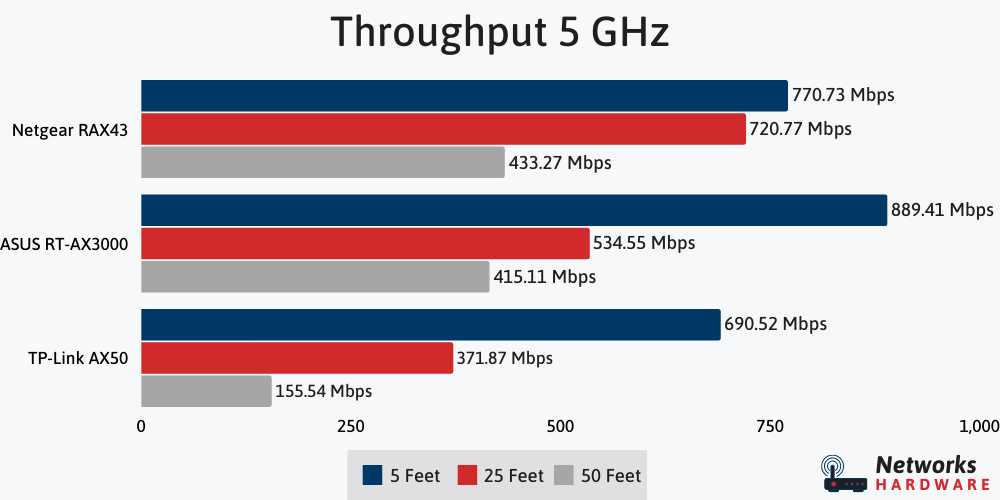
This speed is also almost identical to the 770.94 Mbps the more expensive Nighthawk RAXE500 has to offer. However, the RAXE500 also has brand new Wi-Fi 6e technology and with a Wi-Fi 6e ready device, it could achieve a spectacular 1203.59 Mbps.
It is worth noting, however, that not many devices support Wi-Fi 6e devices yet (Google Pixel 6, Samsung Galaxy S22 Ultra and Xiaomi Mi 11 are among the short list of mobile devices that do), so if you don’t have Wi-Fi 6e ready devices then there’s not much point splashing the extra cash.
That is unless you feel like you need the extra range. We found the range of the RAX43 to be around 90-100ft, which is enough for a medium-sized home. However, the RAXE500 managed to hold a connection at 100-110ft, making it suitable for slightly bigger homes.
But it’s in the range area that we find the most impressive stat about the RAX43. We tested the 5 GHz band from all of 75ft away and still managed to achieve a speed of 238.81 Mbps. That smashes most other routers out of the park.
Some more expensive routers such as the ASUS RT-AX88U could barely even hold a 5 GHz connection at this range, let alone clock in a speed score as high as this! Generally, the 5 GHz band has a much shorter range than that of the 2.4 GHz, but Netgear are rewriting the rulebook here.
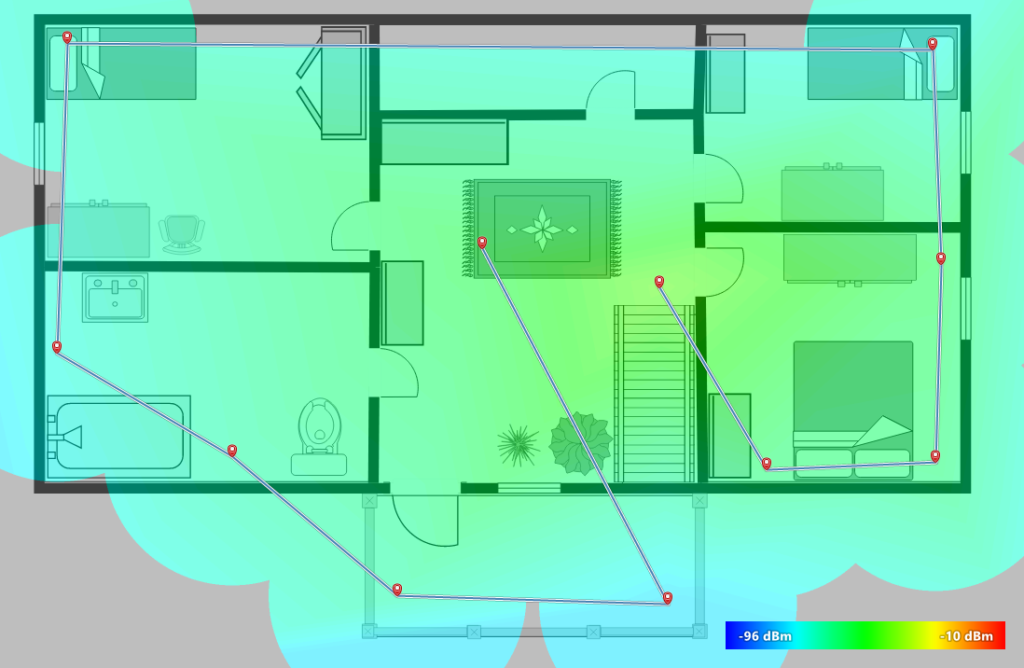
Overall, the RAX43 is a pretty good all-rounder for performance but there are routers out there that will beat it in individual areas for a lower price.
Features: 3.9
The Netgear RAX43 has a couple of cool features. But, the best ones come at an extra price which some users will find pretty annoying. Plus, it’s missing one or two things that we really would have expected to see.
Nighthawk app
iPhone and Android users can download the Nighthawk app from their respective app stores. And we definitely recommend this if you end up going for a Nighthawk router. It’s a beautifully designed app that makes changing your network settings super easy.
And that’s not the only function by any means. You can also set up the router in the first place through the app (more info on how that works coming up) and change the features like QoS and parental controls, if you choose to subscribe to the latter.
Netgear Armor and Parental Controls
If you want to upgrade the security of your home network, you’re going to have to pay for it. Netgear’s Armor antivirus and their Parental Controls feature need to be subscribed to for an annual fee.
Are they worth it though? In a word, yes. Netgear Armor is a really awesome security feature that works hard to keep your home network free from external threats. Remember, if your router becomes compromised, so too can any other device connected to the network.
In fact, Netgear Armor is one of the most extensive security features of any router out there. It comes with several layers of protection that will look after your personal data, block abnormal behavior and more. With all that in mind, it just about justifies the subscription price.
Then there’s Netgear Parental Controls. If you’re not familiar with what parental controls are, let us explain. They’re a way to restrict access to certain types of content for certain users on the network. This means you can help keep vulnerable internet users away from harmful or inappropriate content.
Netgear Parental Controls do a fantastic job of this. You can create profiles for users and attach all their devices to their profile. This makes it easy to keep control. You can also set the parental controls to activate at particular times and set levels to what users can access.
But again, you’ll have to pay for it. We’re not super keen on this considering the router isn’t exactly cheap in the first place. But we also do recommend subscribing to both if you have young children in the house or just Armor if you don’t.
Missing QoS
We were a little disappointed to learn that the RAX43 is missing one of the features we really would have expected to see, QoS. If you’re not familiar with it, it’s short for Quality of Service and it has the potential to be a really handy thing.
QoS means users can select certain devices on the network to receive particular attention from the network. They’ll get a boost of speed and lower latency for a period of time by restricting network access to other connected devices.
This can be really useful if you’re a gamer who needs as low latency as possible. It can also help to speed up download time for those who need to download large files.
But you won’t be able to do this with the RAX43. So hardcore gamers and such who will be sharing the network with a lot of other users or devices might want to find a router that does have this feature.
Design: 4.6
The Netgear Nighthawk router ranger is definitely one of the coolest looking series of routers on the market, if not the coolest. The hardware design makes them look like they’ve come from a spaceship from the future and the RAX43 is no exception to that.

Sometimes, big antennas on a router can look really clunky and ugly but not with the RAX43. They’re designed and positioned in a way that suits.
The router is a little bit long at 11 inches so if you are low on space in the area you need to position your router, you might want to consider this. But it is also super light at just 566g, so if you need to reposition it or move home, you’ll find it very portable.

One aspect of the RAX43’s design that some users might find annoying is that there is no multigig port. This refers to a port that offers faster speeds than the 1 Gigabit this router offers, namely 2.5 G. Users with internet plans of 2000 Mbps might want a router with this port.

Instead, you’re just going to get four Gigabit LAN ports and one Gigabit WAN port which seems to be pretty standard across most routers. This means you can plug in four devices for a wired connection. This will have the result of faster speeds provided that your internet plan is not capped at a low speed.
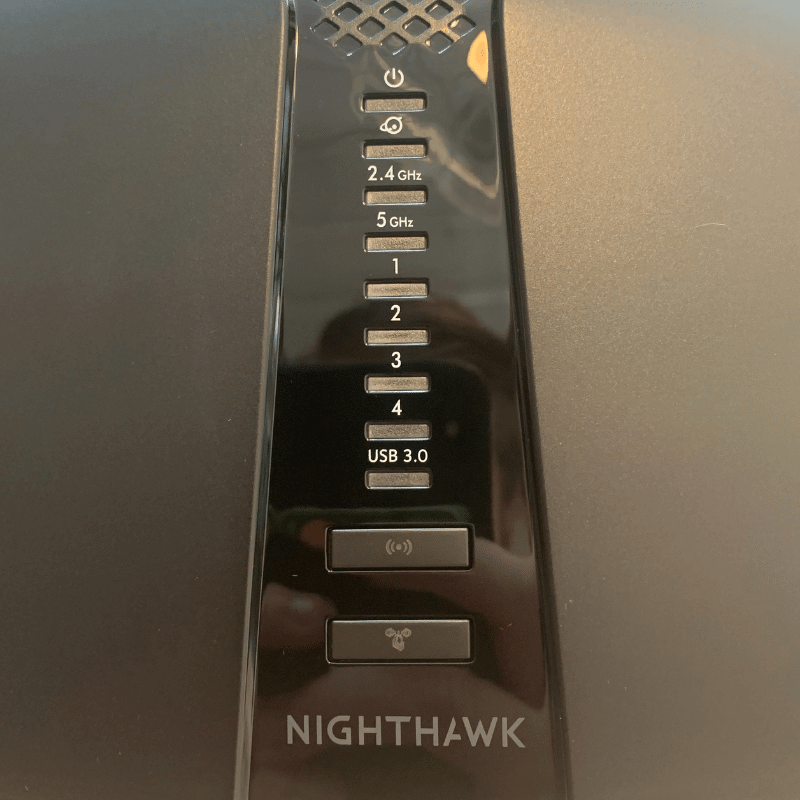
There is also a USB port on the RAX43 and it’s a USB 3.0 port instead of the standard USB 2.0 that a lot of routers seem to have. This means you can plug in external devices such as printers and get better data transfer times than from the less powerful USB format.
Setup: 4.7
Thanks to the Nighthawk app we mentioned a second ago, setting up the RAX43 is a dream. All you need to do is plug in your router, download the app, switch on your Bluetooth and let it all do its thing.
The whole process will only take a couple of minutes, even for the least tech savvy of our readers. Because the app guides you every step of the way, you’ll find it really easy.
Things are a little more complicated if you don’t have a smartphone but it’s not the end of the world. You can still get around it by plugging in your router then entering the code “192.168.1.1” into your browser URL bar.
The site will guide you through the process here too. It might take a little longer than the app way of doing things but it’s still pretty easy. We don’t feel like people will have any issues with doing it this way around.
At this point, we should note that you will also need to buy a modem if you have cable broadband. The RAX43 is not a modem/router combo so will require that extra piece of hardware to get you online. We’ve been analyzing the best modems so head over there for some inspo.
Value: 4.0
There are certainly a few things to like about the RAX43. It ticks a few boxes as an all-rounder router. But it is a little pricey for what you actually get.
The fact that there are cheaper, faster routers on the market (such as the ASUS RT-AX58U) doesn’t bode so well for Netgear. But then again, this router outperforms most others at the ranges of 50 and 75 ft. For some, this will be priceless.
Even at short range, there are some more expensive routers just about matching the RAX43 for power. So with these combinations of factors, we can say that the overall value of the router is good. Until we get to the features.
Because then there’s the matter of having to pay for Netgear Armor and Netgear Parental Controls. Of course, these are both fantastic tools but considering that together, they will cost you over $100 a year (on top of an already fairly pricey router) is not going to sit well with some folks.
There’s also no QoS, which confuses us. We would have thought that any router in any category other than ‘budget’ would have this. In fact, most budget routers even have some kind of QoS to offer.
That doesn’t say ‘great value’. But the bottom line is that this is a pretty powerful router that’s going to satisfy anyone with a medium-sized home, provided that your internet plan isn’t over 800 Mbps. And it’s hardly going to cost a fortune.
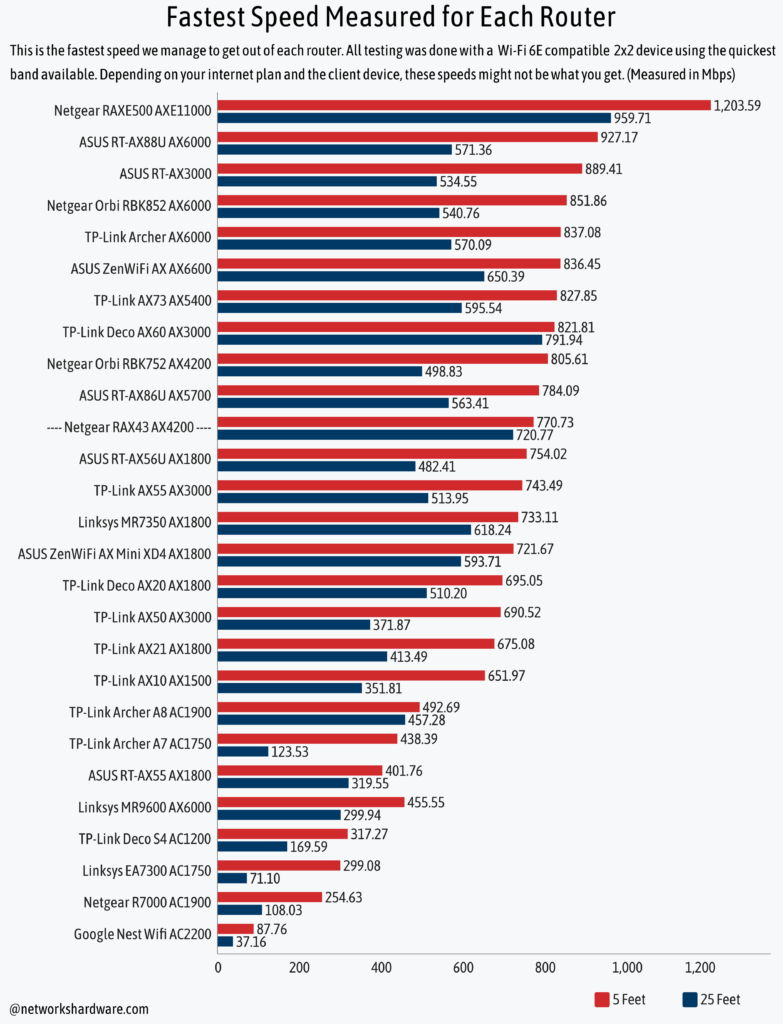
Thoughts from Other Critics
To give you the fairest overall opinion and to remove any variation of doubt that we’re bringing you the truth, we like to incorporate the views of other critics. At this point, views can be varied or there can be a consensus. But what about in the case of the RAX43?
Generally, most reviewers are in agreement that the RAX43 is a touch overpriced for what you get. And there’s been some criticism of the paid subscription plans, which we totally agree with.
Many critics have been excited about the hardware design of this thing but there has been some condemnation of the size of it. We feel that’s a tiny bit dramatic but it should be considered if you don’t have much space to put your router.
But the main praise this router has received from other reviewers is for the speed at reasonable distances. A lot of people are impressed that it beats other routers when measured from over 50ft away. For some consumers, that’s going to make the price tag worth it.
Other Routers to Consider
Before you jump the gun and order yourself RAX43, hear us out with these alternative options. The least you’ll get is extra peace of mind that you’re making the right decision!




