Thanks for joining us for our review of ASUS’s budget-ish router, the RT-AX55. This device has a few things going for it that will appeal to particular users, but there are also a few niggles that let it down a little.
To come to that decision, we put it to the test extensively. That meant putting the features through their paces to see how good they really are and running a bunch of speed tests to work out how the Wi-Fi performs at different distances.
The results were a bit of a mixed bag. But then again, it might be the perfect router for you! By the end of this article, we’re confident you’ll know if that’s the case. Let’s go!
Specifications
| Brand | ASUS |
| Model | RT-AX55 AX1800 |
| Max Tested Wi-Fi Speed | 80-90 ft |
| Approximate Range | 401.76 Mbps |
| Wireless Standard | Wi-Fi 6 (802.11ax) |
| Bands | 2.4 GHz, 5 GHz |
| WAN Port | 1x Gigabit |
| LAN Port | 4x Gigabit |
| USB Port | None |
| QoS | Yes |
| Parental Controls | Yes |
| Guest Network | Yes |
| OFDMA | Yes |
| Dimensions | 9.1 x 5.3 x 2.2 in. |
| Weight | 374g |
| Warranty | Three years |
ASUS RT-AX55 AX1800 Overview

The best thing about the RT-AX55 is its features. It comes with a bunch of great stuff for a router that certainly won’t break the bank.
That includes excellent security powered by Trend Micro, strong parental controls to protect young web users and an impressive three years of warranty.
It also includes AiMesh, the branding for ASUS’s Mesh compatibility. This means you’ll be able to add Mesh satellites to your network, extending its range without the need to connect to multiple network names throughout your home.
Of course, it will be far from the budget category if you were to do that. But you might well need it, because the range of this router is pretty average at 80-90 ft according to our calculations.
Speed wise, things aren’t fantastic. This is a Wi-Fi 6 router, but not a very quick one. We tested the speed of the faster 5 GHz with a Wi-Fi 6 device (only newer devices such as iPhone 11 or later can support this) and managed a score of 401.76 Mbps.
Let’s unpack all this further.
Performance: 3.8
The RT-AX55 is in a similar price bracket to the TP-Link Archer AX21, so we’ll use that for comparison as we break down the performance of the RT-AX55.
We’ll start with the top speed: from 5 ft away from the router on the 5 GHz band and with a Wi-Fi 6 device (iPhone 11 or later, or equivalent), the RT-AX55 managed 401.76 Mbps. The AX21, however, clocked in at an impressive 675.08 Mbps under the same test, some 273 Mbps faster.
Spend a little more and you could end up with the ASUS RT-AX56U, one of our absolute favorites out there in terms of pure value for money. This is only a touch more expensive but clocked in at a whopping 754.02 Mbps.
Is the 400 Mbps of the RT-AX55 fast? Well, yes, on paper. For example, it could still manage as many as 16 simultaneous Netflix Ultra HD streams. But the fact it’s being beaten so substantially by one of its closest competitors is cause for concern.
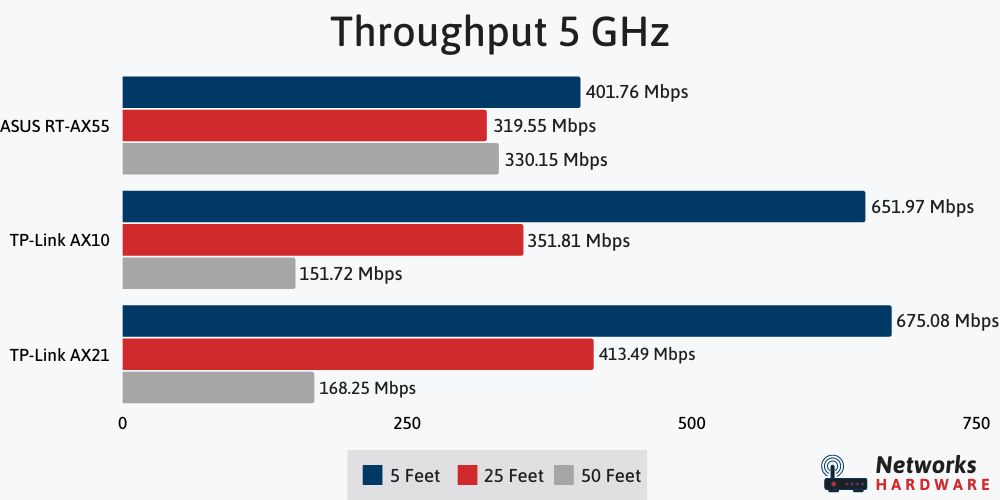
If you have an older device, things don’t look much better. Using a Wi-Fi 5 device connected to the 2.4 GHz band, the RT-AX55 managed a measly 31.94 Mbps. This isn’t the worst score in the world but it is beaten by the AX21 again, a device that clocked 50.32 Mbps in this test.
As you start to move further away from the router, things get a lot better. Under the Wi-Fi 6 test from 50 ft away, the RT-AX55 clocked 330.15 Mbps. This means it holds onto its speed very well over distance. A lot better than the AX21 which dropped all the way down to 168.25 Mbps at this range.
The overall range of the RT-AX55 looks to be pretty average at around 80-90 ft. The speed does drop off pretty quickly at a certain point. But at least you know that you could place a Wi-Fi extender in your home and have it hold the speed pretty well at around 50 ft.
Features: 4.7
The features section of this review is about to make for much more promising reading in comparison to the performance. Here’s what the RT-AX55 has to offer.
ASUS Router App
Most of the functions of the RT-AX55 can be controlled through the excellent ASUS Router app. Changing the settings, parental controls, QoS, and more is all carried out here and it’s made very easy thanks to some great design work.
The app looks fantastic too, so we absolutely recommend downloading it if you own a smartphone. If you don’t, you can still change the settings through the router configuration page although this is more long-winded.
You can also set up this router with the app, and it’s a very satisfying and quick process. We’ll cover that in more detail a little later on.
AiMesh
Another function of the ASUS Router app is that it allows you to connect Mesh satellites. Mesh is a great tool as it helps you to boost the range of your network without having to add additional network names.
This means you can move around your home hopping from satellite to satellite without ever dropping your connection. They call it seamless roaming!
AiMesh is pretty good, but not as powerful as a full-on Mesh system. Adding Mesh satellites can also be pretty expensive, so your RT-AX55 will hardly be a ‘budget option’ anymore. But the fact that it exists is good to know and certainly can be utilized.
AiProtection Classic
ASUS’s AiProtection Classic bundle contains security from Trend Micro and parental controls and you get it free for life with the RT-AX55. The former helps to keep your network free from outside threats whereas the latter is more associated with protecting those who actually use the network.
Parental controls help you to block certain types of content for users on the network. This means that younger children won’t be able to access content that could be harmful for them or malicious to the network or the device they are using.
The parental controls and security in AiProtection Classic are good overall but they also can be better. Nonetheless, we’ve seen a lot worse from more expensive routers from other brands.
Some of the more expensive ASUS routers offer AiProtection Pro which comes with that better security and parental controls. We’re huge fans of that, so if you feel like you need that you’ll need to upgrade further up the line.
QoS
The RT-AX55 contains a feature called Quality of Service, or QoS for short. Here, you can select a number of devices to be prioritized by the network, throttling the bandwidth allocated to other connected devices to achieve this.
ASUS’s QoS is actually one of the best examples of the technology. They call it ‘Adaptive QoS’ and it contains profiles for activities that you can assign to certain devices. For example, there’s a ‘Gaming’ mode that you could assign to your console when you’re about to embark on a gaming session.
We’re not exactly sure what this mode actually does but we imagine it boosts speed and focuses on lowering the latency for your network to reduce gaming lag.
Warranty
ASUS must trust the reliability of the hardware of the RT-AX55 as they’ve given it an extra long warranty: all of three years. That means you’ll be covered for three times as long as you would with some Linksys and Netgear routers, for example.
The extra peace of mind goes a long way. While you might (and hopefully won’t) ever have to make a warranty claim, the fact that it’s there bodes well for the overall customer experience with this router.
What don’t you get?
Even though some of the features aren’t exactly at the top level (and we wouldn’t expect them to be considering the price of it), it does have an awful lot. In fact, it’s not missing anything that we would consider particularly important, hence our high score.
Perhaps it would be nice to have voice assistant compatibility like some routers have. This allows you to control the settings by talking to your router which saves a bit of time, but that’s if we’re being trivial!
Design: 4.5
The ASUS RT-AX55 is a pretty neat looking piece of kit. It’s inoffensive, and will hardly draw a second look, but it’s sleek and sensibly designed. It’s an average size, if not a touch small, so you shouldn’t have any issues fitting it wherever you need it to be.

This is also a remarkably lightweight router. At just 374g, you’d be hard-pressed to find anything that weighs less out there. That might be worth considering if you plan on moving the router around.
The RT-AX55 has no USB ports which will come as a frustration to some customers considering buying one. This means you won’t be able to plug in any external hardware like a printer or a hard drive.

But, it does have 4 LAN ports for those who want to plug in their devices for a wired connection (bringing the benefit of faster speeds, up to 1800 Mbps overall according to ASUS).
They’re Gigabit LAN ports, so the max speed you’ll be able to get on one device is 1000 Mbps. To go faster, you’d need a multigig port which the RT-AX55 does not have. Those tend to be reserved for more powerful, more expensive routers.
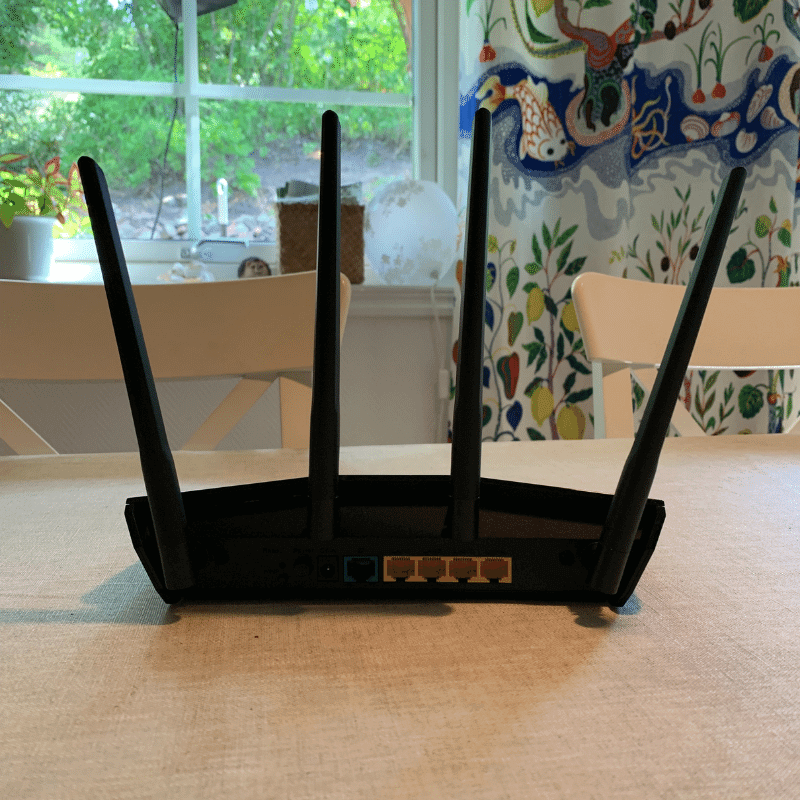
Of course, there is also a WAN port to plug the router into the internet in your home in the first place. And that brings us nicely onto setup.
Setup: 4.8
Setting up your RT-AX55 is a walk in the park thanks to the neat ASUS Router app we discussed earlier on. Just take it out the box, plug it in and open the app. Follow the instructions on screen, and it will carry out the rest of the setup for you.
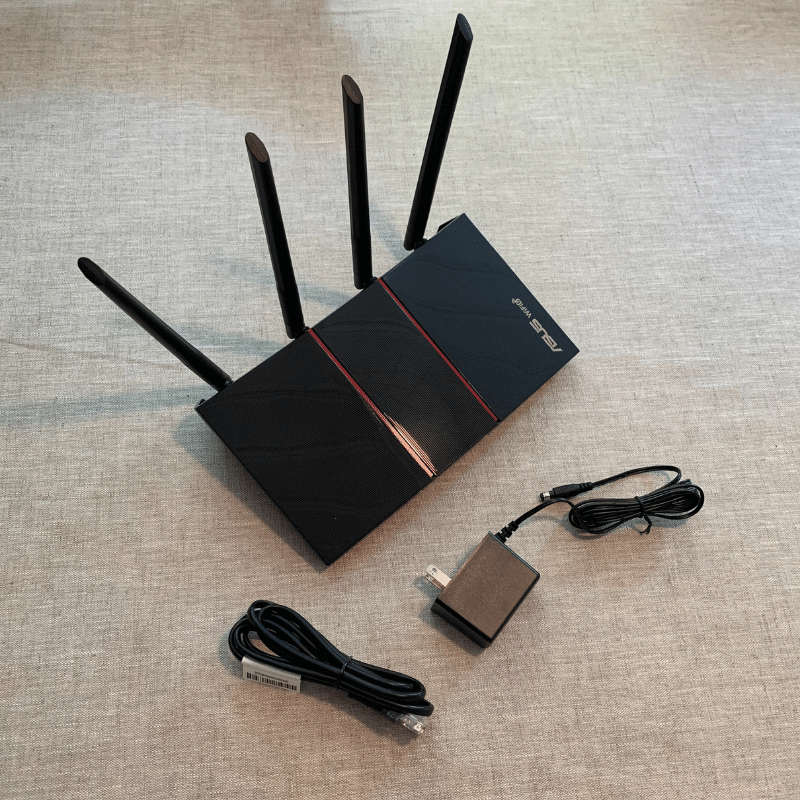
The whole process should only take a couple of minutes, and it couldn’t be easier even for less tech-savvy readers.
You will need to plug the router into a modem if you have cable broadband as opposed to fiber. This is not a modem/router combo. For help with finding a modem, check out some of the best ones here.
By the way, if you don’t have a smartphone and therefore cannot download the ASUS Router app, you’re not out of luck. You can still set up this router using your computer browser. Just go to “192.168.1.1” and follow the instructions on the network config page. It’s certainly not as satisfying as using the app but it does the job.
Value: 4
The RT-AX55 comes in at a great price for the features it has to offer but a not so great one when we look at the performance. We can consider its price point to be at the upper end of the budget category.
Really, there are some cheaper routers that can get much faster speeds. The TP-Link Archer AX10 comes in a fair amount more affordable but also a heck of a lot faster, and that doesn’t look good at all for the RT-AX55.
For a small step up in price, you could go for the ASUS RT-AX56U. It’s substantially faster but has all the great features of the RT-AX55 and more. So, ASUS has maybe slipped up a little with its price points, or maybe they just expected this router to be faster.
But what if you don’t like the idea of a small step up in price? Well, there are some cheaper routers that can get much faster speeds. The TP-Link Archer AX10 comes in a fair amount more affordable but also a heck of a lot faster, and that doesn’t look good at all for the RT-AX55.
In general, we’d have to see a lot more speed from the RT-AX55 for it to be great value. But then again, the fact that it holds onto its speed so well when tested from further away will certainly represent good value to a lot of our readers.
At the end of the day, it really comes down to what you’re looking for from your next router. Some will consider the RT-AX55 to be valuable, others not so much.
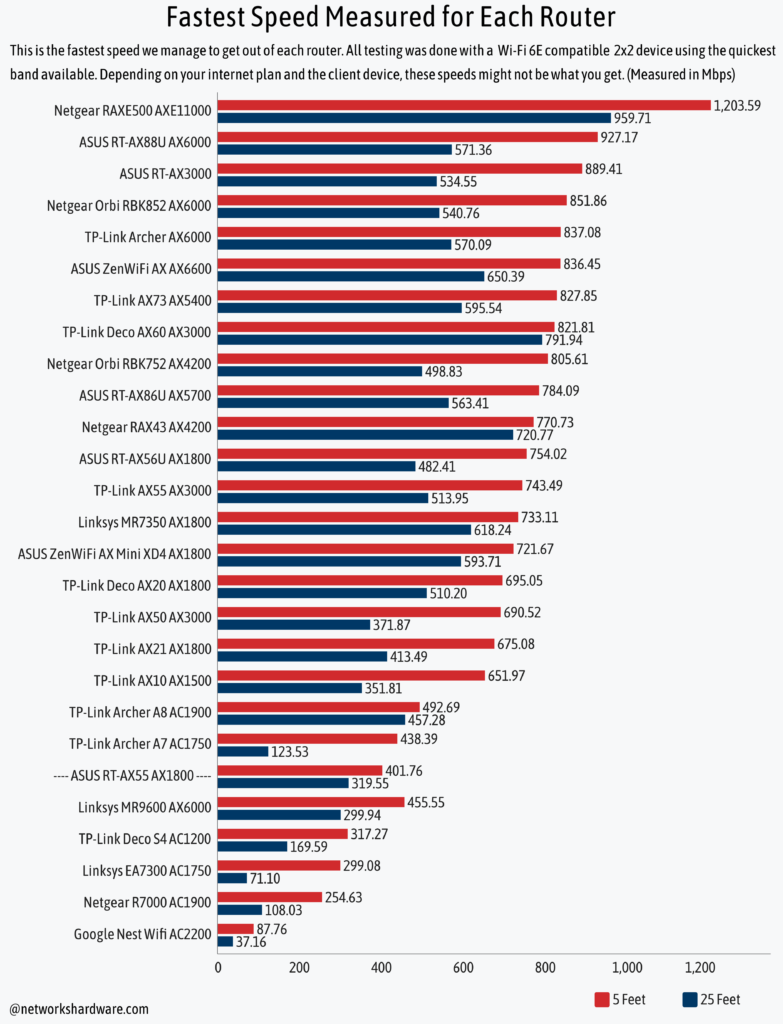
Views From Other Reviews
We trawled the web to find out what other reviewers had to say about the RT-AX55 so that we could bring you the most balanced opinion overall. And interestingly, there tends to be a bit of disagreement amongst the reviewing community about how good it is.
Some reviews have found the performance at close range to be on the slow side, like us. Others, however, have been praising the performance overall, but it’s hard to say if they conducted their tests from far away or not.
There has been a lot of praise for the price though, and we can totally understand why that’s the case. This is an affordable router, but other reviews have neglected to mention that other affordable routers are better in some areas.
The general consensus is that the lack of USB ports is a little annoying, but the fact that you can get Mesh readiness at such a cheap price is pretty cool.
So, it’s swings and roundabouts! The router has a lot going for it but falls down in a few key areas.
Which Other Routers Should I Look At?
The RT-AX55 might have won your heart at this point but don’t bite just yet. We really recommend considering these other awesome routers before you pull the trigger.




