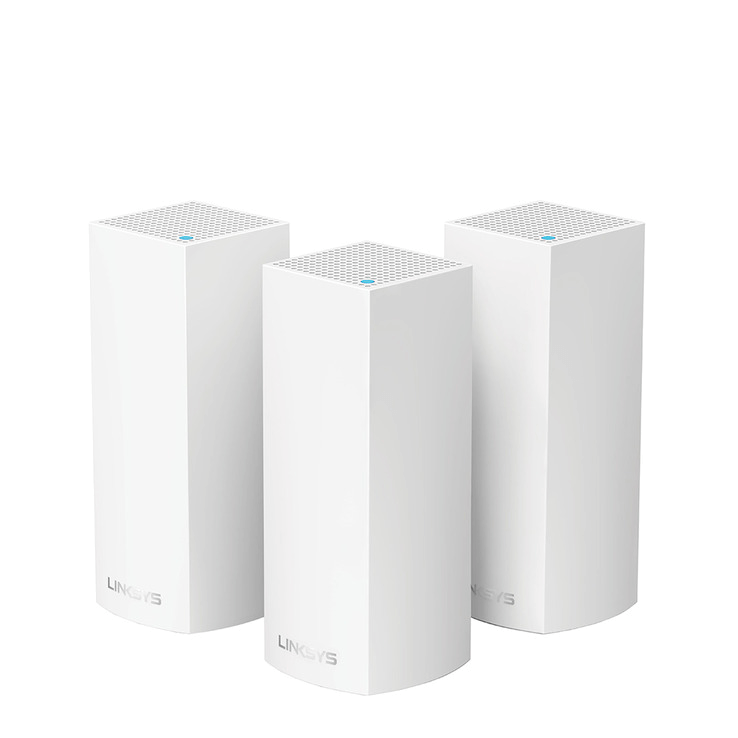Join us as we review a Mesh system that some thought would be the next big thing: Google’s Nest Wi-Fi. Of course, the company who produces this system carries a lot of weight and people expect high quality from them, so we had to find out if they lived up to the brand.
To do that, we put the Nest to the test. And then some. We’ve spent a lot of time testing out all of the Nest’s features and finding out how well it performs in terms of speed and range in a number of different ways.
It comes in two or more parts: a router and a remote node. So today, we’ll be looking at how they perform in combination and what you can do with them. Don’t go anywhere if you’re thinking of buying one!
Google Nest Wi-Fi Overview

A lot of people are pretty disappointed about the fact that Google Nest Wi-Fi is not Wi-Fi 6 ready. And with good reason. It has a real impact on the performance of the system and that isn’t the only issue. Perhaps, this is the biggest flaw of this system.
To find out how slow it really was, we tested the download speed from just 5ft away from the original router. The result?
A max speed of 87.76 Mbps. We’ll break down what that actually means very soon but let us just tell you for the time being: it ain’t quick.
Google Nest Wi-Fi is a low price, but is the price low enough to justify the lack of performance from this thing? We’re not sure. By comparison, the TP-Link Deco S4 is quite a bit cheaper, but it’s also quite a lot faster.
So why would you choose the Nest over the Deco S4? Well, there definitely are a few things to enjoy about it: it’s very sleek design-wise for both the hardware and the software that powers it. This makes it very easy and enjoyable to use which a lot of people are going to like.
But it’s going to take more than a nice design to win us over. Stay with us as we reveal whether it managed to do that or not.
Specifications
| Brand | |
| Model | Nest WiFi |
| Max Tested Wi-Fi Speed | 87.76 Mbps |
| Approximate Range | Mesh |
| Wireless Standard | Wi-Fi 5 |
| Bands | 2.4 GHz, 5 GHz |
| WAN Port | 1x Gigabit |
| LAN Port | 1x Gigabit |
| USB Port | None |
| QoS | Yes (kind of) |
| Parental Controls | Yes |
| Guest Network | Yes |
| OFDMA | Yes |
| Dimensions | Wi-Fi Router: 110mm x 90.4mm Wi-Fi Point: 102.2mm x 87.2 mm |
| Weight | Wi-Fi Router: 380g Wi-Fi Point: 340g |
| Warranty | 2 years |
Performance: 3.1
Even though the Nest Wi-Fi system is quite a low price, we have to mark it down quite heavily for its lack of performance. It seems a strange idea not to make it Wi-Fi 6 ready as this would have made it a lot faster. Already, it feels dated compared to competitor systems.
Downloading
The poor performance of Google Nest Wi-Fi is characterized by its download speed. When we put the speed to the test from a distance of just 5ft away from the original router, it only managed to clock in 87.76 Mbps.
That’s actually only just over half of the average download speed for the US as a whole [1].
This means most households will actually be compromising the speed of their own internet plan if they choose this system. If that’s you, you might want to think about downgrading!
Of course, immensely fast internet speed isn’t what everyone is looking for. And actually, 87.76 Mbps will be enough for a couple of people or more. When we reviewed 100 Mbps as a download speed, we found that it was enough for almost 4 4K Netflix streams [2].
But let’s take a look at that TP-Link offering once again, the Deco S4. It really is a lot cheaper but it’s substantially faster. In the same test, the S4 managed a speed of 317.27 Mbps. That’s almost four times quicker.
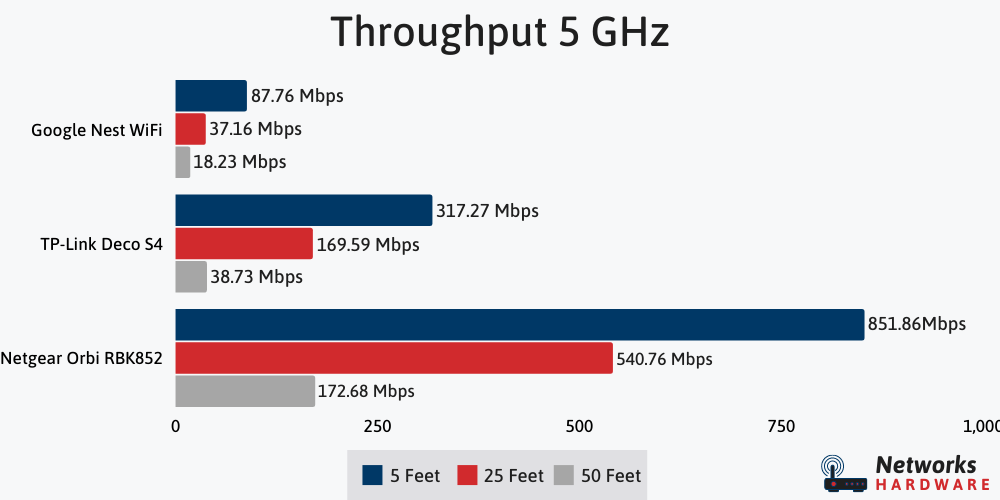
What could you do with over 300 Mbps by comparison? Well, you could technically have 12 Ultra HD Netflix streams. Plus, downloading would be a lot faster.
So, the Deco S4 would definitely be a more sensible choice in terms of performance for more than a couple of people. Provided that you have a fast enough internet plan to keep up with it.
Range
When we look at the range of a Mesh system, we need to consider a couple of things: the range of each individual satellite node and the amount of nodes that can be connected to the system.
For Google Nest Wi-Fi, the original router has a range of around 80ft and each satellite thereafter works out to about 50ft. So, right off the bat, you’ve got a range of 130ft. But of course, you can add more satellites to that.
But how many? Google themselves recommend a maximum of five points in total, and that includes the router. Based on that, we can say that the overall range of Google Nest Wi-Fi is 280ft.
Of course, it’s not actually going to be like that in most cases as you’ll be unlikely to put all the satellites in a straight line. But in principle, this is the range we’re looking at.
Again, this is not as good as the Deco S4. TP-Link allows you to connect up to ten satellites (although we’re not convinced the performance would be that great at that number). This would mean a total range of 500ft from their system.
Features: 4.4
Perhaps Google can make back up some marks from their poor performance with some cool features with the Nest Wi-Fi. Here’s a little look at what you can expect to see if you purchase this system.
Google Mesh technology
Of course, the most important piece of tech here is the actual Mesh technology itself. If you’re not familiar with Mesh, let us explain what it is.
Mesh is the answer to the problem we all had with standard Wi-Fi repeaters: having to connect to a new network every time you go out of range of the original router.
With Mesh, you can move around your home and connect to new access points seamlessly without breaking connection.
This is a really useful tool if you have a large home or place of work. Gone are the days of awkwardly having to adjust your device every time you want to move to another room.
Google’s Mesh technology is pretty good. While you can’t connect a whole lot of devices, it does work very seamlessly and with the minimum of effort. Sometimes, that’s all you really want.
Google Home app
Of all the Mesh apps, this is probably the best one. You can do an awful lot with the Google Home app. Remember, Google Home is a really vast IoT base so it’s not just limited to Mesh by any means.
We won’t get bogged down too heavily on the other functions of Google Home right now. However, the whole Google Home IoT things setup integrates really nicely with Nest Wi-Fi.
If you have a number of Home connected devices such as smart speakers, a thermostat or Chromecast, you can control them through the app. And that’s pretty neat.
You can even go even further with IFTTT (If That Then This). With this, you can connect different parts of your Google Home setup together. There’s a lot of fun to be had with that!
The Google Home app is super easy to set up and use. Plus, it looks fantastic. That’s just the way it is with Google software most of the time!
We doubt you’ll have any problems using the Google Home app to configure your Google Nest Wi-Fi.
QoS (kind of)
If you’re not familiar with QoS (Quality of Service), it’s effectively a way to prioritize particular devices on a network. This has the result of improved performance for that device at the hindrance of other devices.
It’s a great thing to use when you need to download a file quicker or you’re about to embark on a gaming session and need as much of a response from the network as possible. You’ll just probably need to consult with other people using the network before you do this!
Google Nest Wi-Fi does have QoS, but only just. It allows you to prioritize one device at a time but the settings aren’t any more tailorable than that.
Allow us to compare that to the Deco S4 again. This setup has the full works when it comes to QoS. You can prioritize a handful of devices at one time. Plus, there are special modes for gaming and other things. So, you can really personalize your network which just isn’t possible with Google Nest.
Parental Controls
Here’s something that’s a little more important than QoS for most people. Parental Controls are really essential to anybody with young children in the home who own network connected devices. Or, any other vulnerable internet user for that matter.
Fortunately, Google has delivered on this. They call the feature ‘Family Wi-Fi’ and it has a few cool features that can be controlled through the Home app.
Not only can you block all adult websites for particular devices to keep your kids safe, but you can pause Wi-Fi as a whole for when you need to restrict internet access for them. That’s a great idea when they need to knuckle down with some homework!
If you want to have even more control, you can schedule internet timeouts. That way, you won’t have to worry about remembering to pause the Wi-Fi.
Voice Assistant and Speaker
We’ve seen a lot of routers that can be controlled through Alexa recently. Google has answered that by allowing the Nest Wi-Fi to be controlled by their Voice Assistant.
There are a few parameters you can control with Voice Assistant. These include powering the network on and off, changing the Parental Controls settings and checking your internet speed.
Plus, you can connect a voice assistant to other devices through Google Home and ask it to turn the heating on or turn the lights a particular color, for example.
And what’s more, Google Nest Wi-Fi will reply to you. Because each unit also doubles up as a smart speaker! That way, you can even use the units to listen to music as you go. They’re not very loud though.
Firewall and encryption
Security is key. If your router security is weak, you’re putting every single device that’s connected to your network at risk. And there are a couple of ways Google helps you out with this.
One of them is a firewall. This keeps your network free from ‘unsolicited communications’. The second is WPA2 and WPA3 encryption. That’s a further level of resistance to security threats!
It is lacking antivirus technology though, and that has concerned a few people out there. That being said, there are regular updates from Google that help to keep the network software free from threats.
What’s missing?
Other than good QoS and antivirus technology, there is one feature that we would have liked to have seen on Google Nest Wi-Fi: the adaptability of each node to double up as a router or satellite.
Deco S4 does have this. And it’s great. It’s only a small thing, but the versatility of the hardware here is pretty cool.
Design: 4.6
It’s fair to say that the Google Nest Wi-Fi hardware looks very nice indeed. This is often the case with Google hardware and they have not let us down here. Both the router and the satellites are small and look fantastic. We can see why they’re so popular.

In terms of ports, there’s just one WAN and one LAN port. But that’s more than can be said for a lot of Mesh systems which do not even have a single LAN port.
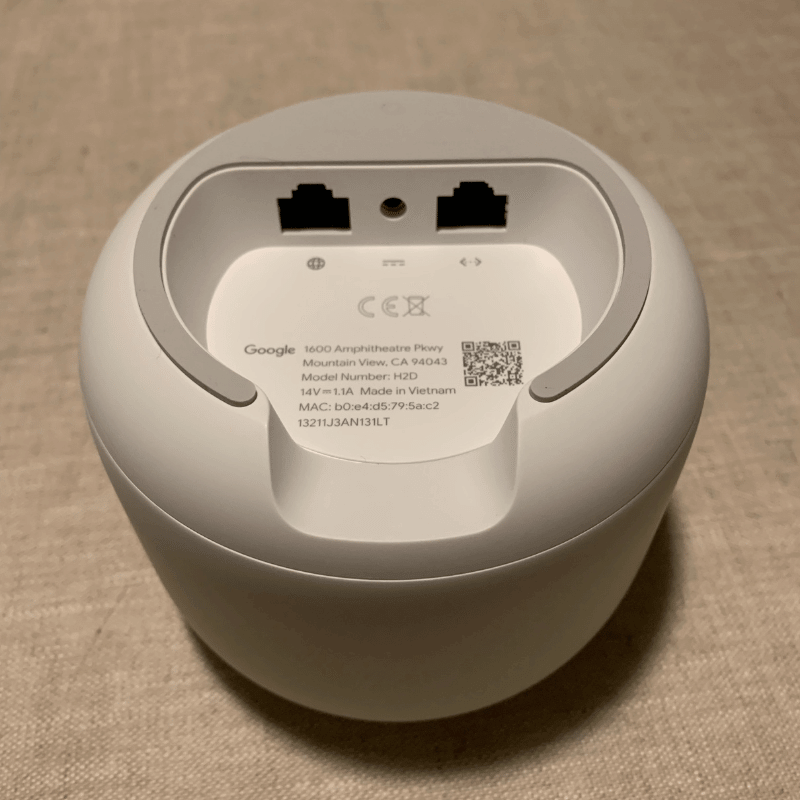
Why a LAN port? Because it allows you to plug your router into a network device through an Ethernet cable which boosts the internet performance of it. To clarify, the WAN port is simply used to plug your router into a modem in the first place.
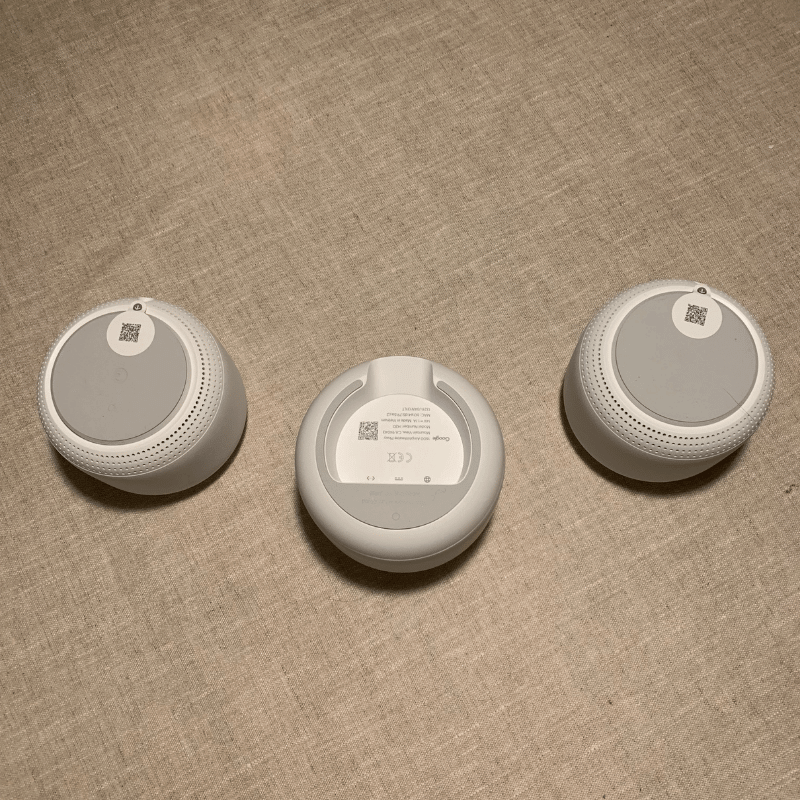
Unfortunately, there aren’t any USB ports. So that means you can’t plug in any external hardware such as a printer. But once again, that’s often the case with Mesh systems. This seems to be the way things are going!
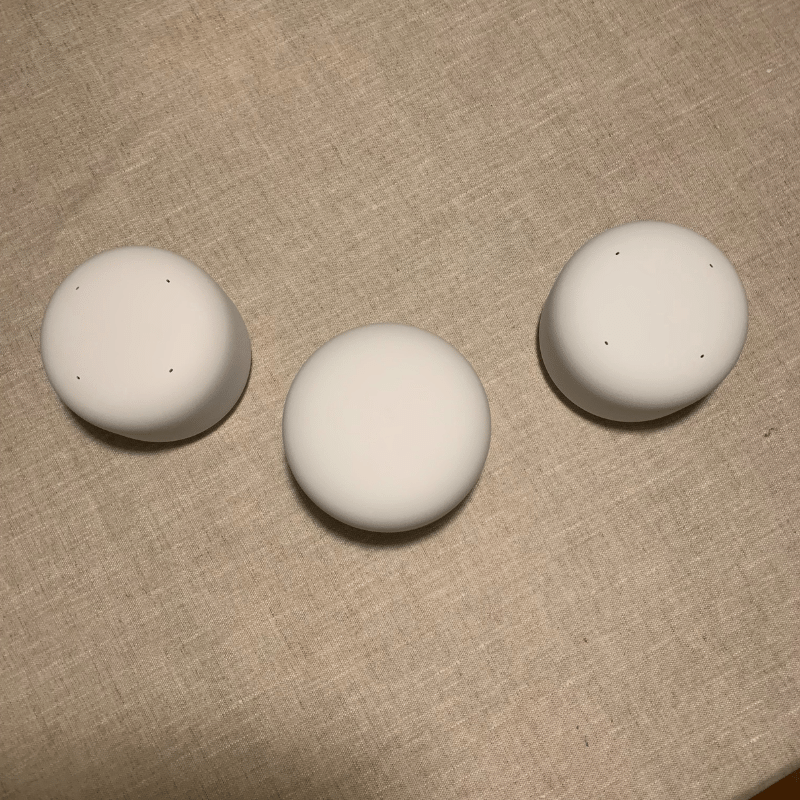
Setup: 4.8
Earlier on, we mentioned how the Google Home app that controls Nest Wi-Fi is one of the best to use. And that’s good news for setup. Because it’s through this app that you will set up your Google Mesh system.
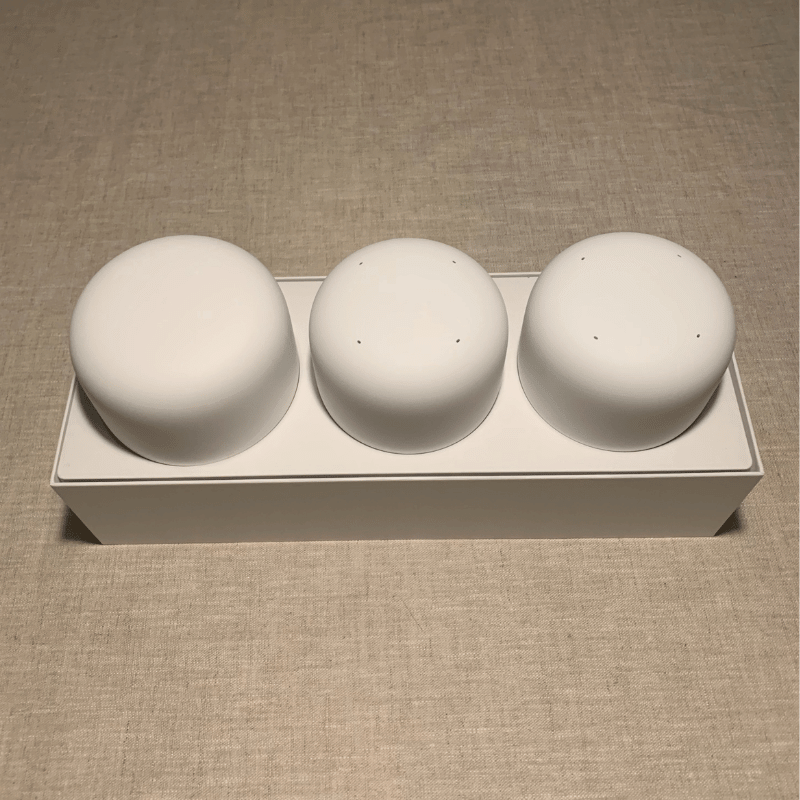
Setting up Google Nest Wi-Fi through the Google Home app is a really pleasant and easy experience. All you need to do is plug it in and follow the very simple onscreen instructions.
The whole setup only takes a couple of minutes and it looks great on the app. We can’t fault that side of it at all!
The only reason we can’t give setup a truly perfect score is simply because you have to have a separate router to your satellite. They can’t be interchangeable like they can with the Deco S4. But that’s a drop in the ocean at the end of the day.
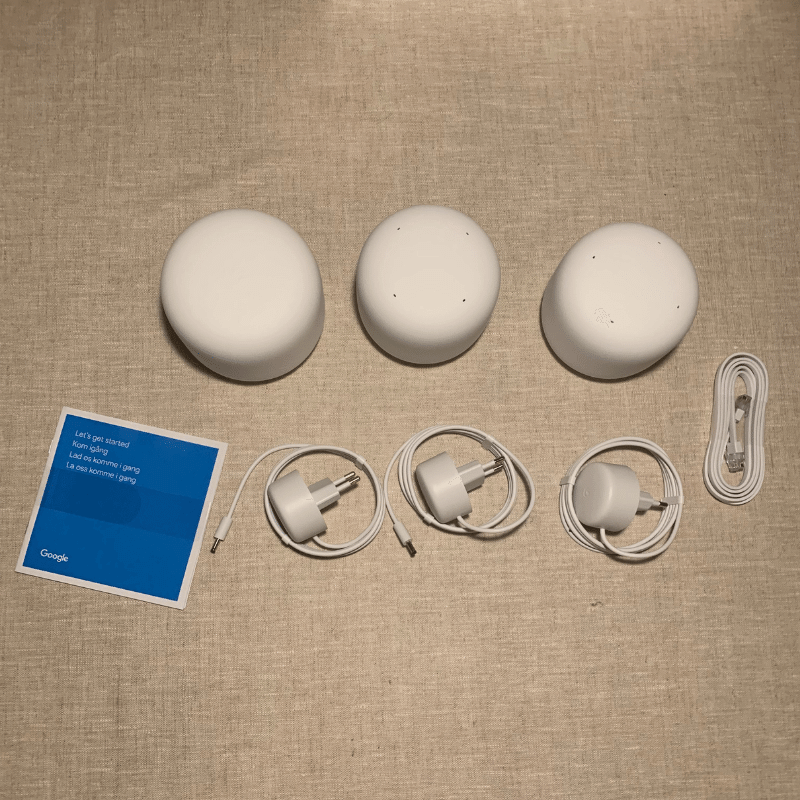
There’s one more thing to note: Nest Wi-Fi is not a modem. So you will need to buy a separate modem to access the internet. If you find yourself a little lost on that front, take a look at our guide to the best modems.
Value: 3.9
While you do get a very nicely designed Mesh system and some cool features for the price, we still feel like it’s a little bit too expensive. And a lot of that is down to the performance.
The bottom line is that there are better performing Mesh systems out there for a lower price. Take the Deco S4 again, for example. It’s substantially more affordable than Nest Wi-Fi but it is a heck of a lot quicker.
That being said, Google Nest does justify the price in some ways. If you’re looking for a really easy and satisfying setup and usage, this nails it. Plus, the chance to run all your IoT electronics together in the same neat app is really nice.
We’d recommend considering Google Nest Wi-Fi if you already have a number of Google-compatible IoT devices and/or have an internet plan of less than 100 Mbps.
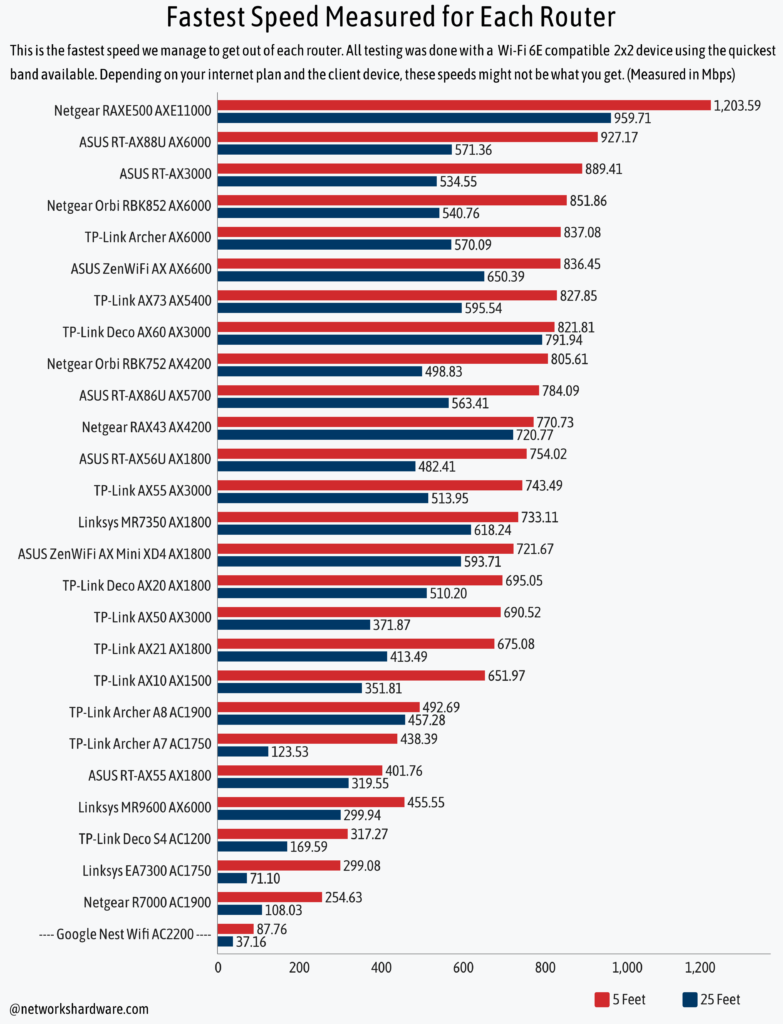
Views from the critics
While looking at some other reviews of Google Nest Wi-Fi, we noticed a few common recurrences but a few points that people disagreed on. Here’s an overview of what the critics have had to say.
There’s one big consensus: Google should have gone with Wi-Fi 6 or at least squeezed some extra performance out of the Nest Wi-Fi. It’s just not fast enough! And that is going to put off a lot of potential customers.
Furthermore, many critics are loving the way Google has incorporated other IoT devices into the Google Home system. And the fact that each satellite doubles up as a smart speaker.
An area in which reviewers are split is through the performance of the network itself. Some are claiming that it’s quick, while others agree with us that it’s too slow. Maybe the former group needs to check out the Deco S4 for a bit of context here…
There’s also the matter of range. Again, some reviewers are happy with it while others aren’t. As we mentioned before, we’re leaning towards the latter here…

Which other Mesh systems are out there?
If you have a fast internet plan at home and no Google Home devices, the Nest Wi-Fi might not be the one for you. But don’t worry! There are still plenty of awesome Mesh networks out there.