100 Mbps is about average.
A download speed of 100 Mbps may just about manage two to four simultaneous 4K streams. Separately, it could theoretically handle 60 Zoom calls or reasonably quick file downloads. However, for multiple users (such as a family or workplace), 100 Mbps might not be ideal.
Generally, 100 Mbps is still faster than the world average [1]. But that’s not saying much. It’s approximately the average for the US.
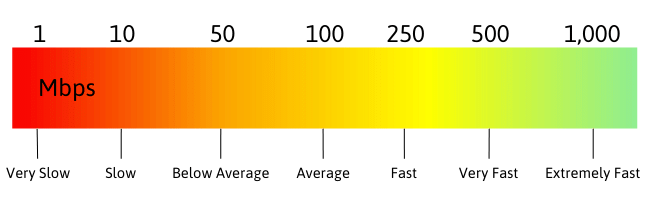
We’ve been researching what 100 Mbps would look like to use day-to-day. So, that’s what we’re bringing you today.
If you’re struggling at 100 Mbps or lower, we’ll also be looking at some tips to boost your internet speed, and comparing it to some higher speeds.
Don’t go anywhere!
What 100 Mbps will get you
100 Mbps is a pretty average download speed, and a lot of people will currently be maxing out at it or less. So how does that feel as a user?
Well, it really depends on how many people are using the same network simultaneously. Generally, 100 Mbps will allow you to do the following, in principle.
- 2-4 4K video streams
- 60 Zoom calls (at low bandwidth)
- 330 Spotify streams
- Playing 20 HD videos on YouTube
It’s worth noting that the following observations are based on theory. However, there are likely to be a number of factors in the way.
These include the Wi-Fi router, the user’s distance from it, other potential disruptions, and background processes.
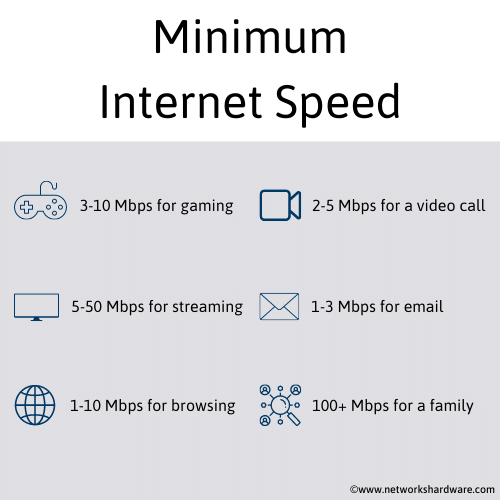
Streaming
To break these stats down a little further, it’s said that a 4K stream requires between 25 and 50 Mbps in bandwidth. [2]
By basic addition, this would mean that 100 Mbps would support two to four streams. However, there is a little more to it than that as previously noted. It might not be as easy as this.
1080P streaming requires far less speed than a 4K stream, around 5 Mbps to be exact.
So, a 100 Mbps download speed will be able to handle about 20 1080P streams at any one time.
Certainly enough for most!
Video calls
A Zoom call technically uses as little as 1.5 Mbps [3], meaning 100 Mbps should be enough for 60 calls. That sounds great on paper, but we’ve all had imperfect calls Zoom calls at faster download speeds!
There are more variables to consider, not the least of which include the other person’s connection and your own upload speed (as we will discuss later on in this article).
It’s also worth noting that the video quality wouldn’t be great if you attempted 60 simultaneous video calls at 100 Mbps. You’d be able to handle far fewer calls at 1080p, let alone 4K.
Gaming
Online video gaming needs at least 3 Mbps download speed and around 1.5 Mbps upload speed. That is for some games, others will need upwards of 10 Mbps in download speed.
This means that with 100 Mbps, you can have between 66 and 10 people gaming simultaneously.
Not bad at ALL!
But video games don’t end there. You also need to download the games.
If we take a look at an extreme example, Call of Duty: Modern Warfare, which on PC is more than 231 GB.
To download this game at 100 Mbps would take 5 hours 30 minutes 42 seconds.
Not great, but also could be way worse. This is an extreme example after all.
Downloading files
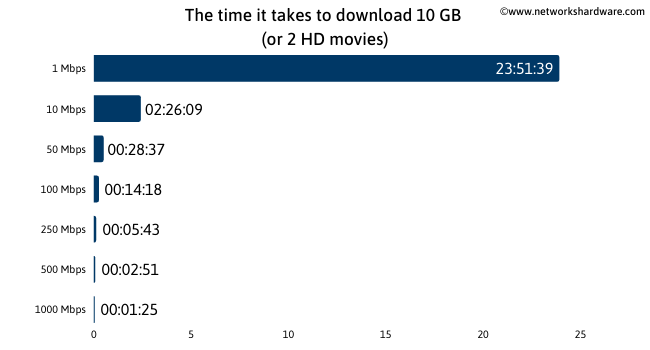
These days, a lot of the media we consume and the communication we make are carried out through streaming.
But it’s still important to consider how quickly you can download files. In practice, you’d be able to hit the following download times with a 100 Mbps connection:
- A lossless (FLAC) album in one minute.
- A 1080p movie in around 15 minutes.
- A large program file such as Adobe Premiere Pro in two minutes.
Uploading
Most of the time, your upload speed will be roughly one-tenth of your download speed. With a 100 Mbps download speed, you’d be looking at a 10 Mbps upload speed. So what does that mean?
It would be enough for a handful of Zoom calls. The upload speed required by Zoom is similar to its download speed requirement. [4]
So, based on this, you could theoretically handle 6 simultaneous Zoom calls at a 100 Mbps download/10 Mbps upload speed.
Once again, it would be much less than this streaming in 4K, or even 1080p.
100 Mbps in comparison to other speeds
Now that we know a little more about what 100 Mbps could handle, let’s compare it to some other download speeds to get a better idea of what an increase or decrease would feel like.

1000 Mbps
While it is technically possible to download at faster speeds than 1000 Mbps, this is about as good as it gets across the globe for commercial use.
1000 Mbps is immensely fast. At 10x the download speed of 100 Mbps, you’d be able to handle 20 4K streams, 600 Zoom calls, or 3300 Spotify streams.
1000 Mbps is more than enough for most medium-sized workplaces under the same network, provided that they have the right router to support it.
Learn more about 1000 Mbps here.
300 Mbps
Most people would be more than content with a download speed of 300 Mbps. In fact, it would be enough to power a small-medium sized office making constant video calls.
At three times the speed of 100 Mbps, you’d get roughly 200 Zoom calls or 7 4K streams.
Realistically, any household would be able to use the internet to each member’s heart’s content at 300 Mbps.
There’d never be any buffering even at extreme heavy usage between several people in one building. Again, you’d need to make sure that the router would be powerful enough to support this kind of speed.
Learn more about 300 Mbps here.
50 Mbps
Just halving your download speed would have a massive effect on the performance of you and your household or place of work.
At this point, you’d struggle to maintain a single 4K Netflix stream or 3 Zoom calls if we use the logic surrounding upload speeds.
Realistically, 50 Mbps would be quite challenging for a single high-usage family. But it’s still higher than average for a lot of countries around the world.
In fact, the UK’s average download speed is only 11 Mbps more than this at 61 Mbps! [5]
Learn more about 50 Mbps here.
10 Mbps
There are only a handful of countries in the world with an average download speed of 10 Mbps or less, and there’s a reason for that.
You’d struggle to maintain a single 1080p Netflix stream at this speed. In terms of Zoom calls, one single low-quality call would be feasible.
Learn more about 10 Mbps here.
Internet Providers 100 Mbps Plans
| Provider | Plan | Price* | Learn More |
| Xfinity | Performance | $39.99/mo. | Check availability |
| AT&T | Internet 100 | $55/mo. | Check availability |
| Verizon | 100/100 | $39.99/mo | Check availability |
| CenturyLink | Simply Unlimited Internet | $50/mo. | Check availability |
| Cox | Essential 100 | $49.99/mo. | Check availability |
How to get the best out of your home internet speed
If you’re sitting on 100 Mbps or lower and have found yourself wondering if it’s possible to improve that, it may well be!
We’ve put together some tips on improving your internet speed. Try each of the following steps, and you may well find yourself with faster speed.
#1 Contact your Internet Service Provider
You’re never going to get faster internet than what you pay for in your current plan. If your plan says 100 Mbps, this will be the maximum download speed you’ll accomplish.
So, the best place to start is to find out if your ISP offers something better.
If not, it might be a good idea to shop around. You could find that another ISP in your area offers something faster.
If this is the case, the only way to get a faster download speed would be to change your provider.
#2 Think about changing your router
A lot of the time, the standard router that your ISP supplied it’s going to be the finest piece of kit in the world.
They’ll often ship out something cheap that does the bare minimum. You can often get better speeds with an upgrade. And this doesn’t have to cost a fortune!
We’ve been checking out the best routers on the market so you don’t have to. With one of these, you’re likely to get faster speeds and a better range of signal.
You may also find that a new router handles multiple device connections better than the standard ISP one too.
#3 Clear your cache and cookies
Sometimes, it’s something really simple slowing up your internet.
The cache and the cookies stored within your browser are actually helpful, but over time can cause some issues to your data speeds.
Every now and then, it’s a good idea to clear everything out and start fresh. This refresh might be all you need to improve your download speed.
Clearing your cache and cookies is carried out within your browser’s settings.
#4 Disconnect other devices
Even if a device isn’t ‘actively’ using data (streaming or downloading), it could be impacting your internet speed.
That’s because devices can still use bandwidth, even when idle. They could be installing updates or backing up data.
So, disconnect them from the network when you’re not using them and you might find that your download speeds get a little better.
#5 Restart or reset your router
You might not actually have to upgrade your router to boost its performance. Sometimes, a simple restart or reset is all it needs.
First of all, turn it off at the wall, wait 10 seconds and turn it back on again. If it doesn’t help, try to reset the router by holding down the reset button for 5-10 seconds.
Just be aware that this may reset your password and disconnect all devices.
The quickest way to check your download speed
To test the effectiveness of each of the measures just listed, or to simply find out if your internet speed is as it should be, a quick speed test is all it takes.
Make sure that you disconnect all other devices and stay close to the router before you run this test for an accurate result. It will only take a few seconds!
100 Mbps FAQs
People who are hitting 100 Mbps usually have the following questions to ask. Here are the answers to them.
Is 100 Mbps fast enough for a whole household?
Each household has different usage requirements. If every member of the family likes to stream in 4K then 100 Mbps probably isn’t going to cut it most of the time.
However, if they’re happy with 1080p and average-quality video calls, 100 Mbps will be fine most of the time.
If your family has a download speed of 100 Mbps, just make sure that your router signal is strong enough to stretch to every corner of the house and each device.
What can I do if I’m only getting 100 Mbps?
There are a few things you can try to do to improve your home internet speed. These include upgrading your ISP package, upgrading your router, or disconnecting all devices.
For more details on each of these, check out the article above.
What’s the difference between Mbps and Mb/s
Mbps and MB/s are simply two ways of measuring the same thing. Traditionally, we always used MB/s.
However, the internet service providers didn’t feel like this small figure looked quick enough. So, they converted download speeds to Mbps. This is just 8.192x the original figure in that 8.192 Mbps = 1 MB/s!
Final Thoughts on 100 Mbps
100 Mbps is about as average as it gets. These days, a lot of households around the world are achieving this kind of speed.
You could certainly do worse! It won’t be long before 100 Mbps is the bare minimum across most of the world.
Until then, if you’re falling somewhat behind, check out our top tips within this article on how to get a better download speed. Good luck!
If you want to find out more about what your router does as opposed to your broadband package (and how that can help you) check out our guide to routers.
