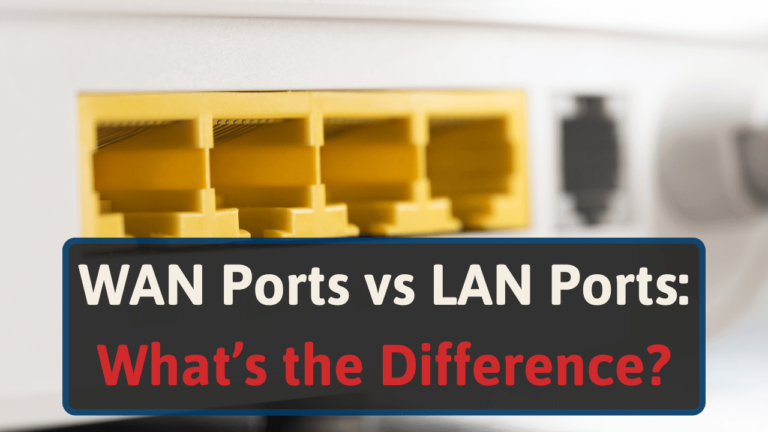Welcome to another Networks Hardware ‘What’s the Difference?’ Guide? Today, I’ll be explaining the difference between LAN ports and WAN ports on your router.
Today, we’ll be looking at the different port functions and how you might use them. I’ll be explaining the following topics in this article:
- The main differences between the two
- A more in-detail explanation of each port
- How to identify WAN and LAN ports
- The different types of LAN and WAN ports
- How you might (or might not) use the ports
- Which routers have better LAN output
Key Differences Between WAN and LAN Ports
At a glance, here are the main things you need to know about the two different types of ports:
- WAN ports are for connecting your router to a modem/ONT
- LAN ports connected your internet devices to the network
- You’ll only have one WAN port, but could have several LAN ports
- Modems usually have one WAN port but no LAN port
- Both ports are hooked up with ethernet cables
A Closer Look at WAN Ports and LAN Ports
Let’s find out more about the two types of ports in a bit more detail.
| WAN Port | LAN Port | |
| What does it stand for? | Wide Area Network | Local Area Network |
| How many will my router have? | 1 | 4+ |
| Which connection is it? | Ethernet | Ethernet |
Effectively, WAN brings the internet into your home whereas LAN outputs it from your router to your other devices.
The ‘Wide Area Network’ refers to, basically, the internet as a whole. ‘Local Area Network’ is that which is contained inside your home [1].
You don’t necessarily have to use LAN these days if you have a Wi-Fi router. LAN is simply for wired internet connections to devices that have an ethernet port (or an adapter).
How To Identify Your WAN and LAN Ports
Most routers should make it pretty clear which is a WAN port and which is a LAN port. They may write it in small lettering underneath the port itself.
Sometimes, they might be color-coded. LAN ports are usually yellow whereas a WAN port will probably be white.
You might see more ports that look similar, but these will probably be for plugging into a phone line.
At the end of the day, if you still can’t work out which is which, the bottom line is this: the WAN port is going to be a singular port whereas there will be at least four LAN ports.
Different Types of LAN and WAN Ports Explained
The only way WAN and LAN ports can differ from one another is through the speed they output.
Most LAN ports are 1 Gbps. But if you have a premium router, you might get a ‘multigig’ port that allows for faster speeds over a wired connection. Typically, the max speed for a multigig port is 2.5 Gbps.
Nowadays, there are also some routers with a 10 Gigabit internet port. But this kind of speed is only really worth it for business owners. 10 Gbps is likely to be unnecessarily fast for the vast majority of home internet users.
Plus, you’ll only ever need high speeds if you have a fast internet connection to match it. A 2.5 Gbps LAN port is going to be a little redundant if your internet plan top speed is 500 Mbps.
How Will You Use WAN and LAN Ports?
A WAN port only has one functionality: to connect your router to your modem/ONT so that you can get your network online.
For fiber, you’ll plug the WAN port of your router into an ONT [2]. For other connections, it’ll go into a modem.
LAN ports are worth using if you want to get faster speeds on your device. Using a wired connection is typically faster than Wi-Fi.
Plugging in can be quite a lot faster than Wi-Fi as Wi-Fi tends to lose momentum through the air and objects. The further away from your router you are, the slower your speed will be, but not if you’re plugged in with a wired connection.
It only tends to be worth using your LAN port with ethernet if you have a very fast internet plan though.
Most Wi-Fi routers these days can handle fast Wi-Fi speeds, so your ethernet cable might be a little redundant if you have a home internet speed of less than 500 Mbps for some routers.
Routers With Better LAN Output
If your router only has a handful of 1 Gigabit LAN ports, you might want more. Or, you might want a router that offers more than 1 Gbps over a wired connection.
Some routers can offer both of these things. For example, the ASUS RT-AX88U has eight LAN ports and a multigig port, offering speeds of 2.5 Gbps.
Multigig ports are few and far between in the router world. But that could be because of the fact that Wi-Fi speeds are getting tremendously fast. It’s now possible to get Wi-Fi speeds that are quite a lot faster than 1 Gbps anyway [3]!
You can find some more brilliant routers with fast Wi-Fi speeds and more than four ports in our guide to the best routers here.
WAN Ports vs LAN Ports FAQ
Want to know more about the differences between WAN ports and LAN ports? Here’s what people have been asking us on the matter.
Do I actually need to use either port?
You’ll need to use the WAN port to get online, no matter if you’re plugging into the ONT for fiber or the modem for DSL, cable etc.
And of course, no matter which type of home internet you have, you don’t ever actually have to use LAN at all. It’s only worth going for if you really want to hit the next level of internet speed.
What should I do if my device still isn’t reaching my internet plan top speed over LAN?
You should be able to get pretty close to your internet speed cap using a LAN ethernet connection.
If you’re unable to do this, try disconnecting other devices from the network or reaching out to your internet service provider if you’re still having issues.
How do I get internet that’s fast enough to justify using LAN?
Whether LAN is worth it or not for you depends on the Wi-Fi speed of your router. But if you want a faster internet plan, the only things you can do are speak to your internet service provider about a potential upgrade or reach out to other providers in your area.
Your home internet speed will often be limited by the area you live in. More rural areas tend to have slower speeds, yet those in big cities should be able to get some of the fastest speeds.
Final Thoughts on WAN and LAN Ports
Now that you know the difference between WAN ports and LAN ports, you’ll be able to get the best out of your home internet connection. It’s simple, but it’s important information to know!
Remember, WAN ports are for plugging into your modem and LAN ports are for plugging into your internet devices. That’s about all there is to it.
Got fiber internet and feeling relieved that you don’t need to worry about your WAN port? Perhaps it’s a good time to upgrade your router for your fiber connection. Here are some of our favorite routers for fiber internet plans.