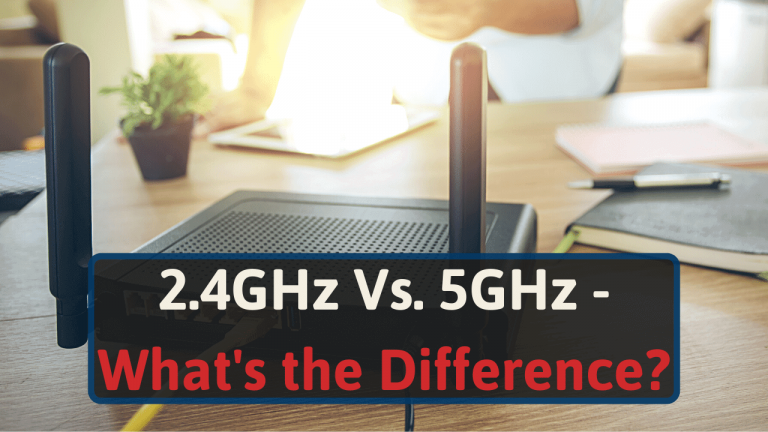Brands like to advertise how their routers are dual-band and thus support both 2.4GHz and 5GHz networks.
But what is the difference? And which is best for your home?
As a Network Engineer, I will answer that now.
Just continue reading below.
2.4 GHz Vs. 5 GHz Differences
Here are the major differences between 2.4 GHz and 5 GHz Wi-Fi signals.
| Band | 2.4 GHz | 5 GHz |
| Wi-Fi speed | Max ~300 Mbps (From our tests) | Max ~1 Gbps (From our tests) |
| Range | Max ~110 feet (From our tests) | Max ~90 feet (From our tests) |
| Interference | More susceptible | Less susceptible |
| Obstructions | Less affected | More affected |
| Number of devices | Less | More [1] |
This is just a quick snapshot of the pros and cons of each frequency band.
If you’re wondering if you should go with 2.4 GHz or 5 GHz on a new router, I recommend going with a dual-band unit. A router using both bands will give you the best of both worlds. In 2022, it is difficult to find a new router that is not dual-band.
Keep reading for more details on each frequency band.
2.4 GHz Overview
2.4GHz frequencies are more useful when attempting to cover a wide area with the transmission, such as supplying a Wi-Fi connection to an entire building with only one wireless router.
While 2.4GHz offers slower speeds and can tend to be interfered with and lose connection, the pros of 2.4GHz frequencies include:
- Reaching a larger area of coverage
- The ability to go through walls and physical obstacles
- More devices can connect to and use the frequency at once
- From our tests, the max connection speed is quick at about 300 Mbps
- From our tests, the longest the 2.4 GHz band reached was ~110 feet (inside).
While not necessarily equally reliable, 2.4GHz is excellent for occasional part-time use at a large office or public area.
5 GHz Overview
While 2.4GHz frequencies excel at covering distance, 5GHz frequencies are the ruler of reliability.
5GHz can successfully stream large media files in real-time over a secure internet connection and download large documents and PDF files without crashing or overloading your devices.
Though 5GHz does not have the same reach that 2.4GHz does, it transmits at about 1 gigabyte per second (over six times faster than 2.4 GHz), its pros include the following:
- Higher data rates with lower chances of disconnection or interference
- Fewer devices using 5GHz makes for more privacy and protection
- A more limited yet denser coverage area
- From our tests, the max connection speed is quick at about 1 Gig
- From our tests, the longest the 5 GHz band reached was ~90 feet (inside)
If you work from home or seek a GHz frequency with reliable streaming capabilities for playing video games or streaming movies. Then the 5GHz is the choice for you.
Considering Interference
When it comes to comparing 2.4 vs. 5GHz, considering interference potentials and probability will help define the differences. For 2.4GHz bands, baby monitors, cell phones, and microwave ovens tend to be the largest interferences to the network.
With 5GHz bands, on the other hand, microwaves and cell phones do not pose as much of a problem. Interference instead comes from radars, perimeter sensors, other routers, and wireless digital satellites.
While both 2.4GHz and 5GHz have their interference quirks and reactions to other devices, they both tend to slow down when connected to by many devices. The more devices connected to your frequency, the more patchy the overall connection tends to be.
The Best GHz Option for Your Needs
Now that you know the major differences between 2.4 GHz and 5 GHz, the best band for your home is both.
Most routers these days produce both 2.4 GHz and 5 GHz bands. This means you can get the benefit of both in your home.
Some routers have separate networks for the 2.4 GHz and 5 GHz channels and some combine them (and many let you toggle this in the admin panel).
So, to get the best Wi-Fi coverage in your home, choose a dual-band router. If you want even better performance, get a tri-band router. A tri-band router has an extra 5 GHz channel, which makes it better for homes with tons of smart devices (about 25 or more).
Channels
Both 2.4 GHz and 5 GHz bands have various channels that your router can communicate on. 2.4 GHz has 14 channels (all but three overlap).
On the other hand, 5 GHz has 24 channels, and none of them overlap. These are intervals of frequency that your router can use to optimize your connection by reducing interferences.
To learn more about Wi-Fi channels, read our guide here.
When to Connect to 2.4 GHz and 5 GHz Channels
If your router has separate Wi-Fi networks for the 2.4 GHz and 5 GHz bands, consider the following.
If the highest speed possible is what you are looking for when it comes to daily frequency and Wi-Fi transmission use, 5GHz is the best choice.
However, if you want to be able to take your laptop out to the edge of your backyard and work there without being disturbed, the long-distance reach of 2.4GHz will suit your needs.
If you already have 2.4GHz for distance usage but notice a slow connection when multiple devices are connected, take the plunge and switch to 5GHz. It is always better to have a more effective lesser internet connection than a spotty one that can reach far and wide.
Always remember that the main difference between 2.4GHz and 5GHz is that 5GHz allows for faster data transfer rates at much shorter distances. While 2.4GHz delivers on long distances while typically performing at slower speeds.
What is a GHz?
Now that you’ve learned about the differences between 2.4 GHz and 5 Ghz, let’s define what a GHz is.
For those who do not consider themselves particularly technologically literate, a GHz, otherwise known as a gigahertz, is a frequency equalling a billion hertz.
This frequency is an electronic transmitting frequency that connects your internet to your Wi-Fi device. Some devices that use GHz transmissions include the following:
- Smartphones
- Laptops
- Computers
- Tablets
- Bluetooth speakers
- Microwaves
- Smart Home devices
Two integrally specific factors tend to determine the difference between 2.4GHz and 5 GHz. These factors are bandwidth, otherwise known as speed, and range, otherwise known as distance.
Understanding Range
Range refers to how far a signal for a device such as a wireless router can reach while still successfully connecting to other devices. 2.4GHz tends to have a further reaching range than 5GHz because it can go through solid barriers.
5GHz cannot penetrate barriers because its frequency is far too high. Some common examples of these barriers include:
- Walls
- Floors
- Ceilings
- Large furniture
These items, while demanding for 5GHz to surpass, are easily surpassed by 2.4GHz transmissions.
All About Bandwidth
Bandwidth, or the speed at which a GHz frequency can travel, determines how fast something can download or stream. Some examples of when fast bandwidth is necessary includes:
- Streaming television shows online
- Watching Youtube videos
- Downloading a computer game or file
- Streaming music
With higher frequencies such as 5GHz, faster data connections will occur, and the use of your equipment or appliance will operate far more efficiently when transmitting data.
What about the 6 GHz band?
The 6 GHz frequency band is new to routers and provides even faster speeds than 5 GHz (we have got more than 1200+ Mbps on Wi-Fi). Plus, it has more channels available too (quadruple the space). This allows for more connected devices, perfect for modern smart homes.
It will, however, have an even shorter range than the 5GHz band. From our testing, it wasn’t much shorter, but still noticeable.
You will find the 6 GHz on Wi-Fi 6E routers. The best one we have tested is the Netgear RAXE500.
What To Do Next?
Almost all new routers have 2.4 GHz and 5 GHz bands. The 2.4 GHz band has a longer range, but is slower. 5 GHz is faster and can connect more devices, but it is more limited by obstructions and can’t reach as far.
If you’re wondering which band is best when you’re getting a new router, get a dual-band unit. That way you are getting the best of both.
If you are about to get yourself a router, I recommend checking out the best router for every ISP.