Welcome to my guide on the best approved modems you can use for CenturyLink internet plans right now.
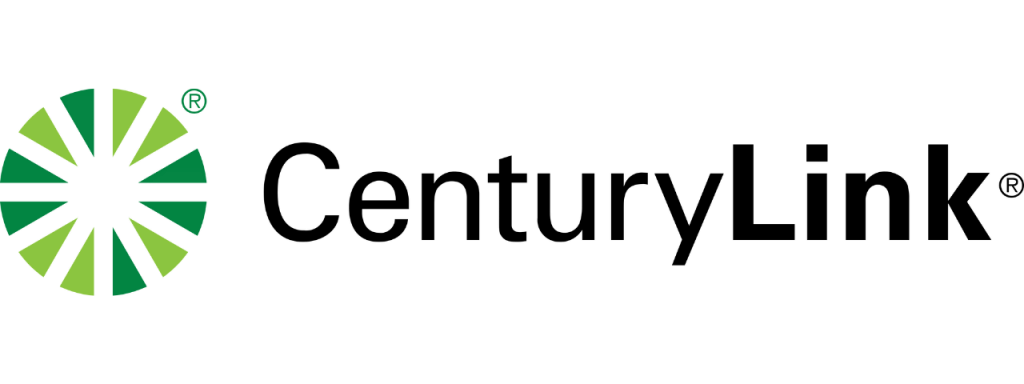
Modems compatible with CenturyLink are limited in number, but I’ve been studying all the options to find out which are the best.
The best overall has to be the CenturyLink Actiontec C3000A. This is the main recommendation from CenturyLink and I can see why. It’s affordable and pretty quick.
Actiontec C3000A - Editors Choice’s
Best Overall
- Type: Modem/Router Combo
- Modem Technology: ADSL/ADSL2+ (bonded), VDSL/VDSL2 (bonded) & GPON
- Work For: 940 Mbps or below
- Wi-Fi Technology: 802.11 ac
- Warranty: 90 days
But certain types of people will be better off with a modem from another provider, so be sure to stay with me to find out who and what they are.
Let’s go.
Top 5 CenturyLink Approved Modems
Here’s an overview of my top selections:
- Best overall: CenturyLink Actiontec C3000A
- Best for gaming: GreenWave C4000LG
- Best for budgets: ZyXEL PK5001Z
- Alternate top pick: ZyXEL C3000Z
- Best for CenturyLink Fiber Gigabit: GreenWave C4000XG
Best Approved Modems for CenturyLink
Now, we’re going to take a look at each of them in more detail.
#1 Best Overall – CenturyLink Actiontec C3000A
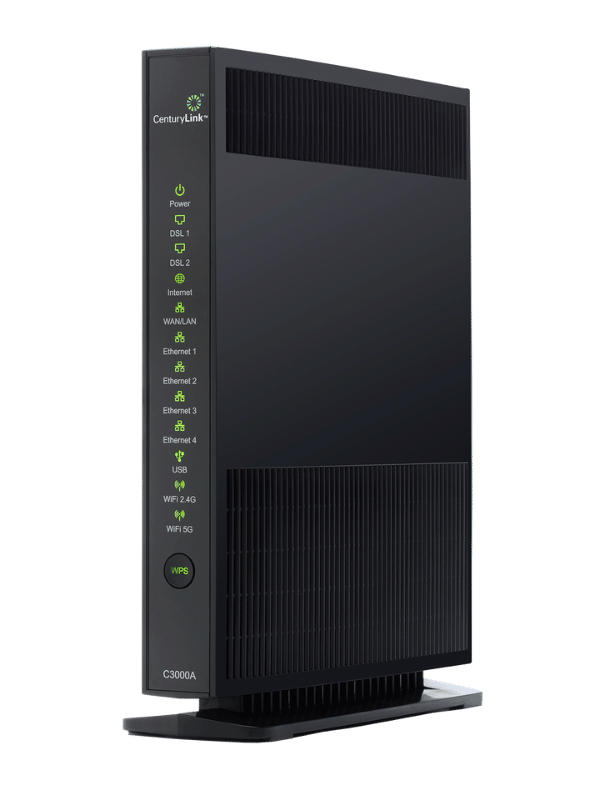
- Type: Modem/router combo
- Recommended for: Any Simply Unlimited plan or Fiber 200
- Modem technology: ADSL/ADSL2+ (bonded), VDSL/VDSL2 (bonded) & Fiber
- Wi-Fi technology: Wi-Fi 5
- Approximate Wi-Fi range: 80-90 ft
- Warranty: One year
Pros:
- Better range than other CenturyLink models
- Compatible with most plans
- Affordable
Cons:
Not quite fast enough for Fiber Gigabit
The CenturyLink Actiontec C3000A is one of the own-branded CenturyLink modem/router combos. And I think it’s the best option for most CenturyLink customers.
This device will work well with any Simply Unlimited plan or Fiber plan from CenturyLink.
I found that the Wi-Fi speed means it’s not quite fast enough to max out the Gigabit plan. To get a modem that can do that, you’re going to need to pay a little more.
The top speed we managed to get from this modem in testing was around 600 Mbps, but you might be able to get quite a bit more than that. You may not be able to quite max out the fastest plan but you could get close.
One minor downside is that you won’t get certain features like QoS or parental controls. This means you won’t get quite as good control over your network as with some more premium gateways.
But if you do want these features or something else like Mesh, you can put this gateway into bridge modem and use it with another router. More on that is coming up in the buying guide later on.
But you get what you pay for as this is a very affordable modem that you can either rent or buy outright.
It’s definitely the best option for most CenturyLink plans in terms of value for money.
#2 Best for Gaming – GreenWave C4000LG
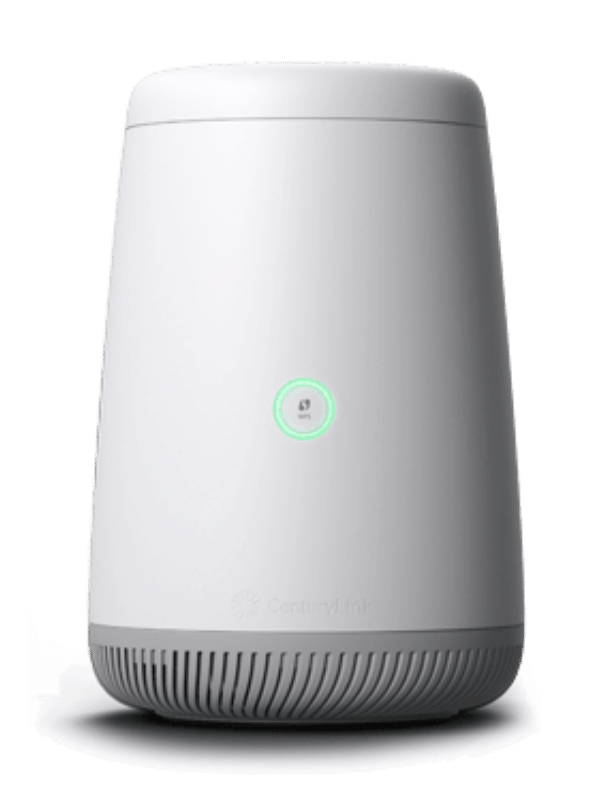
- Type: Modem/router combo
- Recommended for: Any CenturyLink plan
- Modem technology: ADSL/ADSL2+, VDSL & Fiber
- Wi-Fi technology: Wi-Fi 6
- Approximate Wi-Fi range: 90-100 ft
- Warranty: One year
Pros
- Latest Wi-Fi technology
- More suitable for larger homes
- Versatile
Cons
- More expensive
If you want a high-performing and versatile gateway and you don’t mind spending a little extra to get that, the GreenWave C4000LG is likely to be your best bet.
This will be a great option for those who are planning to keep their next gateway for quite some time as it is very versatile. It supports a number of different DSL formats as well as fiber.
So if you want to move to another DSL and Fiber provider or change plans with CenturyLink in the future, you should be able to do so with the C4000LG.
It’s also fast enough to be able to come close to maxing out the CenturyLink Fiber Gigabit plan over Wi-Fi. That’s because it’s a Wi-Fi 6 router. This is the newest and fastest Wi-Fi technology.
This makes it a great option for those gamers out there who feel like they need an extra level of speed.
You’ll be able to play games well in the far corners of a fairly large home with this gateway as well. That’s because it has a strong range of around 90-100 ft, which is great for a device like this.
It still has the same issue of lacking in features like QoS and parental controls though, which might come as a downside for some.
And as you might have expected, the C4000LG is going to be more expensive than most other gateways. But in terms of what you get for the price, I still think that it offers pretty good value for money.
This is definitely the best option for CenturyLink Fiber Gigabit customers.
#3 Best for Budgets – ZyXEL PK5001Z

- Type: Modem/router combo
- Recommended for: Simply Unlimited 20 Mbps or less
- Modem technology: ADSL/ADSL2+
- Wi-Fi technology: Wi-Fi 4
- Approximate Wi-Fi range: 80-85 ft
- Warranty: One year
Pros
- Still fair range
- Enough for some plans
Cons
- Very slow
- Super old wireless standard
CenturyLink’s Actiontec C3000A isn’t exactly cheap, but you can save quite a bit of money from that even by opting for the ZyXEL PK5001Z.
This modem is super cheap, but it is slow. It’s really only worth going for if you have one of the slowest Simply Unlimited plans, e.g. up to 20 Mbps.
That’s because this is only a Wi-Fi 4 modem, and that’s a very old wireless standard. However even if it was faster over Wi-Fi, it would not work with any faster plans due to the supported modem technology.
This gateway is not suitable for CenturyLink Fiber customers at all. It will not support this type of technology.
Be warned also that this modem may be retired soon so only consider it to be a quick, cheap fix. You might have to upgrade again at some point in the future.
Nonetheless, it’ll still work fine for slow plans now and it is very cheap indeed.
#4 Alternate Top Pick – ZyXEL C3000Z

- Type: Modem/router combo
- Recommended for: Any CenturyLink plan
- Modem technology: ADSL/ADSL2+ (bonded), VDSL/VDSL2 (bonded), Fiber
- Wi-Fi technology: Wi-Fi 5
- Approximate Wi-Fi range: 80-90 ft
- Warranty: One year
Pros
- Strong range
- Fully CenturyLink compatible
- Pretty affordable
Cons
- Won’t quite max out Fiber Gigabit
If you’re on any CenturyLink plan, the ZyXEL C3000Z will be a strong option that’s worth considering.
It’s fully compatible with everything from the bottom end of Simply Unlimited to the fastest Fiber plan.
This is a Wi-Fi 5 router so you won’t quite be able to max out CenturyLink Fiber Gigabit but you should still be able to come fairly close. And that comes for a pretty good price.
Again, there’s not much going on in the way of features here either but that is to be expected as it is quite an affordable piece of kit.
If you do want to max out the Gigabit plan or get particular features then you could put the device into bridge mode and add another router. I’ll explain this process in more detail in the buying guide.
Of course, it’s not as cheap as our number one pick overall but it is better in terms of performance. I still recommend the C3000A for most customers but this option will make more sense for Gigabit customers.
#5 Best for CenturyLink Fiber Gigabit – GreenWave C4000XG

- Type: Modem/router combo
- Recommended for: CenturyLink Fiber 200 and Gigabit
- Modem technology: Fiber only
- Wi-Fi technology: Wi-Fi 6
- Approximate Wi-Fi range: 90-100 ft
- Warranty: One year
Pros
- Fast Fiber speed
- Great range
Cons
- Not compatible with Simply Unlimited DSL
- Still no features
The best way to get close to the full 940 Mbps of the CenturyLink Fiber Gigabit over Wi-Fi is with the GreenWave C4000XG.
However, be warned that this gateway will not work with any of the Simply Unlimited plans. It’s a strictly fiber only gateway that’s preconfigured to work with CenturyLink plans. You can just plug it in and get going without having to set it up any further.
If that’s okay with you then stay tuned. The C4000XG is a great piece of kit that uses Wi-Fi 6 technology to get some of the fastest Wi-Fi speeds possible for CenturyLink customers.
It won’t quite max out the Fiber Gigabit plan but it will certainly come close. And it will deliver those fast speeds to the far corners of a pretty large home thanks to a wide range of around 90-100 ft.
This all being said, it is rather expensive and you could save money by using your own router with a cheaper modem. We’ll explain more on how that works in the buying guide coming right up.
But if you want to keep things simple then the GreenWave C4000XG is a brilliant option for CenturyLink Fiber Gigabit customers who aren’t super worried about their budgets.
CenturyLink Modem Buying Guide
Buying a CenturyLink modem is a little different to buying a modem for most other providers. Make sure you stay tuned to find out what I mean by that, and everything else you need to know about buying a CenturyLink modem.
If you feel like you need to know more by the time you get to the end of this article, you can check out this more general modem buying guide.
Before we get started, here’s a quick look at the current CenturyLink plan lineup:
| Internet Plan | Download Speed | Upload Speed |
| Simply Unlimited | Up to 140 Mbps | Up to 12 Mbps |
| Fiber Gigabit | Up to 940 Mbps | Up to 940 Mbps |
| Fiber 200 | Up to 200 Mbps | Up to 200 Mbps |
Simply Unlimited is the non-fiber internet, which is what most people reading this guide will have. It’s the only time you actually need a modem (more on that in the fiber section coming up shortly).
Is my modem going to work with CenturyLink?
CenturyLink’s non-fiber internet service isn’t cable like it is with most other manufacturers. It’s DSL instead, but it gets worse. There are lots of different types of DSL in the US, which means modems for individual forms of it are going to be hard to find.
Regardless, not a lot of modems are going to work with these types of plans. Of course, all the ones we’ve looked at today will work, but if you want something else, you’ll need to think carefully.
It’s always worth reaching out to CenturyLink if you want to buy a specific modem and you’re not sure whether it’s going to work with your CenturyLink plan.
Here are the different technologies of DSL and how they correspond to the current CenturyLink plans:
| Type | Max Speed |
| ADSL | 7 Mbps |
| ADSL+ | 20 Mbps |
| Bonded ADSL2+ | 40 Mbps |
| VDSL2 | 100 Mbps |
| Bonded VDSL2 | 140 Mbps |
| G-Fast | 100 Mbps |
| GPON (Fiber) | 940 Mbps |
Renting your modem or buying it
Leasing a modem from CenturyLink will cost you $15 per month and to buy it, you’ll pay $150-$200. That’s a little pricey.
Based on this alone, you can actually save money by opting for one of the modems I’ve picked out for you today. And, you can often find better performance.
Based on this, I recommend switching up your modem if you’re a CenturyLink customer, no matter what your circumstances are.
A more detailed overview on the matter can be found here.
Is the Wi-Fi range fast enough for my home?
All CenturyLink approved modems are gateway devices, or modem/router combos. This means they’ll also have a router part, and that part is going to have a Wi-Fi range.
You’ll need to think about whether the range of each device is going to be wide enough for your home.
Typically, routers with a range of around 80-90 ft will be enough for a medium-sized home. If your home is larger than enough, you might want to think about going for something larger.
If your home is smaller, you might be able to save money by opting for a router with less Wi-Fi range output.
Either way, you can still usually upgrade your Wi-Fi range by picking up a Wi-Fi extender. You can find out more about those here.
Will the router part be fast enough for Wi-Fi?
Every modem/router combo will have a max Wi-Fi speed. Make sure you find out what that is so that you can decide whether it’s fast enough for your plan cap.
If you buy a device that’s not fast enough, you’re going to be wasting money on your actual internet plan. You might as well switch to a slower plan if you’re not making the most out of it.
Buying a modem/router combo device or keeping things separate
It’s pretty tricky to keep your router and modem separate with CenturyLink. With most other manufacturers, I’d recommend doing this, but it might not be worth it for most CenturyLink customers.
All the devices we’ve looked at today are modem/router combos. These are the only ones that are compatible with CenturyLink as standard.
However, you can separate things by putting your modem/router combo into bridge mode. This function powers down the router part of your combo and makes it a modem alone. Then, you can add another, separate router.
You can also change the tagging of the gateway to 201 and this will have a similar function.
There are some benefits to doing this. You’ll get better features (you may be able to use Mesh or get enchanted parental controls, for example).
This is the only time I’d recommend doing this though. In general, it’s probably going to be a little expensive, excessive and awkward.
If you’re still not sure whether to combine these parts or go separate, check out this comparison article.
Separate modem and router device benefits
- Cheaper
- Easier
Modem/router combo benefits
- Faster
- More features
What about CenturyLink Fiber?
The only time you don’t need to use a modem under CenturyLink is with either of their fiber plans.
If you already have a modem/router combo and want to switch to just using a modem then it’s easy to shut down the modem part. All you need to do is change the 201 tagging which can easily be done by accessing the admin page.
You can watch this handy YouTube video if you need to remove the modem part of your modem/router combo device.
And if you want to buy a standalone router and you’re not sure which one to go for, we put together some of the best routers for CenturyLink in this guide.
A word on warranty
One more thing to think about is the warranty of your modem option. The longer the warranty, the longer you’re going to be protected for anything that may go wrong with the modem.
If there’s a manufacturer issue while you’re in your warranty period, it will be their responsibility to put it right. So, keep an eye out for this as well.
All the devices we’ve looked at today have a one year warranty but you’ll find others with two or more as well. This is more common with routers and modems than modem/router combos though.
CenturyLink Approved Modems FAQ
Below, you’ll find a couple more important questions and answers about upgrading your CenturyLink modem.
Is it easy to set up a modem for CenturyLink?
Using a gateway device with CenturyLink is a bit different than with some other manufacturers but if you have the right device, it should still be pretty easy.
All you’ll need to do is plug it in and activate it with CenturyLink. This can easily be done in the network configuration of the device.
Learn more about setting up a modem in this article.
Do I need a modem and a router with CenturyLink?
Most CenturyLink customers will need both parts: the modem and the router. And most will end up with a combo device of both as these are the only pieces of hardware directly compatible with CenturyLink plans.
The only exception to this is if you have one of the CenturyLink Fiber plans. If that’s you, all you actually need is a router. You’ll plug this into something called an ONT, and CenturyLink will take care of this for you.
Final Thoughts on Modems for CenturyLink
I’m confident that the best CenturyLink modem for most customers is the CenturyLink Actiontec C3000A. It’s cheap but it still has enough performance for all of the CenturyLink Simply Unlimited plus Fiber 200.
But if you have the CenturyLink Fiber Gigabit plan or a much slower plan and you’re on a budget, do check out our other picks.
You’re limited for choice as a CenturyLink customer but with the information in this article, I hope you know exactly what’s available to you.

