Is one better than the other?
Like many things in life, the answer will mostly depend on your situation. Both options have advantages and disadvantages, and it’s not always black and white.
I am a network engineer, and while I do have a preference, my answer can change depending on who is asking the question.
When you invest in networking equipment, you will want to go with the options that provide the most benefits for you. But figuring them out is not always easy.
But don’t worry, we’re here to help you figure out just that. Let’s break down the pros and cons of both options so you can find what fits you best.
Let’s dive in.
What Is a Modem?
Most of us have heard this word before. But few know what they do. Modem stands for modulator-demodulator, and it’s responsible for transforming analog signals from your Internet service provider (ISP) into digital signals your computer can understand.
This process is what makes our connection to the Internet possible.
You could actually get by and use the Internet with just a modem. However, they usually only have a single ethernet port and no Wi-Fi.
If you want to learn more about modems, check out this article, where we go much deeper into how they work.
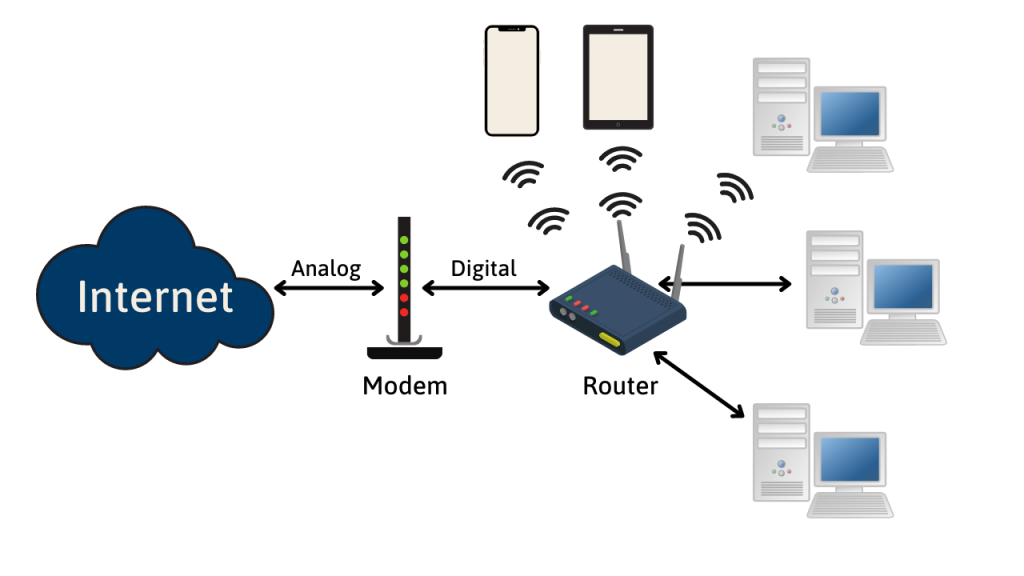
What Is a Router?
A router is the reason why you can read this article while Aunt Susan watches her cooking YouTube videos in the living room at the same time.
It assigns IP addresses to all devices connected to it, and it’s responsible for routing (as the name suggests) traffic to the intended device.
Routers can be wireless so that you can connect via Wi-Fi. But they can also be wired to each device using ethernet cables.
As we mentioned above, you don’t necessarily need a router to connect to the Internet, but you will be limited to a single device if using only a modem. Aunt Susan probably won’t be too happy if that were the case.
And even if you are the only one in your house, you probably have more than one device. Some might even be wireless-only, like cell phones or tablets. You’ll need a router to make these connections happen.
What Is a Gateway?
A modem-router combo is commonly known as a gateway. And just like the name suggests, it’s a single device that combines the functionality of both a modem and a router.
The obvious advantage here is that you will have one device instead of two, leading to an easier installation and saving some shelf space.
What’s the Difference?
Besides space, there are other things to consider when choosing between the two options. Let’s explore some of them.
Functionality
The performance will, of course, vary depending on quality, brand, and model. But as a general guideline, cramming two devices into one will mean there will be some sacrifices. Usually in the form of slower transfer speeds and reduced signal strength.
We can go even further than the physical limitations of the modem-router combo. These devices are generally created for convenience, and manufacturers aren’t overly concerned about top performance.
On the other hand, router manufacturers are in a constant battle of achieving greater speeds and longer distances. Which ultimately leads to some premium performance devices that are way above any gateway’s capabilities.
Customizability
Like the above, gateways are created to be simple to set up and use. That’s the whole point.
Routers, inversely, offer an almost overwhelming set of features, which is constantly increasing as the industry evolves.
Things like Quality of Service, parental controls, MU-MIMO, and beamforming are standard on even lower-end routers. While usually missing, hard to find, or limited in gateways.
Cost
Cost is highly variable. You can get a $70 router or a $600 router, depending on your needs and preferences. So take this section with a grain of salt.
However, for most people, the cost of buying two separate devices is usually higher than buying a single device. Considering this, the price of a gateway is commonly less than the cost of a separate modem and router.
All of this might not matter if all you are looking for is performance. But if budget is important, getting a gateway could be the best option for you.
Device replacement could be the exception to this rule. With separate devices, you can just replace the faulty one. With a gateway, you’ll need to replace the whole thing if something breaks.
In addition, your ISP probably offers the option to rent your gateway. Whether that is beneficial for you will depend on your situation.
You can learn more about the benefits and disadvantages of renting a gateway from your ISP here.
Troubleshooting
As said above, you can rent your gateway from your ISP. Whether you end up paying less or more for it, in the long run, would need to be calculated.
But a great benefit we simply can’t ignore is that it means they will hold your hand and help you troubleshoot any issues you may have. Worst case scenario, they can even replace it free of charge.
Something to note here is that when your ISP helps you troubleshoot and ends up resetting your router, you’ll need to set up your network from scratch again. This is something you could avoid by having your own devices.
If buying your own modem or router, you will need to deal with any issues that come up yourself. So, if you are not too tech-savvy, renting or buying a gateway from your ISP might be a good option.
Benefits of a Separate Modem and Router
- Better customization options
- More features
- Improved security
- More affordable to replace
- Usually faster connections
Benefits of a Modem-Router Combo
- Saves space
- Easier troubleshooting
- Simpler installation
- Usually less upfront cost
What’s the Better Option?
As seen in this article, the answer is not always black and white. And it will always depend on your particular situation.
If you want to keep it simple, rely on your ISP for support, warranty, and replacements; a gateway is the way to go.
Getting into cost and savings, neither is a clear winner. You might save some money by getting a gateway, but you will need to replace the whole thing if it breaks down. Plus, while renting seems like a low monthly cost, it can add up to hundreds more than its outright cost in the long run.
On the other hand, if performance is your thing. The answer is more apparent. A separate modem and router is the way to go. Gateways simply can’t even come close to the performance of high-end routers.
Adding to that the vast array of extra functionality that a stand-alone router offers.
You might have some routers with four, six, or even more antennas. Something gateways simply do not offer. This means an increased signal and longer ranges.
That being said, gateways aren’t dial-up slow at all. They’re just not built for maximum performance.
Wrap Up
As a network engineer, I’m always biased towards speed and performance. So my recommendation is to get separate devices.
However, I completely understand it would make sense for many people to get a gateway, especially if cost is an important consideration.
If you need help picking a modem or modem router combo for your ISP, check out this article. And if you’re looking for a great performing router, don’t miss our best modems for your ISP guides.

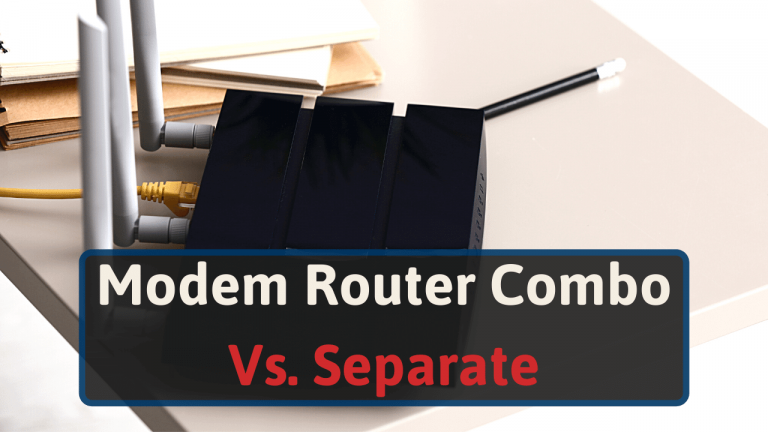






26 thoughts on “Modem Router Combo Vs. Separate – Which is Best in 2024”
Hi, Andreas
Thanks for lending your time to help other people (like me) who aren’t as tech savvy. I have a new home that I hope to move into in the next couple weeks and I’m having internet brought into the house in about 10 days. I’m using a “mom and pop” company because I’m out in the sticks and my wife and I have never had good luck with companies like xfinity/comcast/whatever. I’m getting gig speed fiber.
It will be in about the middle of the house in a closet on the main floor. Our house is approximately 2800 square feet (4000 if we’re counting basement). The company (Granite State Communications) is very tight-lipped about their gateway that they sell – I only know it is made by Comtrend and they want $150 for it (instead of paying $12 a month to rent it). I am not a gamer, but my wife uses wifi a ton for social media and we also stream movies, shows, etc.
Do you have any recommendations? I’m a retired electronics technician, so I’m not a complete idiot when it comes to electronics. Should I go with a separate router and modem? If so, do you have recommendations? Should I consider getting signal boosters for the upstairs and basement? Thanks in advance – sorry for being so long-winded!
Hi Andrew,
Thanks for your comment.
If you do, in fact, have a pure fiber optic connection, you shouldn’t need a modem. You should already have an ONT that provides you with an Ethernet connection to which you can connect a router.
That is unless you have a fiber/cable hybrid. Then you need a cable modem as well.
If the latter is the case, I would contact Granite State Communications and ask what modems are compatible with them (I didn’t find anything when I researched).
And then I would go with a separate modem and router.
If your first scenario is what you have. Then you only need a router. And for a 2800 square feet home, you shouldn’t need a Wi-Fi extender. For some of the best routers we have tested, you can check out this article.
Hope this helps!
Hey andreas,
I have xfinity i used to be a technician for them. Im a gamer and streamer as well as a network technician. Im still having issues with my speeds with comcast i should be getting 1.2 gbps.
the gateway sees the full speeds but the devices i use the most are hard wired cat6 no runs bigger than 50 ft from the gateway. The devices only see 250mbps rapidly cycling from 10 kbps-250mbs.
I have had countless techs and Supervisors out to try to respond to the speeds not matching what i ordered. One tech did recommended getting my own router modem or gateway. Which do you recommend.
Some main devices use hard line cat6
The other 5 devices only smart lights and Google home use wifi 2 cellphones
I have same issues with gaming/ streaming/ DJ live streaming. Losing stream or loss of play.
Should i do modem to router router to switch.
Or
Gateway to switch
Or keep using isp rented gateway trying to get speeds that i can’t get.
I even tried doing direct port forwarding to the main devices to help the infrequent speeds helped a little but not working best.
What do you recommend.
Thanks
Hi,
That’s a bit weird; a Cat 6E cable should have no problem delivering Gigabit speeds 50 feet.
I would agree with the technician and say that your best bet to fix this is to get your own devices. And for Xfinity, I would recommend getting a modem, a router, and a switch.
For some good options, check out my review on the best modems for Xfinity and the best routers for Xfinity.
Hope this helps!
I just bought a Netgear Nighthawk router/modem from Best Buy and had their techs install it. My two-year-old HP Envy laptop connects via WiFi. When about 12′ away with no line-of-sight obstructions the upload/download speed is noticeably slower than when the laptop is right next to the Nighthawk. The IP charges me for “up to” 300 Mbps down and “up to” 20 Mbps up. I don’t play games so high speed isn’t a big issue. Even so, there are times when the “closer to” would be useful. My central question here: is there any way to speed up the WiFi with the existing Nighthawk? Or, are the only options to either buy a separate router and modem as you suggest above or move the laptop next to the Nighthawk (not as convenient).
Hi Sam,
The Wi-Fi will always be slower when you move away from your router, no matter which router you have.
That said, there are some things you might be able to do to speed up your existing Nighthawk.
First, make sure you are using the 5 GHz band. This will provide you with a faster internet connection, (not too far away though, as its signal is weaker than the 2.4 GHz band).
Secondly, login into the admin panel and check if you can use a wider channel. An 80 MHz channel will be able to provide you with a faster Wi-Fi connection than a 40 MHz channel. That said, an 80 is not always better depending on interference, test both and see which is fastest.
If these don’t work, I would recommend you get a new modem and router. Separate is generally a better option, but a good combo will also work.
Check out our best modems page and best router’s hub for some good options.
Hope this helps Sam, and if you have any more questions let me know.
Hello Andreas,
We have xfinity, gateway xb7 combo router/modem and have been having packet loss, lagging you name it while trying to live game…battlefield 1 and 5, call of duty, etc…we have had more visits from Comcast techs and even an electrician to try and figure out the problem. They’ve rewired the cable they’ve worked on the outside lines. We went from Playstation 4 to xbox…router replaced bought personal router net gear, last tech said there was backfeed on coax cable and grounded the splitter used to connect router and 3 TV boxes. Still no improvement in gaming…seems like always seconds behind other players. Never had these issues before with the older comcast and even Verizon set up. Simply at a loss on what to do…any suggestions would be greatly appreciated. Thank you, D.
Hi Walters,
It’s really hard for me to help, as I would need to be in place to troubleshoot properly. But I can give you some of my thoughts.
First, you need to know if you have these problems if you use Ethernet, or are they only on Wi-Fi.
If it’s only a problem with Wi-Fi – get a new router.
If it’s still a problem with Ethernet things get more complex.
Suppose that’s the case, you might want to consider getting a new modem. But it could also be something like the wiring, like you already have alluded to.
If you get a new modem and it still lags, it’s something on Xfinity’s side, and you just have to be persistent until a competent tech arrives and fixes it.
Hope this helps!
Best,
Andreas
Hey Andreas,
For about 2500-3000 sq ft home, would you recommend gateway (IPS or anyother) or separate (Netgear CM1100 + 1 Router and 2 access point Google Nest Mess Wifi)?
Thank you in advance.
Hi Arkam,
It’s hard for me to help you with such limited information.
What ISP do you have? What’s your internet plan? Both play an aspect in choosing.
Therefore, I recommend you check out our hub on the best modems for every ISP and the best routers for every ISP.
Make sure to read the articles on your ISP, and I’m sure you will know what to get.
I hope this helps, and let me know if you have any more questions!
What are your thoughts on using AT&T Fiber gateway standalone versus using IP Passthrough to a separate router? AT&T can’t see behind a separate router, but can they see behind the gateway if I change the password? Is it just a bottle neck to have 3 AP into a switch then into router then into gateway? Thank you for the excellent content on your sight!
Hi Zig,
I’m pretty sure that AT&T can see behind their Gateway even though you change the password.
For your second question, I’m not sure why you would need 3 Access Points into a switch and then the router. It would be better to simply get a Mesh system.
Even though your setup shouldn’t cause too much of a bottleneck as long as all the devices are up to standard.
Hope I understood you correctly, and if you have any further questions let me know.
Thank you for your response. I’m using a POE switch to POE AP to cover 3500 sqft. UniFi system. That’s why the switch is connected to the router then router to connected to the ATT gateway. I’m using a Ubiquiti USG and a US-8 switch, AP-6 UniFi. I have 1 gbps but only see at most 320Mbps up/down (usually 225 Mbps) wifi through AP. I’m wondering if it would be better to use a orbi system. My APs are connected hardwire into the switch. I would expect to see around 400-500 Mbps Wifi without traffic on the network.
Yeah, I agree; looking at your setup, I would expect a speed of around 400 Mbps.
Have you tried doing a speed test right from the ONT and see what speed you get there? Just to make sure you’re getting what you are paying for.
More than that, It’s really hard for me to say what might cause it. Personally, I have had problems with POE in my house because of older powerlines, but nothing comes to mind other than that.
Most likely, you would be getting much faster internet if you get a Netgear Orbi system. The Orbi RBK752, for example, got more than 800 Mbps over Wi-Fi from my testing.
Oh. I wasn’t clear, I’m referring to 802.3af (PoE) not powerline. I figured out the issue. It was my radio settings on my access points. I changed the 2.4GHz to use 20MHz channel bandwidth and 5GHz to use 80MHz. This doubled my throughput performance over WiFi and now I’m getting 500-620 Mbps up/down.
Ohh I see. Good to hear that you fixed it 🙂
i have xfinity and i have the 1200mbps (1.2GB/second) package they offer. They gave me a combo box (1 unit) that plugs into the coax cable in my apartment (denver, Co) what is the best way to maximize my connection for gaming via ethernet? If i need to buy a seperate router and modem i will, but i want to be able to get the max speed output/input for direct connection (via ethernet)
If you plan to use Ethernet, then the device you get from Xfinity will be enough. It should be able to deliver you 940 Mbps (limited by the Ethernet port) to your gaming setup. This will be more than enough for any video game.
For a hardware VPN device like Deeper Connect one needs a separate modem and router. If I set my gateway to bridge mode is that the same as turning off the router that’s in the gateway?
Yes, it is Richard. If you have a fiber-optic connection and an ONT you might have to tag it as well. But if you have a modem, turning it to bridge mode will simply turn off the router.
Hello. I am 78 and by no means very tech. I will soon be needing wi-fi in my residence. I have Verizon for my tablet and phone. I need wi-fi for my firestick. What is the most reasonable way to do this. Combo or separate modem and router? Thank you for your badly needed info.
Hello Sharon,
If you have Verizon, you most likely have a fiber-optic connection, and then you only need a router. A modem is only necessary for DSL or Cable internet; thus, you should only get a router and not a modem/router combo.
You can learn more about this in our article on what network equipment you need.
I have a small cheap gateway that was supplied by the service provider, the WiFi signal is good (90-100mbps) when in close proximity to the gateway, if a device is being used in the room adjacent the signal drops significantly (20-25mbps), and the further away from the gateway the slower the download speed (3-5mbps). I am considering buying a router to connect to the gateway, do you think this will help? Thanks!
It depends on what router you get, but most likely, yes. I recommend checking out the approved routers page if you need some help picking a router for your circumstances.
But if my internet speed is low, then a gateway can be just as good as separating the router and modem, right?
Yes, when it comes to performance, a gateway can work just as well as separate devices if you have a slower internet plan. You will, however, lack a lot of extra features such as Parental Controls and QoS (prioritization of data) with a gateway. But as long as you don’t think you need them, a gateway is will work just fine.