To understand Spectrum, I want to learn everything about its service. That includes programming TV remotes. I compiled this guide to help you do so.
As you read, you’ll find the following:
- How to program your remote
- Whether you can program it without codes
- How to program with audio devices
- TV codes
- Troubleshooting remote connections
Read on to set up your remote.
How to Program a Spectrum Remote (For Popular TV Brands)
Follow these steps to program a Spectrum remote with your television [1, 2]:
- Power on your TV
- Press & hold ‘Menu’ and ‘OK’ buttons
- Release once ‘Input’ button blinks twice
- Press ‘TV Power;’ the ‘Input’ button should emit a solid glow
- Release the TV button
- Press & hold your TV manufacturer’s number code until your TV powers off
- * OR press & hold the ‘Up’ arrow button until your device turns off
* Choosing this step will tell Spectrum’s remote to search for your TV’s brand code automatically. If that doesn’t work, I will have an alternative method later.
In the following section, I’ll list 2 sections of codes. The first table will correlate with the above tutorial’s codes. You’ll use the second group of codes when following the ‘programming for audio’ section.
Anyway:
Ensure you’re using this remote:

Most Spectrum TV customers will have this model. If not, stick around to learn how to program universal remotes. Or visit spectrum.net/support/TV/program-your-remote. Upon landing on this page, you’ll see various remotes.
Find your remote and select the ‘Instructions’ link. I’d love to provide tutorials, but that’d make this guide too long.
Spectrum labels all buttons on their remote. You shouldn’t have difficulty finding the buttons I mentioned. If the situation is overwise, here’s a handy illustration [3 PDF link]:
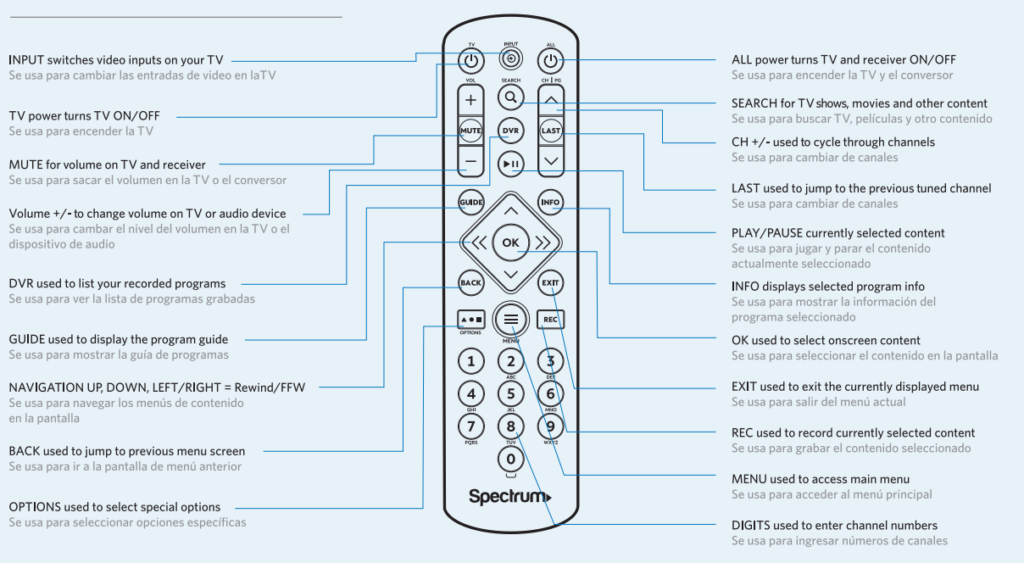
Try to program your remote without the long codes first.
How Do I Program My Spectrum Remote Without Codes?
Try these steps to program a Spectrum remote without using TV codes:
- Power on the TV using its analog Power button (not the remote’s)
- Press & hold the ‘TV” and ‘Select’ button on your remote
- Don’t release until your TV light glows; once this happens, your remote’s ready for programming
- * Press & hold the channel down button
- Once your TV & remote sync., your TV will power off
* Pressing these buttons simultaneously will send random numbers to your TV. In hopes that it’ll communicate your TV brand’s code. This process can take up to 4 minutes.
Attempt to power on your TV with your remote. If it turns on, the remote works. If not, follow the above steps once more.
Here’s the video where I found this tutorial:
Refer to this in case my explanation wasn’t clear.
These steps won’t connect your remote and audio devices. You’ll need to read the next section for more details.
How to Program Your Spectrum Remote for Audio Devices
To connect a Spectrum remote to audio devices or multi-digit TV codes, follow these steps:
- Press & hold ‘OK’ and ‘MENU’ buttons until the ‘Input’ button blinks twice
- Enter your TV brand or audio device’s code
- Test the TV’s volume function to ensure your device is working
Read on to find TV and audio device set up codes.
Charter Spectrum Remote TV & Audio Device Setup Codes
Here are the single-digit Spectrum TV brand remote codes:
| TV Brand | Remote Code |
| Vizio | 0 |
| Dynex / Insignia | 1 |
| Zenith / LG | 2 |
| Panasonic | 3 |
| Magnavox | 4 |
| TCL / RCA | 5 |
| Samsung | 6 |
| Sharp | 7 |
| Sony | 8 |
| Toshiba | 9 |
You may not have one of the most popular TV brands.
Here are the rest of the TV brand codes:
| Manufacturer | Code |
| 888 | 13636 |
| Acer | 14143 |
| Admiral | 112360 |
| Advent | 10150 |
| Aiwa | 11142 |
| Akai | 11675 |
| America Action | 10180 |
| Anam | 10180 |
| Anhua | 10180 |
| Aoc | 11589 |
| Aomni | 11623 |
| Apex Digital | 10765 |
| Ario | 12397 |
| Astar | 13706 |
| Asus | 13340 |
| Atyme | 12746 |
| Audiovox | 11868 |
| Aumark | 10060 |
| Auria | 12014 |
| Aventura | 10171 |
| Avera | 12397 |
| Bell & Howell | 11142 |
| BenQ | 11315 |
| Bradford | 10180 |
| Broksonic | 10463 |
| Broksonic | 10463 |
| Calypso | 14748 |
| Carver | 11454 |
| Celebrity | 10810 |
| Celera | 10765 |
| Champion | 11142 |
| Changhong | 10765 |
| Citizen | 10060 |
| Clarion | 10180 |
| Coby | 13478 |
| Commercial Solutions | 111447 |
| Contec | 10180 |
| Craig | 10180 |
| Crosley | 11454 |
| Crown | 10180 |
| Curtis-Mathes | 10060 |
| CXC | 10180 |
| Cytron | 11326 |
| Daewoo | 11661 |
| Dell | 11264 |
| Denstar | 10180 |
| Diamond Vision | 11997 |
| Digital Lifestyles | 11765 |
| Disney | 10463 |
| Dumont | 10017 |
| Durabrand | 10463 |
| Dynex | 12049 |
| Electro Band | 10810 |
| Electrograph | 11623 |
| Electrohome | 10463 |
| Element | 13559 |
| Emerson | 11864 |
| Emprex | 11422 |
| Encross | 10876 |
| Envision | 11589 |
| Epson | 11122 |
| ESA | 10171 |
| Fisher | 11142 |
| Flex Vision | 10180 |
| Fujitsu | 10853 |
| Funai | 10171 |
| Futuretech | 10180 |
| Gateway | 11755 |
| General Electric | 11661 |
| GFM | 11864 |
| Gibralter | 10017 |
| Go Video | 13706 |
| Gold Star | 10178 |
| Grunpy | 10180 |
| Haier | 11748 |
| Hallmark | 10178 |
| Hanns.G | 11783 |
| Hannspree | 11348 |
| Harman/Kardon | 11454 |
| Harvard | 10180 |
| Havermy | 12360 |
| Helios | 10865 |
| Hello Kitty | 11661 |
| Hewlett-Packard | 11642 |
| Hisense | 11454 |
| Hitachi | 11643 |
| HP | 11642 |
| Hyundai | 13418 |
| I-Inc | 11746 |
| iLo | 10171 |
| Infinity | 11454 |
| Inteq | 10017 |
| IX | 10877 |
| JCB | 10810 |
| JCM | 12189 |
| Jensen | 11326 |
| JVC | 11774 |
| KDS | 11687 |
| KEC | 10180 |
| Kenwood | 13559 |
| KLH | 10765 |
| Konka | 10180 |
| Kost | 11314 |
| Kreisen | 11314 |
| KTV | 10180 |
| LG | 11423 |
| Lloyds | 13382 |
| MAG | 10150 |
| Magnasonic | 11326 |
| Magnavox | 11454 |
| Marantz | 11454 |
| Matsushita | 11480 |
| Maxent | 11755 |
| MB Quart | 11868 |
| Megatron | 10178 |
| Memorex | 10463 |
| MGA | 10150 |
| Midland | 10017 |
| Mintek | 11603 |
| Mitsubishi | 11250 |
| Motorola | 12360 |
| MTC | 10060 |
| Multitech | 10180 |
| NAD | 10156 |
| Naxa | 14093 |
| NEC | 13257 |
| Net TV | 11755 |
| Nexus Electronics | 10156 |
| Nikko | 11591 |
| Norcent | 11365 |
| Norwood Micro | 11286 |
| NuVision | 12158 |
| Oevia | 11610 |
| Onwa | 10180 |
| Optimus | 11927 |
| Optonica | 12360 |
| Orion | 10463 |
| Panasonic | 11480 |
| Park | 12104 |
| Penney | 10060 |
| Philco | 11454 |
| Philips | 11454 |
| Pioneer | 11457 |
| Portland | 11661 |
| Prima | 11748 |
| Proscan | 13577 |
| Proton | 10178 |
| Proview | 11687 |
| Pulsar | 10017 |
| Pyle | 12196 |
| Quasar | 11480 |
| Radio Shack | 10180 |
| RCA | 12746 |
| Realistic | 10180 |
| Revolution HD | 11623 |
| Runco | 11398 |
| Sampo | 11755 |
| Samsung | 12051 |
| Sansui | 10463 |
| Sanyo | 11142 |
| Sceptre | 11712 |
| Scotch | 10178 |
| Scott | 110178 |
| Sears | 11142 |
| Seleco | 11348 |
| Sharp | 12360 |
| Sherwood | 11399 |
| Signature | 11454 |
| Skyworth | 11454 |
| Sole | 11314 |
| Sony | 10810 |
| Soundesign | 10178 |
| Soyo | 11826 |
| Spectroniq | 11687 |
| SSS | 10180 |
| Starlite | 10180 |
| SunBrite TV | 11712 |
| Superscan | 10864 |
| Surpreme | 10810 |
| SVA | 10865 |
| Sylvania | 11864 |
| Symphonic | 10171 |
| Syntax | 11610 |
| Tatung | 11268 |
| Technics | 10017 |
| Techview | 12004 |
| Teco | 11578 |
| Teknika | 10180 |
| TMK | 10178 |
| TNCi | 10017 |
| Toshiba | 11524 |
| TruTech | 10171 |
| TVS | 10463 |
| US Logic | 11286 |
| Venturer | 11868 |
| Victor | 11774 |
| Vidikron | 11398 |
| Vidtech | 10178 |
| Viewsonic | 12014 |
| Viore | 13382 |
| Vizio | 11758 |
| Wards | 11454 |
| Waycon | 10156 |
| Westinghouse | 11712 |
| White Westinghouse | 11661 |
| Wyse | 11365 |
| Xoceco | 11748 |
| Zenith | 10017 |
Many of these TV brands have multiple codes to try. I didn’t include them for readability’s sake. I attached a PDF link that shows ALL the codes for every TV brand.
You can’t CTRL+F (or CMD+F) and search for text on the page. You’d have to search for everything manually.
Setting up an audio device? The following sections will show you set up codes for audio receivers, accessories, and amplifiers.
Spectrum Remote Audio Receiver Setup Codes
Remote codes for setting up audio receivers with your Spectrum remote include:
| Brand | Setup Code |
| Accurian | 21609 |
| Aiwa | 20121, 21522 |
| Altec lansing | 21289 |
| AMC | 21077 |
| Anam | 21609 |
| Apex digital | 21289 |
| Acam | 21289 |
| Audio blast | 21289 |
| Audio control | 21289 |
| Audio net | 21289 |
| Audio research | 21289 |
| AudioControl | 21289 |
| Audiotronic | 21289 |
| Axess | 24095 |
| Bose | 21629 |
| Cambridge audio | 21289 |
| Carver | 20189 |
| Coby | 21389 |
| Curtis | 21389 |
| Denon | 22857 |
| Dynex | 22966 |
| Emotiva | 23763 |
| Epworth | 20121 |
| Fisher | 21801 |
| Garrard | 22284 |
| Gateway | 21077 |
| GE | 22611 |
| General Electric | 22611 |
| Go Video | 21868 |
| GPX | 21389 |
| Halcro | 21289 |
| Harman / Kardon | 22241 |
| Hitachi | 21801 |
| Inkel | 23120 |
| Insignia | 22175 |
| Integra | 21805 |
| iSymphony | 22442 |
| JBL | 22241 |
| Jensen | 21389 |
| JVC | 22331 |
| Kenwood | 21570 |
| Koss | 21266 |
| Krell | 21289 |
| LG | 21289 |
| Linn | 21289 |
| Liquid video | 21266 |
| Magnavox | 20189 |
| Marantz | 21289 |
| McIntosh | 21289 |
| Micromega | 21289 |
| Musicmagic | 20189 |
| Myrad | 21831 |
| NAD | 20320 |
| Nakamichi | 21570 |
| New Acoustic Dimension | 20320 |
| NexxTech | 21751 |
| Norcent | 21389 |
| Nova | 21389 |
| Onkyo | 21805 |
| Optimus | 21935 |
| Oritron | 21266 |
| Panasonic | 22967 |
| Philco | 21831 |
| Philips | 21831 |
| Pioneer | 21935 |
| Polk Audio | 21289 |
| Proscan | 21254 |
| RCA | 22611 |
| Rio | 21869 |
| Rotel | 21676 |
| Samsung | 21868 |
| Sansui | 20189 |
| Sanyo | 21801 |
| Scott | 21609 |
| Sharp | 23929 |
| Sherbourn | 23763 |
| Sherwood | 21077 |
| Sherwood Newcastle | 21077 |
| Simaudio | 21289 |
| Sonic | 22284 |
| Sonic Blue | 21869 |
| Sony | 20158 |
| Stereophonics | 21935 |
| Sugden | 21289 |
| Sunfire | 21570 |
| Teac | 24060 |
| Technics | 21633 |
| Techwood | 22284 |
| The Gryphon | 21289 |
| Thorens | 21289 |
| Toshiba | 21788 |
| Victor | 22331 |
| Wards | 21254 |
| Yamaha | 22467 |
| Zenith | 22197 |
Spectrum Remote Audio Accessory Codes
Here are the Spectrum remote setup codes for audio accessories:
| Brand | Code |
| Acoustic Audio | 24683 |
| Altec Lansing | 24609 |
| Apex Digital | 24334 |
| Audio Solutions | 23622 |
| Audioengine | 24311 |
| AudioSource | 23721 |
| Aura | 22454 |
| B & W | 23943 |
| BOHM | 24280 |
| Bose | 23832 |
| Boston Acoustics | 23698 |
| Bower & Wilkins | 22441 |
| Coby | 23654 |
| Definitive Technology | 24415 |
| Denon | 24025 |
| Dynavox | 232311 |
| Dynex | 239511 |
| Enclave Audio | 24800 |
| Energy | 238915 |
| Energy Sistem | 23915 |
| Haiser | 23516 |
| Kardon / Harmon | 23517 |
| iLive | 23175 |
| Inkel | 24090 |
| Insignia | 23951 |
| Integra | 23992 |
| Jamo | 23915 |
| JBL | 23535 |
| JVC | 23049 |
| Klipsch | 24200 |
| LG | 23217 |
| Logitech | 21409 |
| Magnavox | 23282 |
| Martin Logan | 24271 |
| Monoprice | 24505 |
| Onkyo | 23984 |
| Panasonic | 24767 |
| Paradigm | 23555 |
| Philips | 23962 |
| Pinnacle Speakers | 23774 |
| Pioneer | 23956 |
| Polk Audio | 23429 |
| Proficient | 23429 |
| RCA | 23661 |
| REL Acoustics | 22544 |
| Samsung | 22660 |
| Sanyo | 24176 |
| Sharp | 23097 |
| Sherwood | 24090 |
| Sonos | 23919 |
| Sony | 23487 |
| SpeakerCraft | 23661 |
| Toshiba | 23627 |
| TruAudio | 24940 |
| VIZIO | 22454 |
| Yamava | 22021 |
| ZVOX | 22334 |
Spectrum Remote Audio Amplifier Codes
Audio amplifier codes for Spectrum remotes include:
| Brand | Setup Code |
| Devon | 22706 |
| Emotiva | 24101 |
| Kardon / Harman | 20892 |
| Left Coast | 20892 |
| Marantz | 20892 |
| NuForce | 23968 |
| Philips | 20892 |
| Polk audio | 20892 |
What To Do if Spectrum Remote Did Not Connect
If the remote won’t control your equipment, aim it at the TV. Ensure nothing is blocking your remote and the television.
Are the lights not glowing on your remote? Ensure your device has working batteries. And that they’re attached the right way.
I’ve made this mistake. I don’t blame you if this is your issue.
Increase your remote’s reliability by connecting it VIA radio frequency. Doing so will let you use your remote even when it’s not in view of your TV.
How To Connect a Spectrum Remote Through Radio Frequency
Follow these steps to pair your remote and TV through radio frequency (RF):
- Press ‘Menu’
- On the left menu on your TV, choose ‘Settings & Support’
- Pick ‘Support’
- Select the center tile, ‘Remote Control’
- Choose ‘RF Pair New Remote’
- Follow the prompts
Once you’re finished, test your remote’s connection. Does it work better?
If not, contact Spectrum’s customer support. Reach them any time by calling 833-267-6094. Or use one of the many other avenues to talk to a support agent.
FAQs: How to Program Spectrum Remote
Read along to find commonly asked questions about programming a Spectrum TV remote.
How to Program Spectrum Remote to Roku TV?
Press and hold the ‘OK’ and ‘Menu’ buttons on your remote until your ‘Input’ button blinks twice. From there, press the ‘Power’ button once. Finally, press the ‘1’ button.
How to Program Spectrum Remote to Samsung TV?
Press the ‘OK’ and ‘Menu’ buttons until your ‘Input’ button blinks twice. Release your hold and, press the ‘Power’ button. Afterward, press ‘6’ (the TV brand code).
How to Program Spectrum Remote to Apple TV?
Press the settings cog on your Apple TV. Go to ‘Removes and Devices,’ then Learn Remote. From there, follow the on-screen instructions.
How to Program Spectrum Remote to Amazon Fire TV?
Press and hold the ‘Menu’ and ‘OK’ buttons until your remote’s input button blinks twice. From there, type ‘981’ on your remote.
Conclusion
Connecting your remote will take less than a minute or hours. It depends on whether you use a popular device.
If so, press a few buttons, and you’re done. Otherwise, you may spend hours trying to reach a customer support agent. I have an alternative to dealing with all this nonsense.
Use the Spectrum TV app. It’s a live television streaming app. I will talk about it more in a separate guide. Check it out.







