Internet, landline, and TV Spectrum customers will need to call 833-267-6094. Spectrum Mobile customers should call 833-224-6603. If you don’t want to call them, explore this guide for more contact methods.
Customer service quality is one of the most important factors when considering providers. I want to help you determine whether Spectrum’s customer service is worthwhile.
To help you get a hold of Spectrum customer support members, I’ll cover the following details:
- Customer support hours
- Customer service phone numbers
- Other ways to contact Spectrum
- Business & enterprise customer service
- Billing support
- How to pay your Spectrum bill
- Troubleshooting minor issues with Spectrum
Let’s go.
Spectrum Customer Service Hours
Spectrum billing, account, and technical support for existing customers are available 24/7. New TV, internet, and landline customers can reach Spectrum Monday–Friday, 8 AM–10 PM Eastern Time (ET).
Spectrum Customer Service Phone Numbers
Spectrum residential internet, TV, and landline (Voice) customers need to call 833-267-6094.
New Spectrum customers should call 855-366-7132.
Spectrum Mobile Customer Service Phone Number
Spectrum Mobile customers must call 833-224-6603 to reach cellular customer support representatives.
Other Ways To Reach Spectrum Customer Support
The following sections will cover more ways to contact Spectrum’s customer support.
Spectrum Social Media
Ways to reach Spectrum through social media include:
- Facebook: facebook.com/spectrum/
- Tweet to @ask_Spectrum
They also have YouTube and Instagram pages. I doubt you’ll receive responses when commenting on those platforms.
Spectrum DOESN’T have an official Subreddit.
Spectrum Live Chat
Visit spectrum.net/contact-us and click the ‘Chat With Us’ button. Log in to your Spectrum account, and you may encounter a chat bot.
Tell it that you want to speak to a customer service representative.
Upon reaching a human, let them know your issues. Their live chat customer service is available 24/7.
Spectrum Data Removal Requests
Anyone can request data removals from Spectrum by visiting spectrum.com/policies/your-privacy-rights-opt-out. Or call 855-757-7328.
Opting out of this information will prevent junk mail or sales calls. Removing this information also prevents door-to-door sales people from soliciting Spectrum to you.
I didn’t know they did this.
To understand what information Spectrum retains, visit spectrum.com/policies/privacy-policy.
They don’t provide an email address to contact.
Let’s move to a different contact method.
Visit a Spectrum Retail Store
Type spectrum.com/stores into your browser and search for the nearest Spectrum retail store. Upon finding stores in your area, you’ll find information like:
- Hours
- Address
- Directions
- Reservations
I recommend making reservations. In my experience with past providers, it has given me the quickest means to get out of a store.
When registering for a reservation, follow these steps:
- Choose your language & reason for visiting
- Select your date & time
- Enter your contact details: name, email, & phone number
- Receive your reservation confirmation via email or SMS
To cancel or adjust your appointment, do so through the home screen of your My Spectrum app. Or your Spectrum online account.
Spectrum Community Forums
Visit Spectrum’s community forum at community.spectrum.net. The community, or admins, with a lot of knowledge regarding Spectrum may help with your issue.
Also, try /r/Spectrum on Reddit. It’s an unofficial page, which means customer support agents won’t answer inquiries. But others can potentially help you with your issues.
Spectrum Mailing Addresses
If you cannot access the above contact methods, send letters to one of these addresses.
Find Spectrum’s mailing address on your billing statement to pay your Spectrum bill by mail. Pack the remittance part of your Spectrum statement and your payment method. You can only pay by checks or money orders with this method.
For questions regarding Spectrum’s privacy policy, send a letter to [1]:
Charter Communications, Inc.
Attn: PPR-Legal, Privacy and Cybersecurity Counsel
400 Atlantic Street, 9th Floor
Stamford, CT 06901
Don’t want to cancel your Spectrum services by calling?
Send a handwritten termination notice to:
2 Digital Place
Floor 4, Simpsonville, SC 29681
Spectrum Accessibility Customer Support
To reach Spectrum’s Disability Support, call 844-762-1301 any time. Or visit spectrum.net/page/accessibility and click the ‘Chat With Us’ button found in the lower-right corner of your screen.
Spectrum doesn’t offer any further accessibility support.
Charter Spectrum Business & Enterprise Customer Service
New Spectrum Business customers can request a callback on this page.
To order a new service, call 855-750-5002 Monday–Friday between 8 AM and 11 PM Eastern Time.
Existing customers should call 844-493-4458. They’re available 24/7. Or visit spectrumbusiness.net/support. That page will answer frequently asked questions.
Spectrum Enterprise customers who need immediate help will want to contact 1 of these numbers [2]:
| Area | Phone Number | Who They Help |
| Enterprise Sales | 877-794-1376 | New Customers |
| * Enterprise Support | 888-812-2591 | Technical Support & Billing Questions |
| Carrier Clients | 866-785-5681 | Dedicated Carrier Teams |
| Residential Services | 855-243-8892 | Residential Services |
Customer support phone numbers for charter Spectrum enterprise customers.
* Enterprise support for billing questions are available Monday–Friday, 8 AM–9 PM (ET). Technical support is available 24/7.
If you’re a home internet, TV, or landline user reading this section, don’t trust the ‘Residential Services’ row on the table. I parroted the information from the Spectrum’s Enterprise landing page.
Trust the phone number I mentioned for residential inquiries.
Spectrum Billing Support
To dispute late payments or strange charges, call 855-757-7328 before 60 days after receiving your bill.
How To Pay Your Spectrum Bill
Use one of the below methods to pay your Spectrum bill without visiting a retail store.
Sign in to your Spectrum account, navigate to the ‘Billing’ tab and click ‘Make a Payment.’ Enter your billing details and pay your bill.
Use this opportunity to enable auto pay. It’ll put your billing on autopilot to prevent you from accidentally missing payments. I recommend checking your monthly bills, though.
To ensure there aren’t strange fees.
If you downloaded the My Spectrum mobile app, open it and tap the ‘Billing’ tab. Then tap ‘Make a Payment.’ Select your payment date, amount, and method, then tap the ‘Make Payment’ button.
Would you prefer to have a conversation with a Spectrum agent over the phone again? Call 833-267-6094 to pay your bill over the phone. Spectrum will charge you a $5.00 processing fee when going this route [3].
I recommend one of the other avenues I listed.
How to Troubleshoot Common Spectrum Issues Yourself
The following sections will cover ways to fix common issues with Spectrum services yourself. To avoid needing to contact customer support.
How to Reset Your Spectrum Account Password
Go to the sign-in page for your Spectrum account and click ‘Forgot Username or Password.’
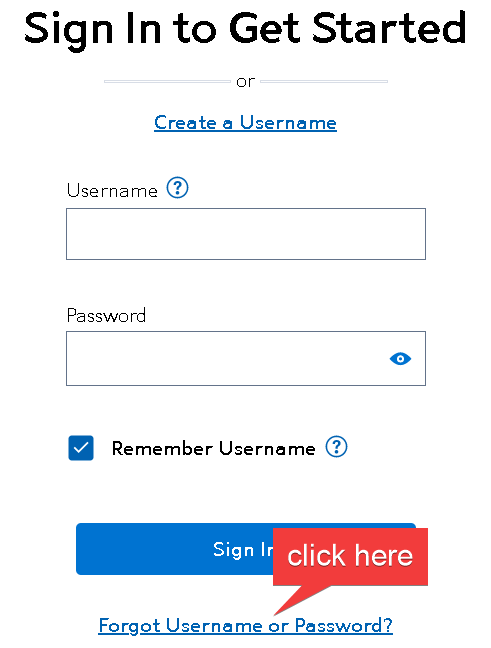
Upon clicking this link, Spectrum will want you to verify you’re the account owner.
Choose 1 or the following 3 options:
- Account info: account number & security code
- ZIP code & username
- Contact Info: Email address or phone number
I will talk about how to find your account number and security code later in this guide.
Once you enter this information, you’ll need to complete a CAPTCHA. To confirm you’re not a robot.
From there, Spectrum will send you what you need to reset your password.
How To Check for Spectrum Outages
Visit spectrum.net/page/spectrum-storm-center, click the ‘Chat With Us’ button, log in, and type “Am I in an outage?”
From there, the chatbot will say whether you’re facing a weather-related outage.
Or receive Spectrum outage notifications. 2 ways to receive these include:
- Call 833-267-6094: ask the automated assistant, “Am I in an outage?” & request a callback
- Visit spectrum.net/user-preferences/notifications & opt to receive outage alerts.
If your area has a power outage, you’ll need to contact your utility provider.
If you don’t have a weather-related outage, yet have slow internet, consider the following.
How To Fix Slow Spectrum Internet
Connect your device to your modem or router using an Ethernet cable. From there, test your internet speed.
Using a cable will give you more accurate results. Since various obstacles (like concrete walls) can interfere with wireless signals.
Compare your internet speed test results with the advertised speeds for your Spectrum internet plan.
Do they match?
If not, troubleshoot further. We created a separate guide dedicated to fixing slow Spectrum internet. But you could try several methods first.
Keep the Ethernet cable plugged in if convenient. It’ll give you the highest speeds.
Disconnect devices from the internet that no one’s using.
Background tasks from these devices (e.g., photo synching) consume network bandwidth. The more bandwidth used, the slower internet speeds you’ll have.
Or disable the background tasks, but keep the devices connected to your network. The settings you’ll need to tinker with vary by app and operating system.
Clear your gateway or modem and wireless router’s cache (short-term memory). Sometimes these devices accidentally store errors, which can slow or disable your internet.
To wipe their cache, unplug these devices for 10 seconds. Then plug them in again. Wait for all their LEDs to power on and test your internet speed once more.
Still slow?
Torrenting software like BitTorrent will continue to download torrents in the background. Even if you close the window [4]. Or if your computer is in sleep mode [5]. You’ll need to manually remove or pause your downloads.
Or exit the software entirely.
Also consider seed torrents. Seed torrents are when you share files with other users to download. This process will also put massive strain on your network.
The way you disable seed torrenting will vary by software. I can’t help you on this front.
One more tip.
Check your devices for malware. Windows users will want to open Windows Security and run a Full Scan. Android users should run Google Play Protect.
iPhone users with devices that AREN’T jailbroken should update their operating systems. Updates should deal with any security issues.
Macs have XProtect built-in [6]. This automatically checks for viruses. I recommend updating Mac devices to protect your devices from security breaches.
FAQs: Spectrum Customer Service
The following sections will cover frequently asked questions about Spectrum customer service.
How Do I Find My Spectrum Account Number?
Sign in to your Spectrum online account and click the ‘Billing’ tab. You’ll find your account number, security PIN, and other billing information.
How Do I Talk to a Real Person at Spectrum?
To speak to a real person at Spectrum, tell the automated service like the department you wish to speak to. For example, “direct me to technical support.”
How Do I Cancel My Spectrum Service?
To cancel your Spectrum TV, landline, and internet service, you must visit a Spectrum store or call 833-267-6094. Check out a piece I wrote around this topic to learn more.
Conclusion
Spectrum’s customer service isn’t the best. Nor is it accessible. If you can’t fix issues yourself, this is the way.
Consider learning more about all Spectrum’s services. You may find extra information that could prevent you from needing to contact their customer service. Here are some guides to potentially help you.
