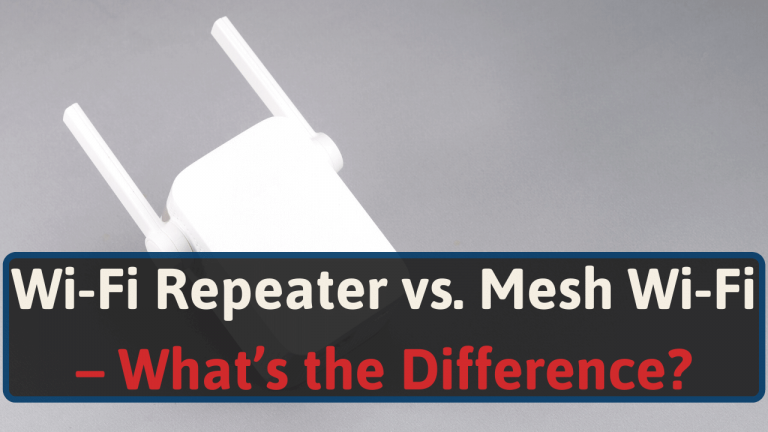We’ve tested and compared many mesh networks and Wi-Fi repeaters.
And from these tests, we will compare all the differences, go over the pros/cons, and explain when you should use one over the other.
So continue reading to learn about Mesh Networks and Wi-Fi repeaters.
The Differences Between Wi-Fi Repeaters and Mesh Wi-Fi
Mesh networks and Wi-Fi repeaters are Wi-Fi boosters that improve a Wi-Fi network’s connectivity, speed, or range.
Wi-Fi repeaters and mesh networks are often falsely thought of as the same thing. While they perform somewhat of the same function, they have some significant differences, as shown below.
| Wi-Fi Repeater | Mesh Network | |
| Function | A single unit that rebroadcasts your Wi-Fi signal to an area farther away from your router | Multiple nodes expand the network to a larger coverage area |
| Best for | Fixing “dead zones” and increasing range in small areas | Large homes, streaming videos, online gaming |
| Coverage area increase | 300 to 2,000 square feet | 2,000 to 5,550+ square feet |
| Network connection | Creates own network | Seamless connection to existing network |
| Flexibility | Can add more than one extender, but can be troublesome since each will create an extra network | Easy to add and remove nodes |
| Price | $45 to $100 | $180 to $550 plus an extra $100 to $200 per additional node |
As you can see, there are plenty of differences between mesh Wi-Fi networks and Wi-Fi repeaters. And they’re both great options.
However, before you go out and purchase one or the other, you should learn more about them first.
What is a Wi-Fi Repeater?
Wi-Fi repeaters, also known as Wi-Fi extenders, are hardware devices. They broadcast your existing network on a new SSID. They bridge the gap between your existing router to hard to reach spots (areas with poor Wi-Fi signal). [1]
When you connect a Wi-Fi repeater to your existing router, place it in a good location. The best place to position it is halfway between your router and the area to which you’re extending the signal.
When connected to your network, the repeater will create its own SSID. For example, let’s say your home network’s name is Home WIFI. In this case, the extender Wi-Fi name will be Home WIFI_EXT.
Unless you’re entirely out of range of the original network (Home WIFI), your device will not switch to the extended network automatically.
This means if you’re walking around your home, you will have to manually switch to the Home WIFI_EXT network. You’ll have to do this every time you enter the extended coverage area.
This can lead to some annoyances. Portable electronics like smartphones, laptops, and tablets usually have these issues.
Wi-Fi Repeater Benefits
Wi-Fi repeaters are easy solutions to extend the Wi-Fi coverage area in your home or business. Here are the main benefits:
- Affordable solution- $45 to $100 on average
- Eliminates Wi-Fi dead zones
- Simple setup and installation for small areas
- Minimal effect on network speed
Wi-Fi Repeater Disadvantages
While Wi-Fi extenders are great for small areas and a quick solution to poor connection speed, they do have some downsides too:
- Don’t work well in large homes with multiple floors
- Difficult to setup and configure
- Often requires manual switching between original Wi-Fi network and ext Wi-Fi network on portable devices
What is a Mesh Network
A mesh Wi-Fi network replaces your existing Wi-Fi network entirely (including your router). Mesh networks have many “nodes” that interconnect to one another. They establish a blanket of coverage throughout your entire home.
You should strategically place each node in areas that need Wi-Fi coverage. Each node needs to be in the range of another one to provide a strong signal.
Only one node (the main router) has to be connected to the modem, and it will wirelessly share its connection with the other nodes.
Unlike Wi-Fi extenders, no matter which node you’re connected to, your wireless devices always connect to the closet node. This gives you the best connection speed no matter where you move throughout your home.
Mesh Network Benefits
Mesh networks are more advanced than Wi-Fi networks. They use adaptive routing. [2] This makes your internet connection the most efficient at transferring data. Mesh network advantages include:
- Easy setup- self-configuring
- Eliminates dead zones
- Seamless connection (one SSID)
- Easily covers the entire home
- Easy to add or remove nodes (extenders)
- Large coverage area
Mesh Network Disadvantages
While mesh Wi-Fi networks are more advanced than Wi-Fi extenders, they do have some downsides:
- More expensive option
- Connection speed can be reduced if you have many nodes
Wi-Fi Repeaters and Mesh Networks Compared
As you know by now, Wi-Fi repeaters and mesh networks can help resolve poor Wi-Fi connections. Here is a deeper analysis of how they compare in various critical areas.
Flexibility
With Wi-Fi extenders, you can install more than one unit in your home. However, each additional repeater will create a new network with a different SSID to avoid interference.
On the other hand, you can quickly and easily add or remove nodes to a mesh network without having to worry about interference.
Coverage Area
Mesh networks are the best at increasing the coverage area of your Wi-Fi network. On average, they can provide a total coverage area of 2,000 square feet and over 5,500 square feet with additional nodes.
Wi-Fi extenders work best for connectivity issues in smaller areas. They can increase coverage by 300 to 2,000 square feet.
Scalability
Increasing the range of your Wi-Fi network is relatively easy with both mesh networks and Wi-Fi repeaters.
However, if you want to increase the Wi-Fi coverage area more (or decrease it), mesh networks are the best and easiest to scale.
Network Connection
Mesh networks have the benefit of creating a seamless connection. Devices on mesh networks can automatically connect to the nearest node. That means no having to switch back and forth between different networks.
On the flip side, Wi-Fi repeaters create a secondary network. Meaning you will have to switch between networks manually as you move between areas with your wireless devices.
Reliability
Mesh networks are arguably more reliable than Wi-Fi extenders. The reason is that they have multiple nodes. If one node goes down, you can seamlessly connect to various other nodes on the network.
Wi-Fi extenders don’t have this sort of “built-in” backup.
Set-up
Most mesh networks have an easy-to-use app that walks you through the setup. It typically takes less than 15 minutes to set up a mesh network.
Wi-Fi extenders are more complex and take more time to set up, and they’re often confusing. Usually, they have to be manually configured and sometimes have compatibility issues.
Price
With a mesh network, you will be paying a premium over Wi-Fi repeaters. Wi-Fi extenders cost as low as $45, with the most expensive ones costing around $100.
Mesh networks usually range in price from $180 to $550 and most often include three nodes. If you need additional nodes, they range in price from $100 to $200 on average.
Which is Better? Wi-Fi Repeaters or Mesh Networks?
If you have areas in your home or business with a slow connection to your Wi-Fi network, you’re likely wondering which would be the best solution. Is the best solution a Wi-Fi repeater or a mesh network?
Which is better depends on your situation. Let’s say you have a small home and you need to improve the Wi-Fi signal to a “dead spot.” In this case, a Wi-Fi repeater is likely the better option.
However, let’s say you have a large home with many floors. In this example, a mesh network could be the best solution for whole-home coverage.
Should You Get a Wi-Fi Repeater or a Mesh Network?
Deciding whether a Wi-Fi repeater or a mesh network is best for you is a complex decision. While determining the solution for your home, consider the following.
Analyze Your Wi-Fi Network First
Assuming your Wi-Fi router is located in a prime location and is up to date, analyze the signal strength of your Wi-Fi router first.
You can do so by measuring the decibel milliwatts (dBm) and testing your download speeds with your smartphone.
There are various mobile apps you can use to test the dBm and download speeds in multiple areas in your home, including:
- WiFi Status App for Apple
- WiFi Analyzer for Android
- InSSIDer Lite
Signal strengths range from -30 to -90 dBm, with a lower number indicating a poor signal. Internet speeds are measured in Mbps (megabits per second) and range from 0 to 1,000 Mbps (or less depending on your ISP).
For example, your internet plan gives you 800 Mbps, and your test speed only indicates a download speed of 400 Mbps. In this case, you could have a problem with your router or coverage.
Based on the results of both tests, you will be able to determine if a mesh network or Wi-Fi repeater is best for your home.
Determine Your Router’s Age
Old routers often cause Wi-Fi signal issues. Old routers are more susceptible to signal interference. Plus, they have shorter ranges and slower speeds.
So, before you buy an extender, consider a new router with Wi-Fi 5 or Wi-Fi 6 capabilities first.
Alternatively, you can upgrade your old router to a new mesh network for faster speeds and better coverage.
Is Your Router in a Prime Location?
Perhaps you’ve placed your router out of sight because you don’t like the look of it. If that’s the case with you and you have speed and coverage issues, consider placing your router in a more central location instead.
Metal, concrete, wood, walls, doors, etc., all weaken and block Wi-Fi signals. So, instead of placing your router hidden behind a couch or in a cabinet, put it in an unblock location to reduce range issues and dead spots.
Conclusion
If you have connection or signal issues with the Wi-Fi in your home or business, Wi-Fi repeaters and mesh networks can help alleviate your problems.
Wi-Fi repeaters are best for small areas that Wi-Fi from your main router has trouble reaching. Mesh networks are best for providing full Wi-Fi coverage for a large home or business with many floors.
Check out our mesh versus traditional router guide if you’re trying to figure out which is best for you.