As a network engineer, I get these kinds of questions all the time.
Explaining what a modem is can be easy. But even as a network engineer, it can be hard to explain how it works.
Let’s take a look at what modems are, the different types of modems, and then we’ll get into the details of how they work.
What Is a Modem?
Modem stands for modulator-demoludator. Its job is simple: To convert analog signals from the outside world into digital signals your device can read and understand.
In order to send data back into the Internet, the modem repeats the same process in the opposite direction.
Back in the 1990s, modems converted digital signals into audible sounds suitable for transmission over the telephone system. This was most commonly used in dial-up internet. Remember those annoying sounds?
Thankfully, as demands for higher performance increased, modems moved away from audio-based signals to encodings using cable television.
Types of Modems
There are 3 types of modems, and they are categorized by the type of signal they are receiving.
Cable Modems
A cable modem communicates with your ISP and the Internet using coaxial cables. It uses the same cables that bring the TV signal to your home.
The benefit of cable modems is that they are capable of handling significantly more data. Which translates to higher speeds.
The drawback is that these coax cables are shared with the rest of your neighborhood. Meaning slower speeds during busy or peak usage times. [1]
DSL Modems
A DSL modem connects you to the Internet using the same telephone cables as dial-up internet. However, it uses different frequencies for its communication. This means faster speeds and continuous Internet without phone call interruptions.
Because it uses the same, older phone line infrastructure, DSL prices are very accessible. Since every house has its own telephone line, DSL is not affected by peak usage times.
The drawback is that since it uses regular phone lines, DSL speeds are limited. This is because telephone lines aren’t made to carry as much data as other mediums.
DSL modems are also commonly used for internet calling, better known as VoIP. [2]
Satellite Modems
Satellite modems are used to get Internet in remote and hard-to-reach places. They also come in handy in places where there is no infrastructure, such as boats.
This type of modem is uncommon because it is both slow and very expensive. It’s also prone to drop or be intermittent during bad weather.
Optical Network Terminals
Optical network terminals, better known as ONT’s, convert optical signals from fiber internet into electrical signals for your devices. They serve the function of a modem for fiber Internet, hence why we mention them in this list. [3]
However, they aren’t technically modems.
How Does a Modem Work?
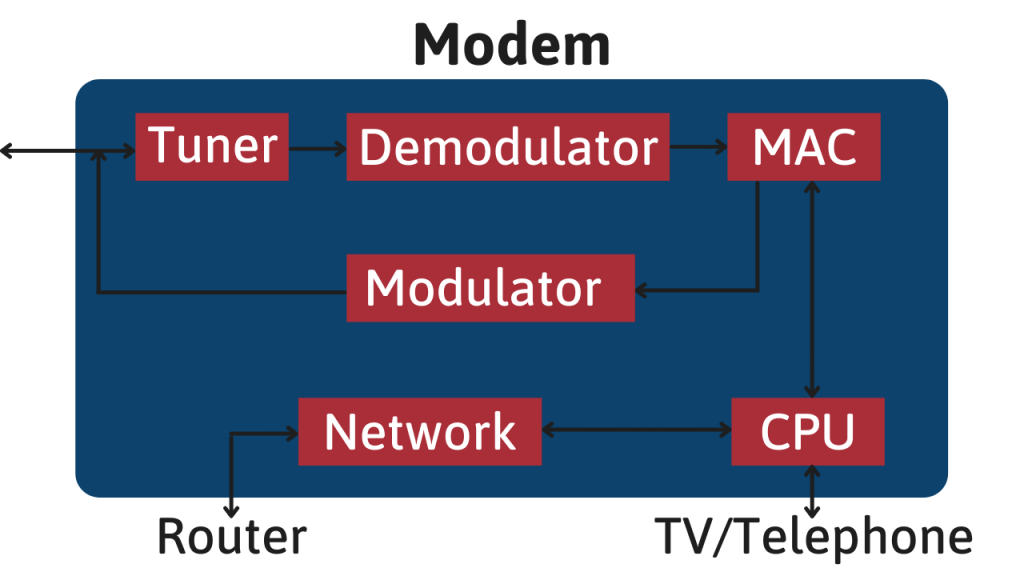
Different types of modems, like the ones we mentioned above, work in different ways. But all modems have 5 key components [3][4]:
Tuner
The tuner is the first point of communication. It receives the data from your cable and then passes it along to the demodulator.
Depending on the type of modem, tuners can have splitters that separate the signals between Internet data and phone or TV data.
Demodulator
The demodulator receives the analog signal from the tuner and converts it into a digital signal your devices can understand (0’s and 1’s).
Modulator
The modulator does the opposite. It takes digital signals and converts them back to analog signals that can travel back into your ISP, and the Internet.
Media Access Control (MAC)
The MAC is an intermediary between the hardware and the software portions of various network protocols (protocols are the rules hardware uses to communicate). A modem’s MAC is more complex than your computers’ or other devices. It even has a CPU to help execute some of its functions.
Microprocessor
The role of the microprocessor will depend on the type of network. For home networks, its function is to support the MAC with things like completing any unfinished jobs previously left by it.
It also takes intelligent decisions like splitting the Internet signal from phone or TV signals.
Do I Need a Modem?
Yes, you will need a modem to connect to the Internet.
In order to have a functioning network, you need 3 basic things: a modem, a router, and a switch.
But you don’t necessarily need to buy all three devices.
Most, if not all routers have built-in switching capabilities. That gets you down to only two devices.
But you can even go a step further and get a gateway. A gateway is a single device that has a built-in modem, router, and switch.
The main benefit of a gateway is convenience. You’ll only need to deal with a single device, meaning fewer cables and easier setup.
The drawback is that if it breaks, all functionality will be affected and you will need to replace the whole thing. Whereas separate devices could mean only replacing the one that breaks.
Plus, if you had separate devices and your router stops working, you can connect an Ethernet cable directly into your modem and still have Internet access. At least on a single device.
There is one exception to this rule, sort of. When you have a fiber Internet connection, you don’t need a modem per se. But you will need an ONT box, which serves mostly the same purpose.
Bottom Line
A modem is not only important but a requirement for most home networks. Without one, there will be no way for your devices to understand the signals from your ISP, or for you to send your signals to them.
If you are thinking about getting a new modem, and you are not sure where to start, make sure to check out our best ISP-approved and compatible modems guide.

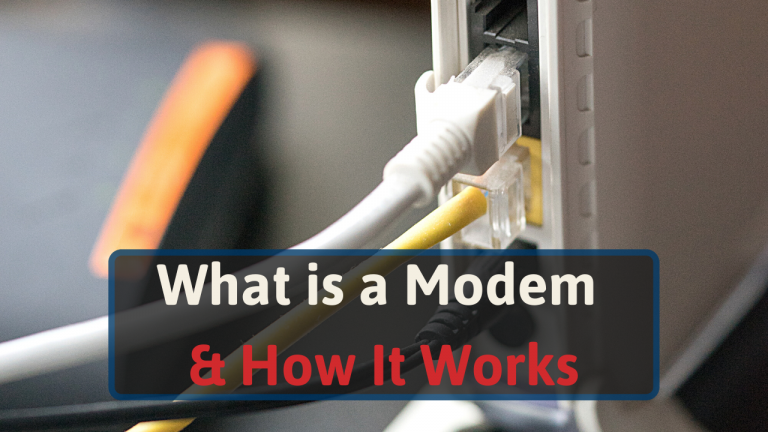






2 thoughts on “What is a Modem & How It Works”
Hello Andreas,
We are located in Billings, MT. We were the first in our neighborhood to connect to Century Link fiber optic. Recently, we seem to be having a bit of trouble with our modem cutting out, and having to re-set it again. Century link customer service people have told us, (yes, they are salesman) that of course our modem which we own, is outdated and we have to get new. Researching your various articles, we note that if we have fiber we only need a router. My wife says we still need the modem, or one which Century link will allow. Is this correct? Your information is understandable, even for non-techies like ourselves, it is concise and very informative and instructional. It had to be a lot of work to create your site but it is so appreciated and Thank you very much.
Hello David,
Thanks for your comment; it is a lot of work indeed 🙂
For CenturyLink Fiber, you only need a router and an ONT (provided by CenturyLink). Your wife, however, is not completely wrong because many people also choose to use a CenturyLink modem.
This is because if you want to remove the CenturyLink modem, you will have to set up 201 tagging and PPPoE authentication on your router. It’s not hard to do, so don’t get discouraged. Here is a youtube video that will show you how to do that.
https://www.youtube.com/watch?v=xa76pRdQYGY&ab_channel=MukulTripathi
If you have any more questions, let me know!