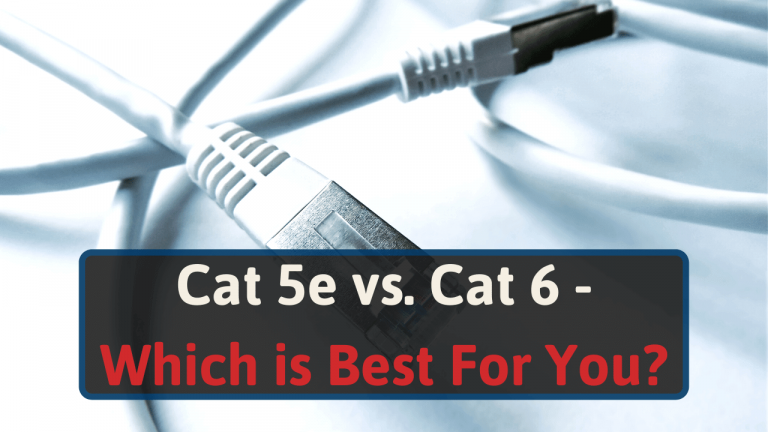As a network enthusiast, I will now explain to you the difference between Cat 5e and Cat 6 cables.
This includes going over which is best, their pros and cons, and how to tell them apart.
So keep reading.
The Differences Between Cat 5e vs. Cat 6 Ethernet Cables
Cat 5e and Cat 6 cables connect devices to your router. They transfer data from the internet to your devices. But, just because they do the same basic task doesn’t mean they’re the same. [1]
For example, they have different maximum download speeds, bandwidths, and more.
Here are all of the primary differences between Cat 5e and Cat 6 cables:
| Criteria | Cat 5e | Cat 6 |
| Frequency | 100 MHz | 250 MHz |
| Max Speed | 1,000 Mbps | 10,000 Mbps (35 meters) |
| Max Length* | 328 feet | 328 feet |
| Crosstalk | Some interference | Less interference |
| Appearance | Thinner than Cat 6 | Thicker than Cat 5e |
| Average Cost | $0.15 per foot | $0.30 per foot |
*Long cable lengths negatively impact speed.
What is a Cat 5e?

Cat 5e (Category 5 enhanced) is an update to the fifth generation of ethernet cables (Cat 5) and has an RJ-45 connector. RJ-45 is the standard Ethernet jack. If you’ve ever plugged your desktop computer into your router, you used an RJ-45 connection.
It was released in 1999 and is the most common Ethernet cable today. It has an unshielded, twisted pair (UTP) of wires. It can transfer data at 1,000 Mbps at 100 MHz. This was fast by 1999 standards. But, there are much better alternatives today.
Yet, most home networks still use Cat 5e ethernet cables. This means you could improve your internet speeds if you upgrade your cables.
Cat 5e Pros and Cons
Cat 5e Ethernet cables have many pros and cons. Here are the top ones.
Pros
- Adequate speed and bandwidth for most homes
- Low-cost
- Transfer up to four signals at once
- Supports Gigabit Ethernet
- Flexible use (works for telephones)
- Easy to install
Cons
- 1000 Mbps transfer speed
- Inadequate bandwidth for smart homes
- Unshielded versions have interference issues
What is a Cat 6?
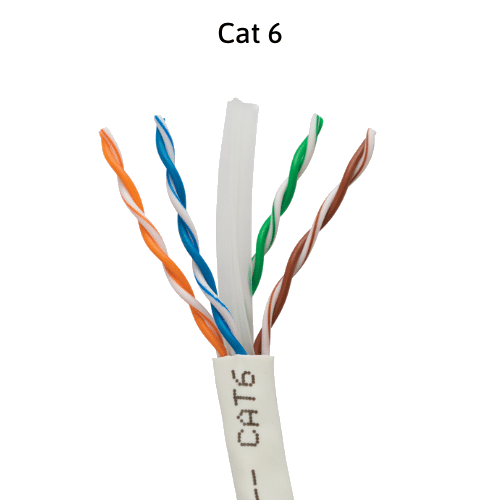
Cat 6 ethernet cables are the sixth generation of Ethernet cabling and have four twisted pairs of copper wires. They support a frequency of 250 MHz (over twice as much as Cat 5e). [2]
The top transfer speed of Cat 6 Ethernet cables is 10 Gbps. But, after 180 feet of length, the speed will drop. Cat 6 cables use the same RJ-45 connector as Cat 5e cables. And they are backward compatible with Cat 5, Cat 5e, and Cat 3 systems.
Cat 6 Ethernet cables are currently the standard for networks worldwide. They are helpful in data centers, schools, businesses, and homes.
Cat 6 Pros and Cons
Cat 6 is the most common Ethernet cable for new installation. Besides all of its improvements over Cat 5e, it has some downsides too. Here are the main pros and cons.
Pros
- Higher transfer speeds, 10 Gbps
- Higher frequency, 250 Mhz
- Less EMI interference than Cat 5e
- Supports more simultaneous signals than Cat 5e
Cons
- More expensive than Cat 5e cables (double the price on average)
- 1.5 times thicker than Cat 5e cables
Cat 5e Vs. Cat 6
Both Cat 5e and Cat 6 are common in home networks. But, Cat 5e is more common in older homes.
Now that we know about the features and pros and cons let’s compare them.
Cost
Cat 5e cables cost less than Cat 6 ethernet cables. On average, Cat 5e cables run $0.10 to $0.20 per foot. For Cat 6, the average price is between $0.25 to $0.35 per foot.
Let’s say cost is an important factor to you. In that case, you might want to choose Cat 5e cables for your home network.
Speed
Cat 6 ethernet cables have more bandwidth than Cat 5e cables. Cat 6 supports up to 10 Gbps, and Cat 5e has a max bandwidth of 1 Gbps. Bandwidth relates to the amount of data that your network can transfer.
Higher bandwidth is helpful if you have many devices connecting to the internet simultaneously.
Crosstalk
Crosstalk is interference from other devices (wires, motors, etc.) in your home. They are different types:
- Near-end crosstalk
- Far-end crosstalk
- Insertion loss
- Return loss
Cat 6 Ethernet cables have lower crosstalk interference than Cat 5e cables.
How to Visually Tell Cat 5e and Cat 6 Cables Apart
Cat 5e and Cat 6 Ethernet cables both have twisted pairs of wires. These twisted pairs are within the cable sheath. Each wire connects to the RJ-45 connector on the end.
Cat 5e cables have two twisted pairs, and Cat 6 has four twisted pairs. A twisted pair is two wires that spiral around one another.
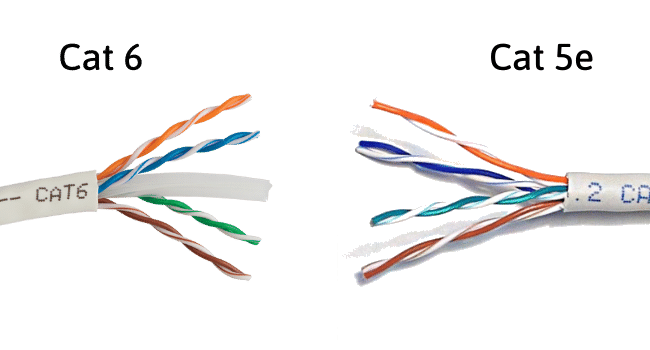
You can tell them apart by counting the twisted pairs. Or you can look at the thickness. Cat 6 is always thicker because it has more twisted pairs and uses thicker copper wires.
Are There Other Options?
Yes, there are other Ethernet cable options. Besides Cat 5e and Cat 6, there are Cat 5, Cat 7, Cat 7a, and Cat 8 cables.

To learn about Cat 7 cables and how they differ from Cat 6, check out our guide here.
Conclusion – Which is Best for You?
Ultimately, whether Cat 5e or Cat 6 is better is up to your personal preferences. Cat 5e Ethernet cables might be better for you if:
- You want to keep your costs low
- You don’t have many devices on your network
- You don’t need the best speed and bandwidth
Cat 6 is best for home network owners that:
- Have many devices
- Need the best bandwidth and speed
- Want to “future-proof” their home network
Since a big difference between Cat 5e and Cat 6 Ethernet cables is Internet speed, you are likely wondering what Internet speed you need.
If that sounds like you, check out our Internet speed guide to determine what speed you need.