50 Mbps isn’t quick by any means, but it could be enough for some people.
A popular speed for internet service plans to cap your download speed at is 50 Mbps. This can be tempting because it’s cheap, but realistically, it’s probably only quick enough for one person (or perhaps a patient couple).
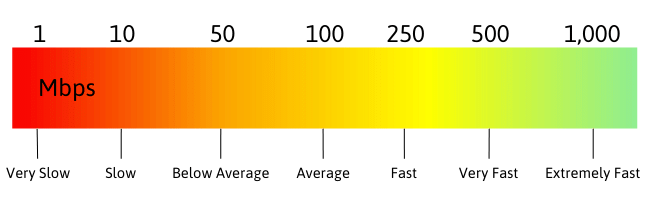
How do we know that? We’ve been running a whole bunch of tests, that’s how! We found out that 50 Mbps is barely enough for 2 4K Netflix streams, let alone any other internet activity.
But there’s a lot more to it than that. So stay with us as we reveal all.
Living with 50 Mbps
What exactly can you do with a download speed of 50 Mbps?
50 Mbps isn’t mega restrictive but it might cause some frustrations for a single heavy internet user or for more than one person on the same network.
Let’s break that down.
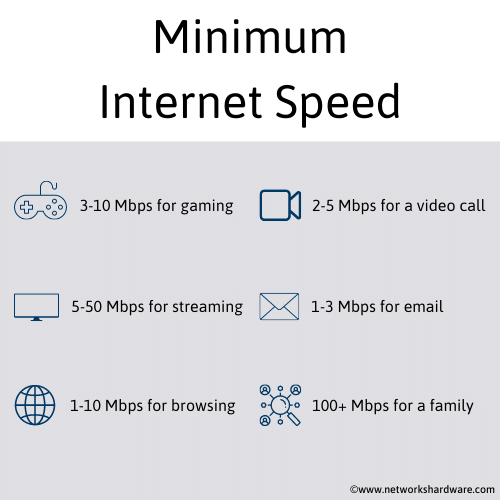
Netflix and Spotify
When it comes to consuming content through streaming, Netflix and Spotify are easily the two biggest companies in their respective fields. But how accessible would they be at 50 Mbps?
Let’s start with the movies. Netflix requires a bandwidth of 25 Mbps to stream in its 4K, ‘ultra HD’ mode [1]. So, while you and one other person could technically stream in 4K simultaneously, you might run into some issues.
Plus, if there are any other internet processes going on on the network (such as scrolling through your smartphone), 2 4K streams becomes no longer possible.
Streaming in 720p (regular HD) will be a little easier. Only 5 Mbps is required here, so you could have as many as 10 streams on the go if you so wished.
But what about music? Naturally, streaming audio only requires a lot less bandwidth. Spotify’s Premium quality stream requires 0.6 Mbps. So, 50 Mbps could get you 83 tracks on the go at the same time!
Using Zoom
To figure out the video calls we could make with Zoom, we need to divert our attention to upload speed instead of download speed for a moment.
The reason being, your upload speed will often be around one-tenth of your download speed under most internet service plans. And Zoom requires a similar upload speed to download speed.
But what upload speed does it require? The answer, for a 1080p HD video call, is 3.8 Mbps. [2]
With that information, you could have one call on the go with a 50 Mbps download speed, based on a 5 Mbps upload speed. Make sense?
Don’t worry, there are other qualities available on Zoom. You don’t have to make 1080p calls.
Disclaimer: other video calling software is available! You’d probably get similar numbers from the likes of Skype etc.
Gaming
One of the most demanding internet usages is gaming. But most of that demand is for a third factor, ping. And that doesn’t really correlate with download or upload speed.
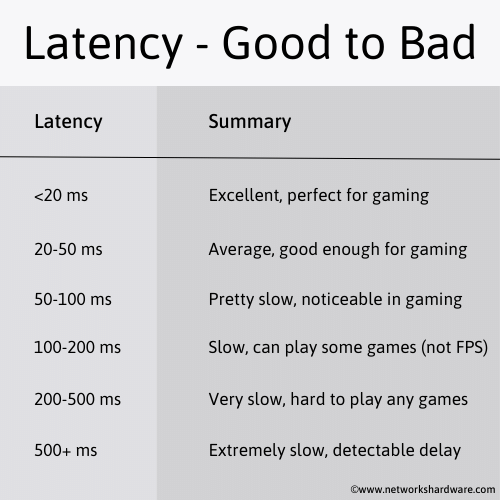
You will still need a decent upload speed for gaming, though. Otherwise, you’re going to run into all sorts of lag.
Most games require an upload speed of around 1 Mbps. So, based on the Zoom math we just used, we’re confident five gamers could game simultaneously with a 50 Mbps download speed (or, more specifically, a 5 Mbps upload speed).
Downloading
Overall, 50 Mbps would be enough for one person to stream and game and chat to friends in high quality to their heart’s content. But what about the final factor, downloading?
This is where 50 Mbps might be a little too slow for one individual. Especially an impatient one.
Let’s take a look at the example of downloading a game file. These are some of the largest files the average person will ever have to download.
Take Call of Duty: Modern Warfare for PC. This game has a massive file size of 231GB. That’s crazy.
At 50 Mbps, Call of Duty: Modern Warfare would take a tiresome 10 hours and 16 minutes to download.
You’d probably want to do that overnight so that your bandwidth isn’t throttled all day long. Not particularly ideal, but not the end of the world.
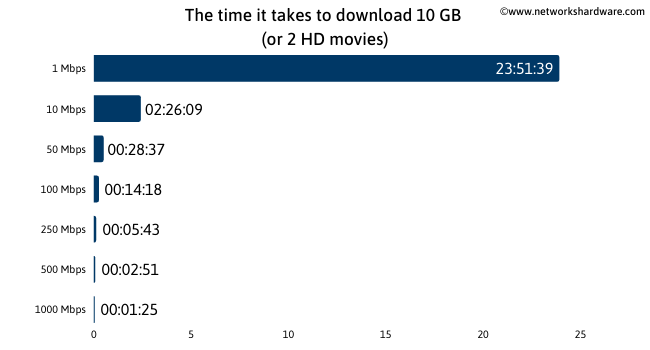
Conclusion: 50 Mbps in numbers
To summarize, here are some of the ways in which 50 Mbps would behave in your home:
- Two 4K Netflix streams
- 83 Premium Spotify streams
- One 1080p Zoom call
- Five gaming sessions
- 10 hours and 16 minutes to download one of the biggest games ever
Comparing 50 Mbps to some other speeds
We’ve found that a great way to get a feel for how fast a download speed is in context is to compare it to some other download speeds. So let’s check out an overview of some other popular speeds.

10 Mbps
If you’re only managing a download speed of 10 Mbps, you could be in trouble! Our findings have shown that this download speed would cause all kinds of problems.
For example, you won’t be able to stream a single 4K Netflix movie. You couldn’t possibly make a 1080p Zoom call. In fact, even a single gaming session might be a struggle at this speed.
And even worse? Downloading Call of Duty: Modern Warfare would take an exhausting two days and three hours. Ouch.
200 Mbps
Okay, now we’re talking. 200 Mbps is faster than the average download speed for every single country in the world [3] but it’s by no means out of reach. 200 Mbps is in ‘ultrafast’ territory and it’s a pretty great place to be.
At 200 Mbps, as many as eight 4K Netflix streams would be possible. But a resounding stat here is how much it speeds up download speeds.
That Call of Duty example we’ve been talking about? Only two and a half hours! A walk in the park. Literally.
500 Mbps
If you’re managing 500 Mbps, you’re in luck. If you’ve ever felt the need to make 300 HD Zom calls at the same time, you’d be able to realize your dream at this speed.
But that’s not the only thing you can do at 500 Mbps. Because if you were desperate to play Call of Duty, you’d get your hands on it in just one hour.
1000 Mbps
That’s right, download speeds can actually get this fast. And if you’re managing 1000 Mbps, you could quite happily supply broadband to a large office full of heavy internet users provided you have the right router to do that.
Feel the power of immensely fast downloads at 1000 Mbps. When you’re able to download one of the largest games ever in just 30 minutes, you know things are going well.
Internet Providers 50 Mbps Plans
| Provider | Plan | Price* | Learn More |
| Xfinity | Performance Starter | $20-$40/mo. | Check availability |
| AT&T | Internet 50 | $45-$55/mo. | Check availability |
| Verizon | Internet 50/50 | $45-$60/mo. | Check availability |
| CenturyLink | Internet 50 | $50/mo. | Check availability |
| Cox | Internet Essential 50 | $39.99/mo. | Check availability |
How can I improve my internet speed?
Feeling a little jealous after reading about the raw power of 1000 Mbps while you’re stuck at 50 Mbps or less? We don’t blame you.
While 1000 Mbps is out of reach in a lot of regions of the world, you might be able to get close to it with a bit of troubleshooting.
Here are some of the best things to do to improve your download speed.
#1 Change your service plan
50 Mbps is a common cap from Internet Service Providers (ISPs) in their plans. So, there’s a good chance this is what’s holding you back if you’re hitting the 50 Mbps but nothing more. In that case, you might want to change your plan.
Don’t know what your plan is? Just reach out to your ISP! They’ll be able to tell you. And what’s more, they’ll be able to find out if there’s a faster plan in your area.
If there isn’t, you could always look to change ISP. A faster provider may be available.
#2 Troubleshoot your router
Maybe it’s not the plan that’s letting you down after all. It could be the router itself. And there’s one or two things you can do to get to the bottom of that.
Firstly, try to turn the router off at the wall for 10 seconds then power it back on again.
The reason for this particular maneuver is that sometimes, routers can get confused over time and pent up unnecessary processes that impact their performance. A reset can unfreeze it.
To go the extra mile, you can perform a factory reset on the device. Just hold down the small ‘reset’ button for 10 seconds and wait for it to come back to life.
Just be aware, however, that this will reset all your settings including your network name and password if you’ve customized it.
#3 Upgrade the router
Troubleshooted your router and still not getting much from it? Maybe it’s time to upgrade. The routers that come from your ISP are often the bottom of the pile in terms of quality.
So, check out our guide to the best routers if you’re interested in picking up a shiny new one.
#4 Purchase a Wi-Fi extender
If you don’t have three Wi-Fi bars on your device, or if you’re getting much faster speeds when you’re close to the router, upgrading the router can help. Or, you can just extend the signal by picking up a Wi-Fi extender.
We’ve put together some of the best ones for you to consider.
#5 Disconnect other devices or use QoS
Heavy internet traffic on your network is always going to impact download speed. There are a few ways you can fix this.
The most disruptive but probably effective way to go is just to disconnect all your other devices from the network. Smartphones, computers and games consoles are always downloading updates or syncing data behind the scenes and that’s going to impact your performance.
To get a bit more techy with it, you can try out something called Quality of Service (QoS). This allows you to direct network attention to particular devices above others. Or, you can disconnect devices from the Wi-Fi altogether.
Not all routers have QoS but most by the likes of ASUS and TP-Link will do.
How to run a speed test
Now that we know a little more about 50 Mbps and some other speeds around it, it would be a good idea to find out how fast your download speed actually is.
That way, you can make comparisons to what you’re getting at home throughout the article.
And luckily enough, it’s really easy! All you gotta do is head over to the Ookla speed test website and hit that GO button. Then, just sit back for a few seconds and let it do its thing.
Ookla will measure your ping, your upload speed, and the all-important figure: your download speed.
If Ookla is no good for you for any reason, there are plenty more internet speed tests to try out.
50 Mbps FAQ
Feel like there’s something missing? Got more questions? You’ll probably find all the answers below.
Is 50 Mbps average?
Right now, at the time of writing, the average download speed in the US is 146 Mbps. This is improving all the time, but either way, it’s 3x faster than 50 Mbps!
If you’re based in Serbia or the Philippines, 50 Mbps may be familiar to you as this is around the average speed in those countries.
What’s the best router for 50 Mbps?
Realistically, most routers will handle 50 Mbps with ease. It’s just whether the router has the right range for your home. You can always upgrade it or get a Wi-Fi extender if it isn’t.
Aren’t we supposed to measure internet speeds in MB/s instead of Mbps?
Funny story. We used to measure things in MB/s but the ISPs decided this didn’t look good enough. So, they changed the scale to Mbps, which is 8x larger than MB/s. Crazy.
Wrapping Up on 50 Mbps
In conclusion, 50 Mbps is probably about enough for a single person. For the more demanding user (or more than one person), it may not cut it.
Liking the sound of 50 Mbps but not quite getting there in your speed tests? Stuck at 50 Mbps and want more? You can find even more tips for improving your download speed with our guide.
